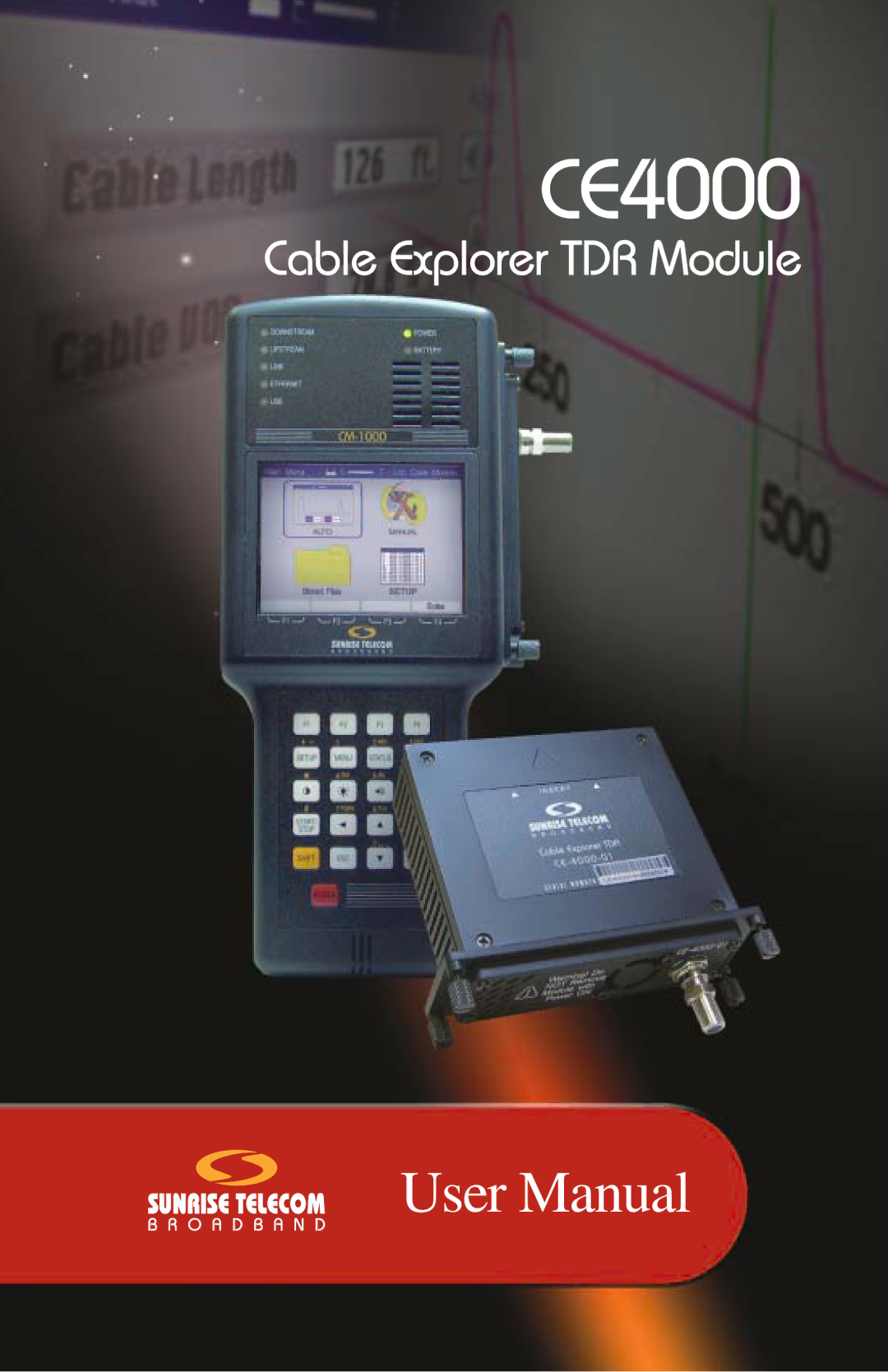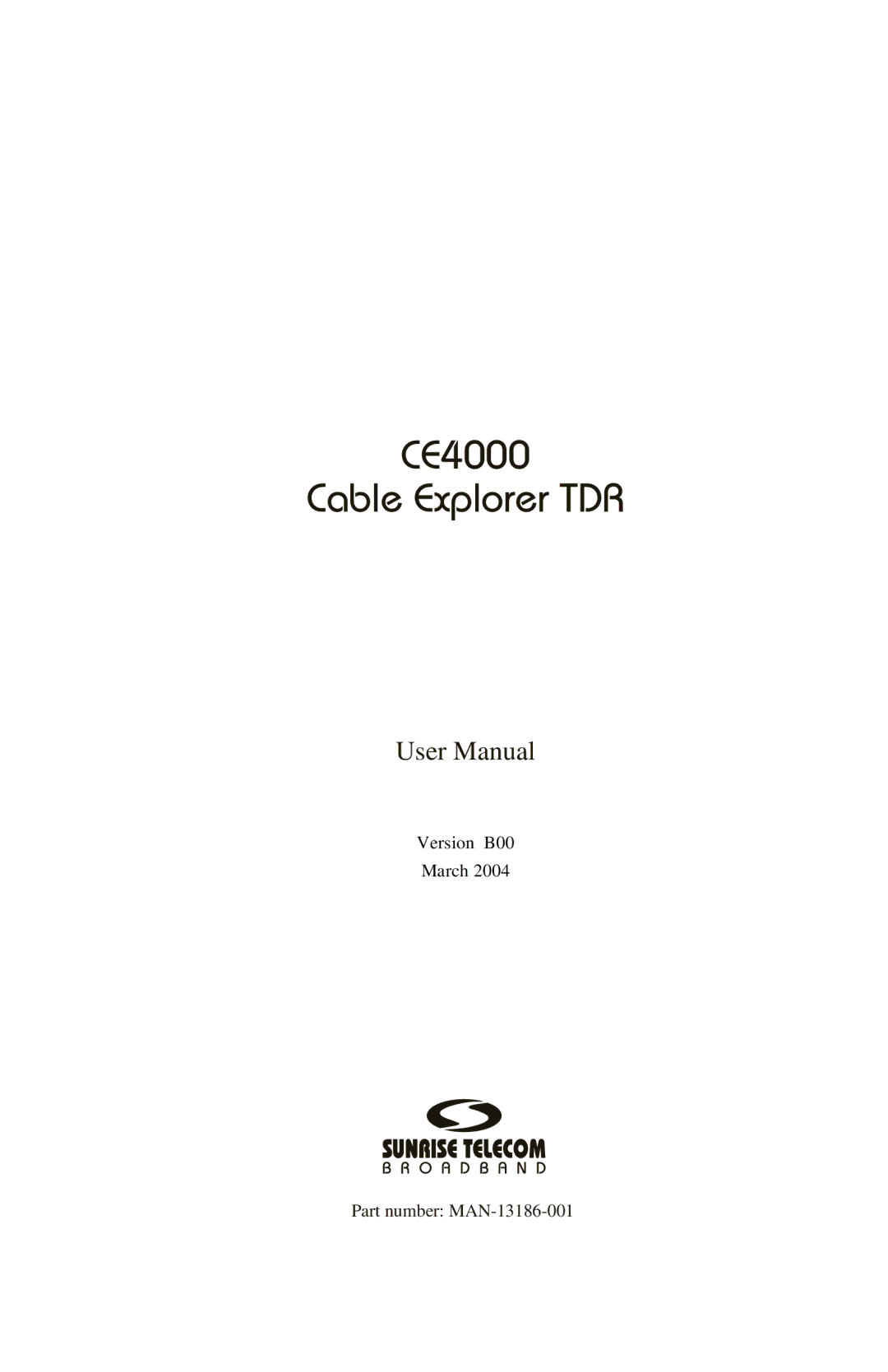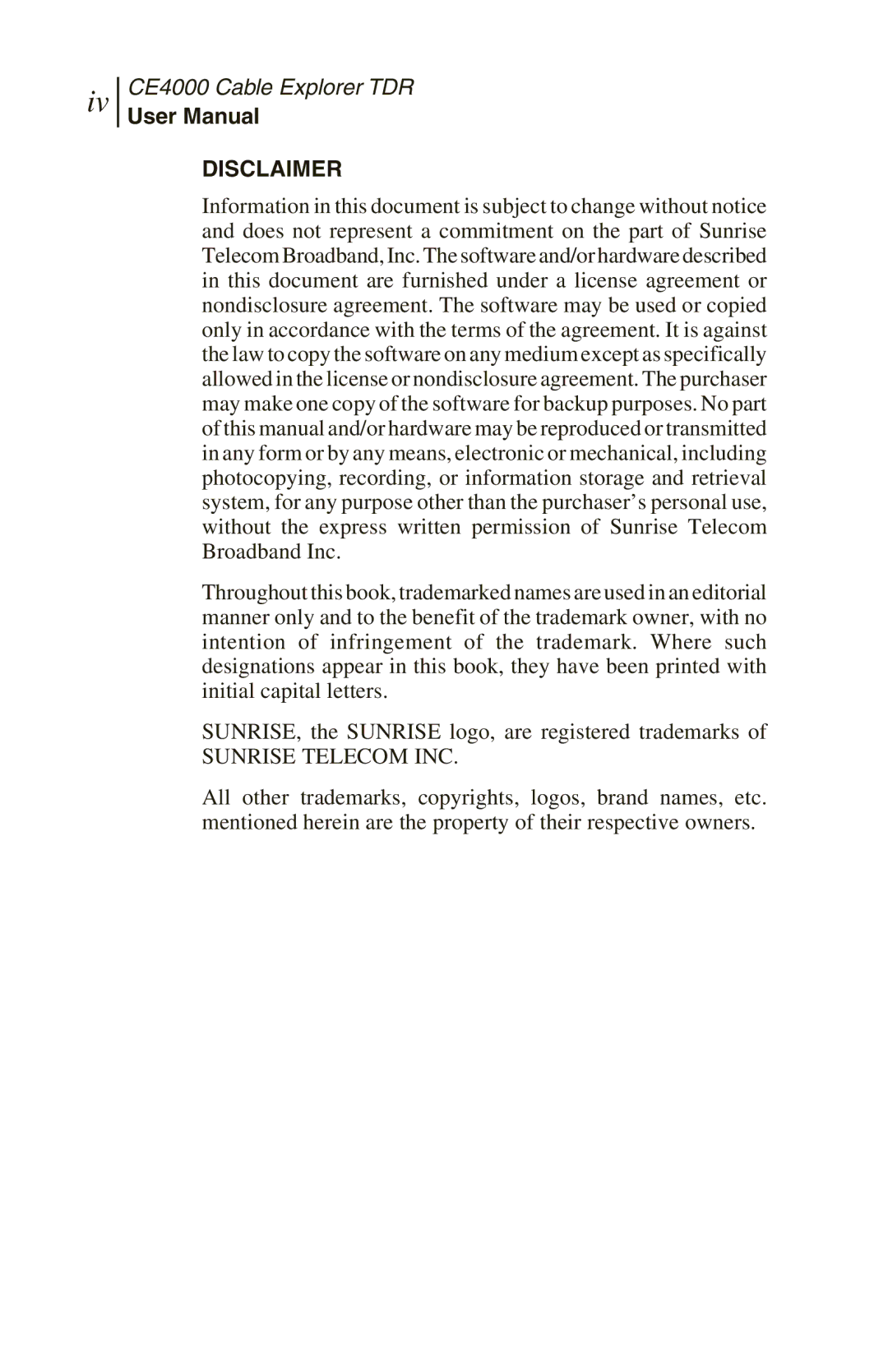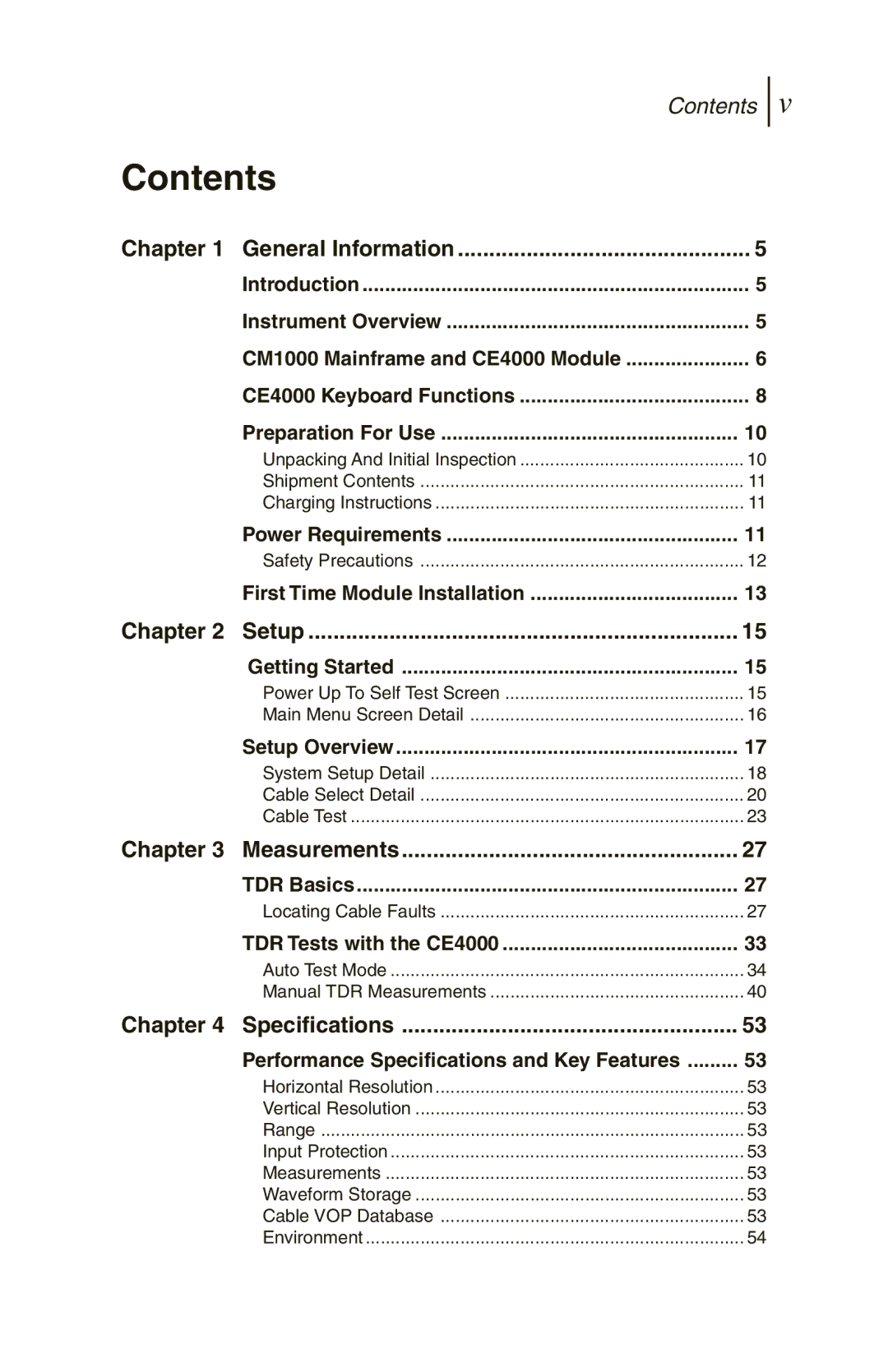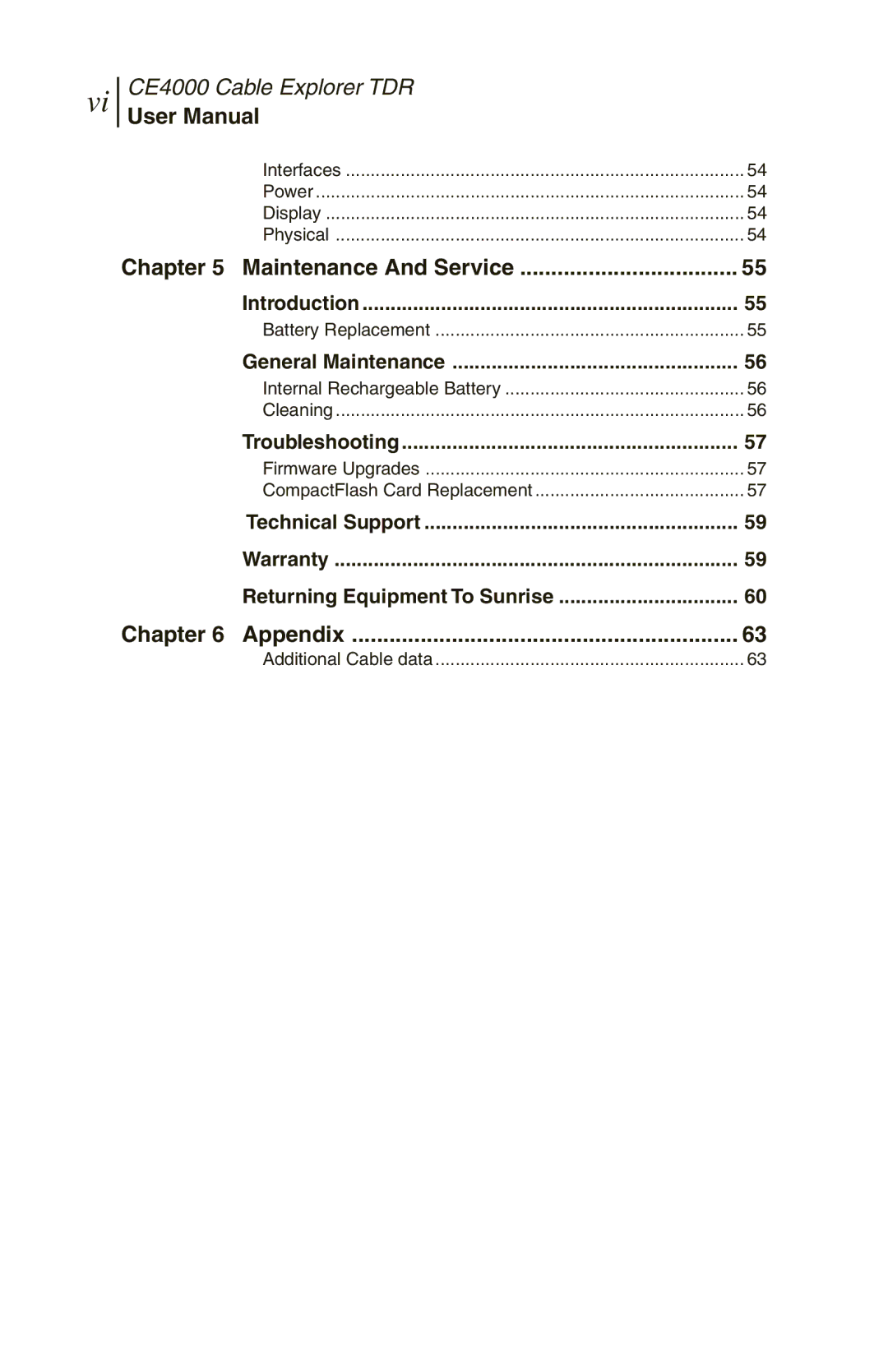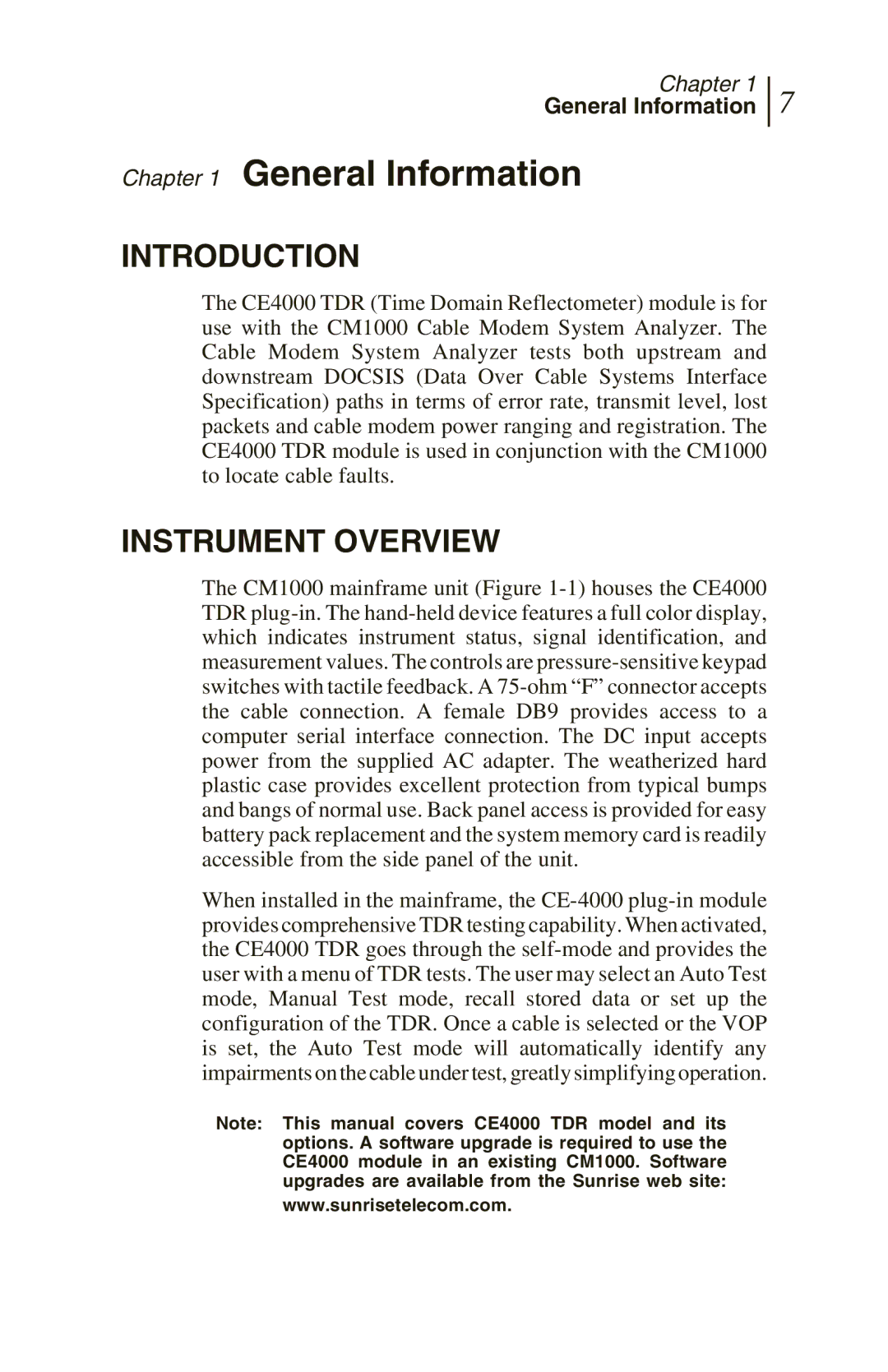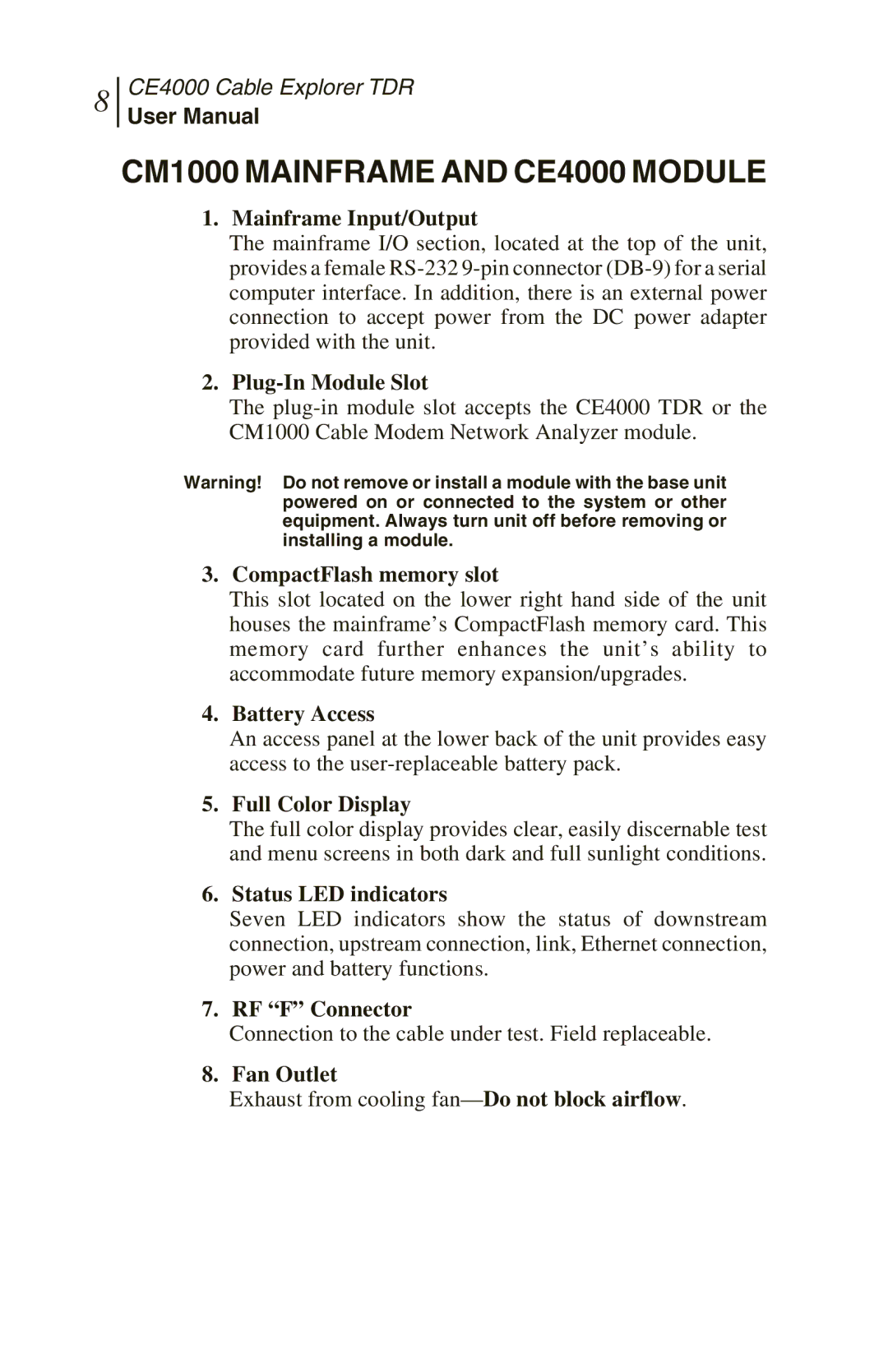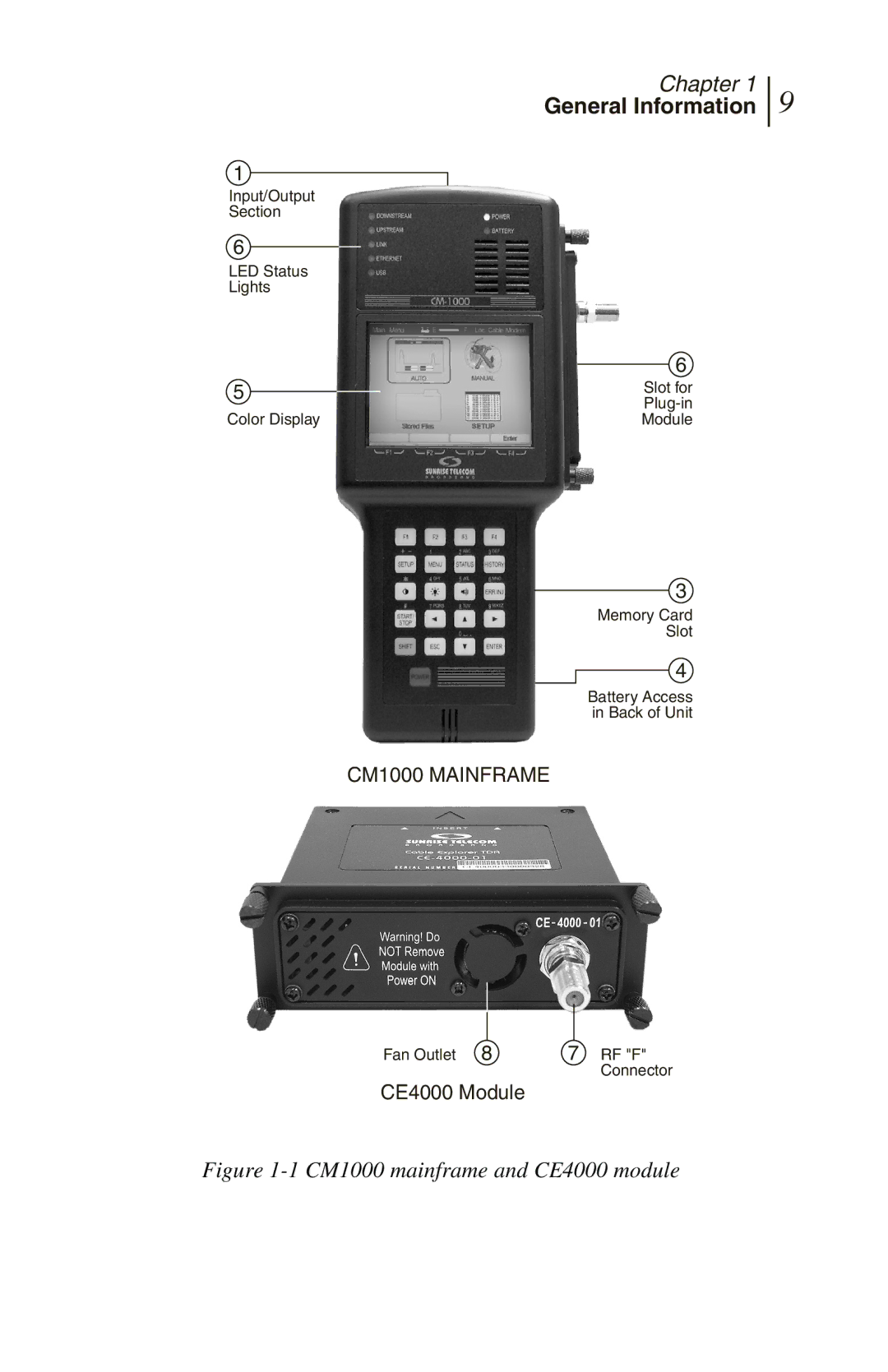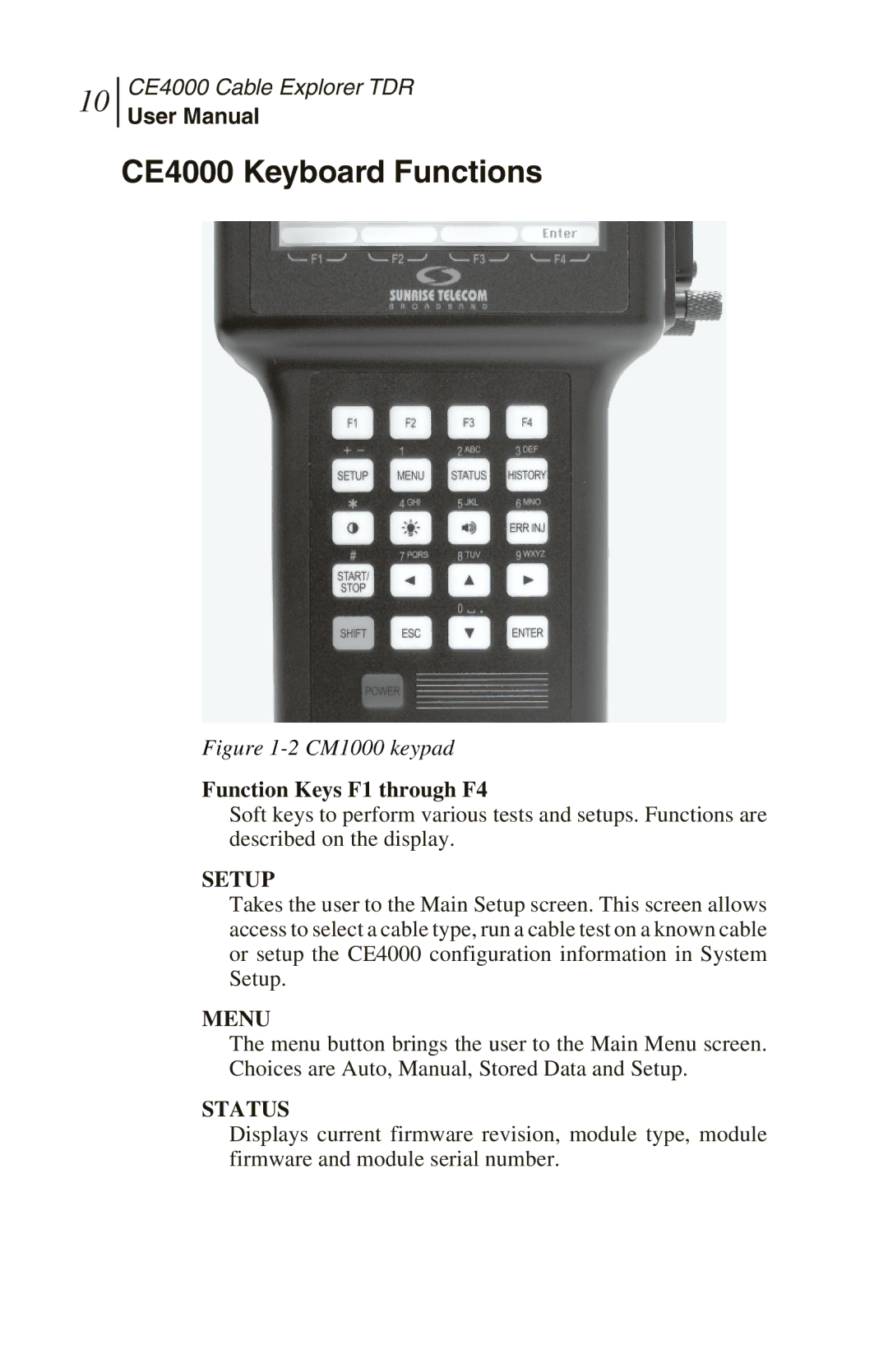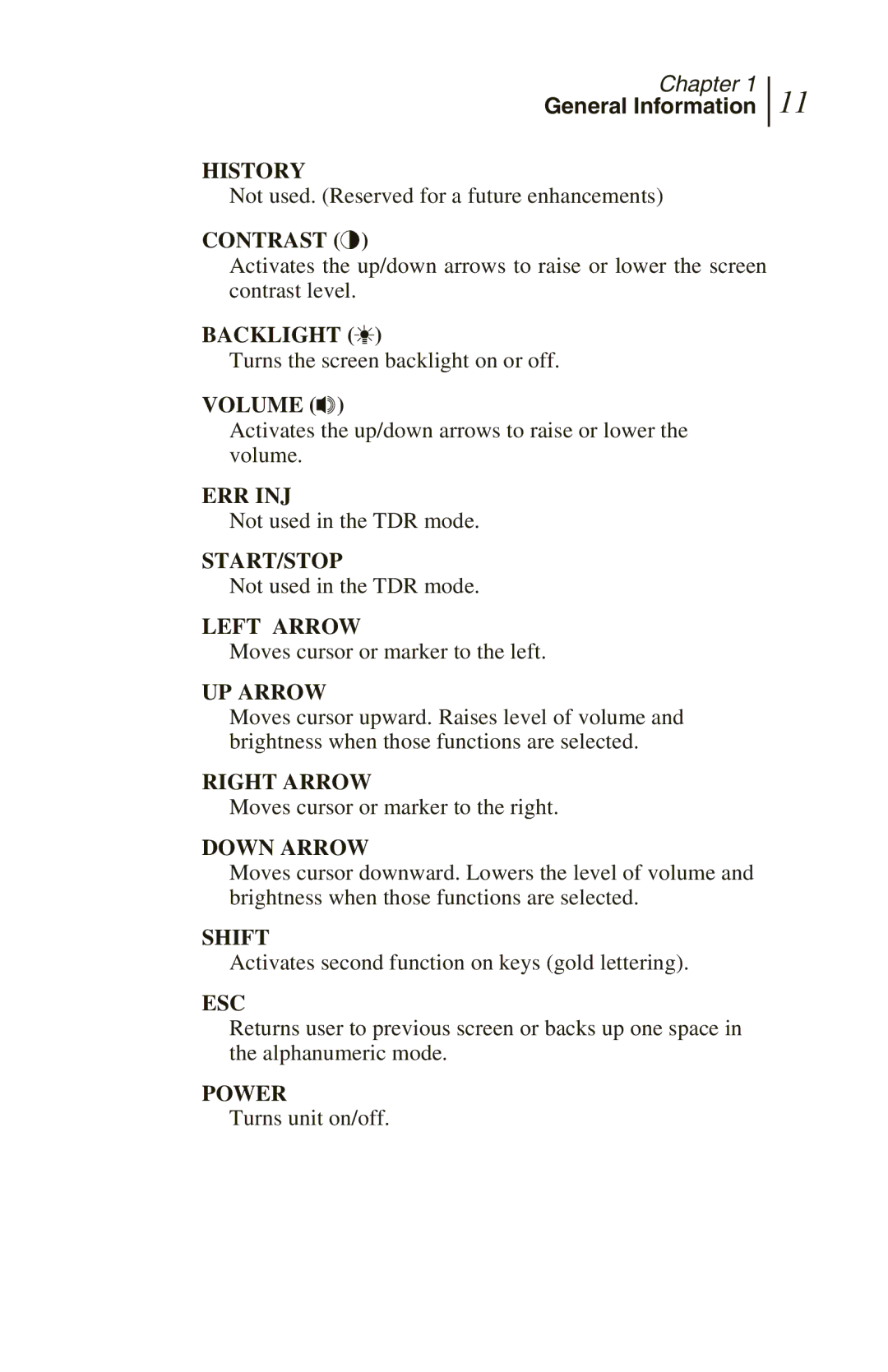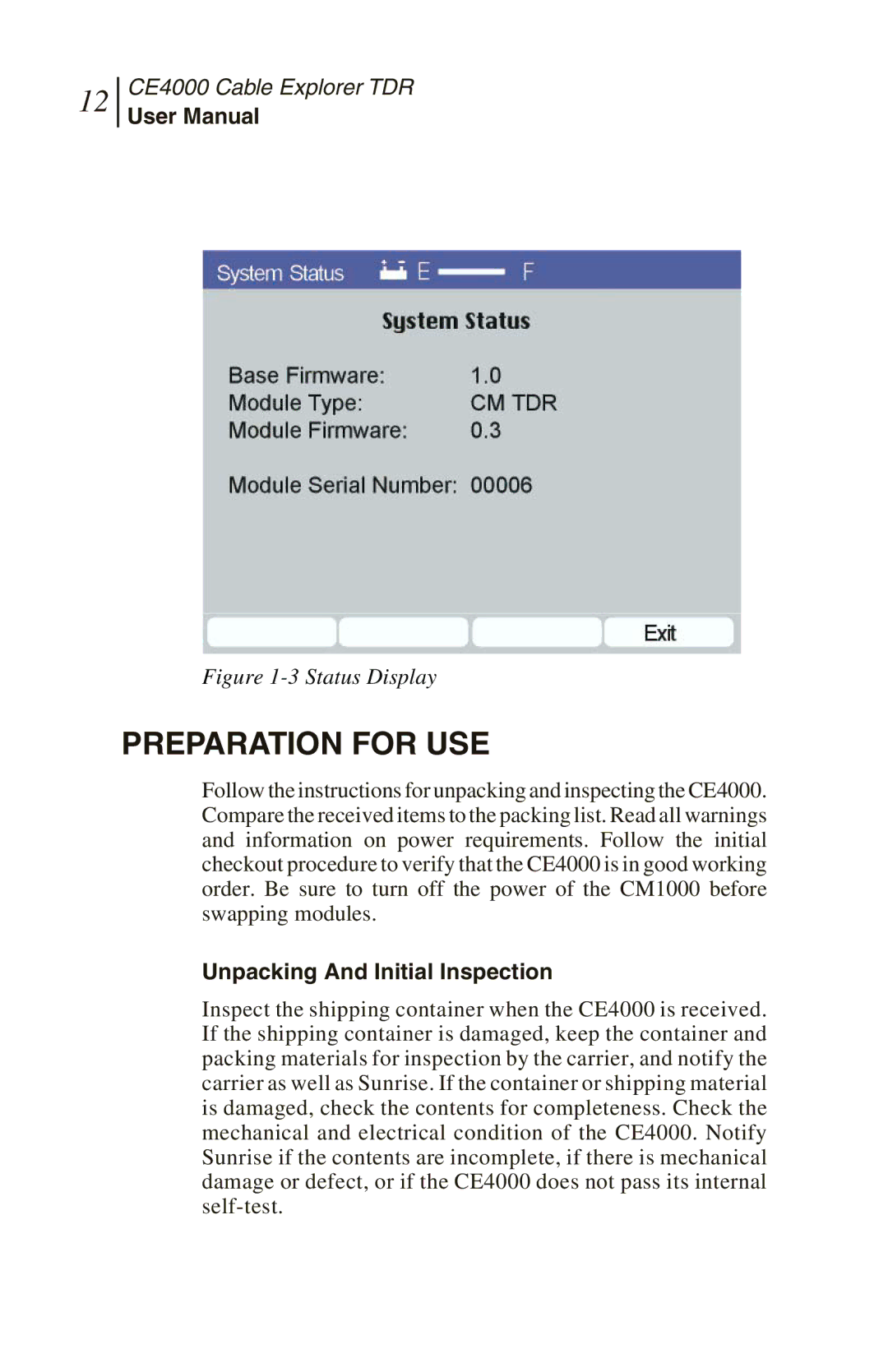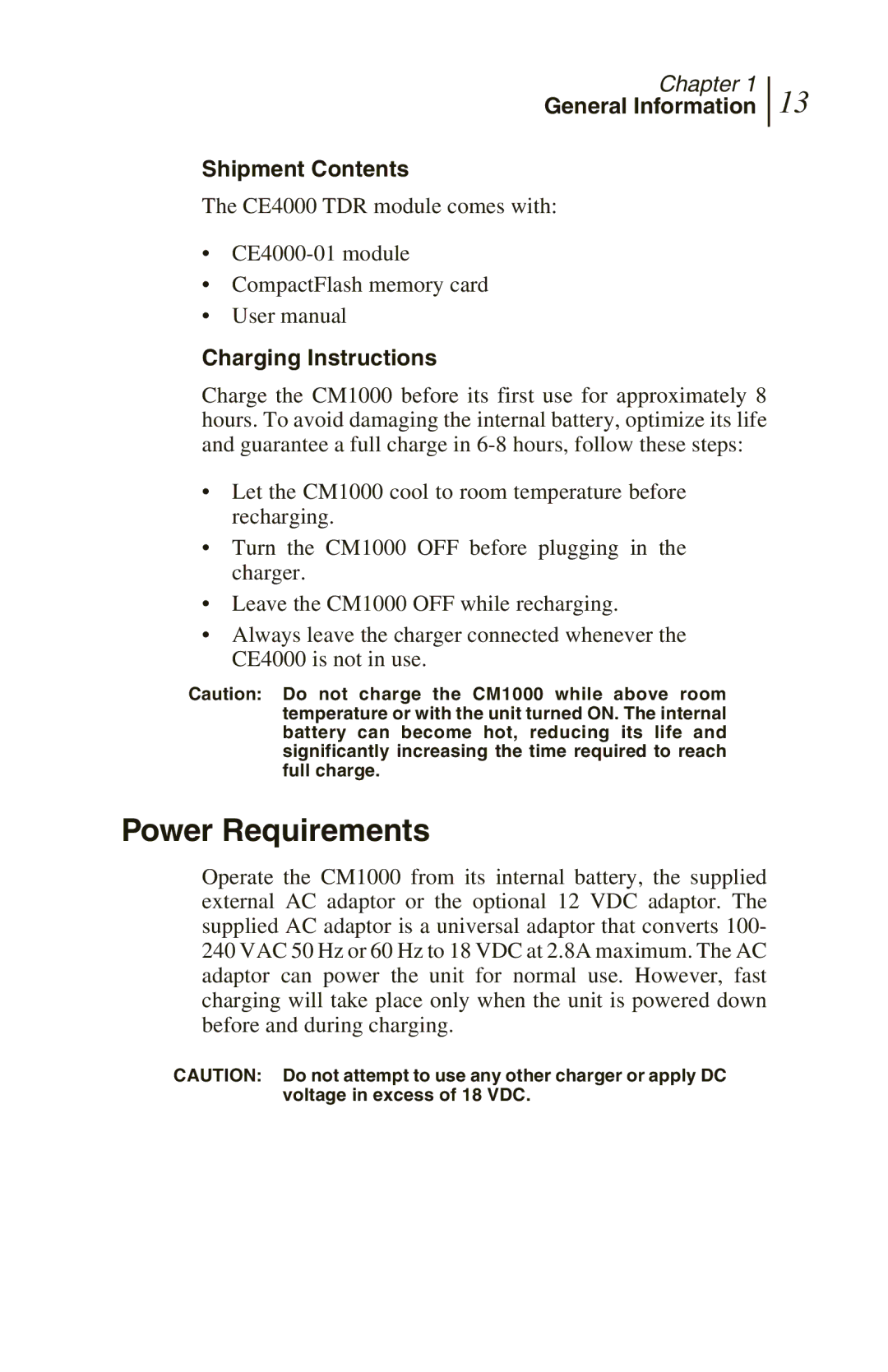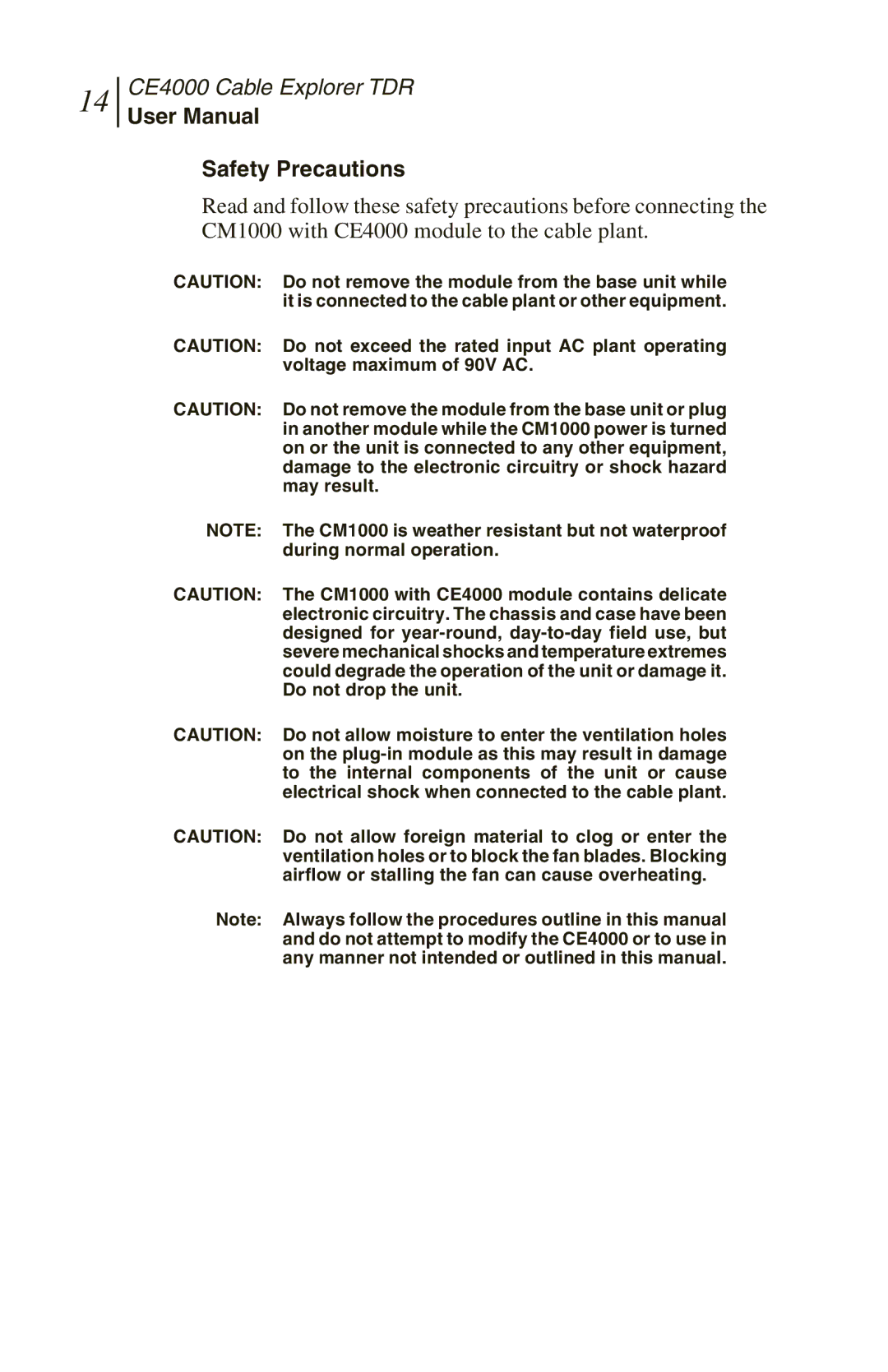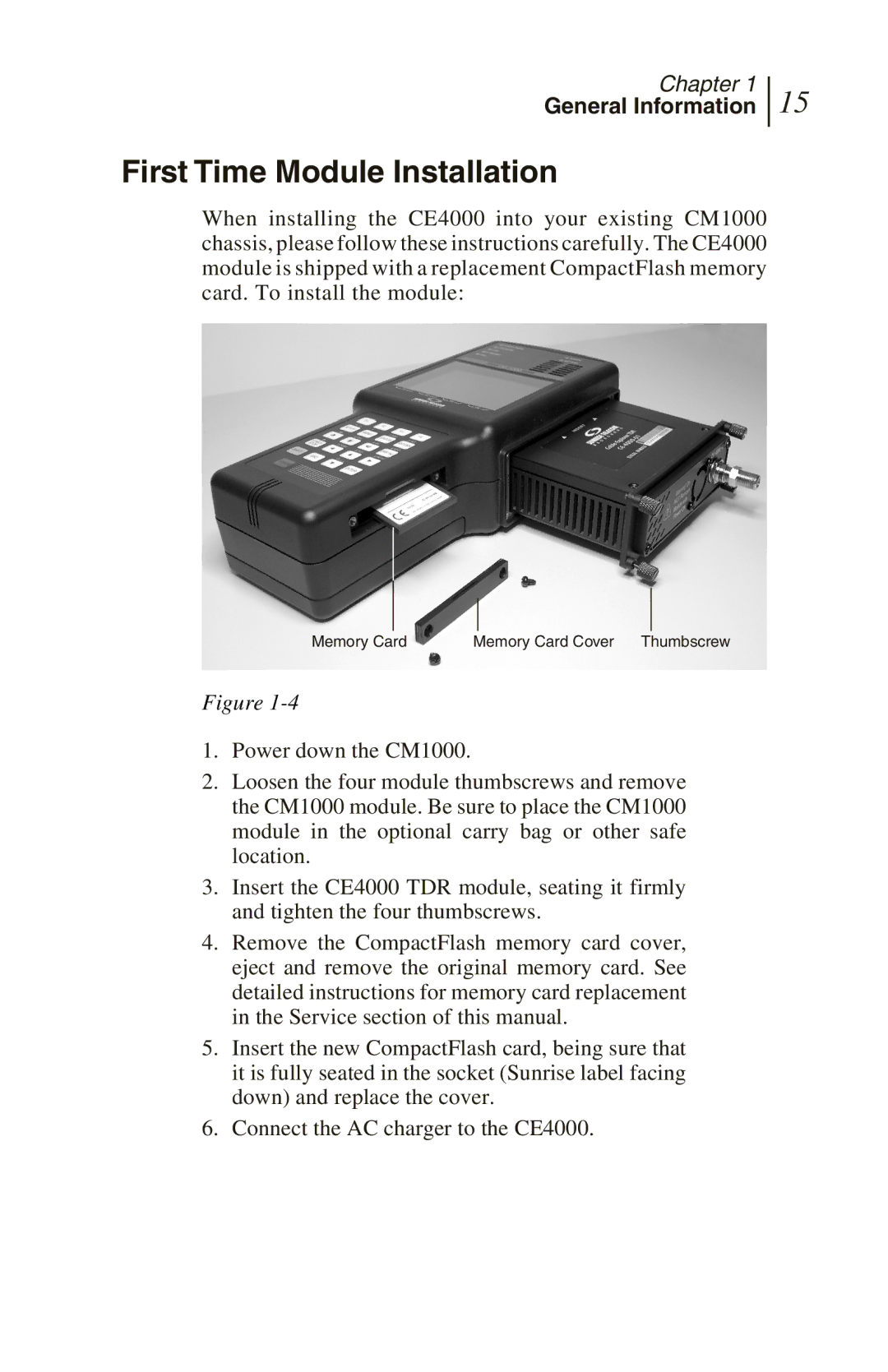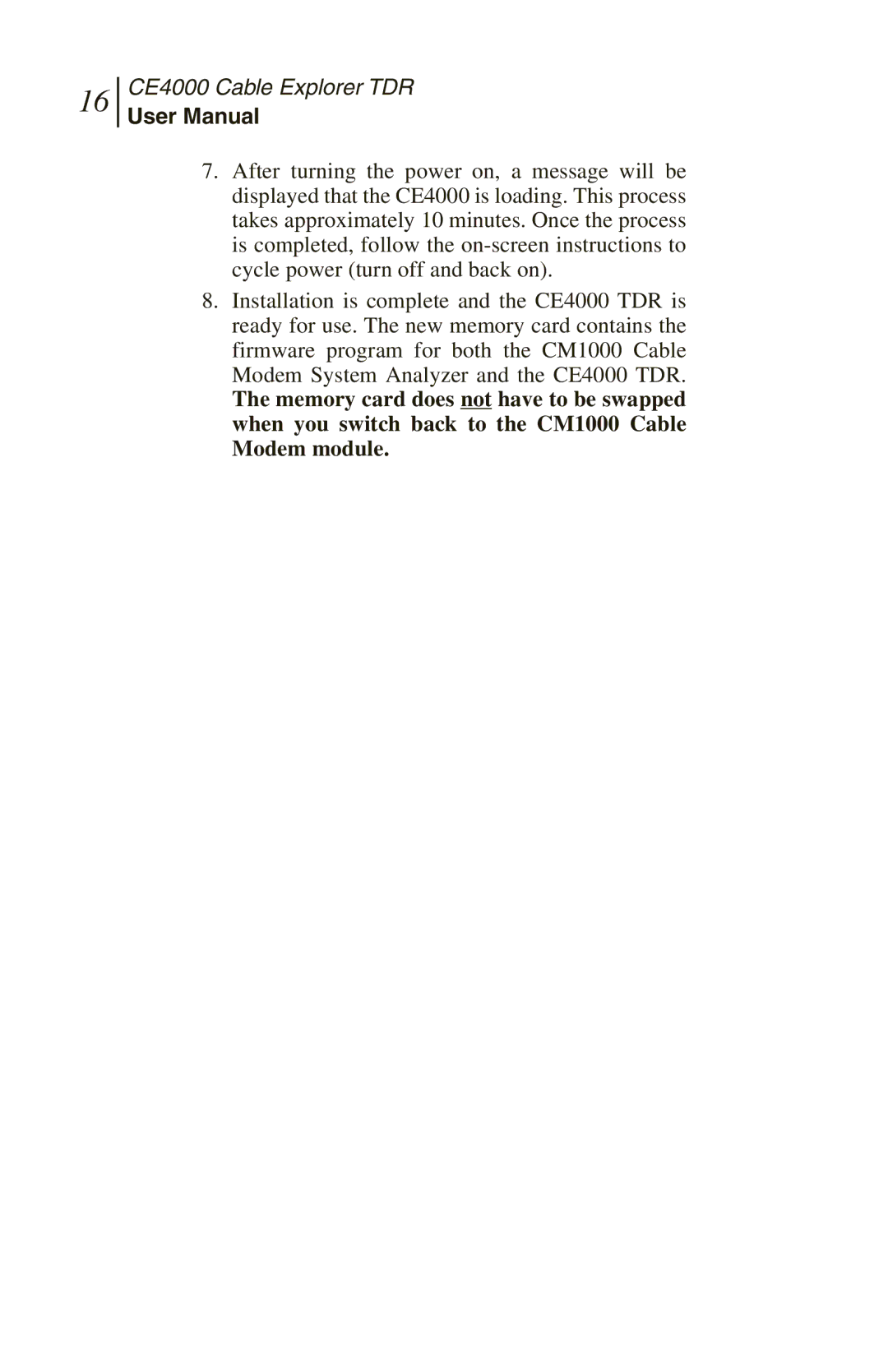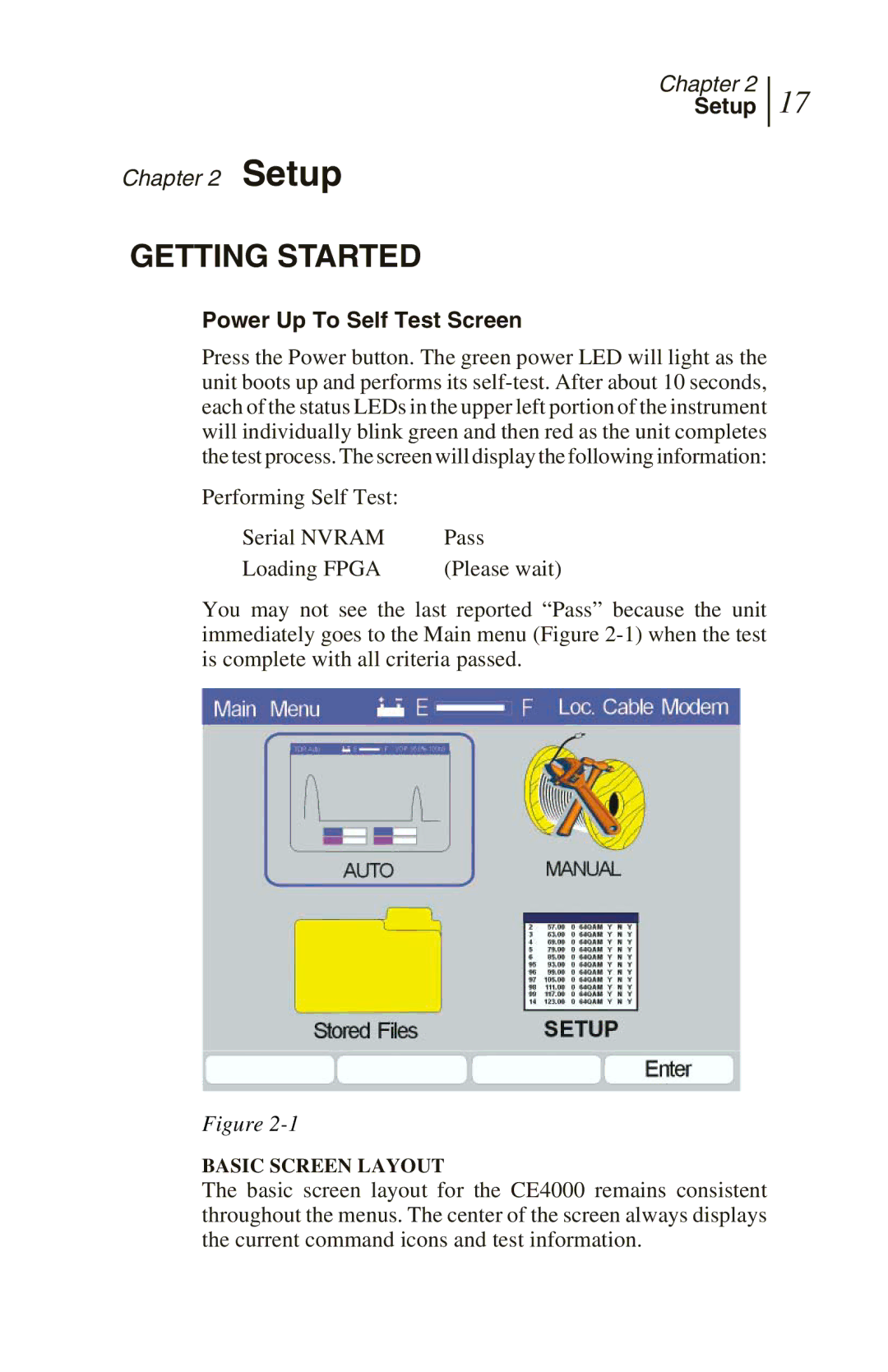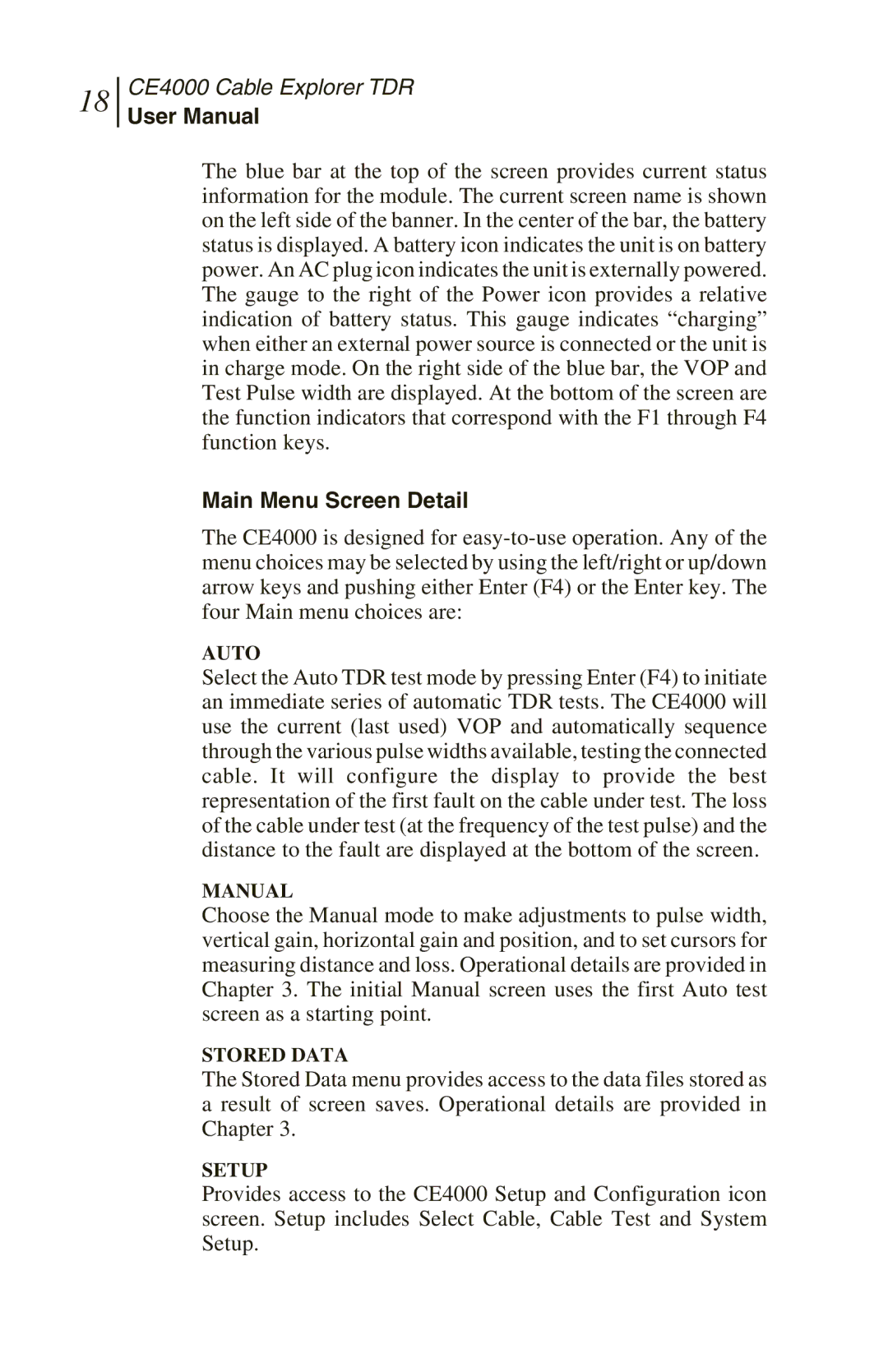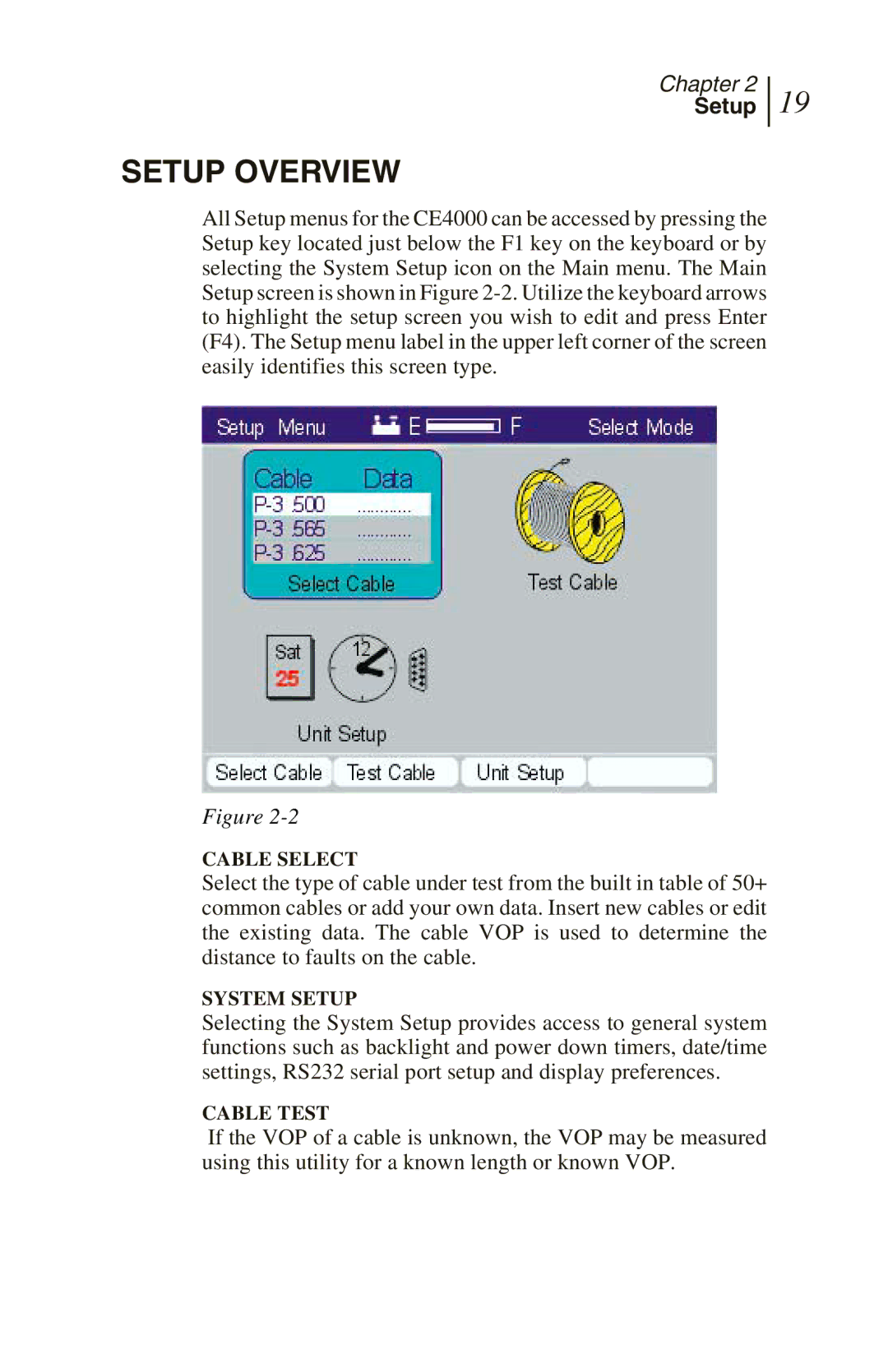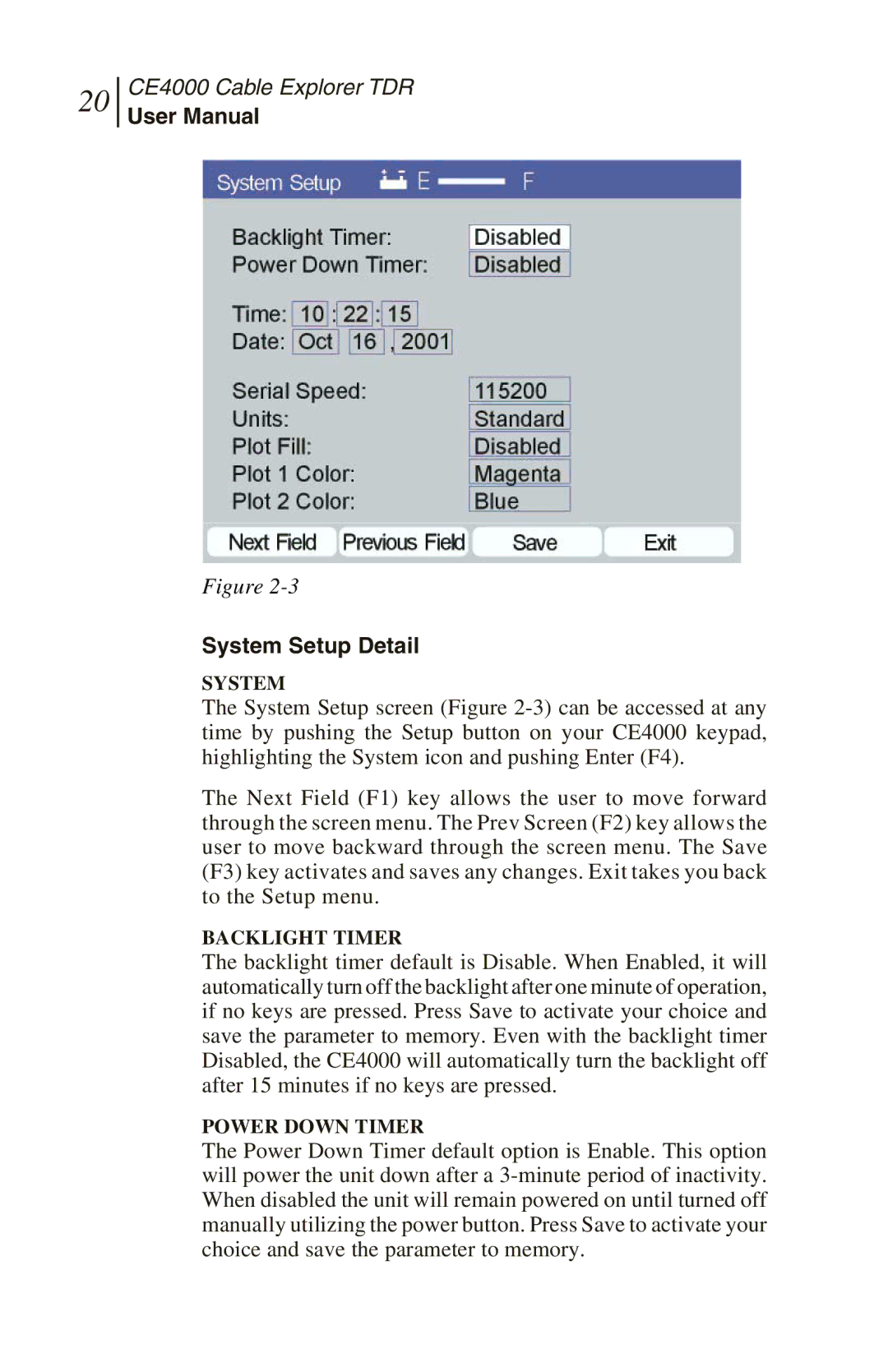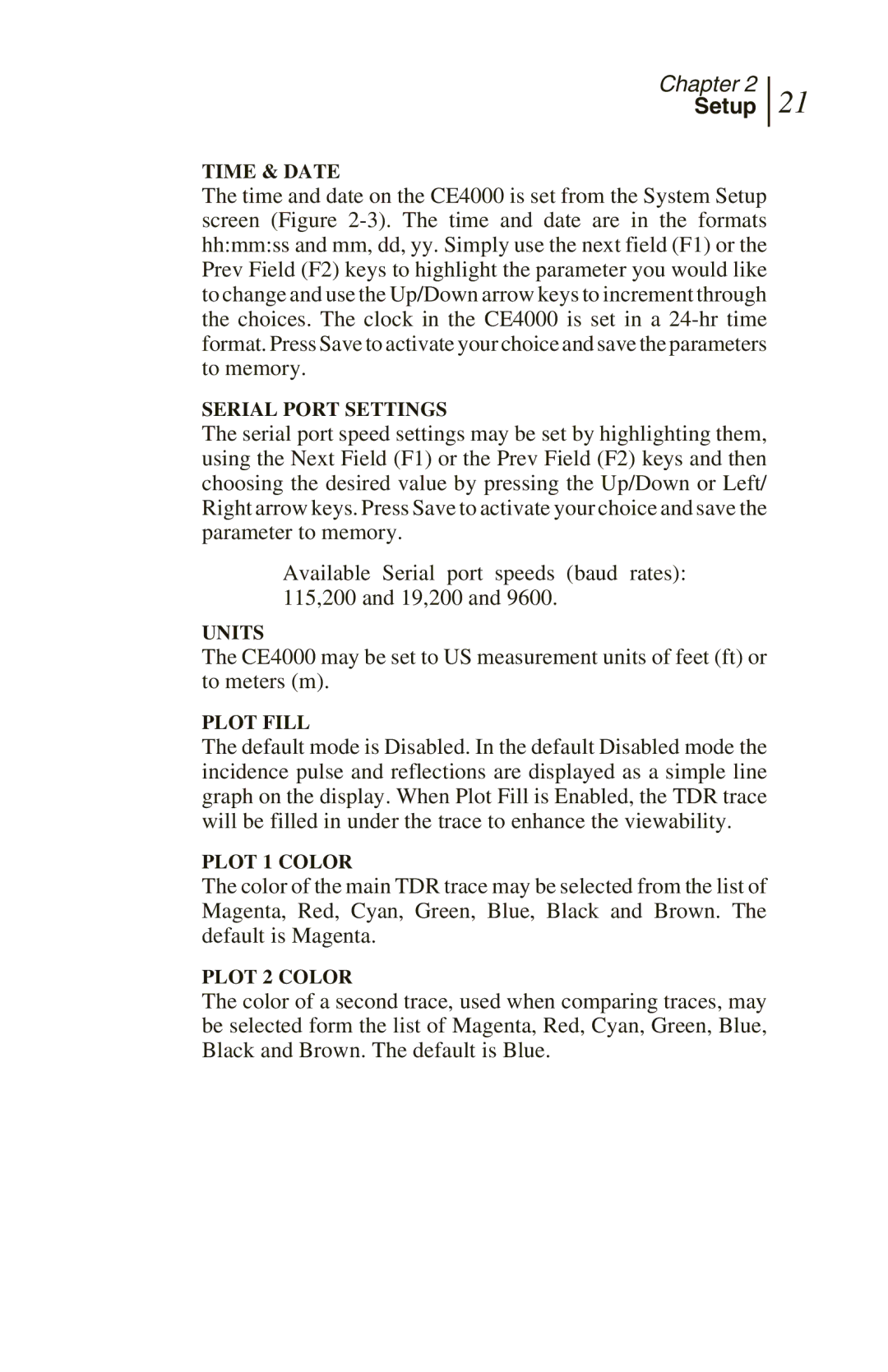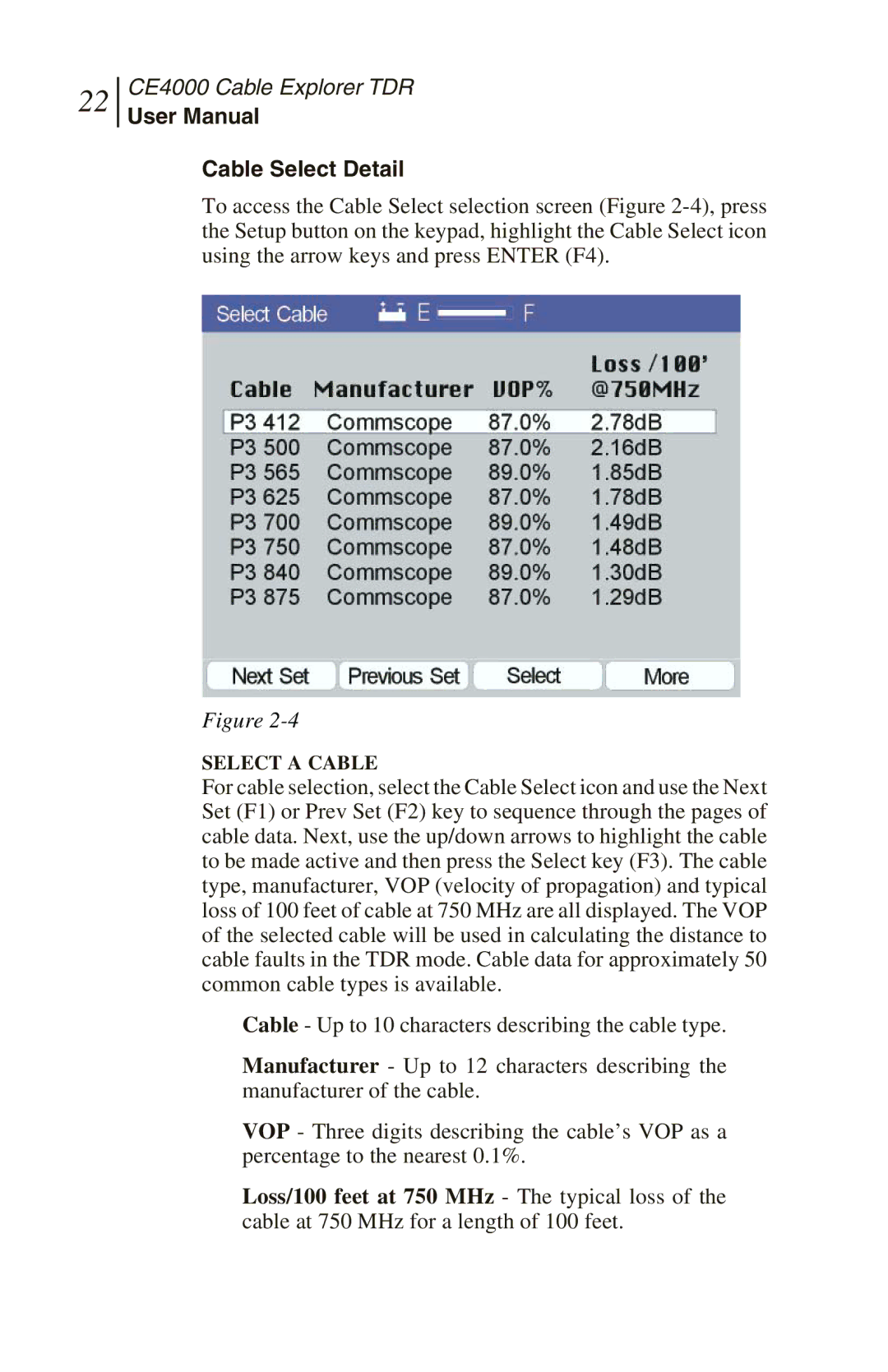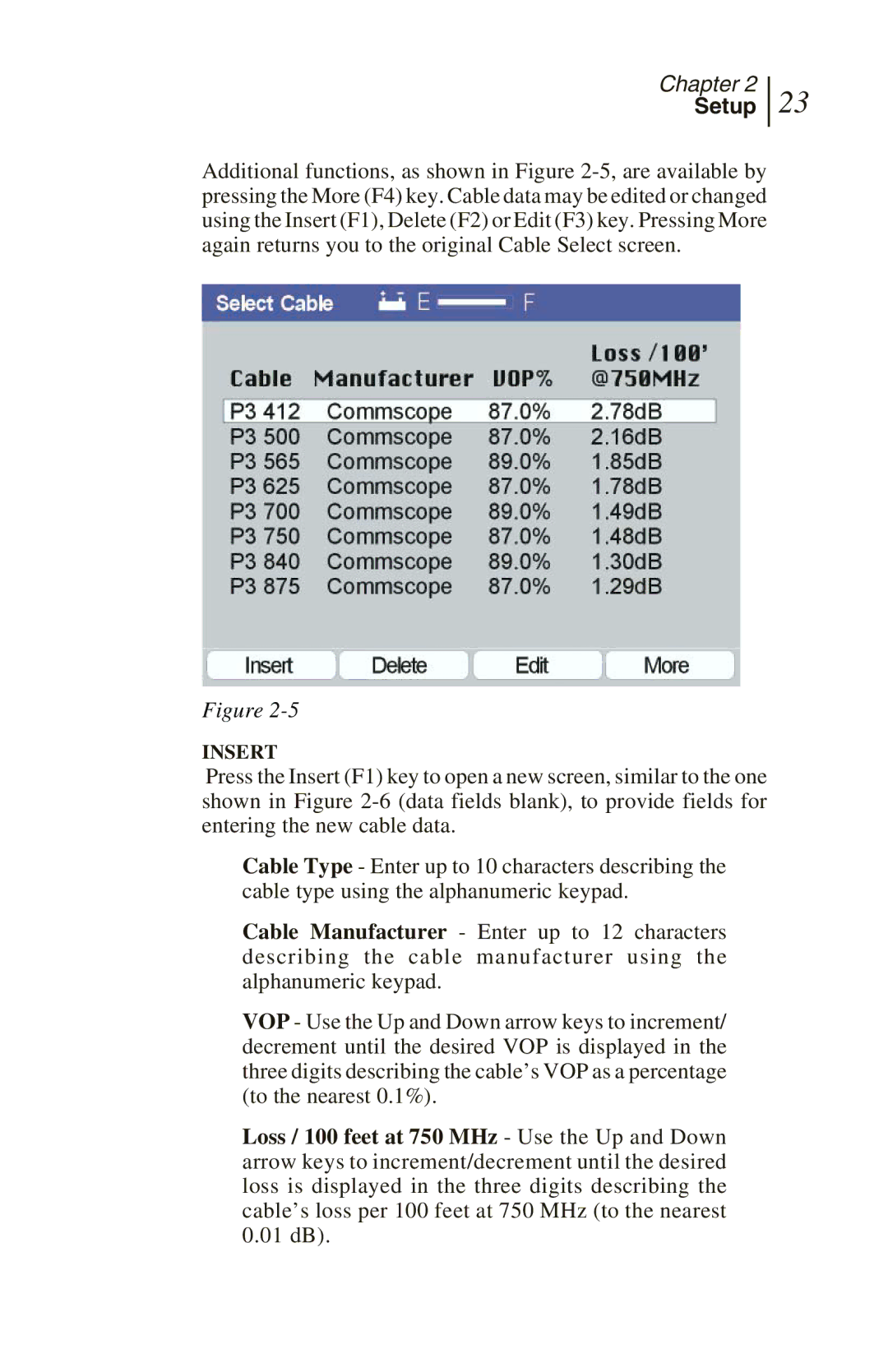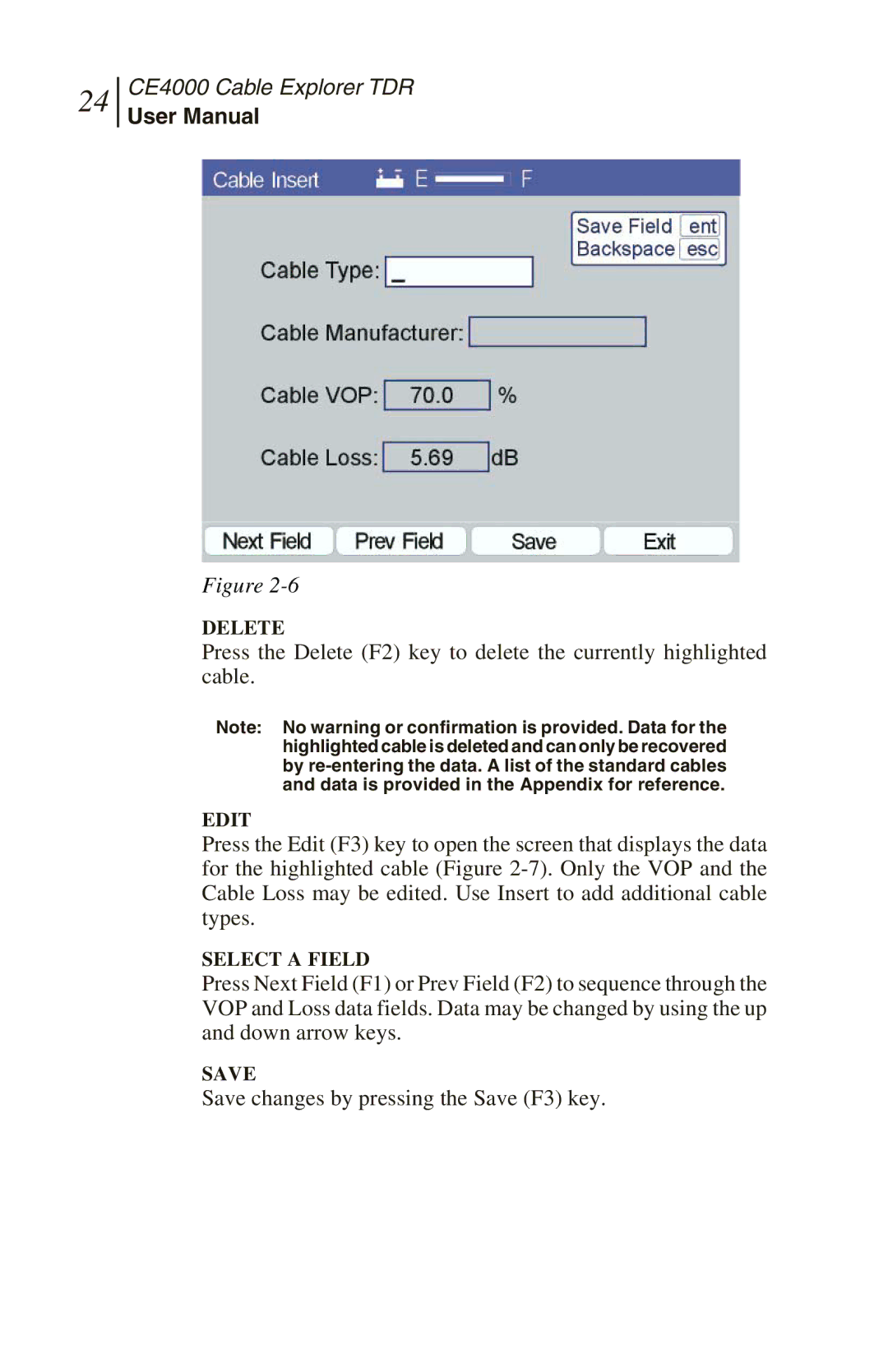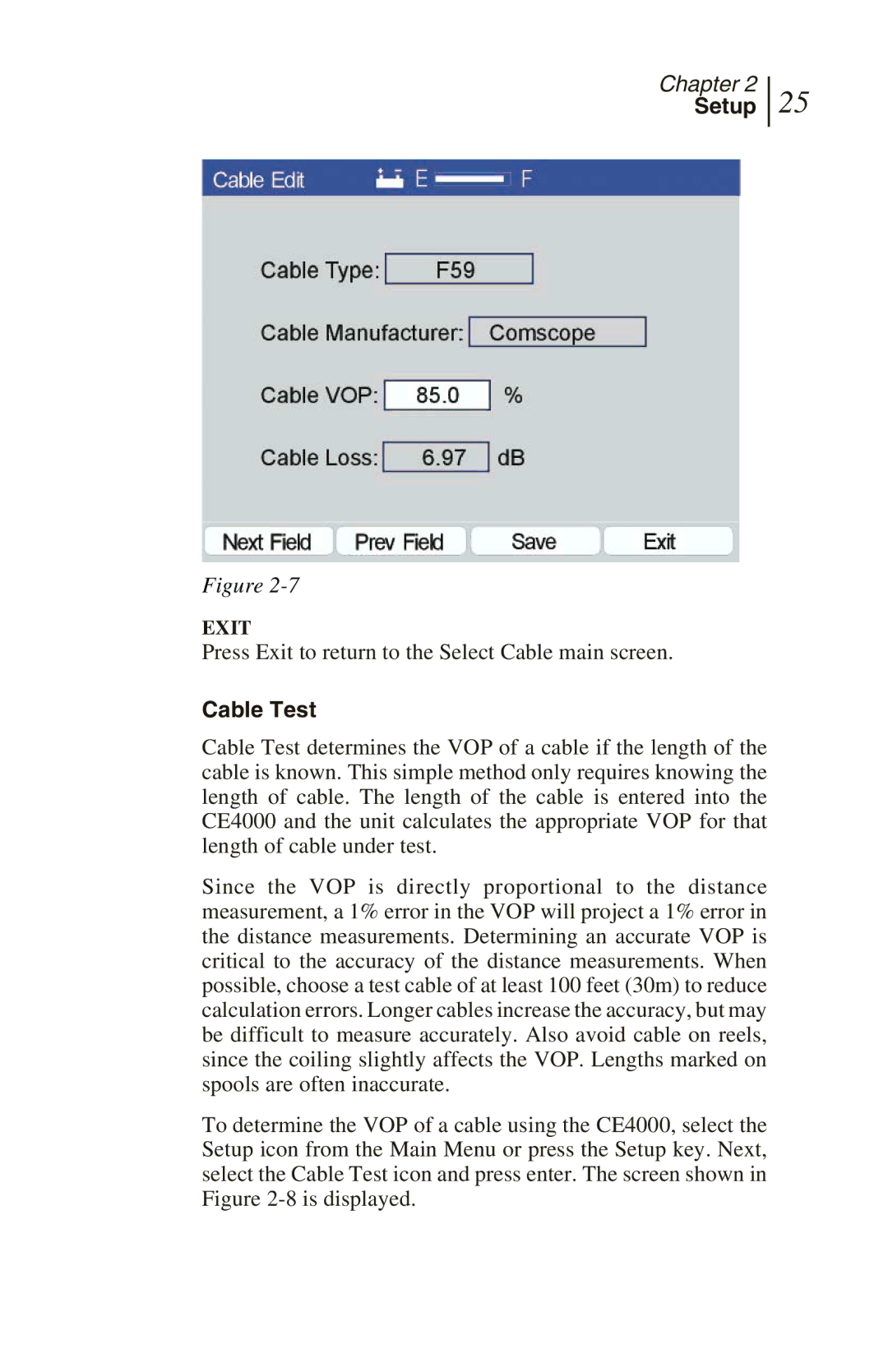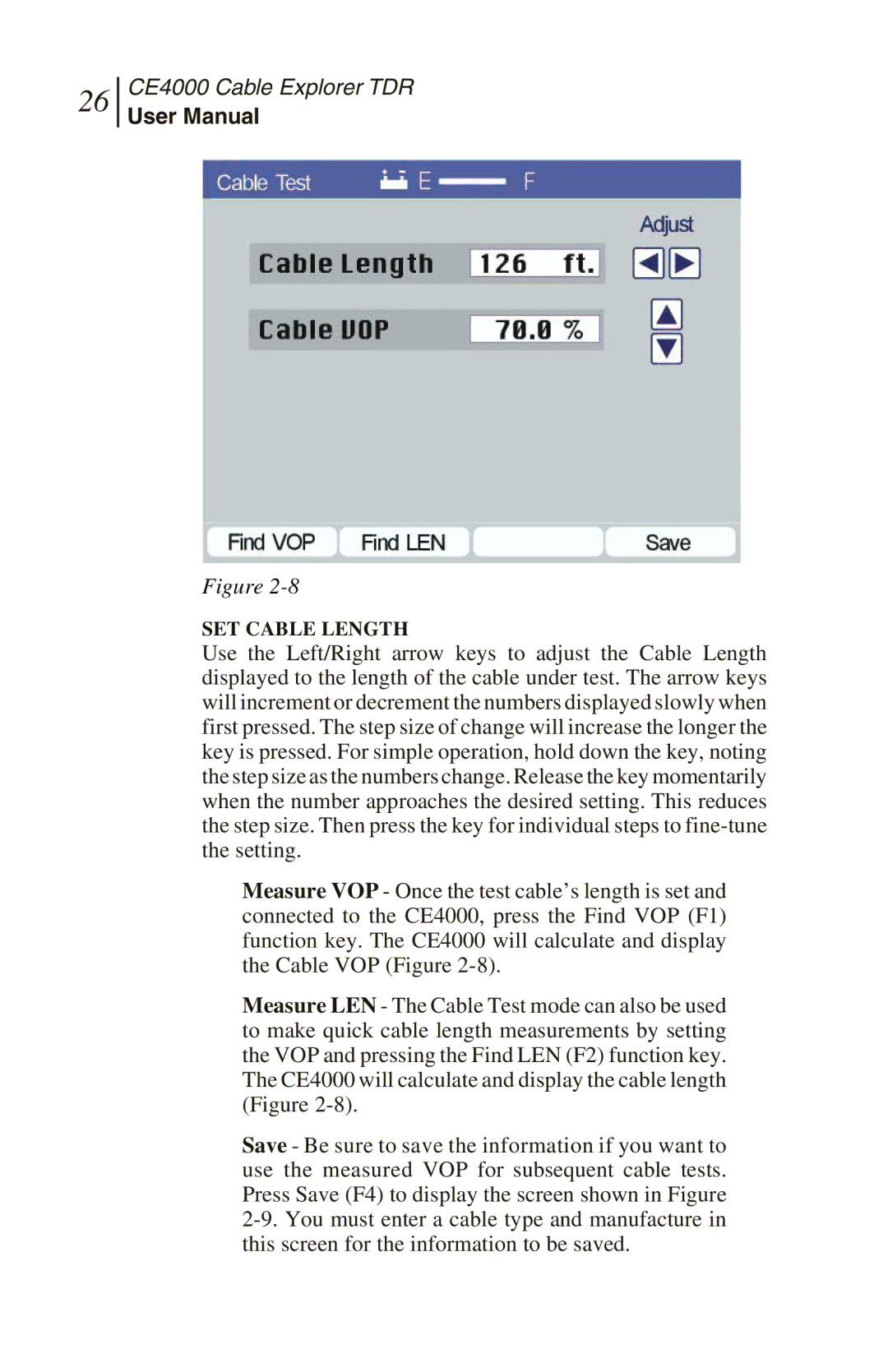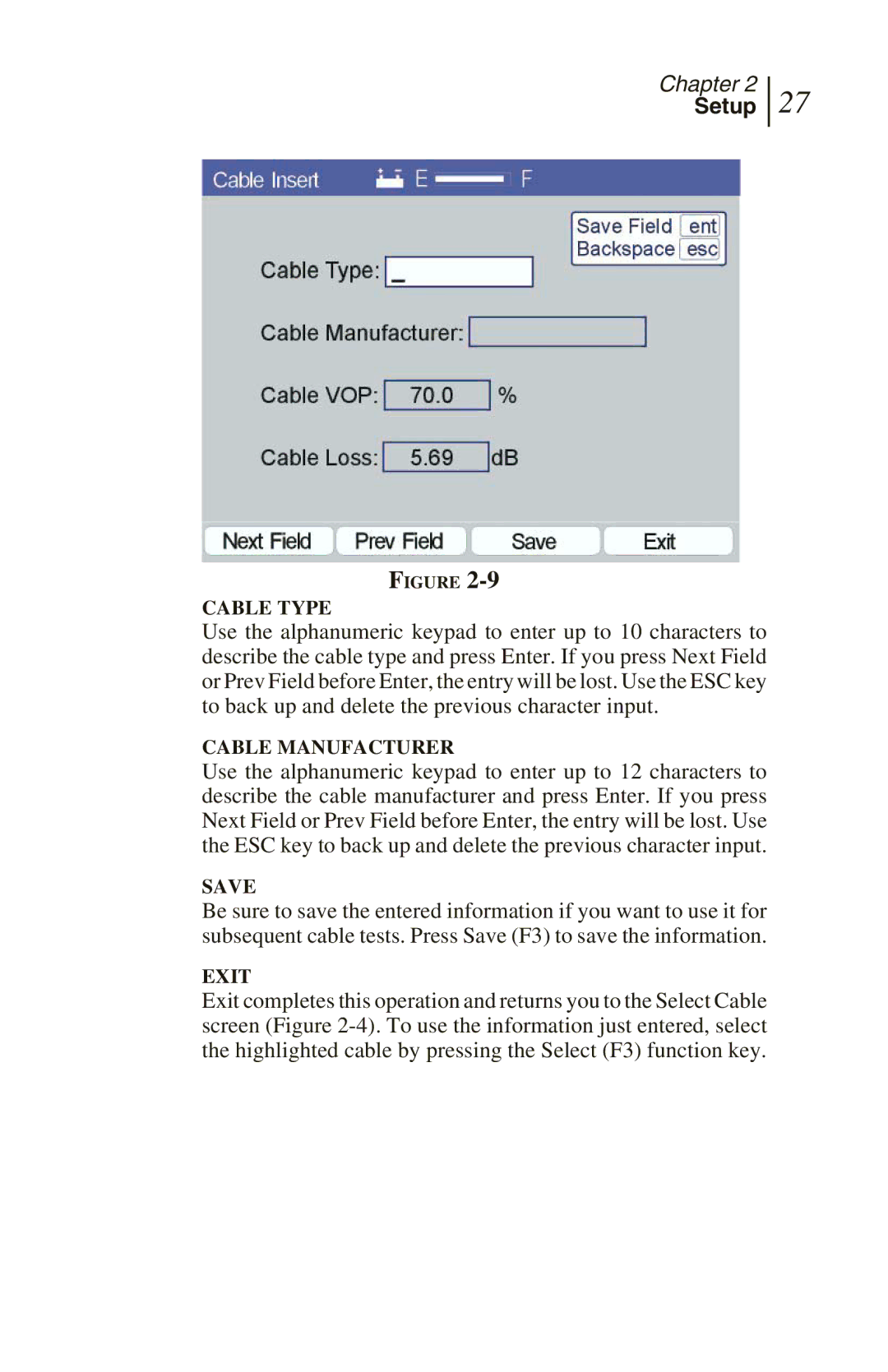iv
CE4000 Cable Explorer TDR
User Manual
DISCLAIMER
Information in this document is subject to change without notice and does not represent a commitment on the part of Sunrise Telecom Broadband, Inc. The software and/or hardware described in this document are furnished under a license agreement or nondisclosure agreement. The software may be used or copied only in accordance with the terms of the agreement. It is against the law to copy the software on any medium except as specifically allowed in the license or nondisclosure agreement. The purchaser may make one copy of the software for backup purposes. No part of this manual and/or hardware may be reproduced or transmitted in any form or by any means, electronic or mechanical, including photocopying, recording, or information storage and retrieval system, for any purpose other than the purchaser’s personal use, without the express written permission of Sunrise Telecom Broadband Inc.
Throughout this book, trademarked names are used in an editorial manner only and to the benefit of the trademark owner, with no intention of infringement of the trademark. Where such designations appear in this book, they have been printed with initial capital letters.
SUNRISE, the SUNRISE logo, are registered trademarks of
SUNRISE TELECOM INC.
All other trademarks, copyrights, logos, brand names, etc. mentioned herein are the property of their respective owners.