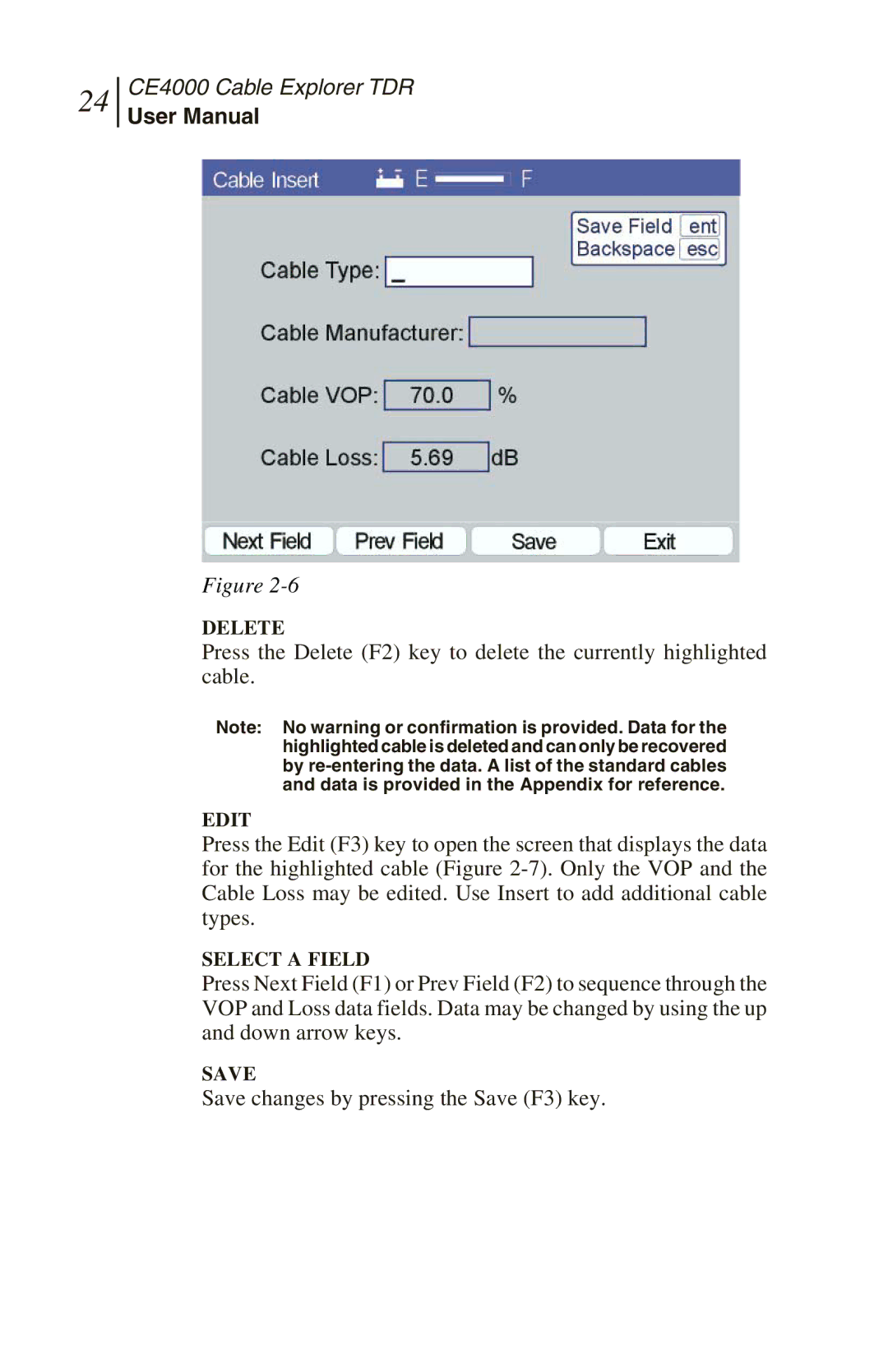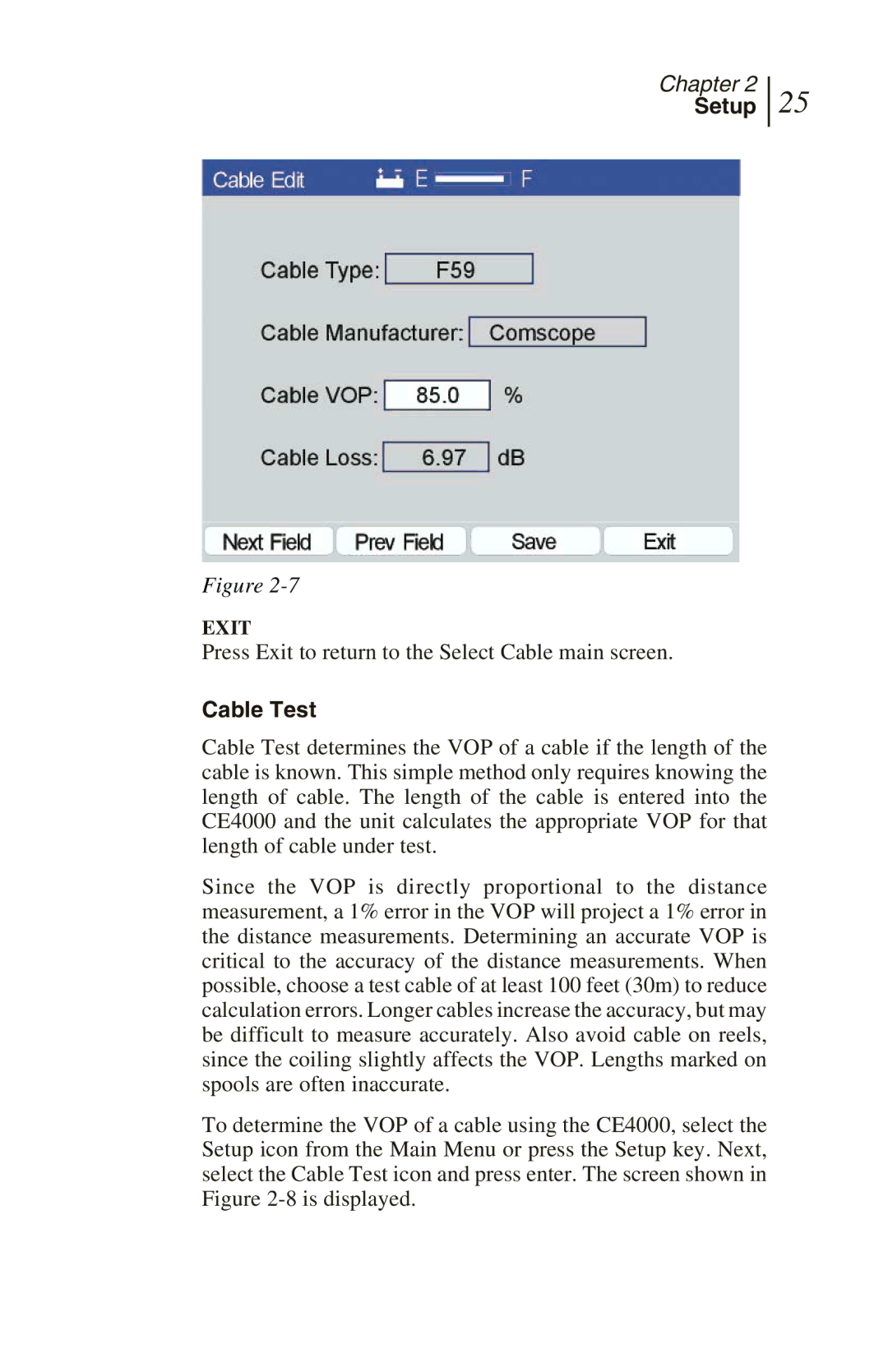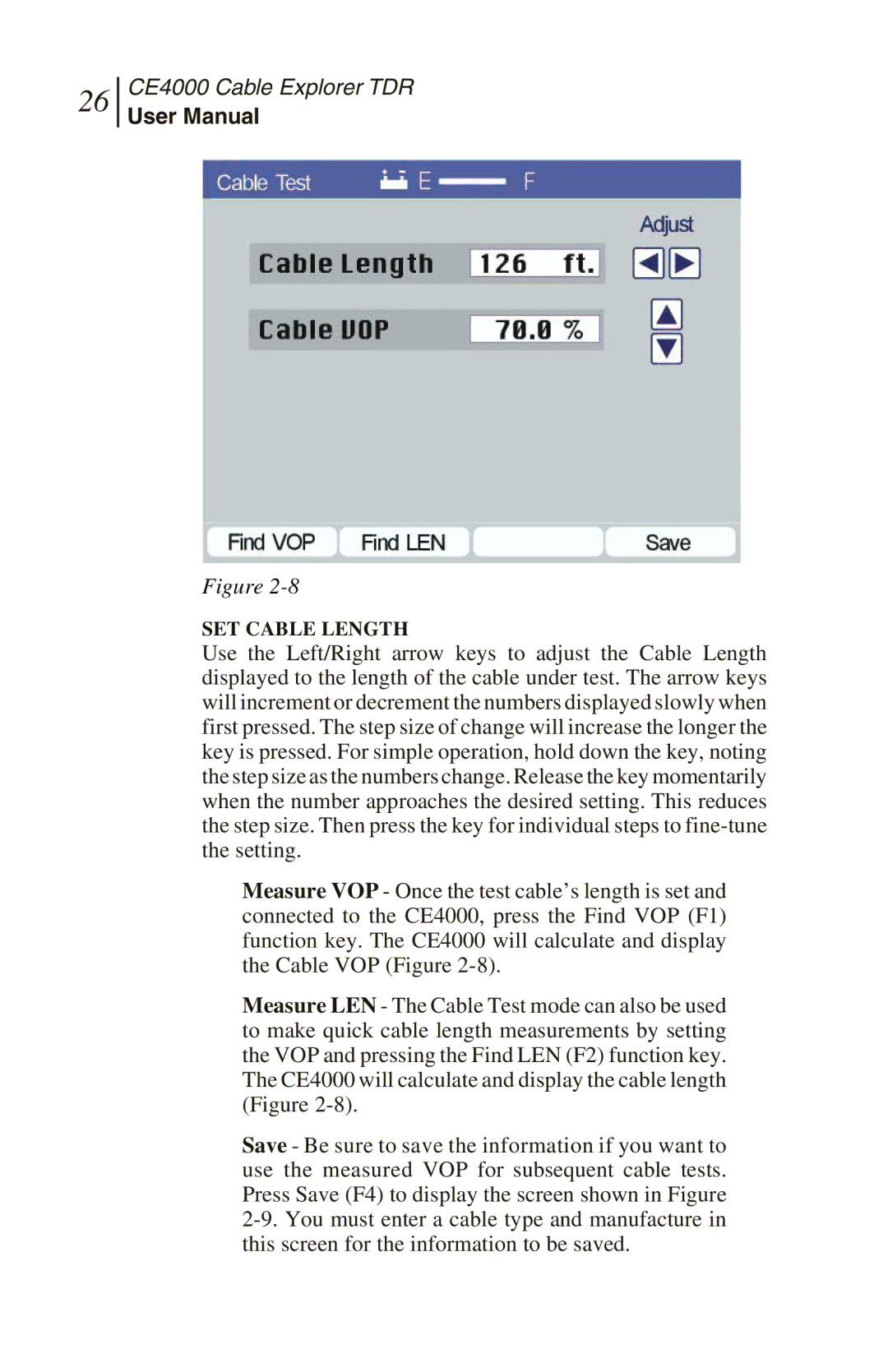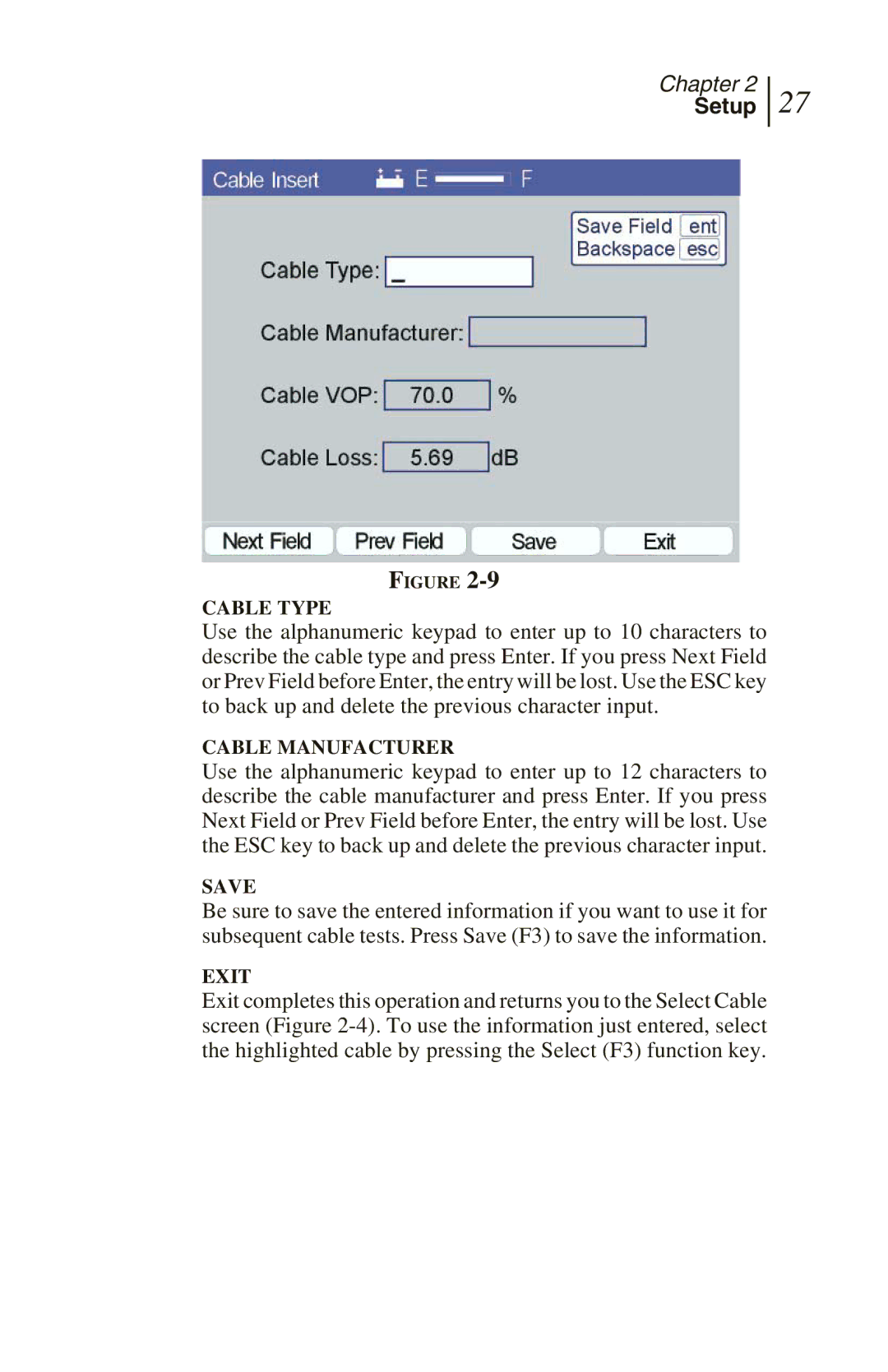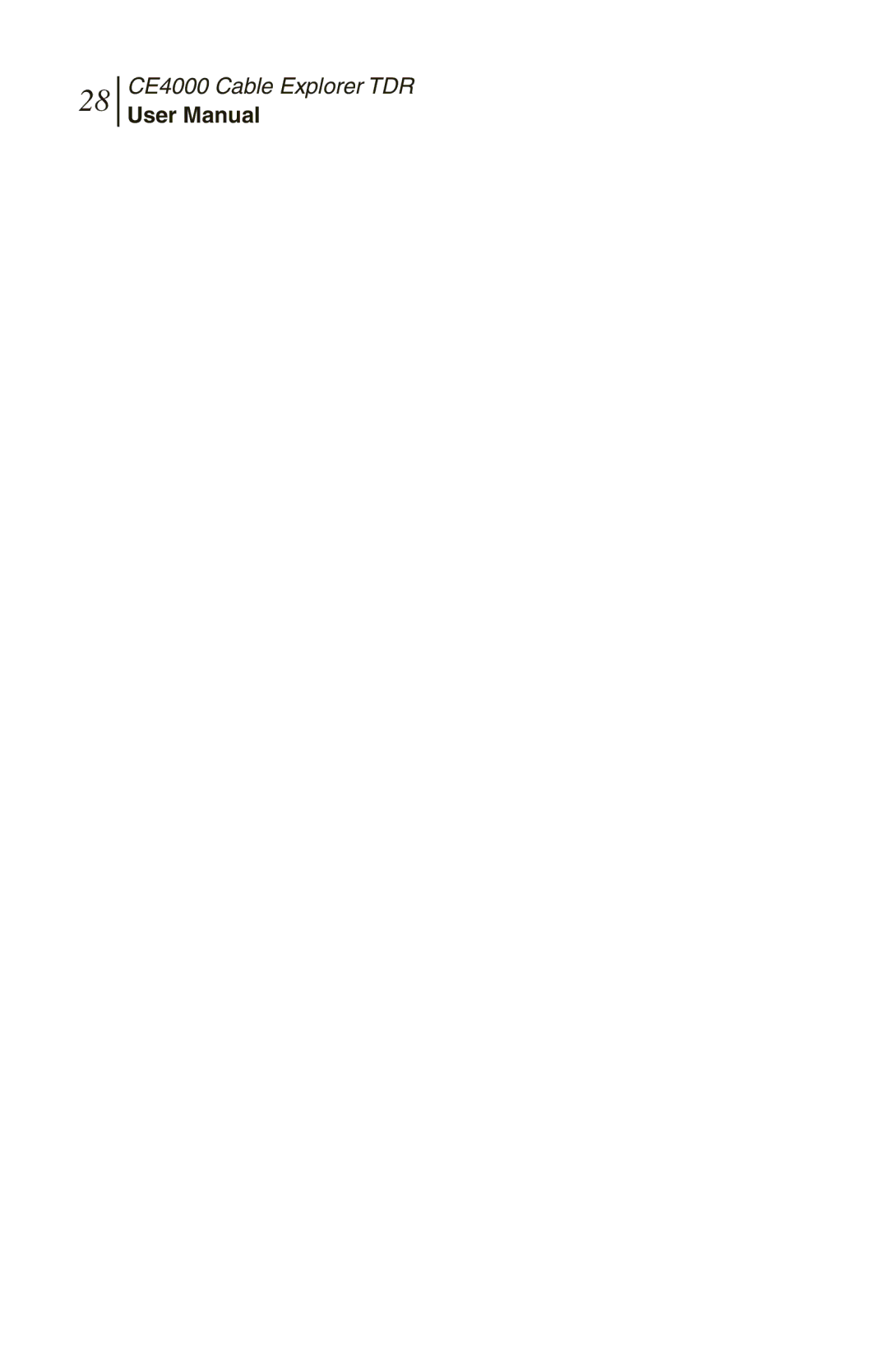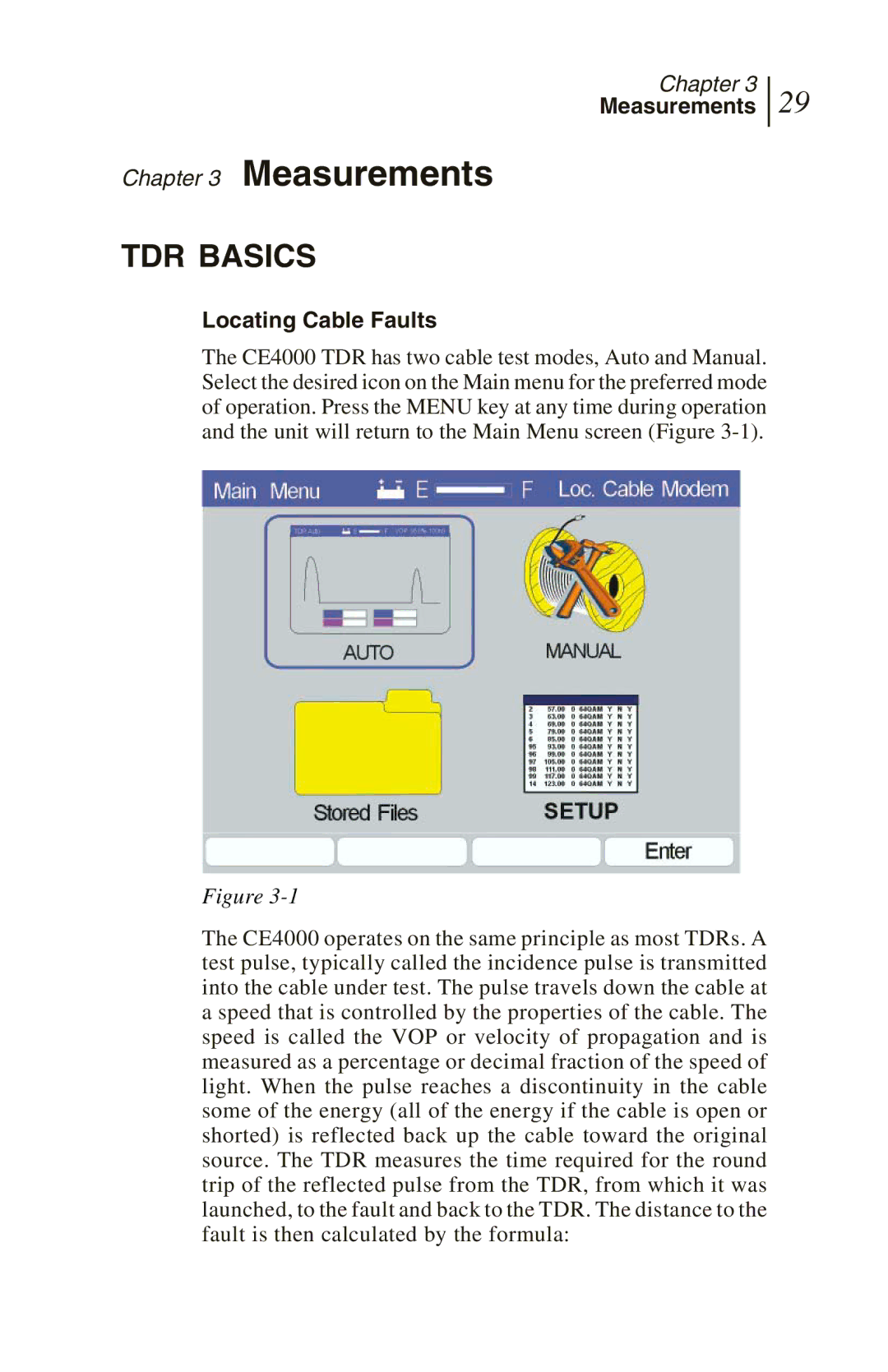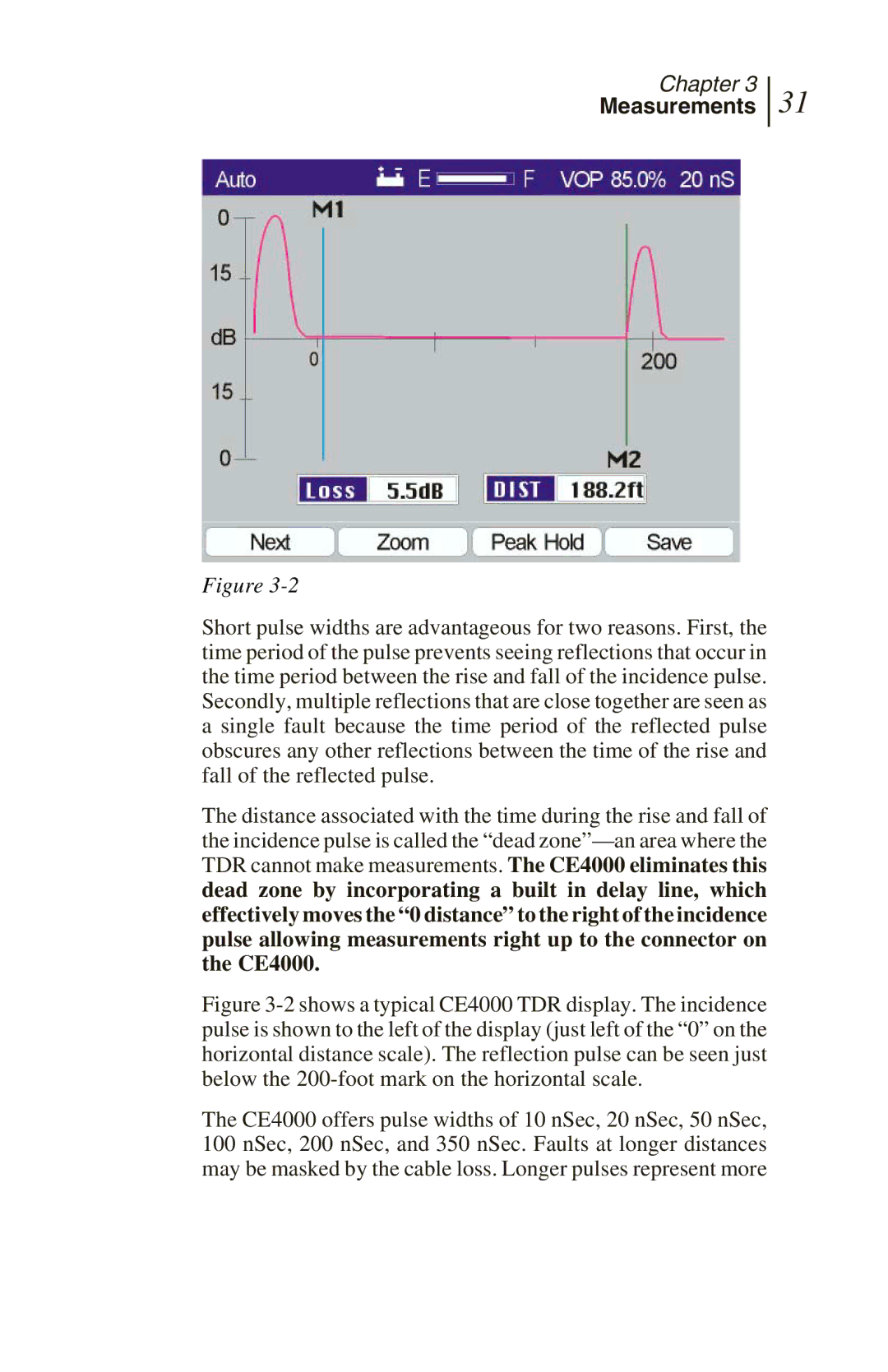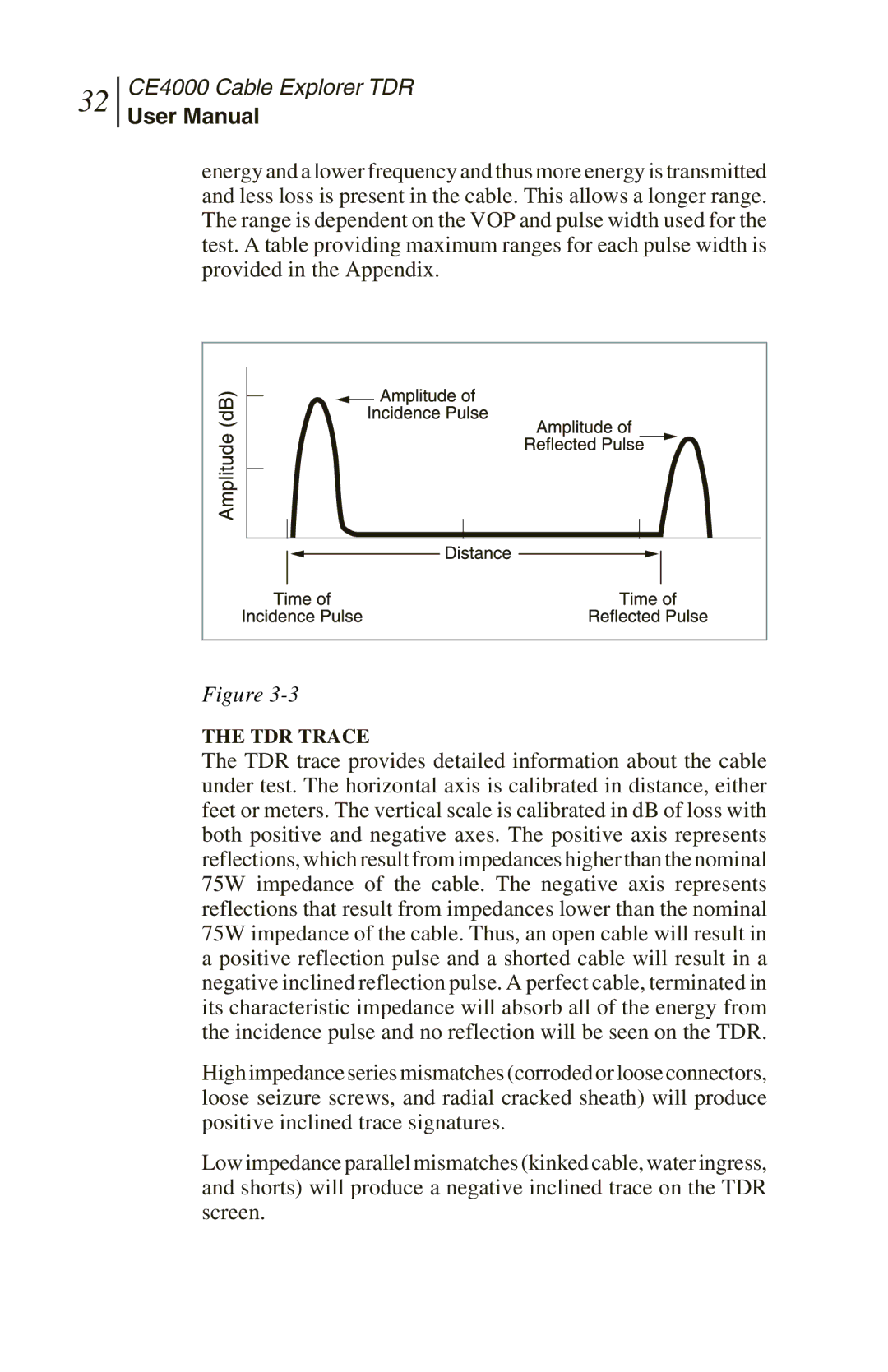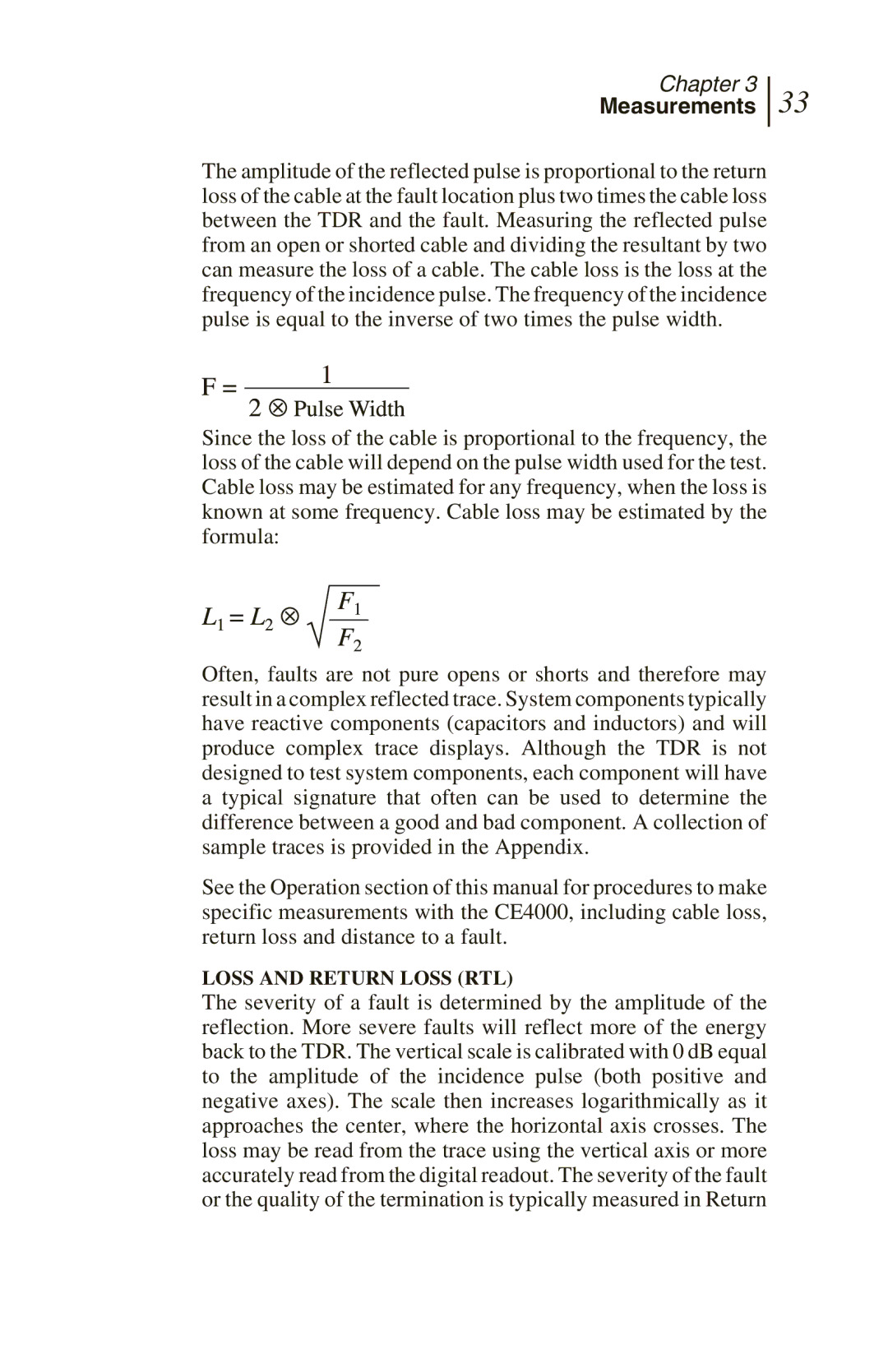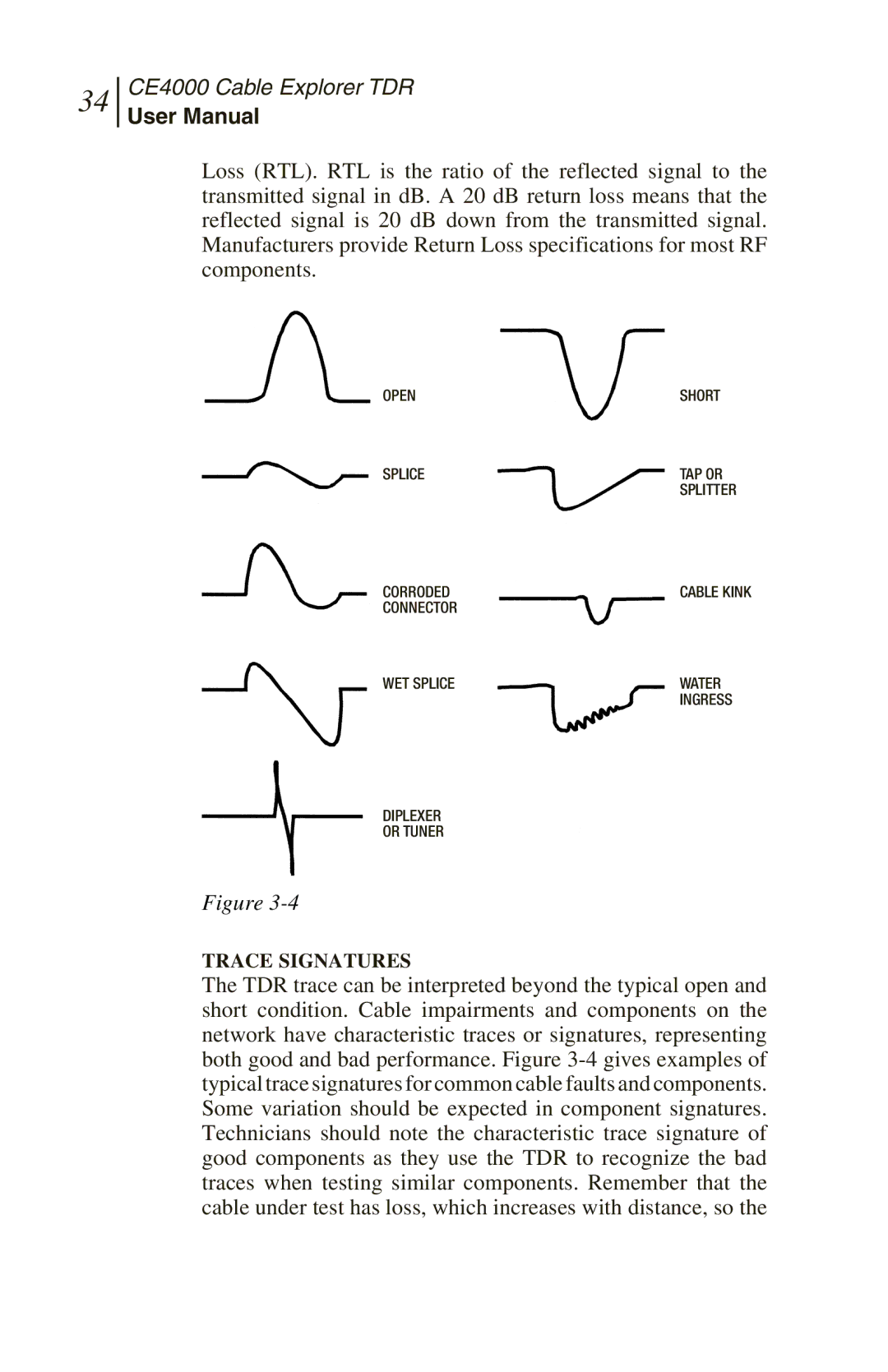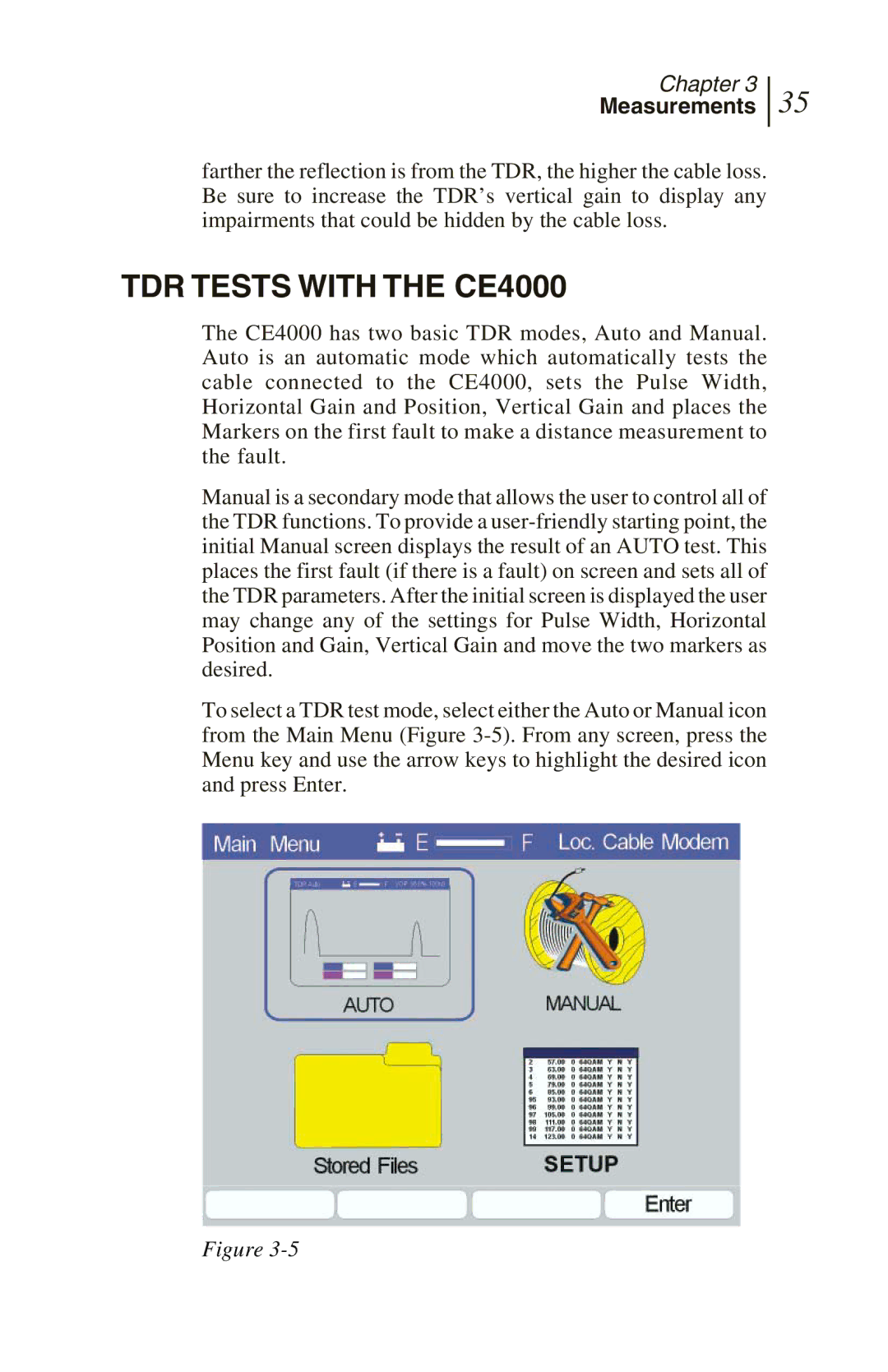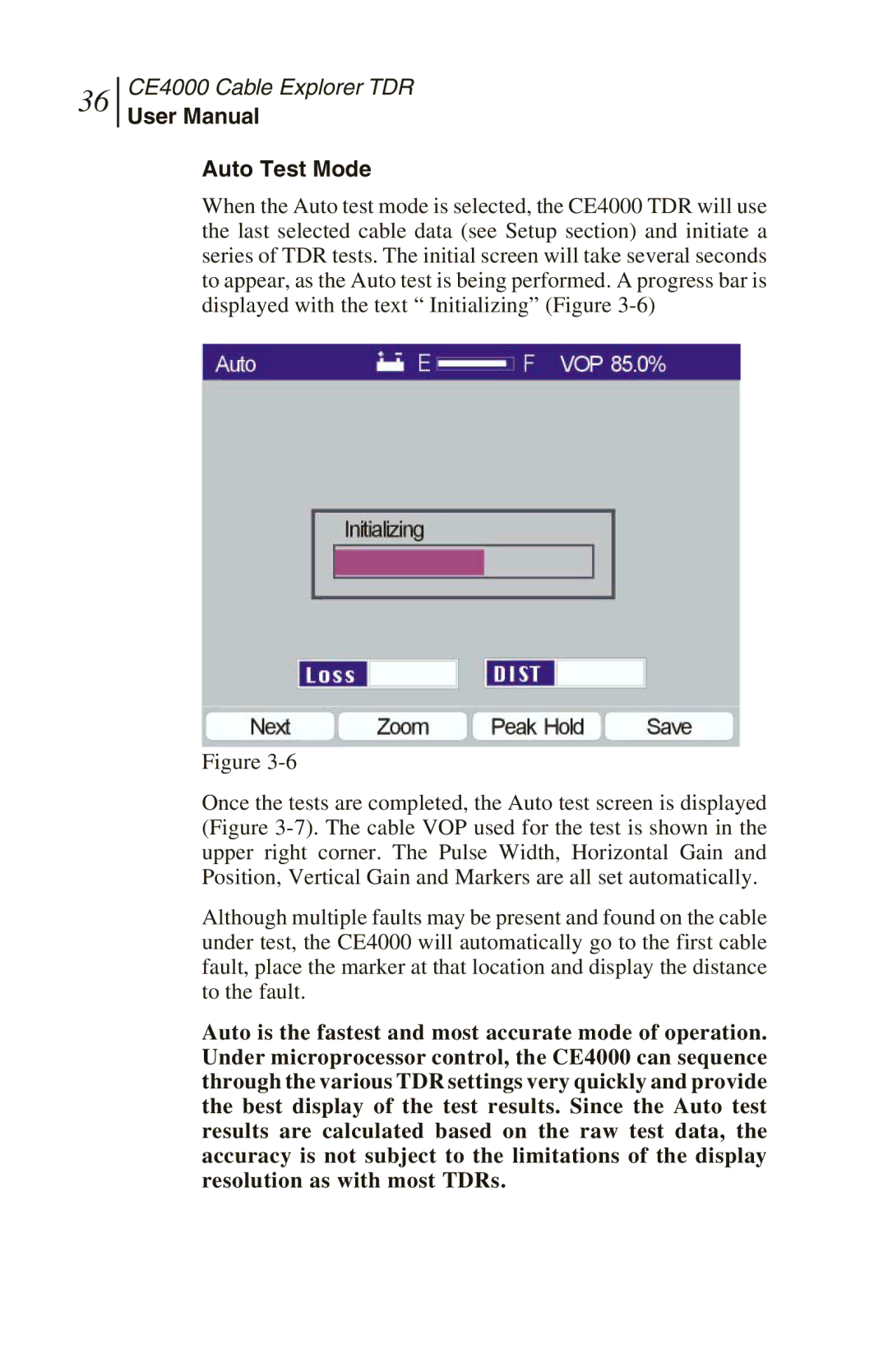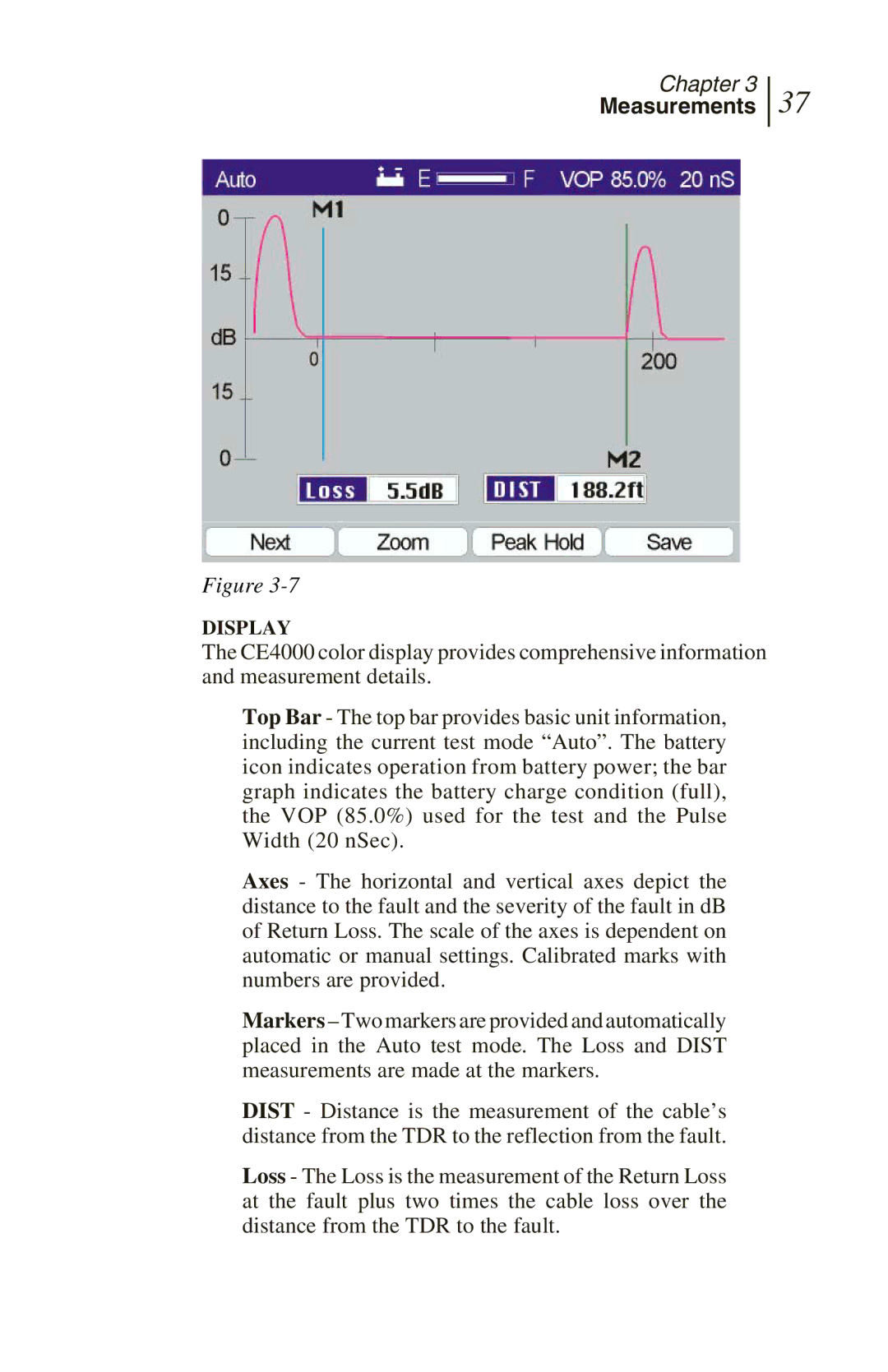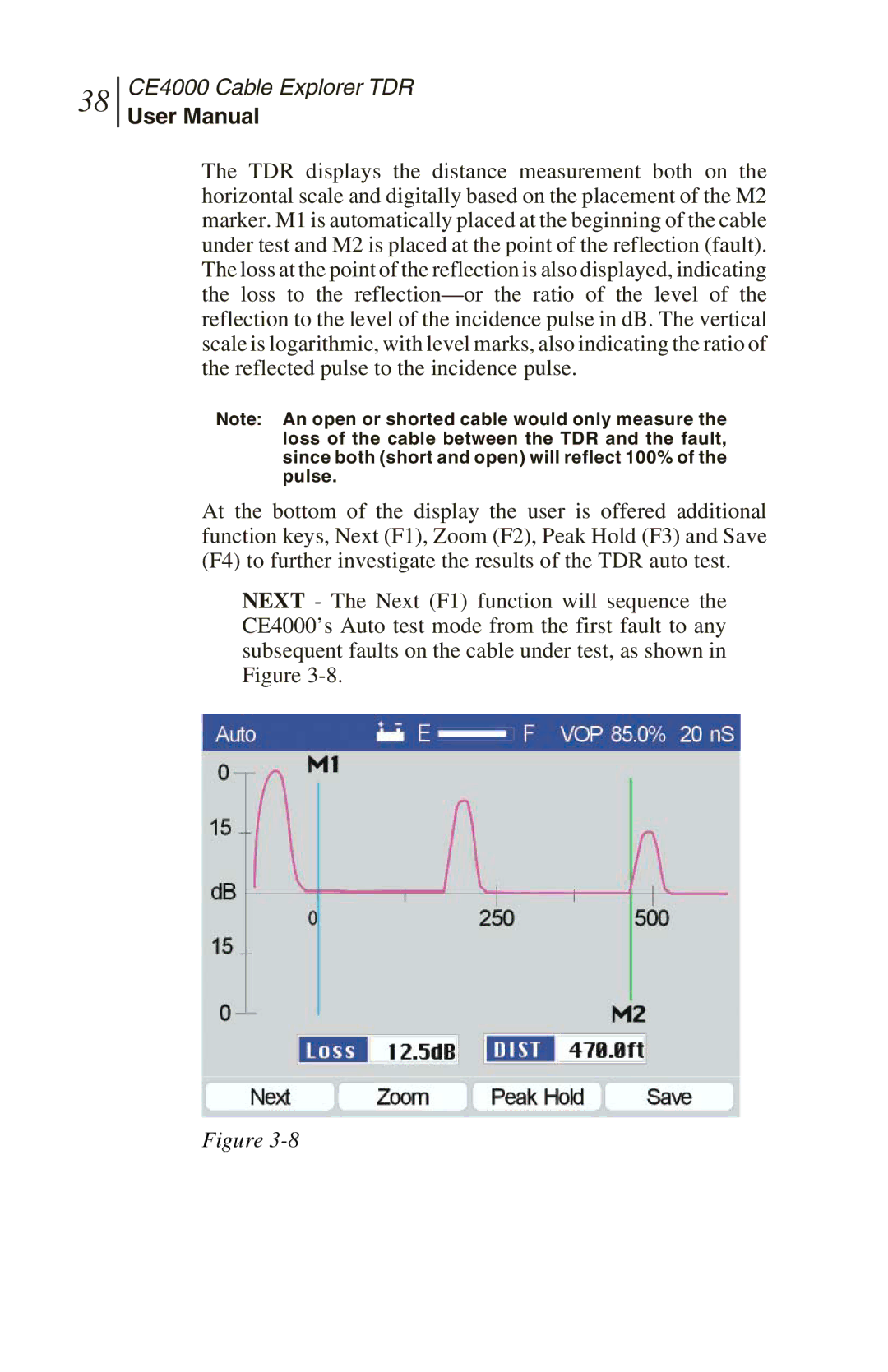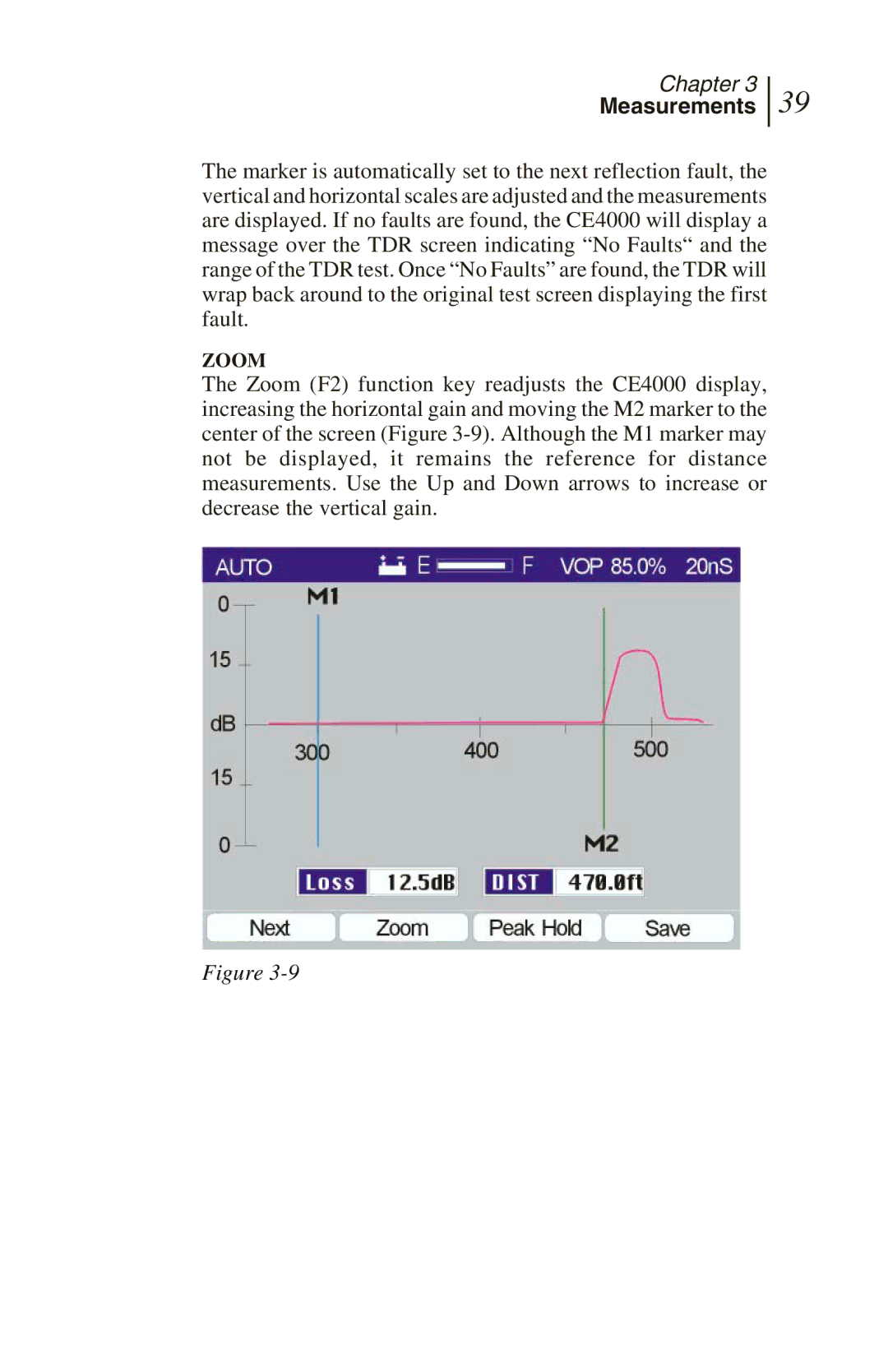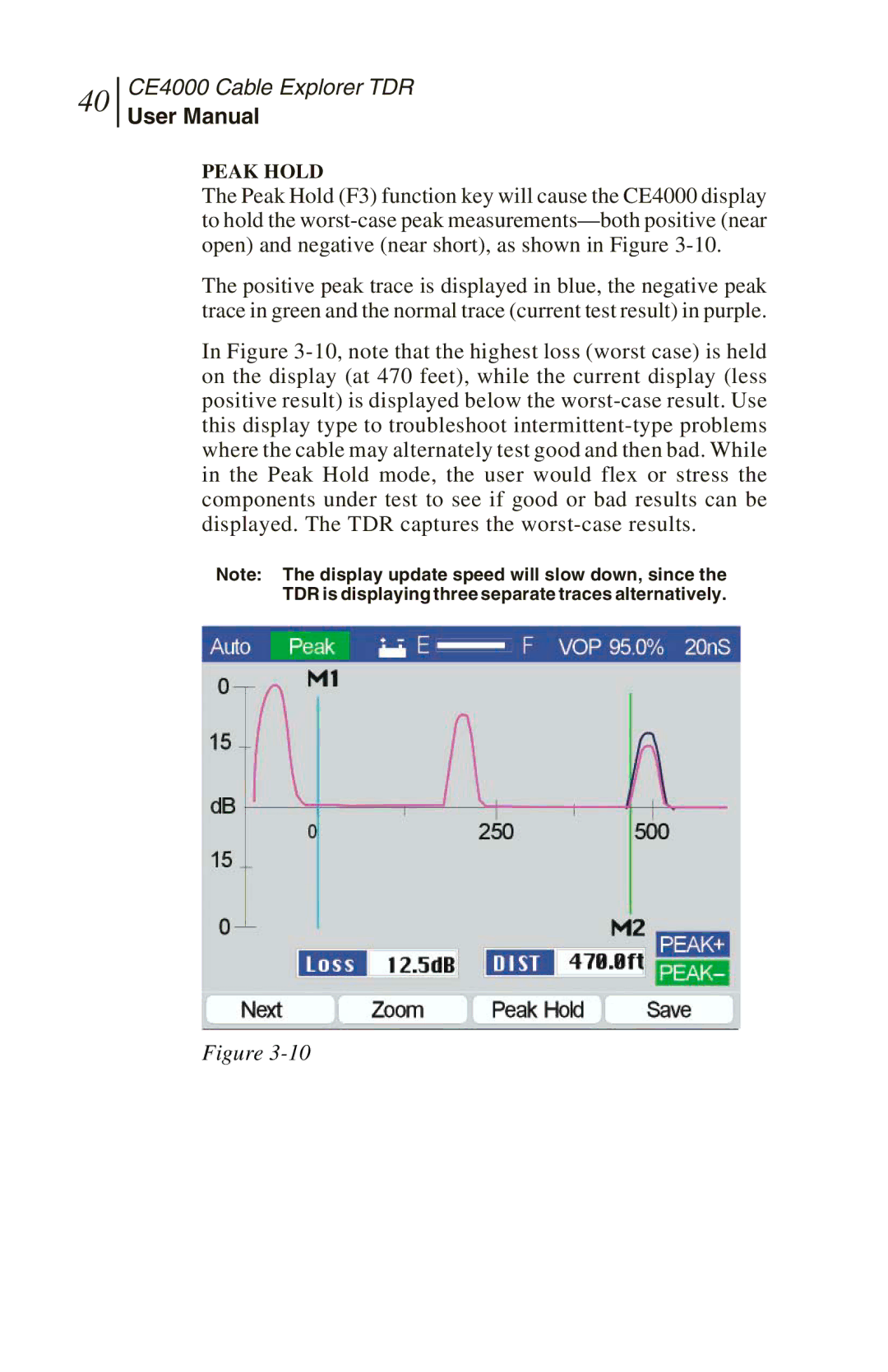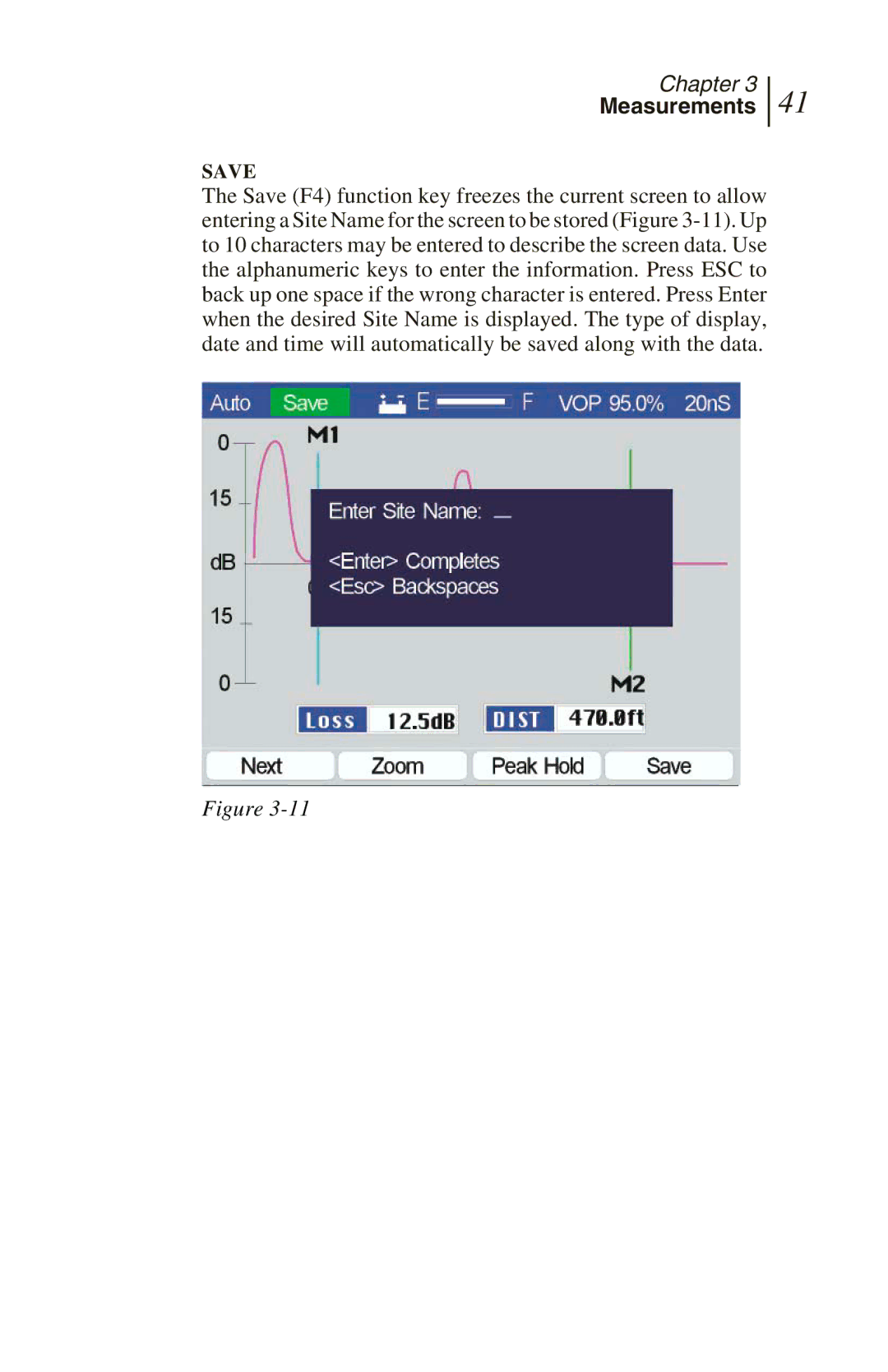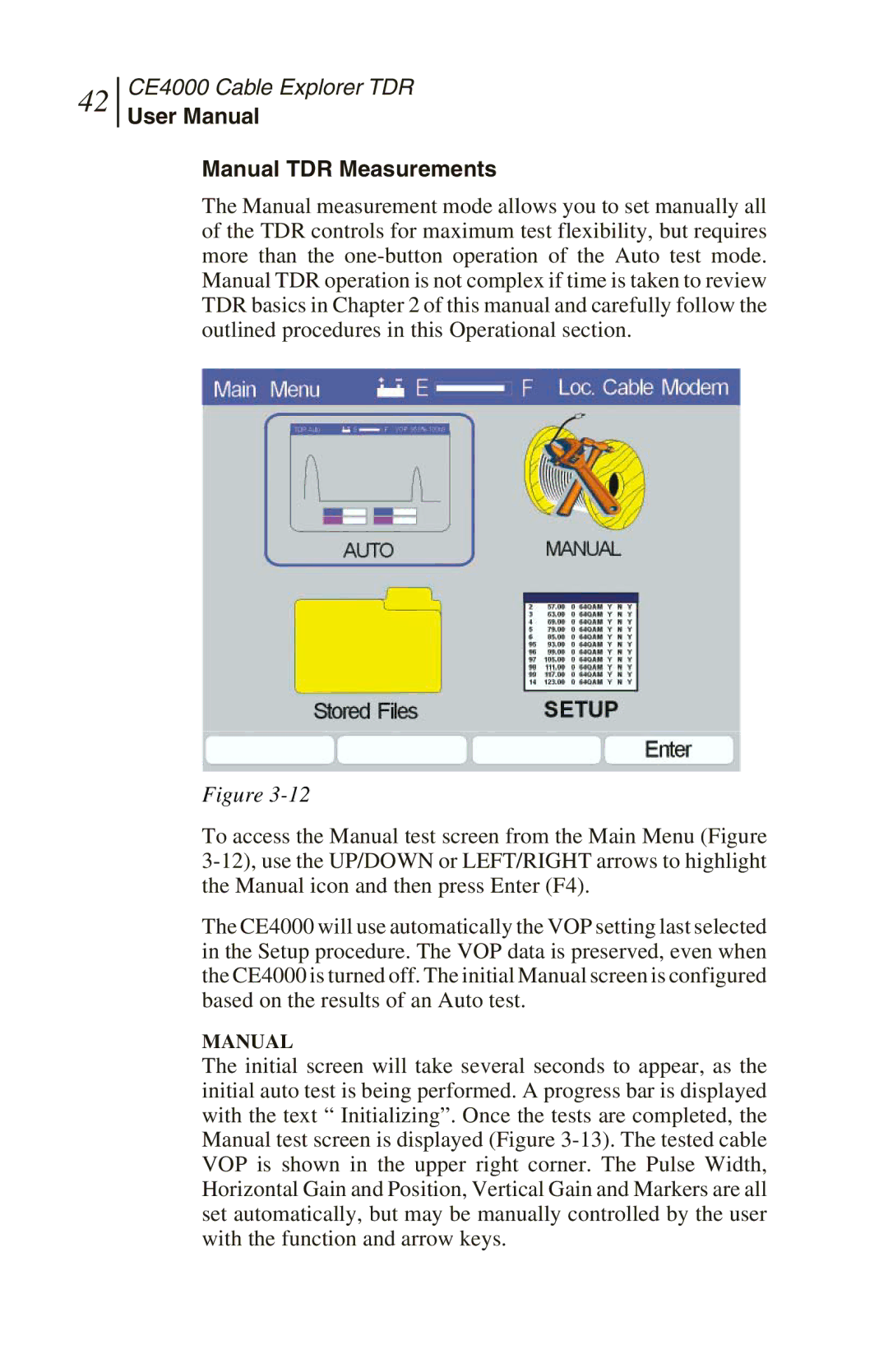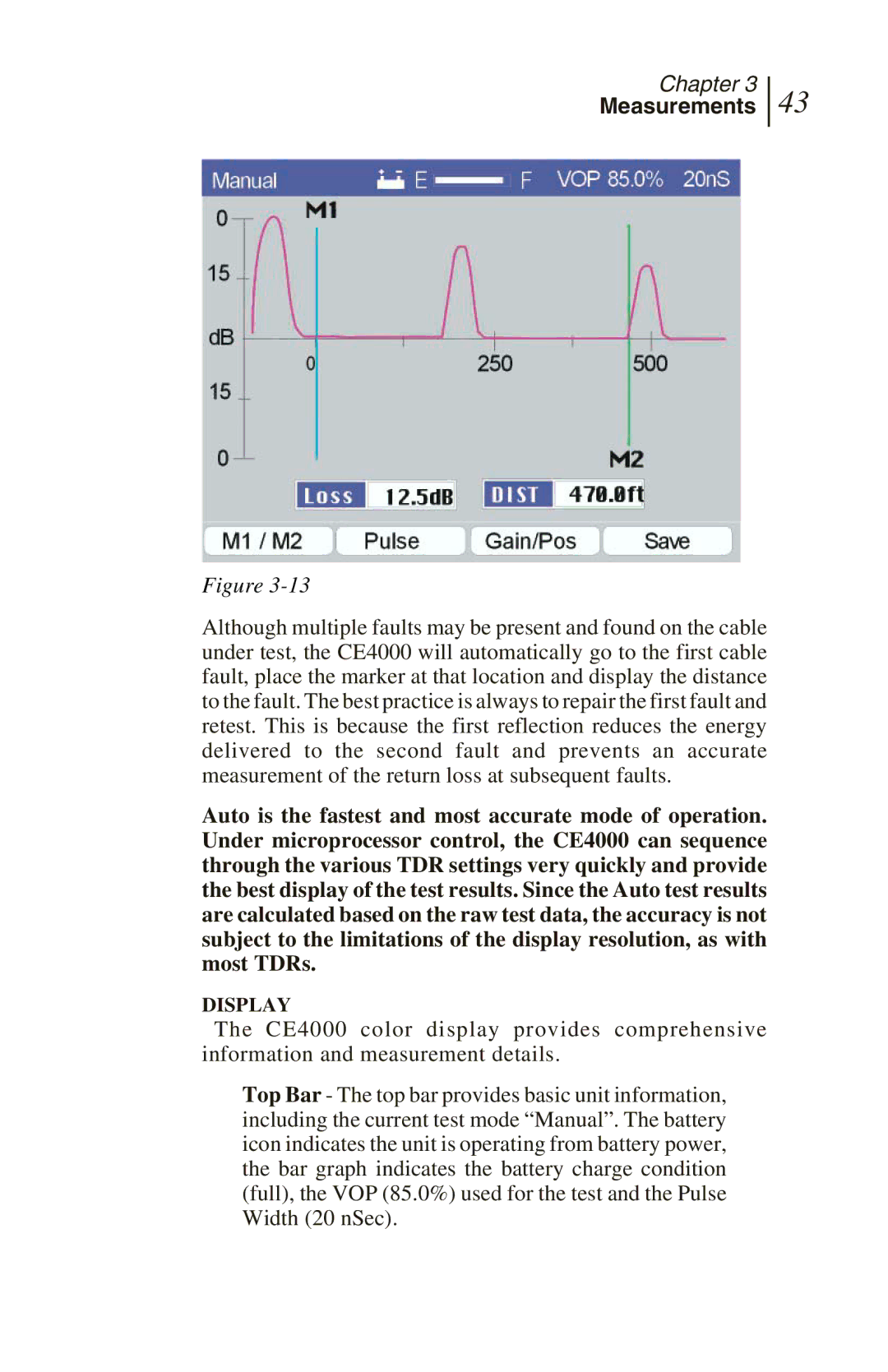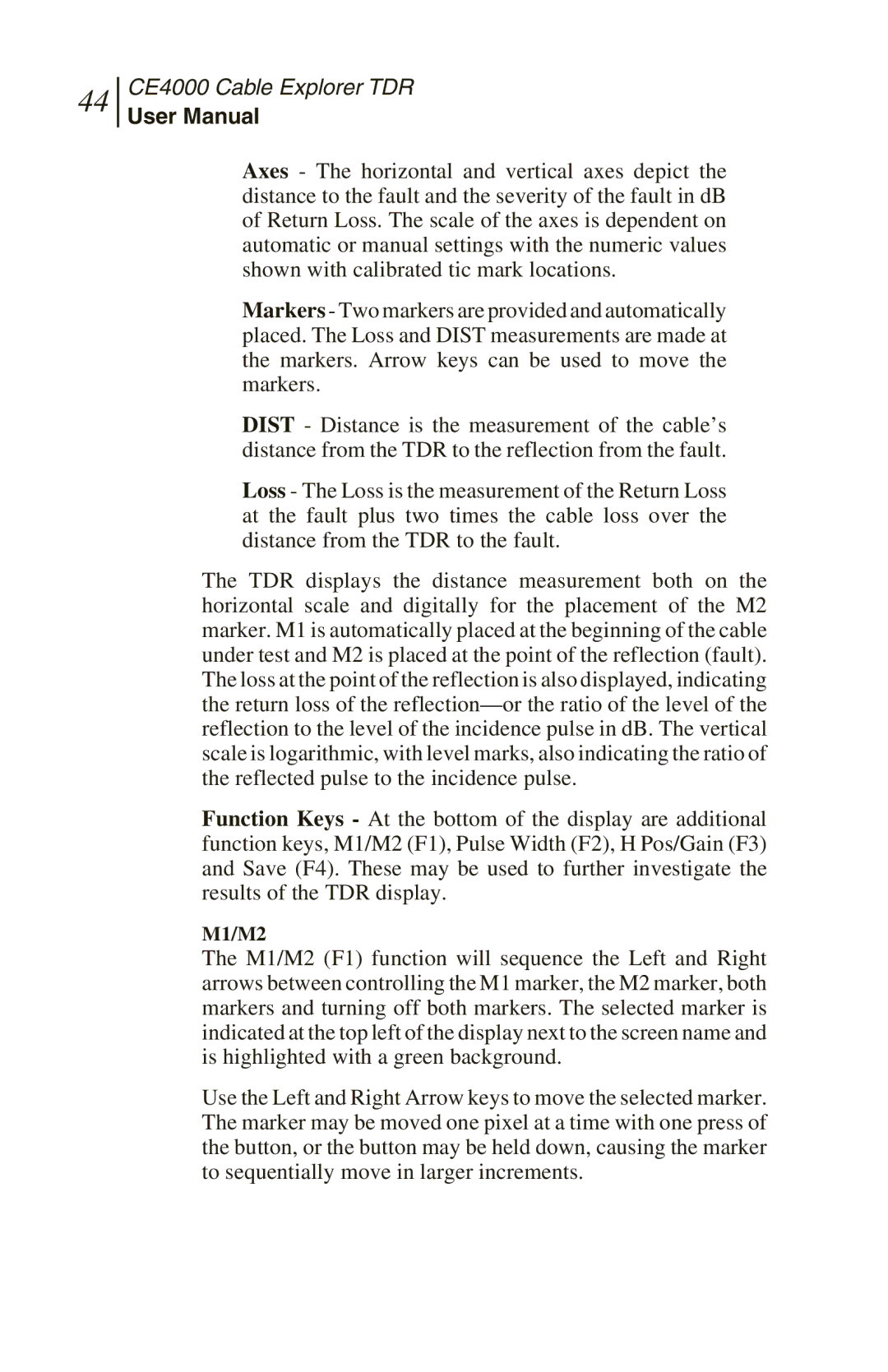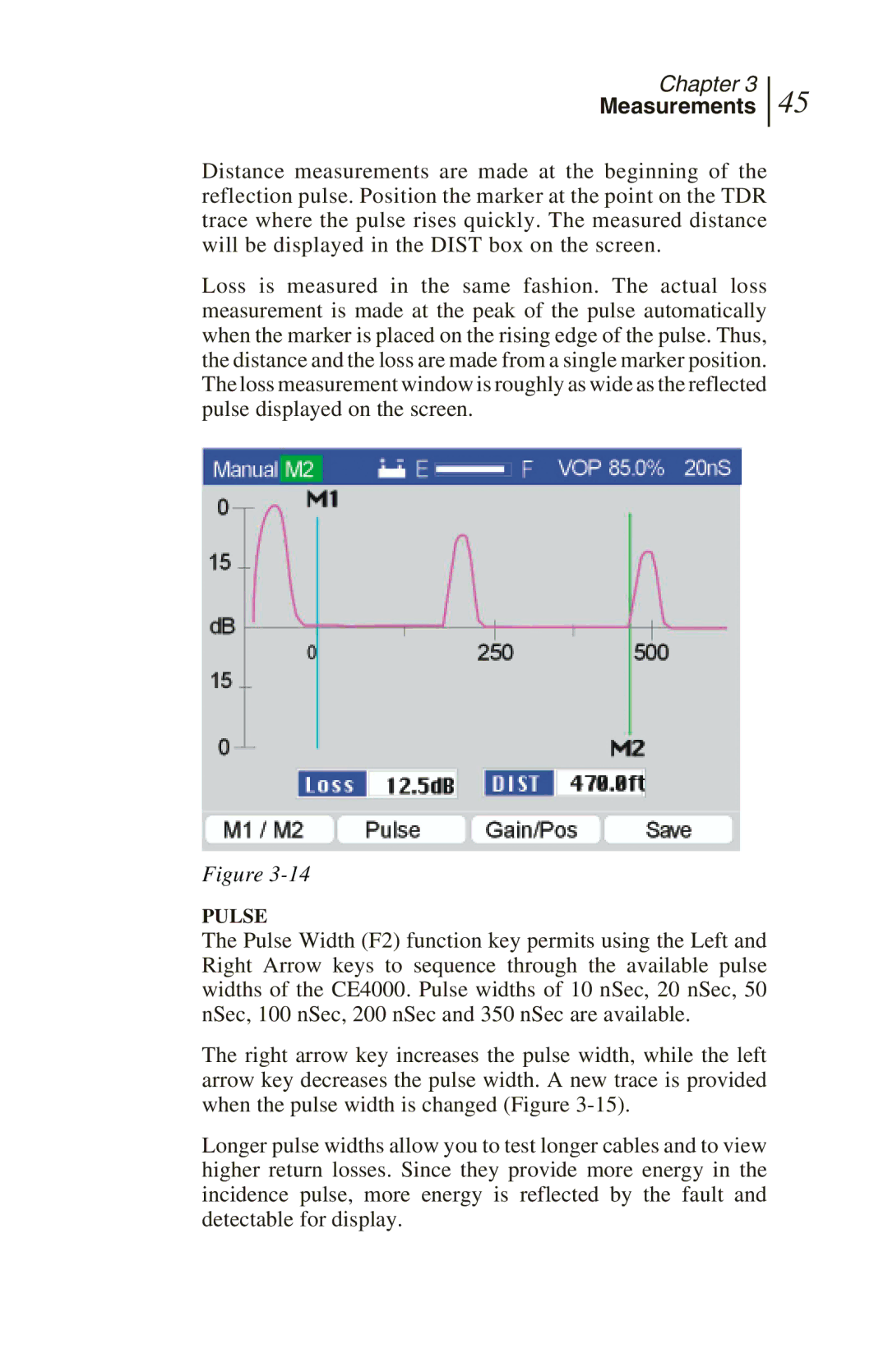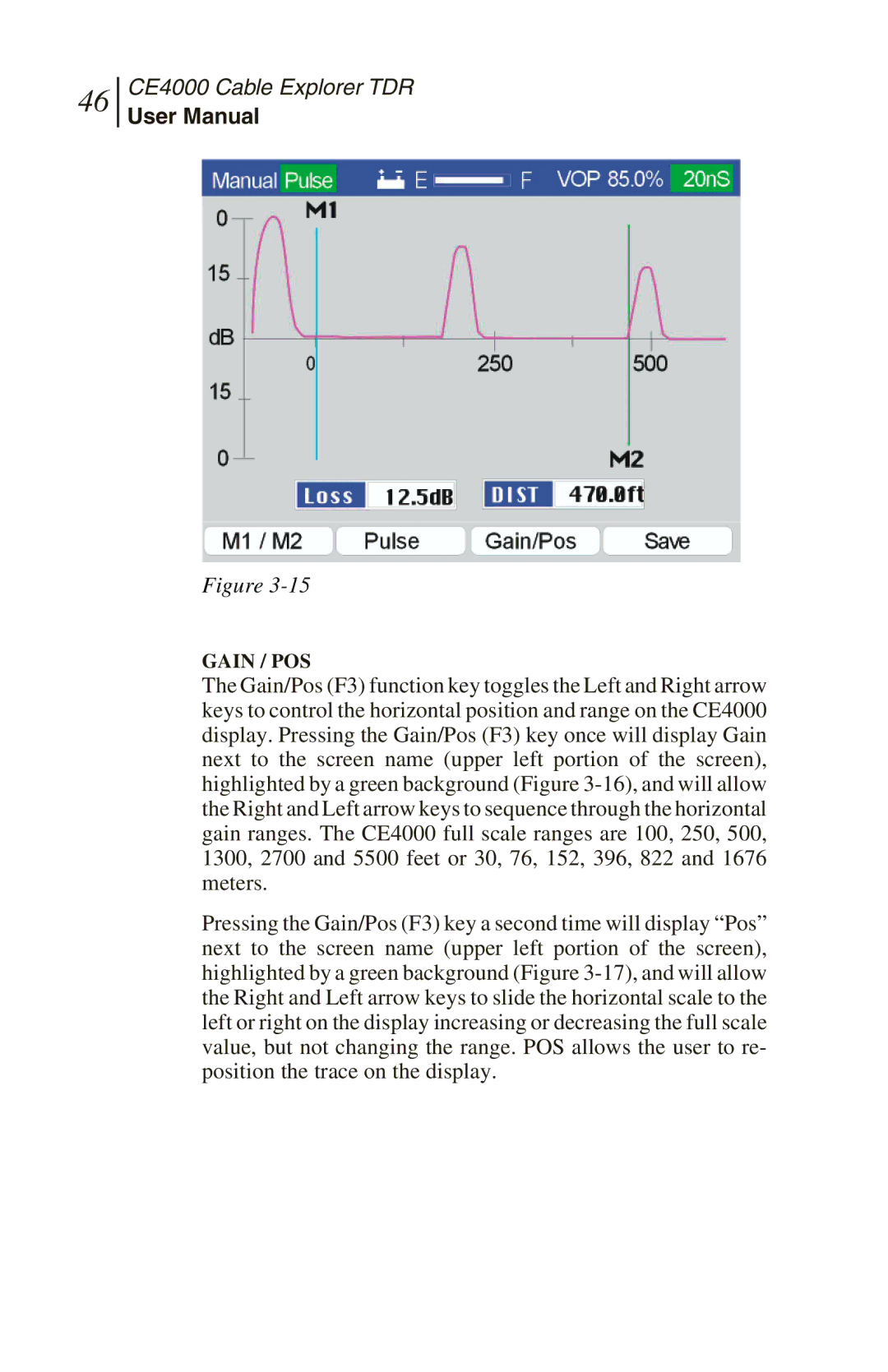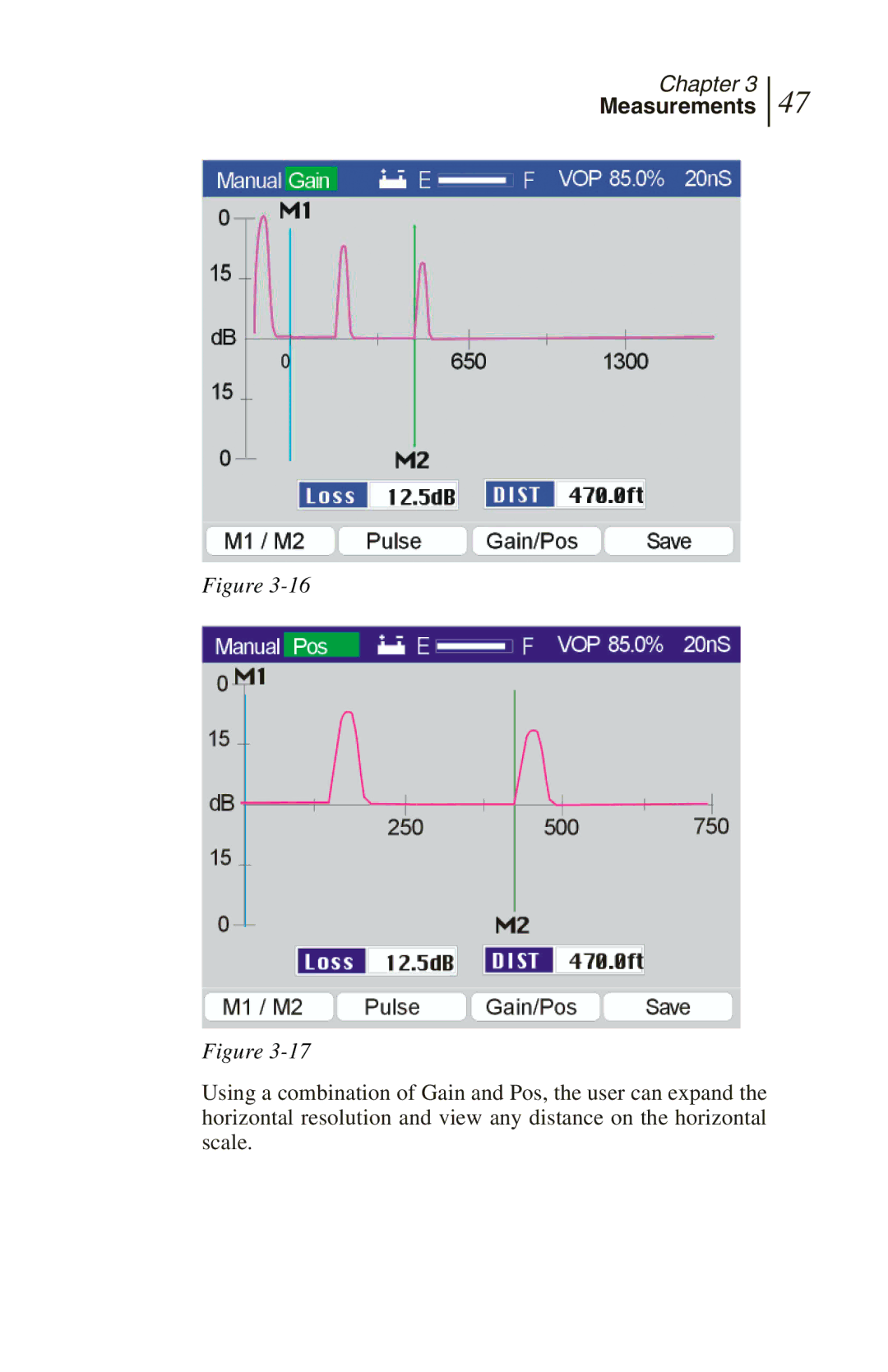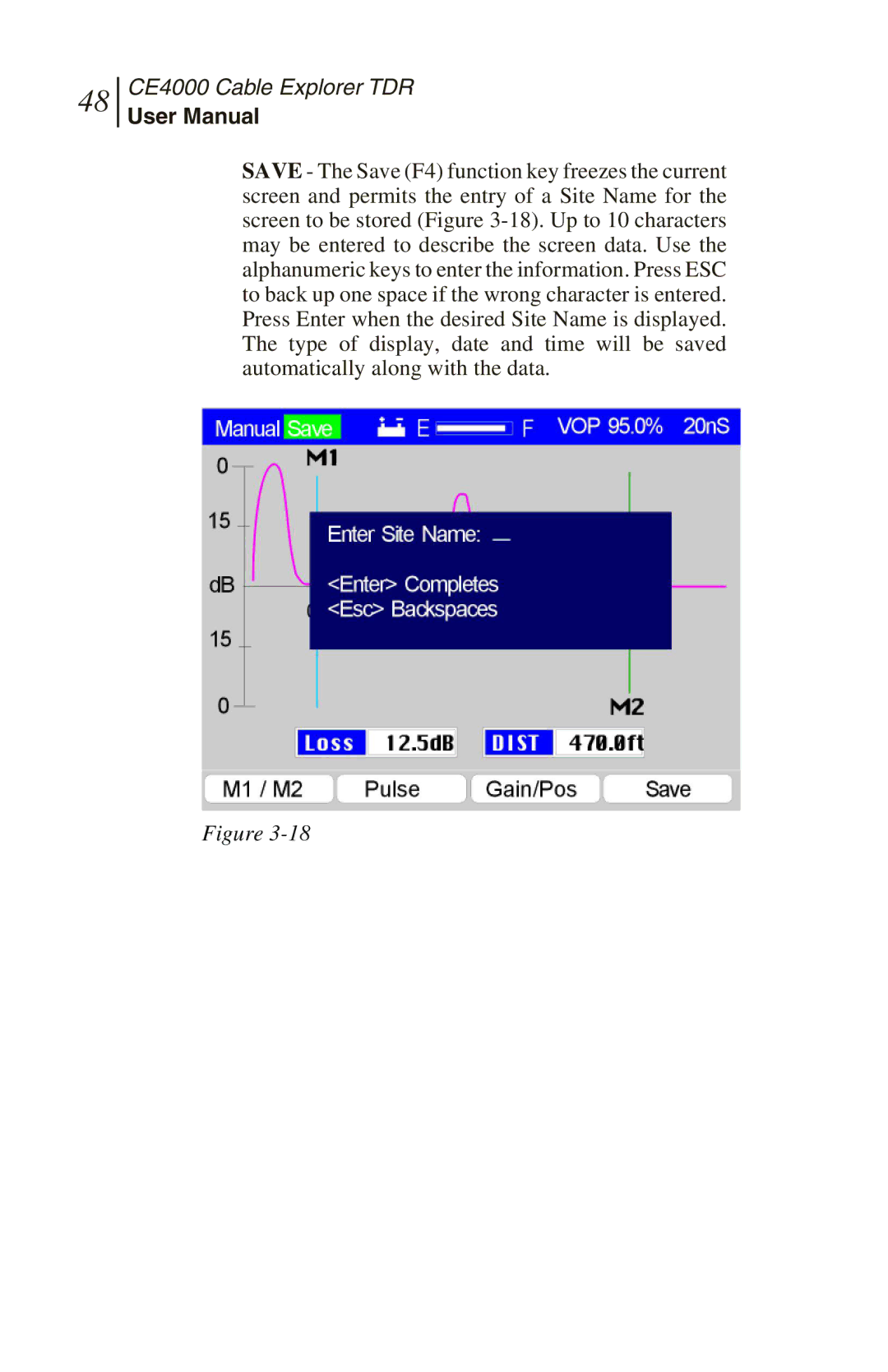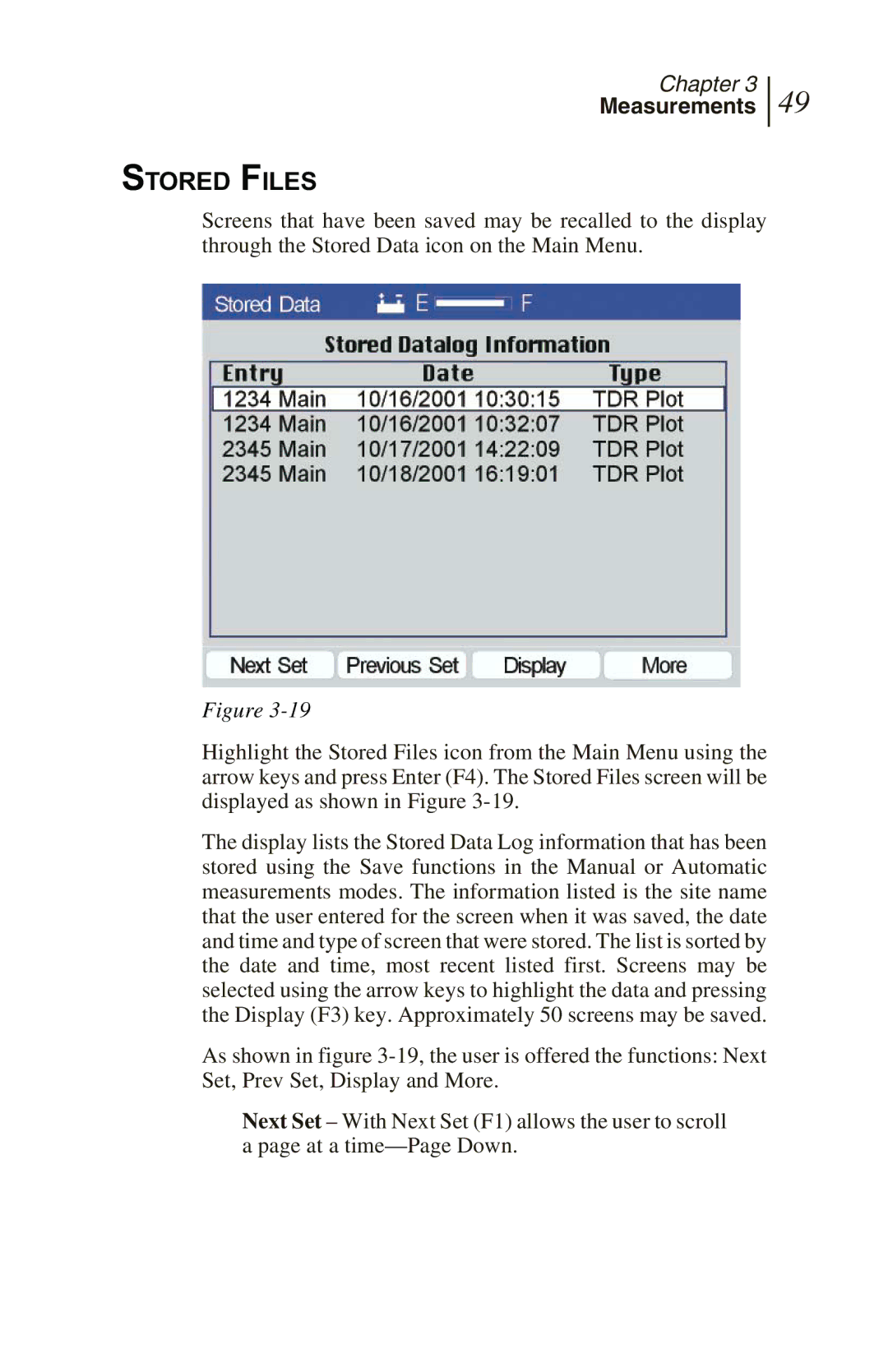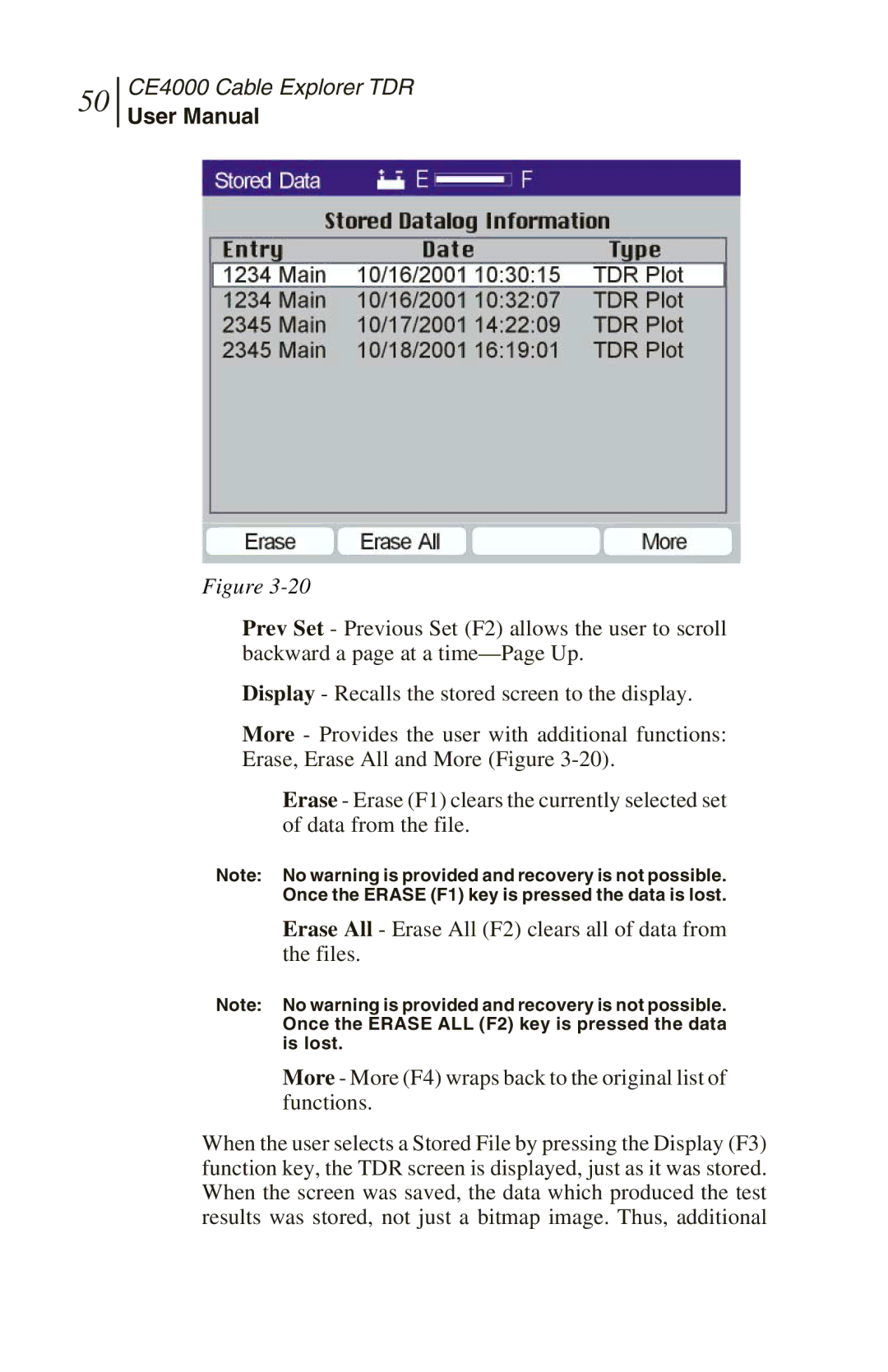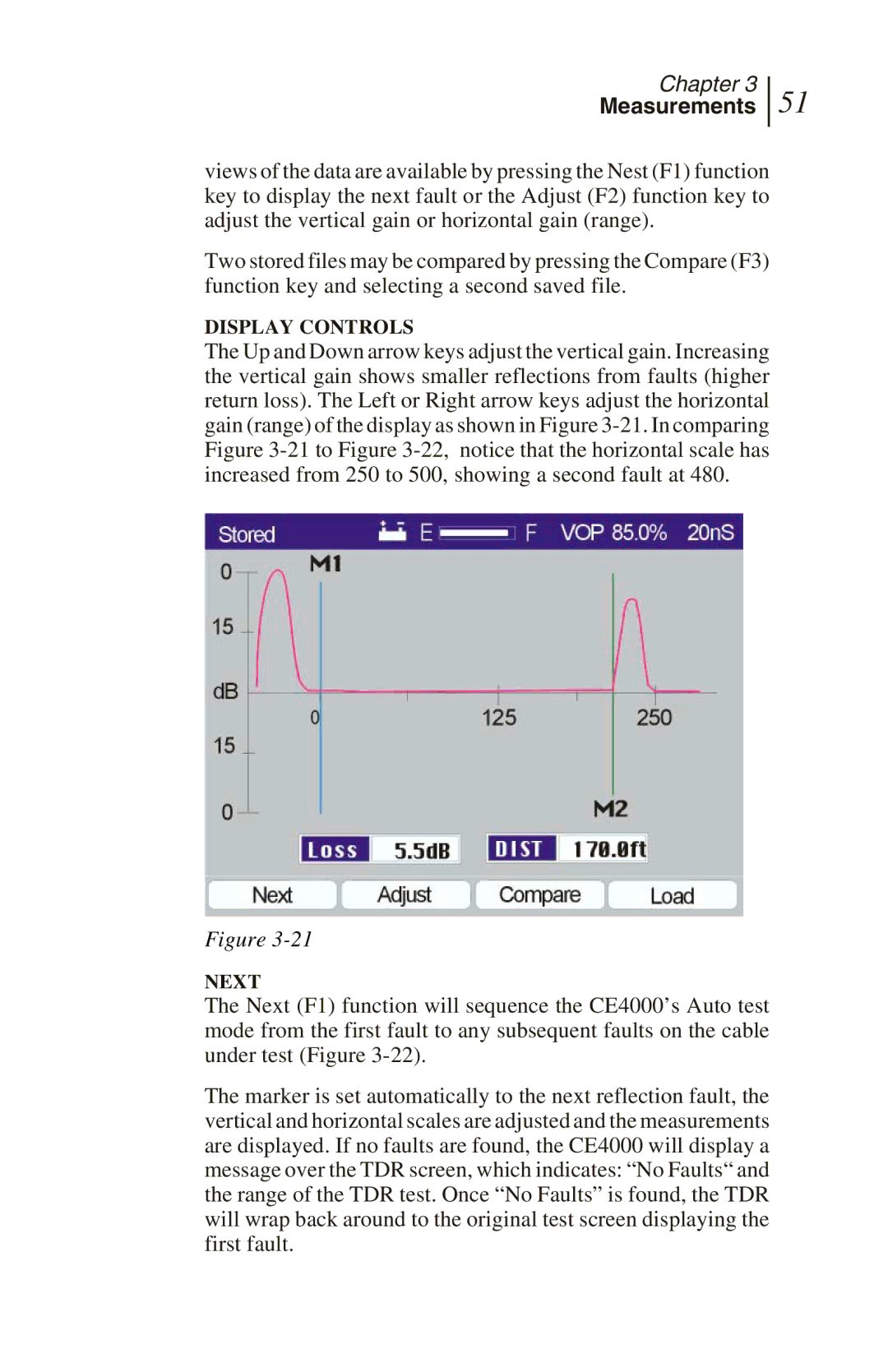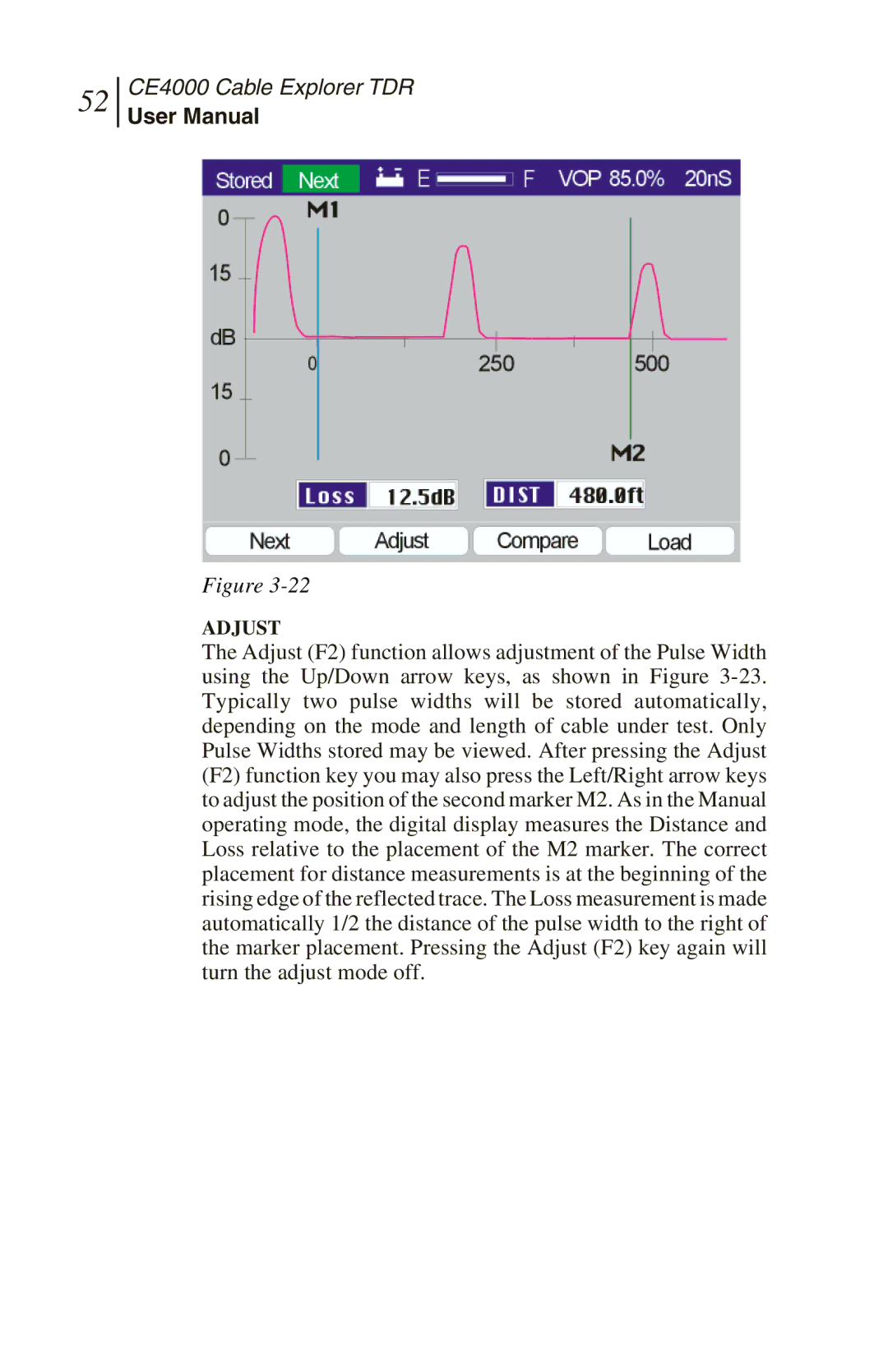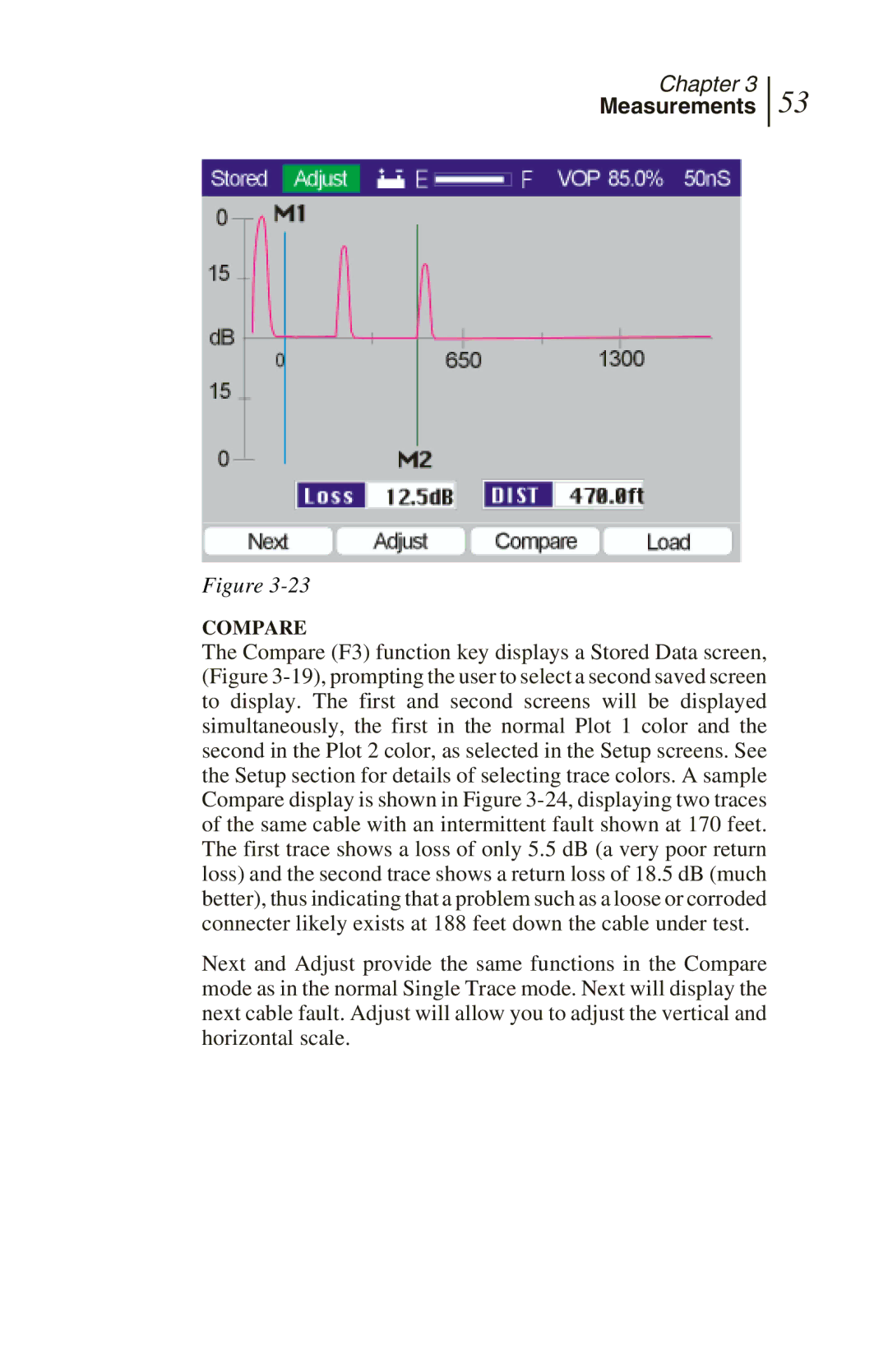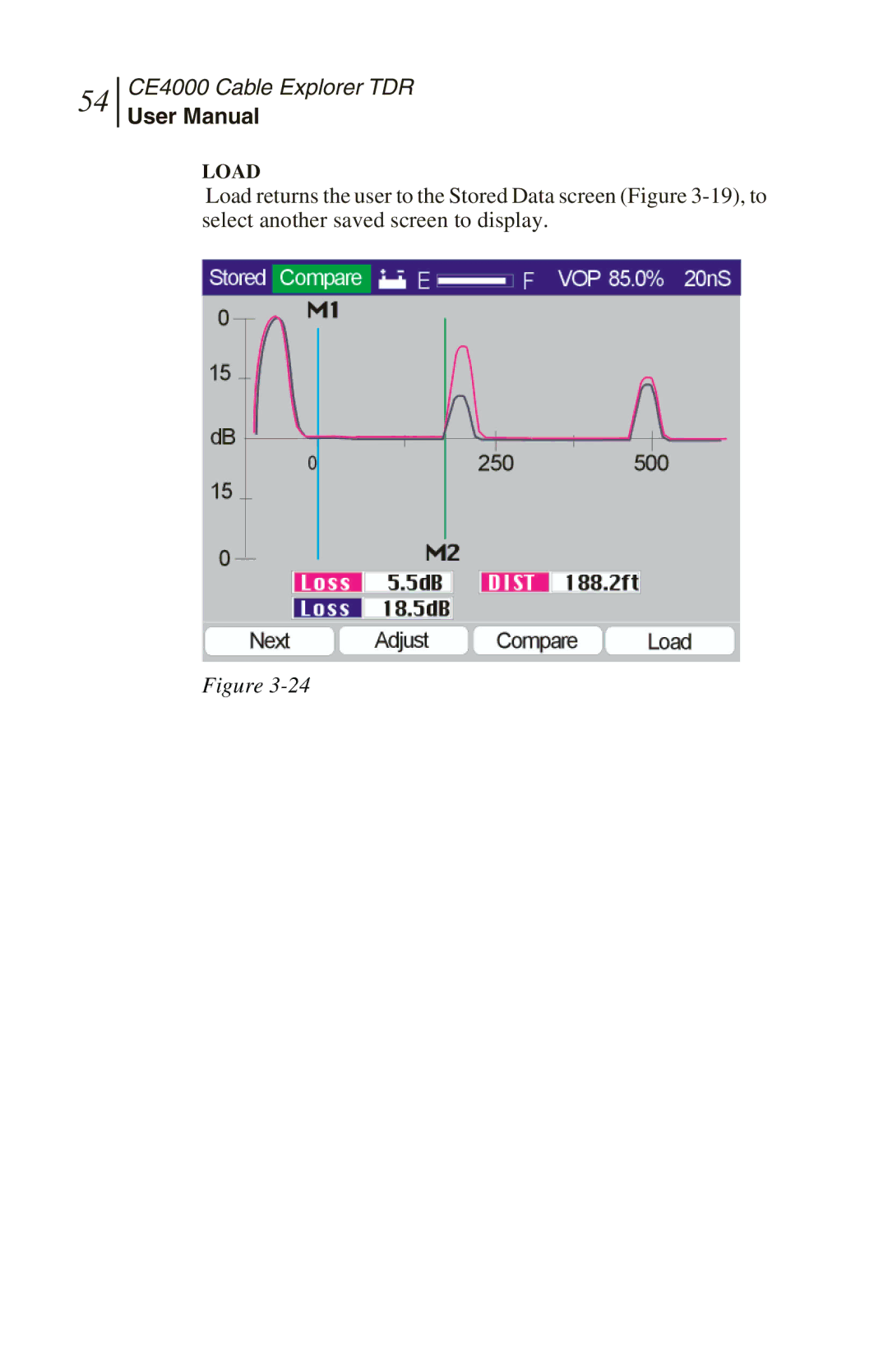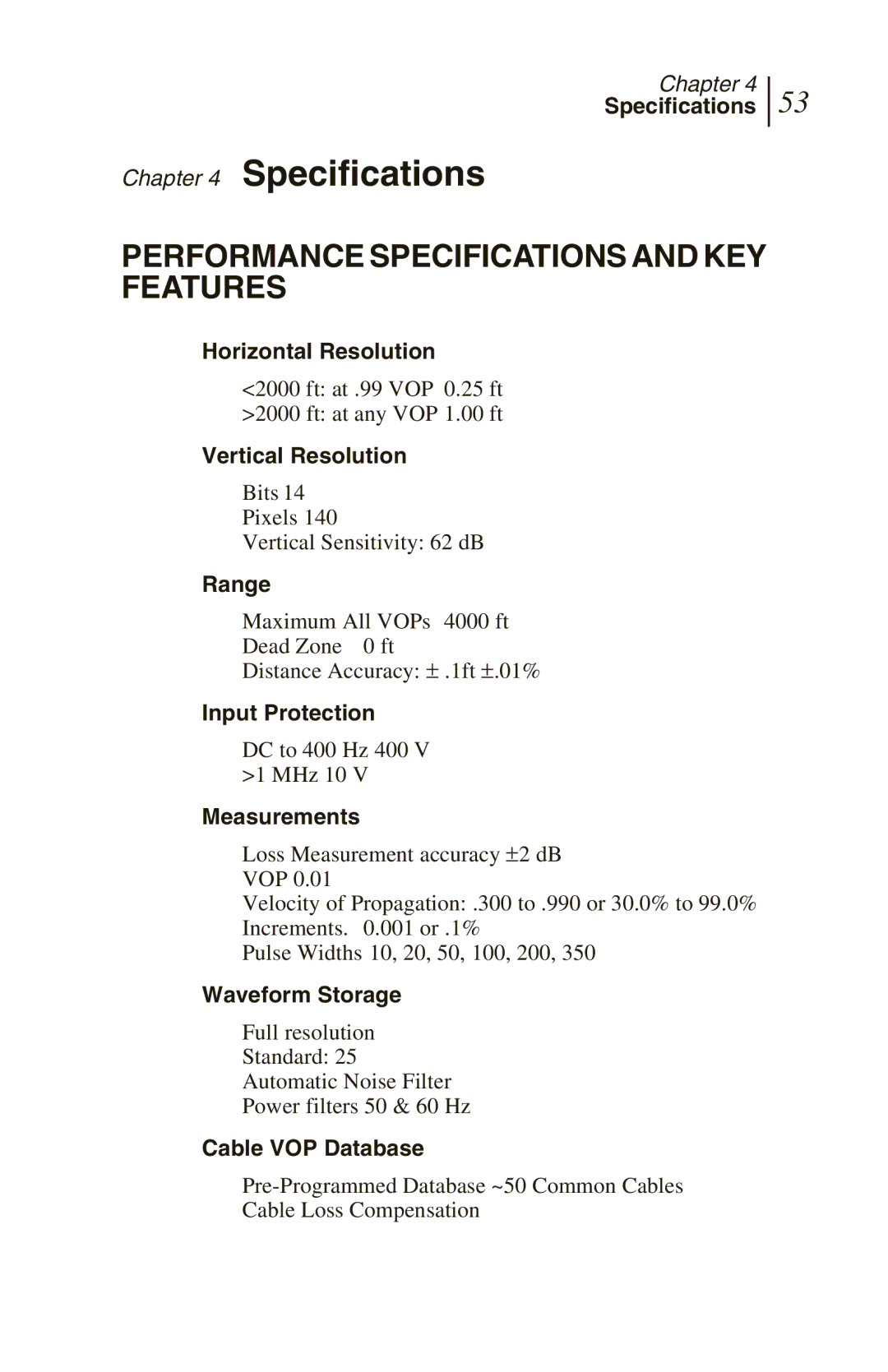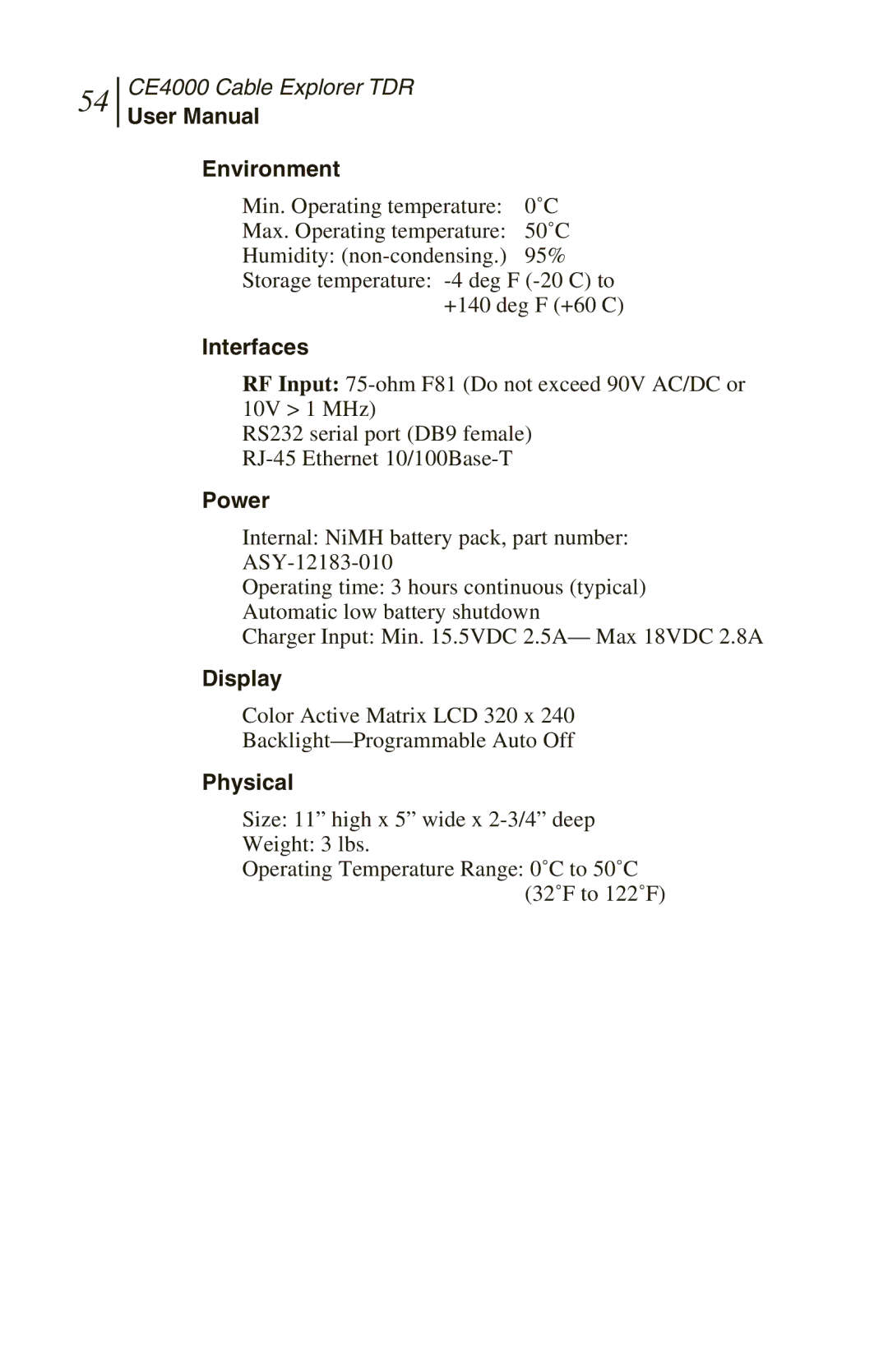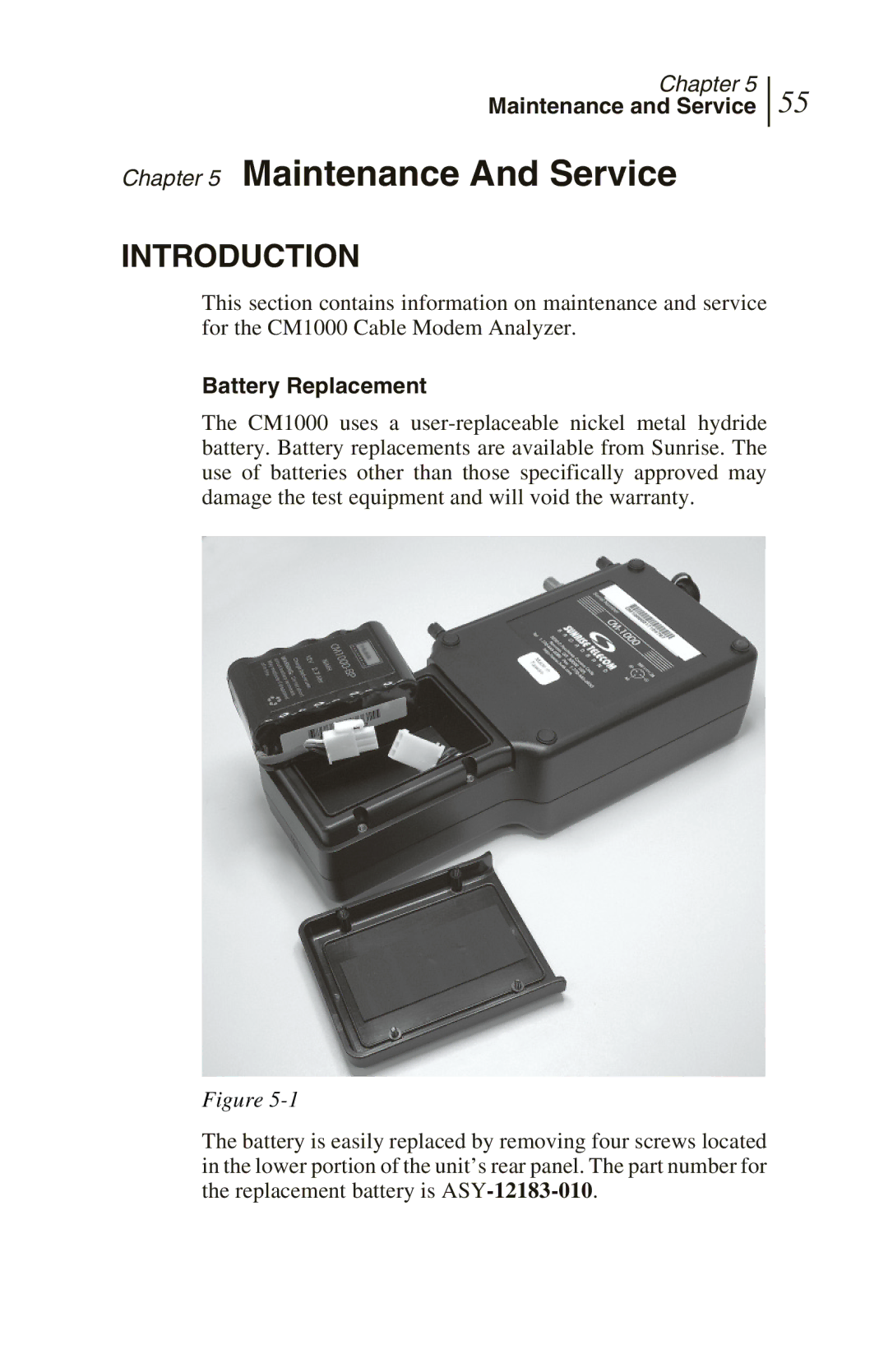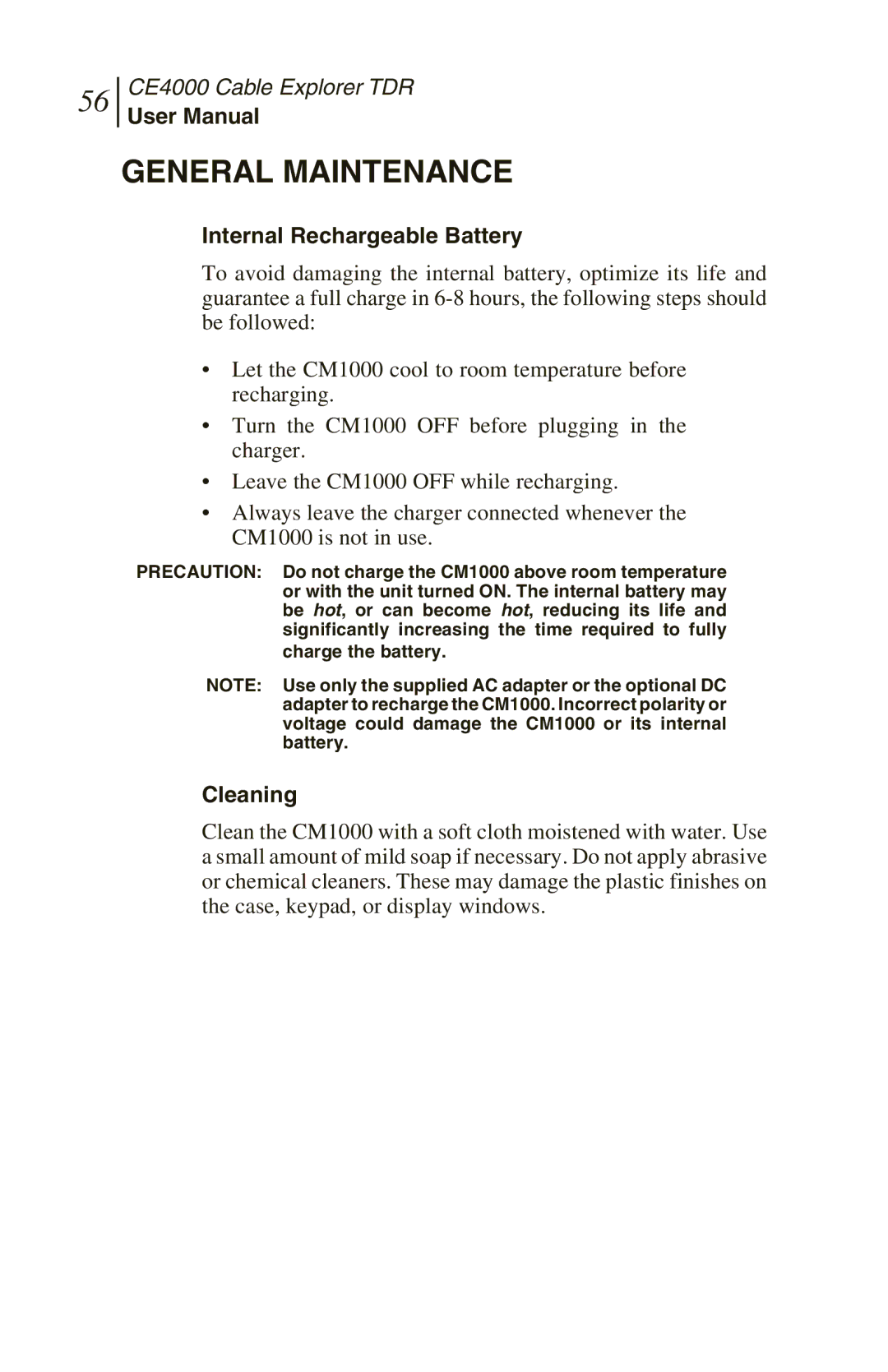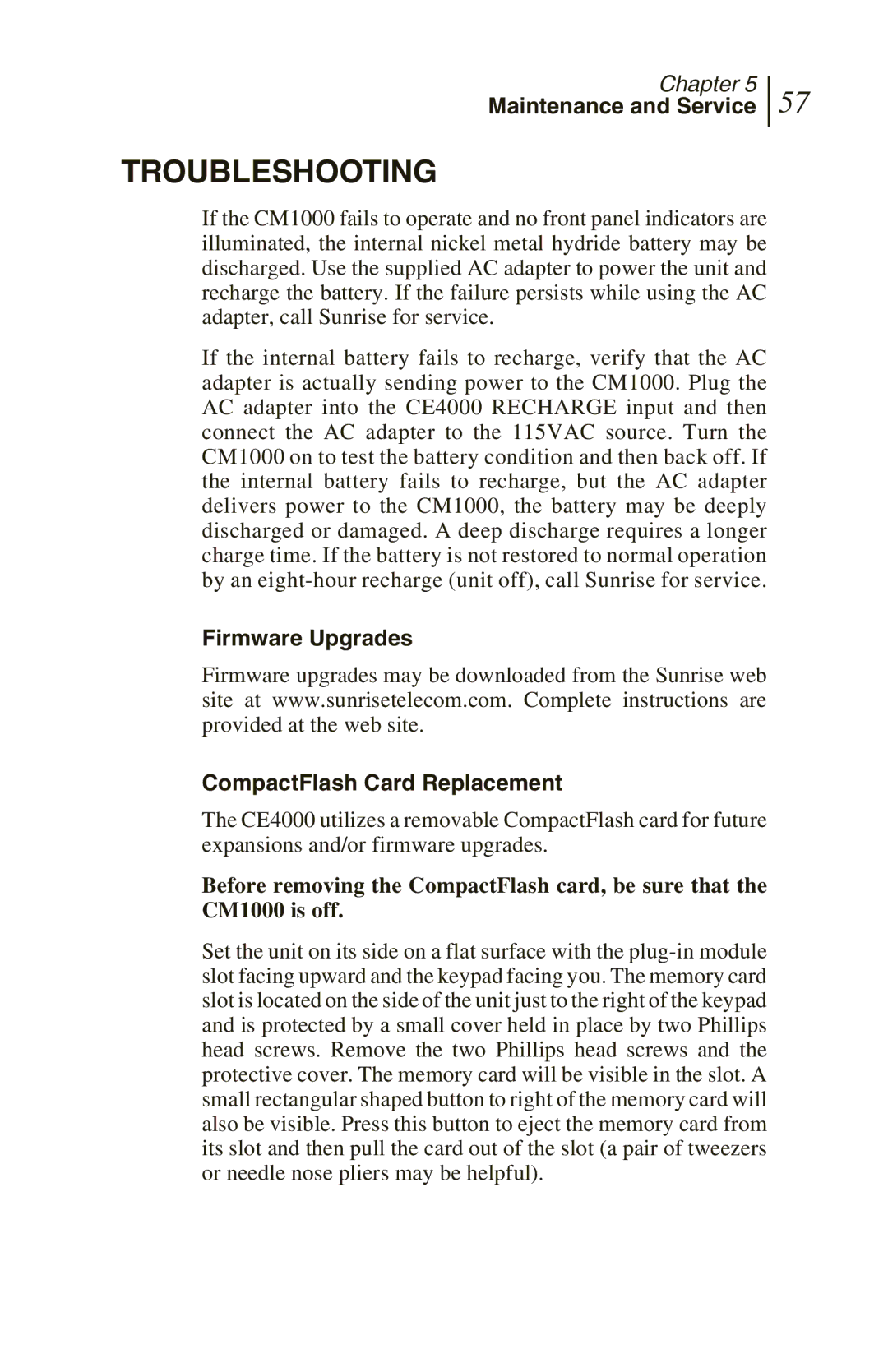36
CE4000 Cable Explorer TDR
User Manual
Auto Test Mode
When the Auto test mode is selected, the CE4000 TDR will use the last selected cable data (see Setup section) and initiate a series of TDR tests. The initial screen will take several seconds to appear, as the Auto test is being performed. A progress bar is displayed with the text “ Initializing” (Figure
Figure
Once the tests are completed, the Auto test screen is displayed (Figure
Although multiple faults may be present and found on the cable under test, the CE4000 will automatically go to the first cable fault, place the marker at that location and display the distance to the fault.
Auto is the fastest and most accurate mode of operation. Under microprocessor control, the CE4000 can sequence through the various TDR settings very quickly and provide the best display of the test results. Since the Auto test results are calculated based on the raw test data, the accuracy is not subject to the limitations of the display resolution as with most TDRs.