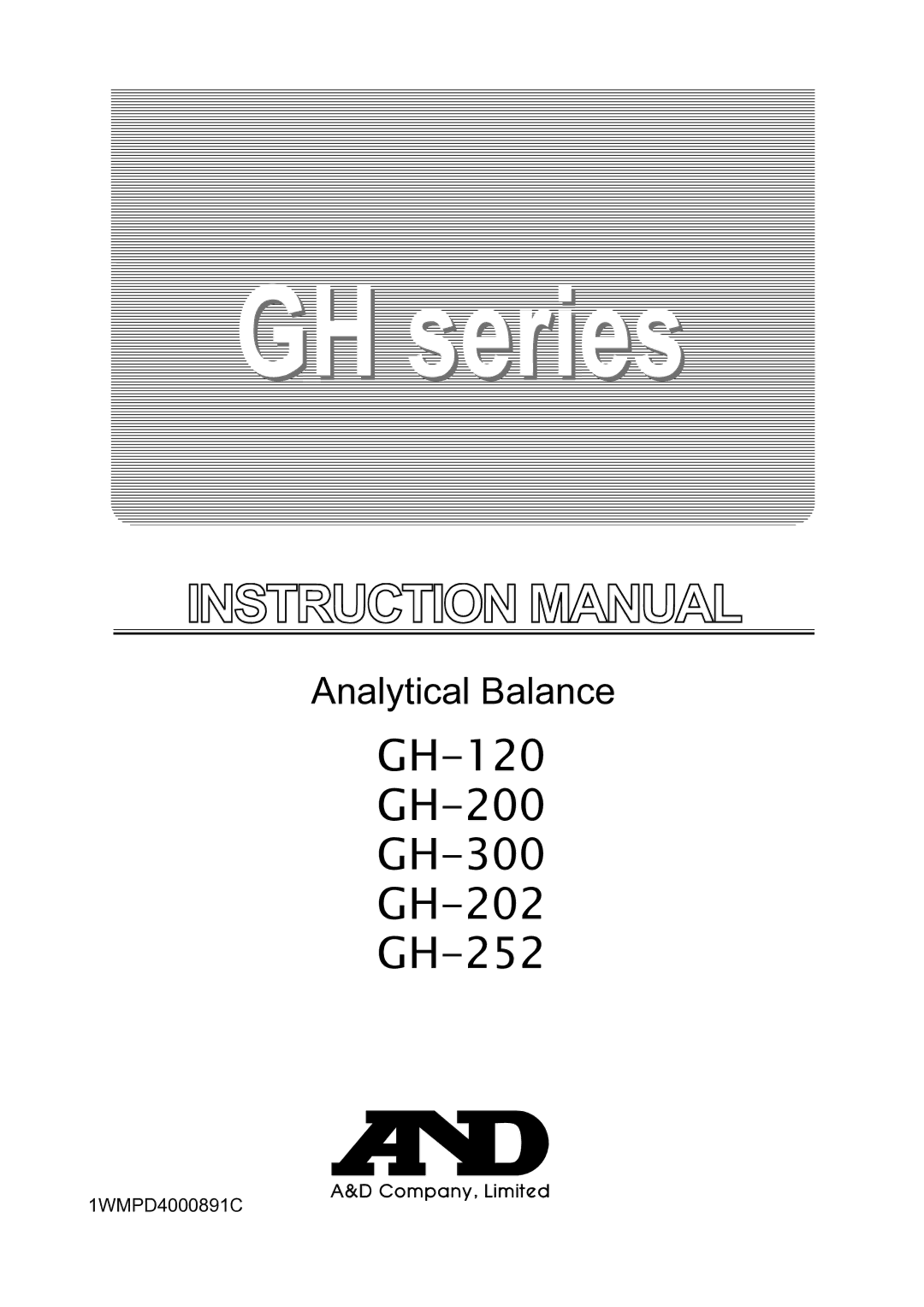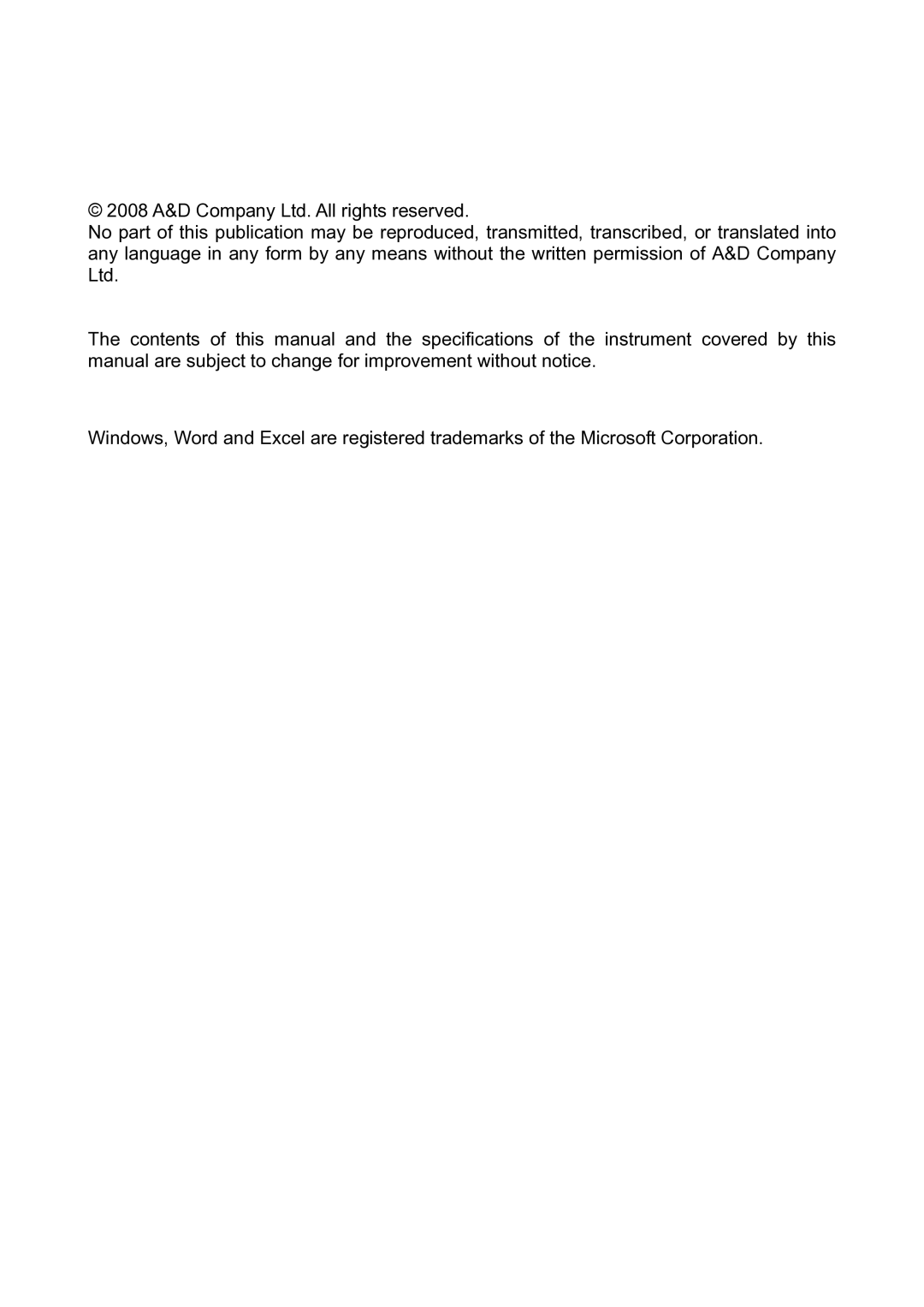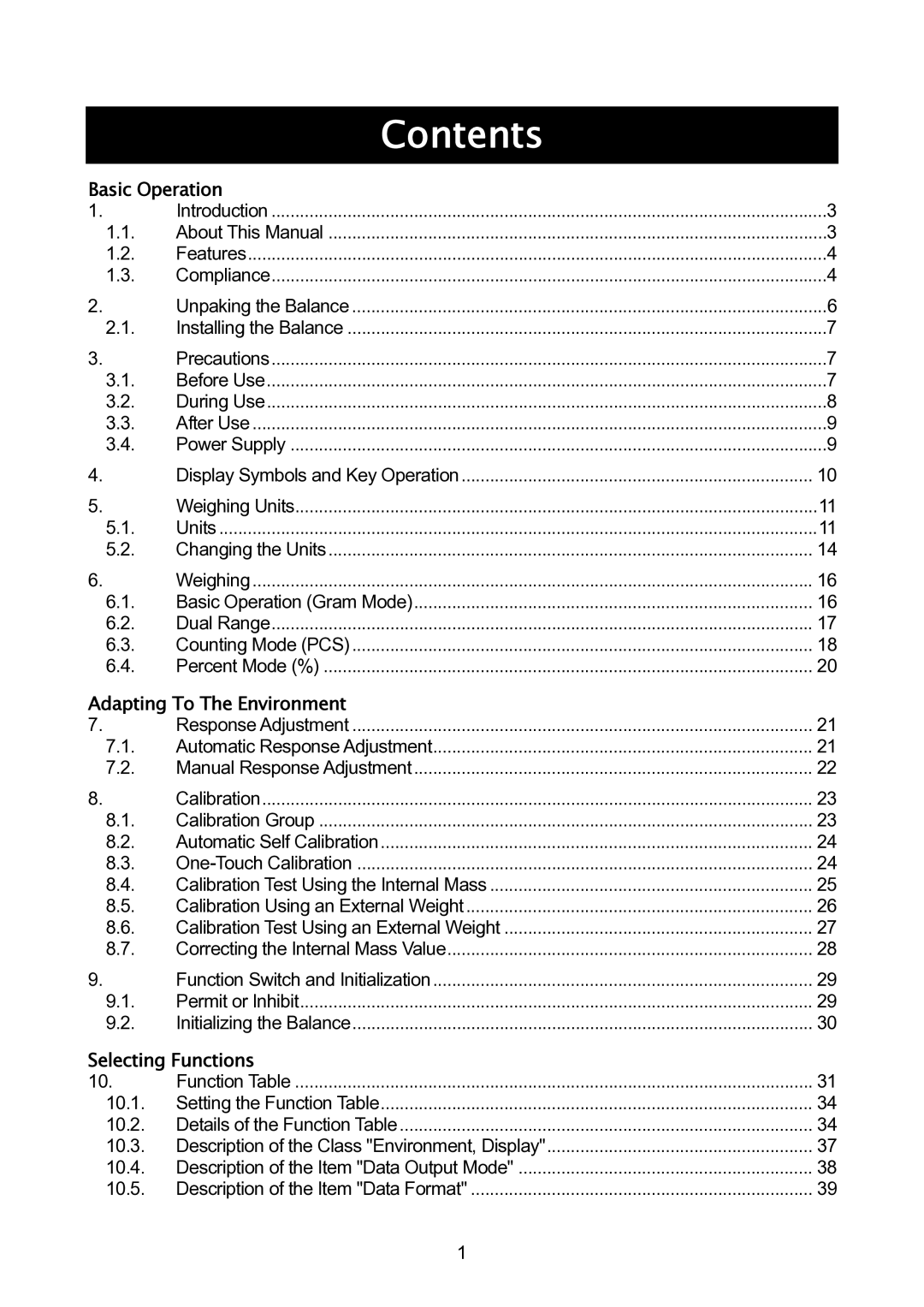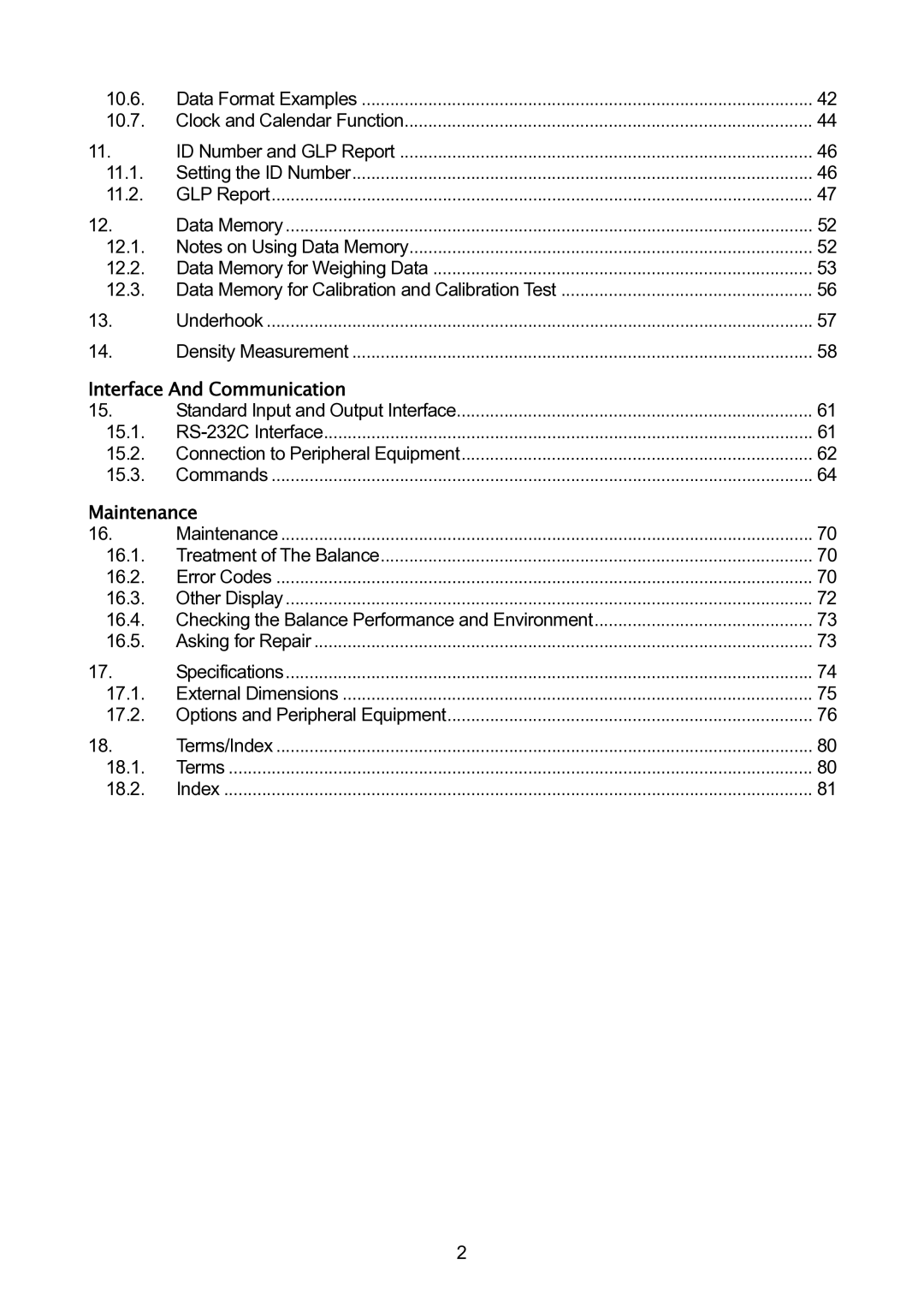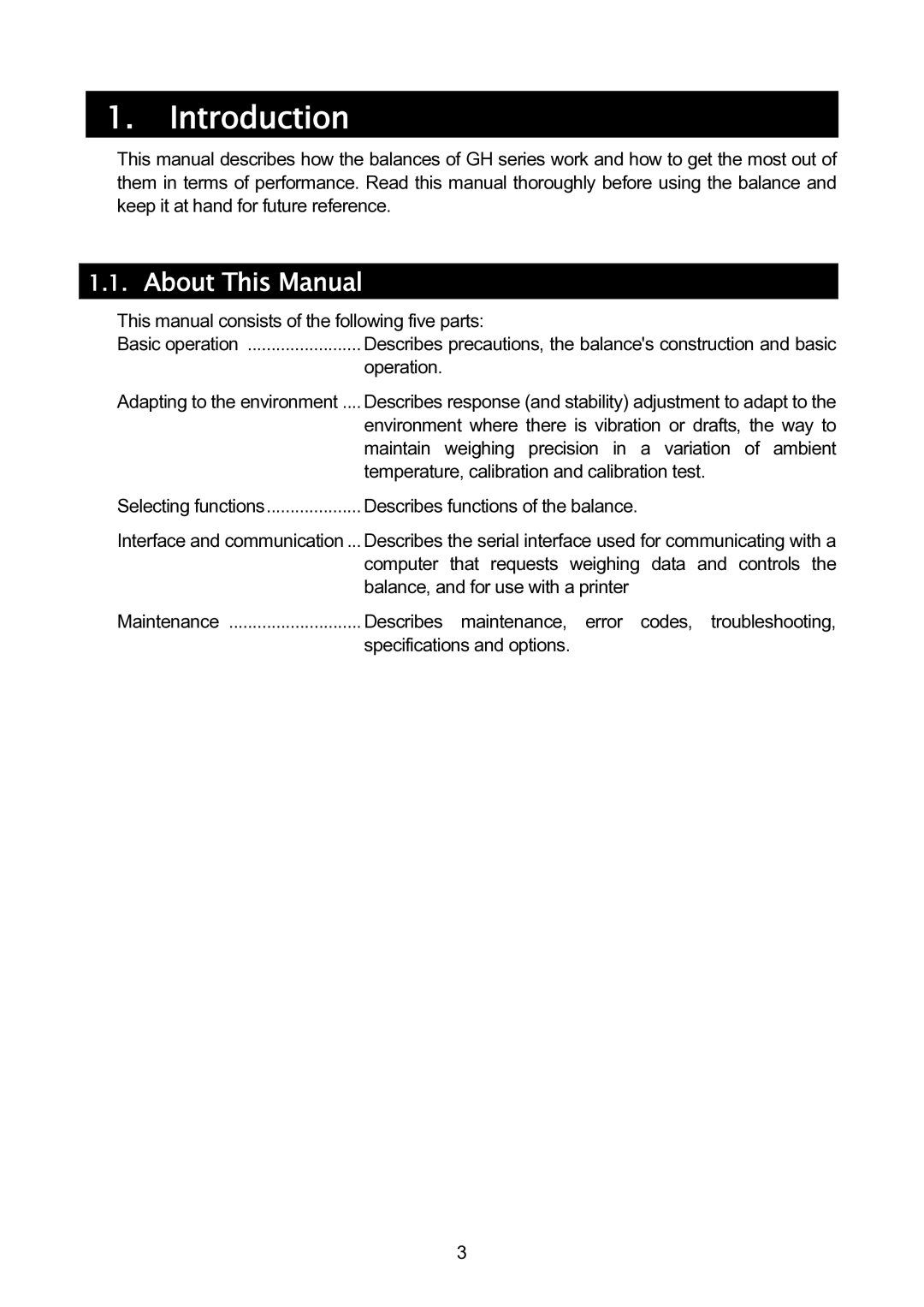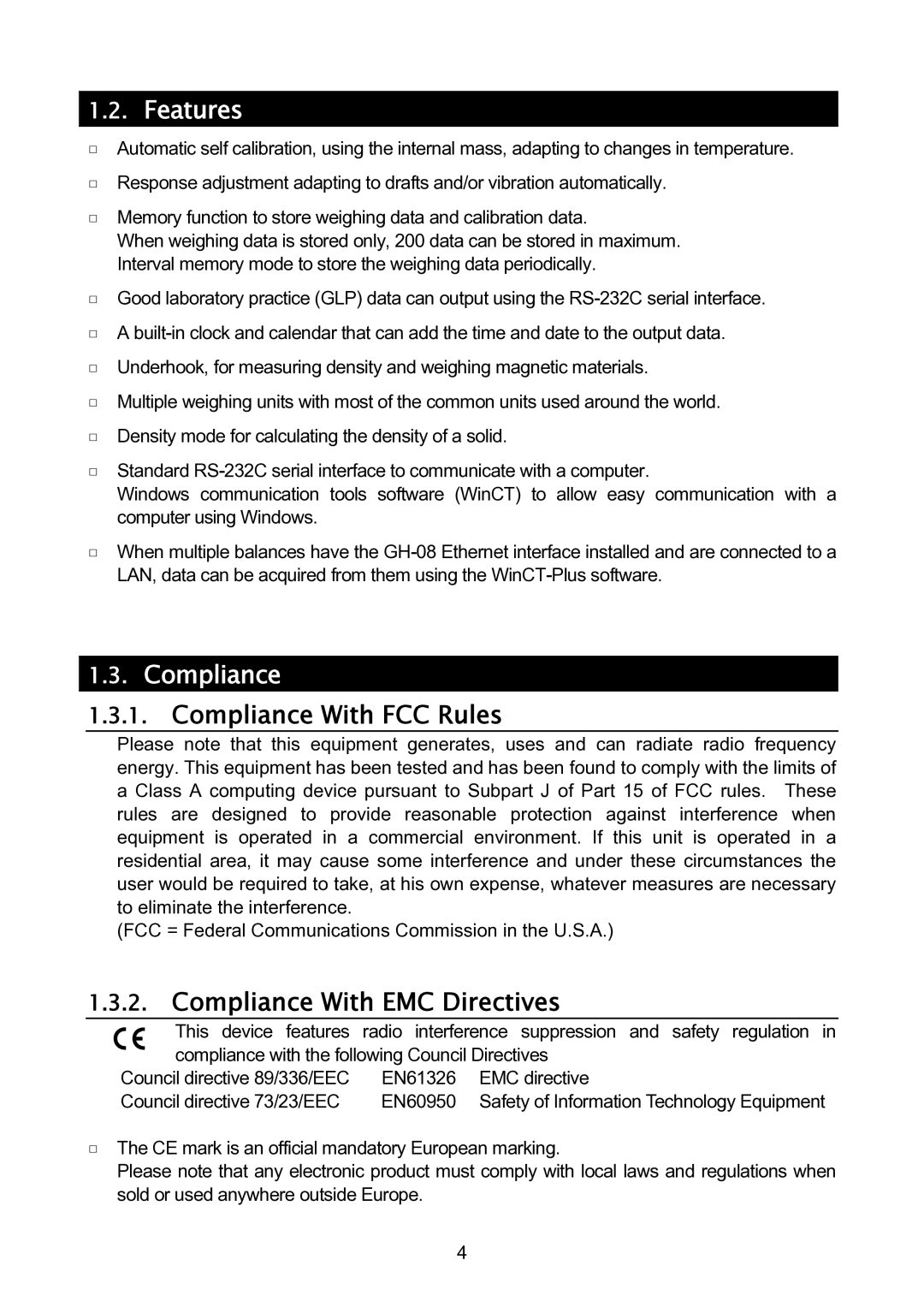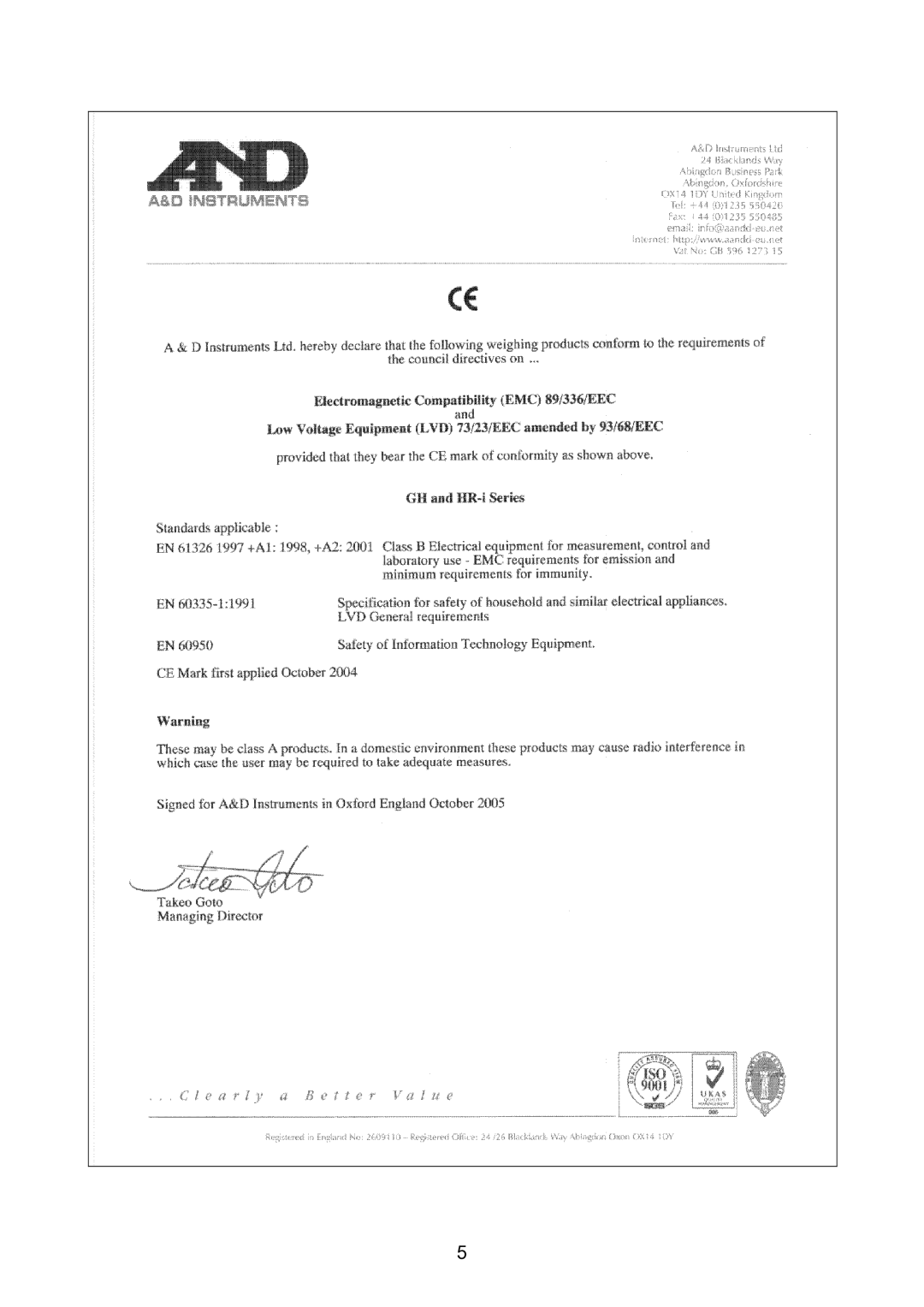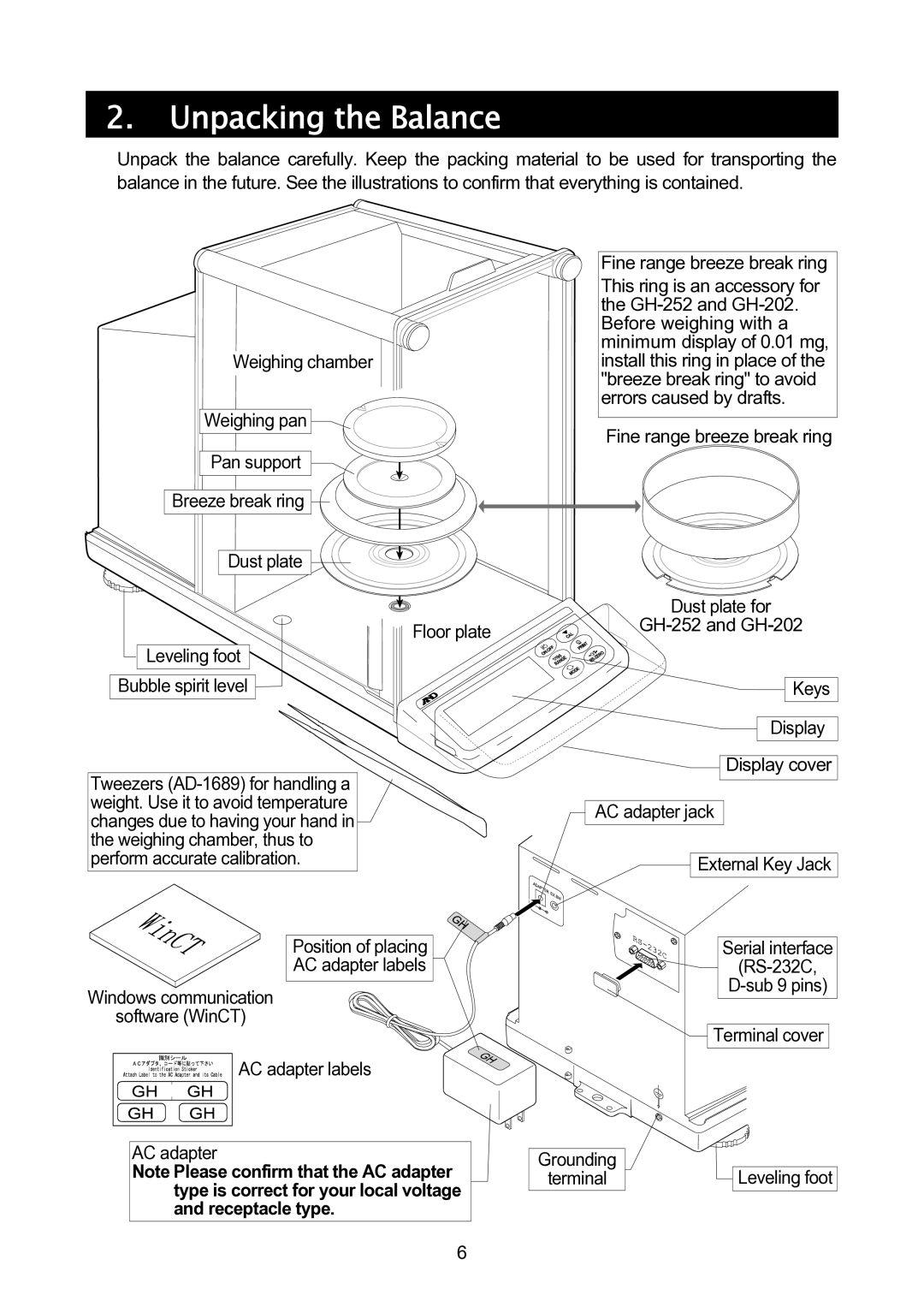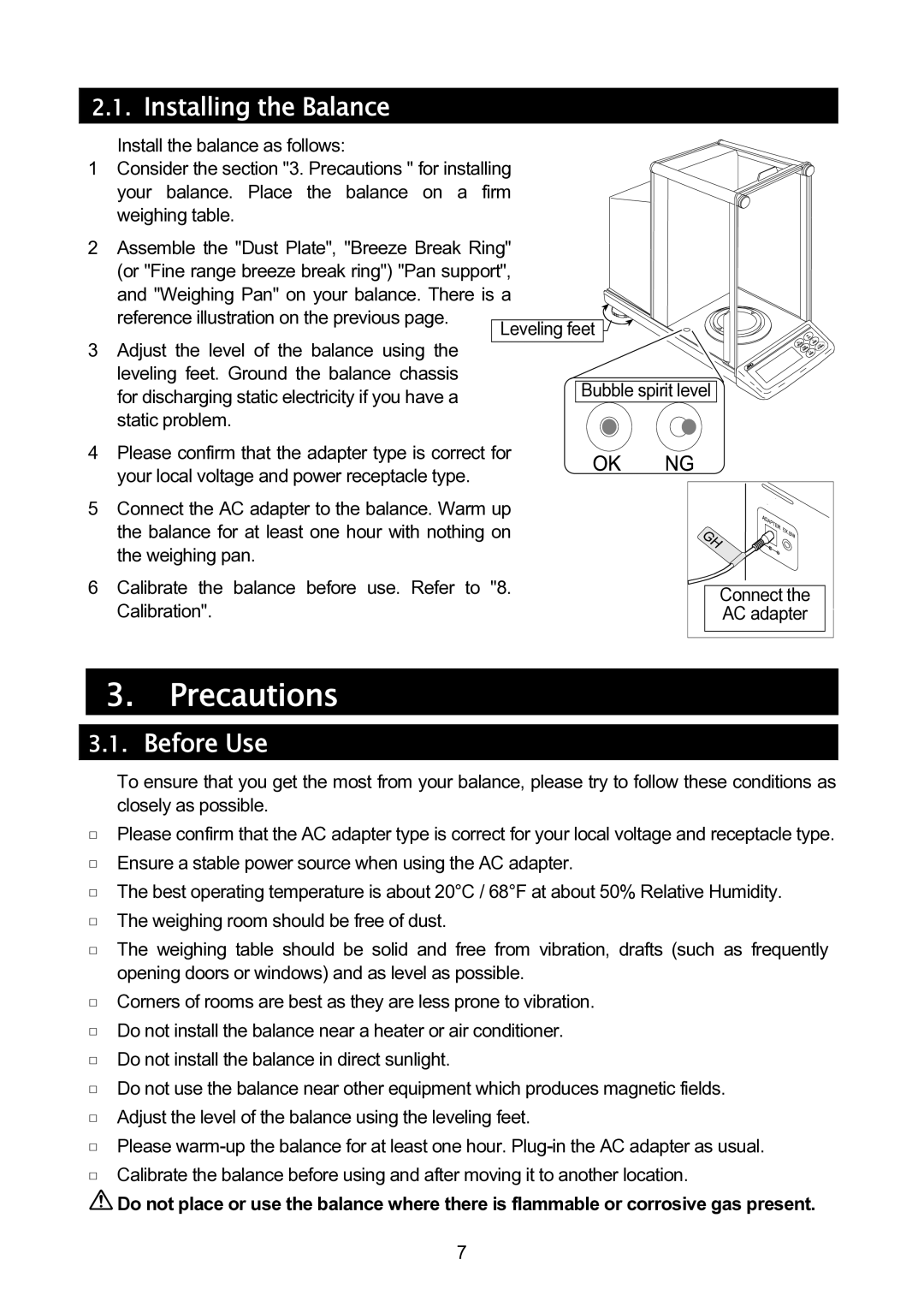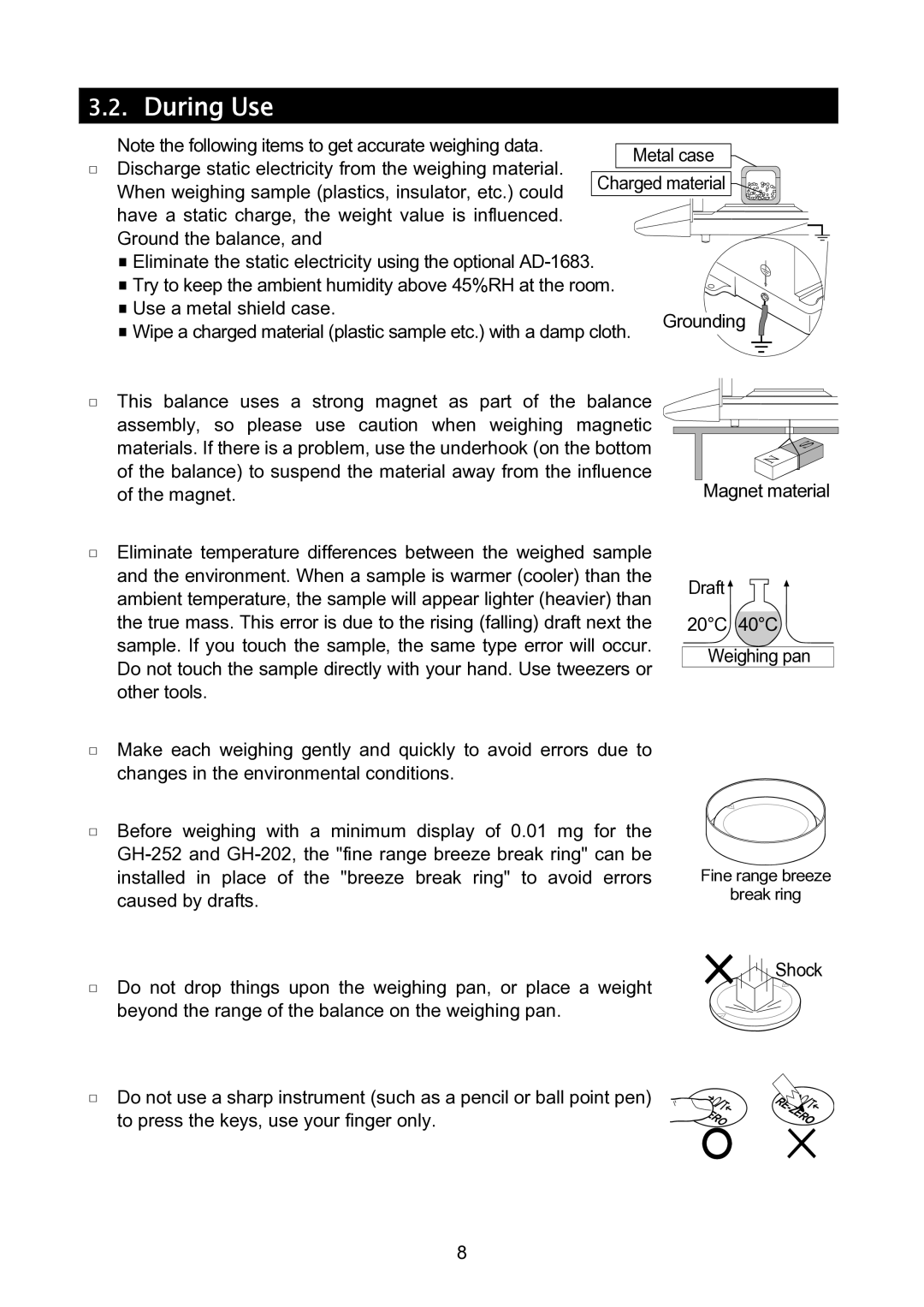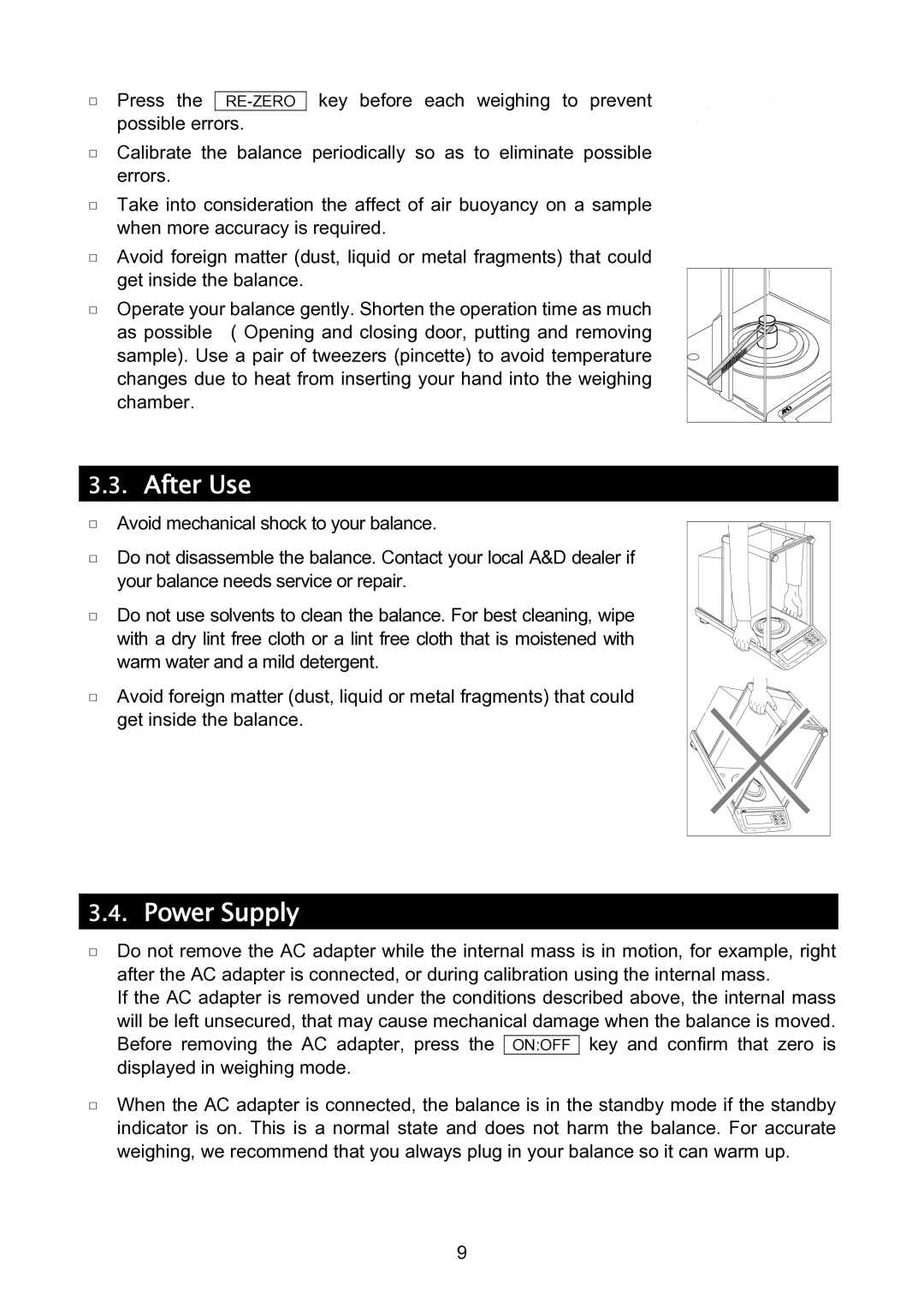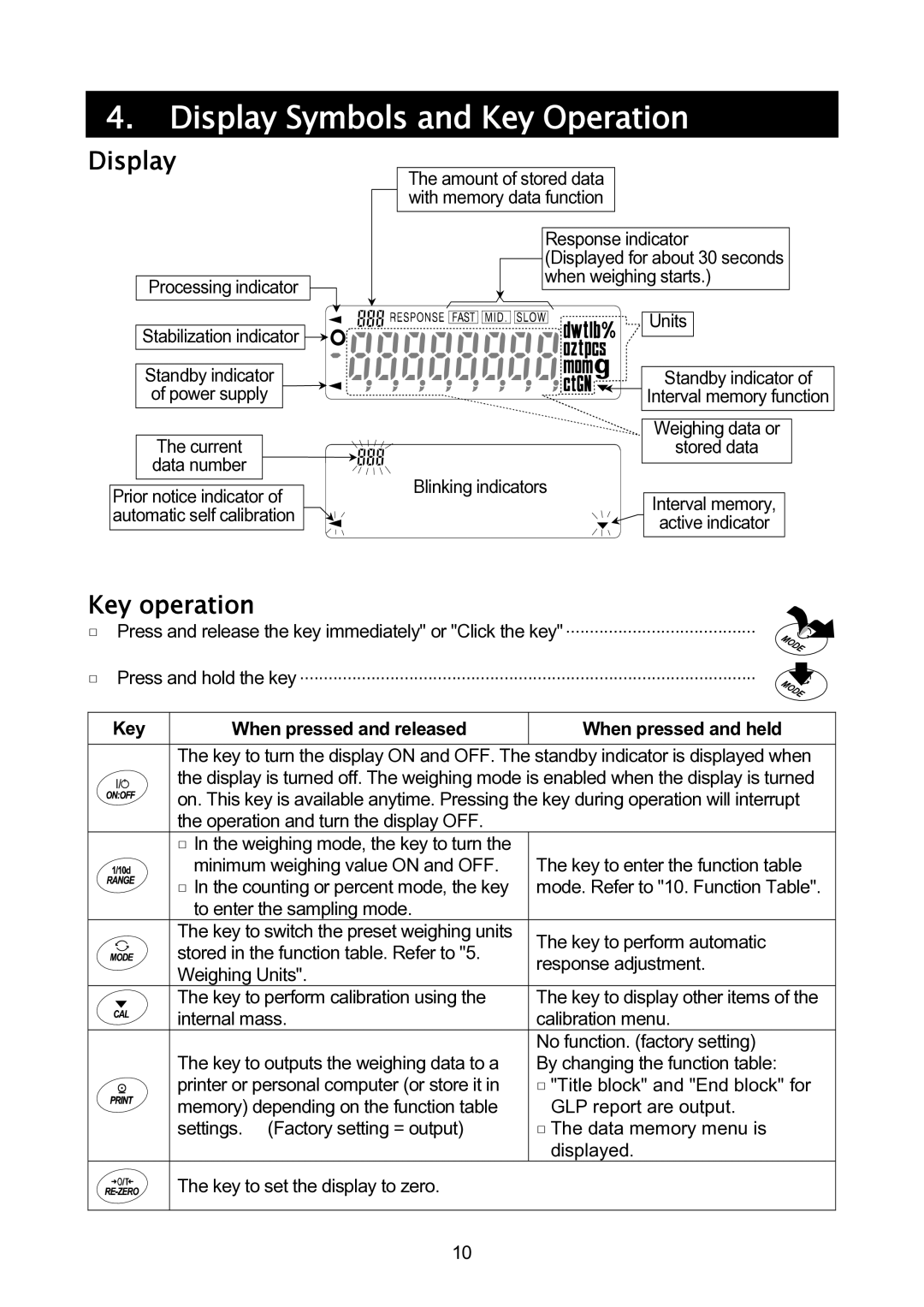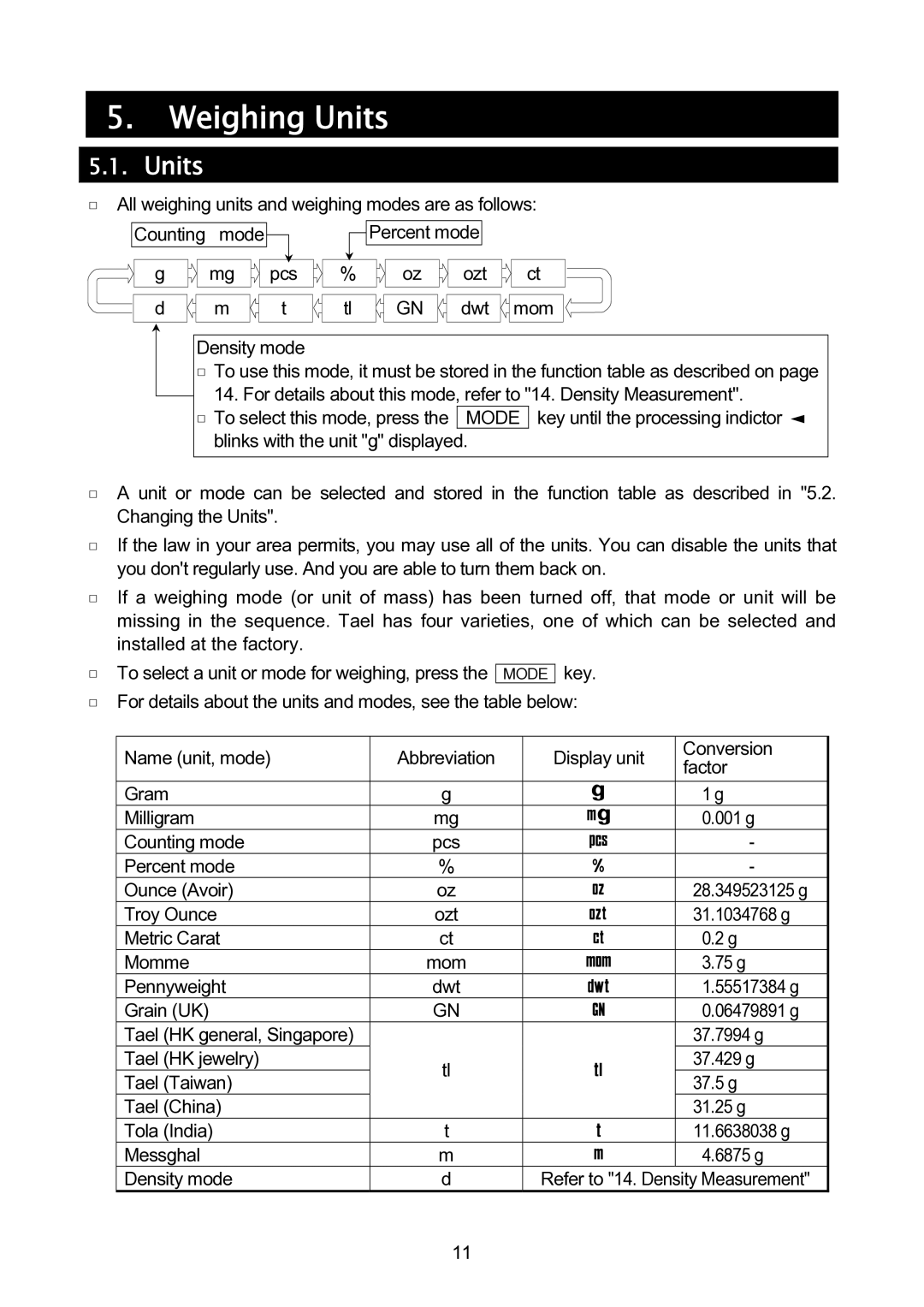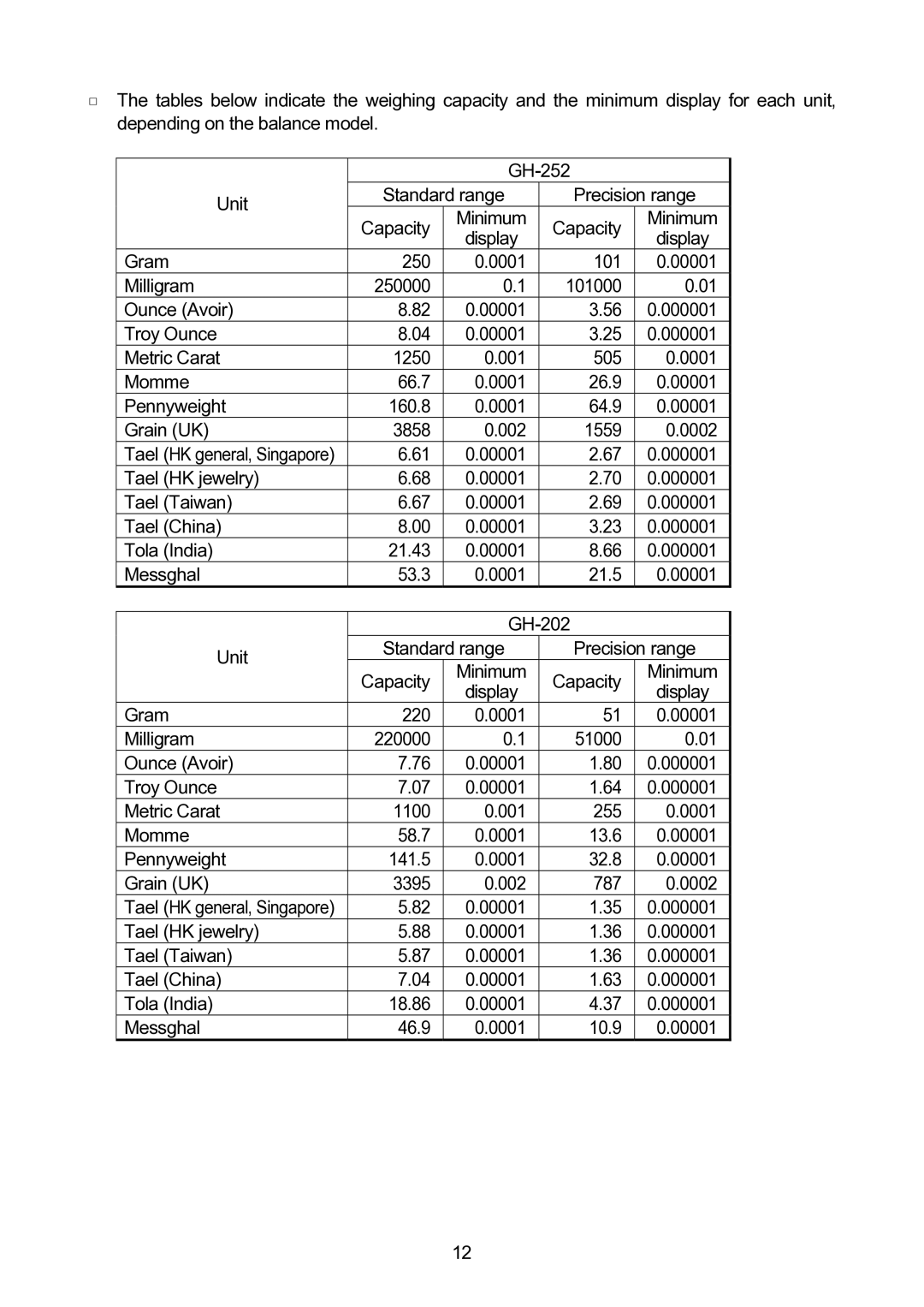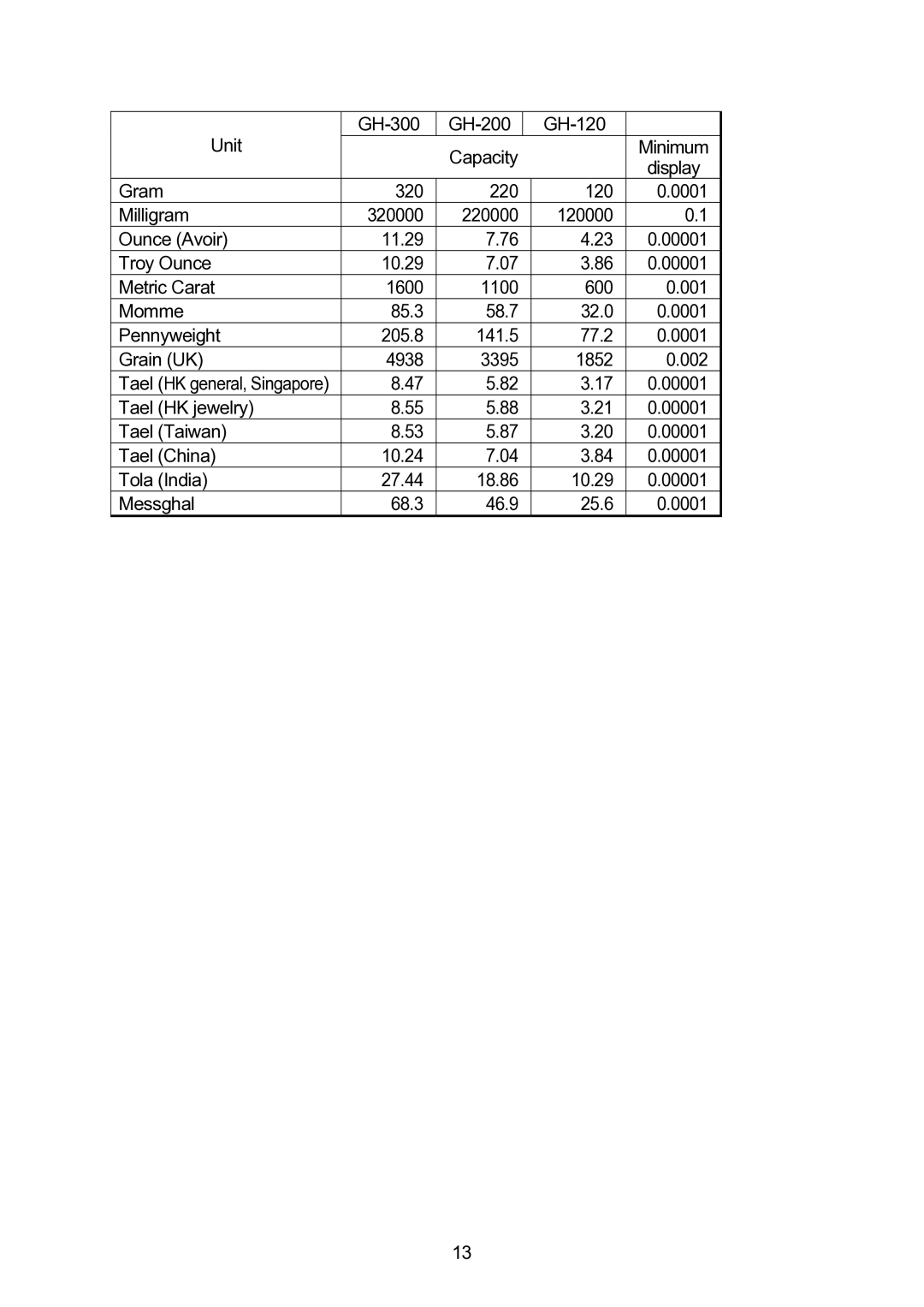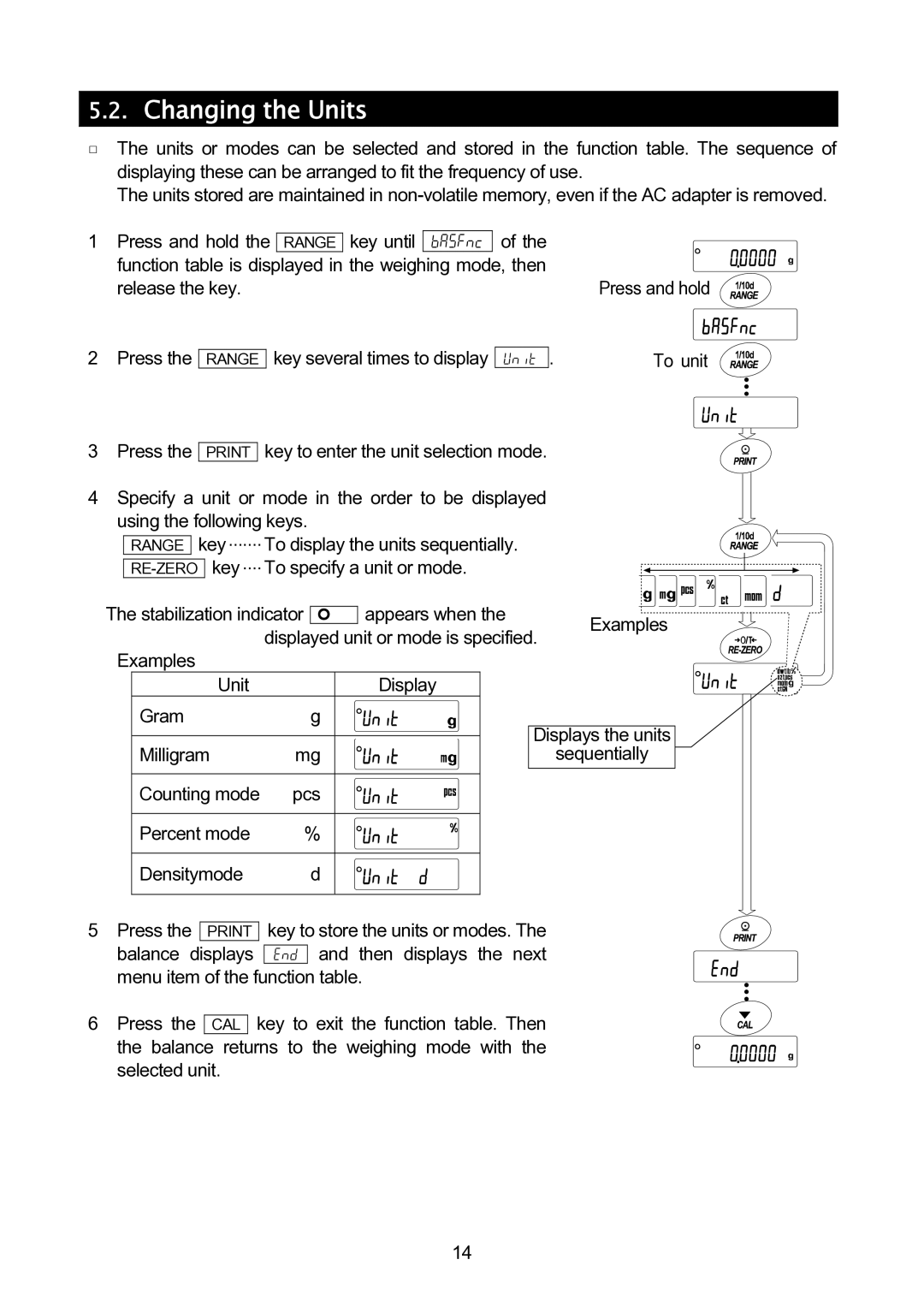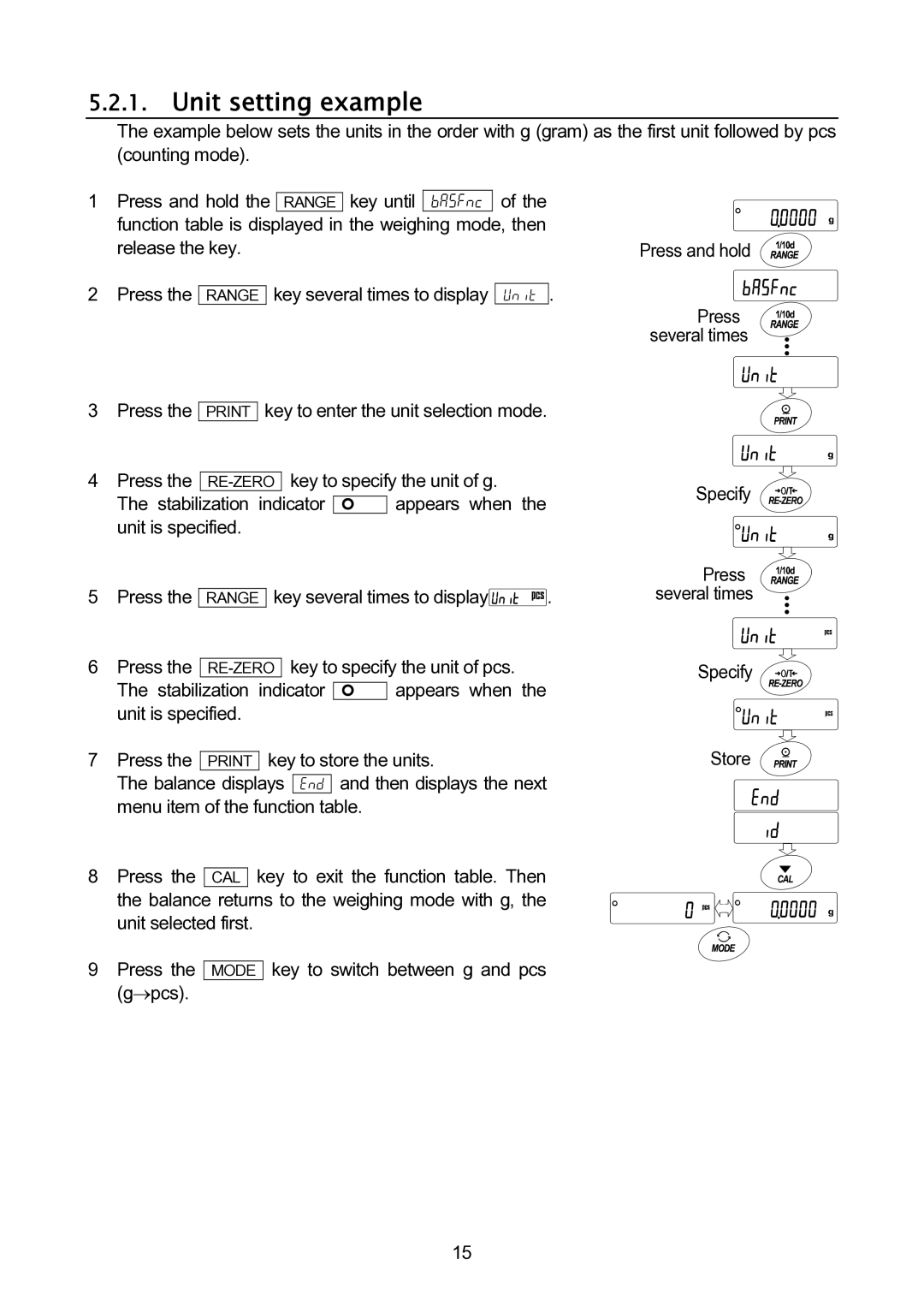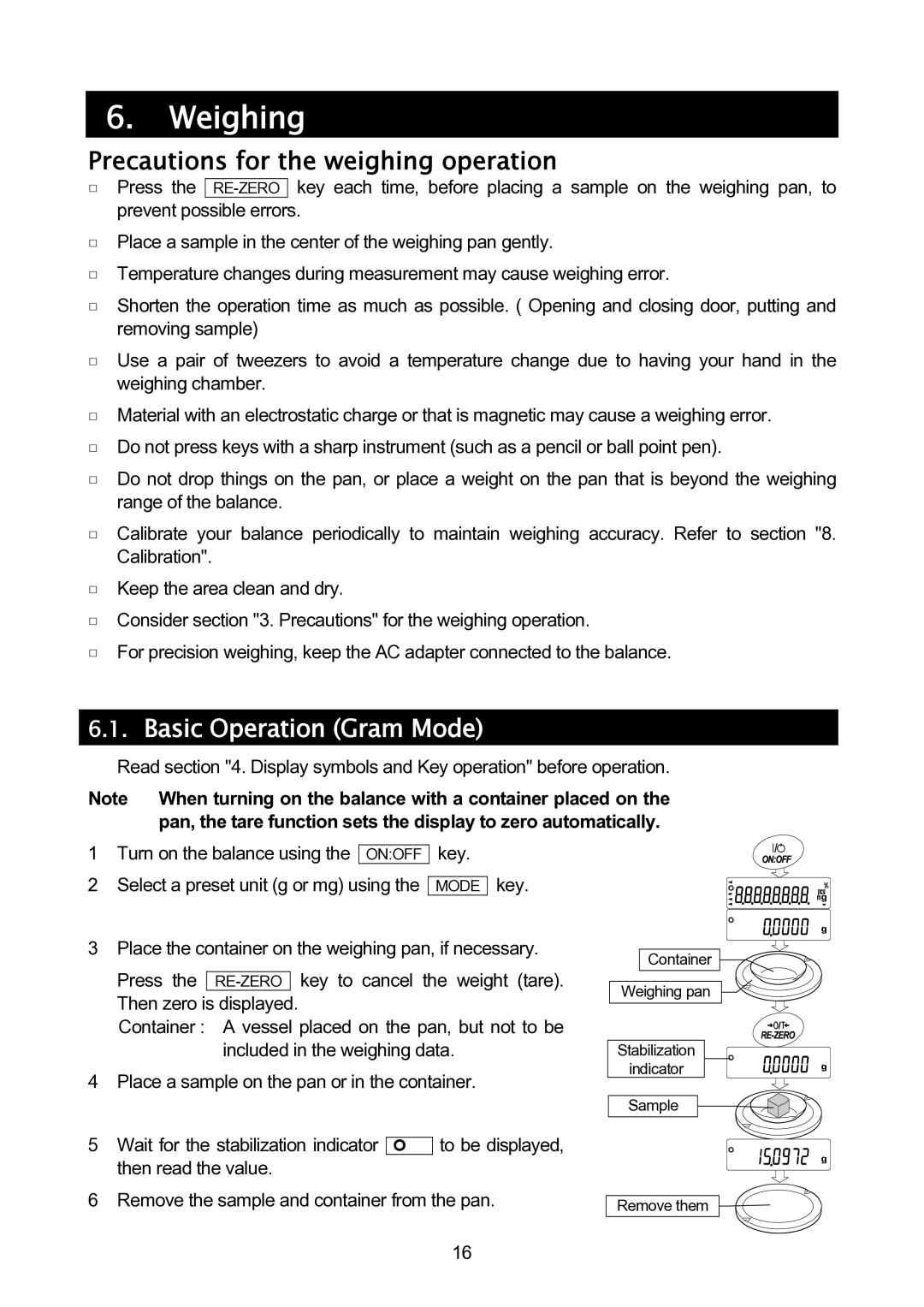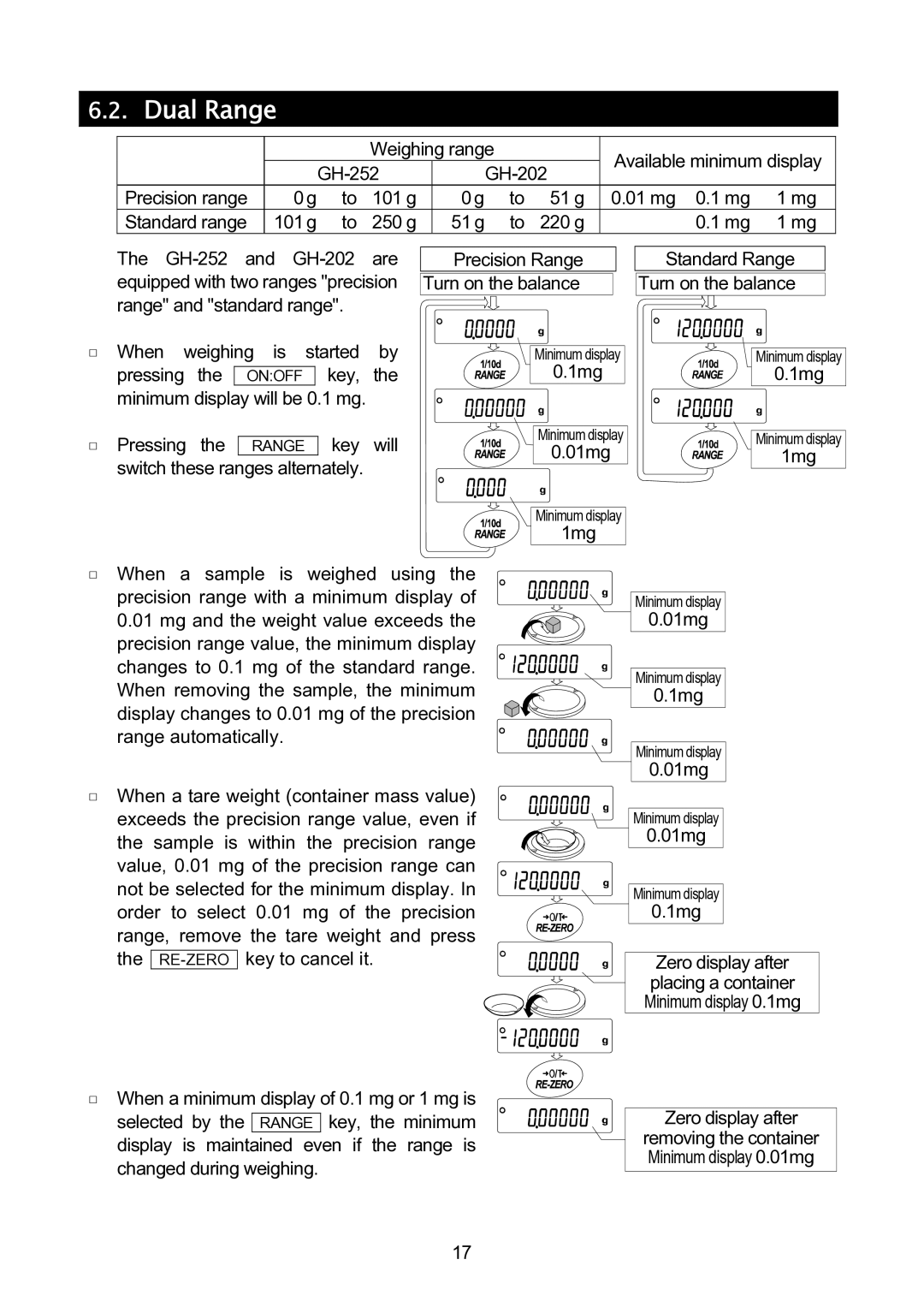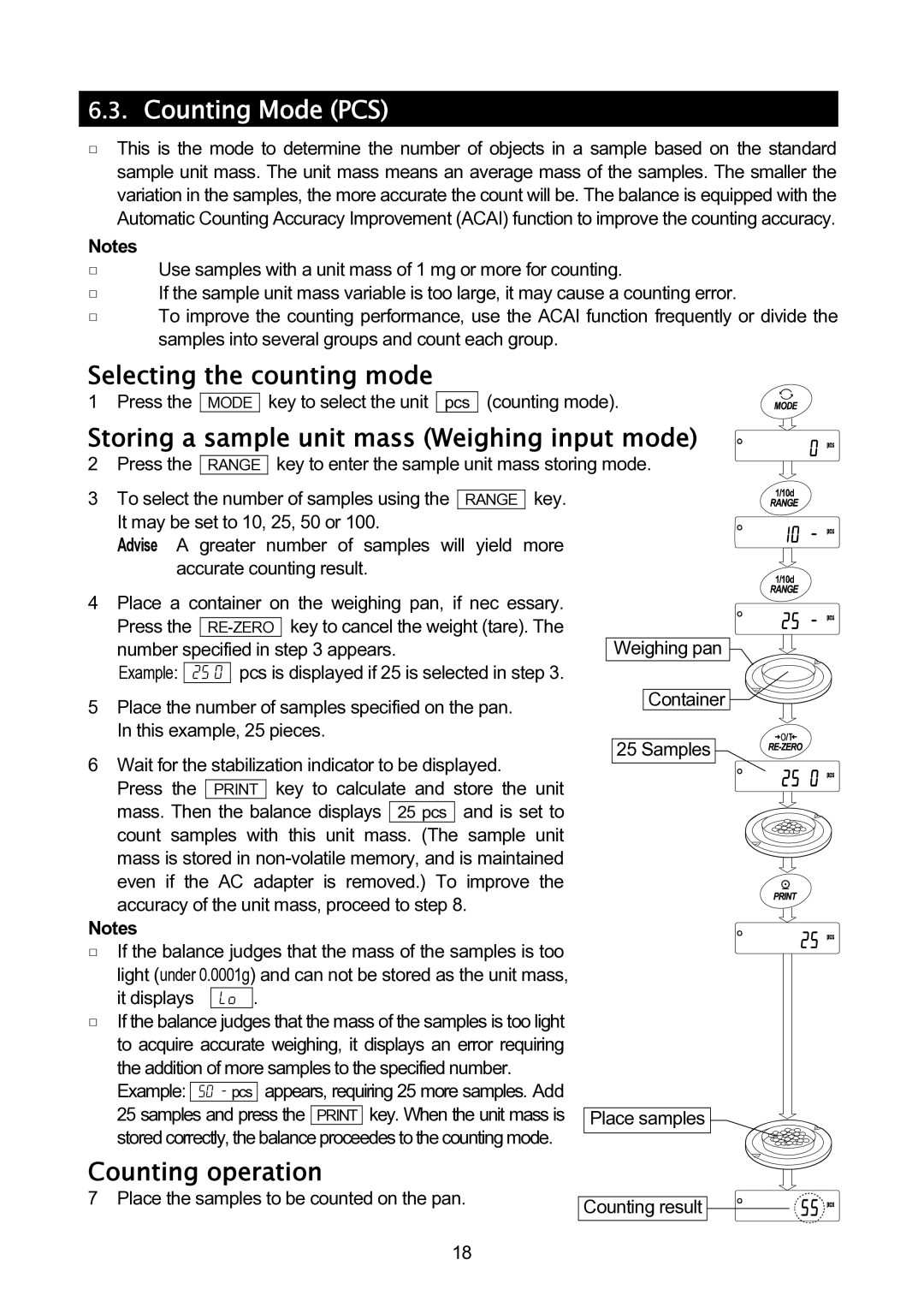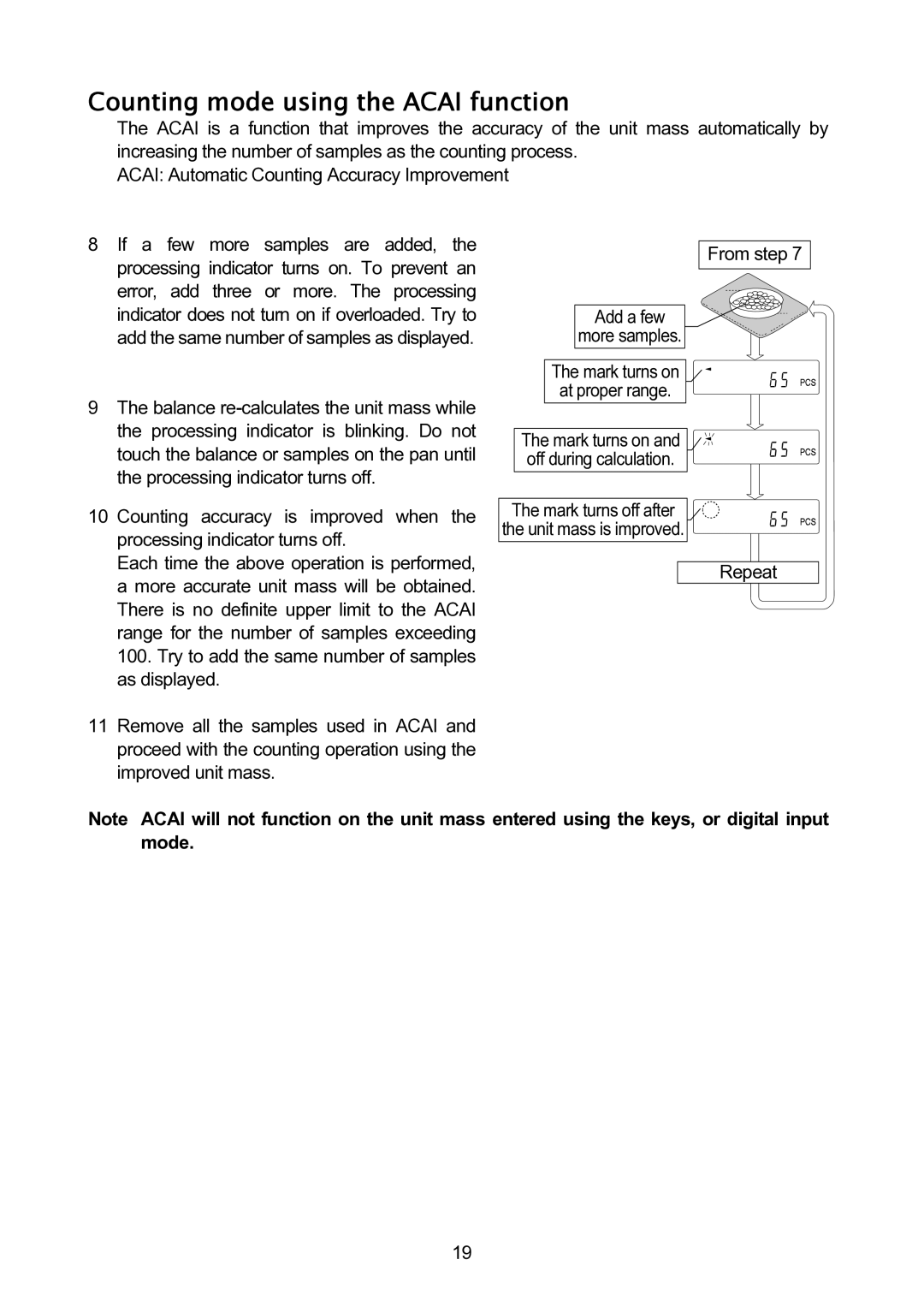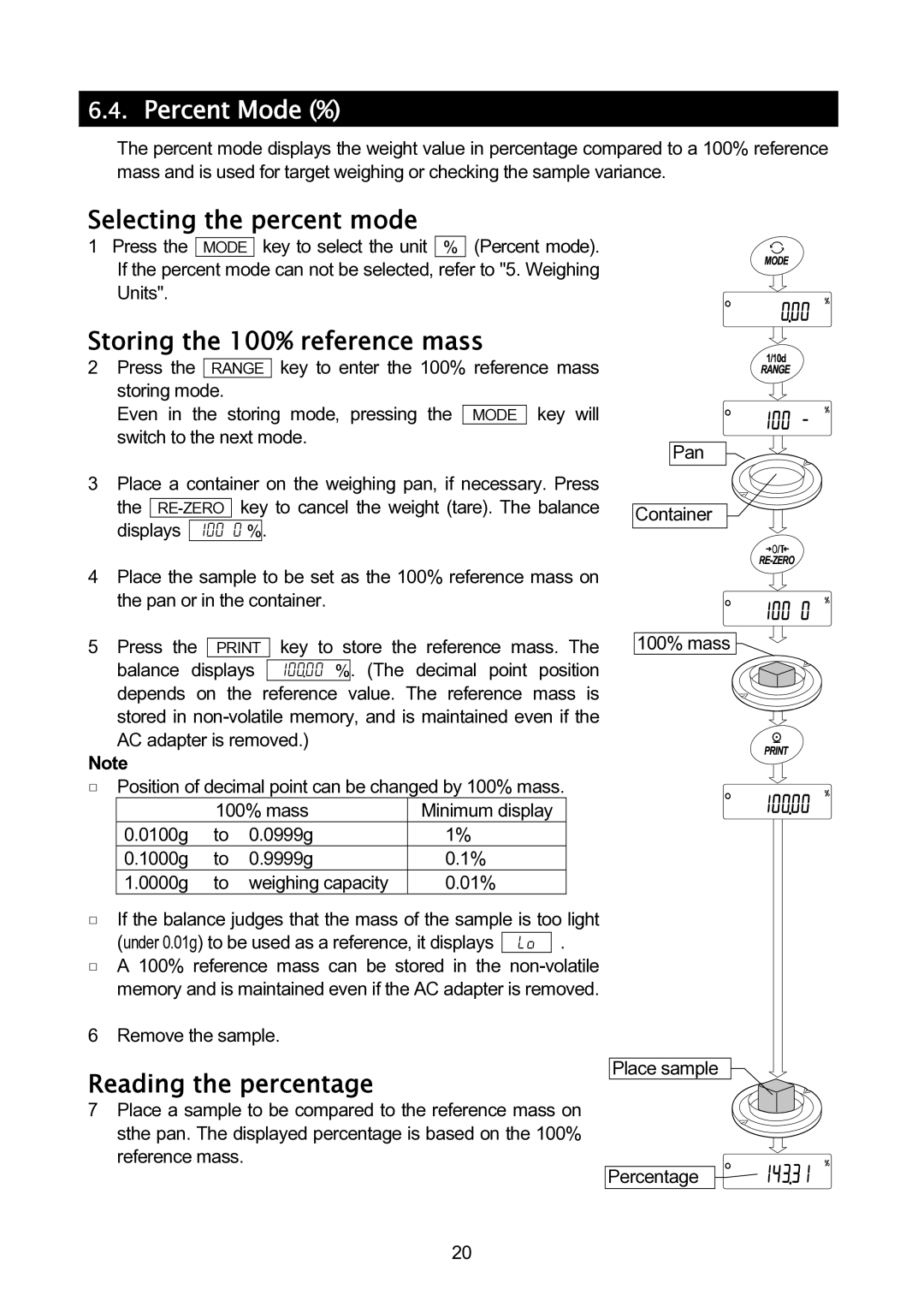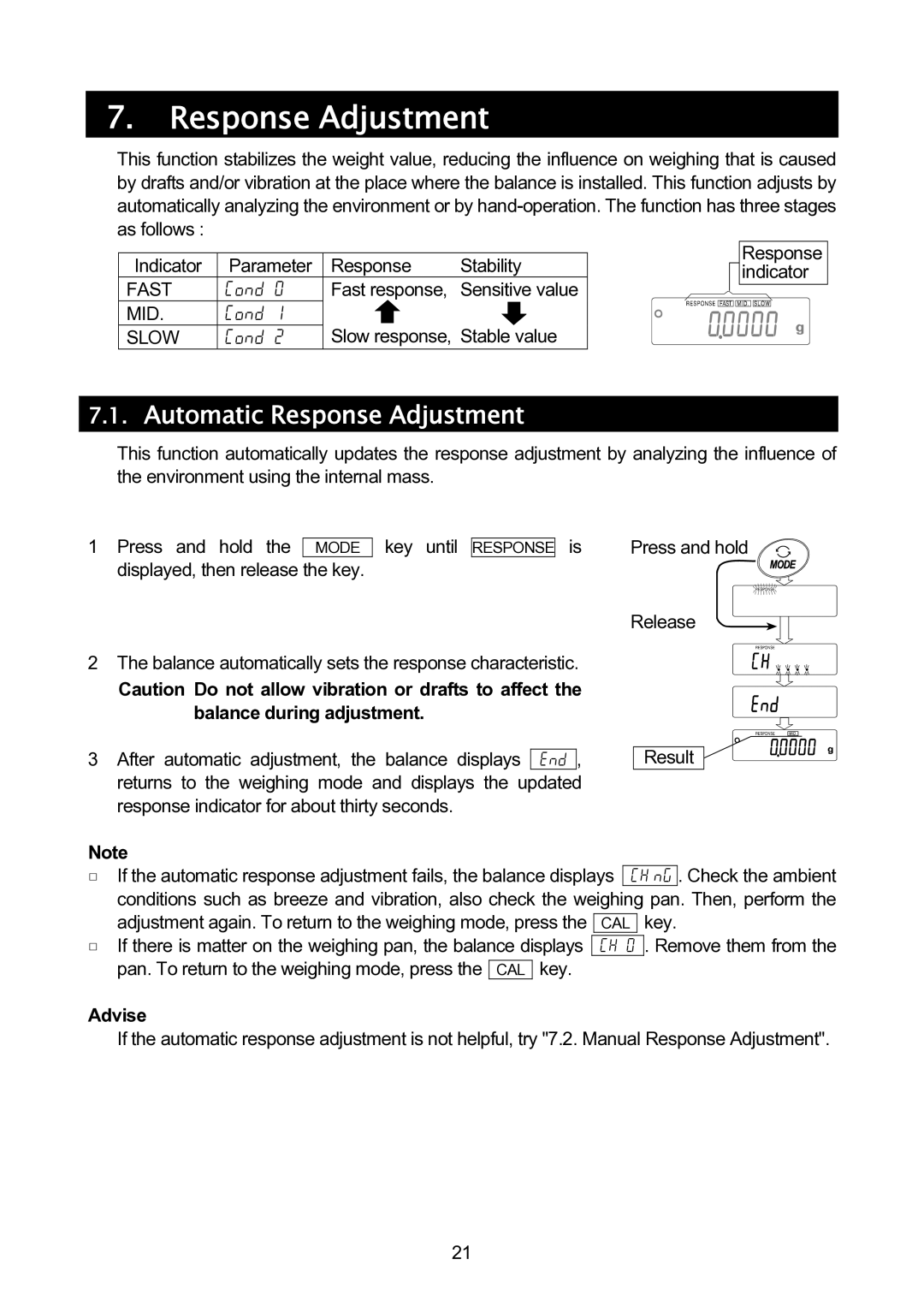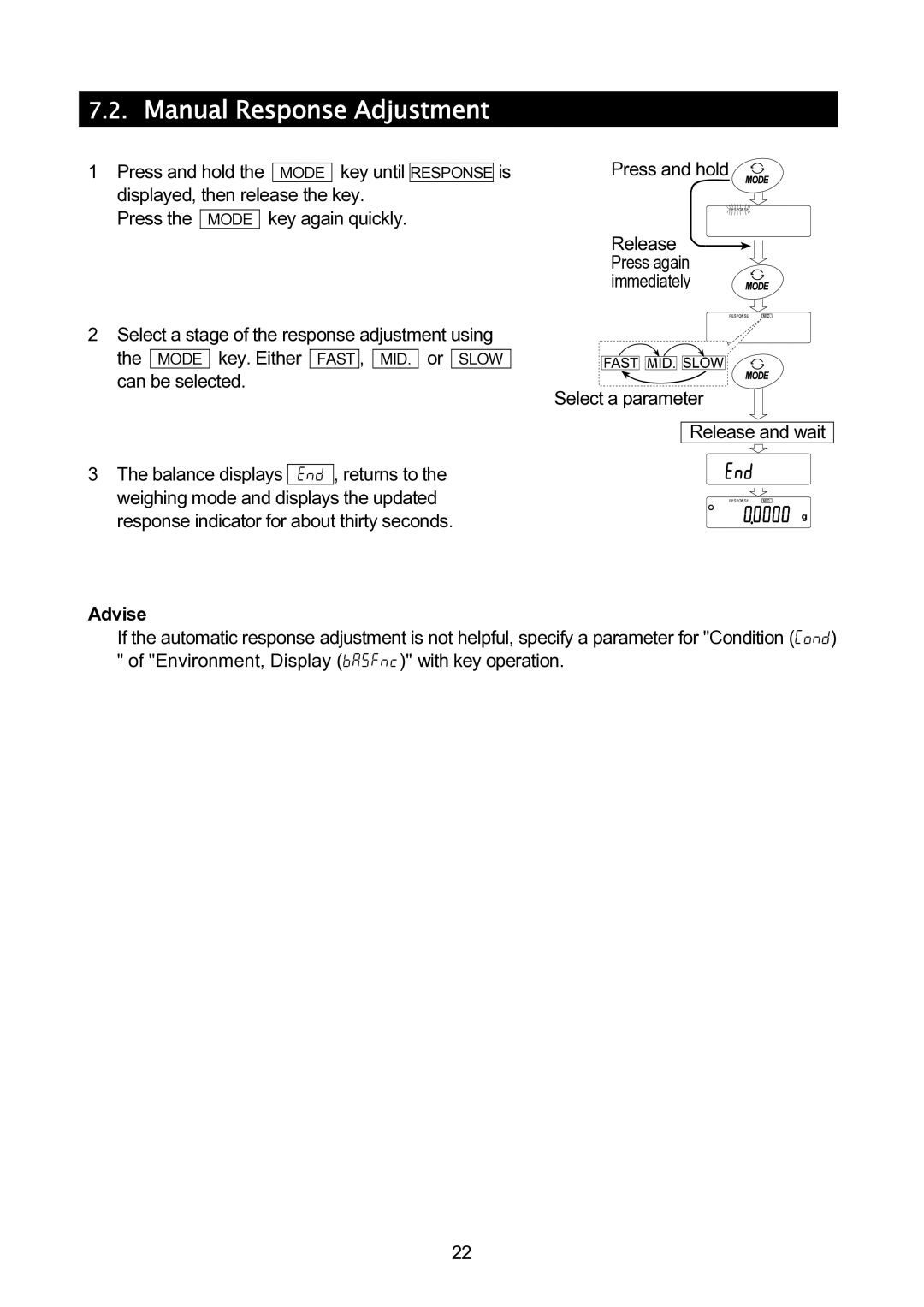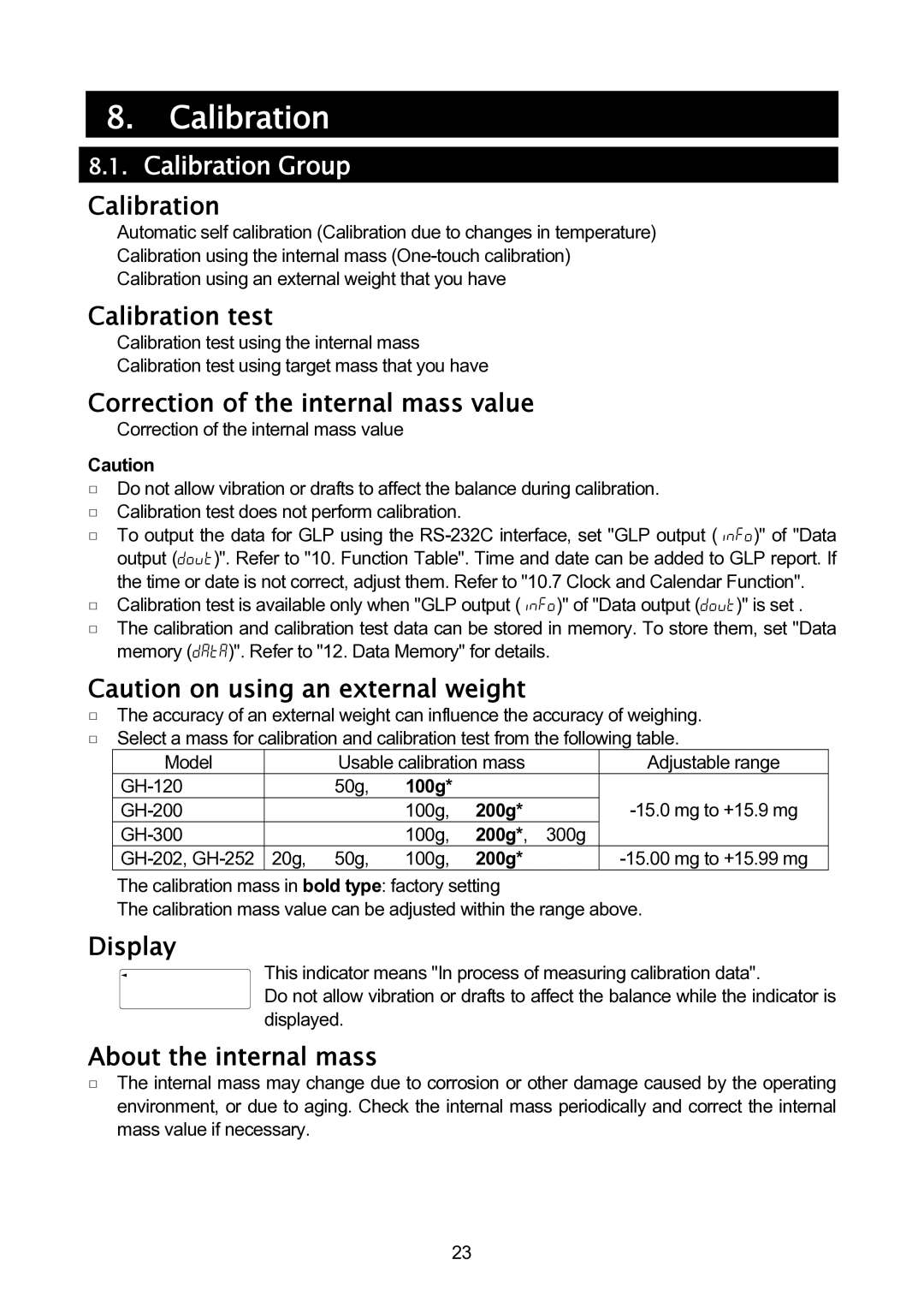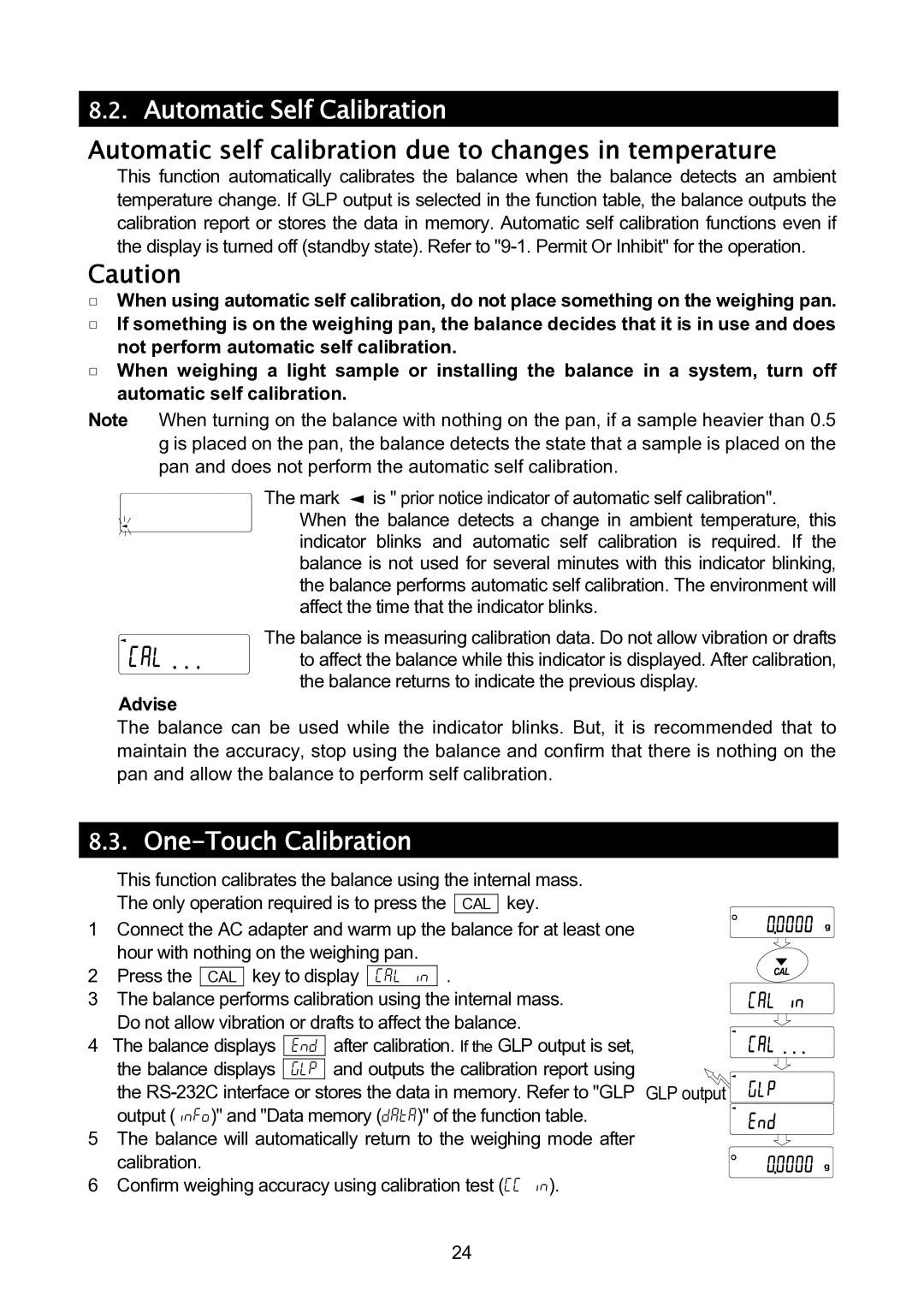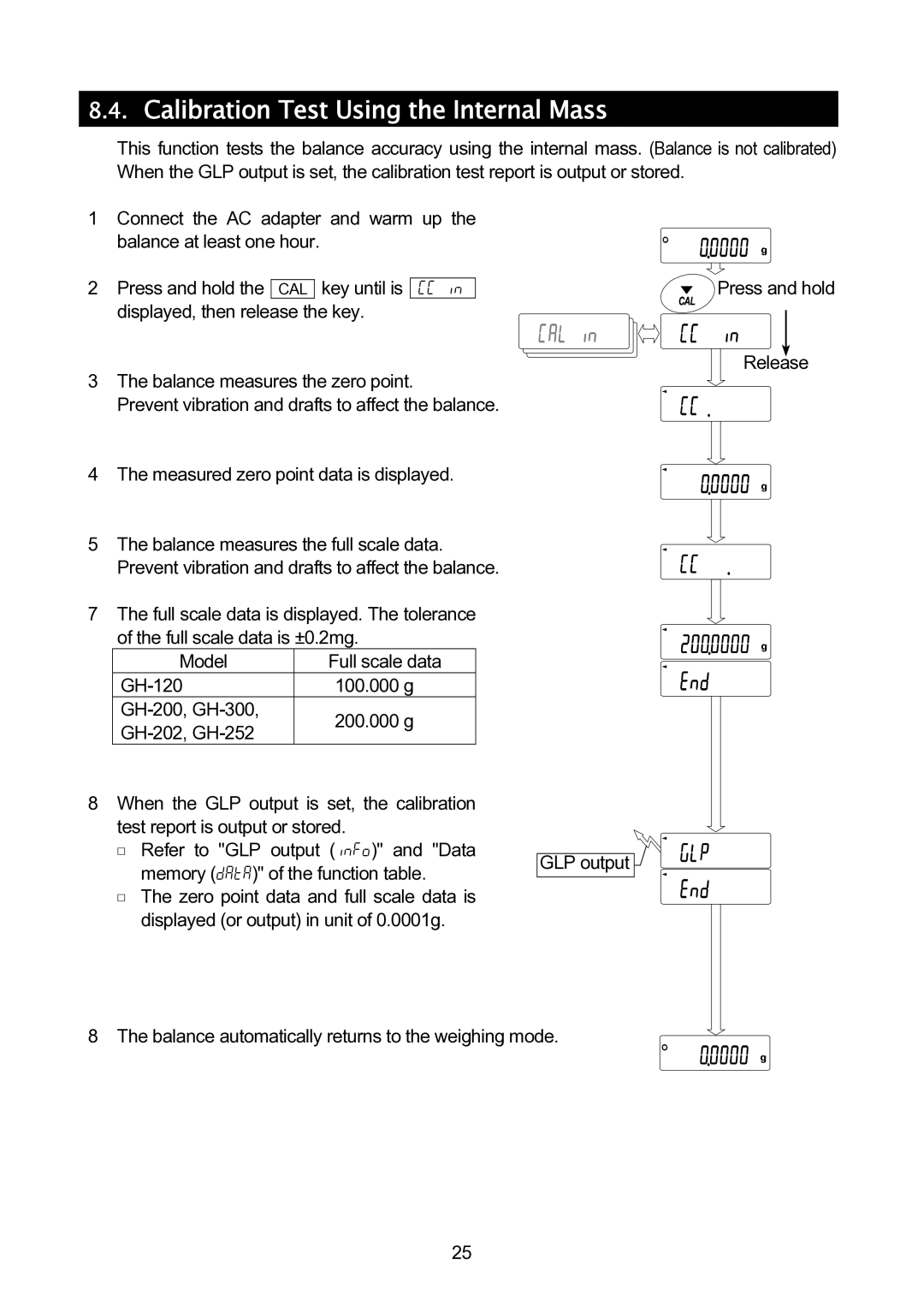10.6. | Data Format Examples | 42 |
10.7. | Clock and Calendar Function | 44 |
11. | ID Number and GLP Report | 46 |
11.1. | Setting the ID Number | 46 |
11.2. | GLP Report | 47 |
12. | Data Memory | 52 |
12.1. | Notes on Using Data Memory | 52 |
12.2. | Data Memory for Weighing Data | 53 |
12.3. | Data Memory for Calibration and Calibration Test | 56 |
13. | Underhook | 57 |
14. | Density Measurement | 58 |
Interface And Communication |
| |
15. | Standard Input and Output Interface | 61 |
15.1. | 61 | |
15.2. | Connection to Peripheral Equipment | 62 |
15.3. | Commands | 64 |
Maintenance |
| |
16. | Maintenance | 70 |
16.1. | Treatment of The Balance | 70 |
16.2. | Error Codes | 70 |
16.3. | Other Display | 72 |
16.4. | Checking the Balance Performance and Environment | 73 |
16.5. | Asking for Repair | 73 |
17. | Specifications | 74 |
17.1. | External Dimensions | 75 |
17.2. | Options and Peripheral Equipment | 76 |
18. | Terms/Index | 80 |
18.1. | Terms | 80 |
18.2. | Index | 81 |
2