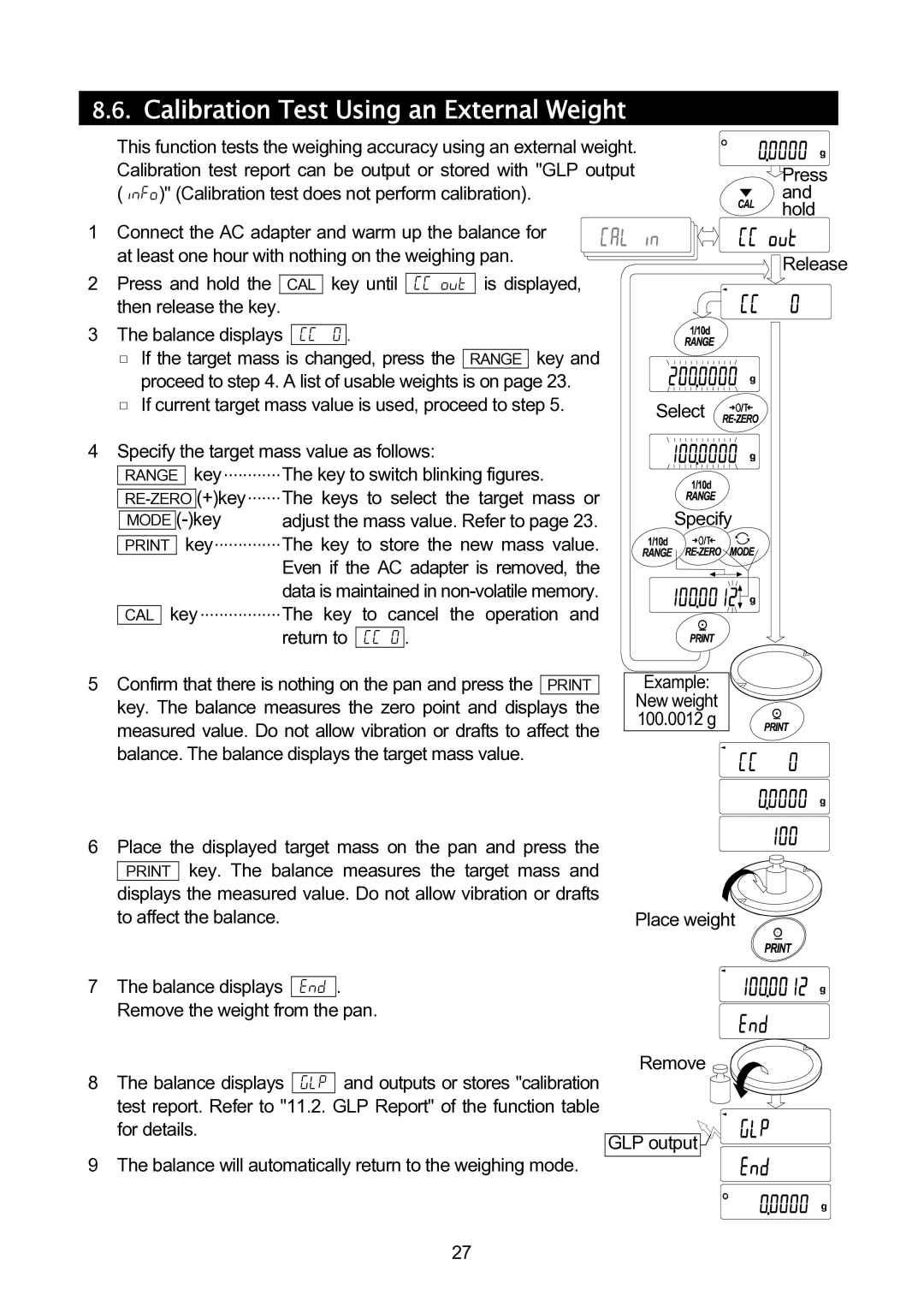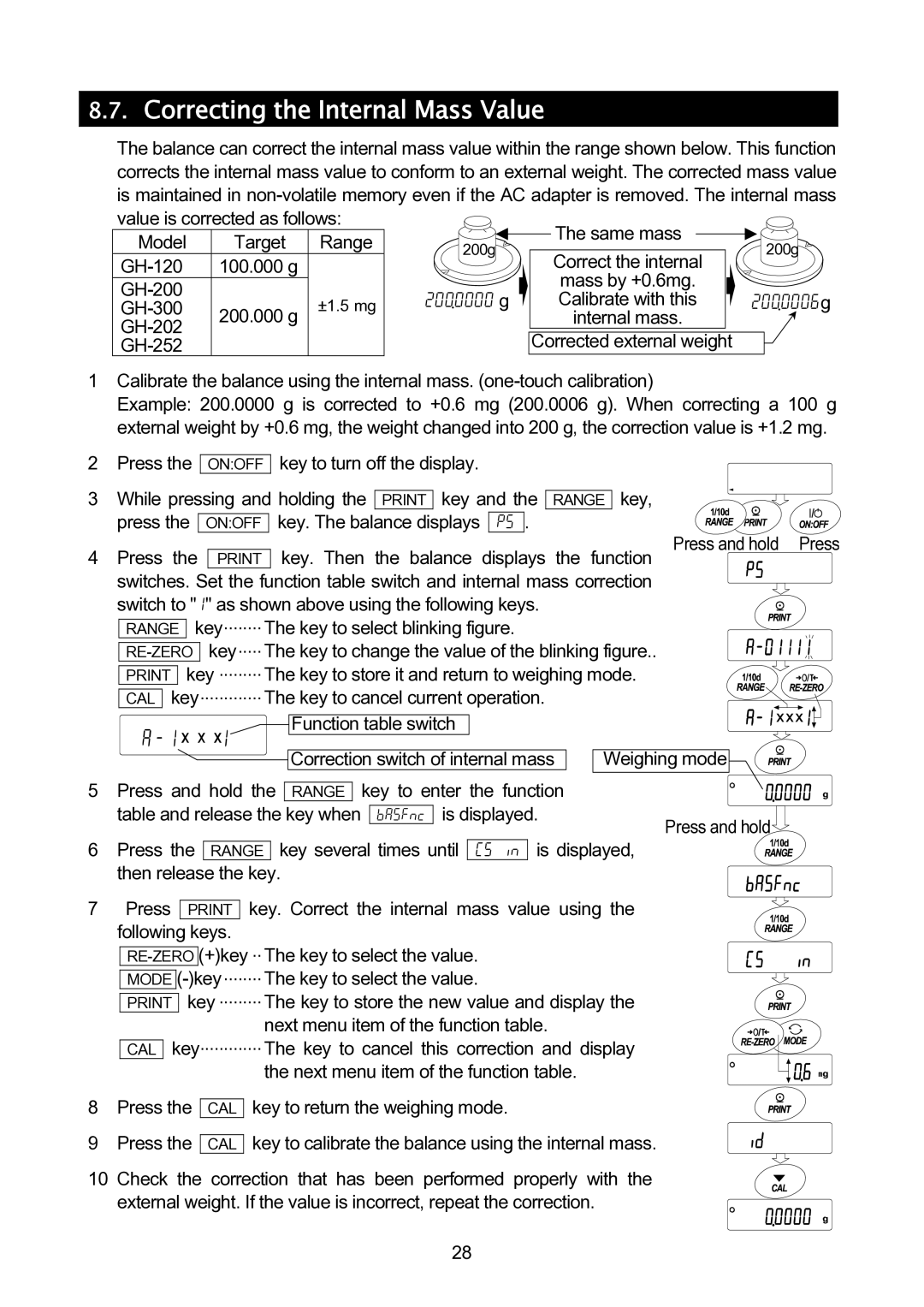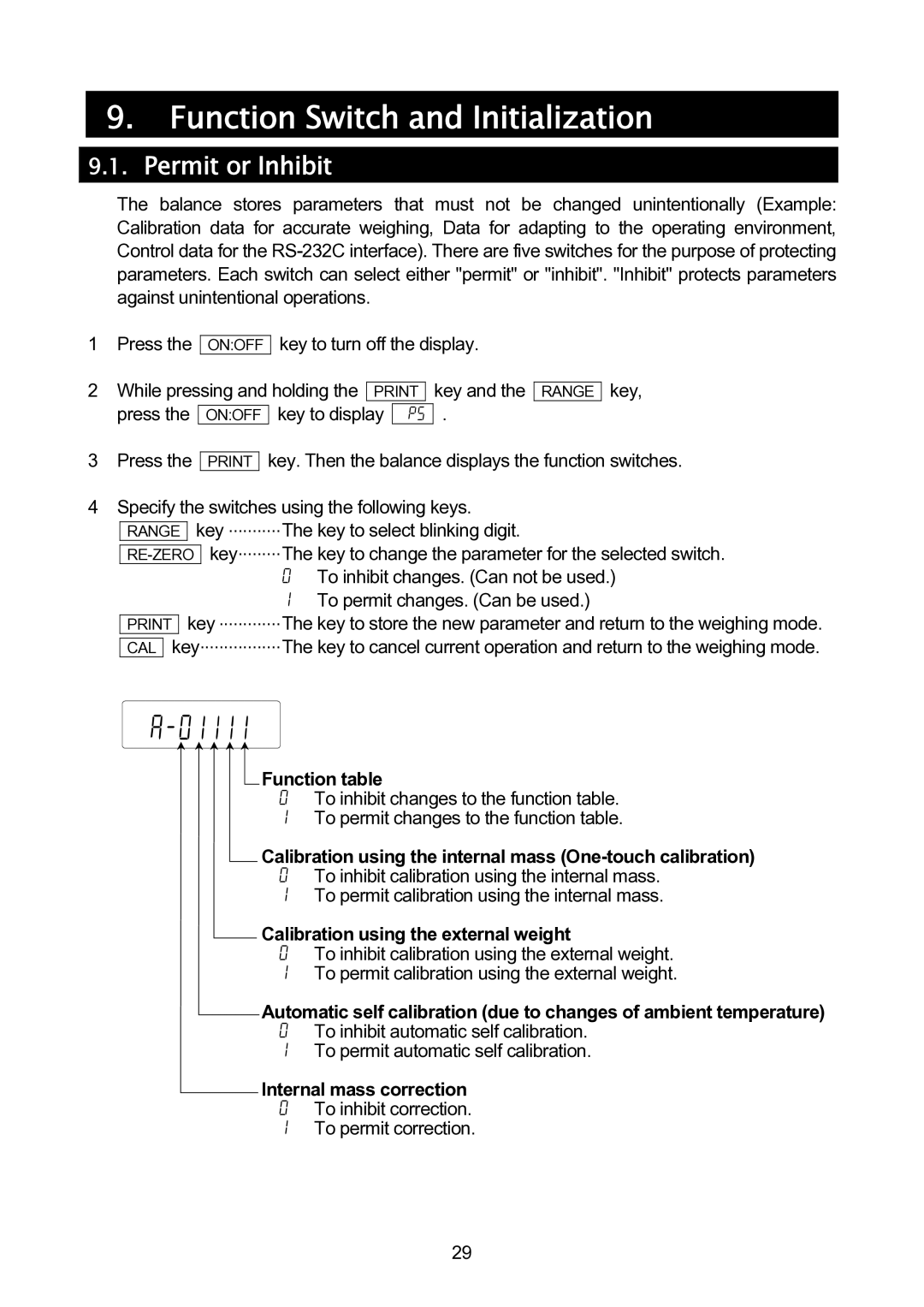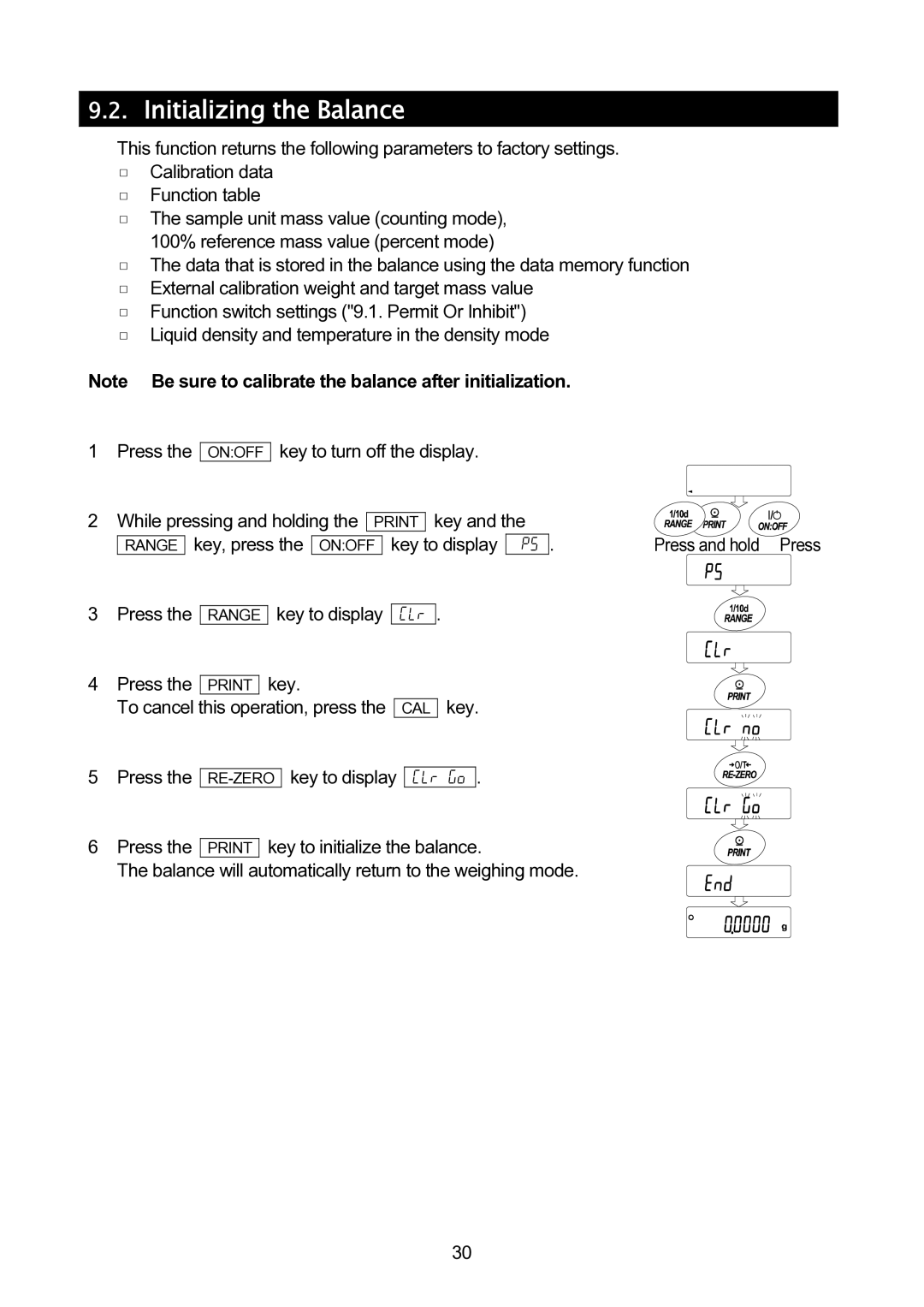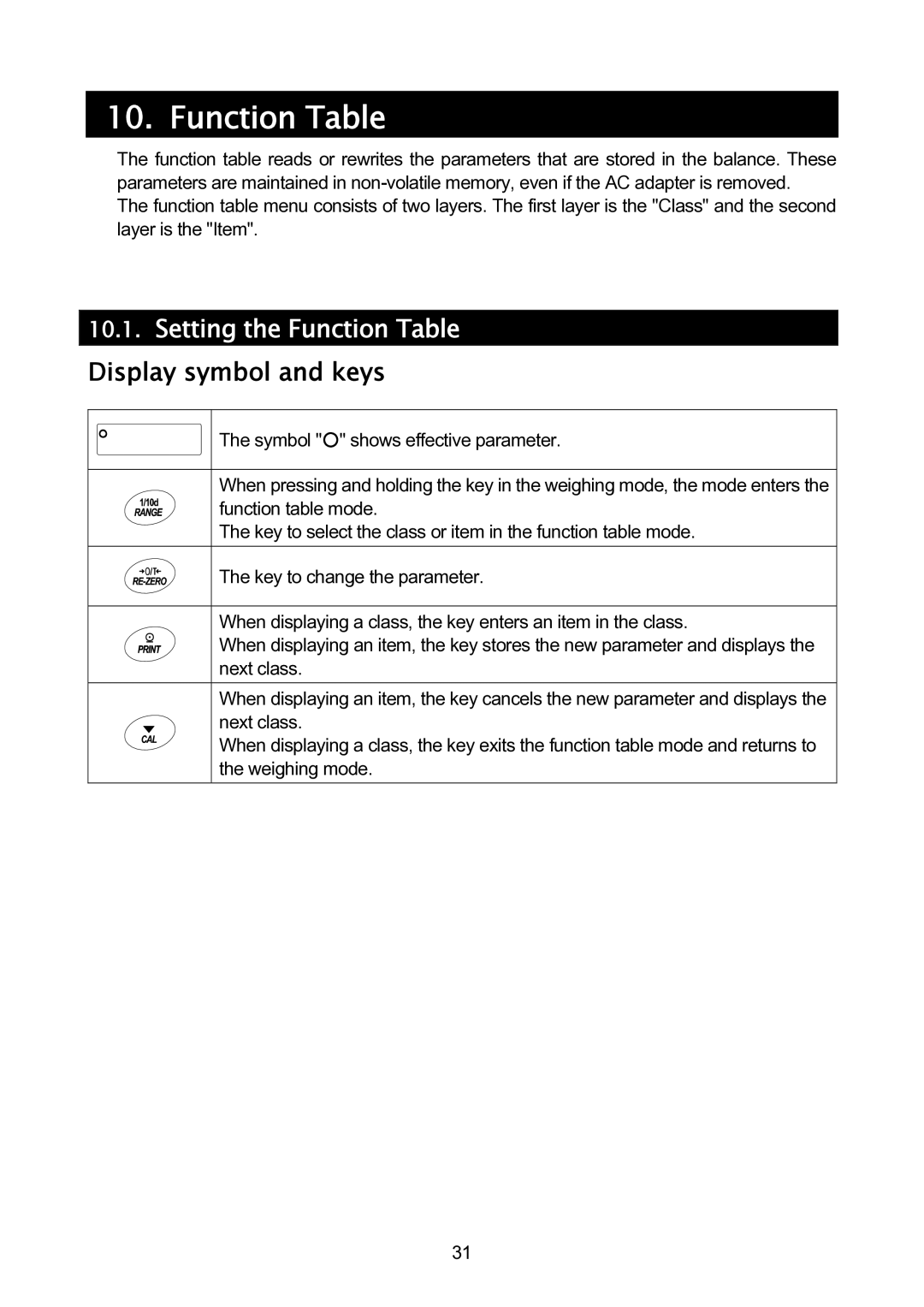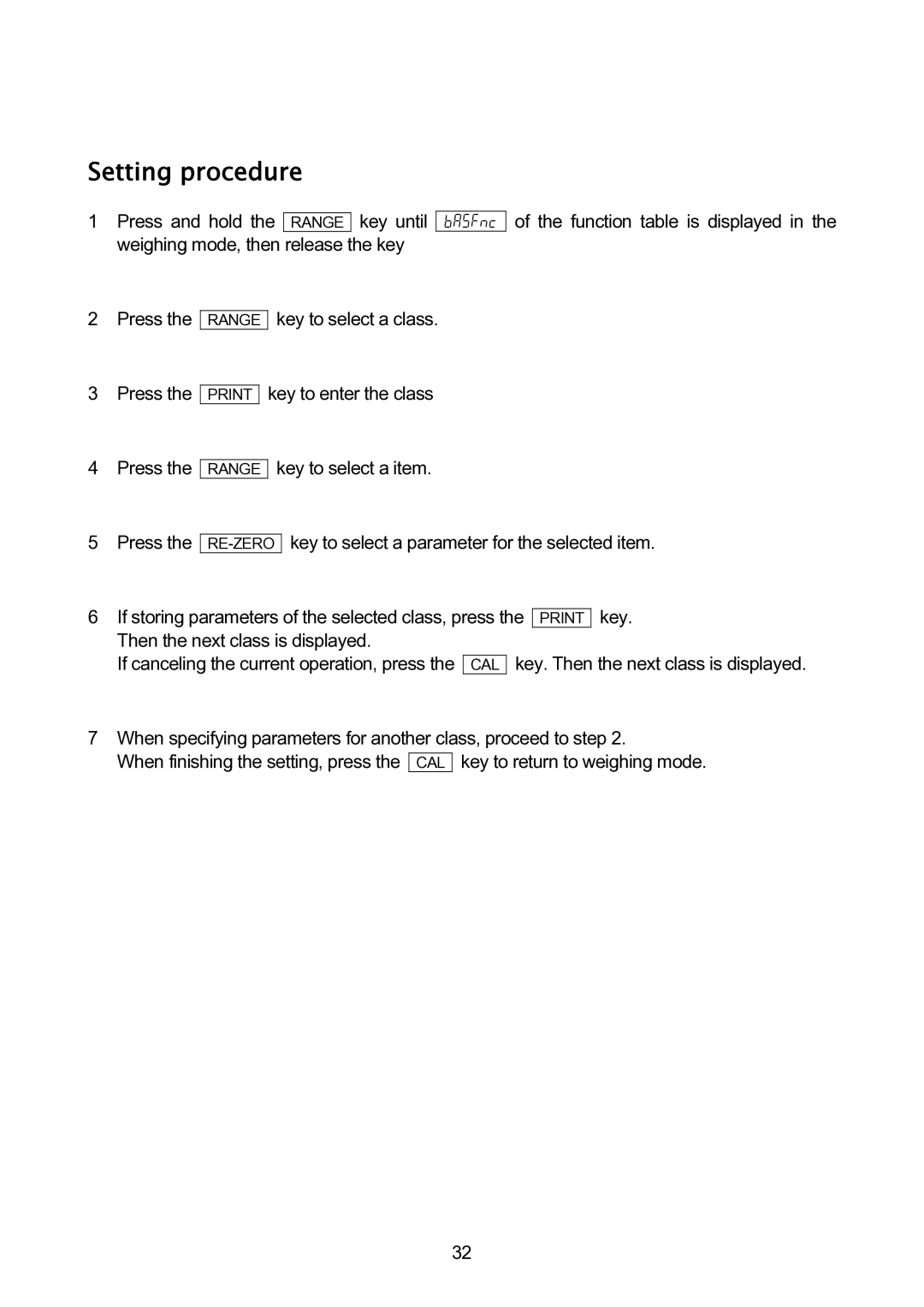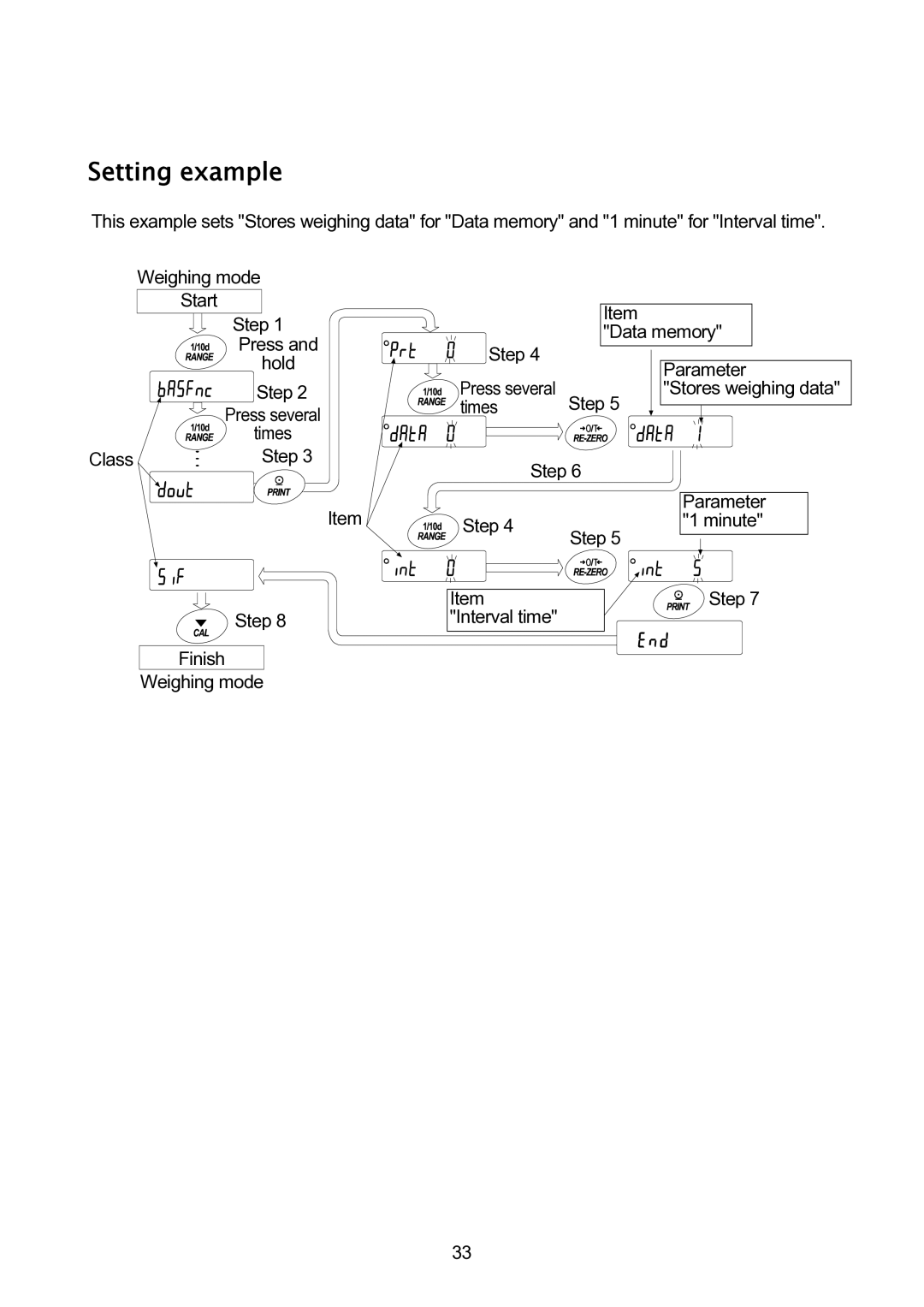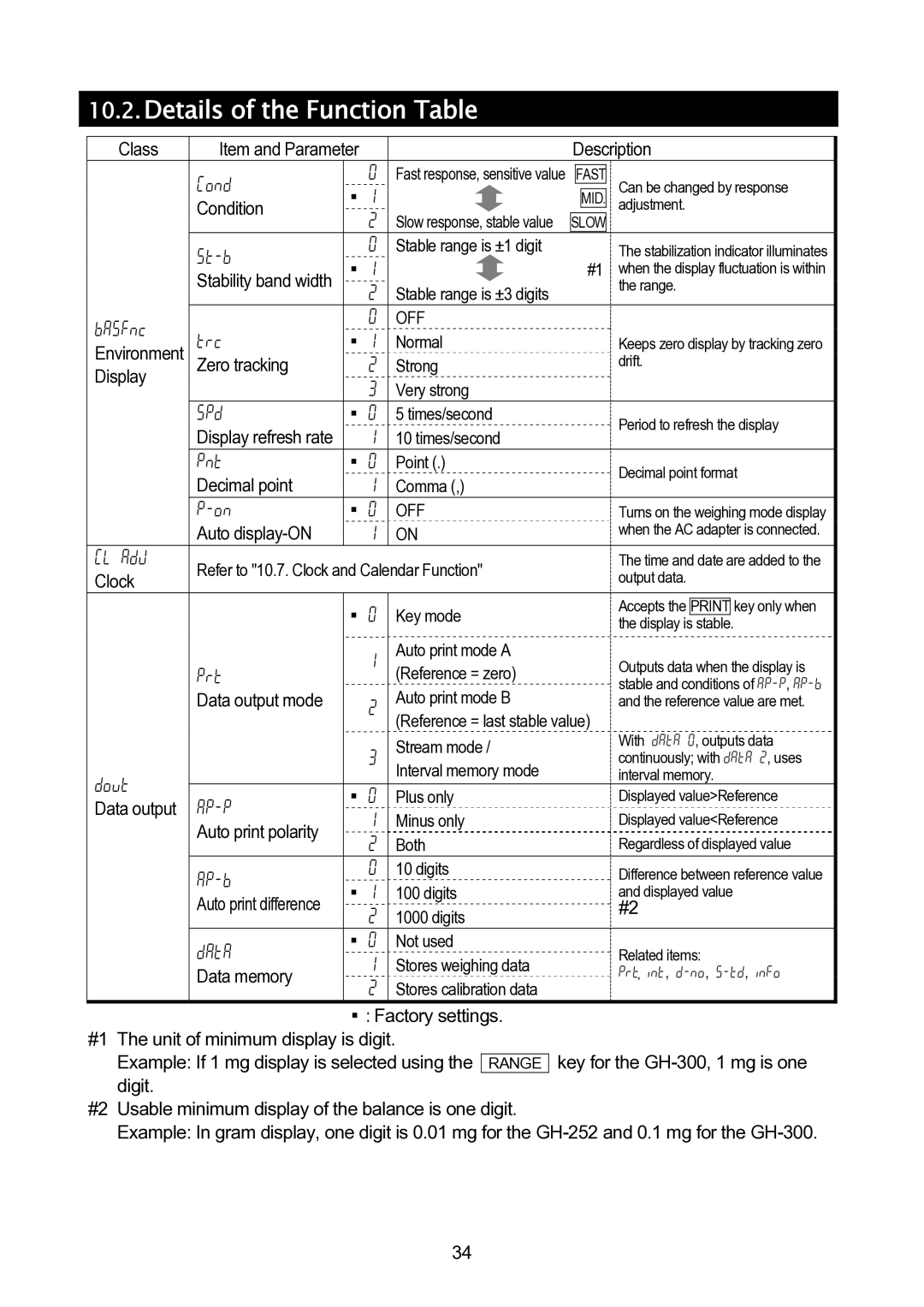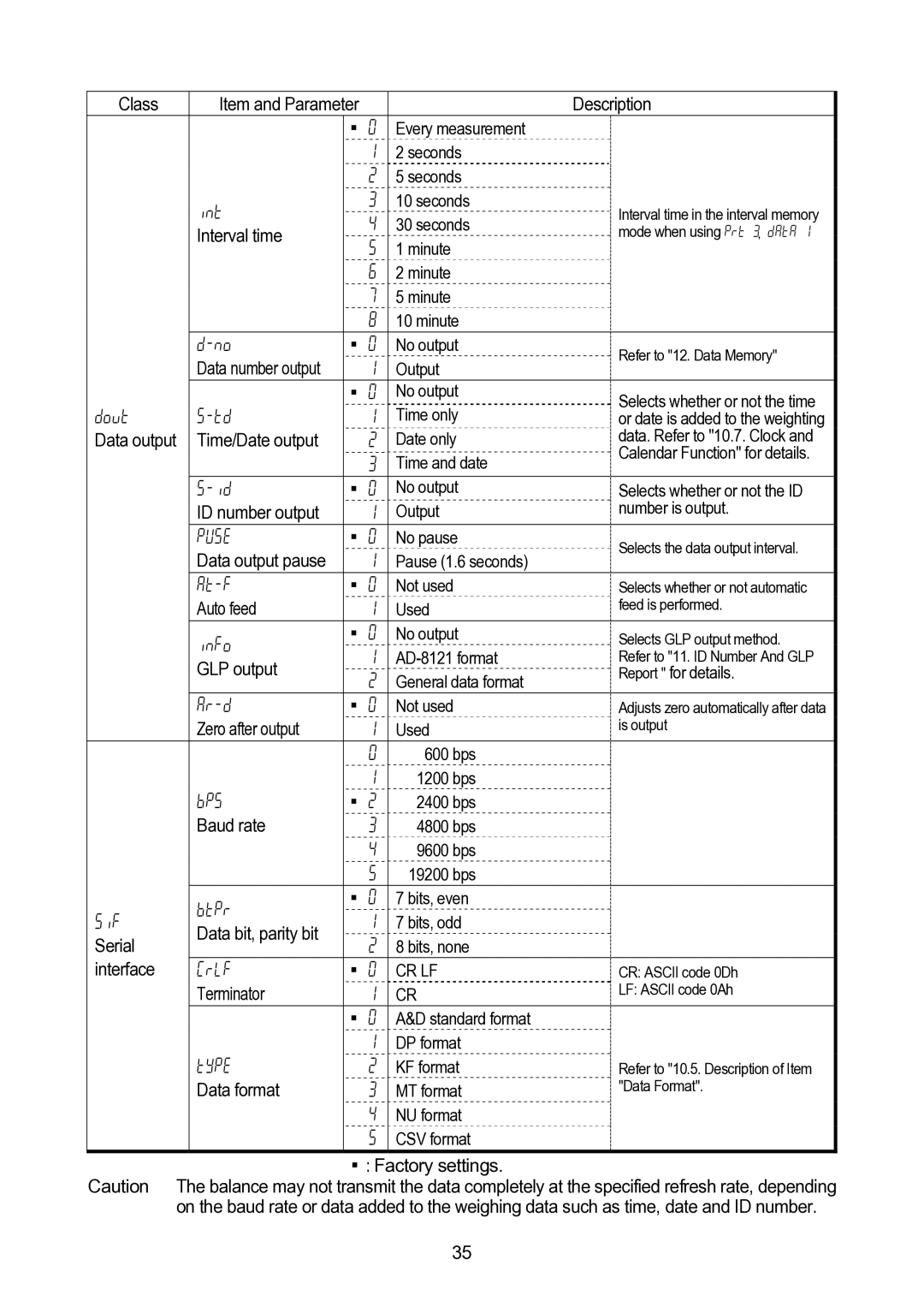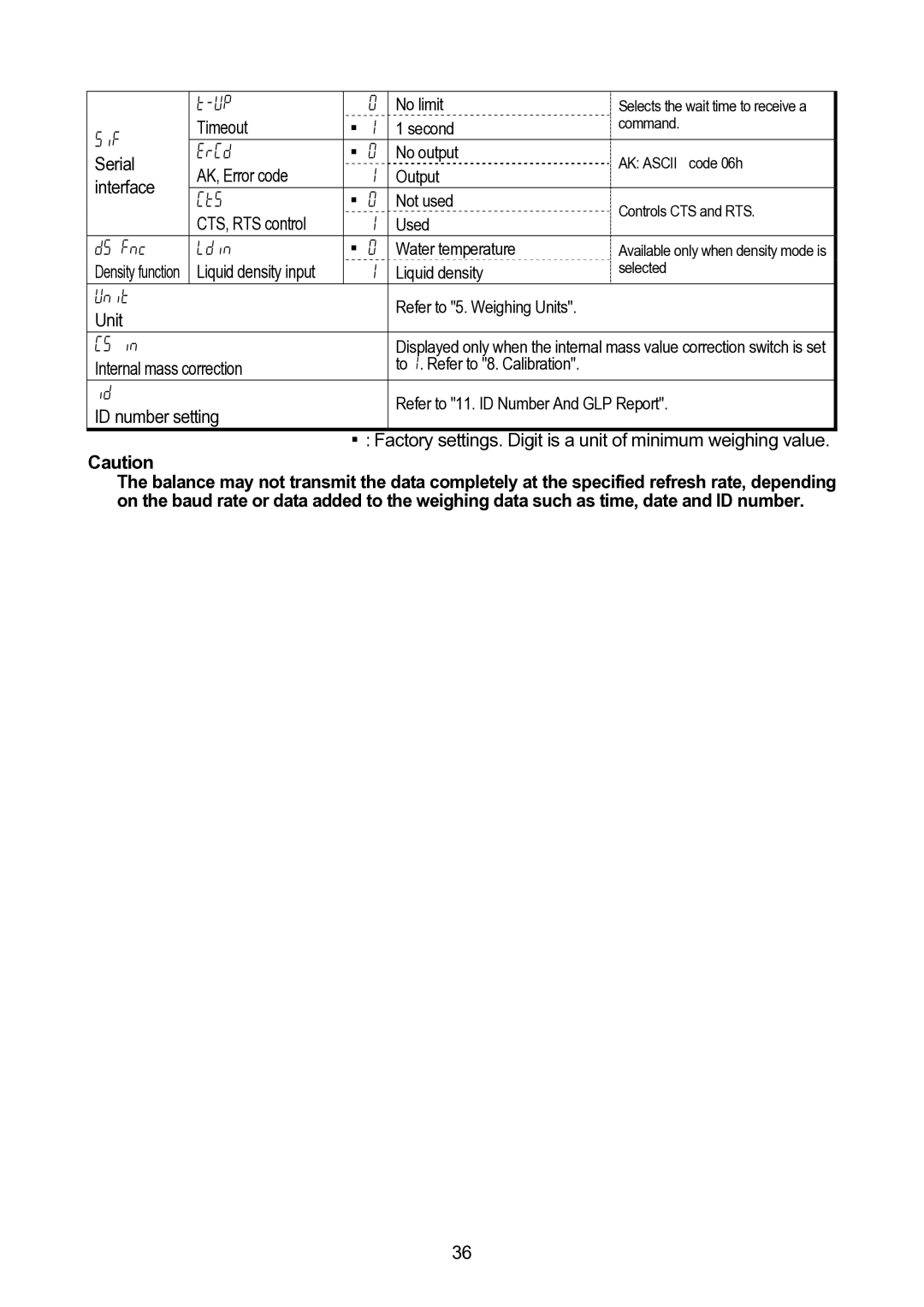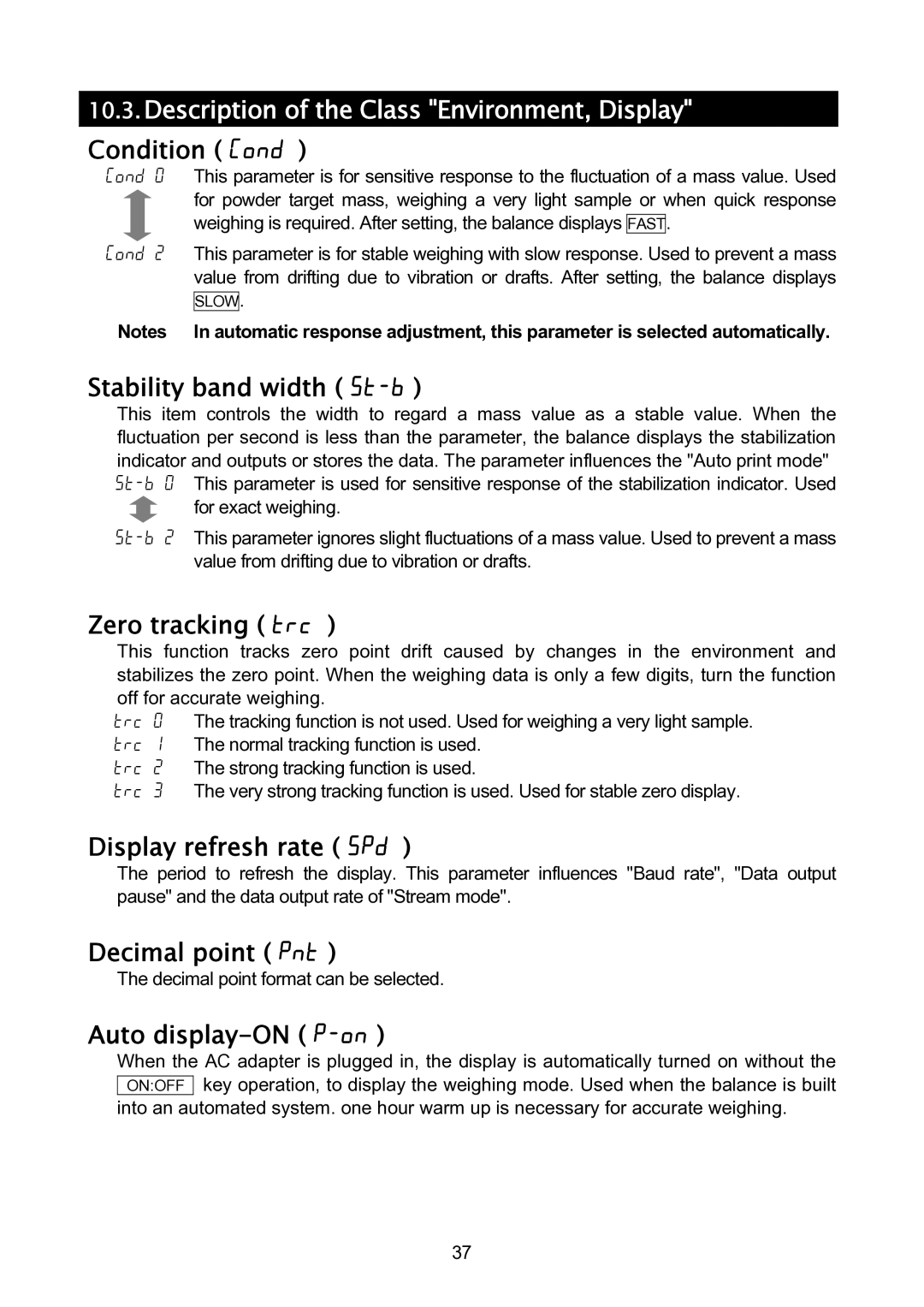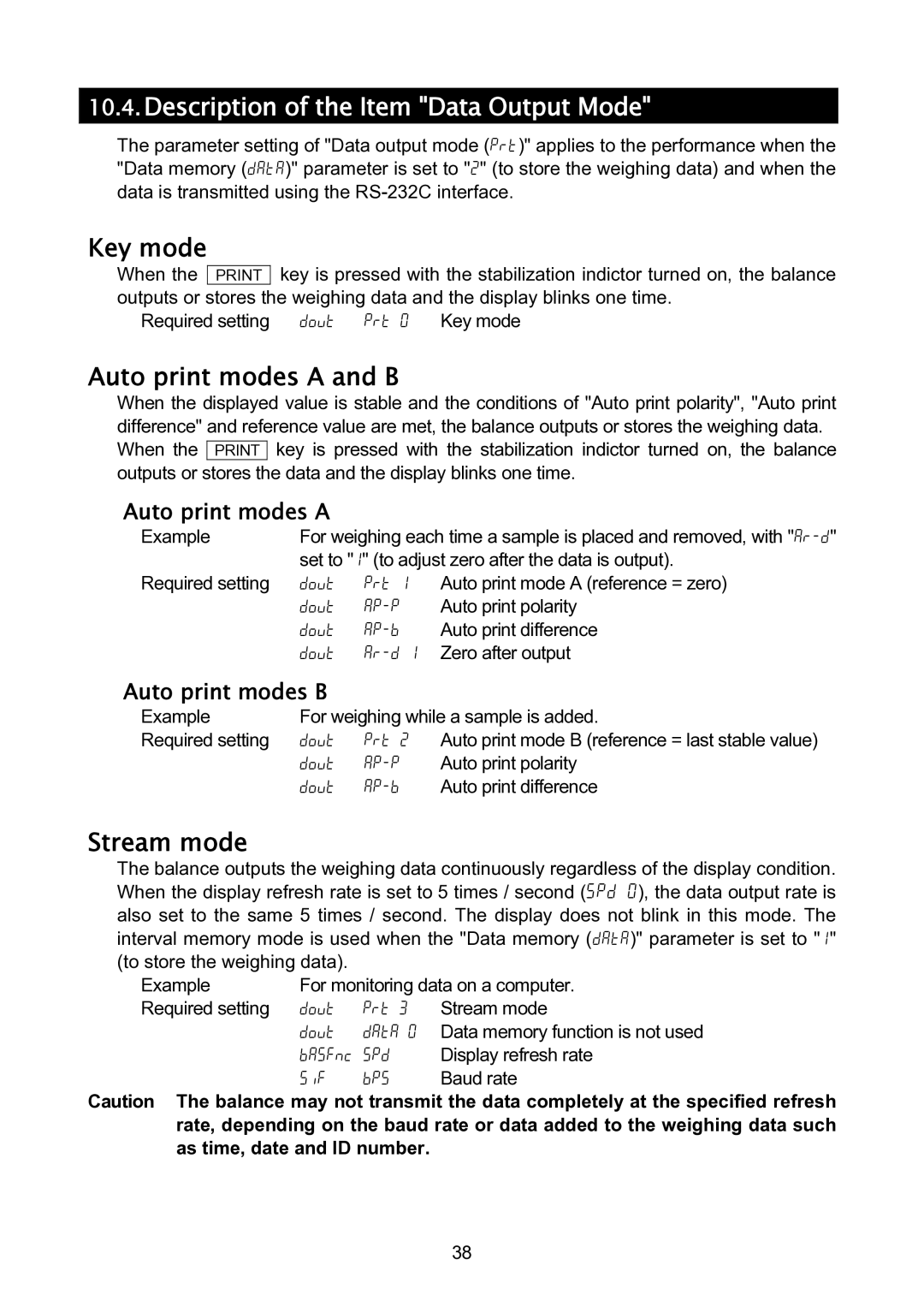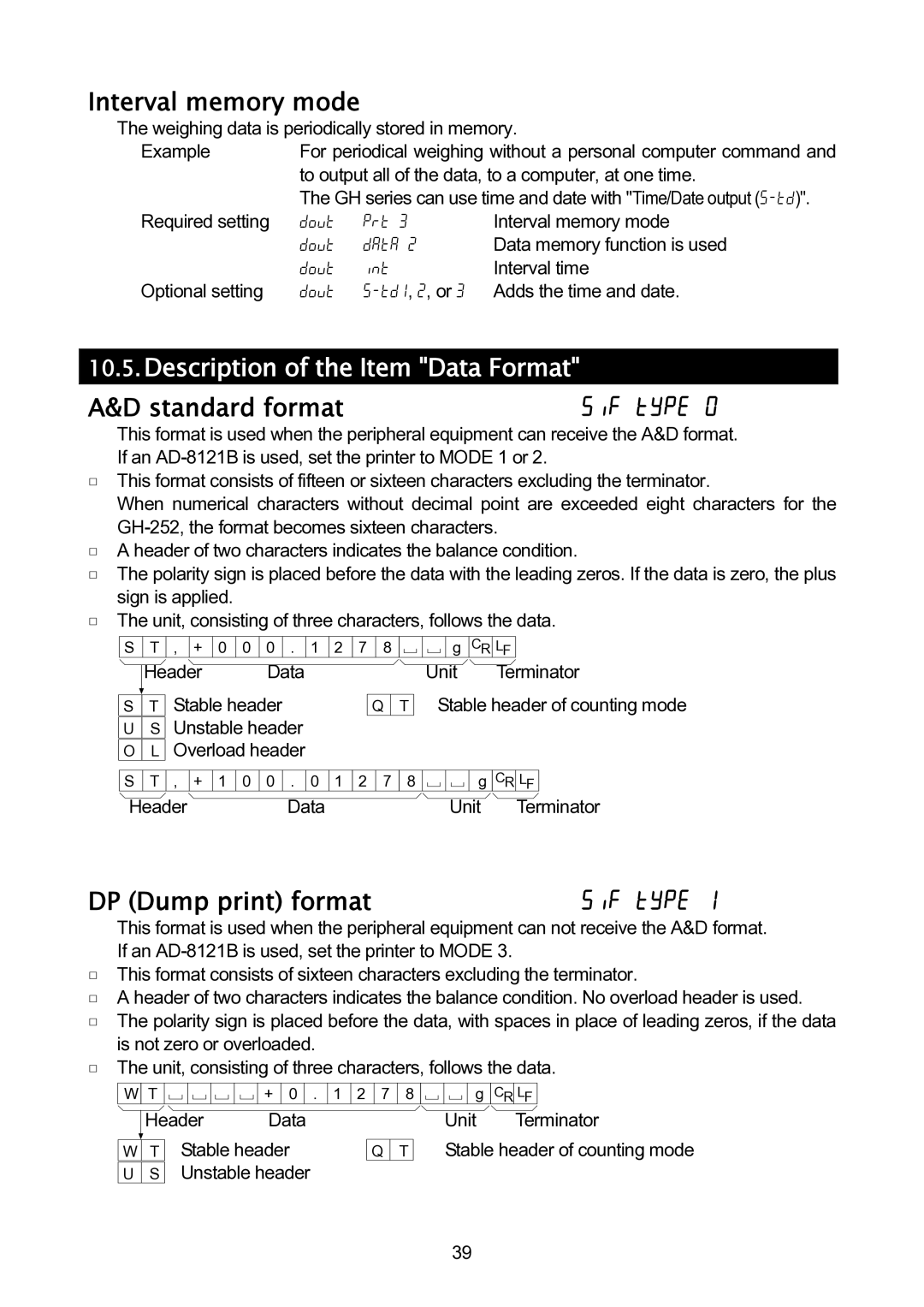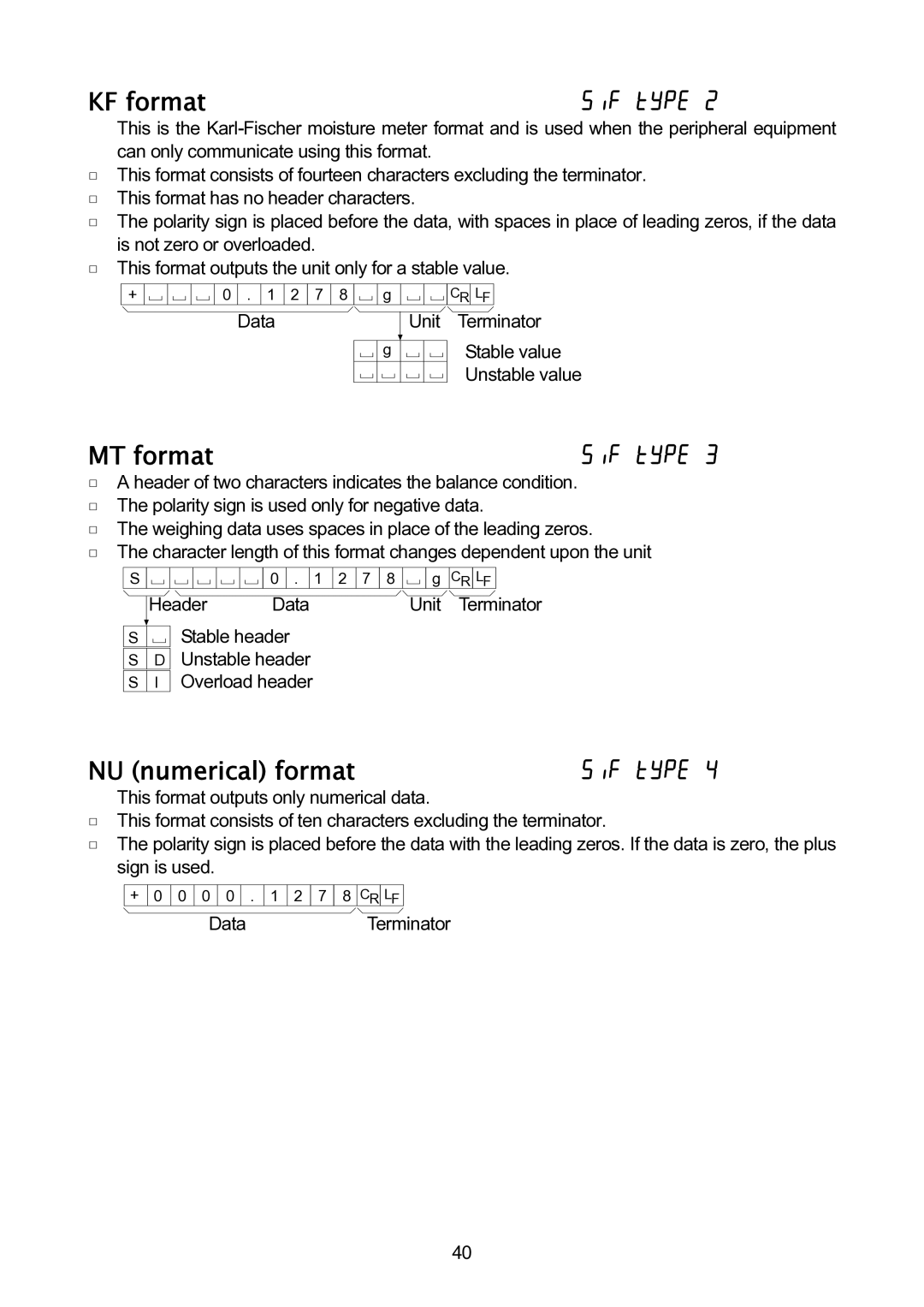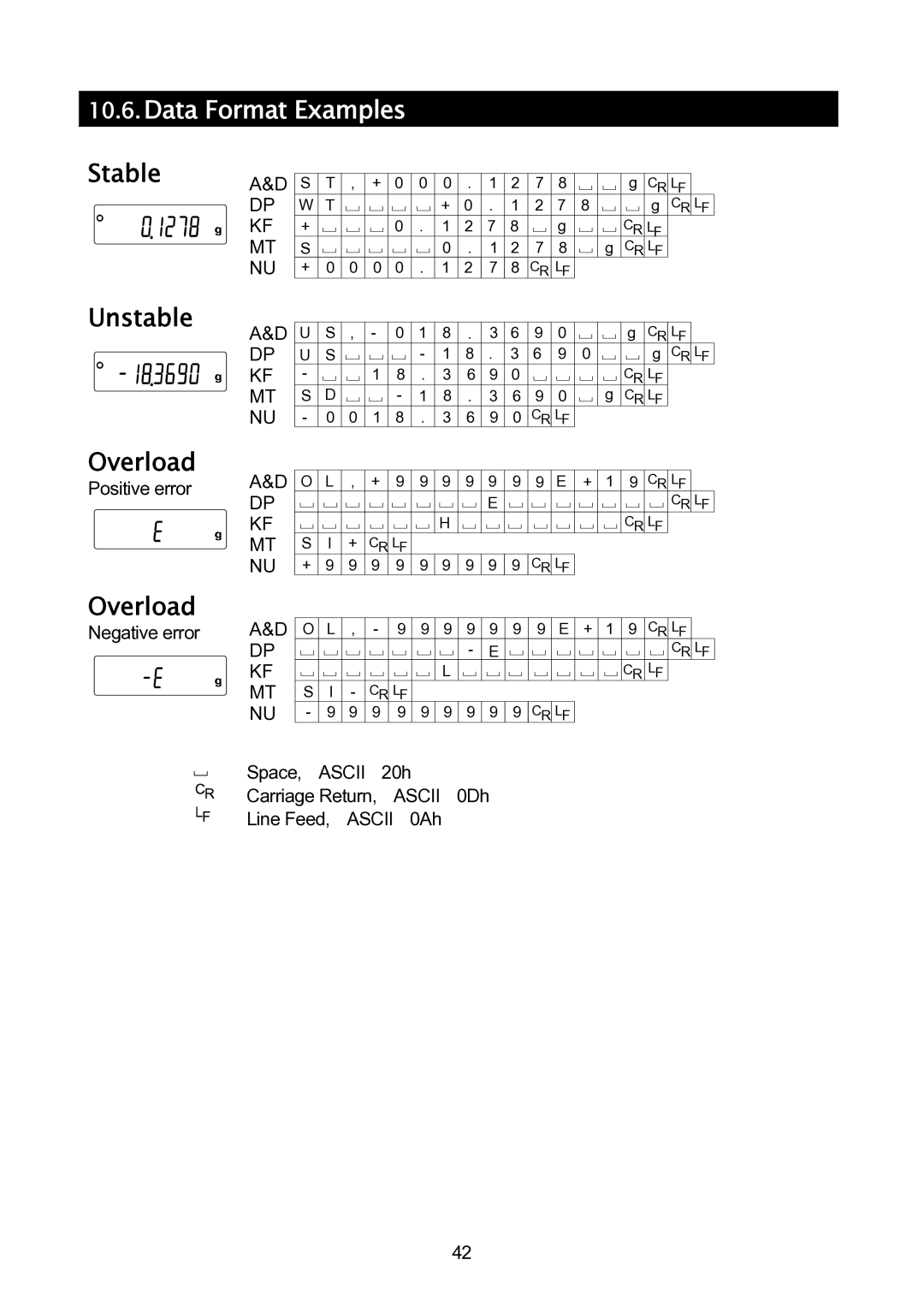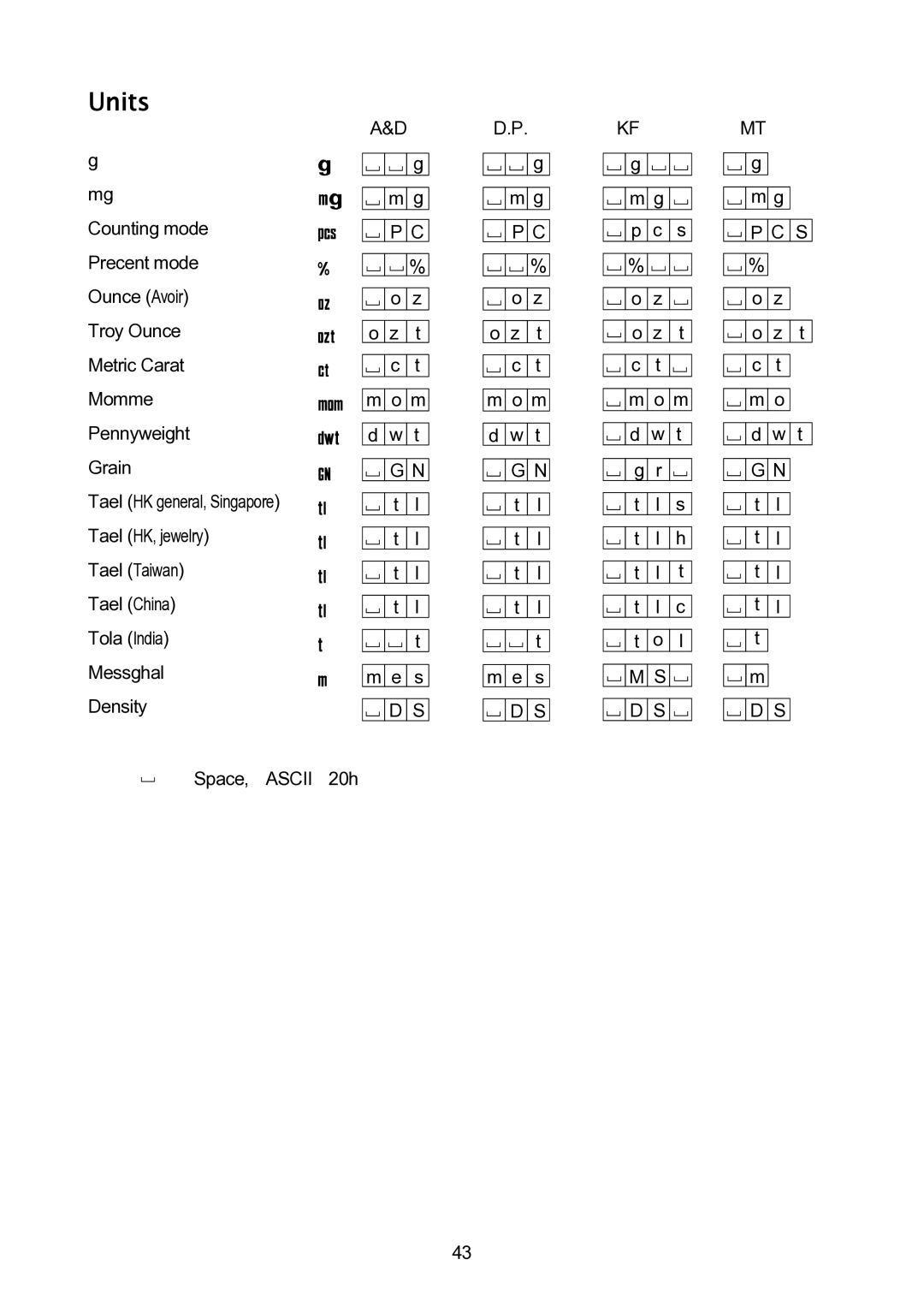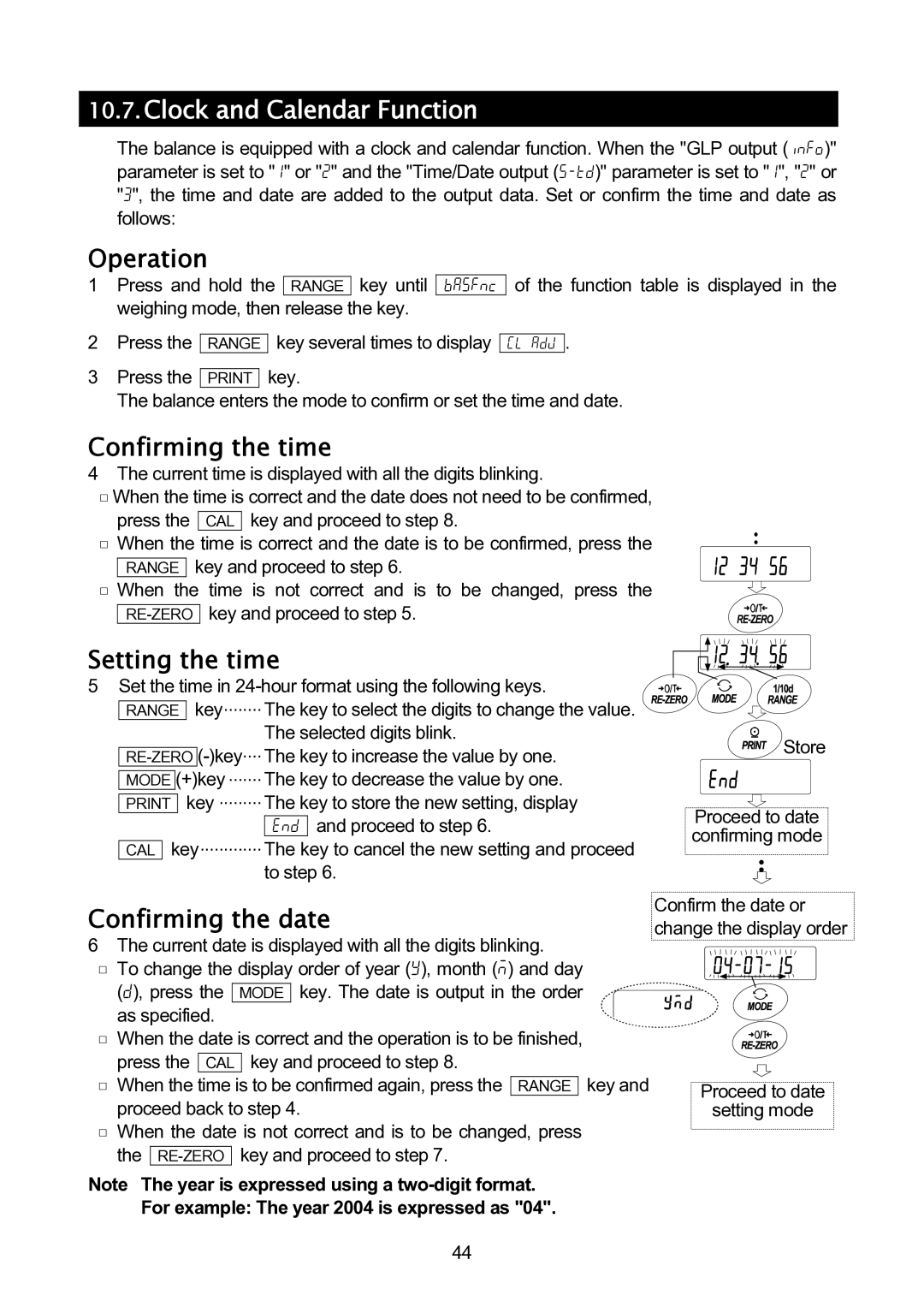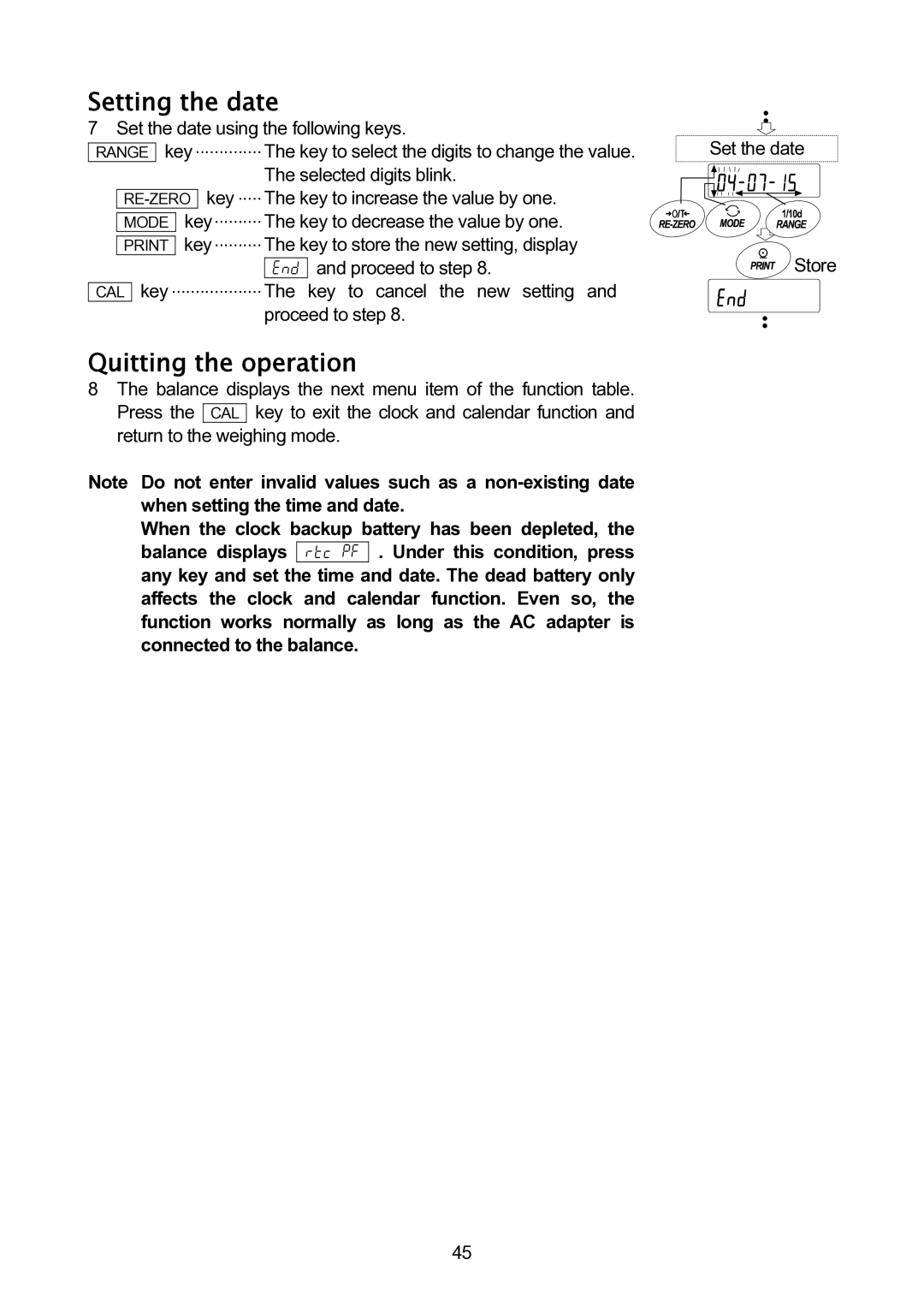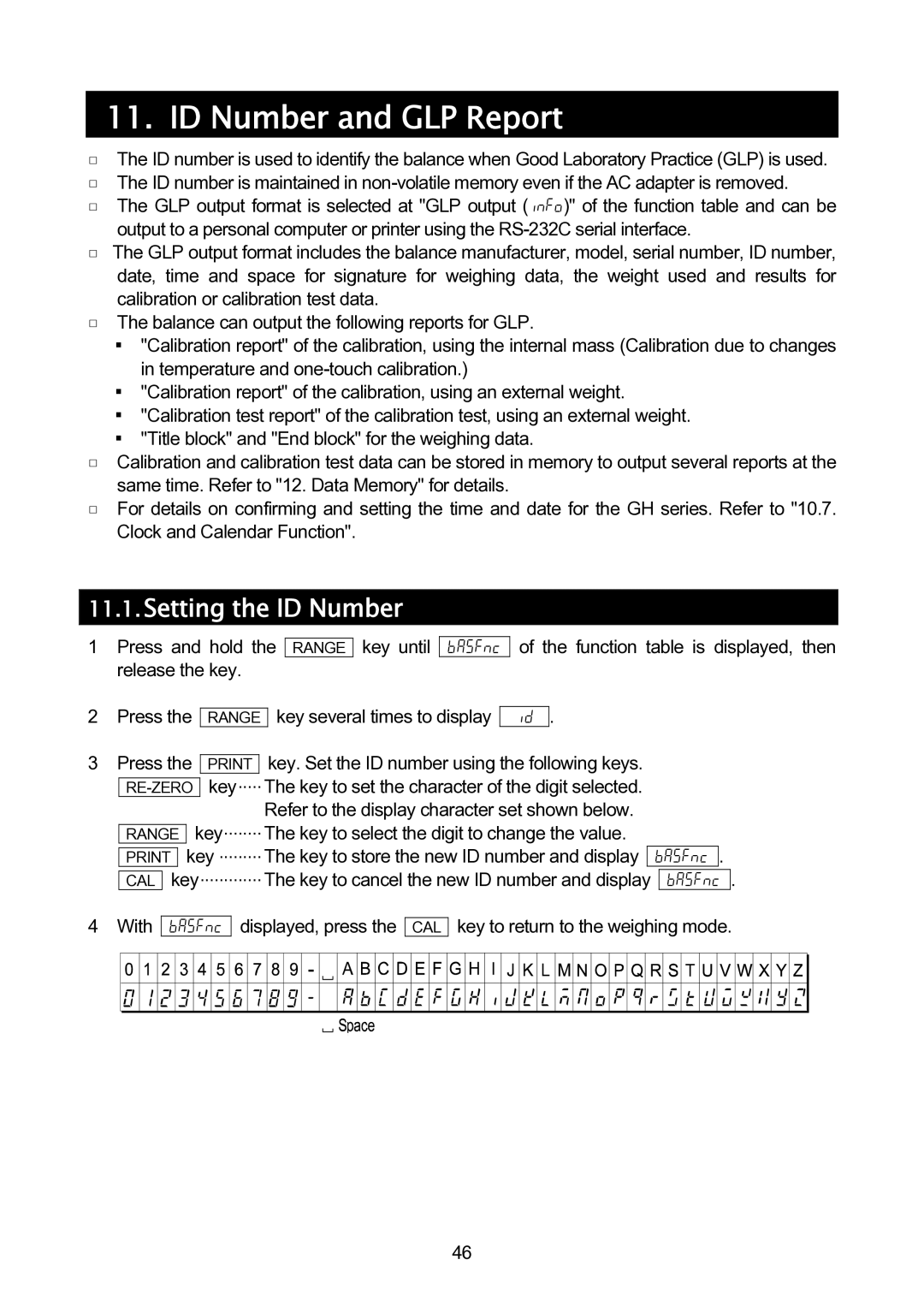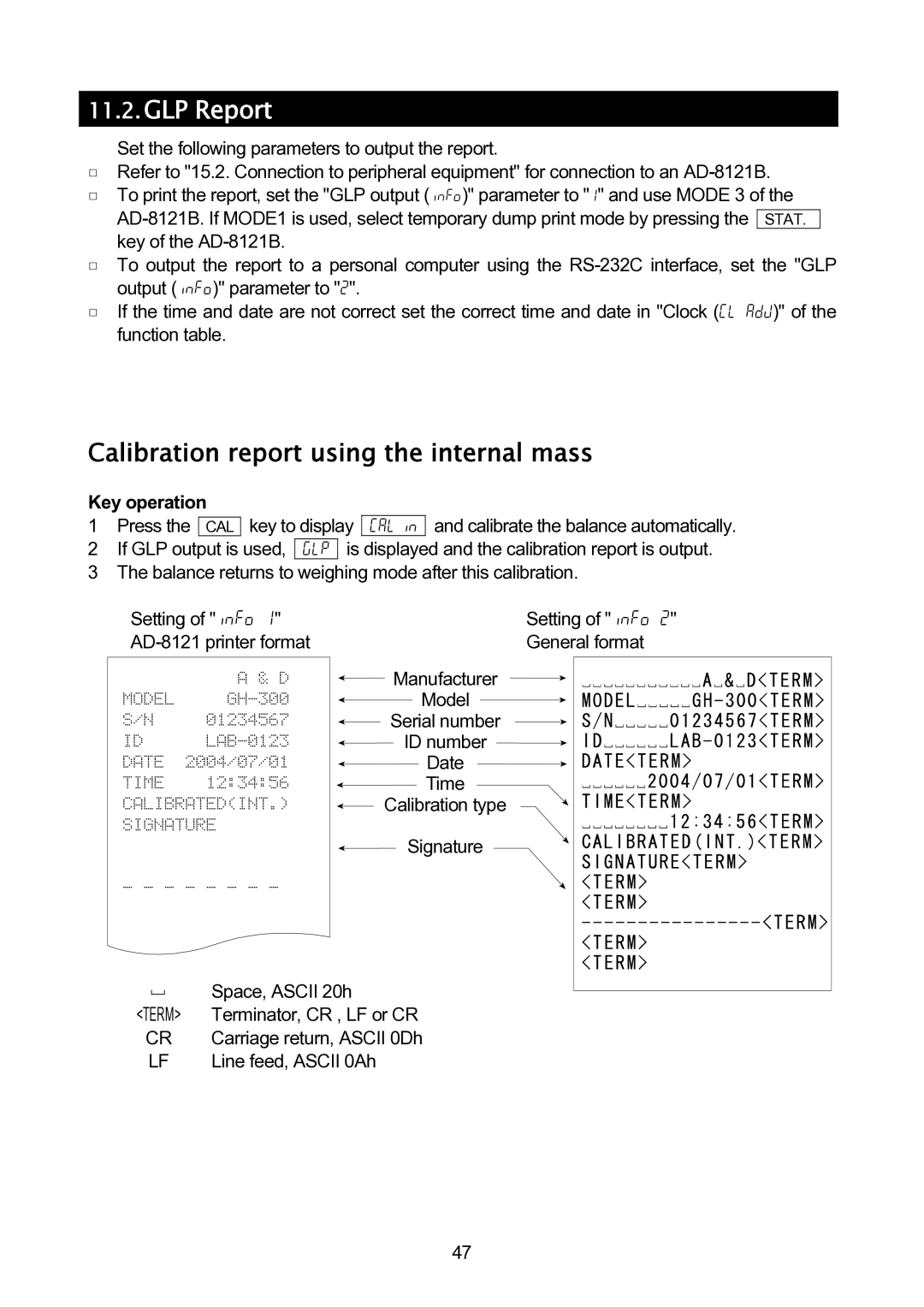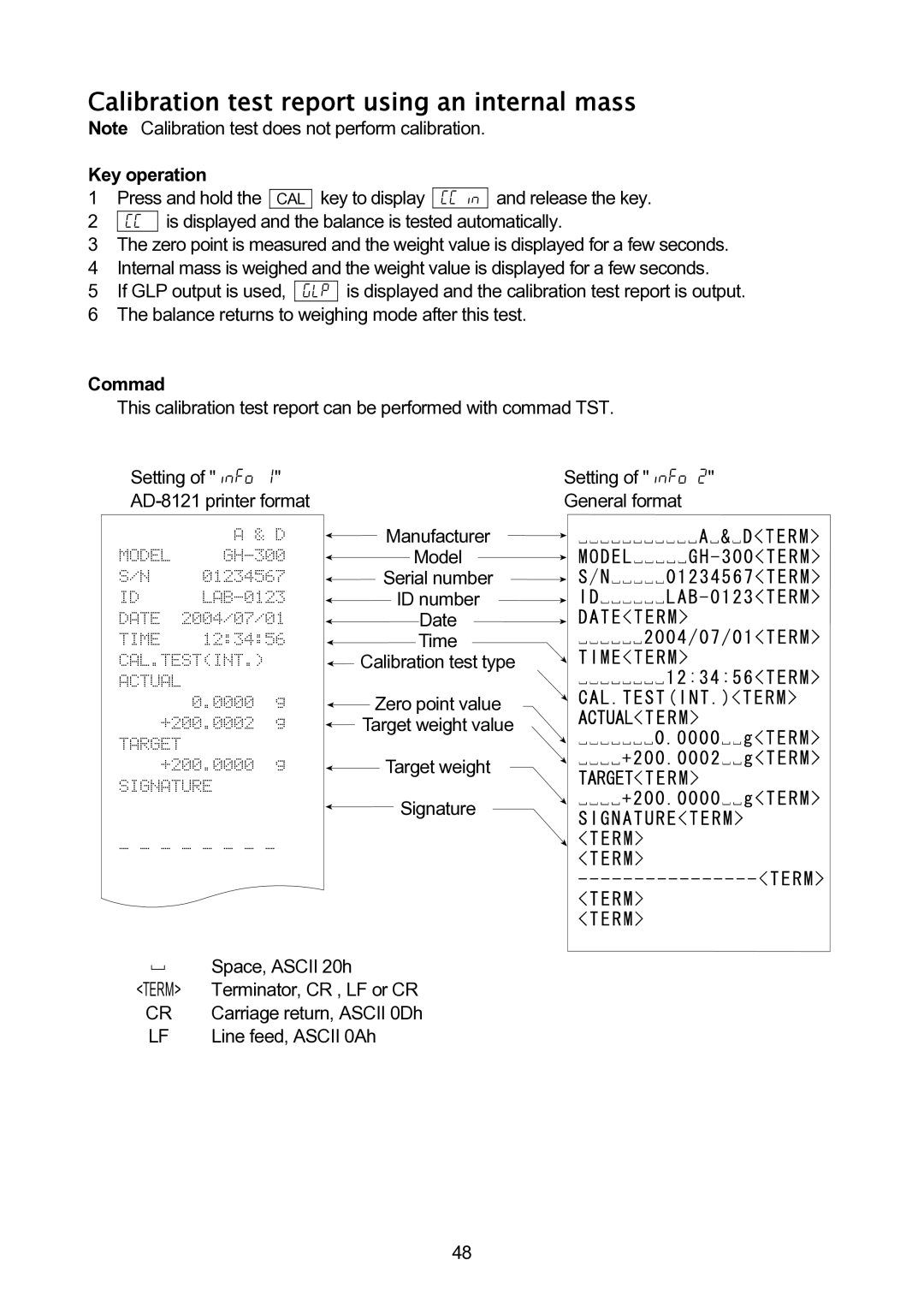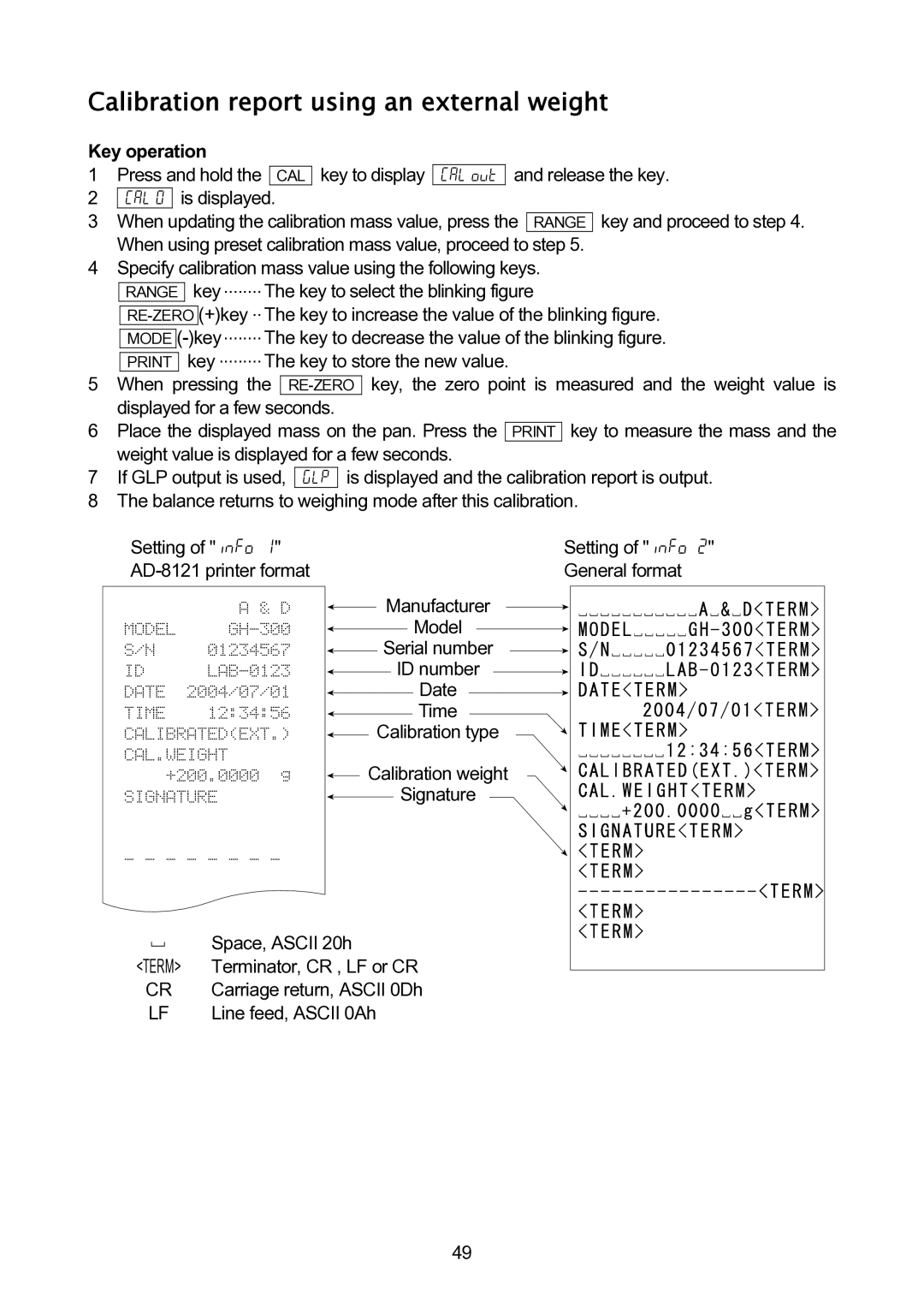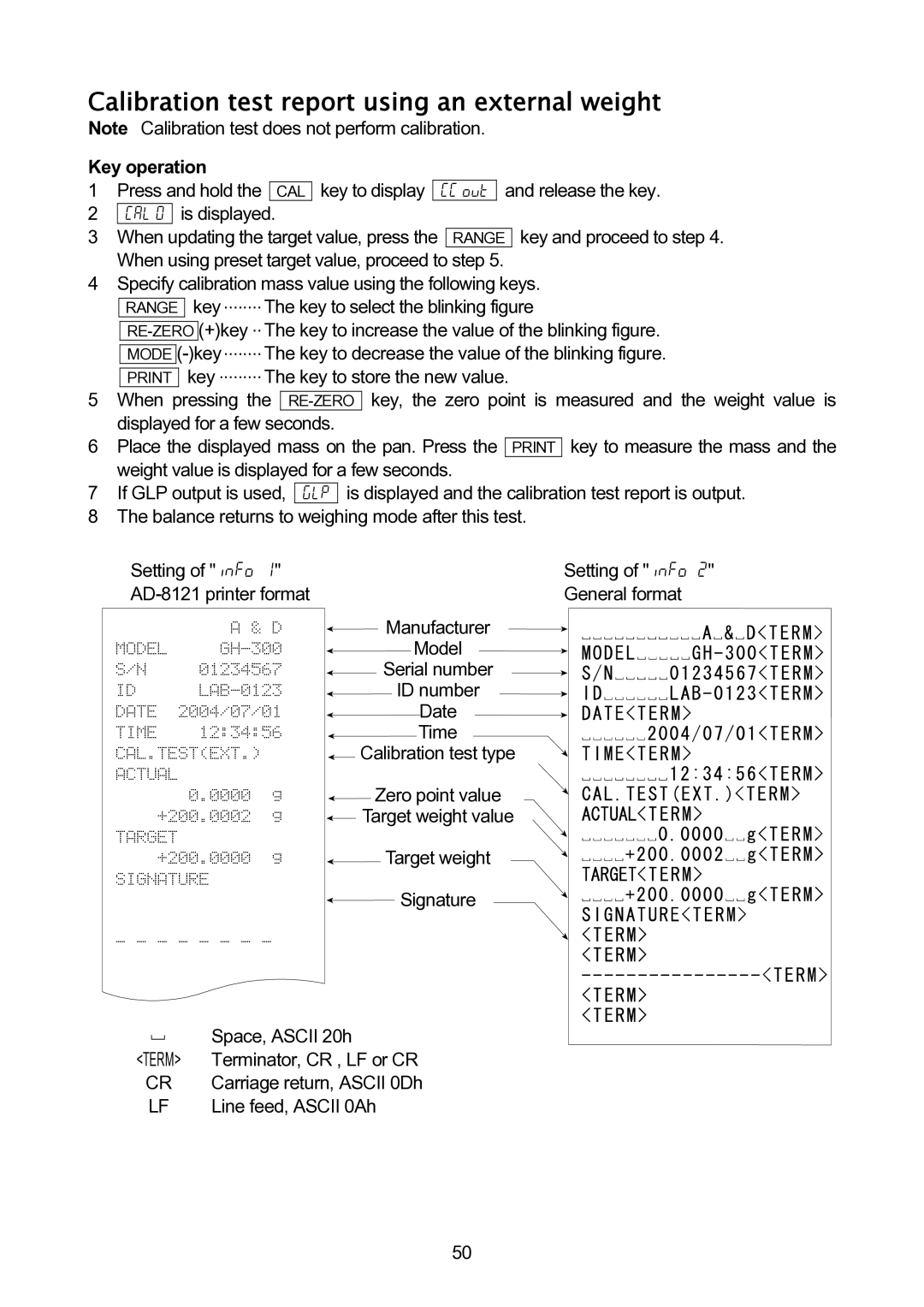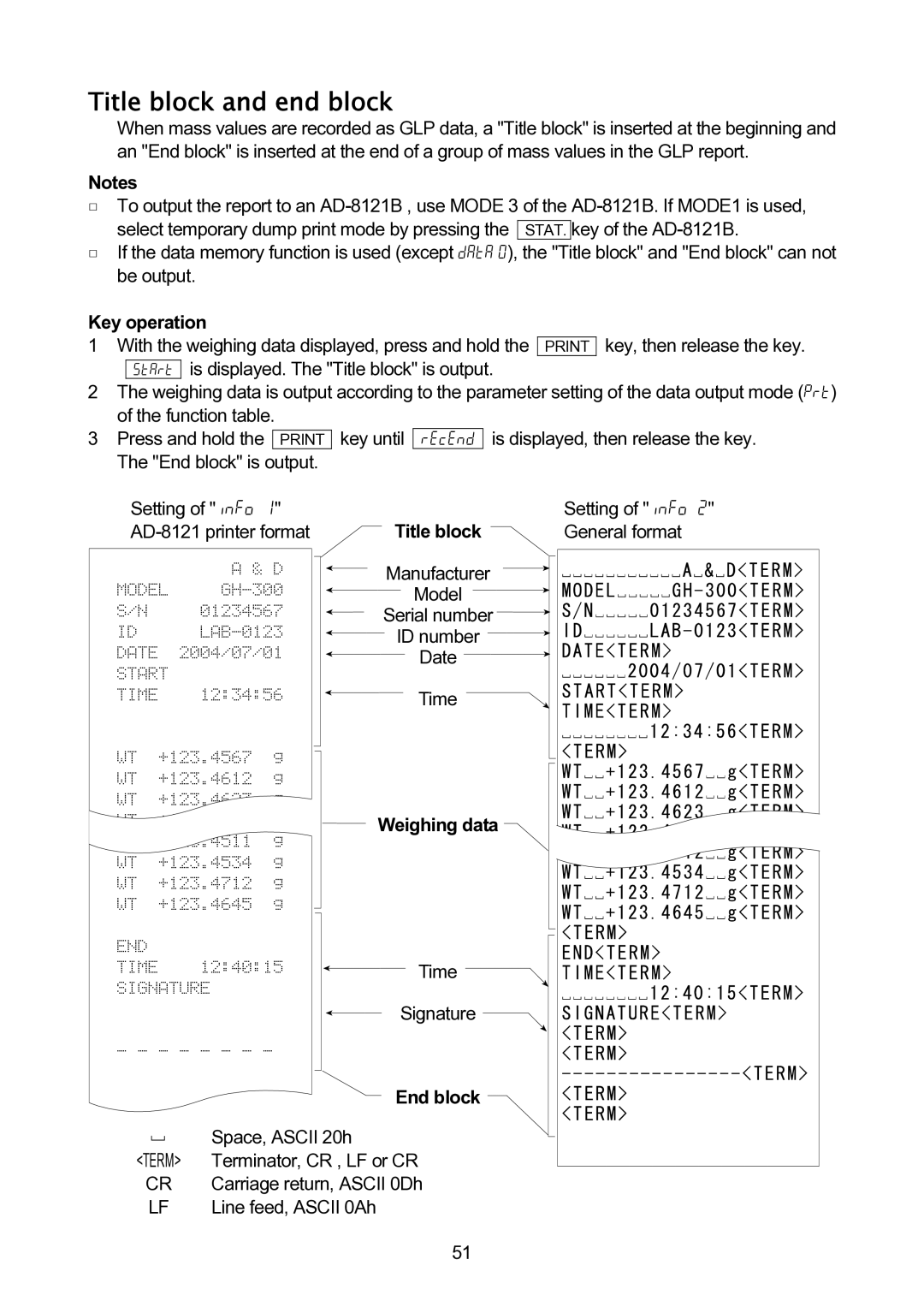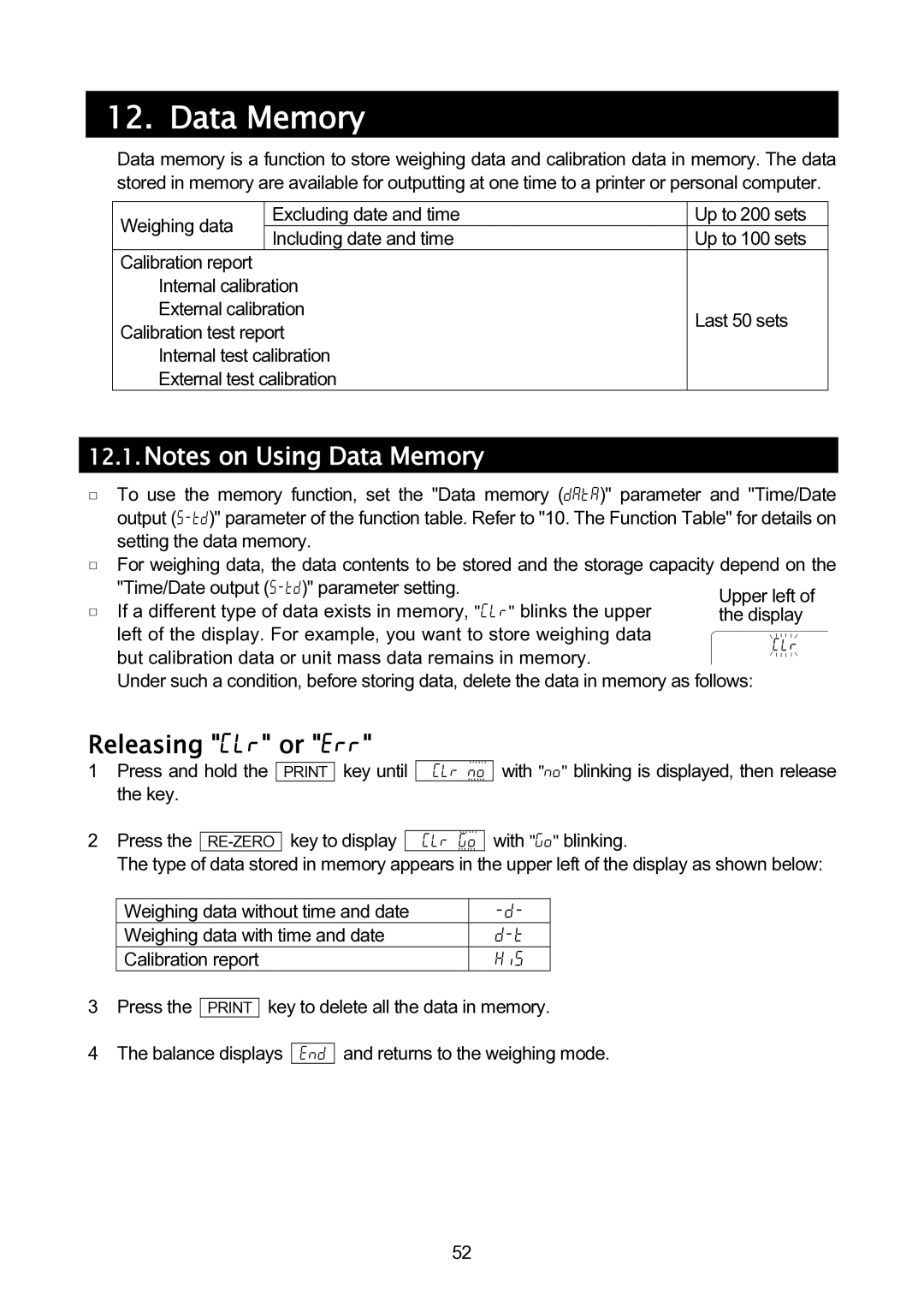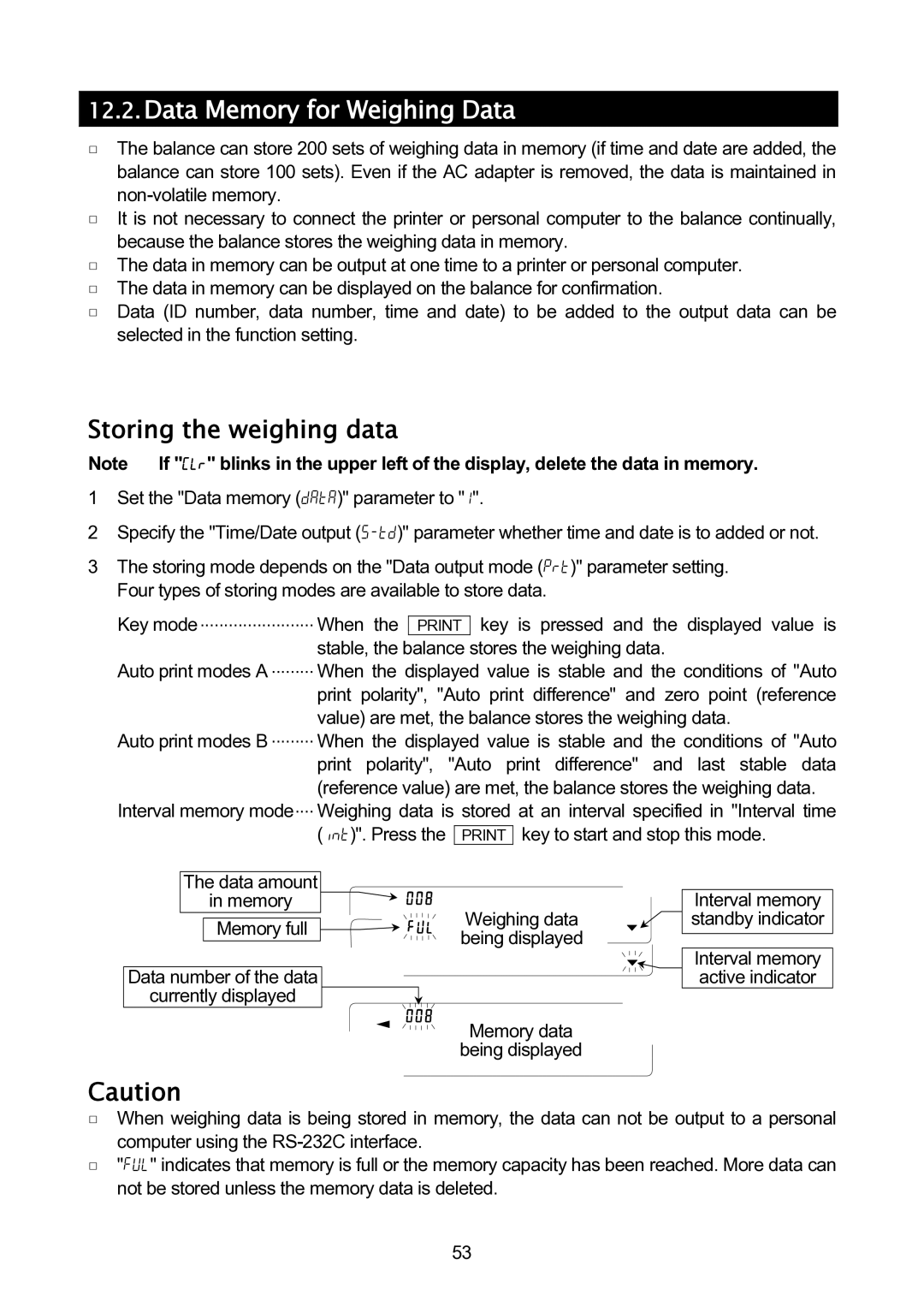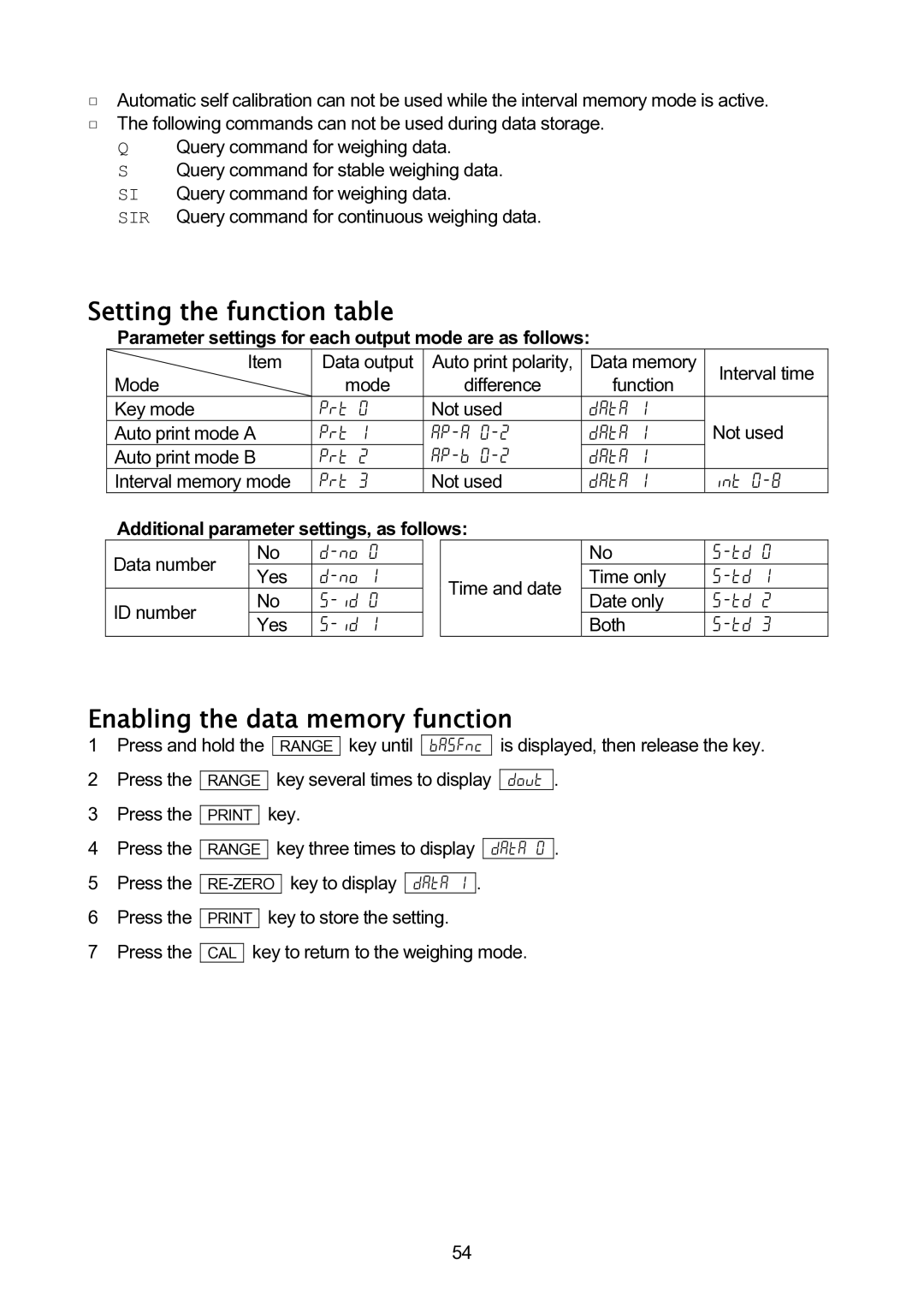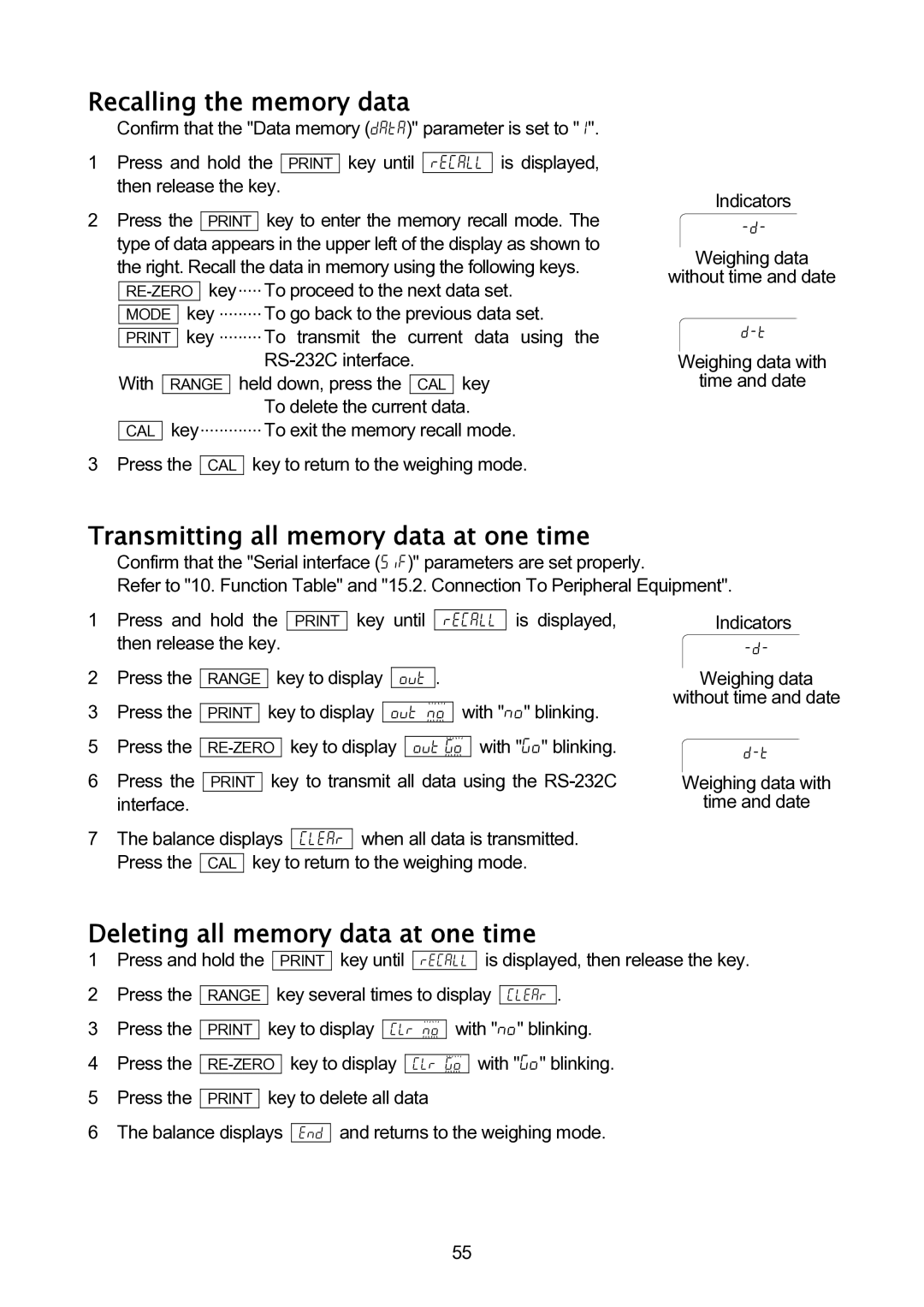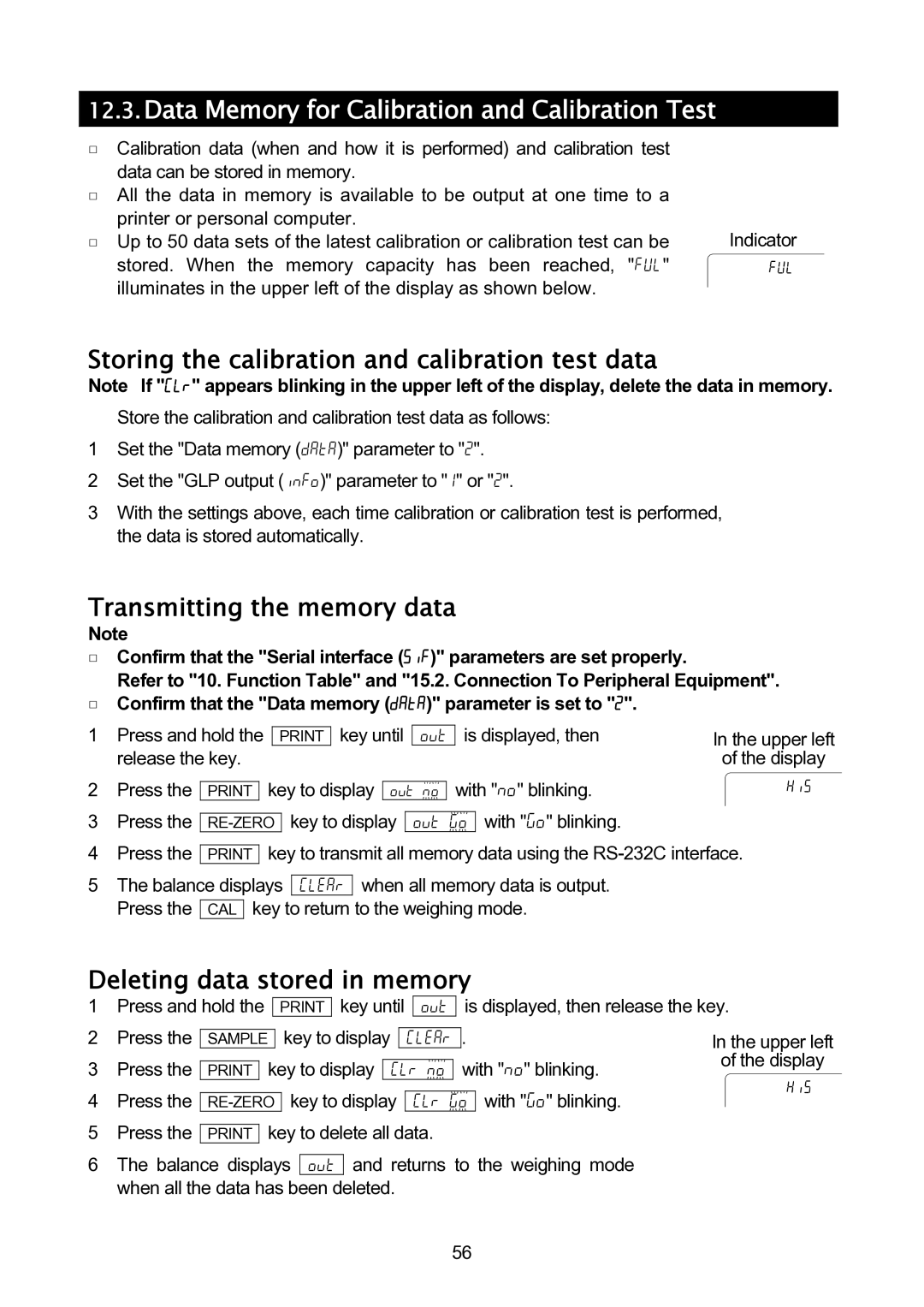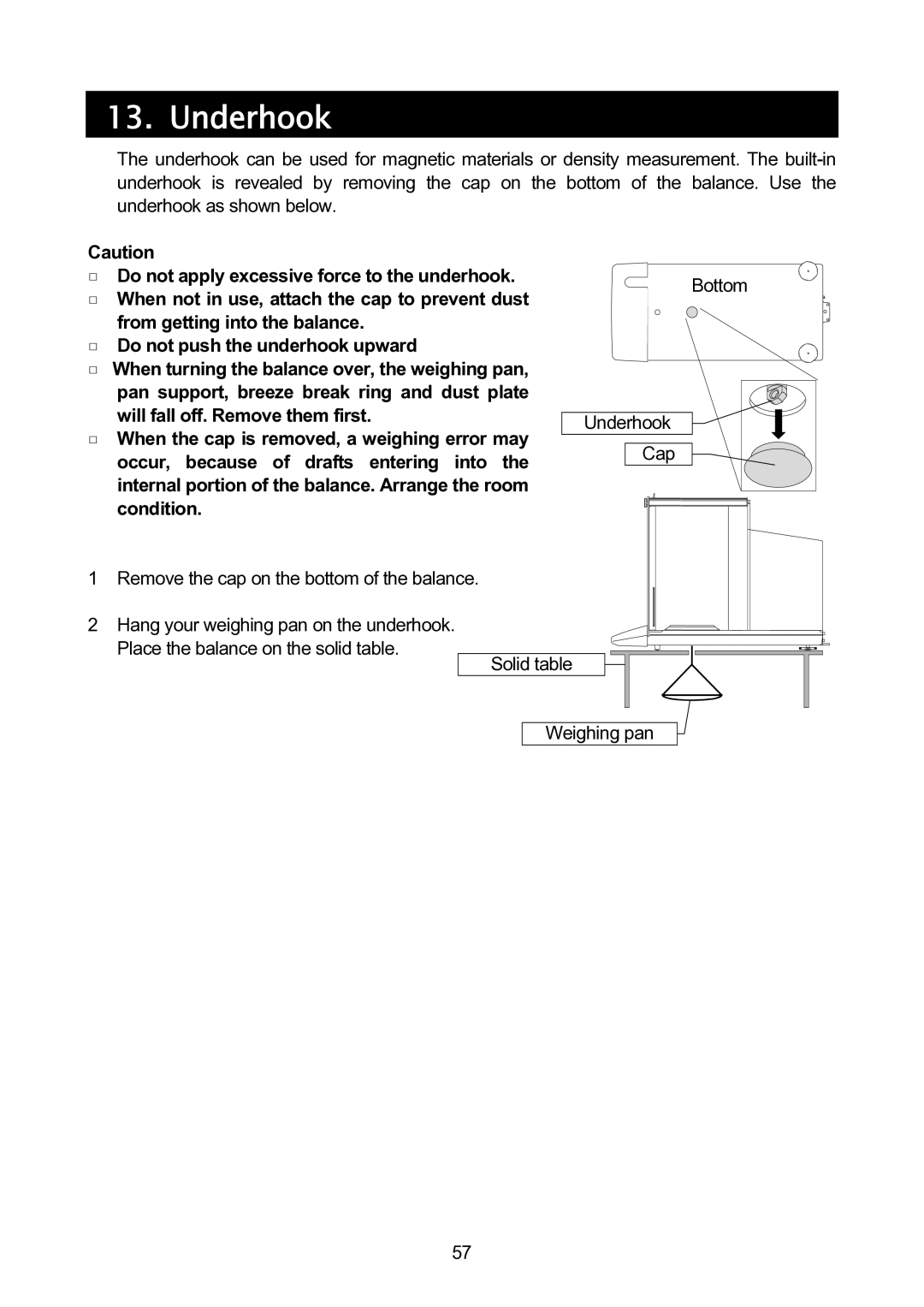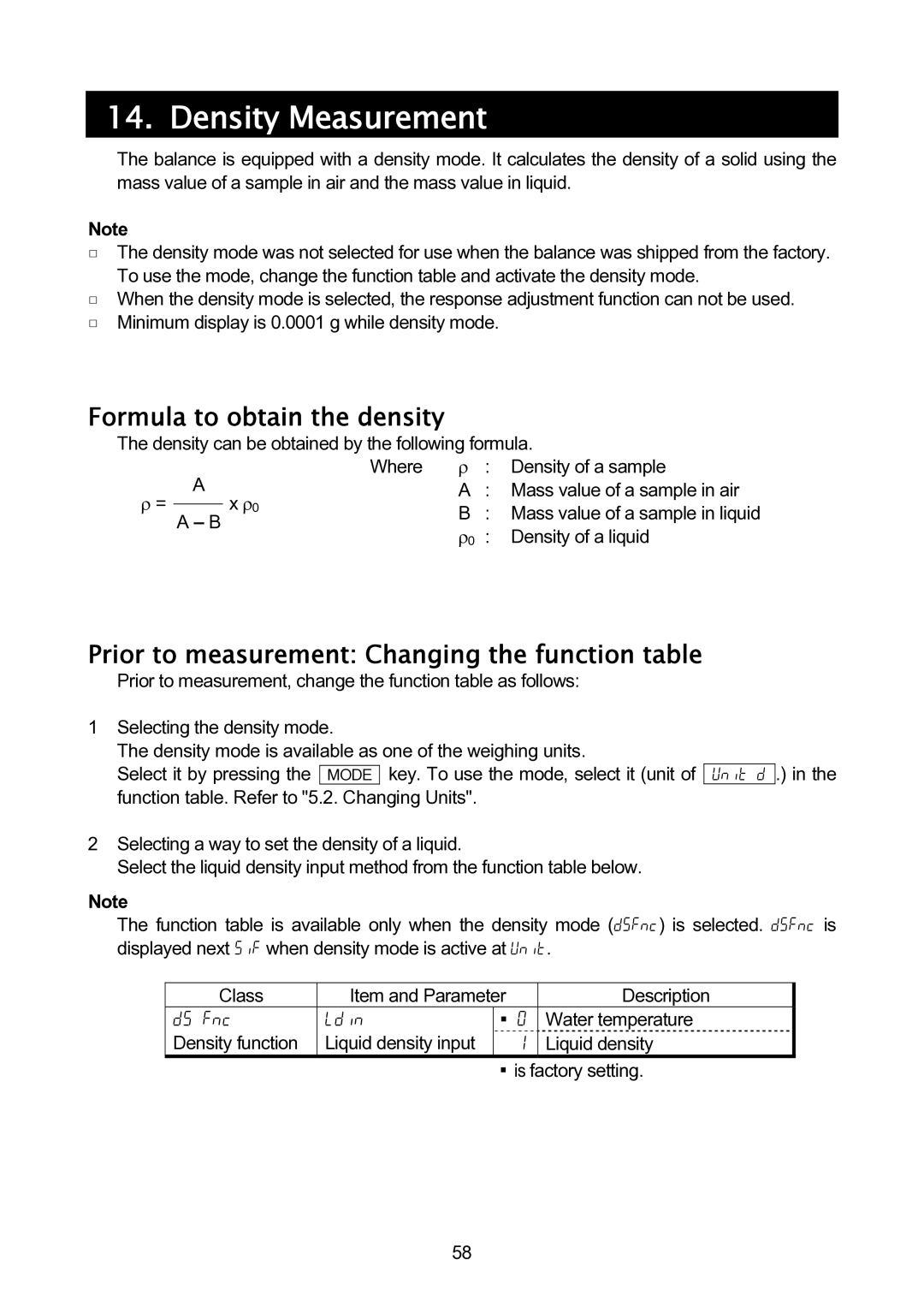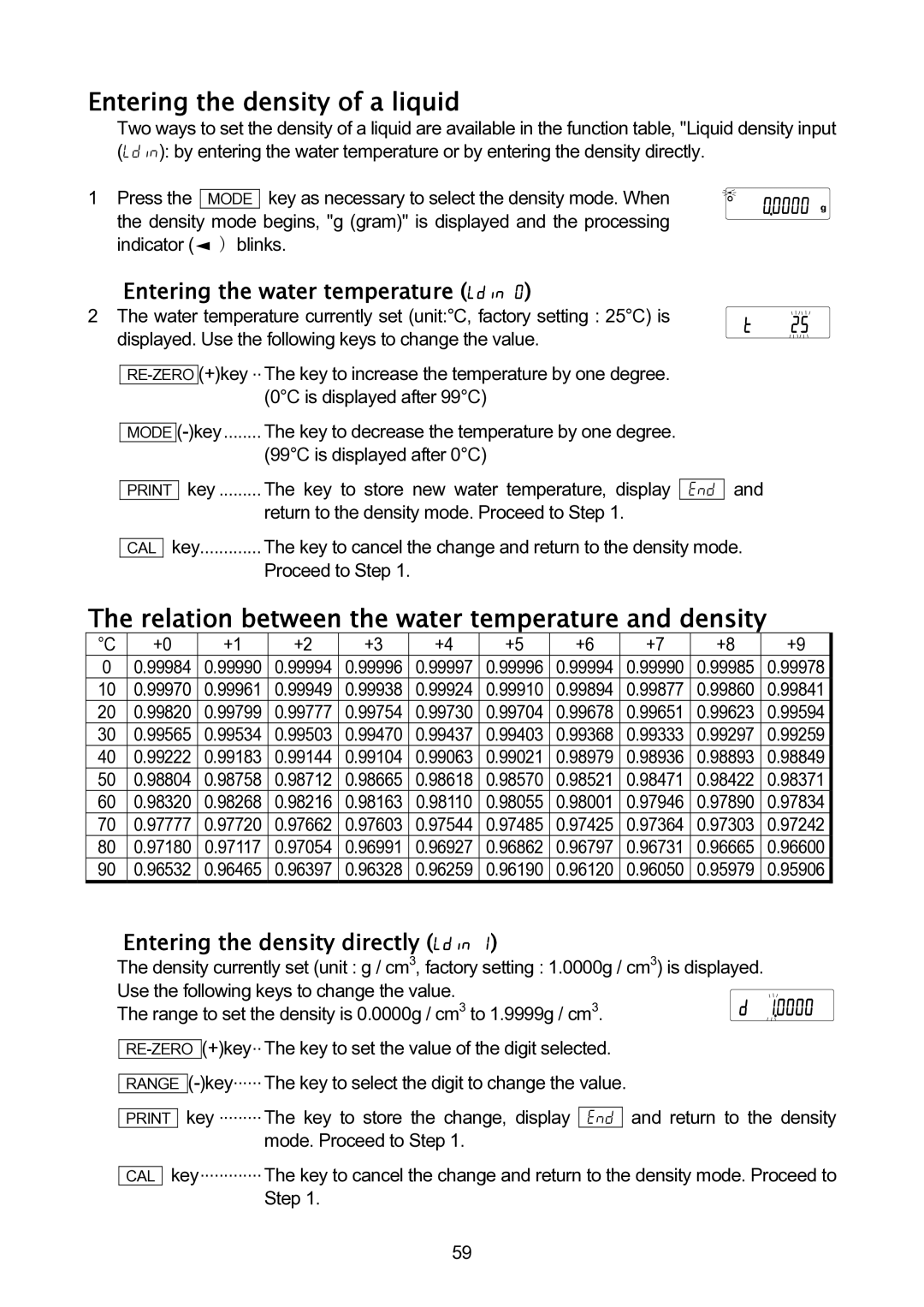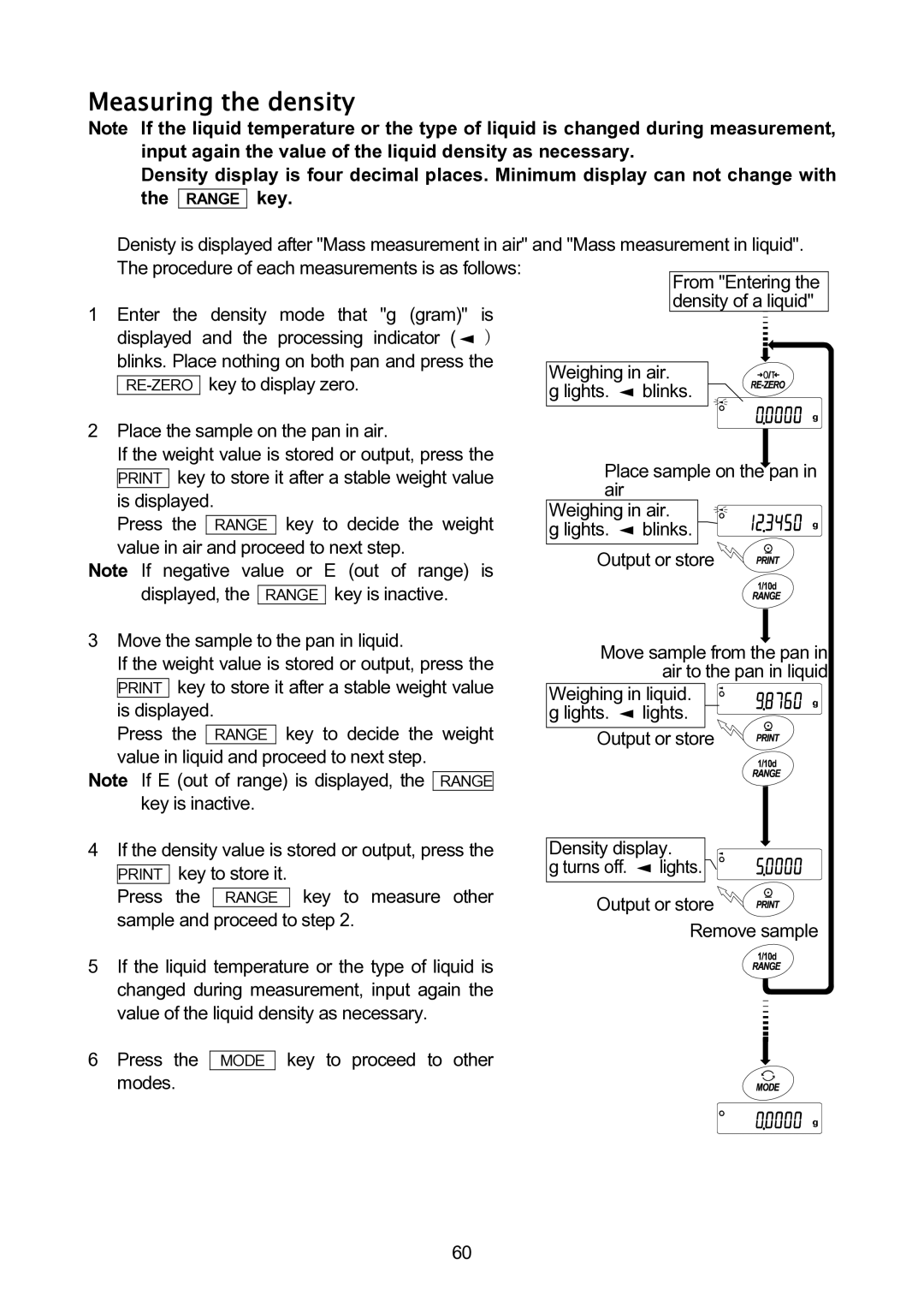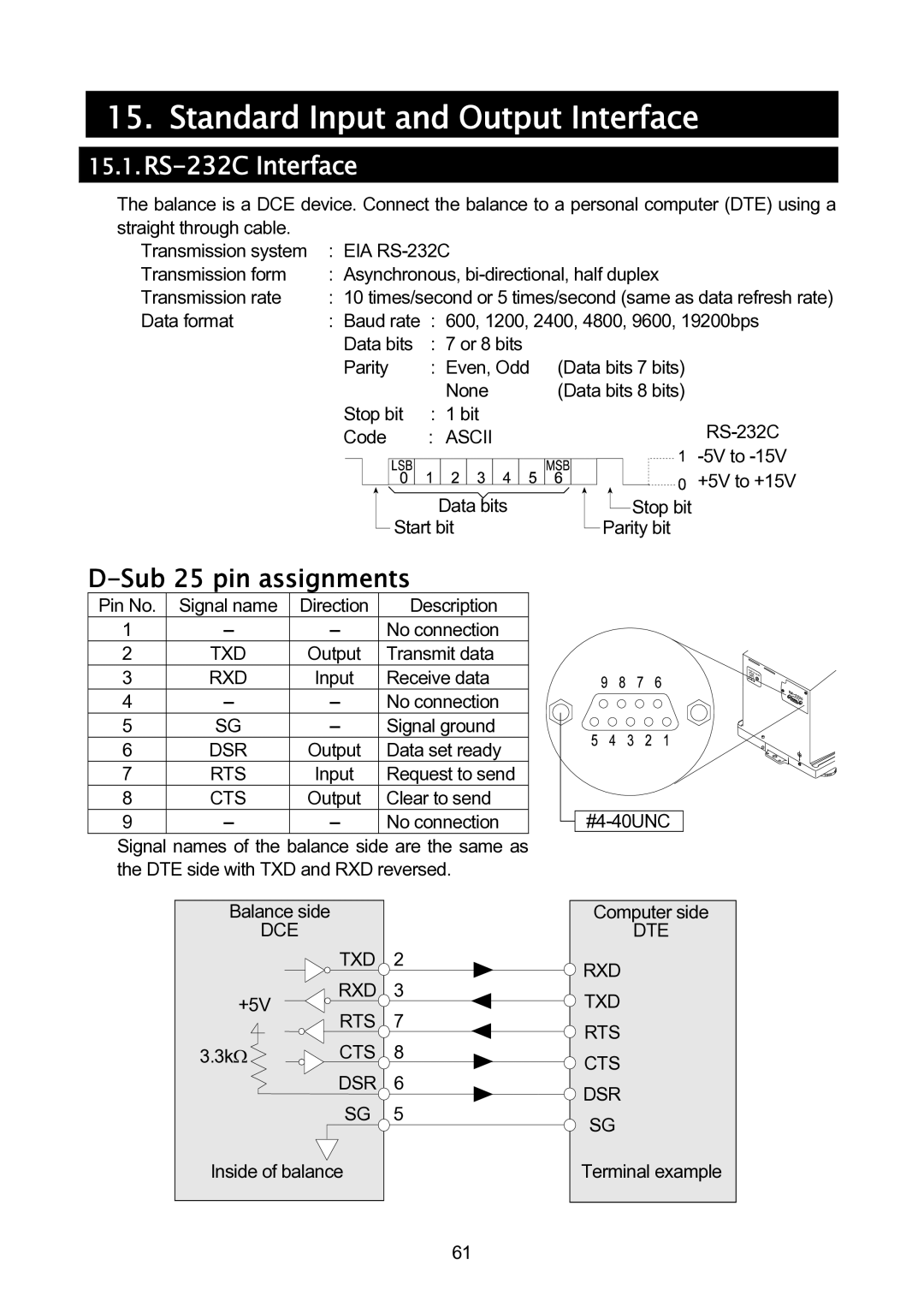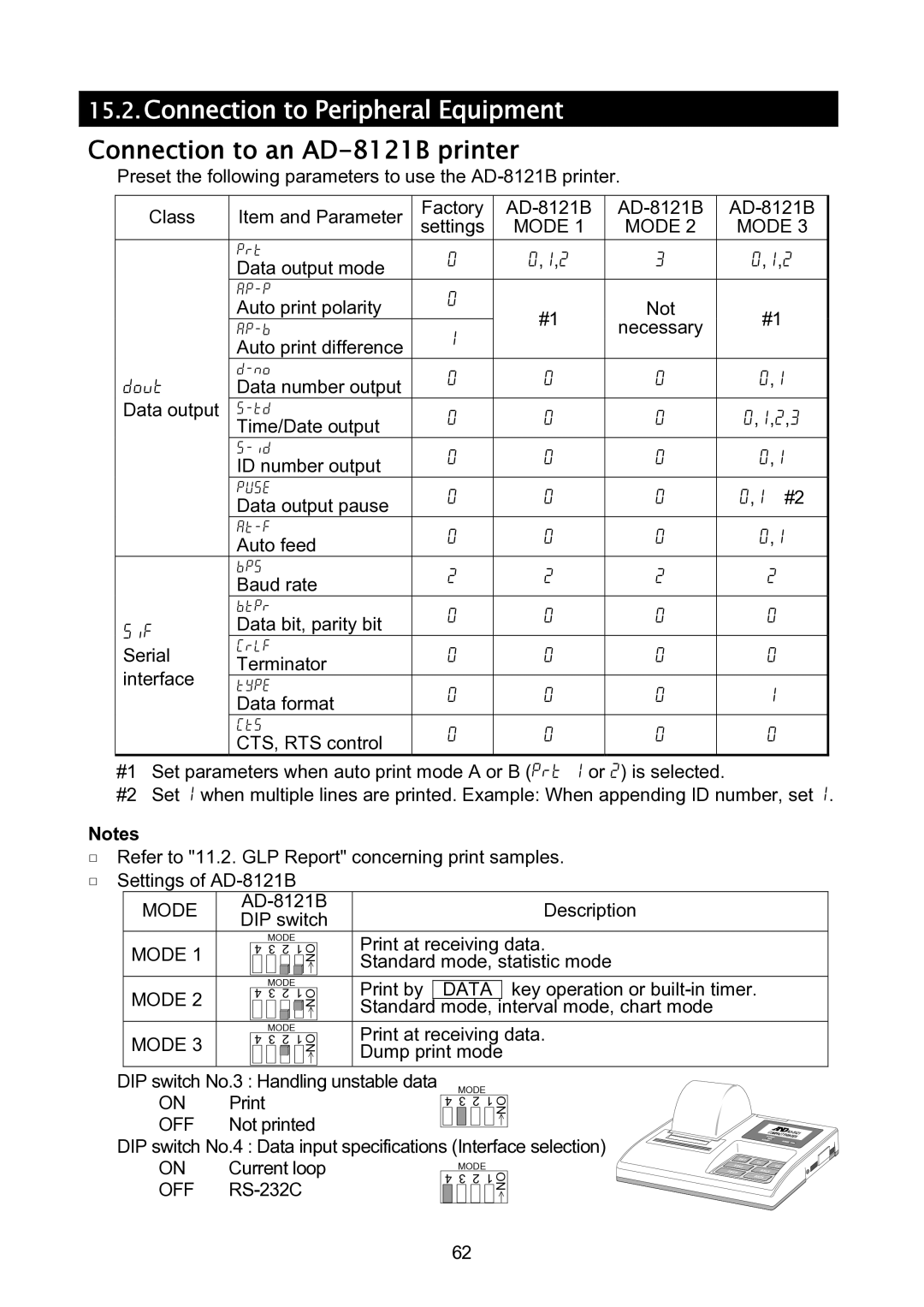Interval memory mode
The weighing data is periodically stored in memory.
Example | For periodical weighing without a personal computer command and | ||
| to output all of the data, to a computer, at one time. | ||
| The GH series can use time and date with "Time/Date output | ||
Required setting | dout | prt 3 | Interval memory mode |
| dout | data 2 | Data memory function is used |
| dout | int | Interval time |
Optional setting | dout | Adds the time and date. | |
10.5.Description of the Item "Data Format"
A&D standard format | 5if type 0 |
This format is used when the peripheral equipment can receive the A&D format. If an
This format consists of fifteen or sixteen characters excluding the terminator.
When numerical characters without decimal point are exceeded eight characters for the
A header of two characters indicates the balance condition.
The polarity sign is placed before the data with the leading zeros. If the data is zero, the plus sign is applied.
The unit, consisting of three characters, follows the data.
S
T , +
0 0 0 .
1 2 7 8 ![]()
![]()
![]()
![]() g
g
CR LF
Header Data
ST Stable header U S Unstable header O L Overload header
Q T
Unit Terminator
Stable header of counting mode
S T , + 1 0 0
.
0
1 | 2 | 7 | 8 |
gCR LF
Header | Data | Unit | Terminator |
DP (Dump print) format | 5if type 1 |
This format is used when the peripheral equipment can not receive the A&D format. If an
This format consists of sixteen characters excluding the terminator.
A header of two characters indicates the balance condition. No overload header is used. The polarity sign is placed before the data, with spaces in place of leading zeros, if the data is not zero or overloaded.
The unit, consisting of three characters, follows the data.
W | T |
|
|
|
| + | 0 | . | 1 | 2 |
| 7 |
| 8 | |
| Header |
|
| Data |
|
|
|
|
|
|
| ||||
|
|
|
|
|
|
|
|
|
| ||||||
|
| Stable header |
|
|
|
|
|
| |||||||
W | T |
|
| Q |
| T |
| ||||||||
US Unstable header
gCR LF
Unit Terminator
Stable header of counting mode
39