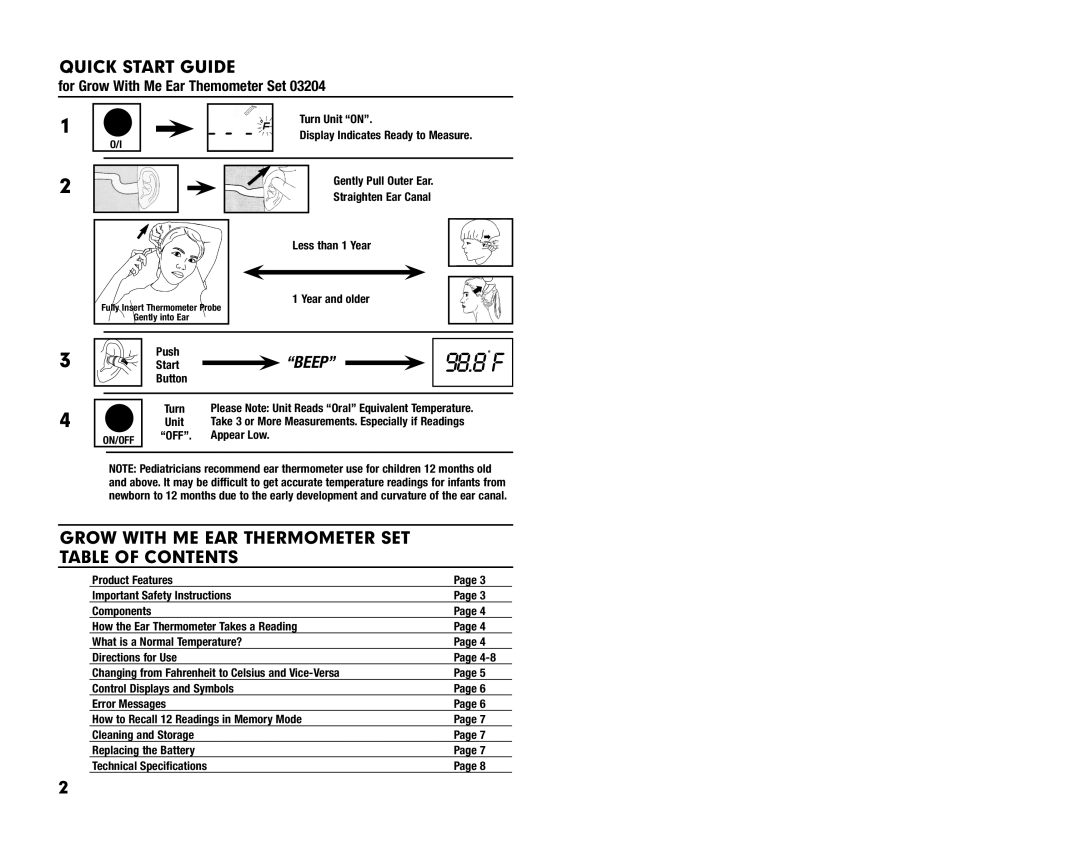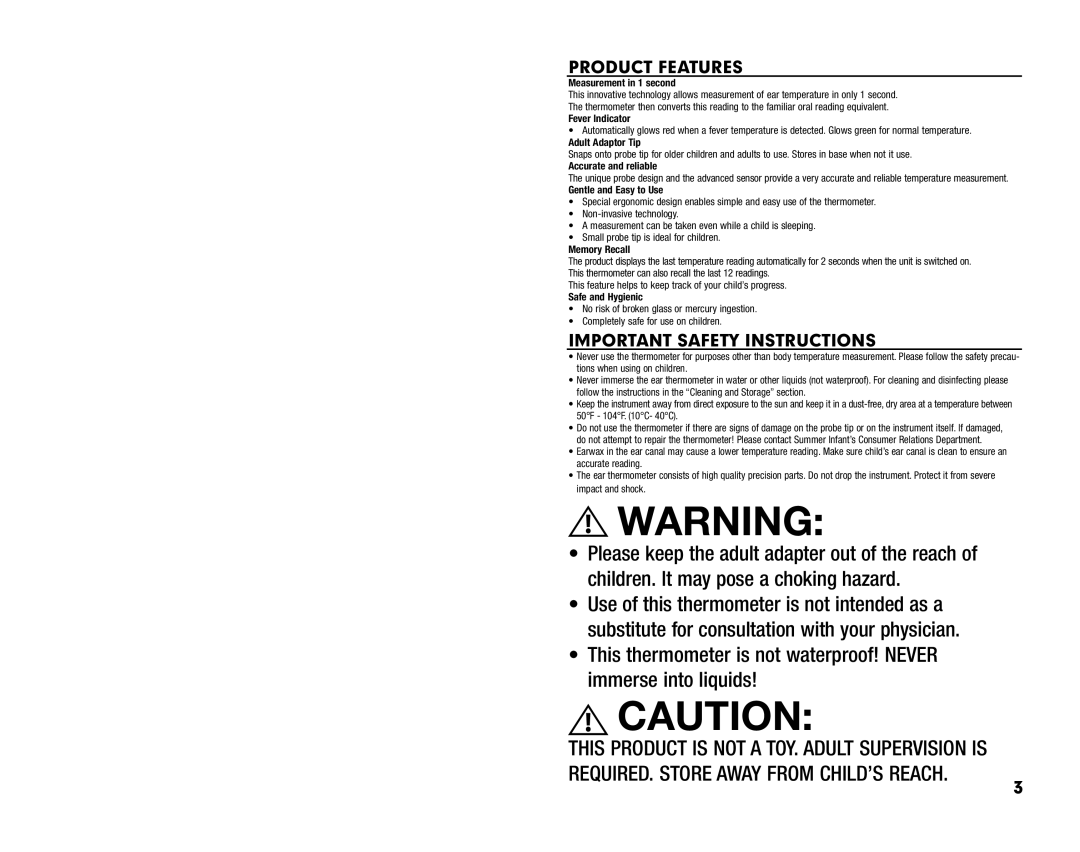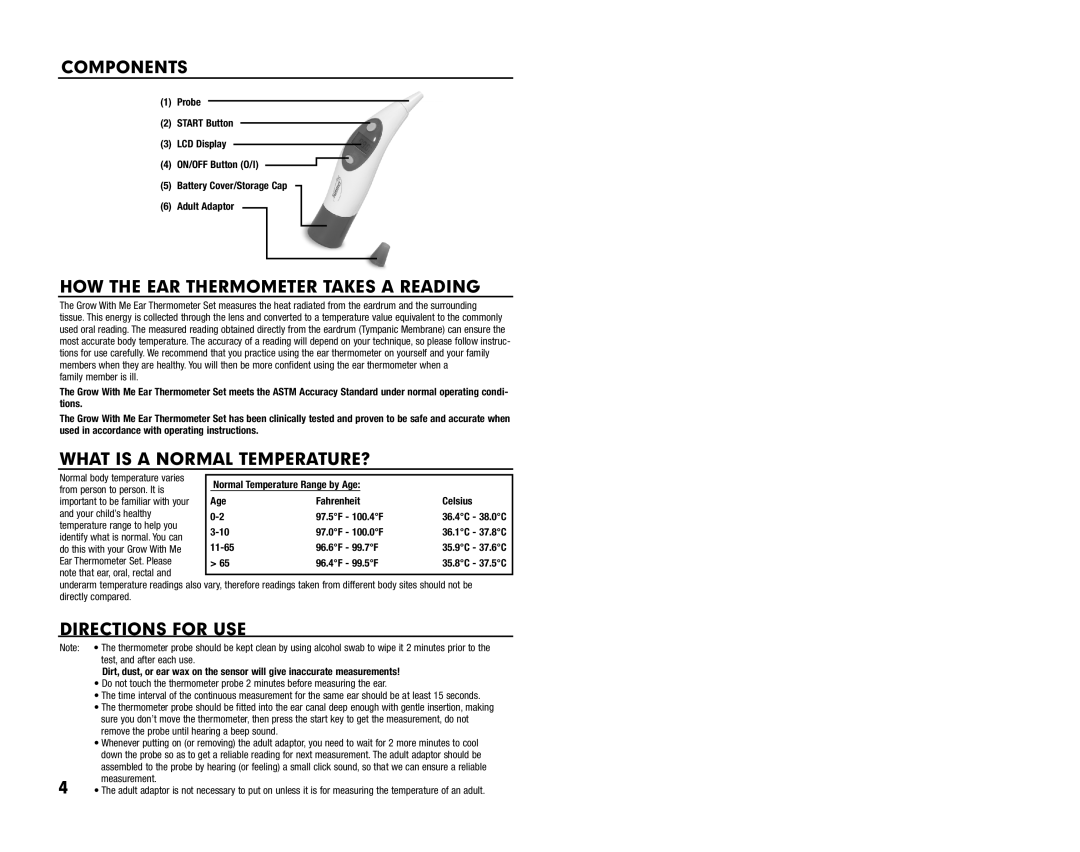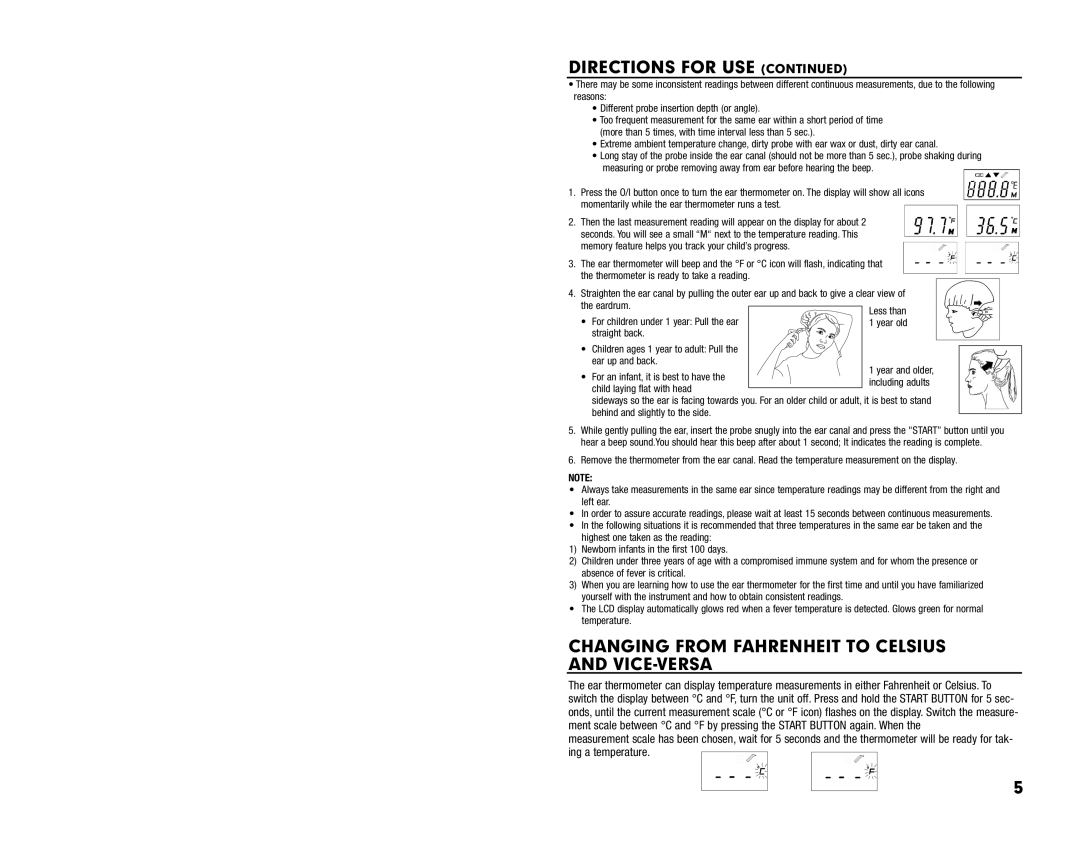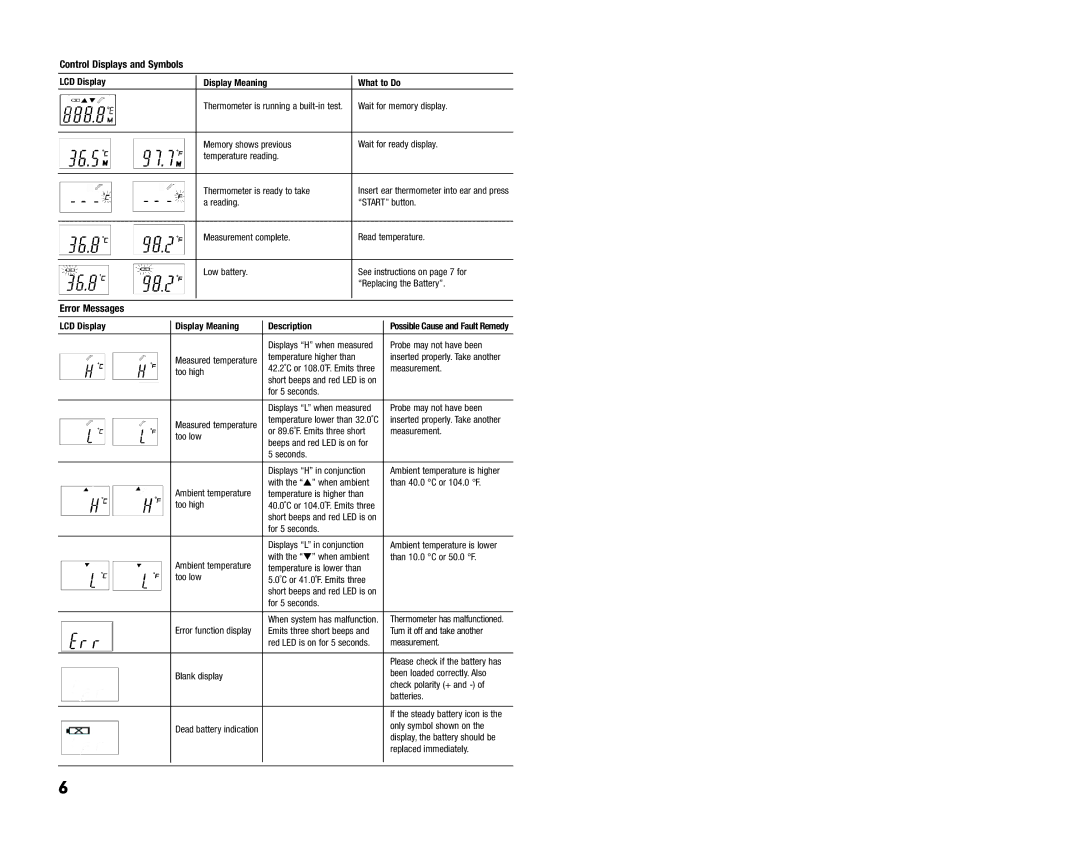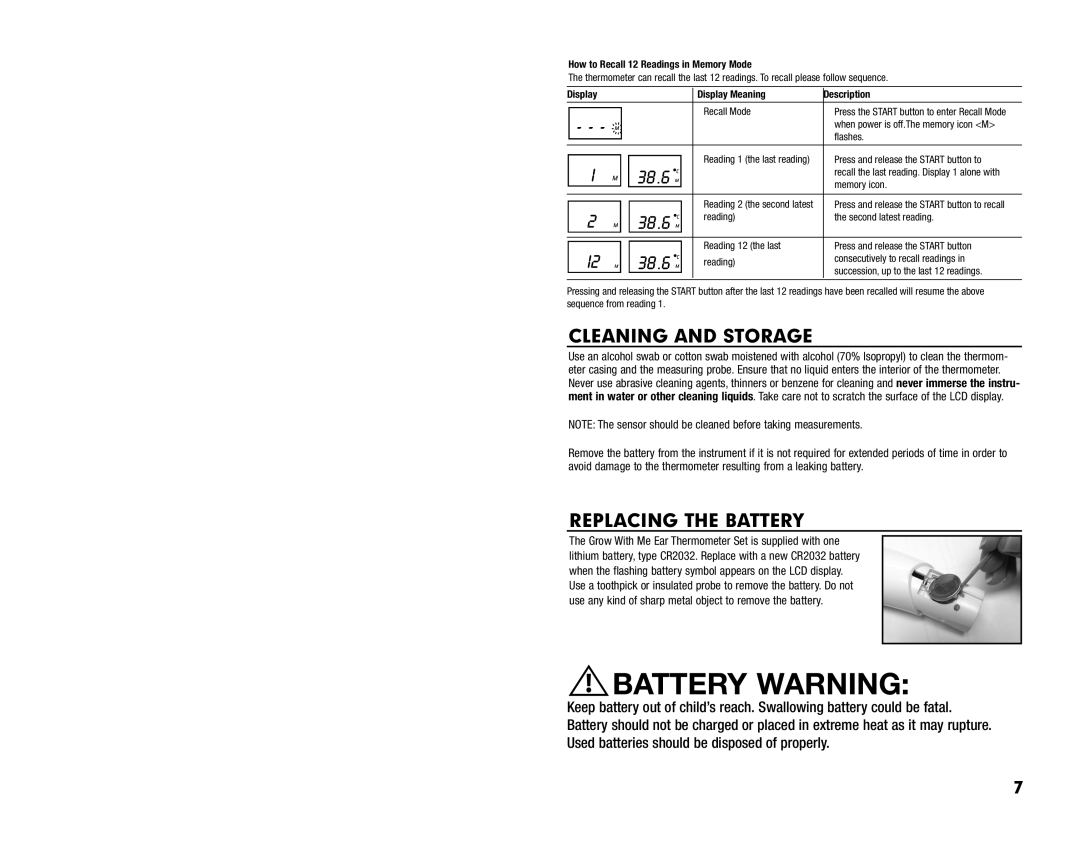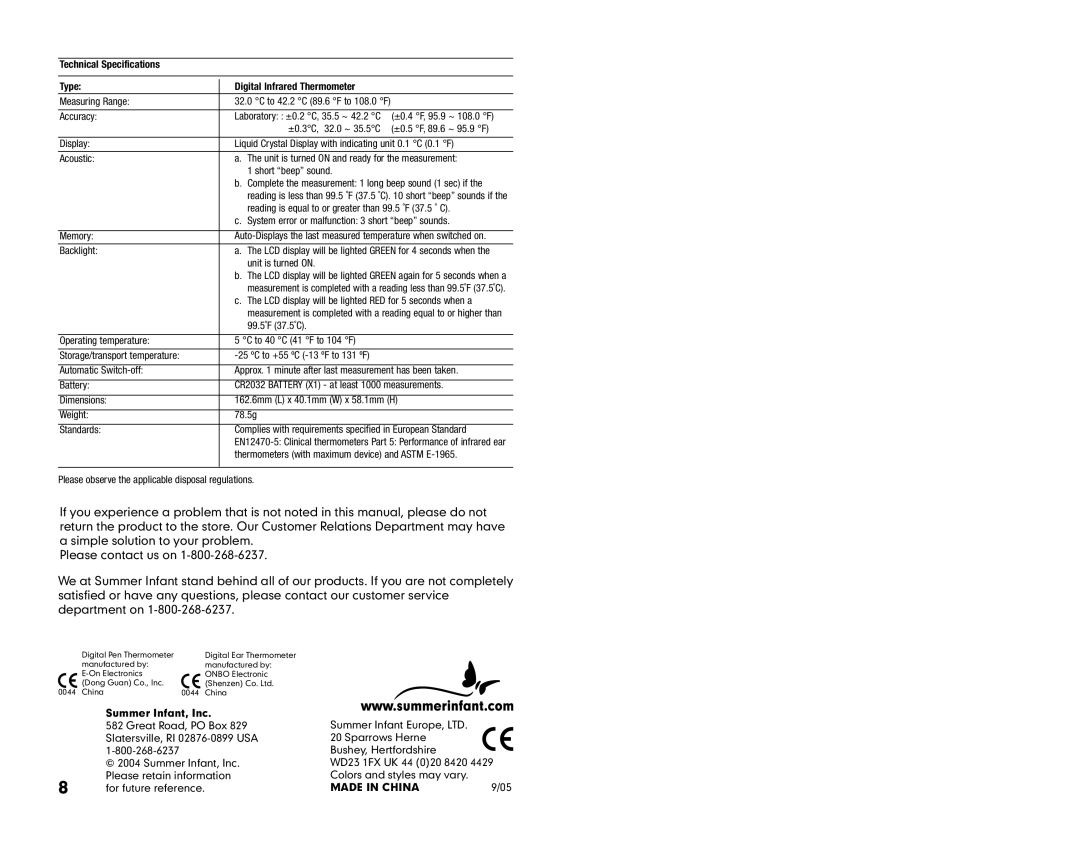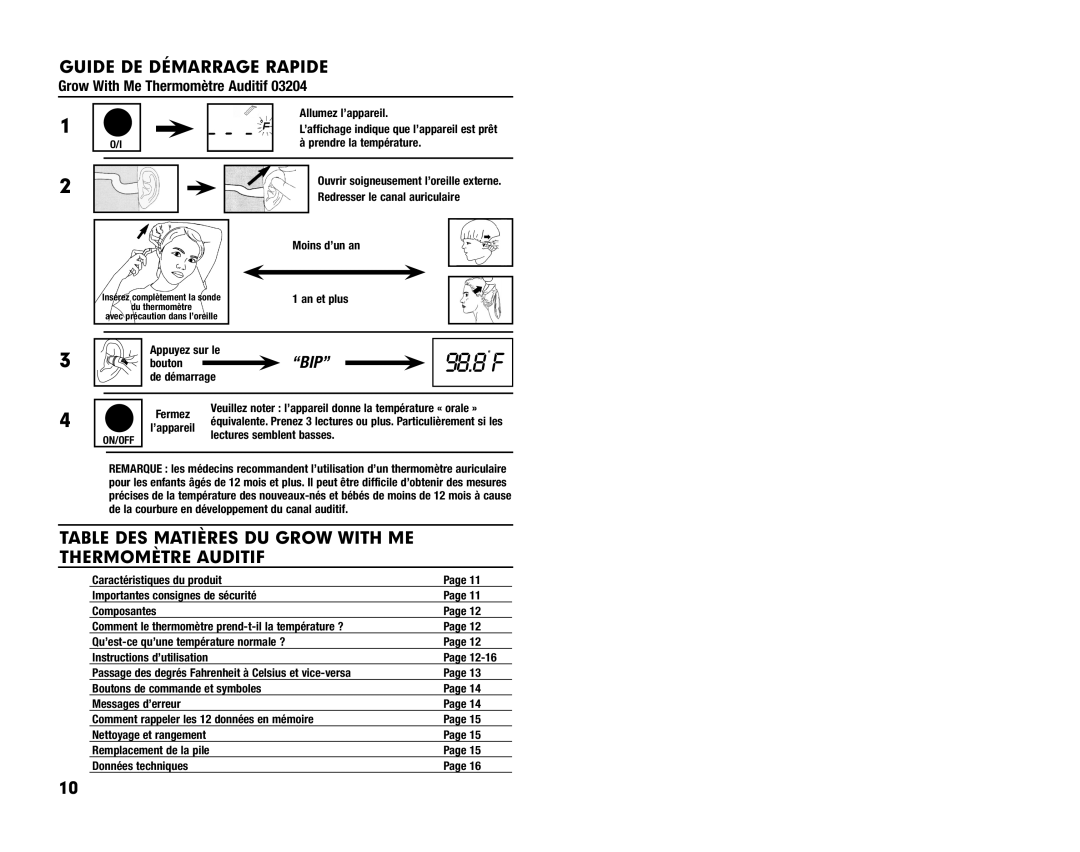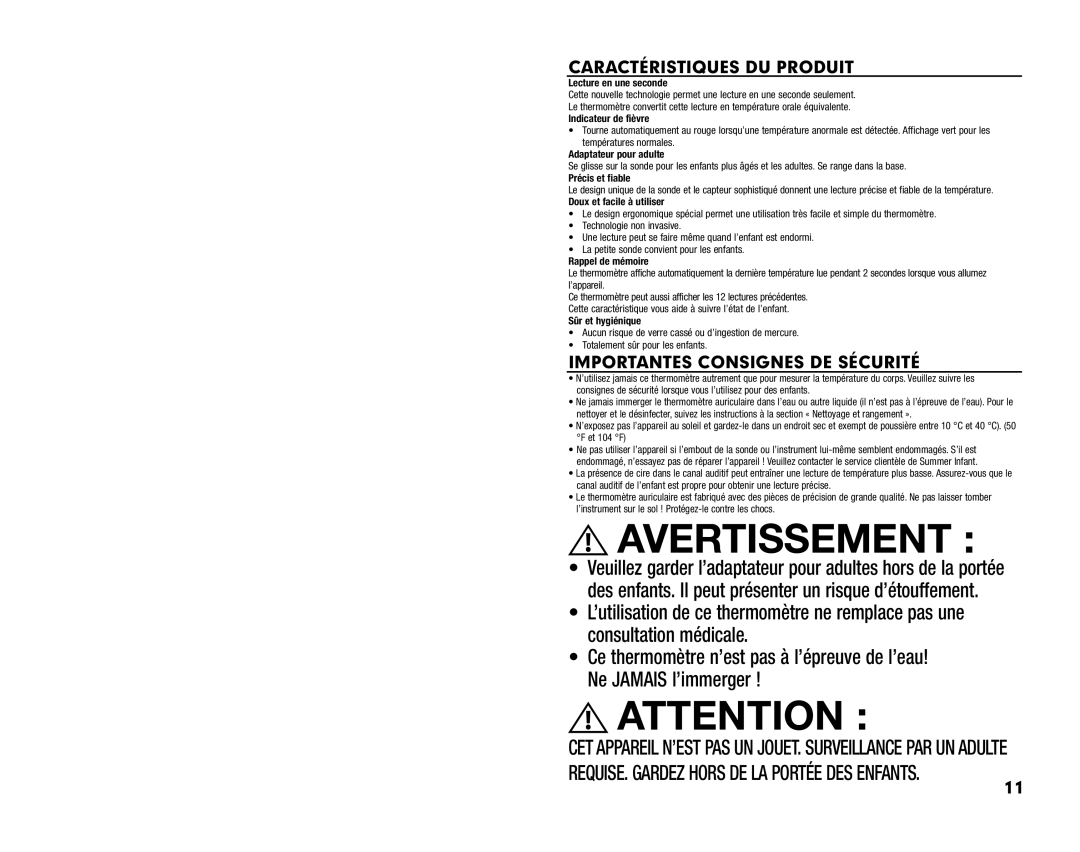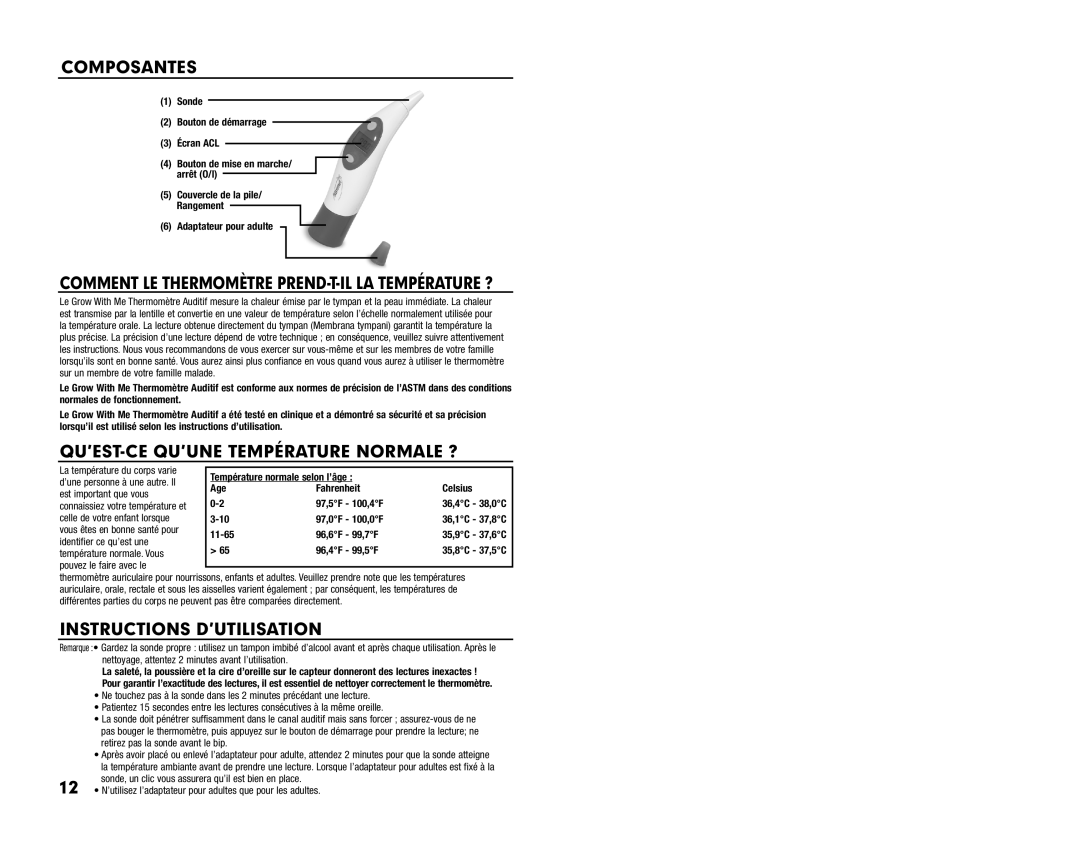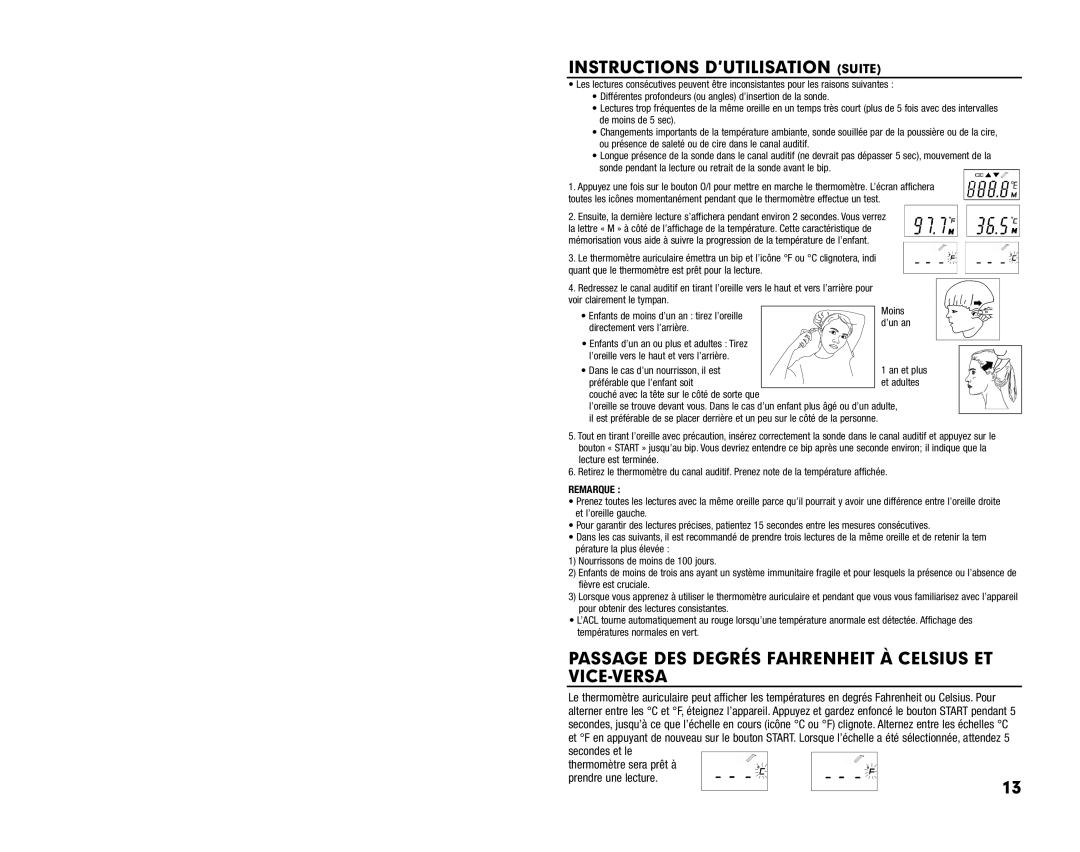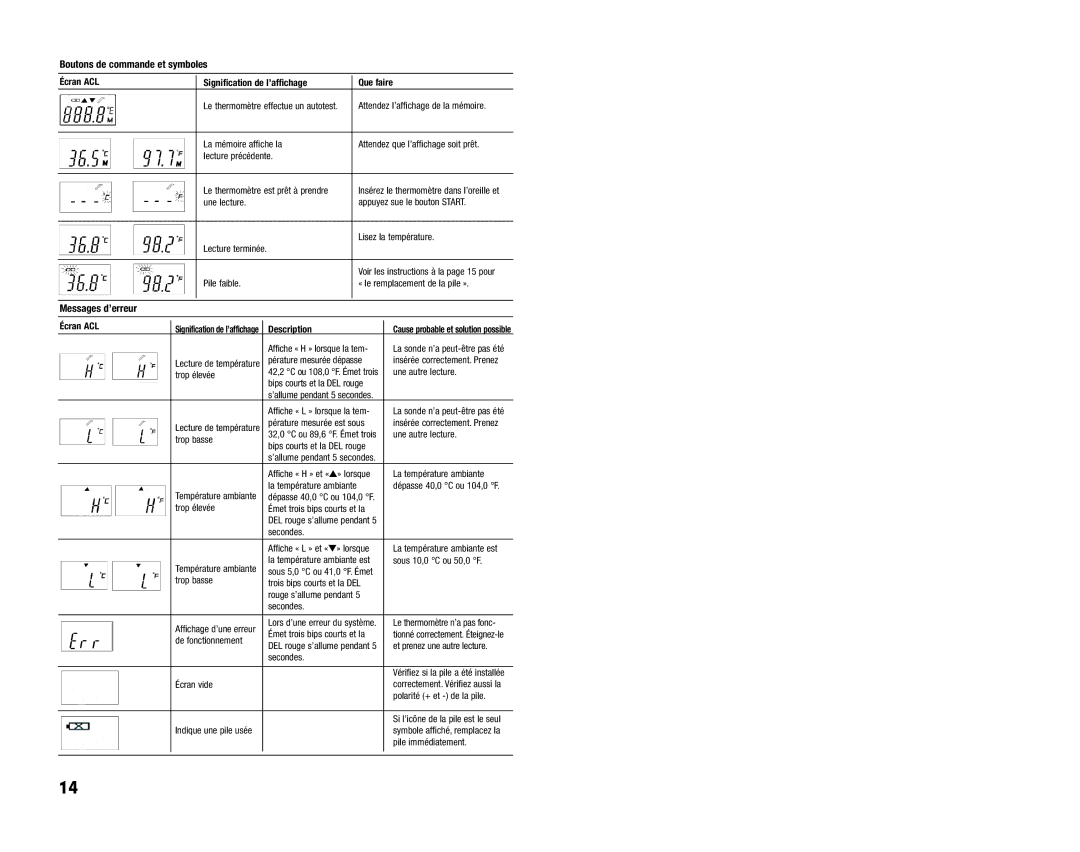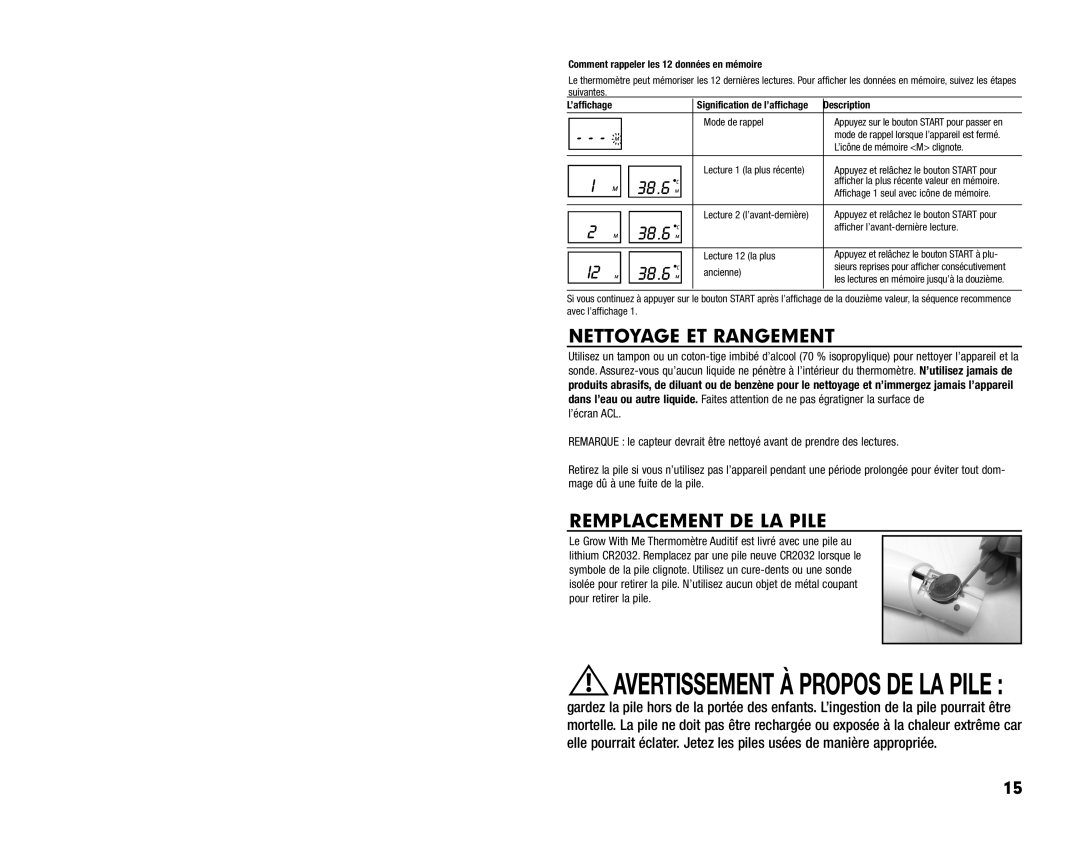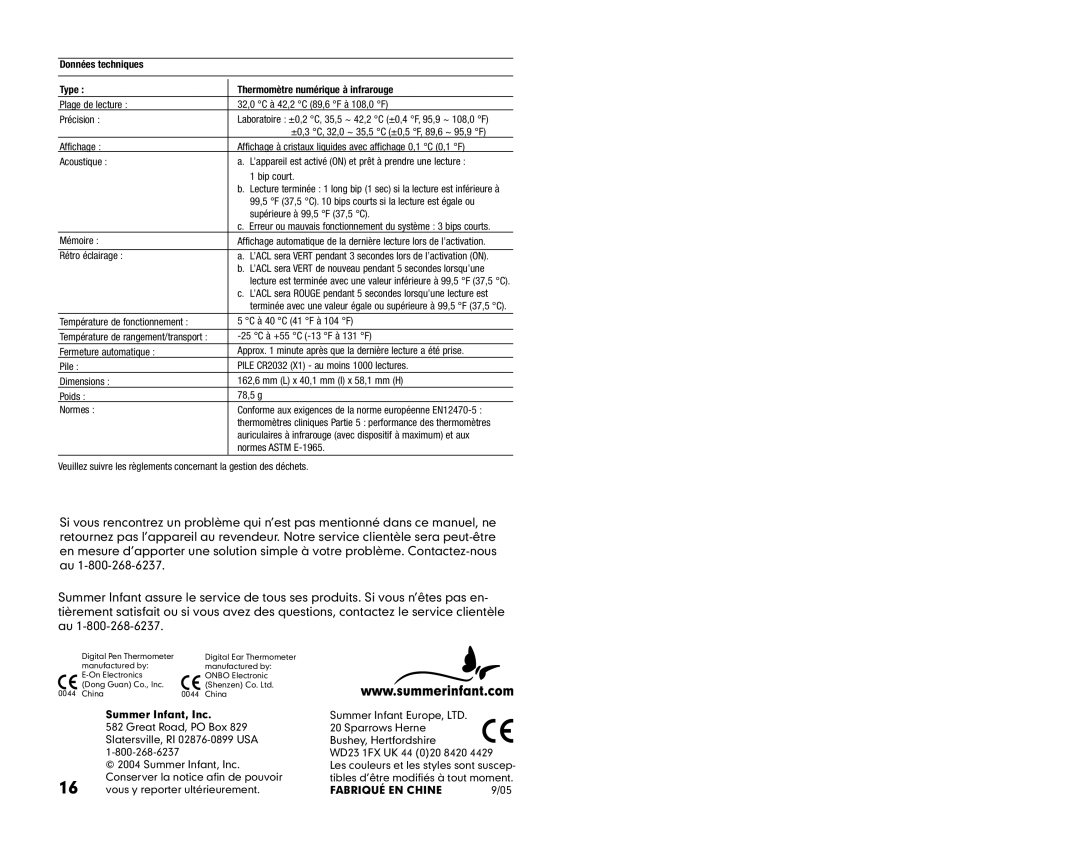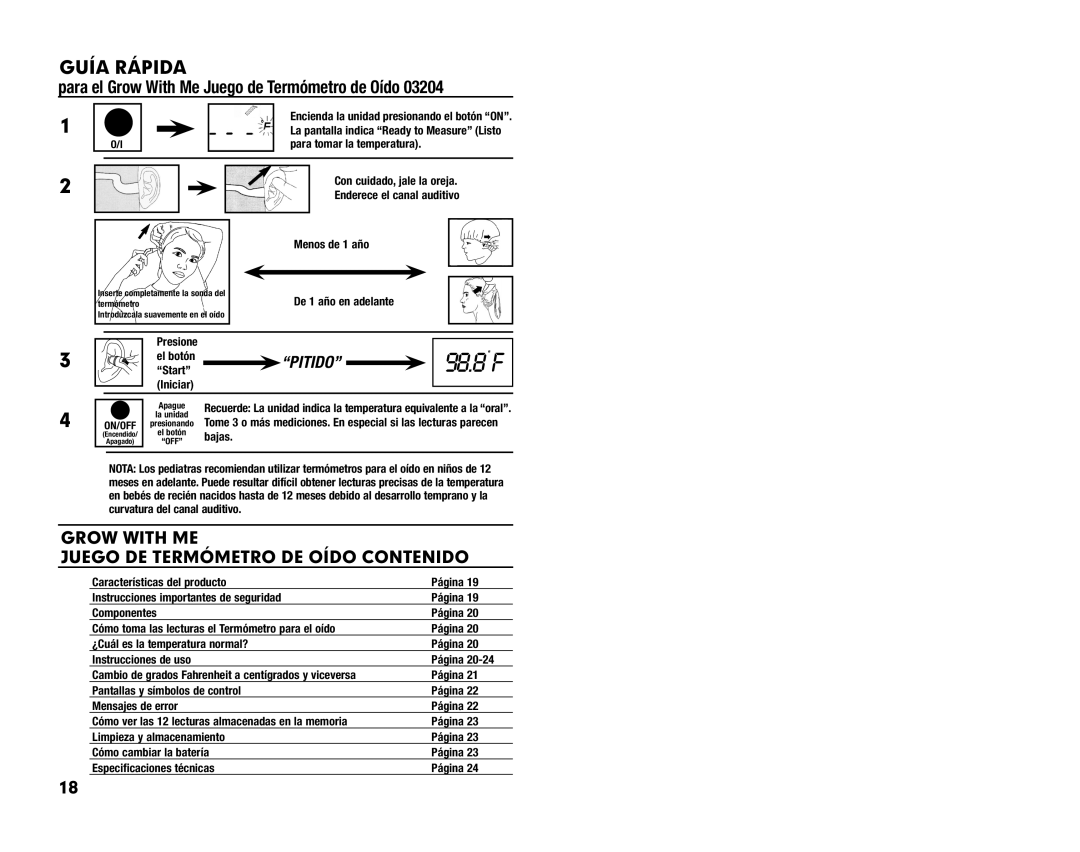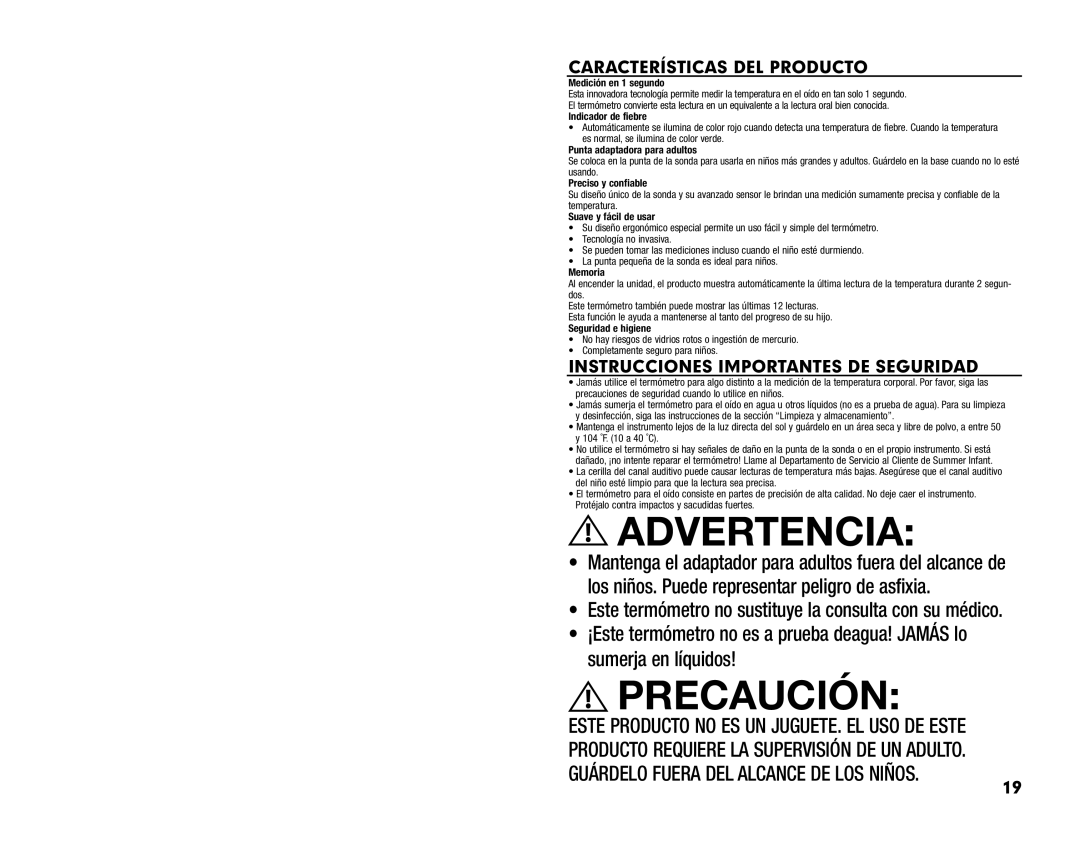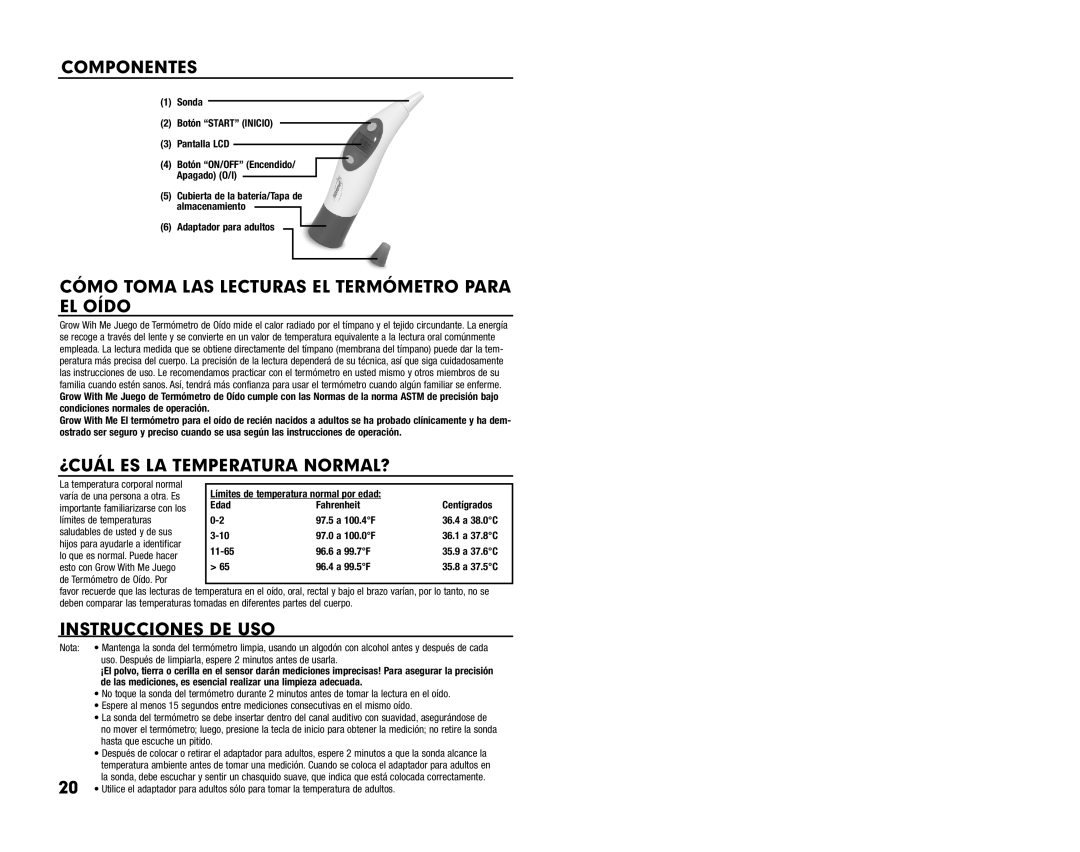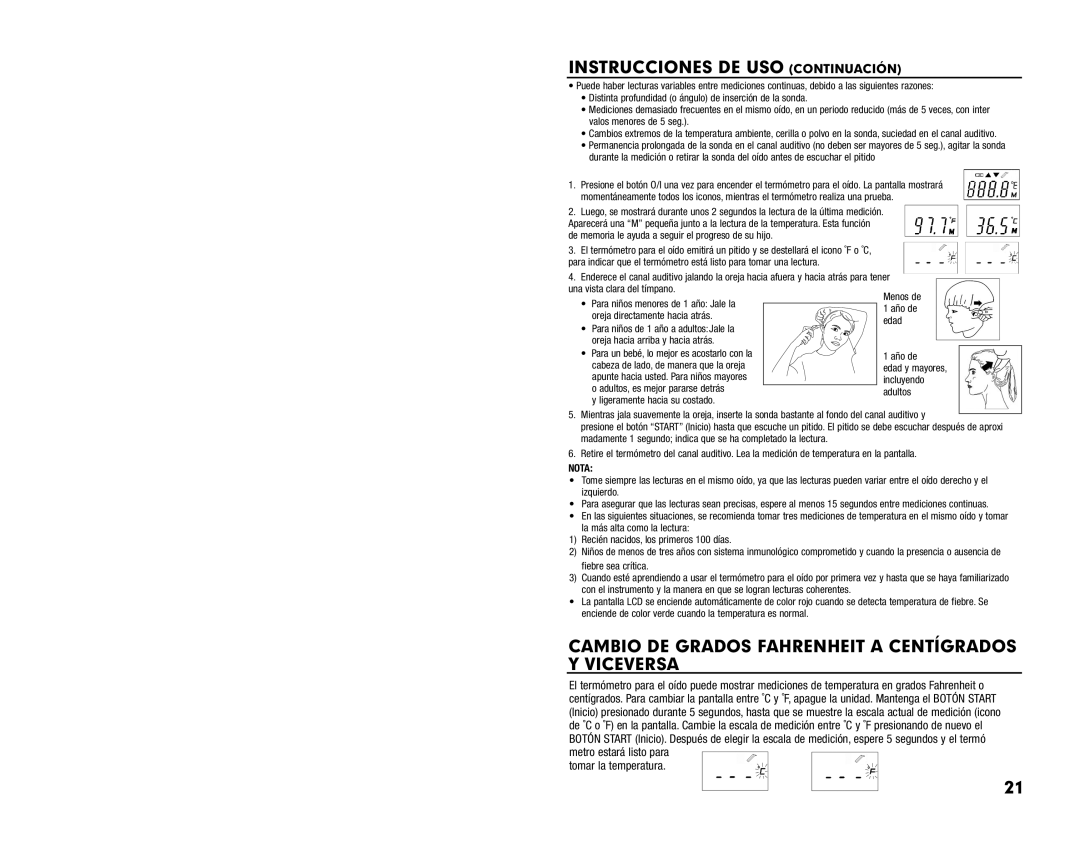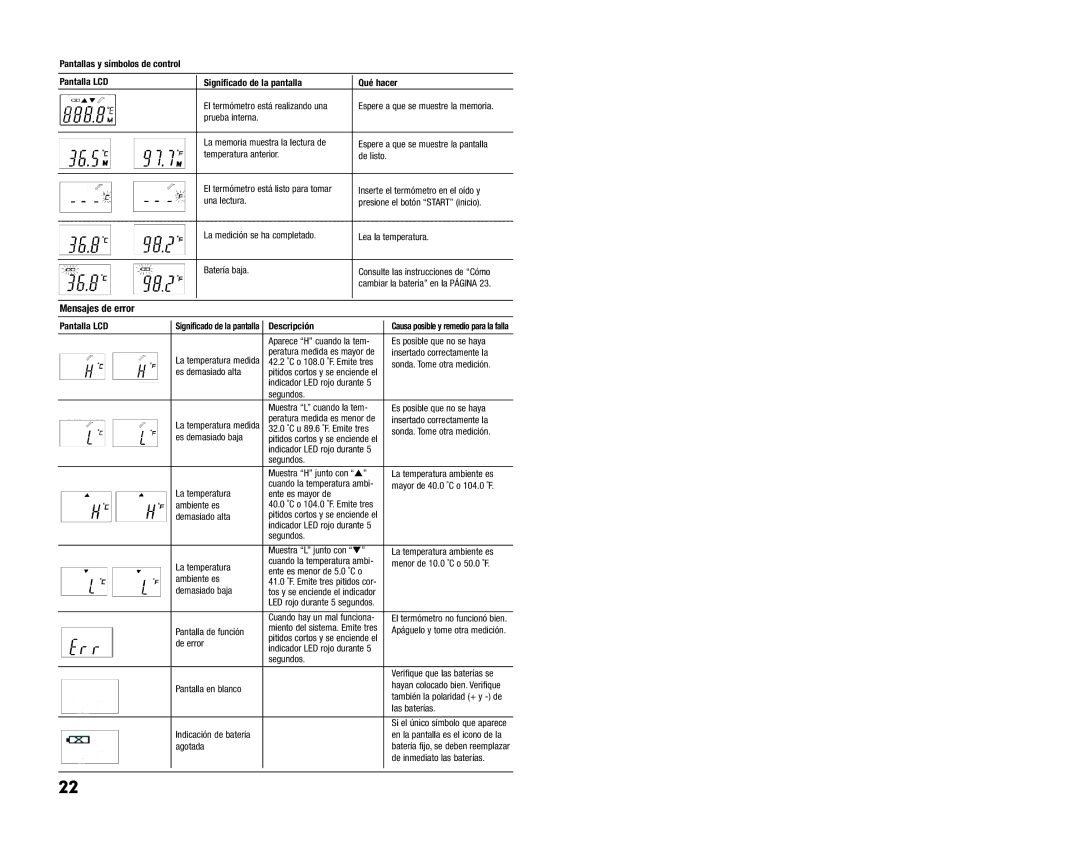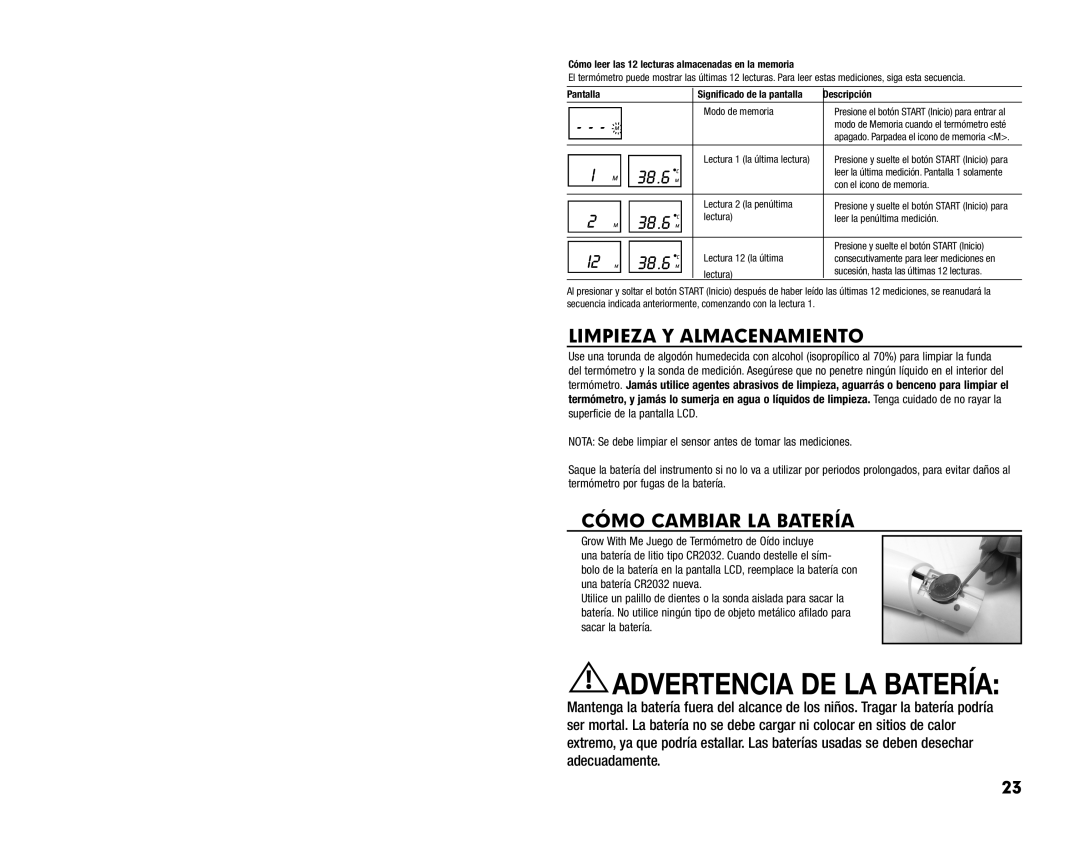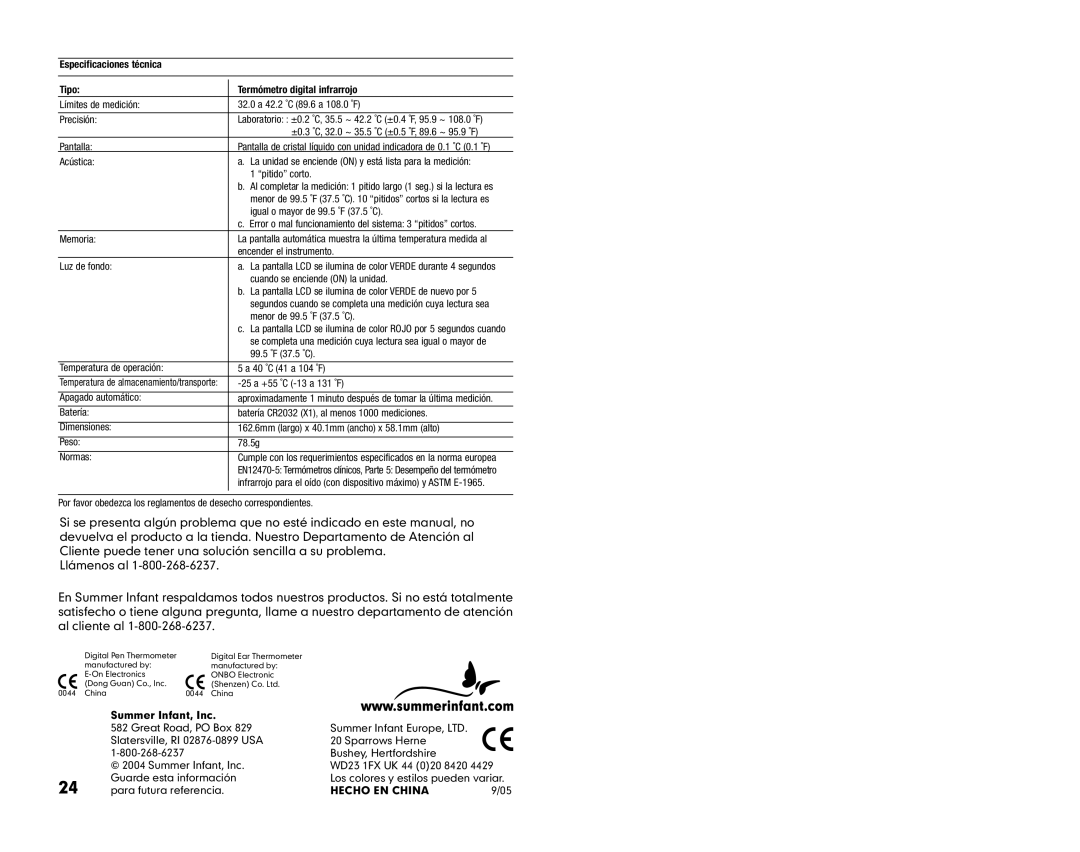How to Recall 12 Readings in Memory Mode
The thermometer can recall the last 12 readings. To recall please follow sequence.
Display
Display Meaning | Description | |
Recall Mode | Press the START button to enter Recall Mode | |
| when power is off.The memory icon <M> | |
| flashes. | |
Reading 1 (the last reading) | Press and release the START button to | |
| recall the last reading. Display 1 alone with | |
| memory icon. | |
Reading 2 (the second latest | Press and release the START button to recall | |
reading) | the second latest reading. | |
Reading 12 (the last | Press and release the START button | |
reading) | consecutively to recall readings in | |
succession, up to the last 12 readings. | ||
|
Pressing and releasing the START button after the last 12 readings have been recalled will resume the above sequence from reading 1.
CLEANING AND STORAGE
Use an alcohol swab or cotton swab moistened with alcohol (70% Isopropyl) to clean the thermom- eter casing and the measuring probe. Ensure that no liquid enters the interior of the thermometer. Never use abrasive cleaning agents, thinners or benzene for cleaning and never immerse the instru- ment in water or other cleaning liquids. Take care not to scratch the surface of the LCD display.
NOTE: The sensor should be cleaned before taking measurements.
Remove the battery from the instrument if it is not required for extended periods of time in order to avoid damage to the thermometer resulting from a leaking battery.
REPLACING THE BATTERY
The Grow With Me Ear Thermometer Set is supplied with one lithium battery, type CR2032. Replace with a new CR2032 battery when the flashing battery symbol appears on the LCD display. Use a toothpick or insulated probe to remove the battery. Do not use any kind of sharp metal object to remove the battery.
 BATTERY WARNING:
BATTERY WARNING:
Keep battery out of child’s reach. Swallowing battery could be fatal. Battery should not be charged or placed in extreme heat as it may rupture. Used batteries should be disposed of properly.
7