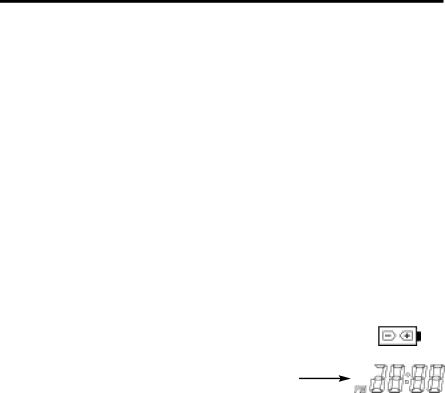
Phonecell SX4D Operation - continued
Phonecell SX4D Normal Power Mode
When the Phonecell SX4D is powered on, the unit automat- ically proceeds through the following steps:
Time Elapsed | LCD Display |
16 seconds | "Initializing" |
2 seconds | All LCD fields illuminated |
2 seconds | Phonecell software version |
2 seconds | Radio software version |
| Normal mode of operation |
NOTE: When the AC/Battery switch is changed, the normal operation screen is displayed for one second, then the nor- mal Power Mode sequence will commence.
NOTE: When exiting the Programming Mode, the normal operation screen will be displayed.
Phonecell SX4D Normal Mode
The Phonecell SX4D operates in the Normal Mode. The functions of the Phonecell SX4D are displayed on the LCD.
Legends Row (Top Row)
Battery
The Battery icon appears only when the Phonecell SX4D is ![]() operating on its internal batteries.
operating on its internal batteries.
Call-Timer
The Call Timer icon appears when the Phonecell SX4D begins a connected phone call. The call timer begins as all
zeros and increments every subsequent second. The timer will roll over back to 0:00 after 29:59. When the handset is placed
If the handset goes
SX4D GSM 900 • SX4D GSM 1800 | 19 | USER MANUAL |