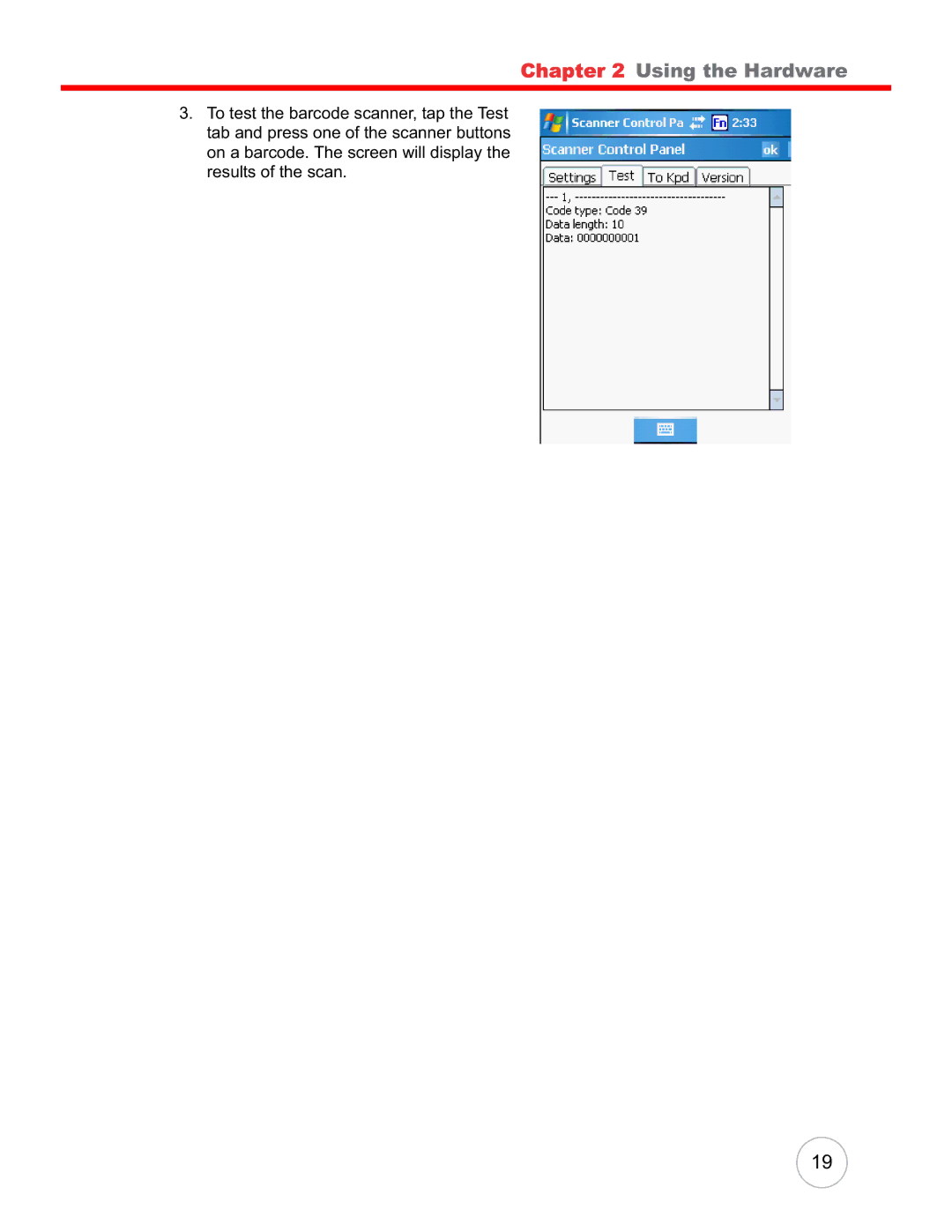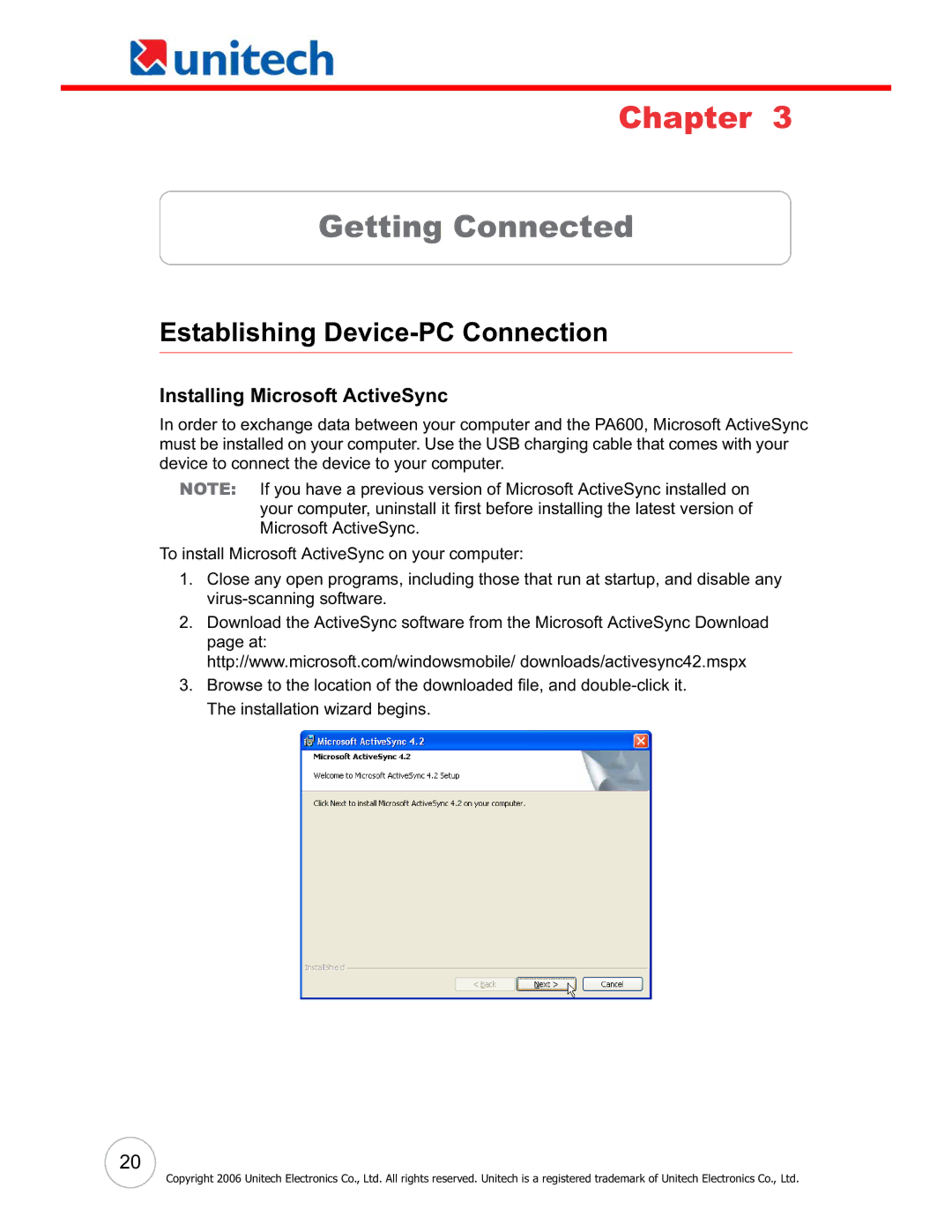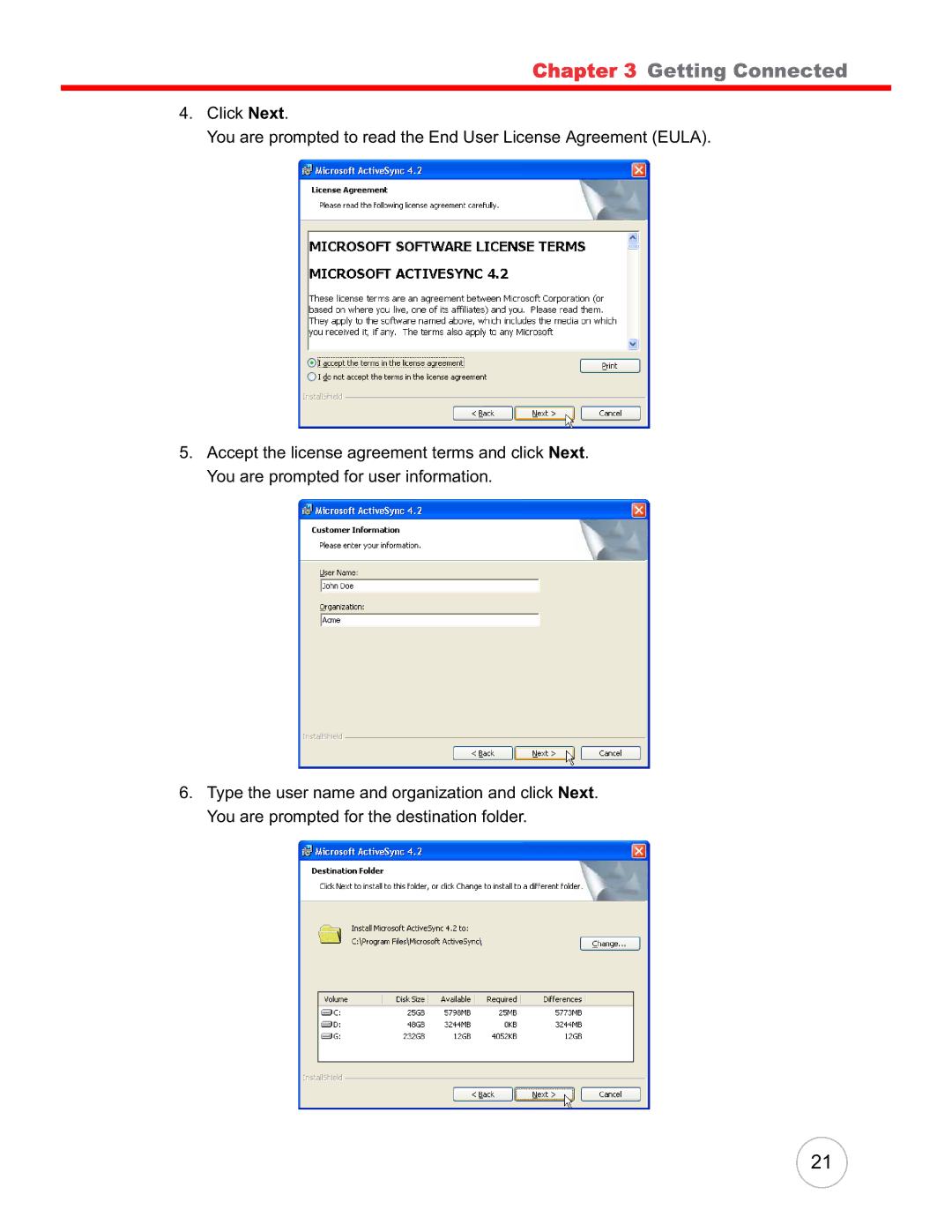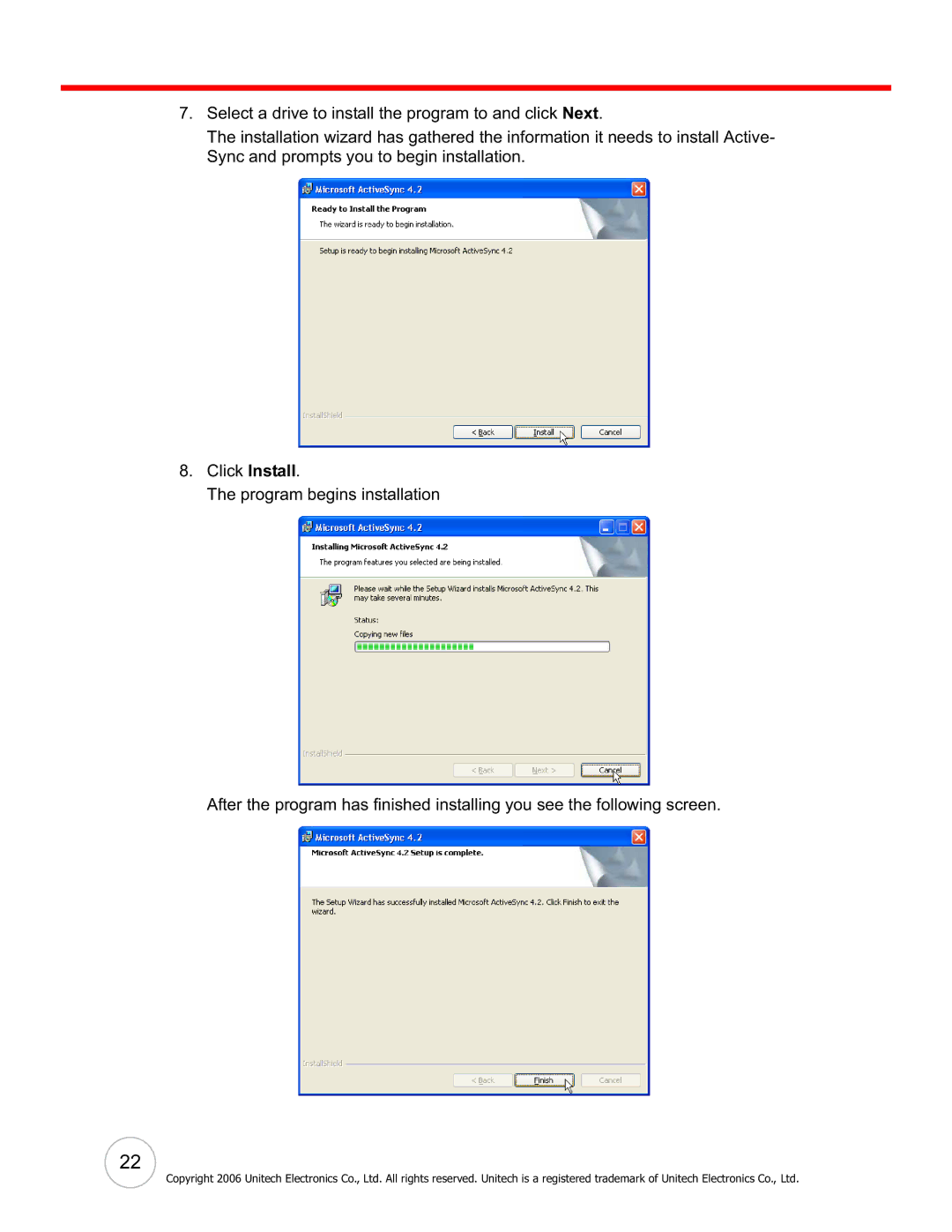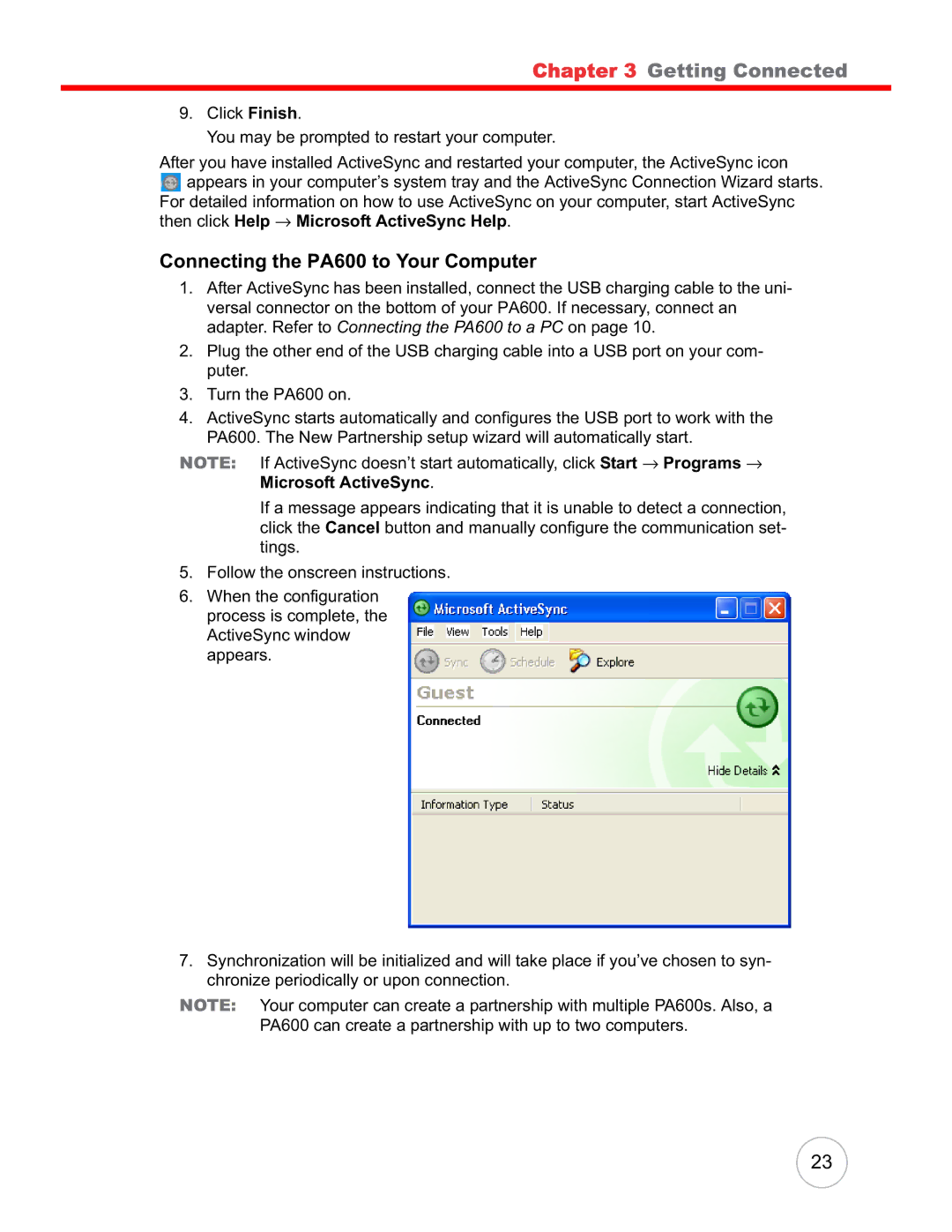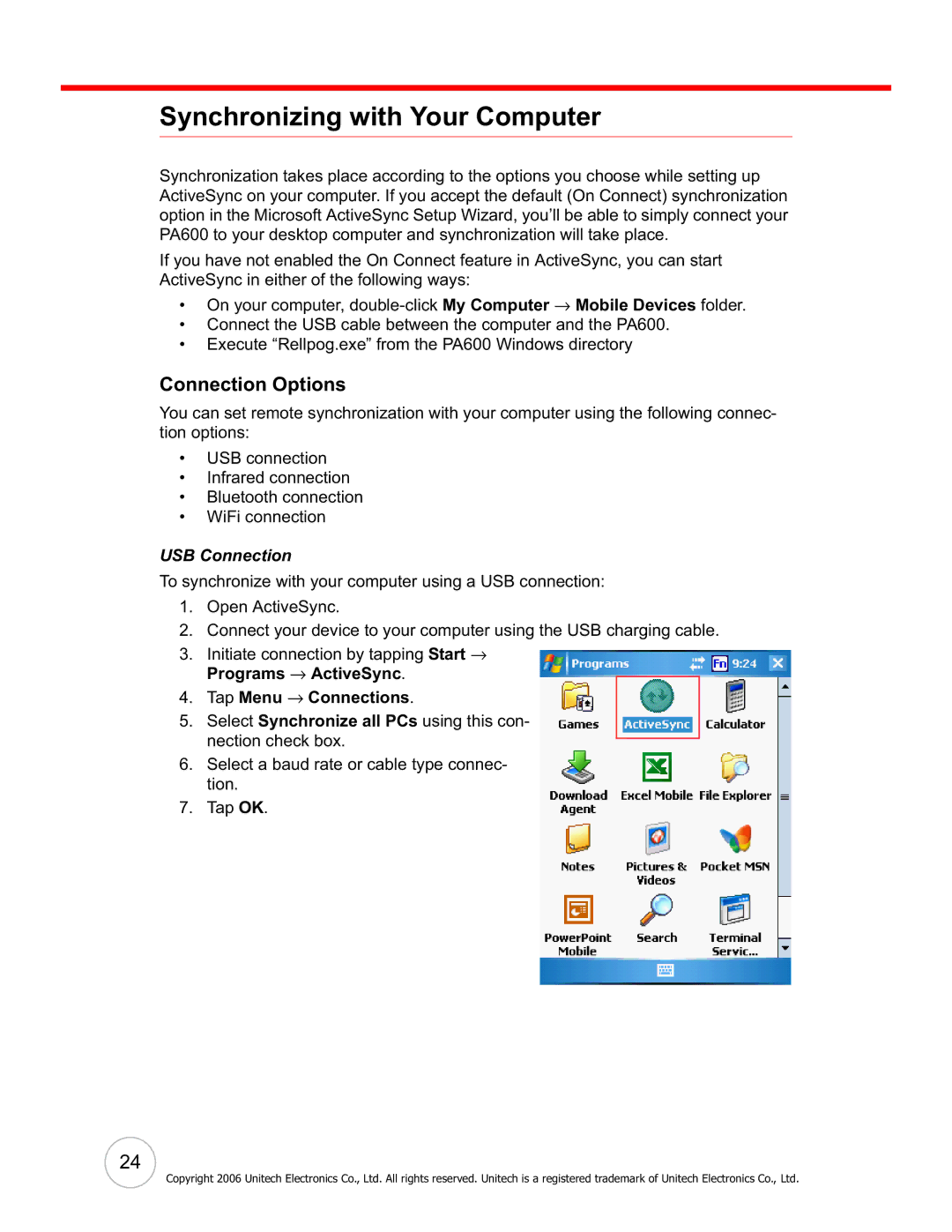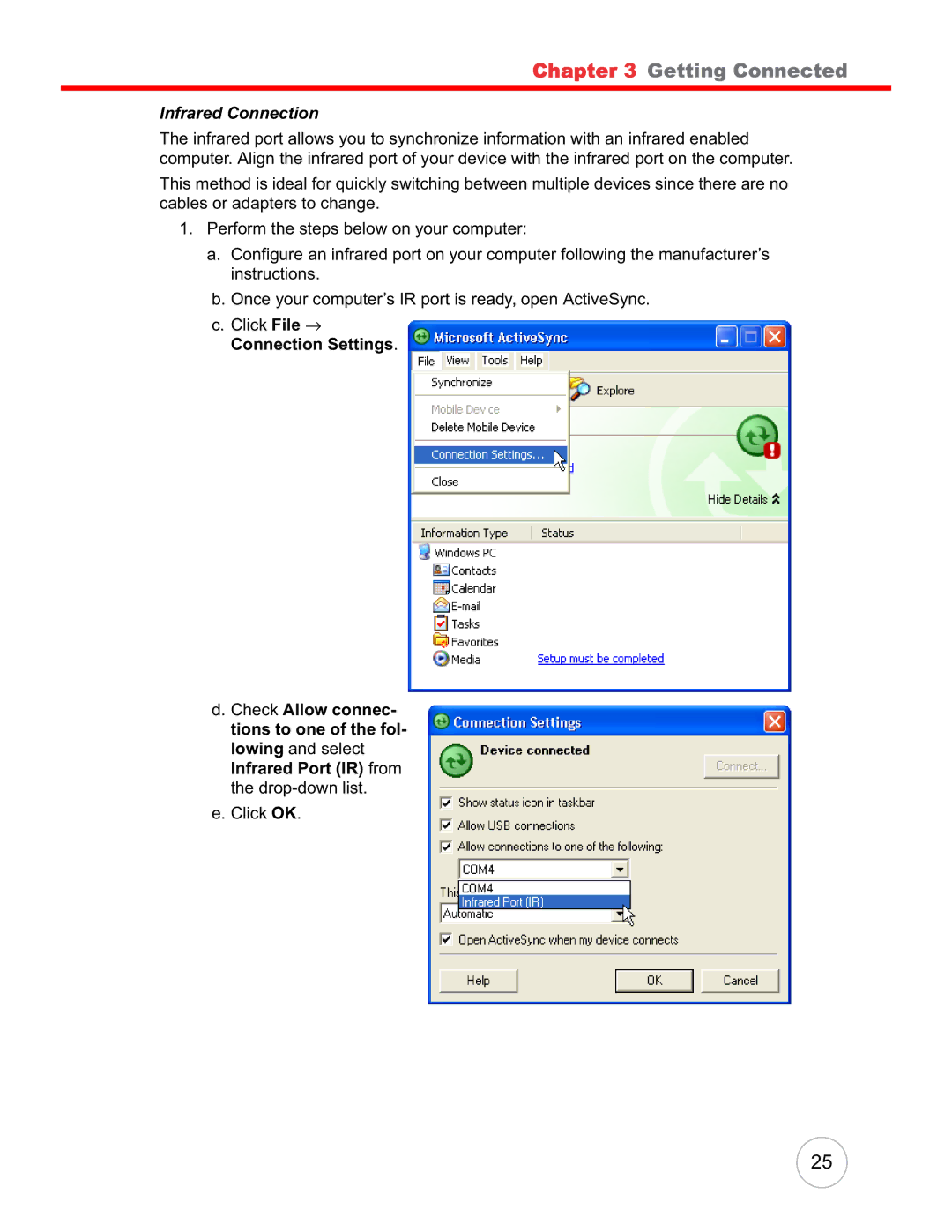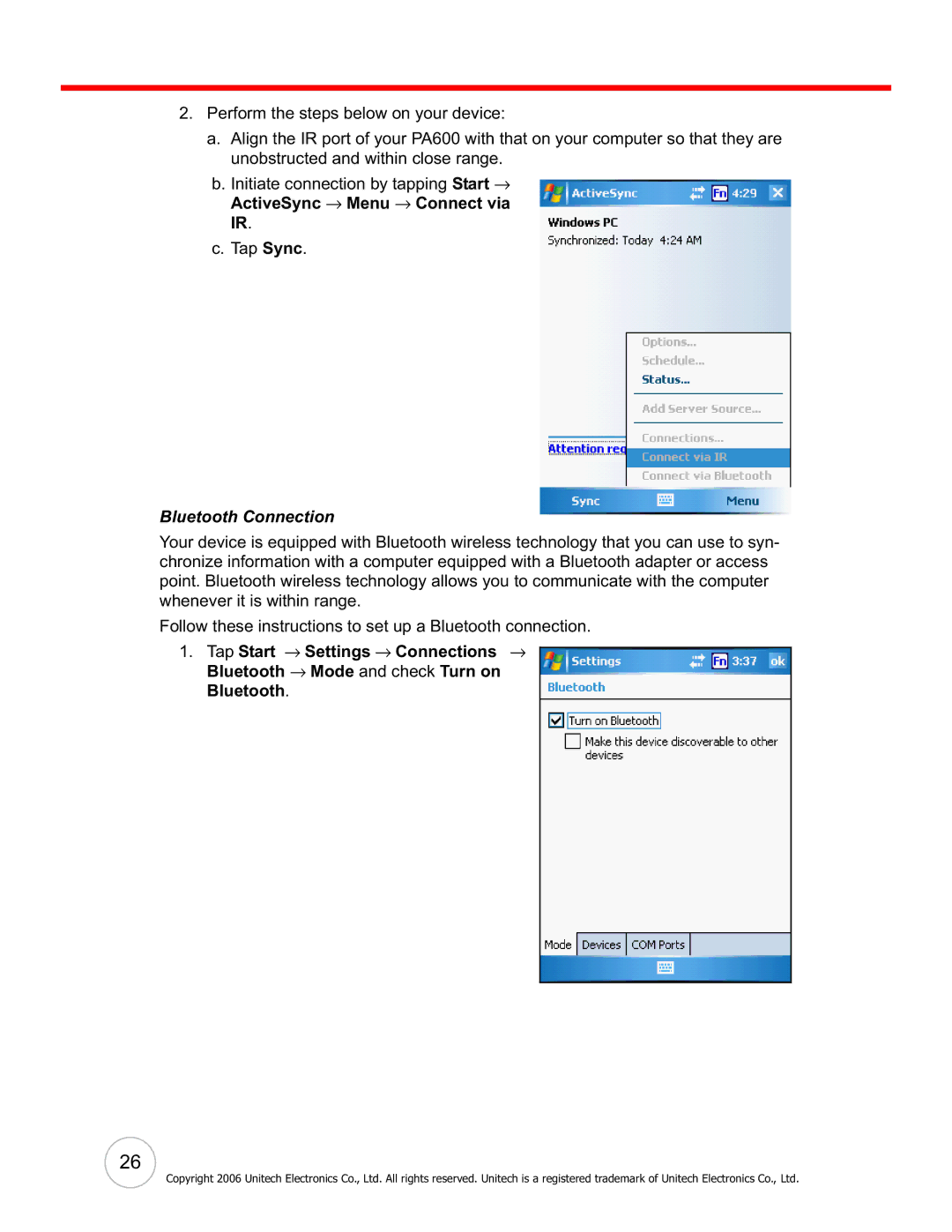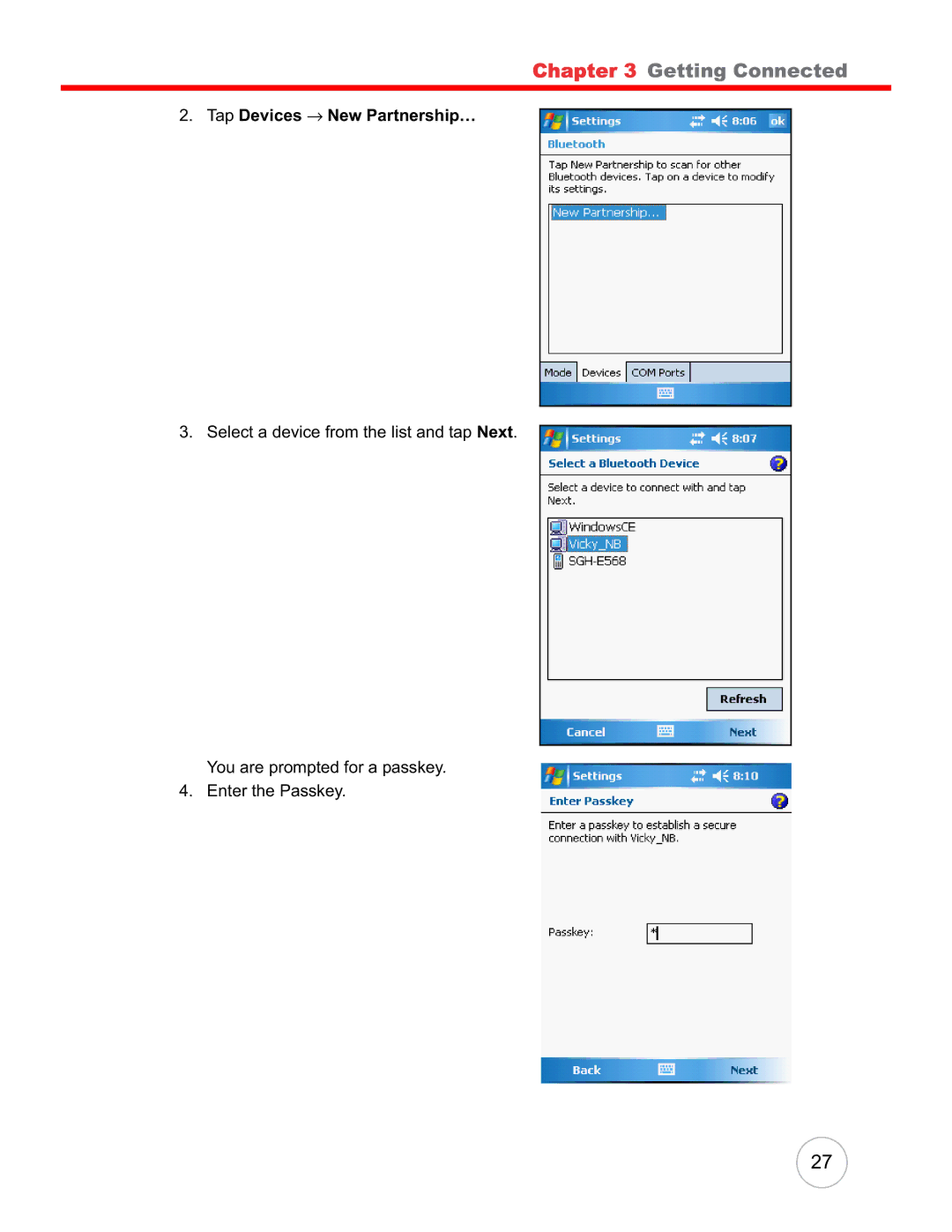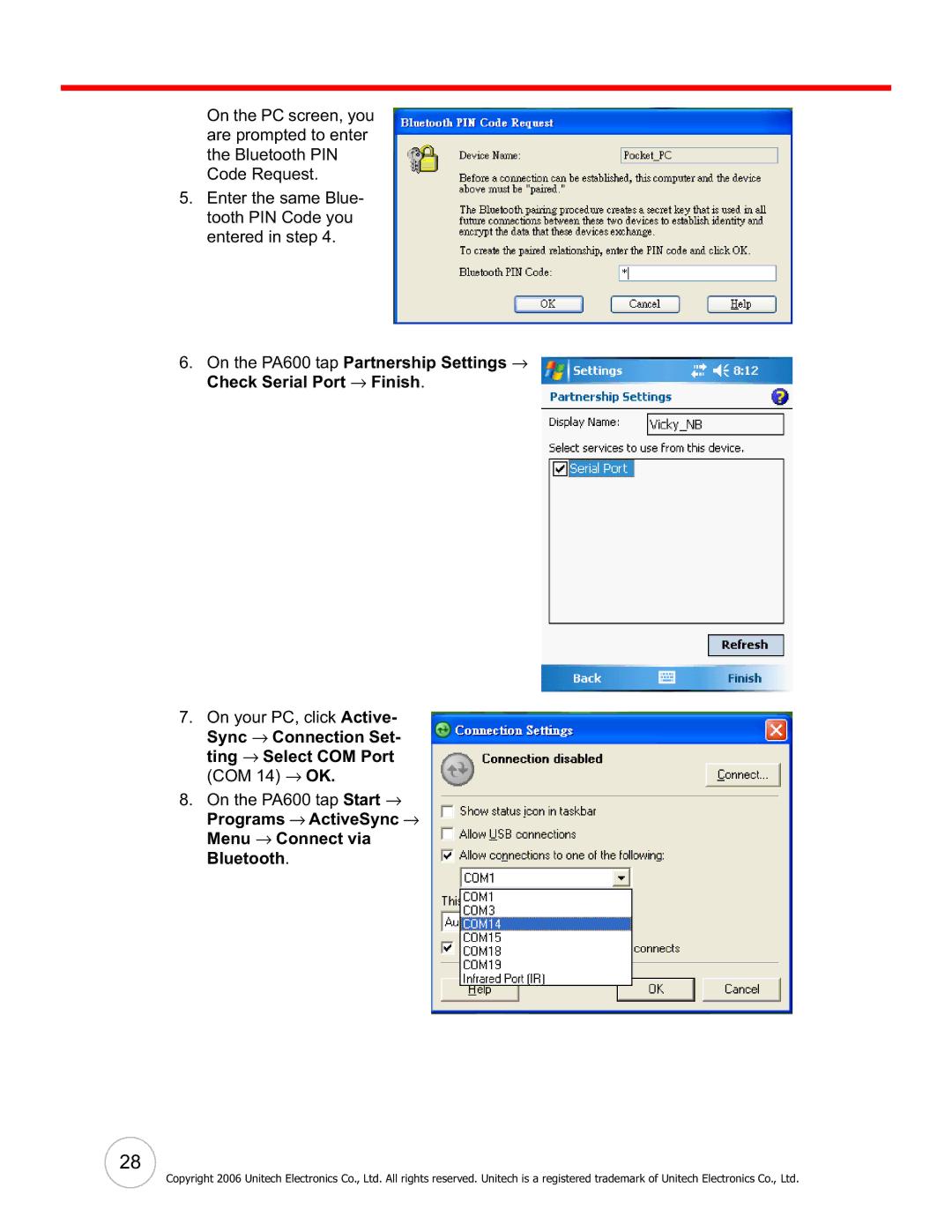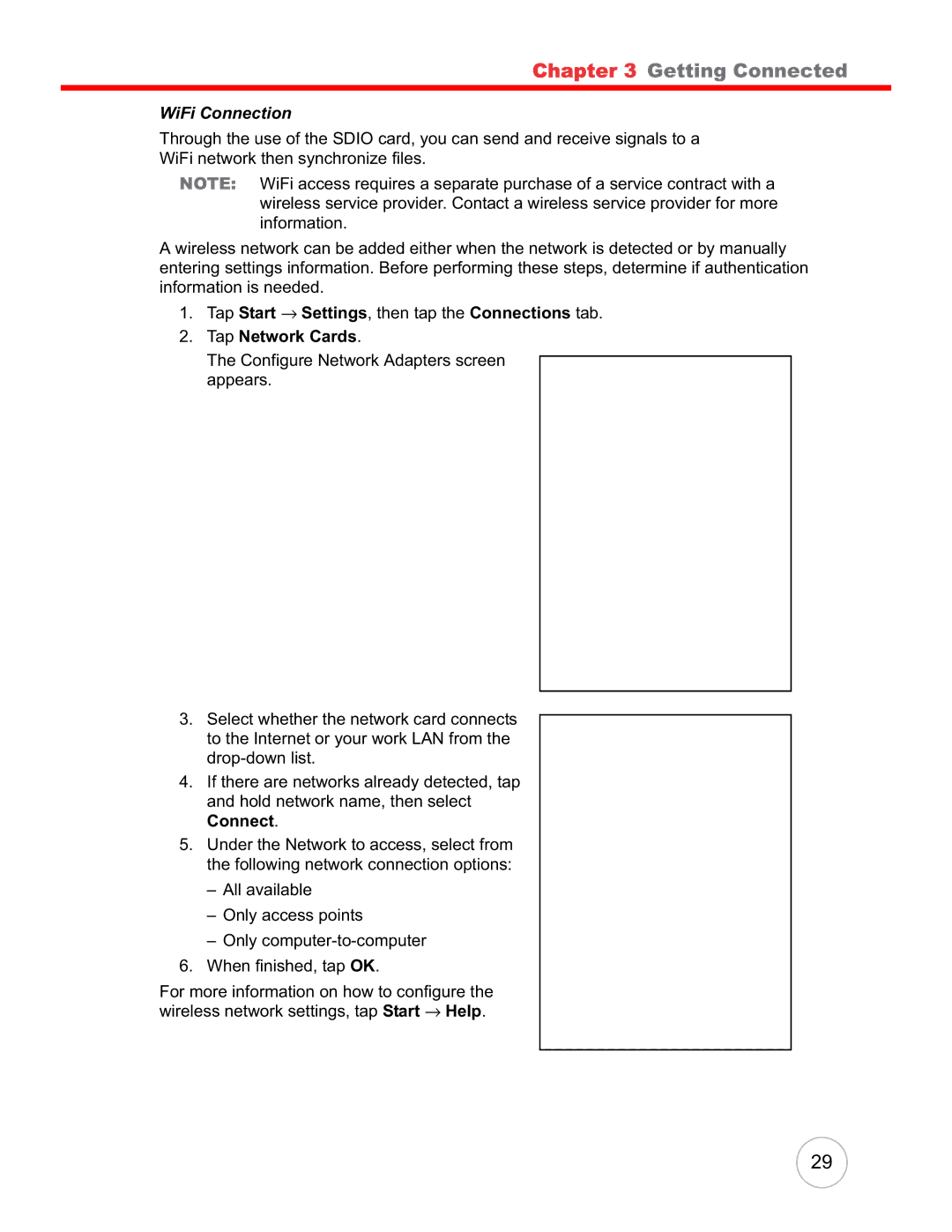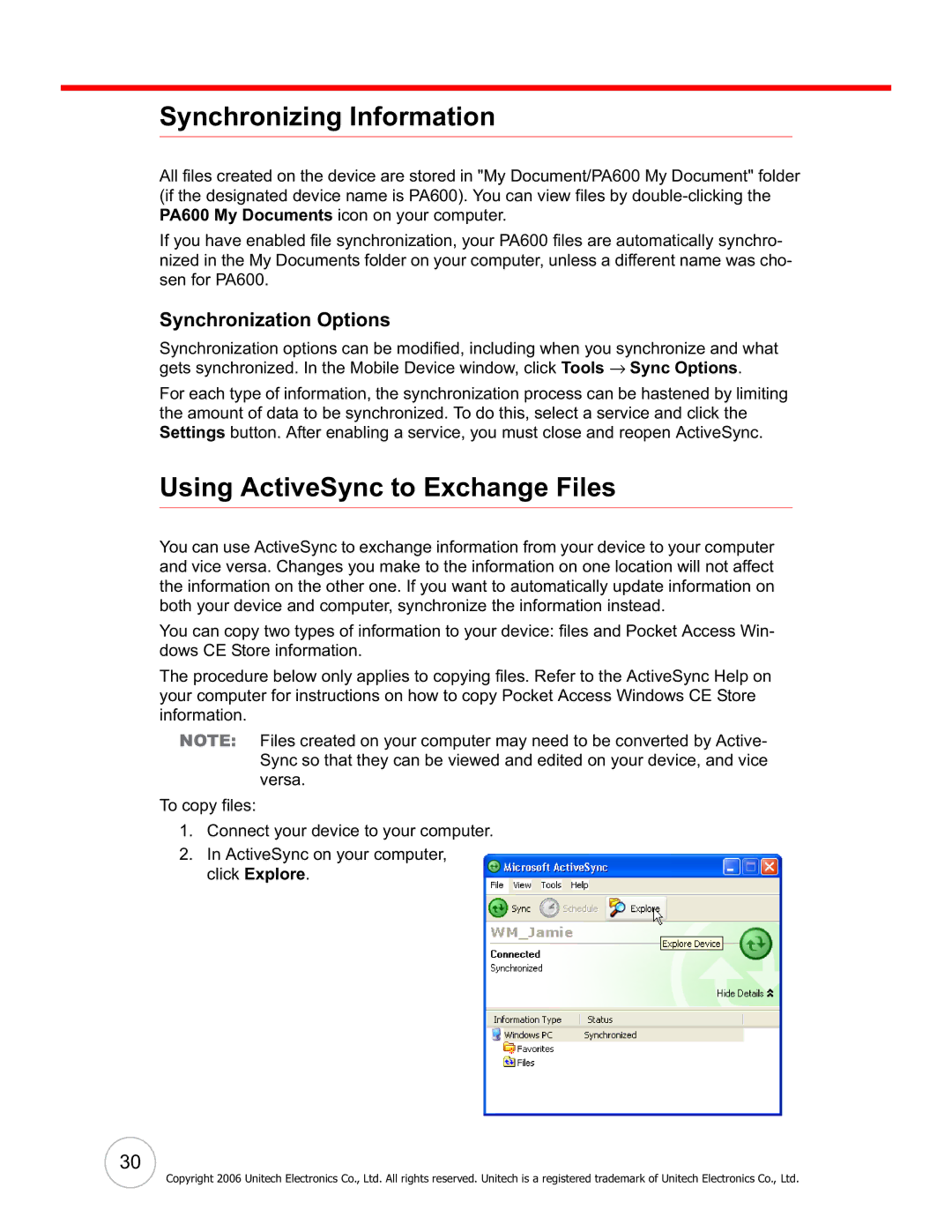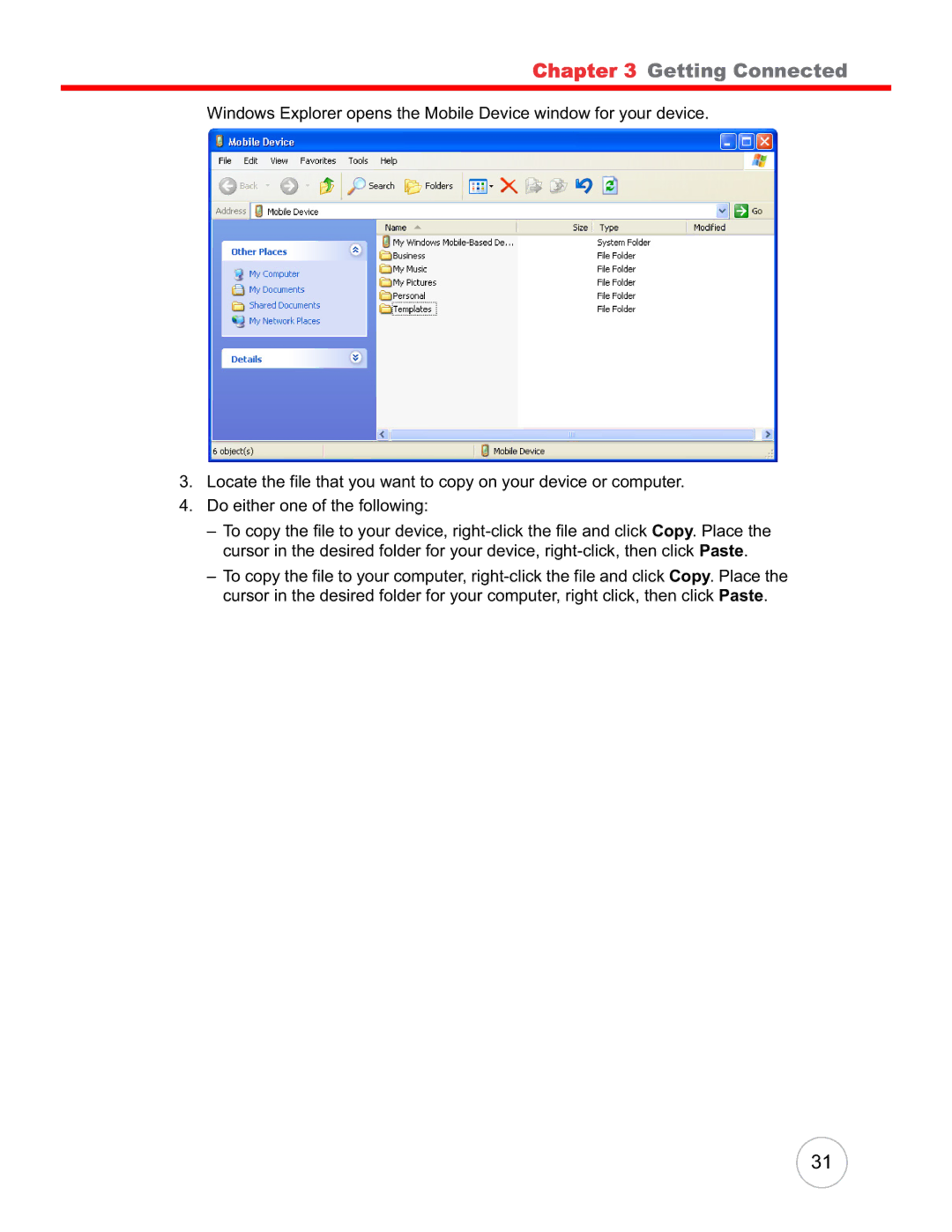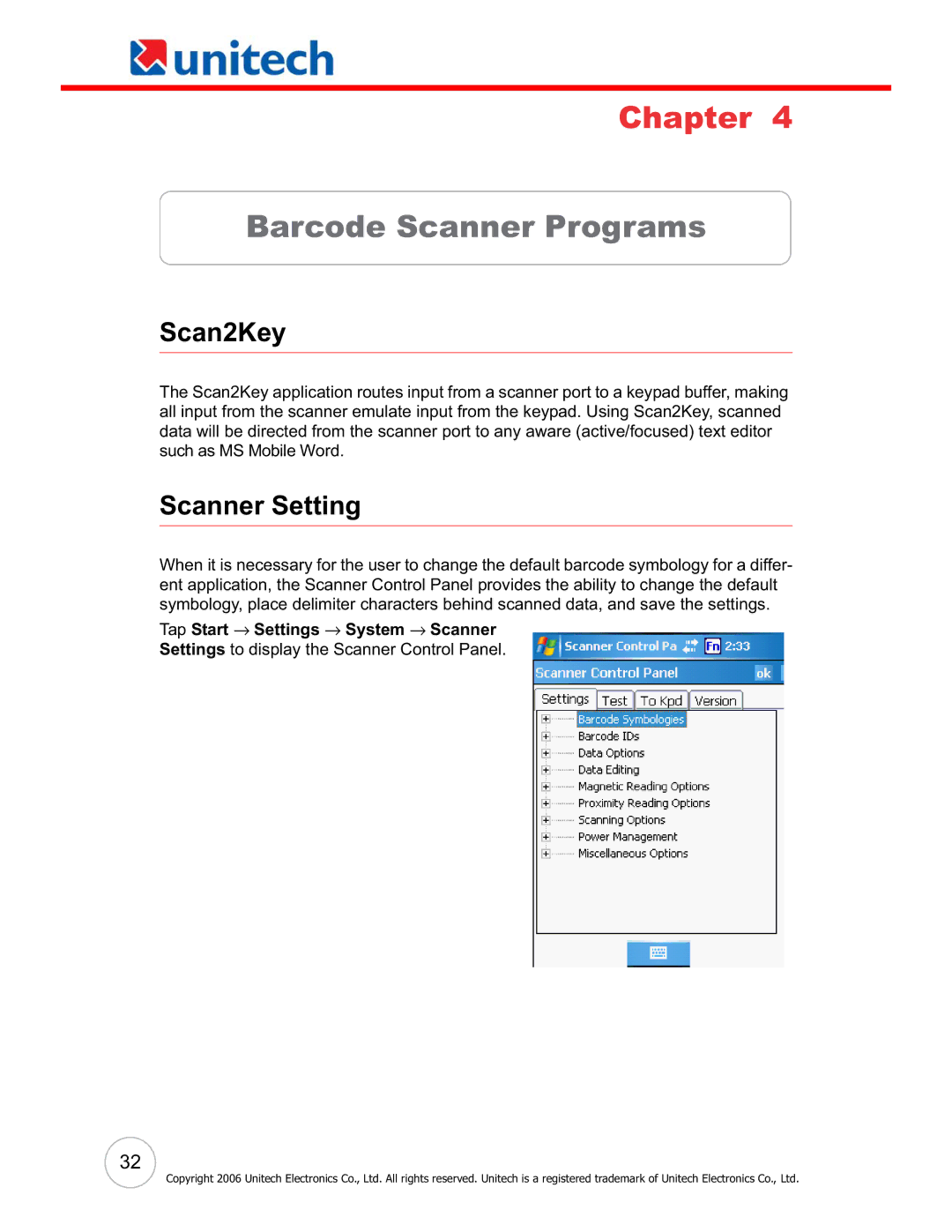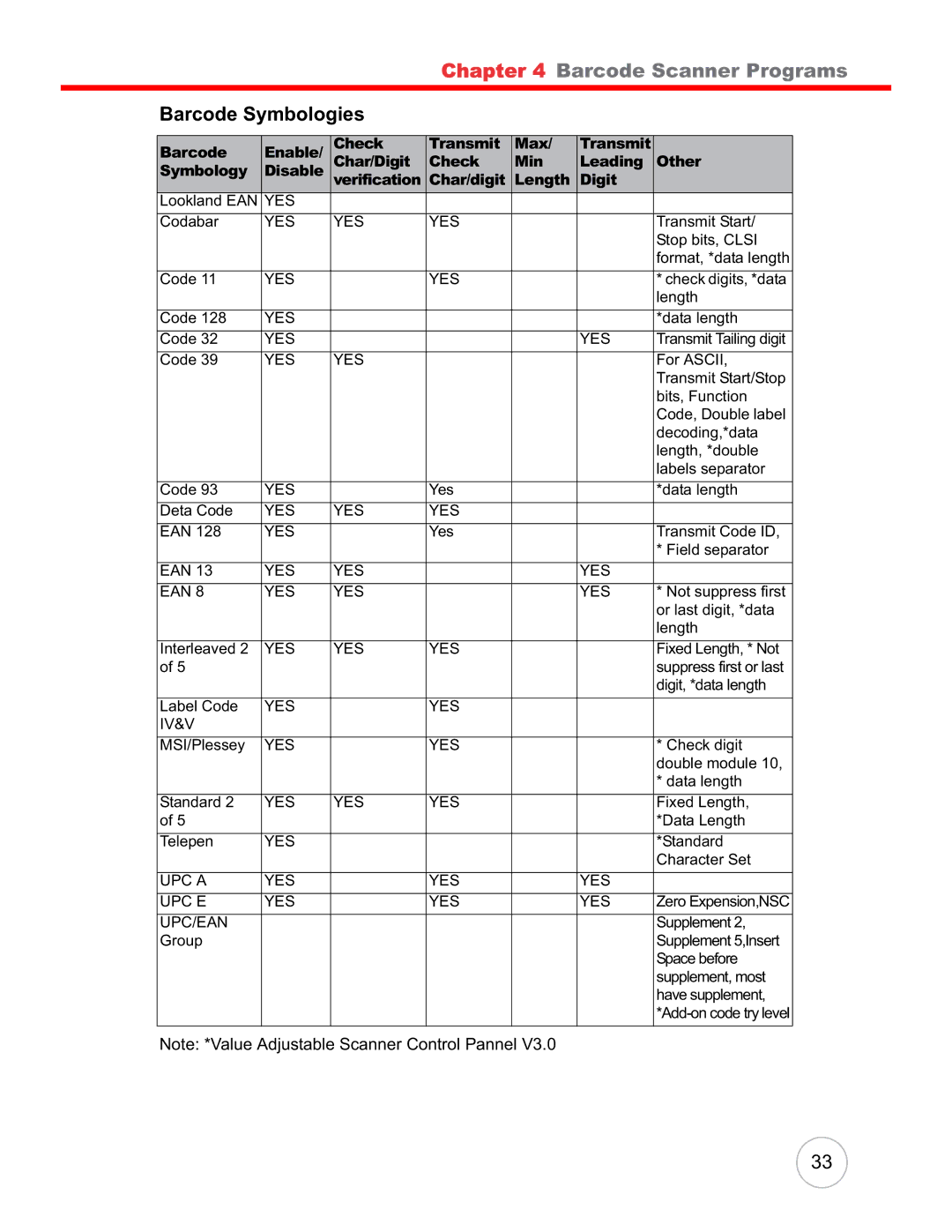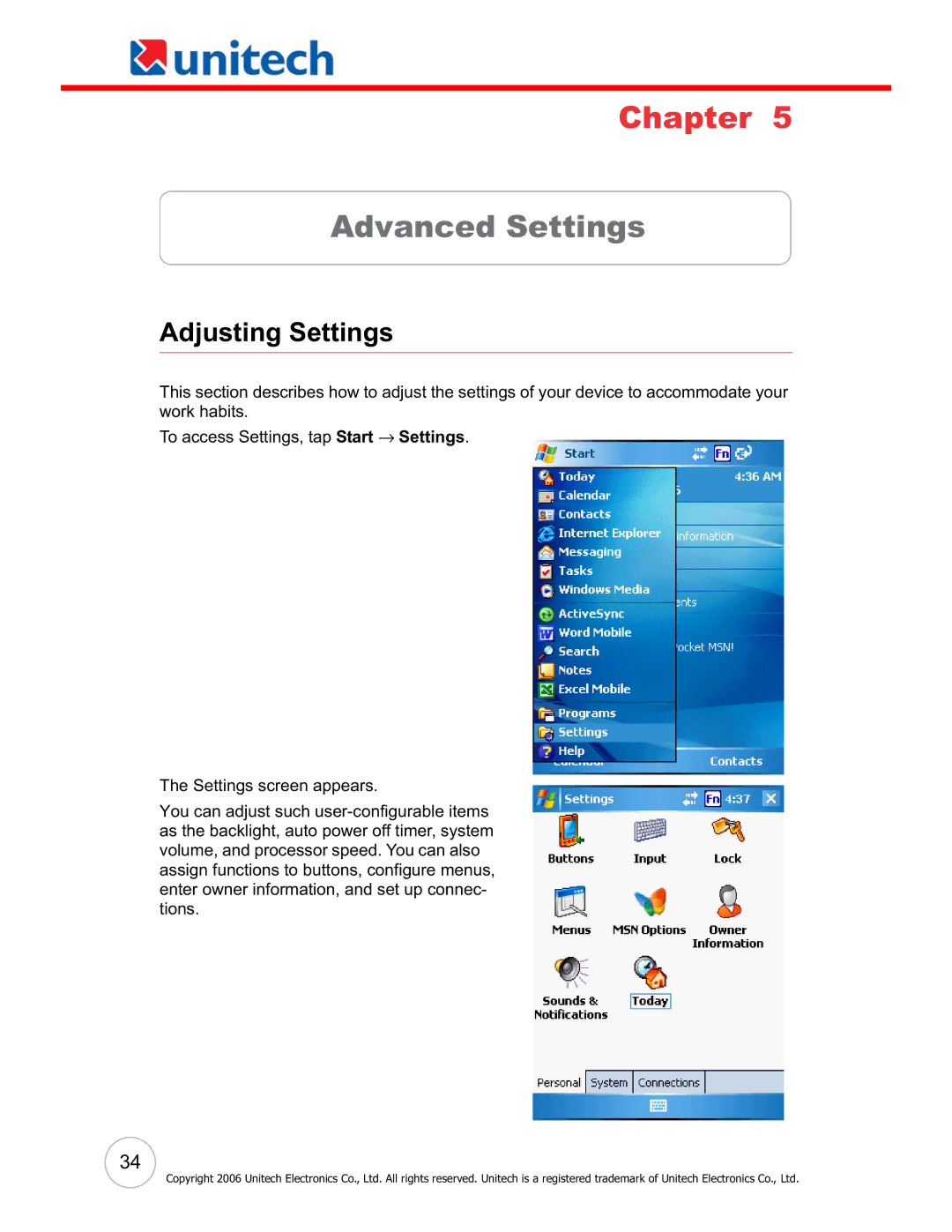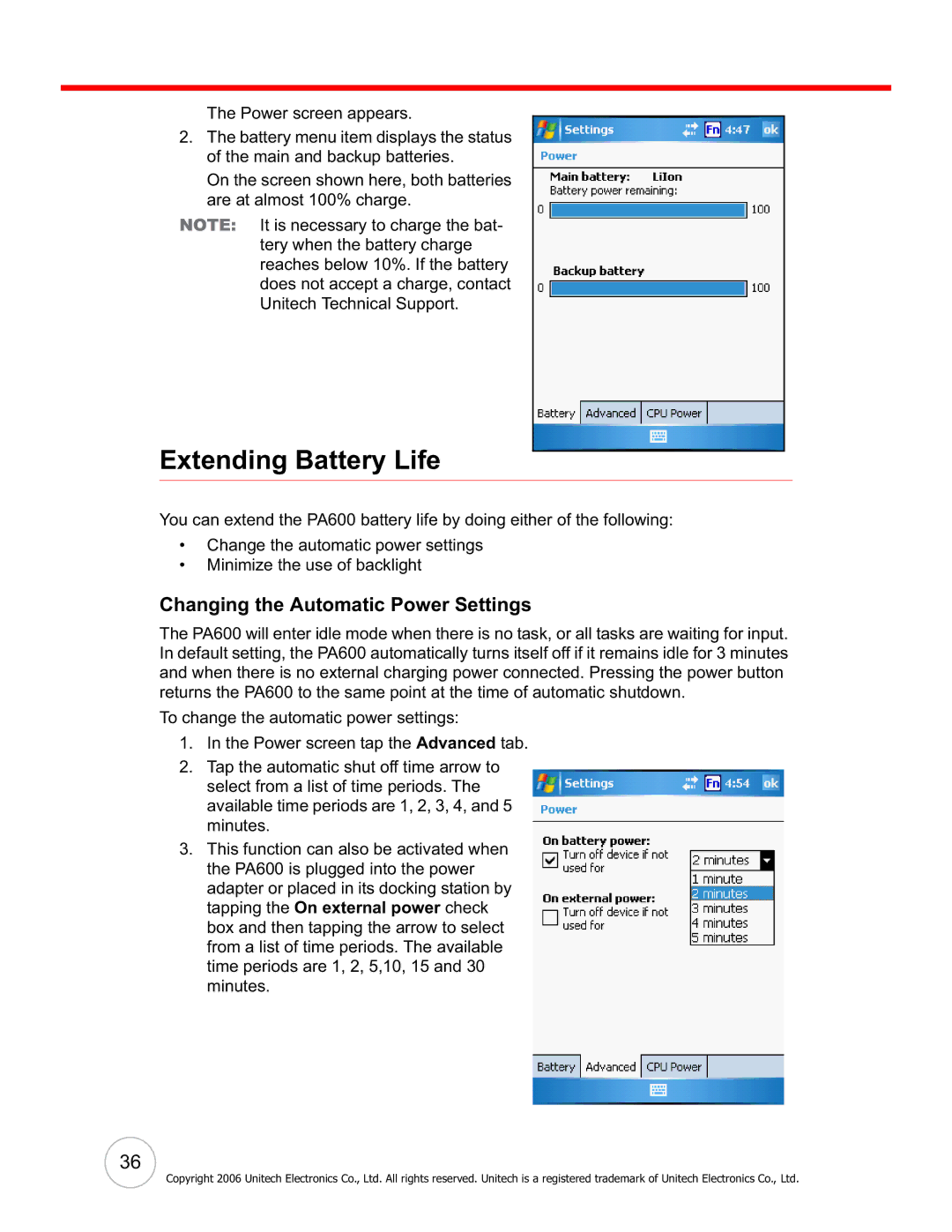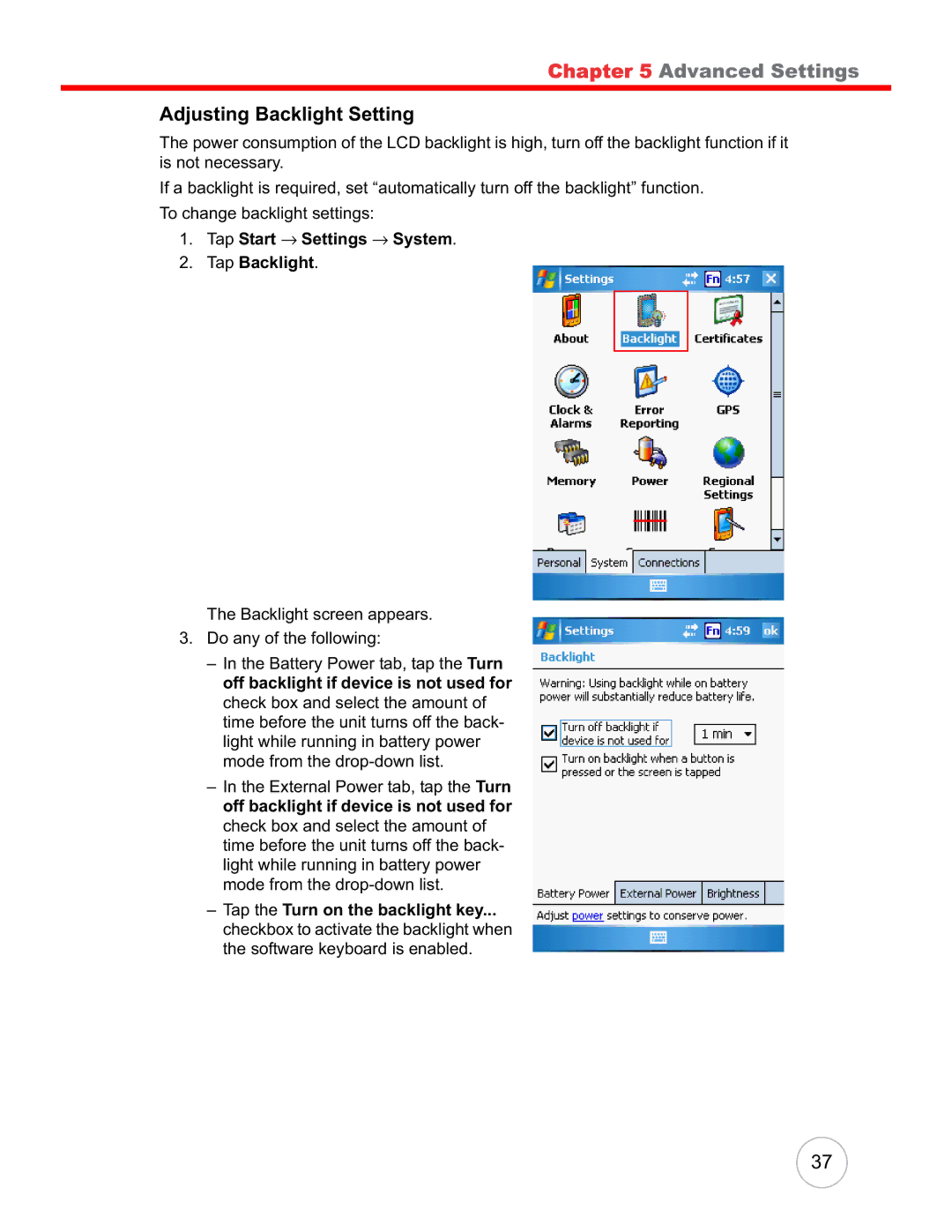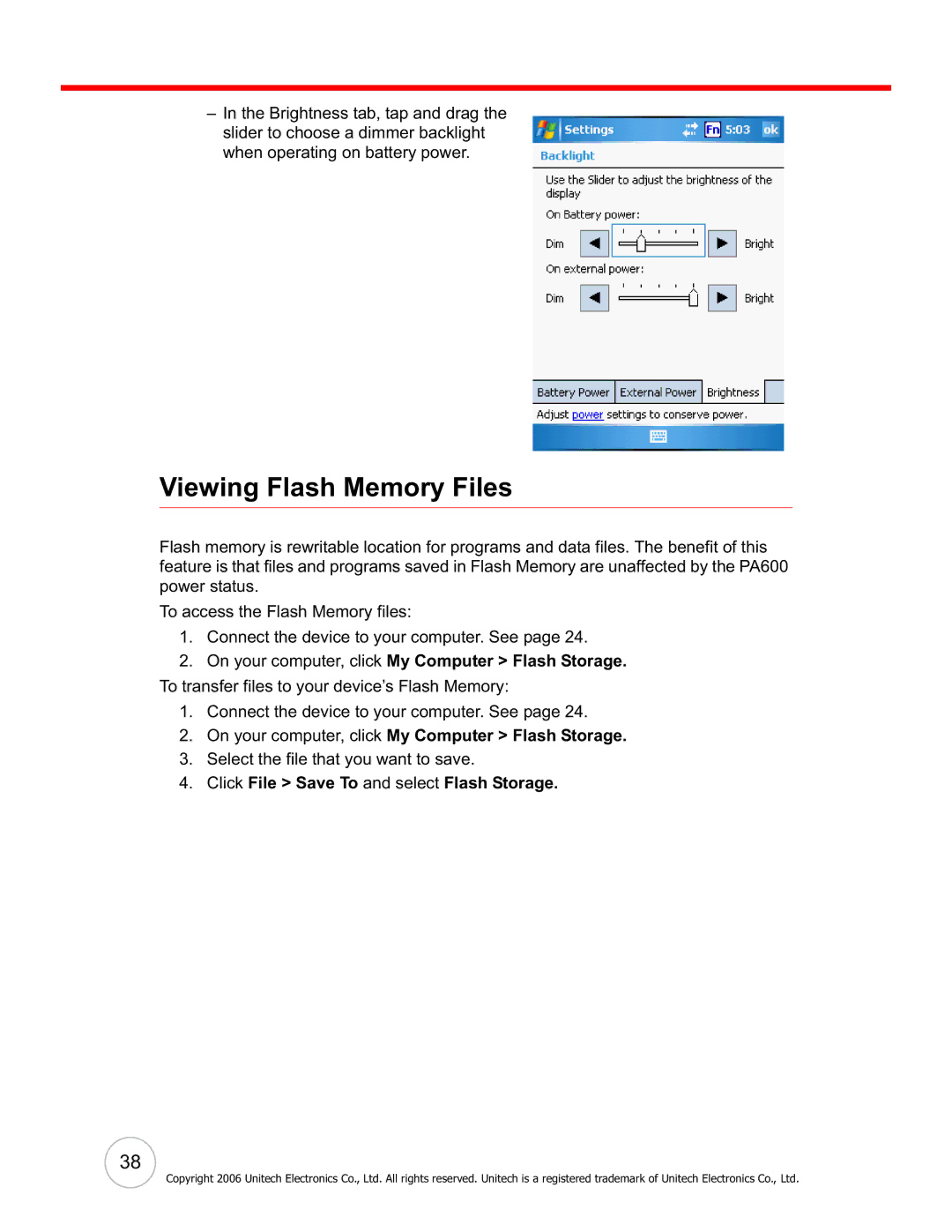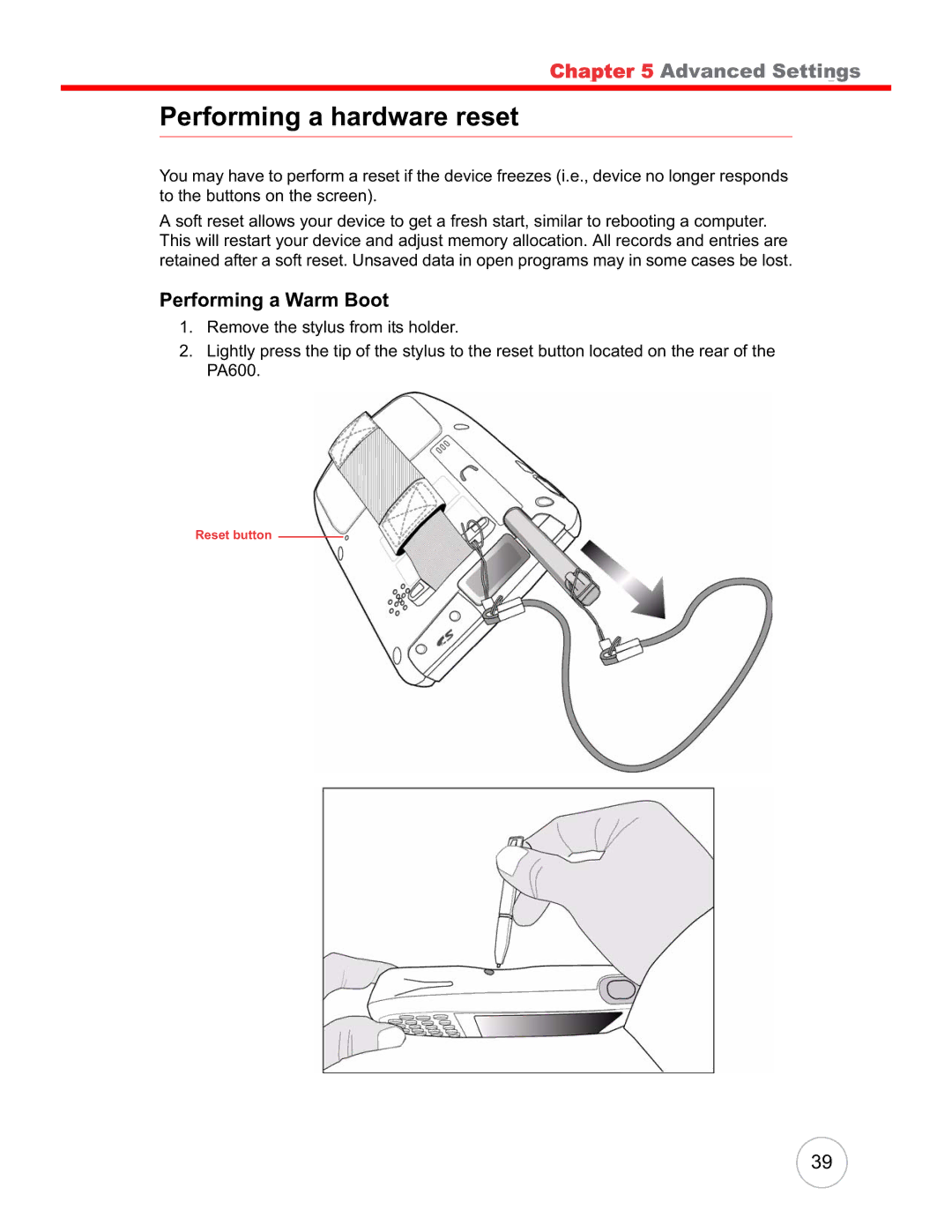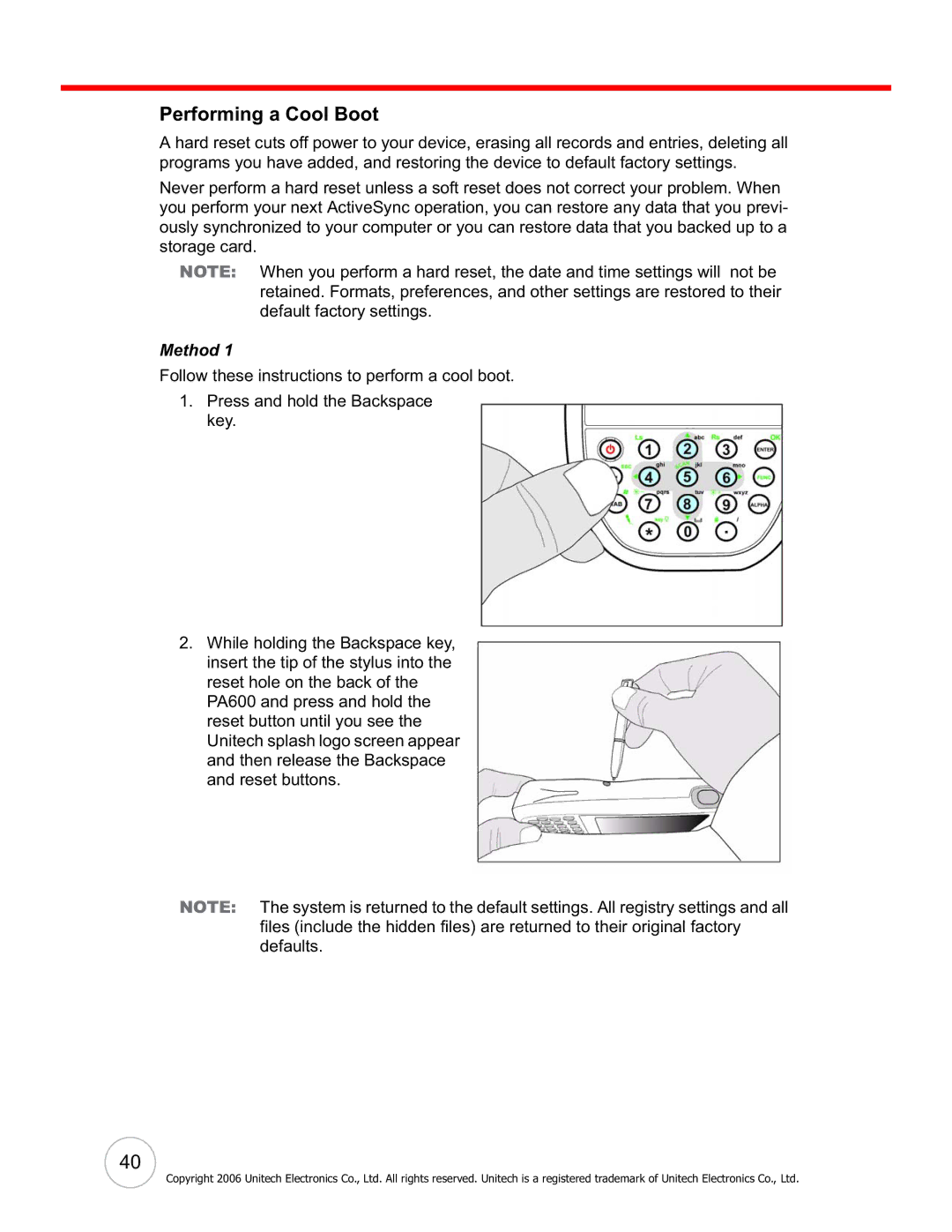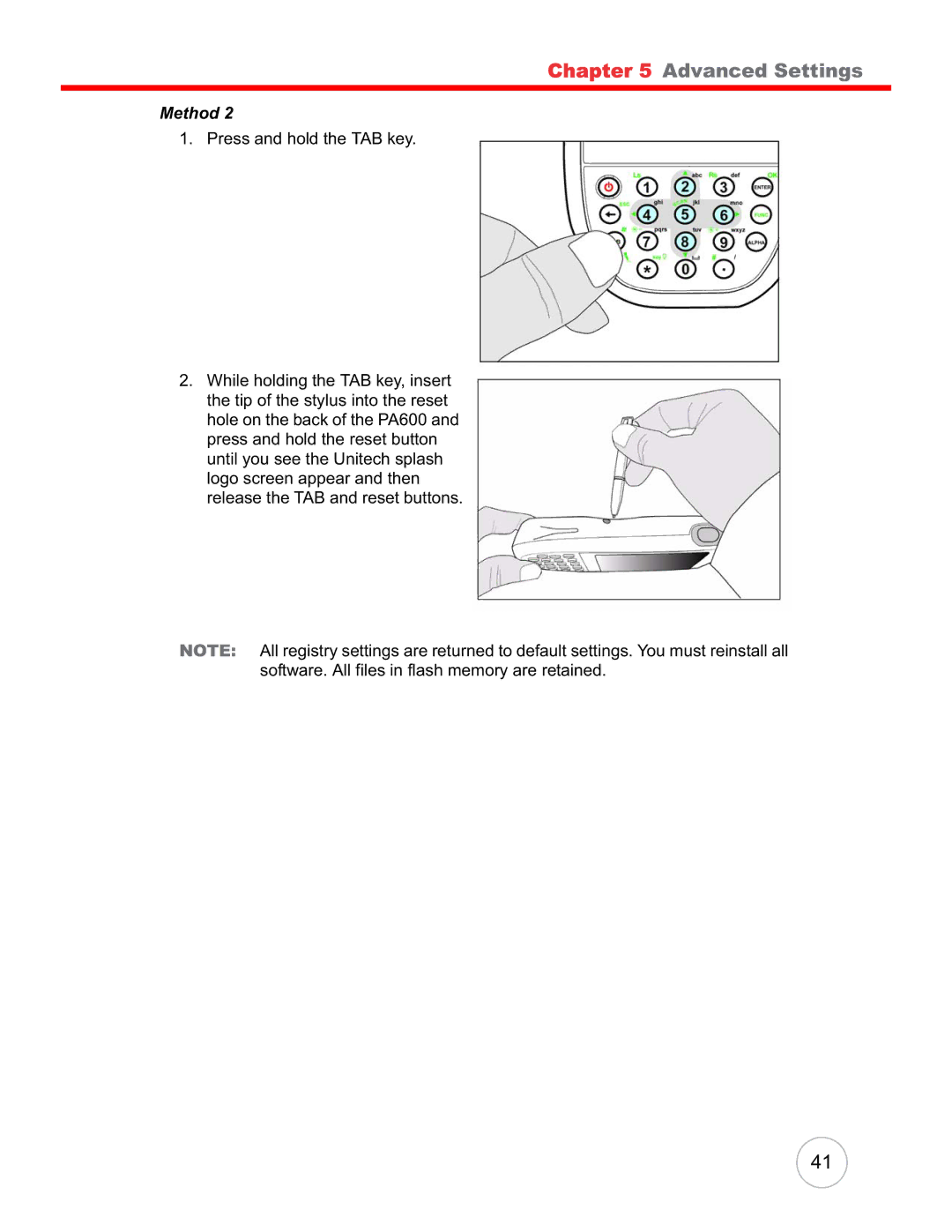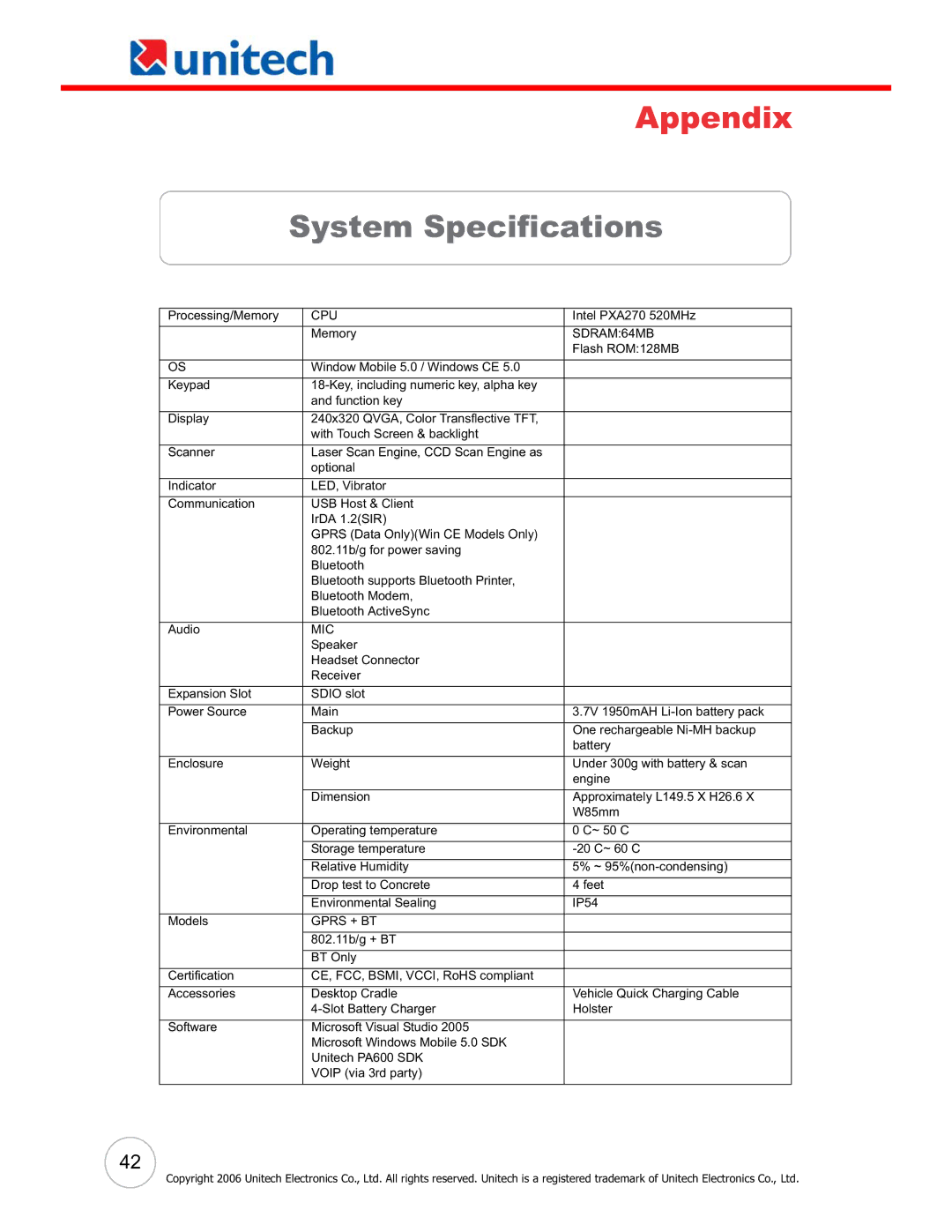Appendix
System Specifications
Processing/Memory | CPU | Intel PXA270 520MHz |
|
|
|
| Memory | SDRAM:64MB |
|
| Flash ROM:128MB |
|
|
|
OS | Window Mobile 5.0 / Windows CE 5.0 |
|
|
|
|
Keypad |
| |
| and function key |
|
|
|
|
Display | 240x320 QVGA, Color Transflective TFT, |
|
| with Touch Screen & backlight |
|
|
|
|
Scanner | Laser Scan Engine, CCD Scan Engine as |
|
| optional |
|
|
|
|
Indicator | LED, Vibrator |
|
|
|
|
Communication | USB Host & Client |
|
| IrDA 1.2(SIR) |
|
| GPRS (Data Only)(Win CE Models Only) |
|
| 802.11b/g for power saving |
|
| Bluetooth |
|
| Bluetooth supports Bluetooth Printer, |
|
| Bluetooth Modem, |
|
| Bluetooth ActiveSync |
|
|
|
|
Audio | MIC |
|
| Speaker |
|
| Headset Connector |
|
| Receiver |
|
|
|
|
Expansion Slot | SDIO slot |
|
|
|
|
Power Source | Main | 3.7V 1950mAH |
|
|
|
| Backup | One rechargeable |
|
| battery |
|
|
|
Enclosure | Weight | Under 300g with battery & scan |
|
| engine |
|
|
|
| Dimension | Approximately L149.5 X H26.6 X |
|
| W85mm |
|
|
|
Environmental | Operating temperature | 0 C~ 50 C |
|
|
|
| Storage temperature | |
|
|
|
| Relative Humidity | 5% ~ |
|
|
|
| Drop test to Concrete | 4 feet |
|
|
|
| Environmental Sealing | IP54 |
|
|
|
Models | GPRS + BT |
|
|
|
|
| 802.11b/g + BT |
|
|
|
|
| BT Only |
|
|
|
|
Certification | CE, FCC, BSMI, VCCI, RoHS compliant |
|
|
|
|
Accessories | Desktop Cradle | Vehicle Quick Charging Cable |
| Holster | |
|
|
|
Software | Microsoft Visual Studio 2005 |
|
| Microsoft Windows Mobile 5.0 SDK |
|
| Unitech PA600 SDK |
|
| VOIP (via 3rd party) |
|
|
|
|
42
Copyright 2006 Unitech Electronics Co., Ltd. All rights reserved. Unitech is a registered trademark of Unitech Electronics Co., Ltd.