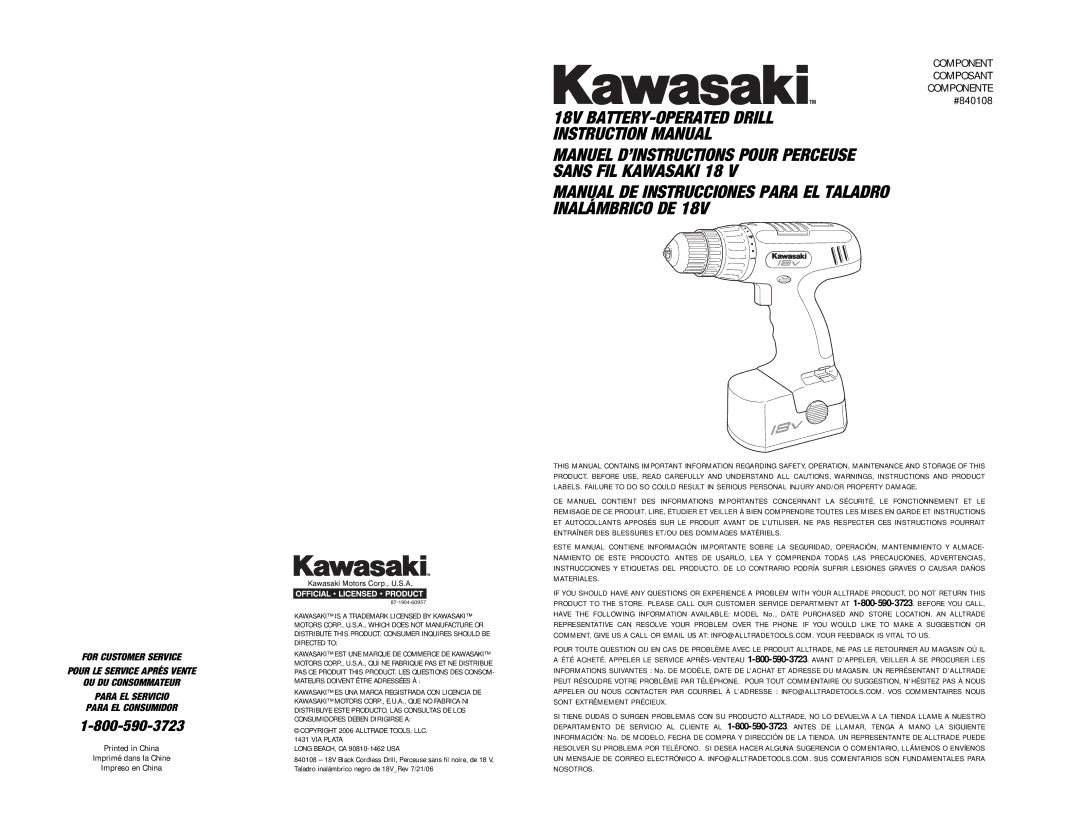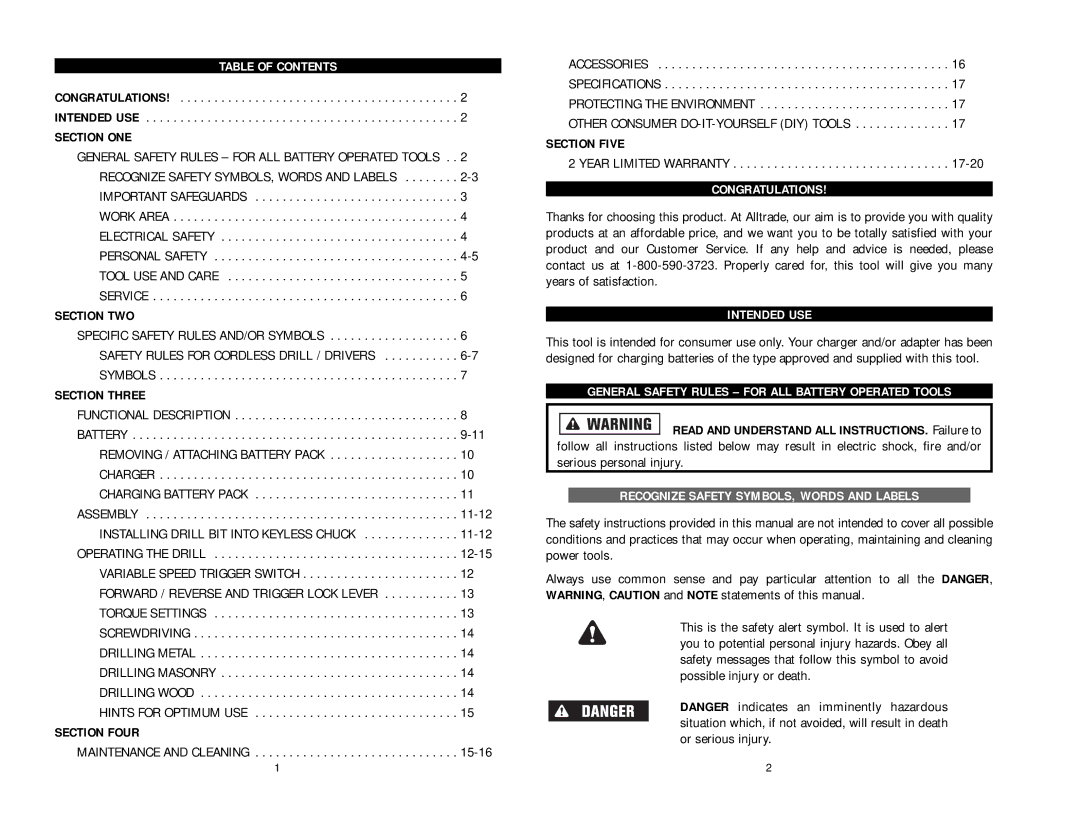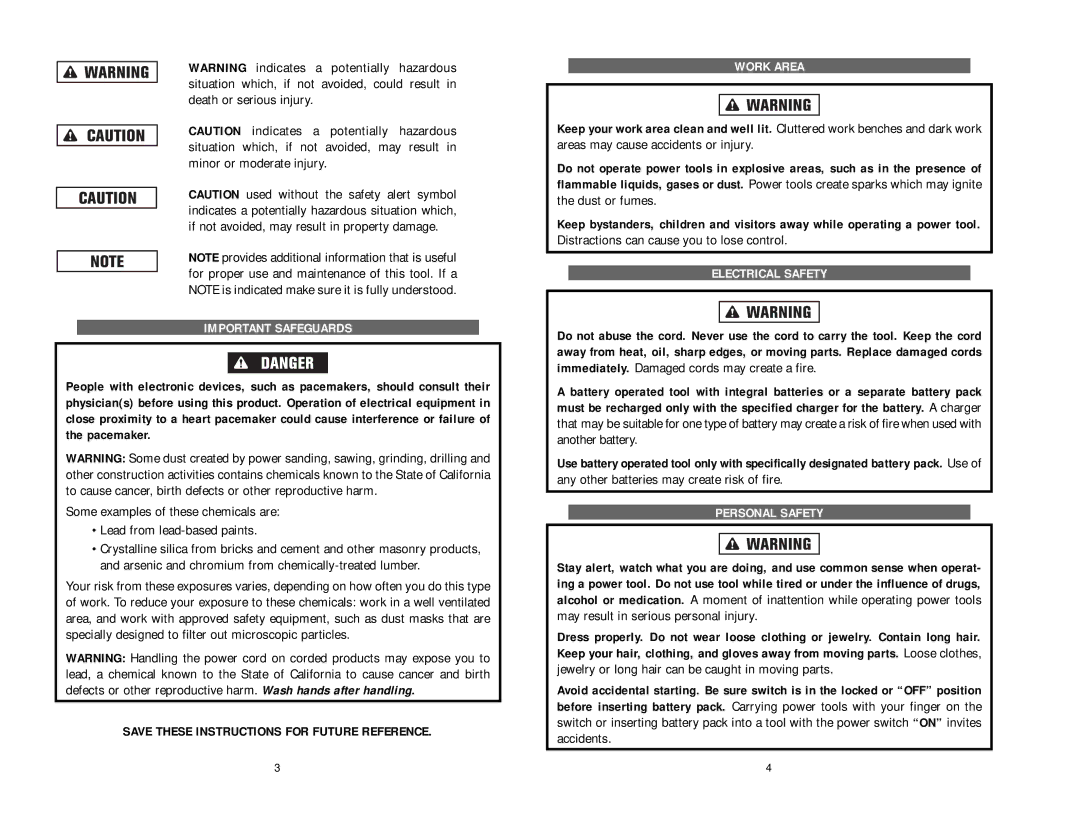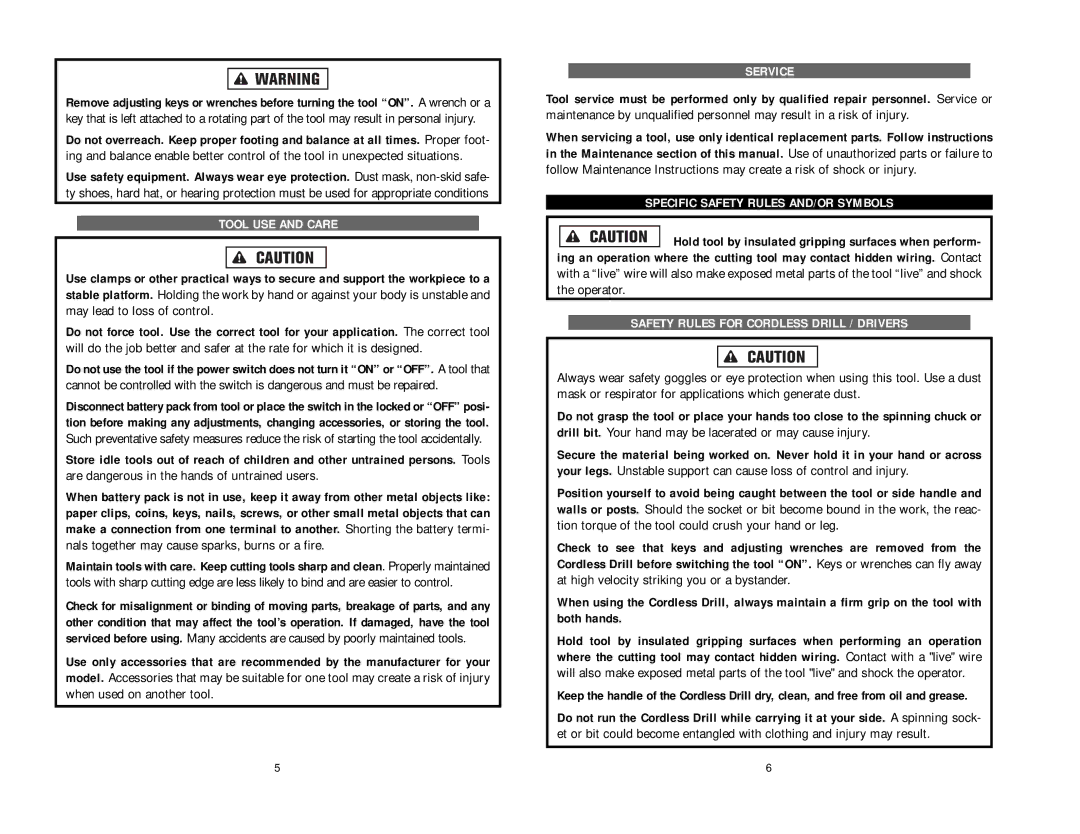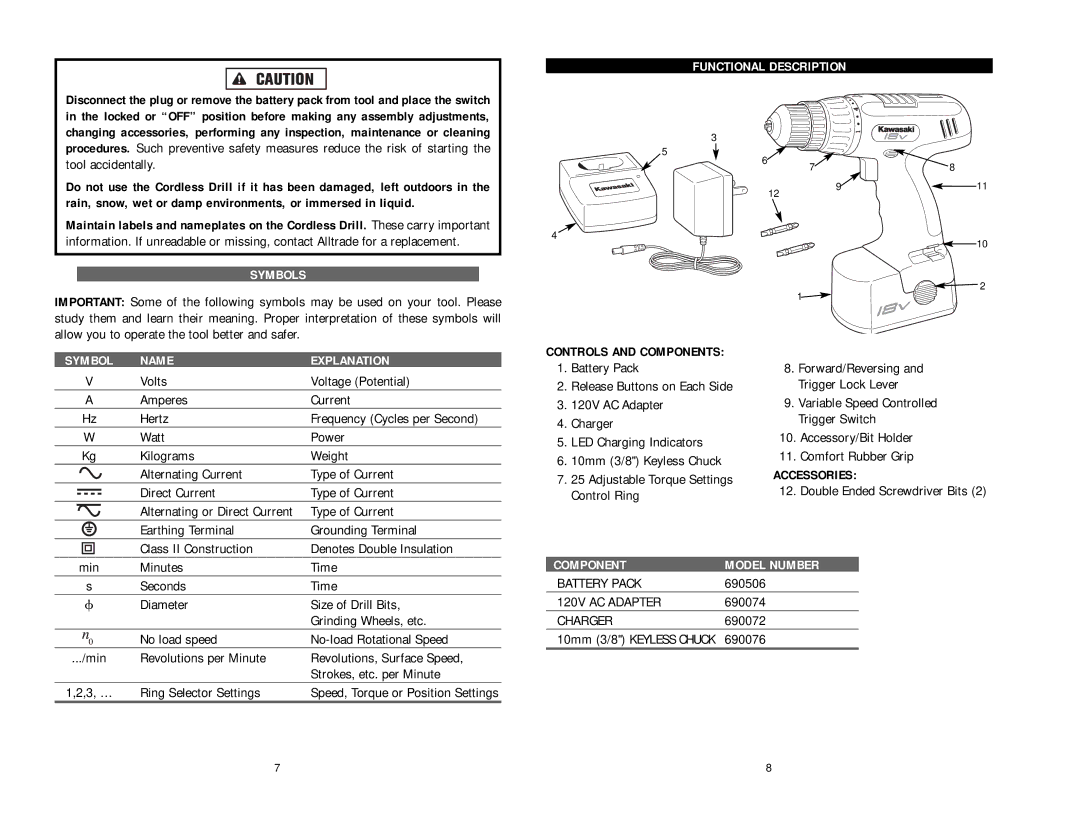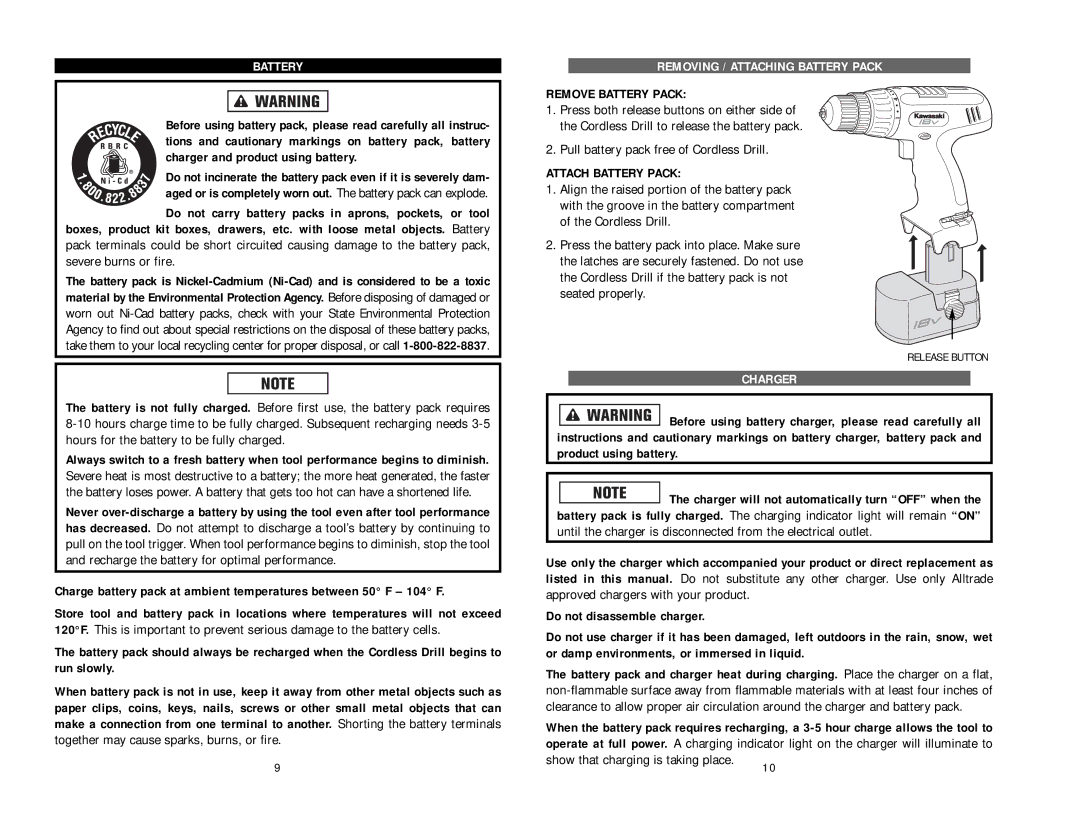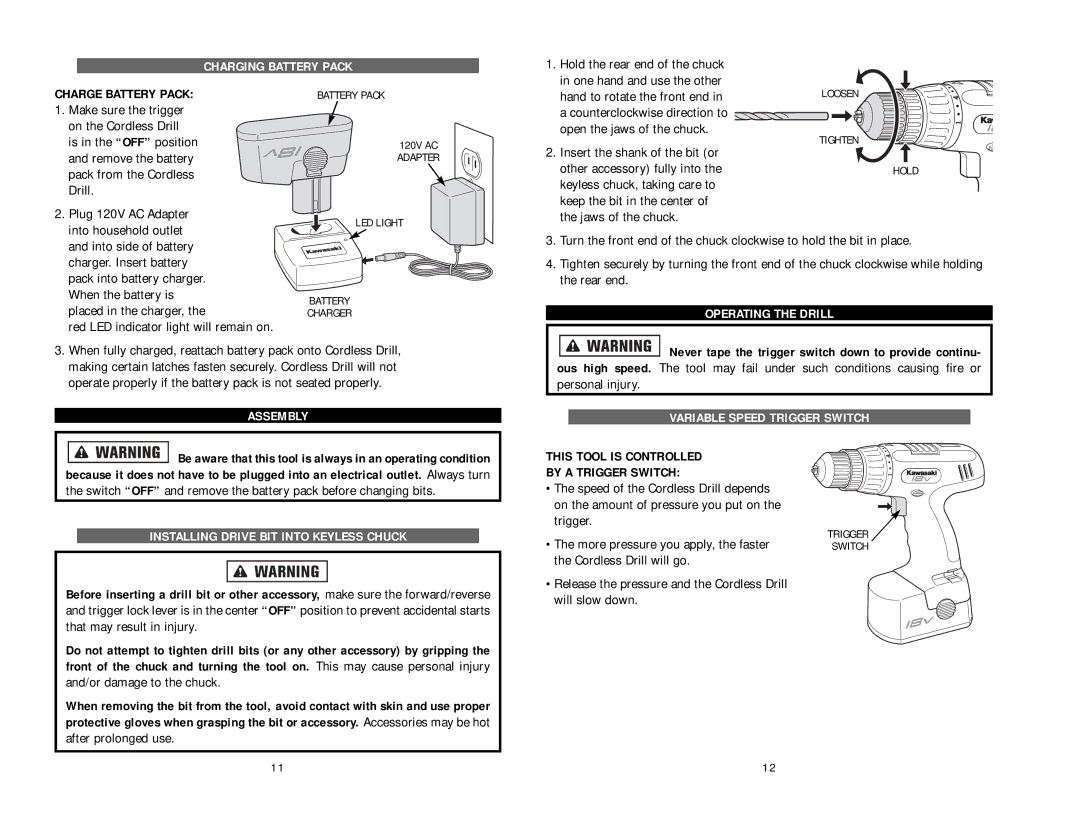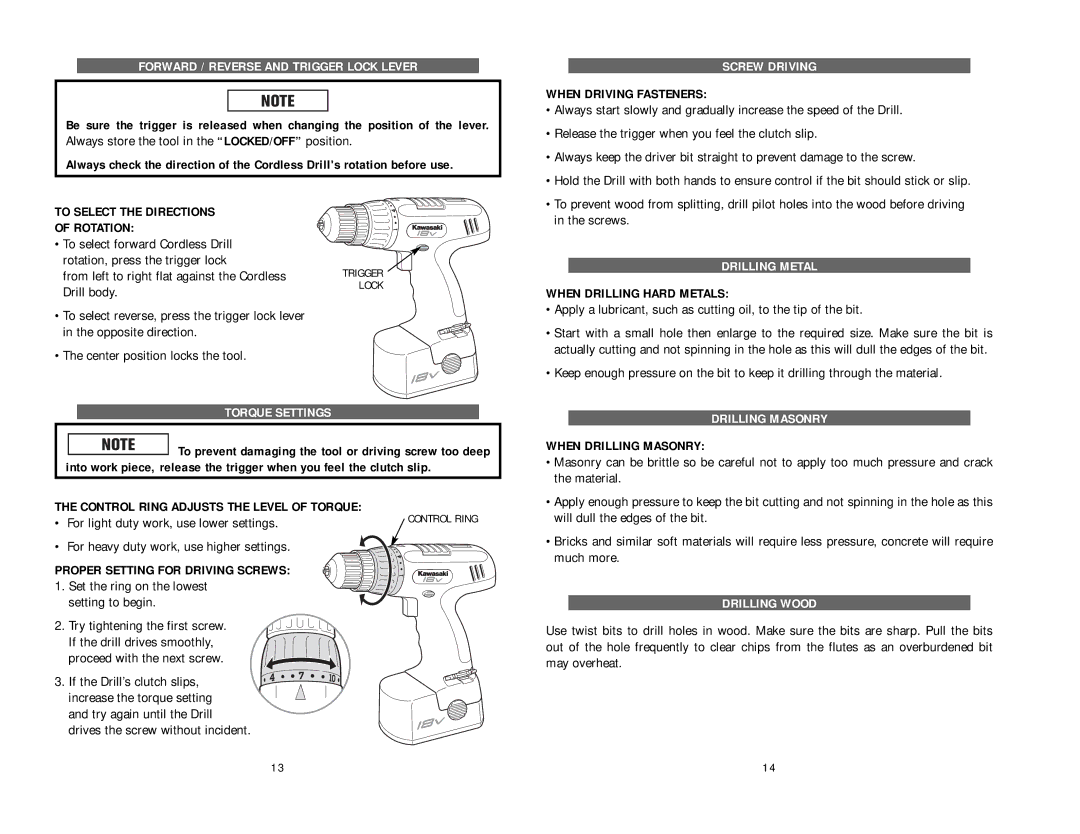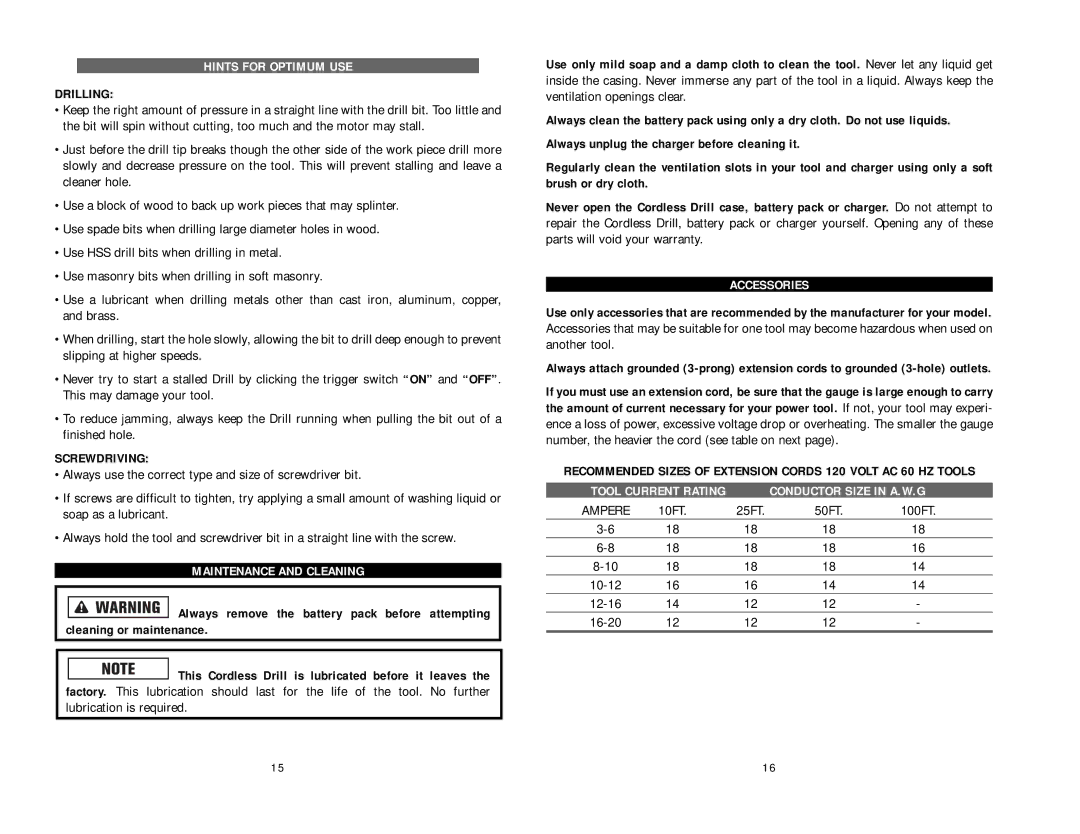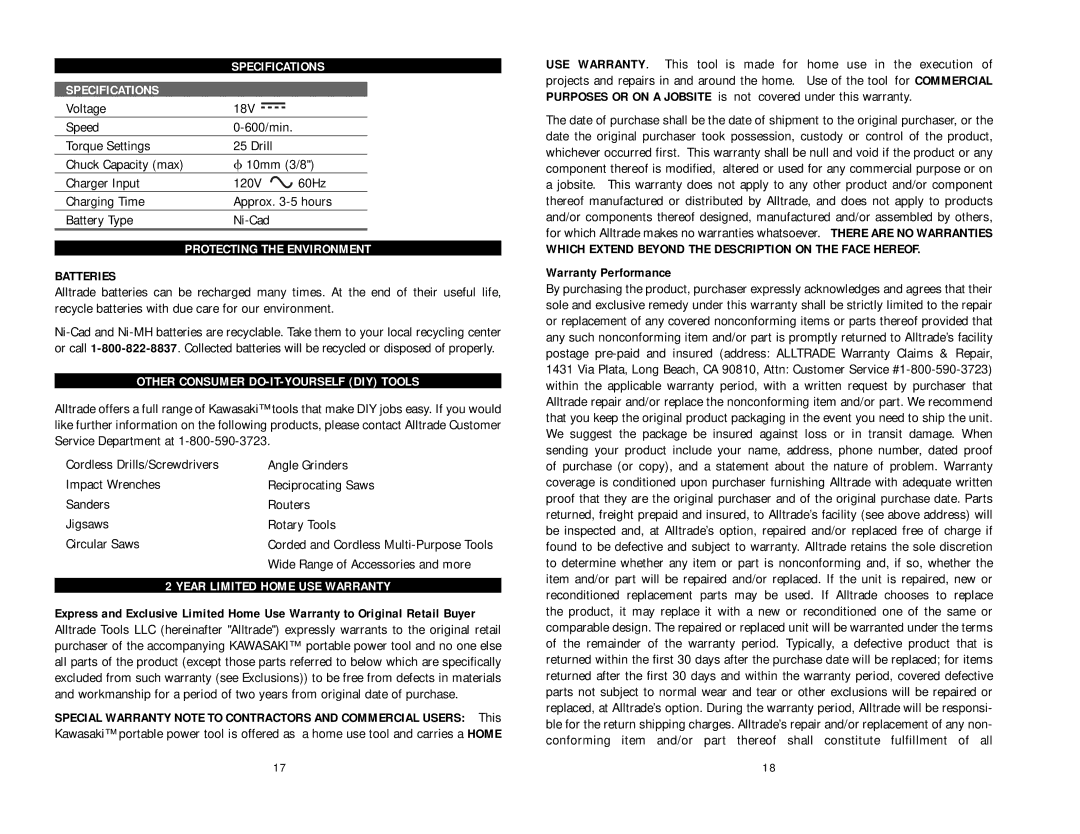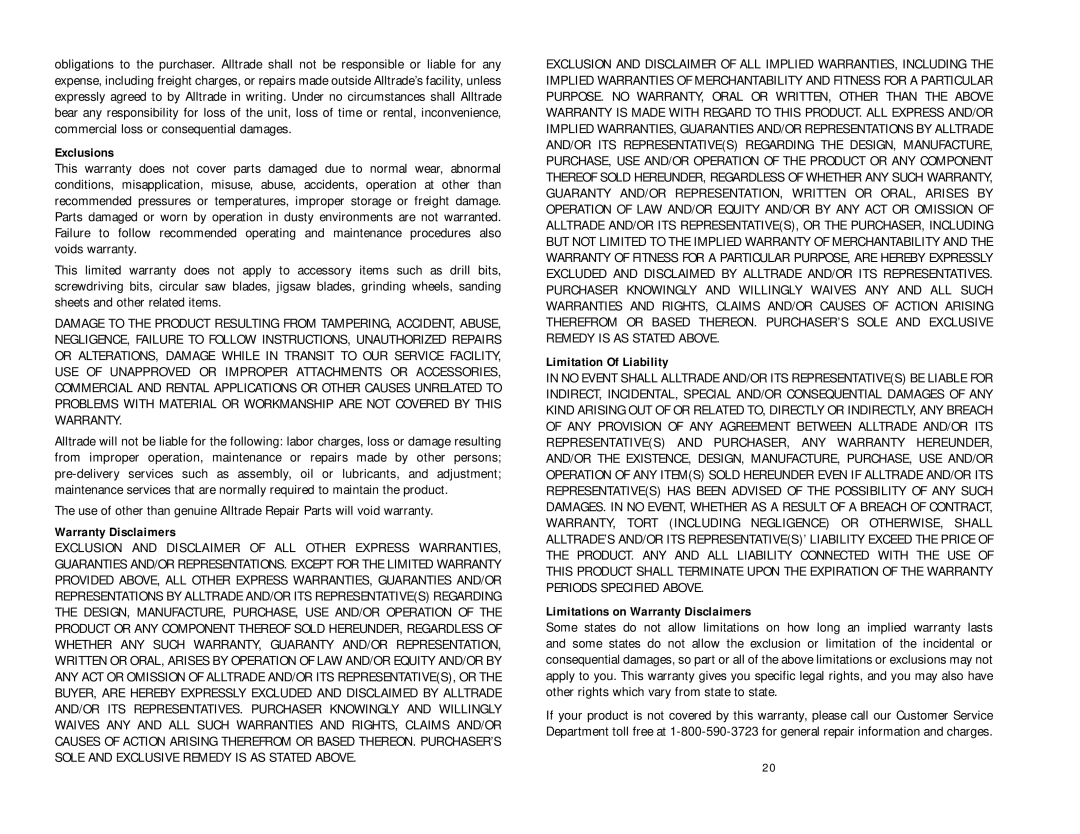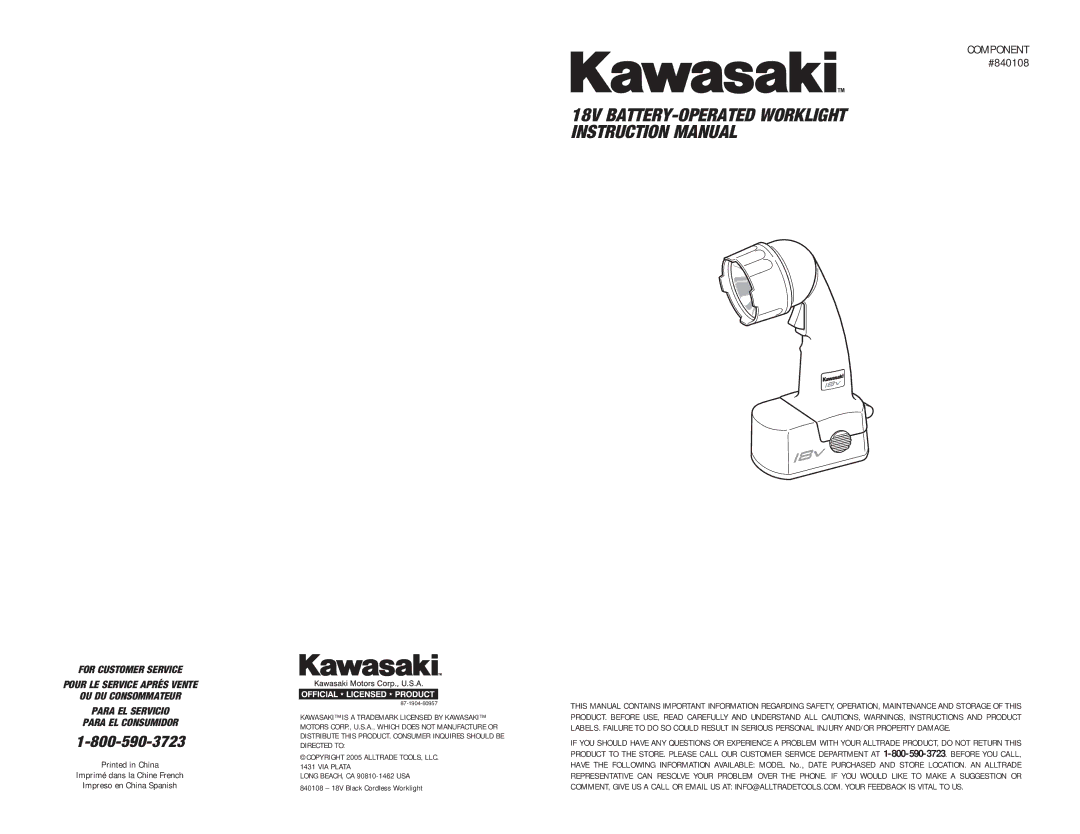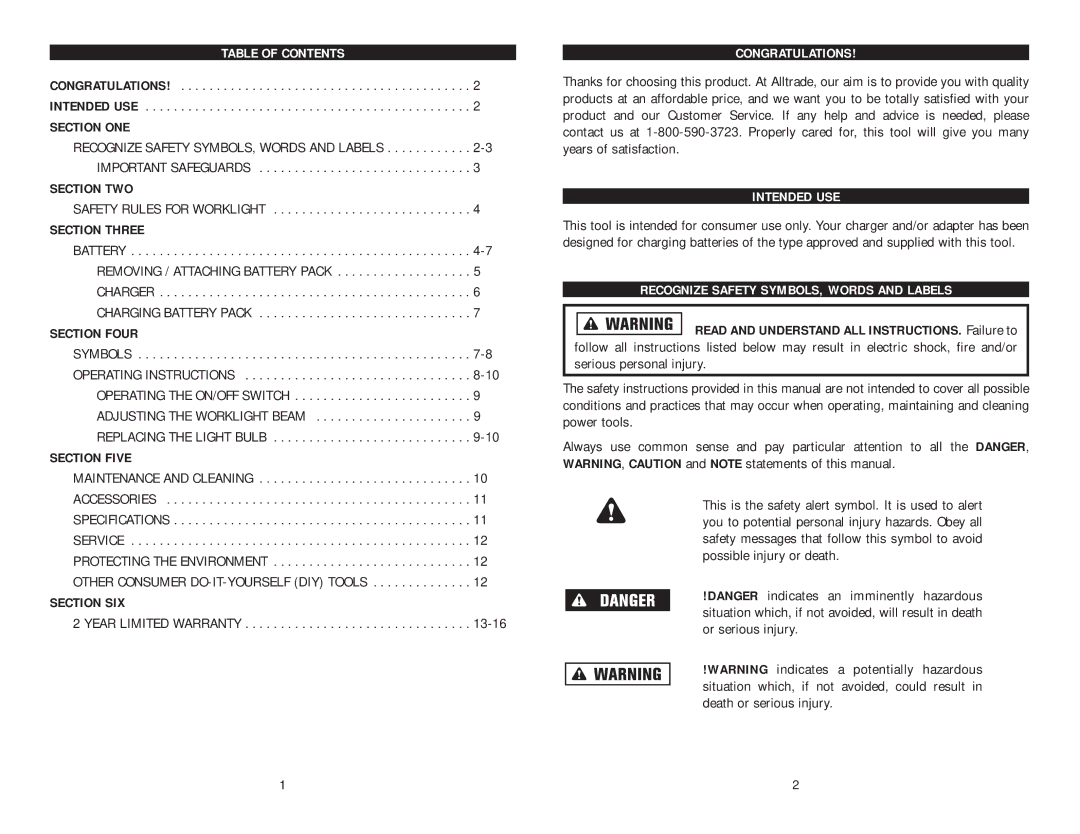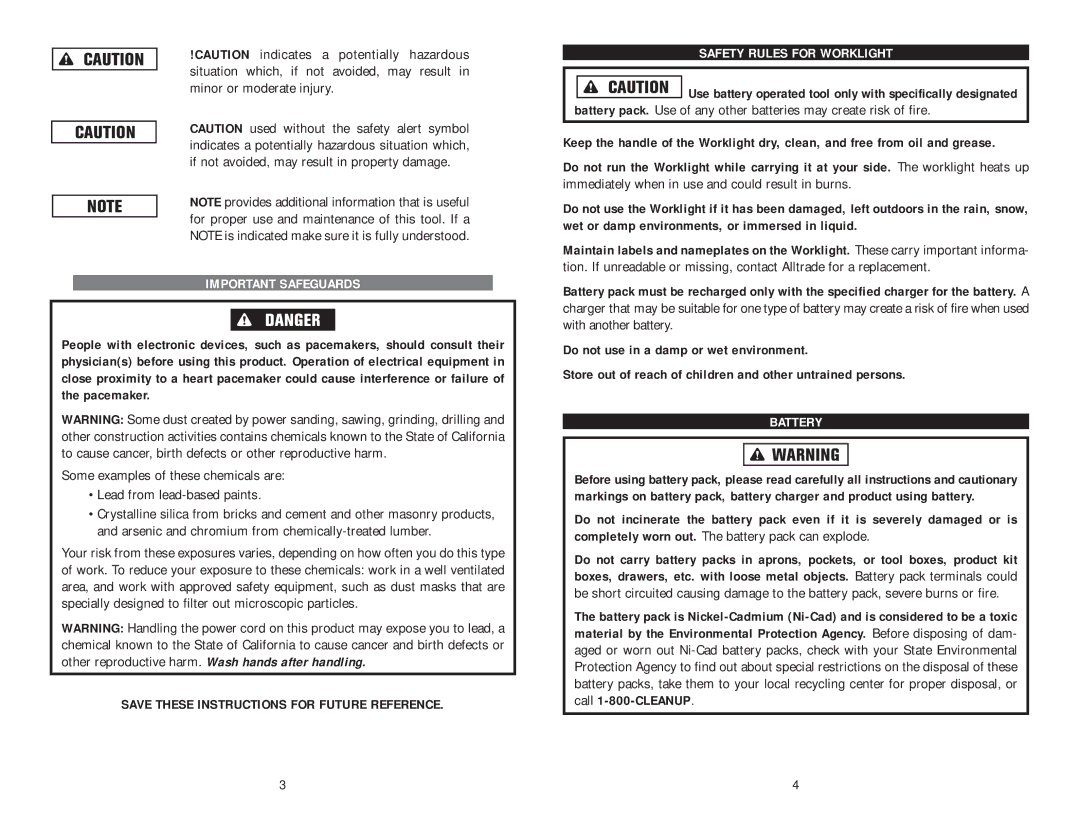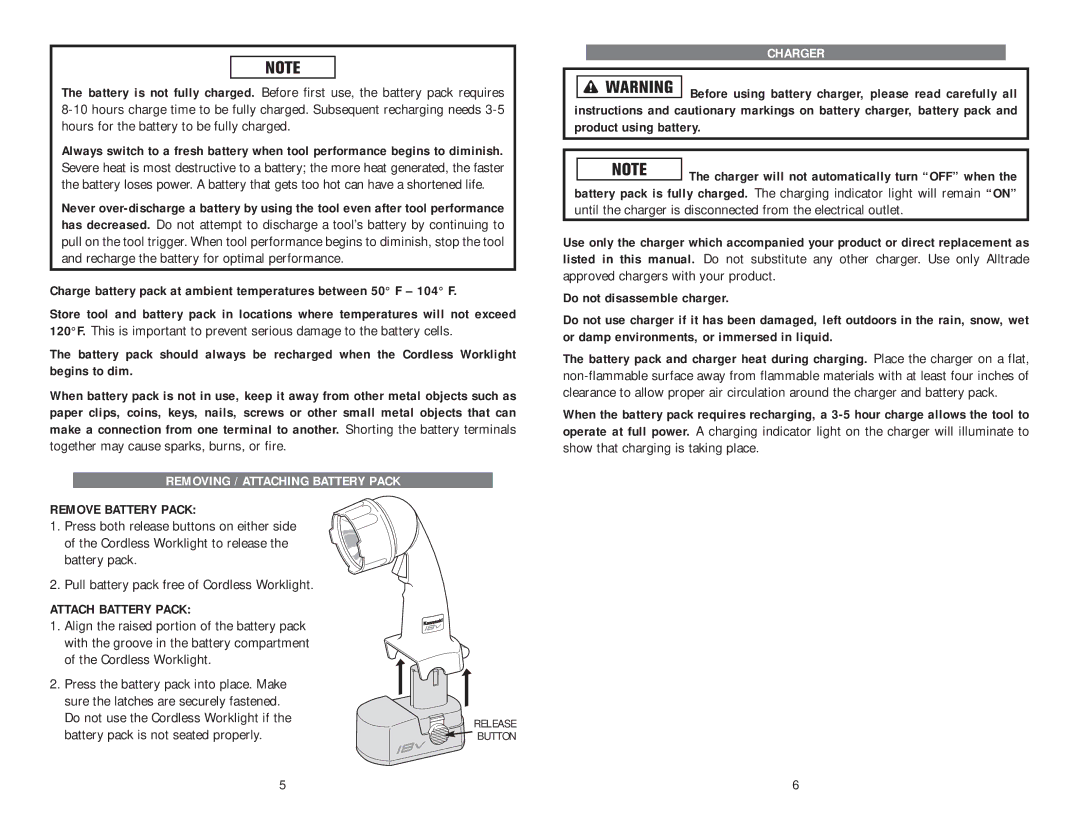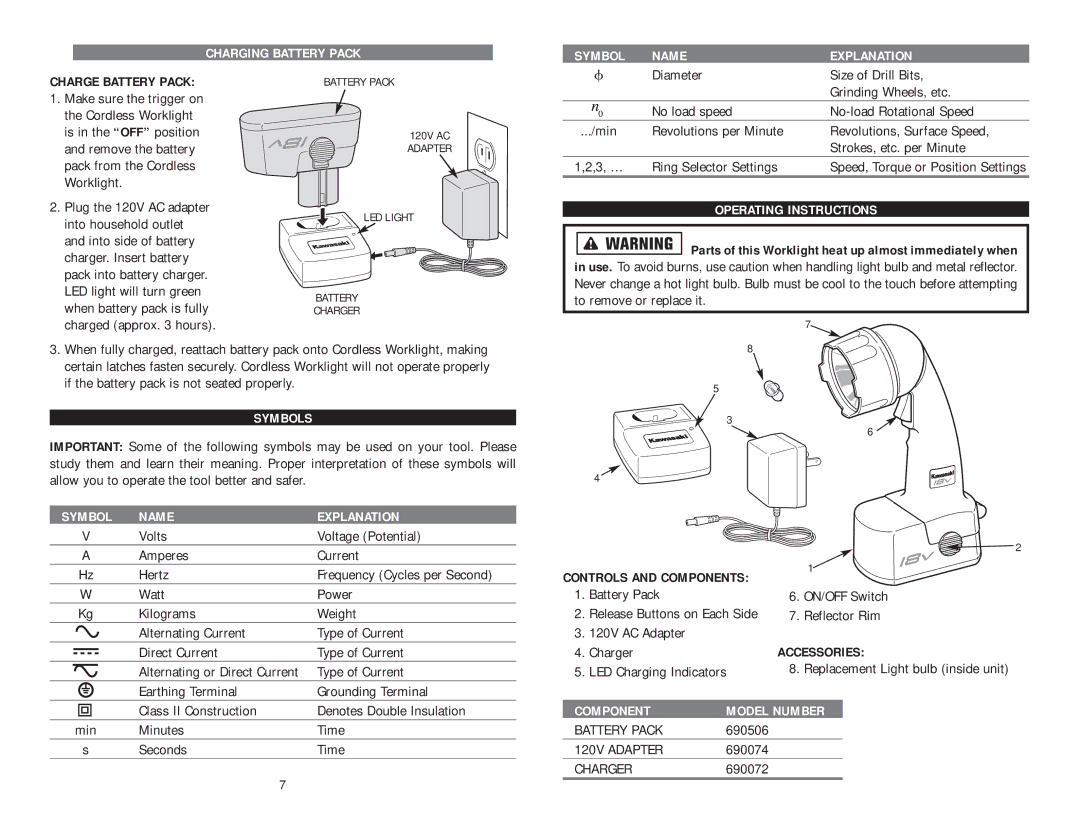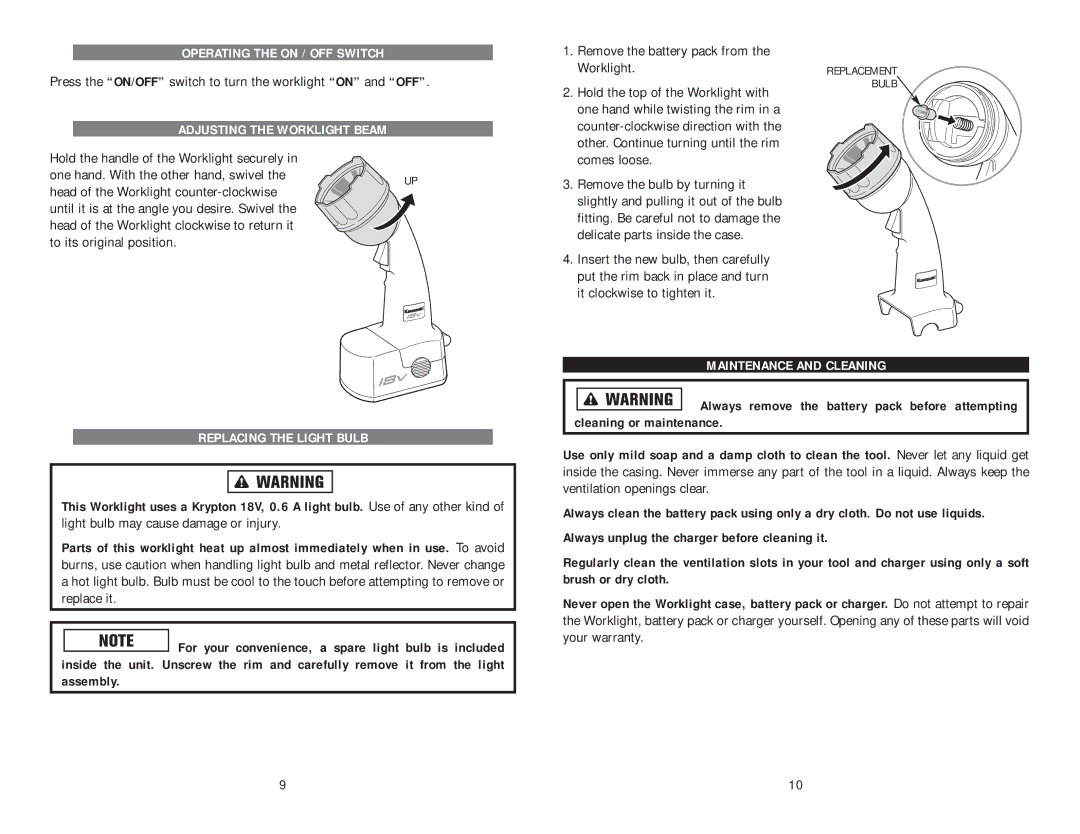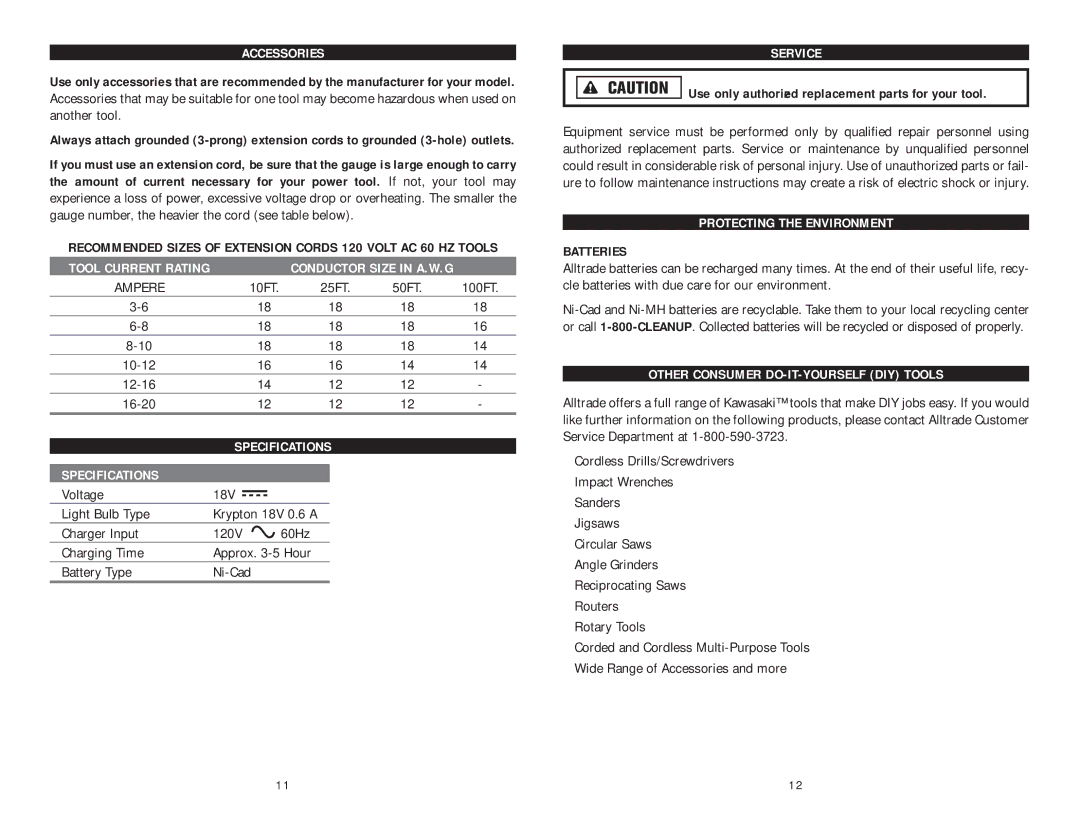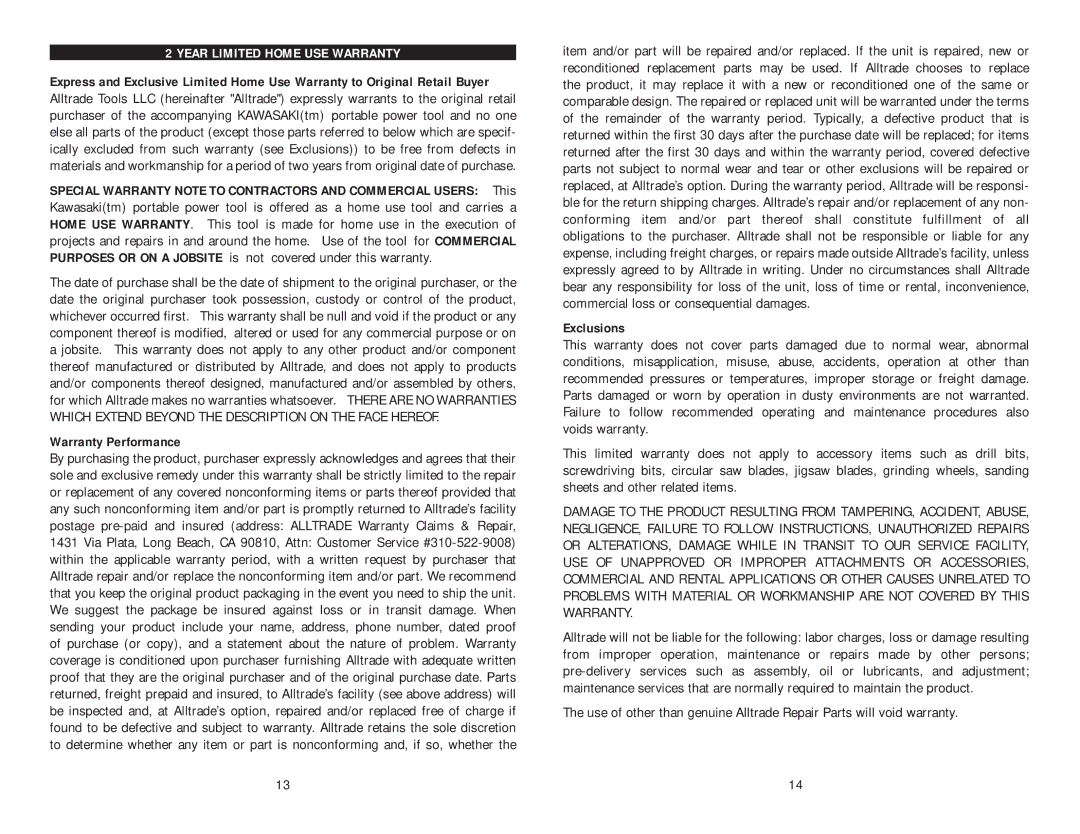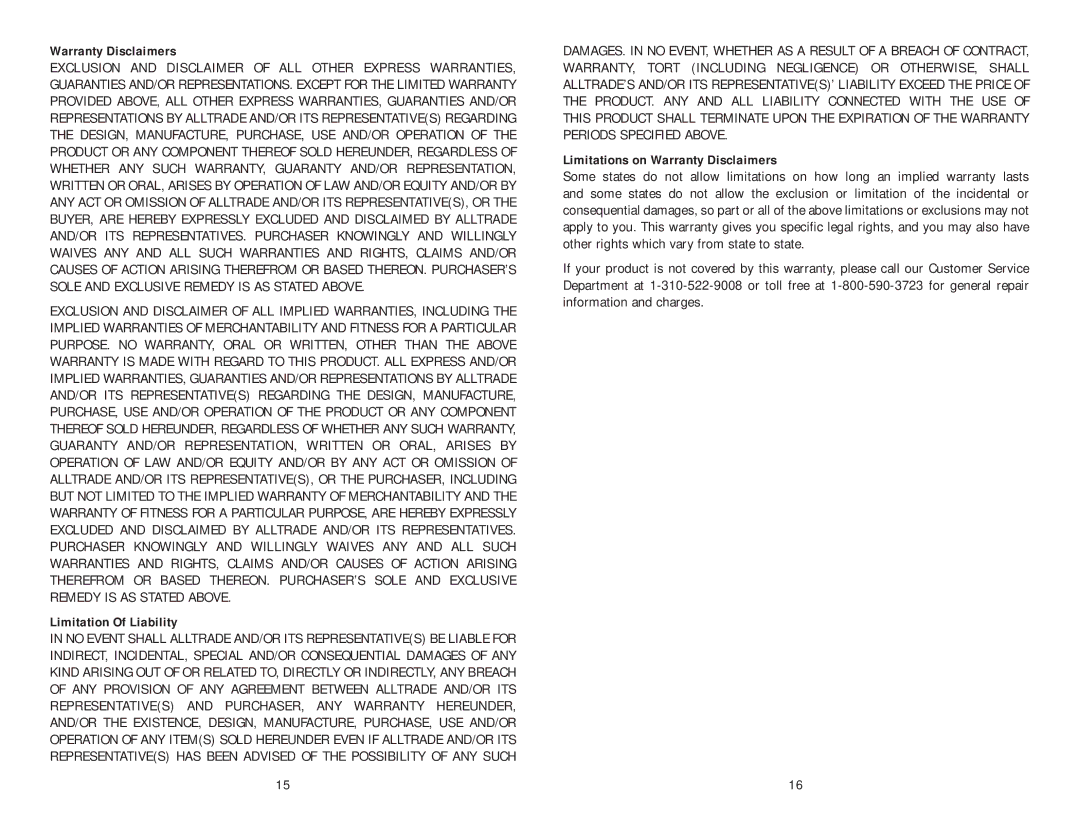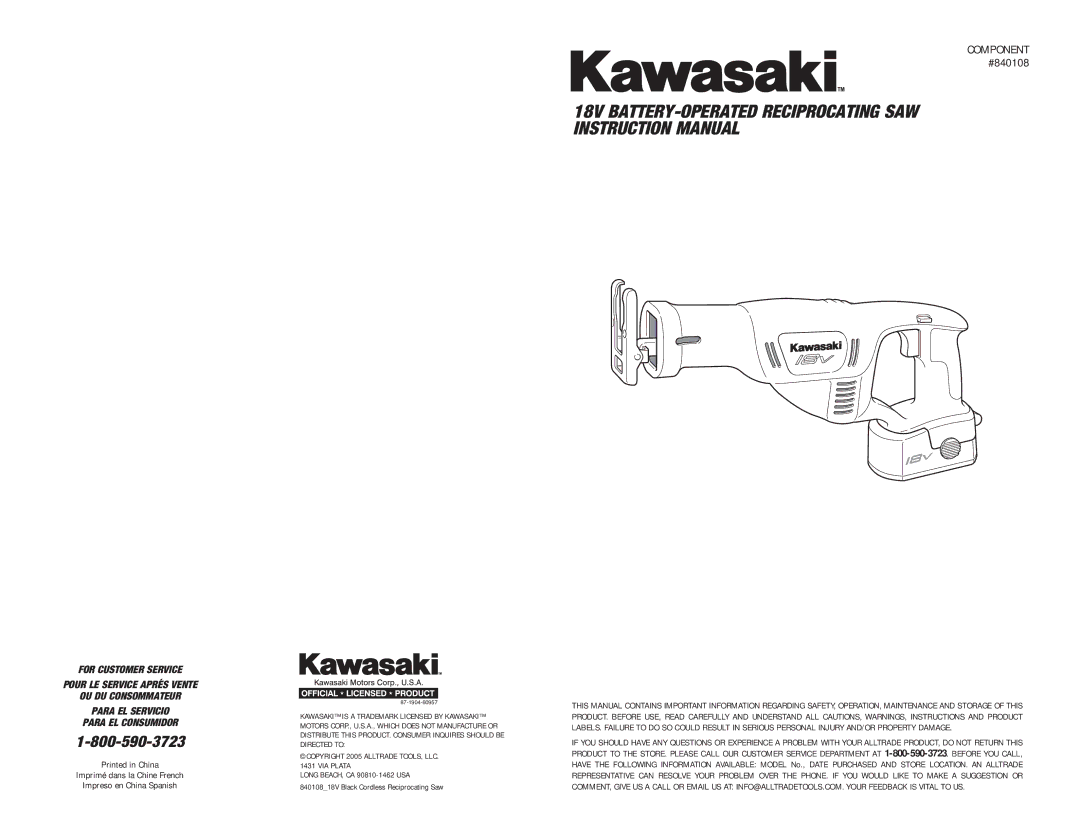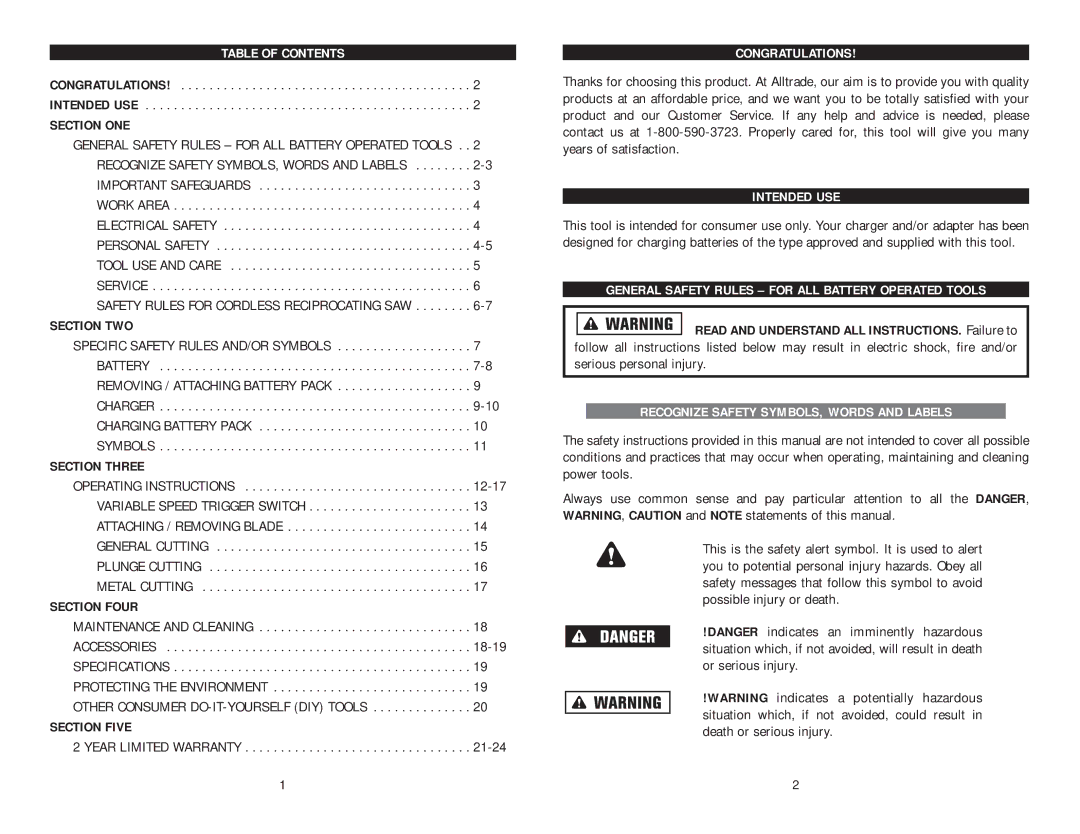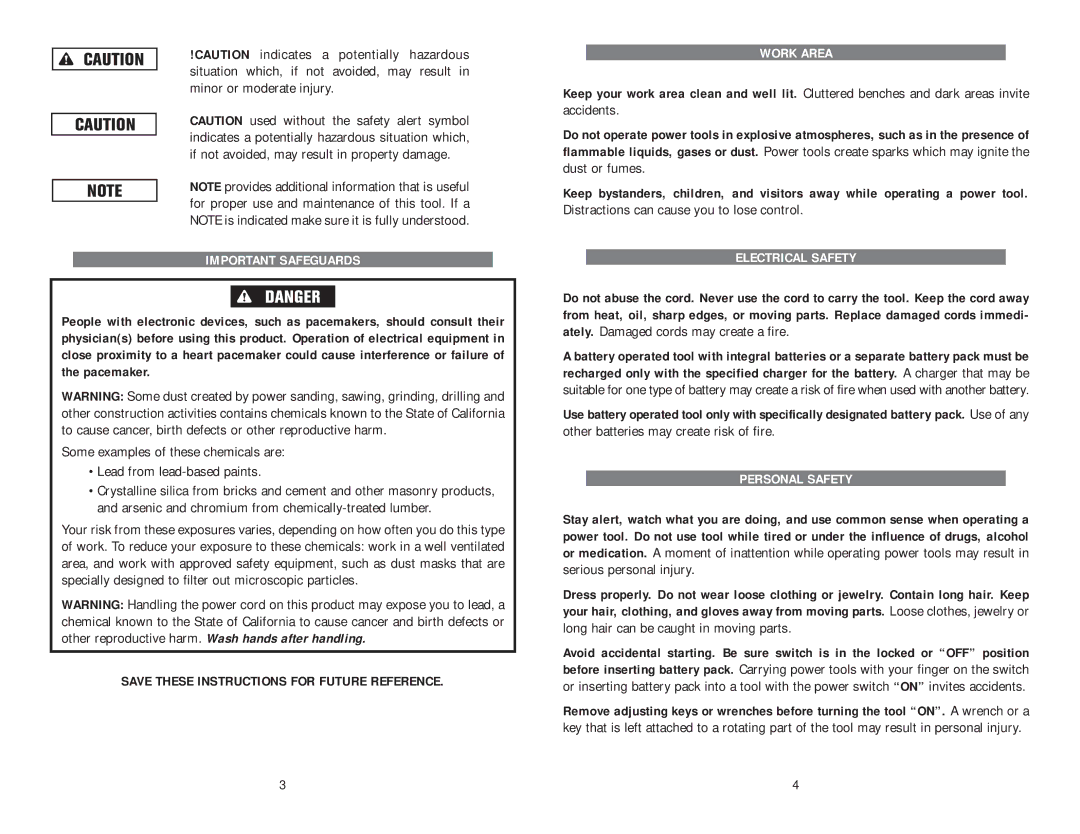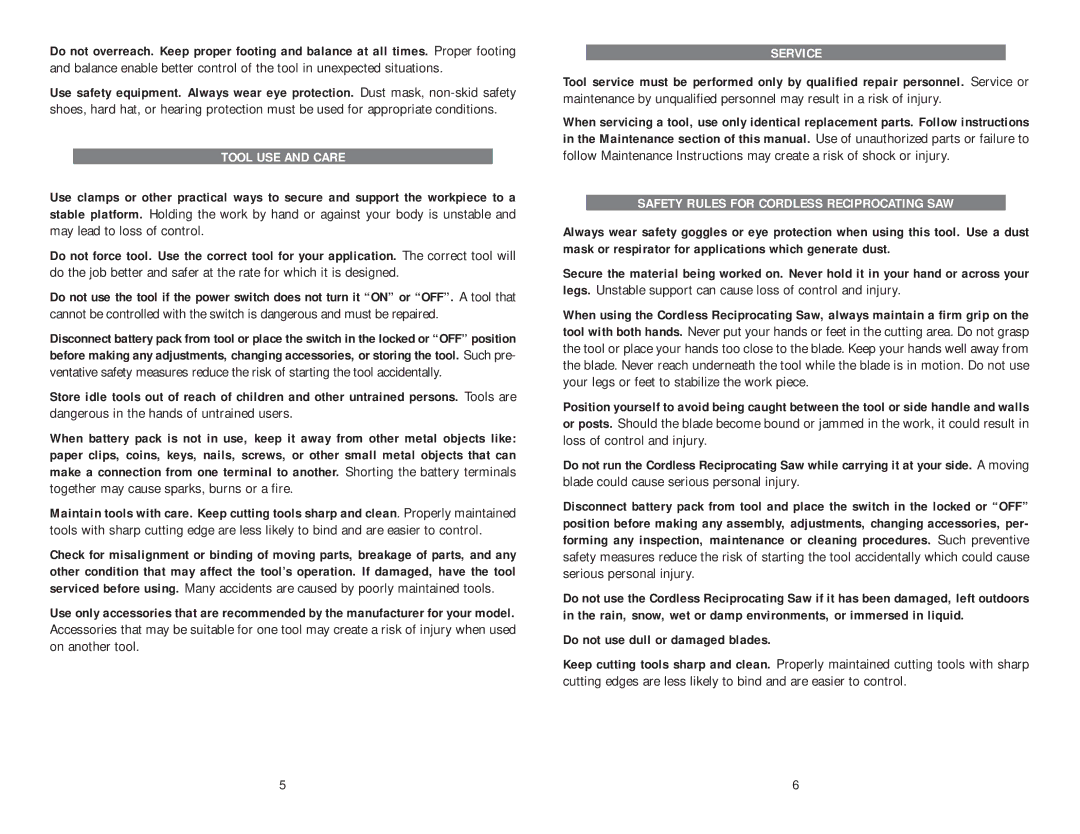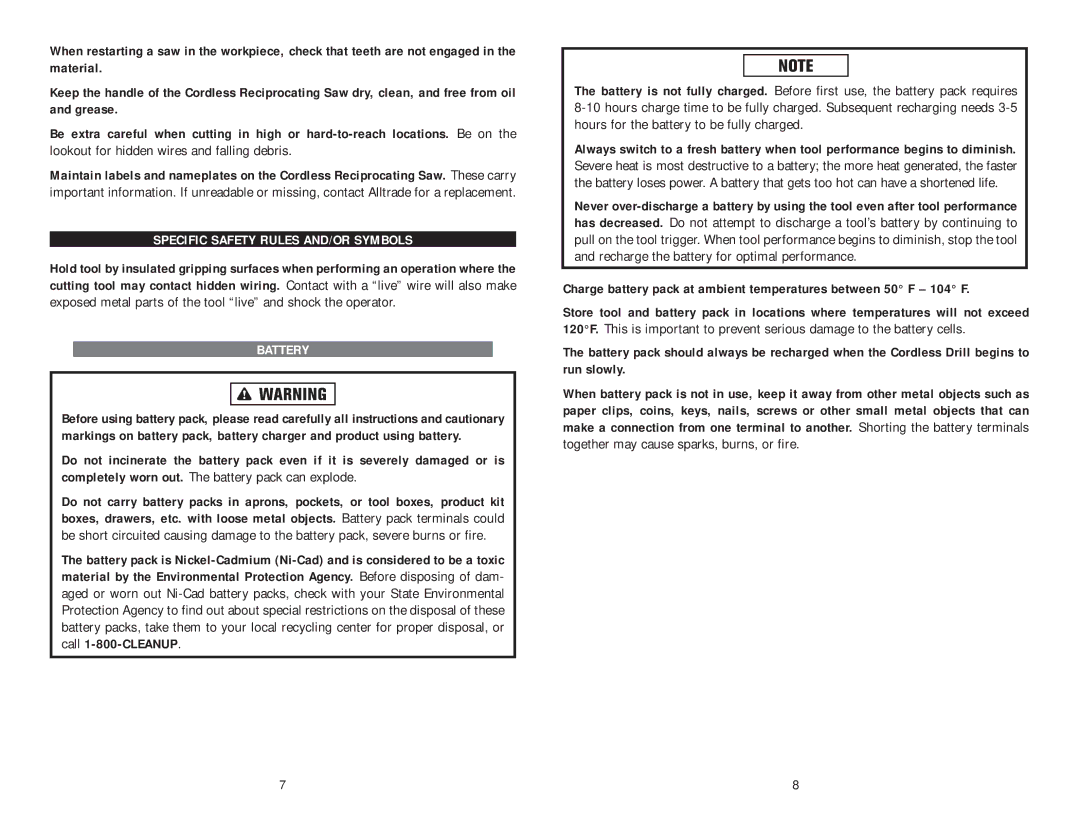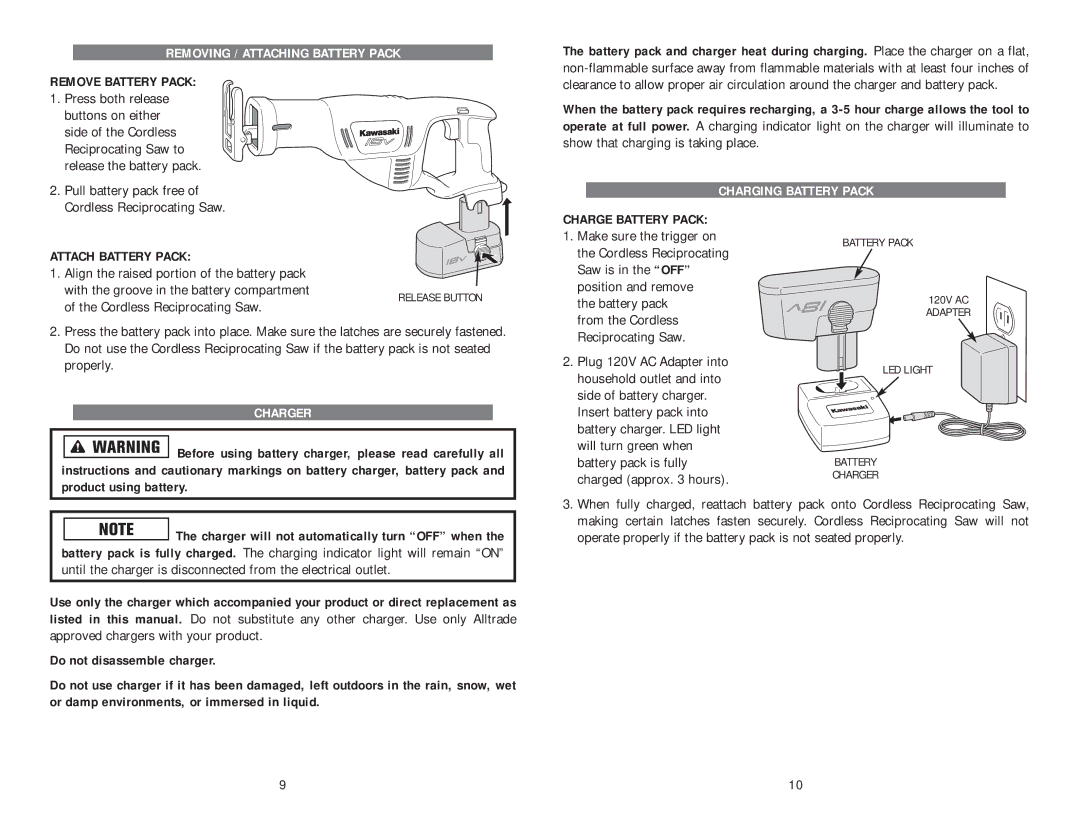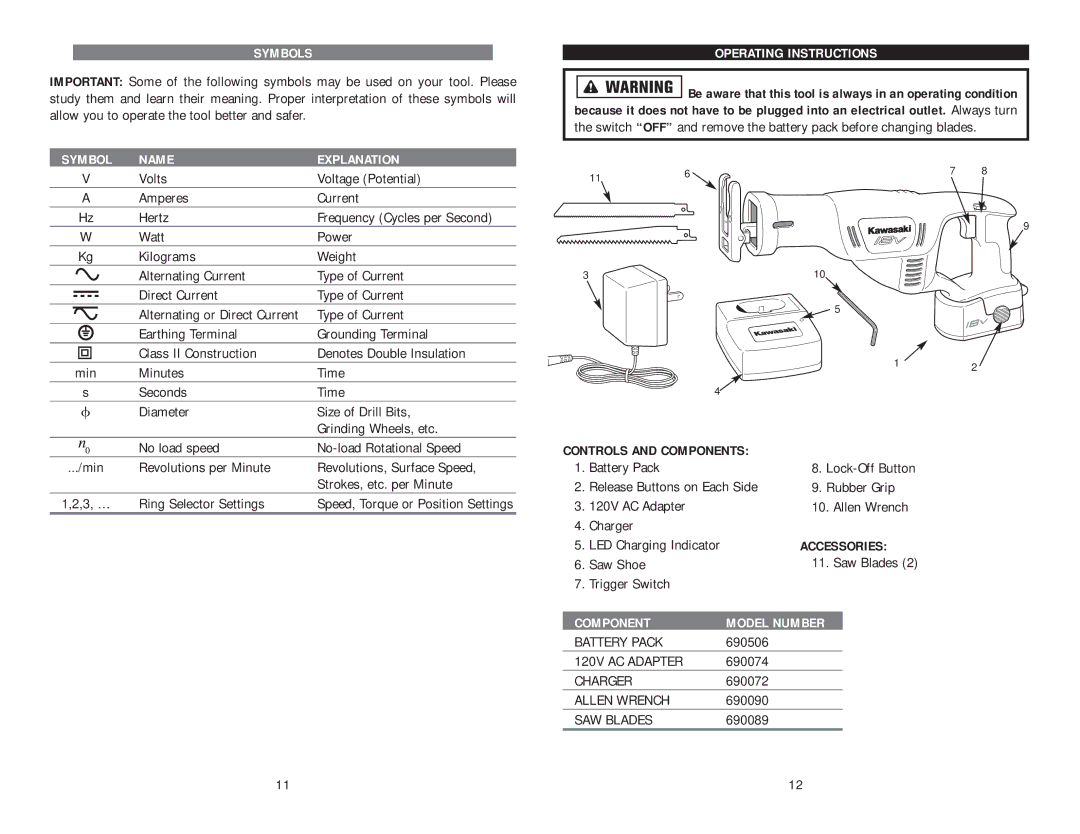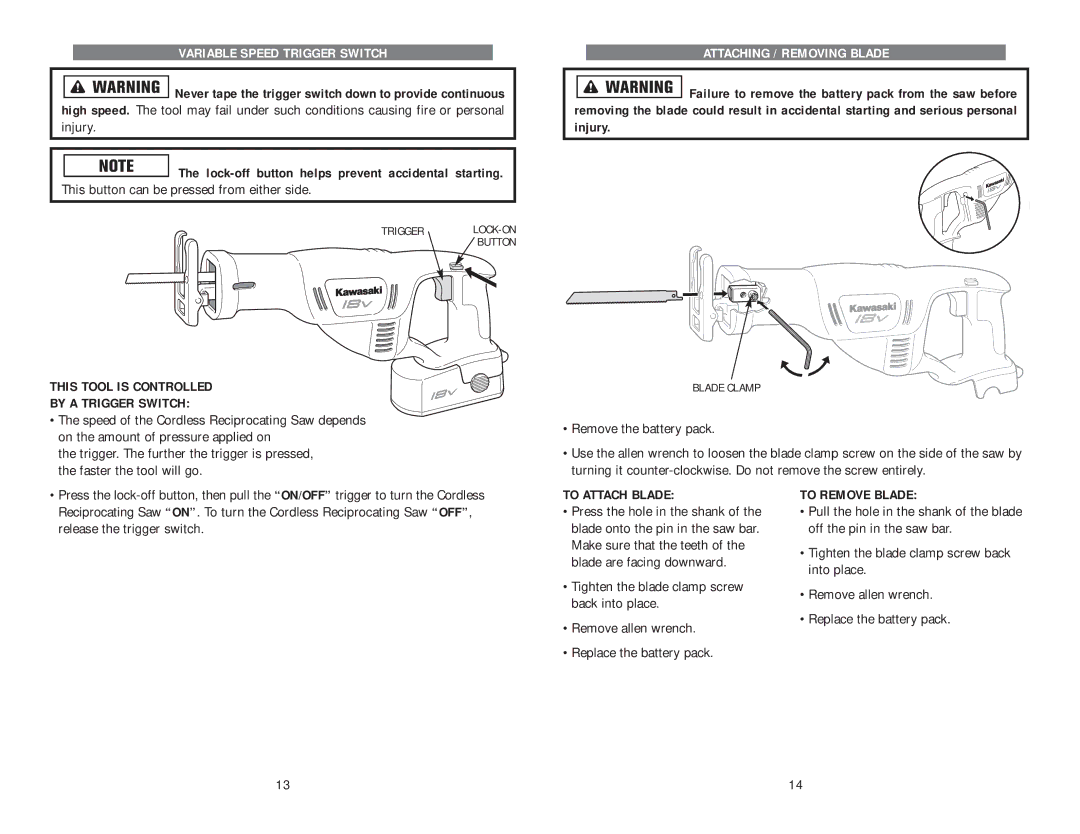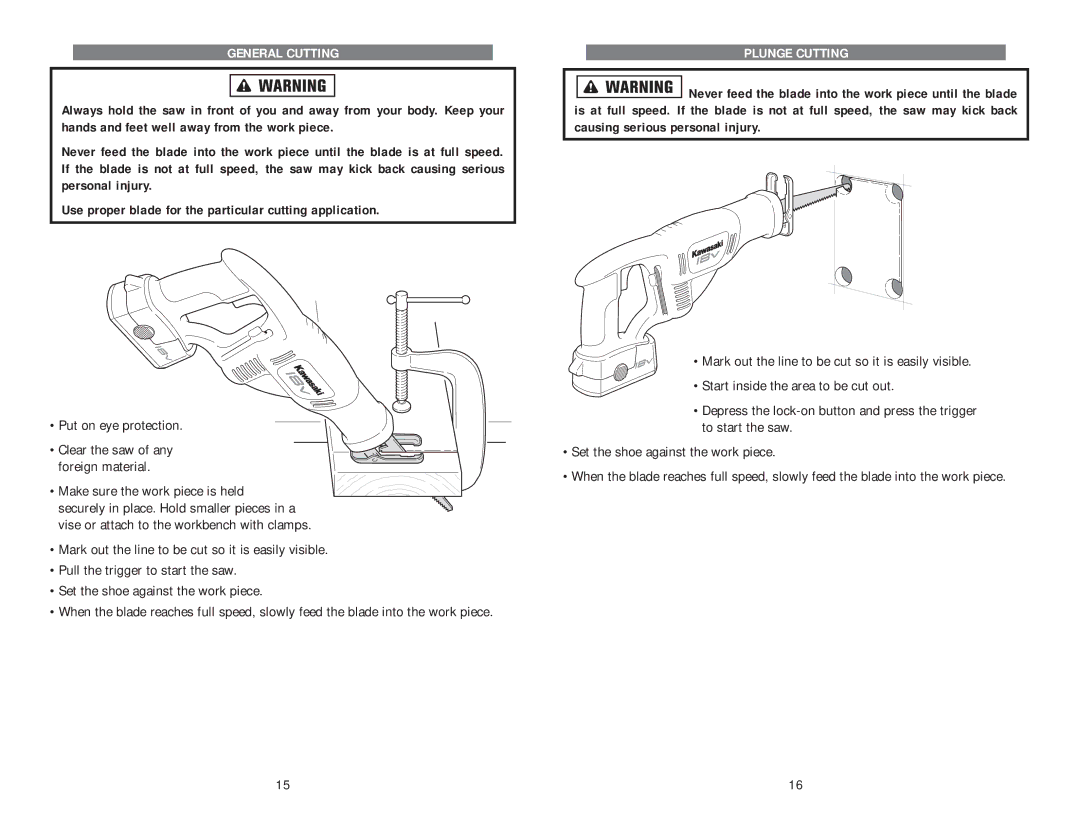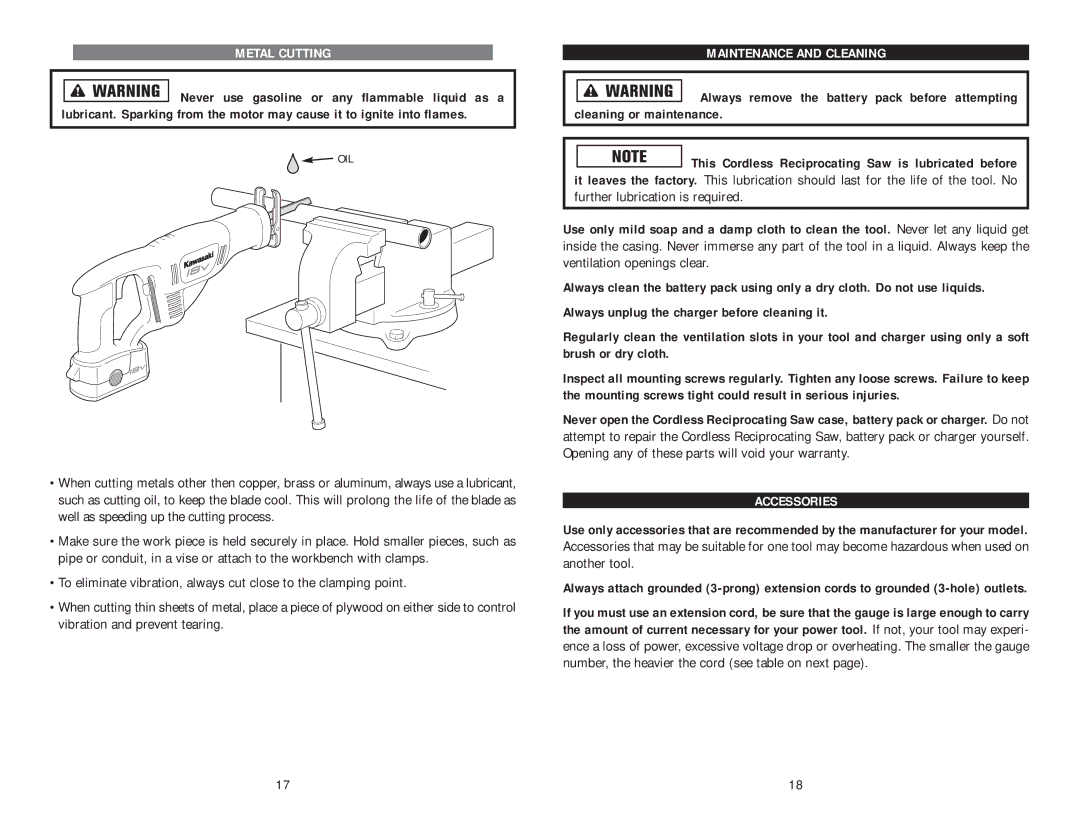CHARGING BATTERY PACK
1. Hold the rear end of the chuck |
in one hand and use the other |
CHARGE BATTERY PACK:
1.Make sure the trigger on the Cordless Drill
is in the “OFF” position and remove the battery pack from the Cordless Drill.
2. Plug 120V AC Adapter into household outlet
BATTERY PACK
120V AC
ADAPTER
LED LIGHT
hand to rotate the front end in |
a counterclockwise direction to |
open the jaws of the chuck. |
2. Insert the shank of the bit (or |
other accessory) fully into the |
keyless chuck, taking care to |
keep the bit in the center of |
the jaws of the chuck. |
LOOSEN
TIGHTEN
HOLD
and into side of battery charger. Insert battery pack into battery charger. When the battery is placed in the charger, the
red LED indicator light will remain on.
BATTERY CHARGER
3.Turn the front end of the chuck clockwise to hold the bit in place.
4.Tighten securely by turning the front end of the chuck clockwise while holding the rear end.
OPERATING THE DRILL
3.When fully charged, reattach battery pack onto Cordless Drill, making certain latches fasten securely. Cordless Drill will not operate properly if the battery pack is not seated properly.
ASSEMBLY
![]() Never tape the trigger switch down to provide continu- ous high speed. The tool may fail under such conditions causing fire or
Never tape the trigger switch down to provide continu- ous high speed. The tool may fail under such conditions causing fire or
personal injury.
VARIABLE SPEED TRIGGER SWITCH
![]() Be aware that this tool is always in an operating condition because it does not have to be plugged into an electrical outlet. Always turn the switch “OFF” and remove the battery pack before changing bits.
Be aware that this tool is always in an operating condition because it does not have to be plugged into an electrical outlet. Always turn the switch “OFF” and remove the battery pack before changing bits.
INSTALLING DRIVE BIT INTO KEYLESS CHUCK
![]()
![]() WARNING
WARNING
Before inserting a drill bit or other accessory, make sure the forward/reverse and trigger lock lever is in the center “OFF” position to prevent accidental starts that may result in injury.
Do not attempt to tighten drill bits (or any other accessory) by gripping the front of the chuck and turning the tool on. This may cause personal injury and/or damage to the chuck.
When removing the bit from the tool, avoid contact with skin and use proper protective gloves when grasping the bit or accessory. Accessories may be hot after prolonged use.
THIS TOOL IS CONTROLLED
BY A TRIGGER SWITCH:
•The speed of the Cordless Drill depends on the amount of pressure you put on the trigger.
•The more pressure you apply, the faster the Cordless Drill will go.
•Release the pressure and the Cordless Drill will slow down.
TRIGGER ![]() SWITCH
SWITCH
11 | 12 |