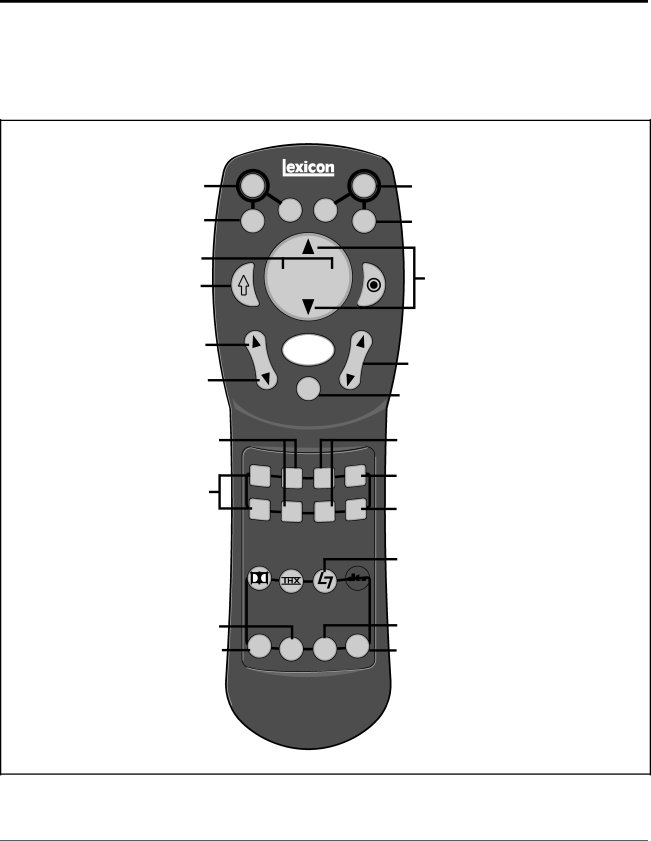
Installation
Lexicon
Alternate Remote Control Functions Using the Shift and Record/Zone 2 buttons
You can access an additional set of controls with the
PGM trigger OFF
Menu background OFF
L/R Balance adjust
Press and hold with buttons shown to access these remote control functions
OFFON
FP FP
OSDOSD
ShiftRecord
DONE SELECT
Zone 2
PGM trigger ON
Menu background ON
Front/Back fader adjust
Center balance and fader
Loudness OFF, Bass, Treble and Tilt to +0.0
F | Light | V | |
| O | ||
X |
| L | volume adjust |
|
| ||
|
|
| |
| Mute |
| Full mute ON/OFF |
|
|
|
Treble level adjust
Bass level adjust
VCR | DVD | VDisc | TV |
|
| ||
AUX | CD | Tuner | Tape |
|
|
Tilt adjust
Loudness ON
Loudness OFF
CONCERT HALL 
NIGHTCLUB 
CHURCH
![]() CATHEDRAL
CATHEDRAL
PANORAMA |
| EFFECTS |
| MONO LOGIC |
|
|
| ||
Accesses Digital | 2 CH | Party TV M | Music | MUSIC SURROUND |
|
| |||
Audio Expansion Ports |
|
|
|
|
4