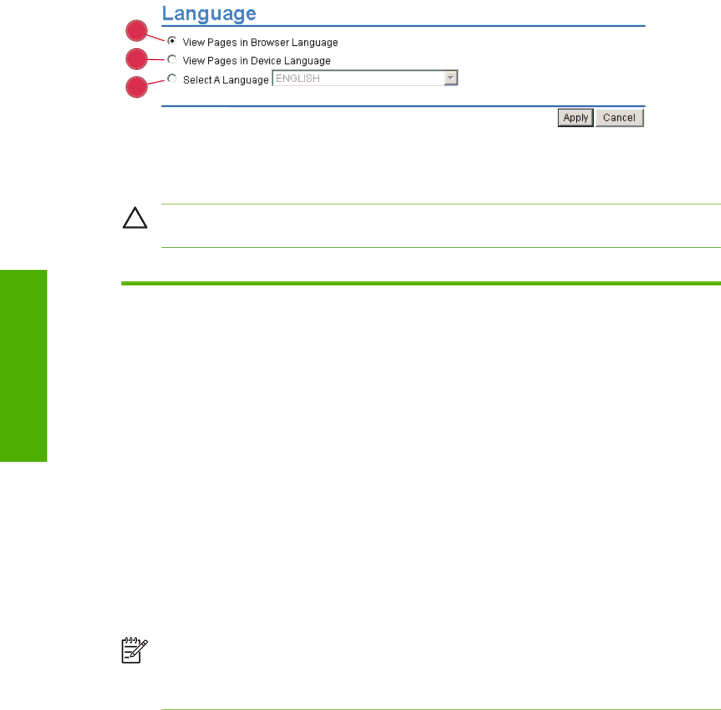
Language
Use the Language screen to select the language in which the HP EWS screens appear. The following illustration and table describe how to use this screen.
1
2
3
Settings tab
Figure 3-11 Language screen
CAUTION Selecting View Pages in Device Language or Select A Language changes the language for everyone who uses the HP EWS.
Table 3-8 Language
Callout | Area on the screen | Information or capability that the area provides | ||||
|
|
|
| |||
1 |
| View Pages in Browser | Use this feature to detect which language is selected for your Web browser. | |||
|
| Language | The HP EWS screens appear in the same language. | |||
|
| (this is the default) |
|
|
|
|
|
|
|
| |||
2 |
| View Pages in Device | Use this feature to detect which language is selected for the device control | |||
|
| Language | panel. The HP EWS screen appear in the same language. | |||
|
|
|
| |||
3 |
| Select A Language | Select the language for the HP EWS screens from these choices: | |||
|
|
|
|
|
|
|
|
|
| ■ | English | ■ | Dansk (Danish) |
|
|
| ■ | Français (French) | ■ | Norsk (Norwegian) |
|
|
| ■ | Deutsch (German) | ■ | Nederlands (Dutch) |
|
|
| ■ | Italiano (Italian) | ■ | Suomi (Finnish) |
|
|
| ■ | Español (Spanish) | ■ | Português (Portuguese) |
|
|
| ■ | Svenska (Swedish) |
|
|
|
|
|
|
|
|
|
|
|
|
|
|
|
|
NOTE The default language is the language that the Web browser is currently using. If your browser and control panel both use a language that is not available for the HP EWS, English is selected as the default. If you make any changes on the Language screen, click Apply to save your changes.
46 | Chapter 3 Configuring the product from the Settings screens | ENWW |