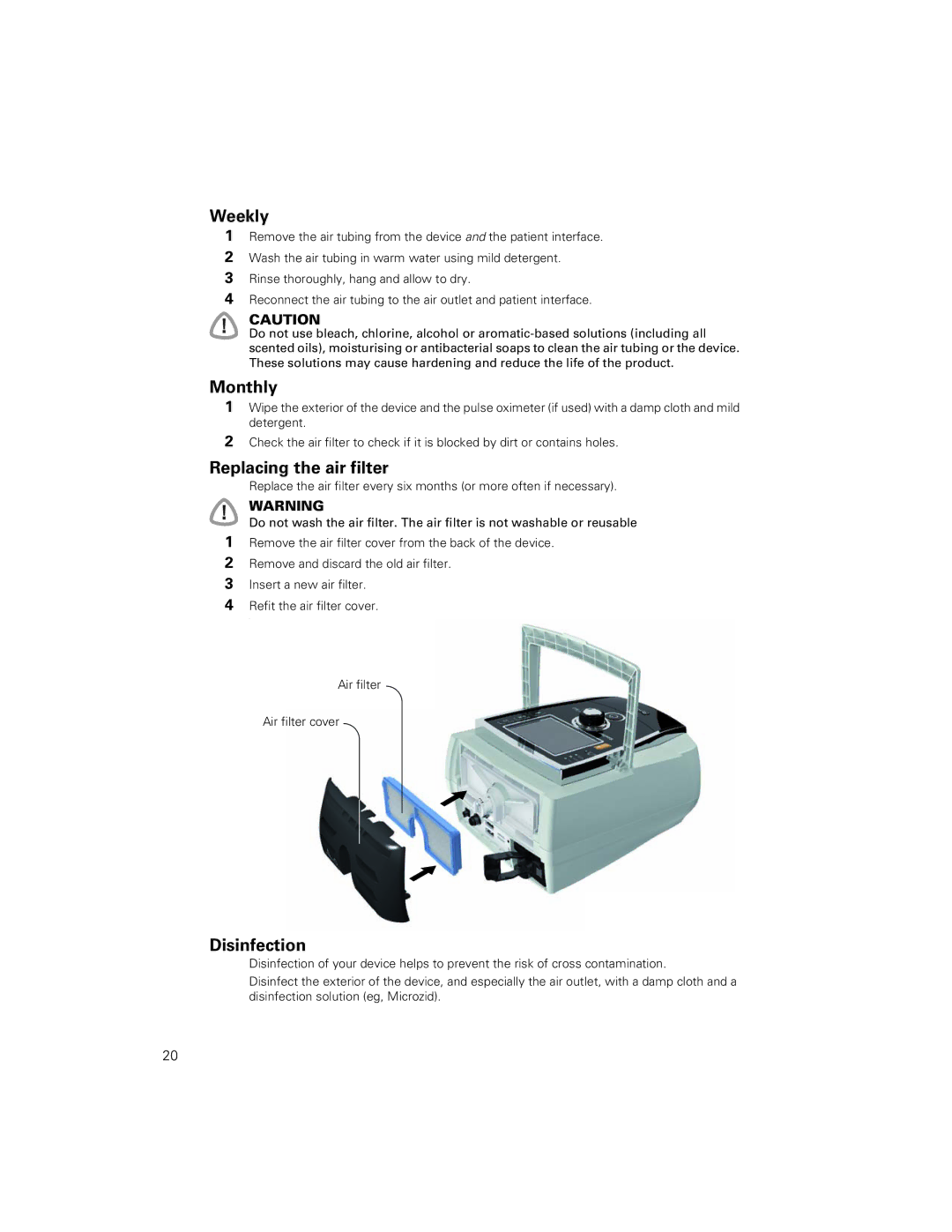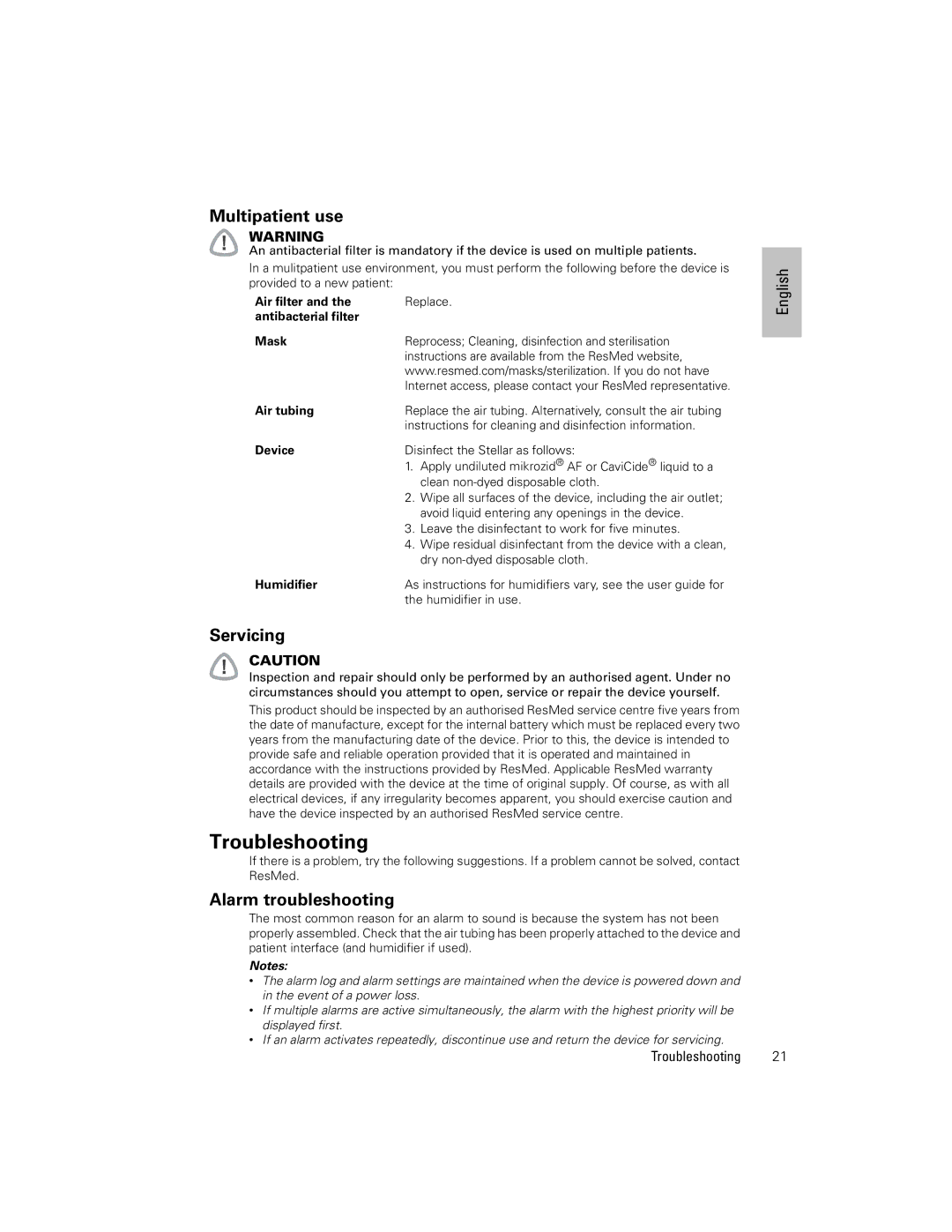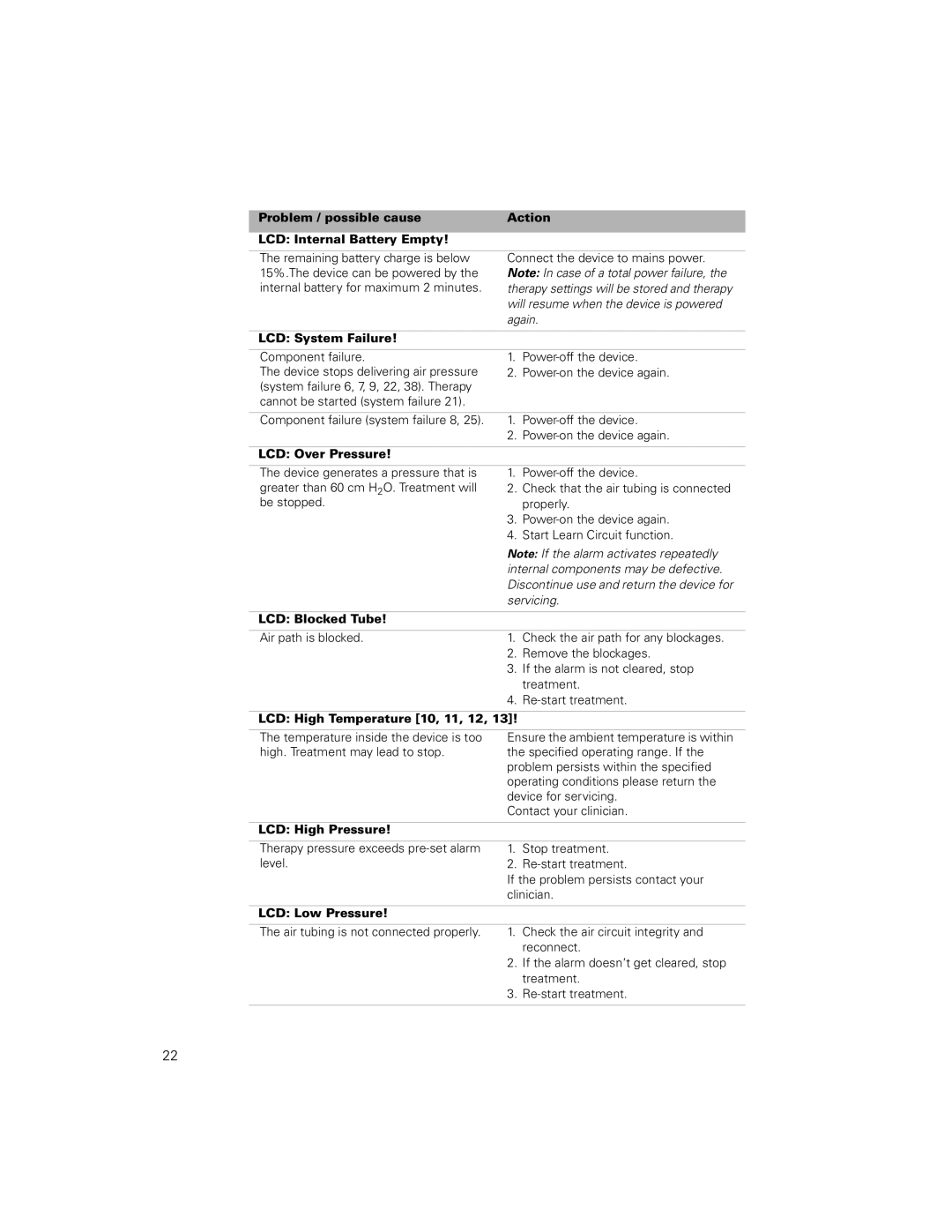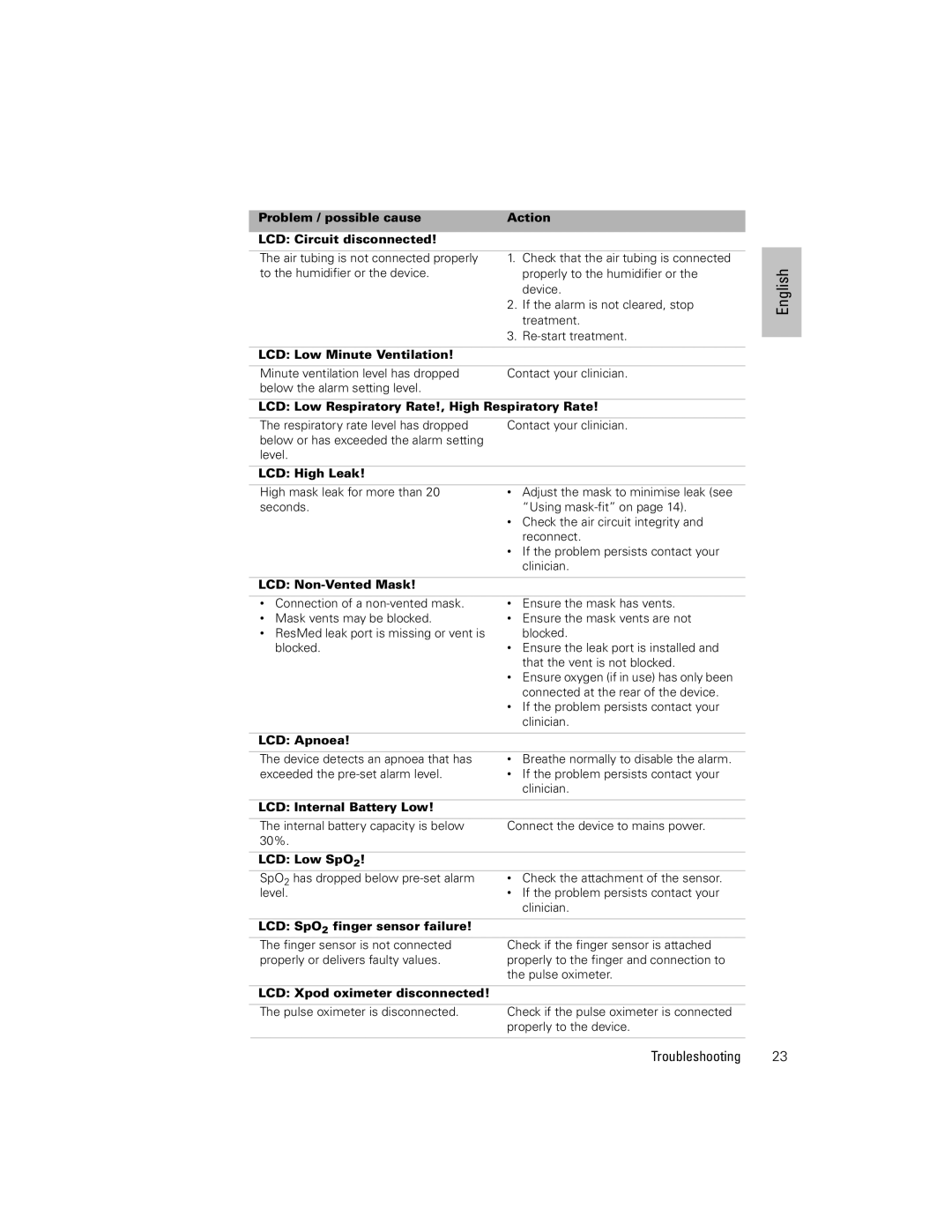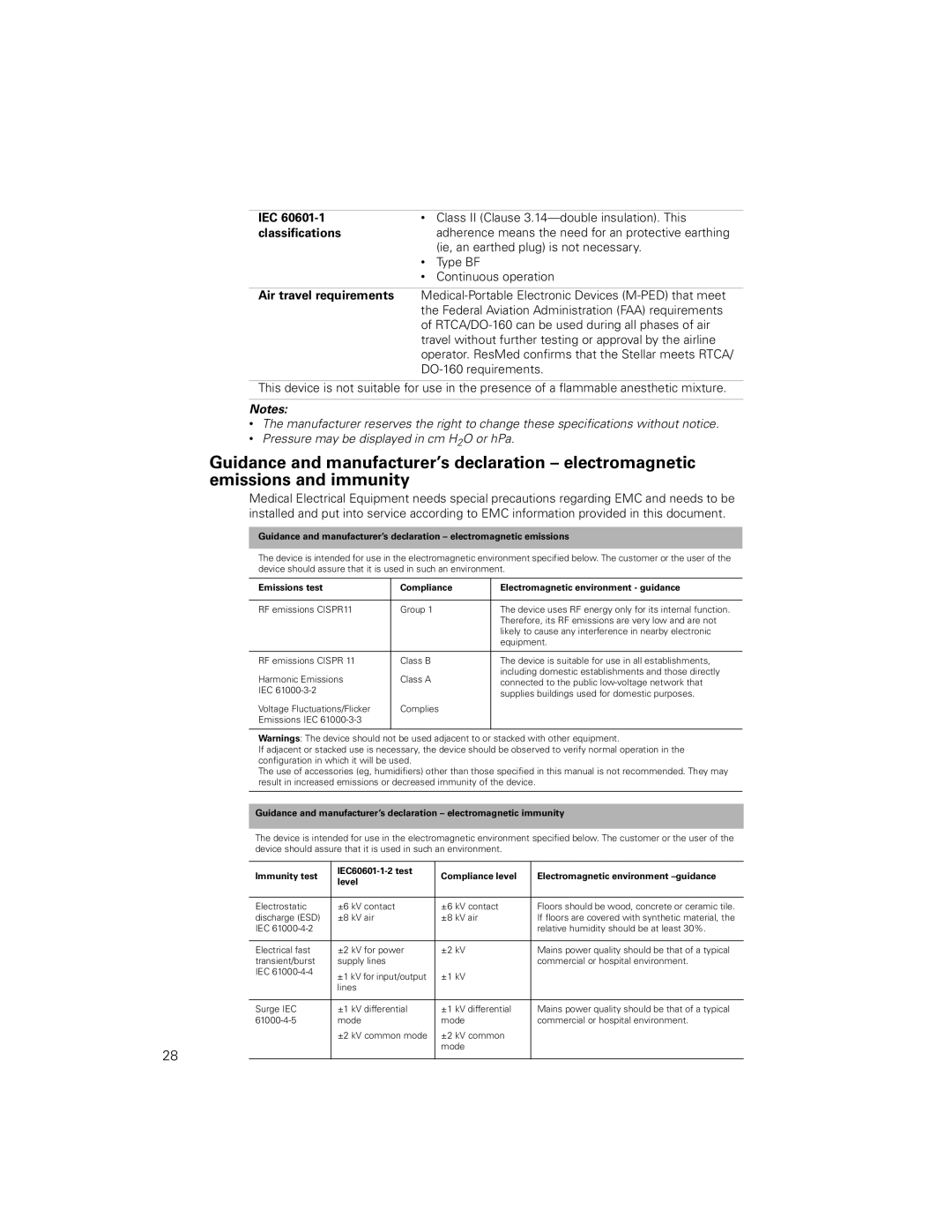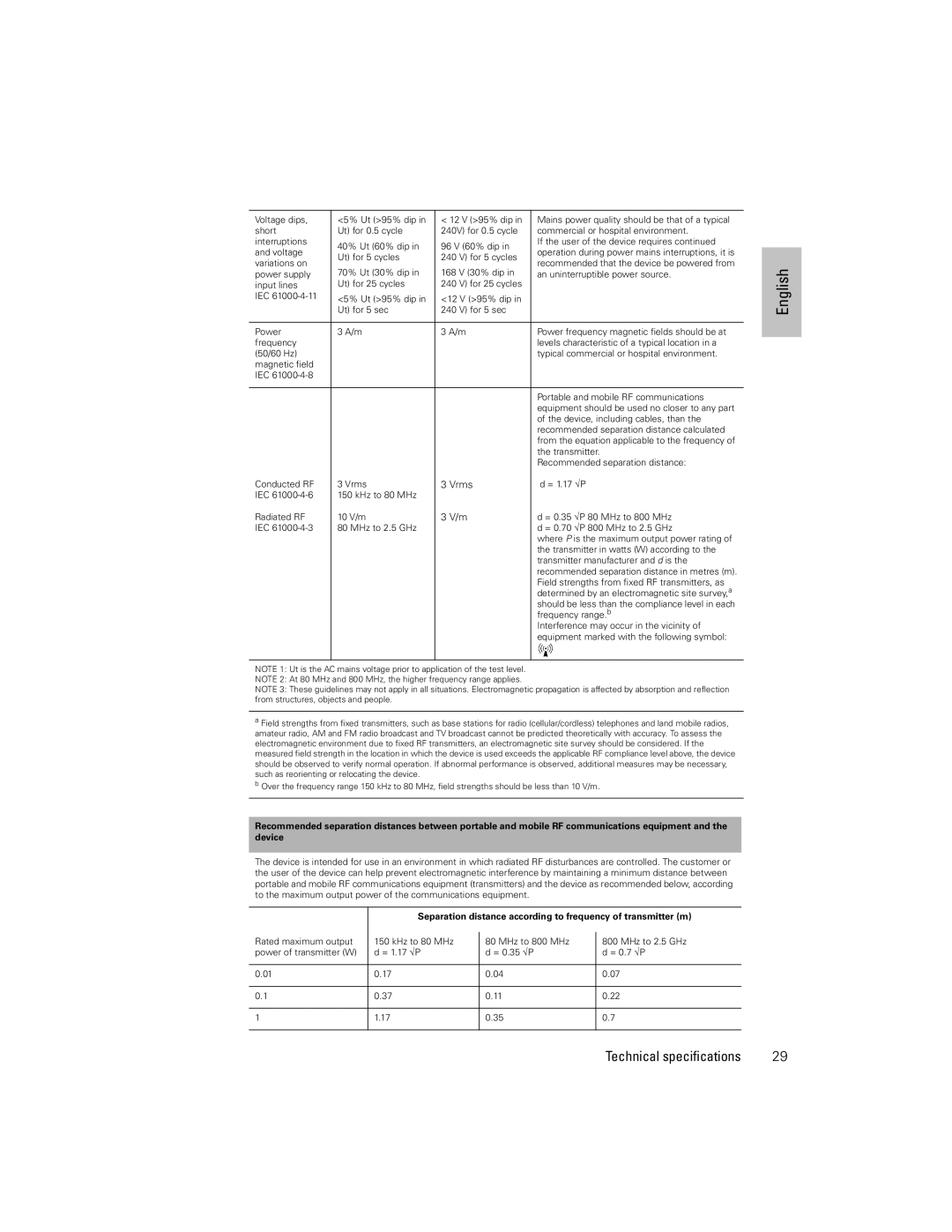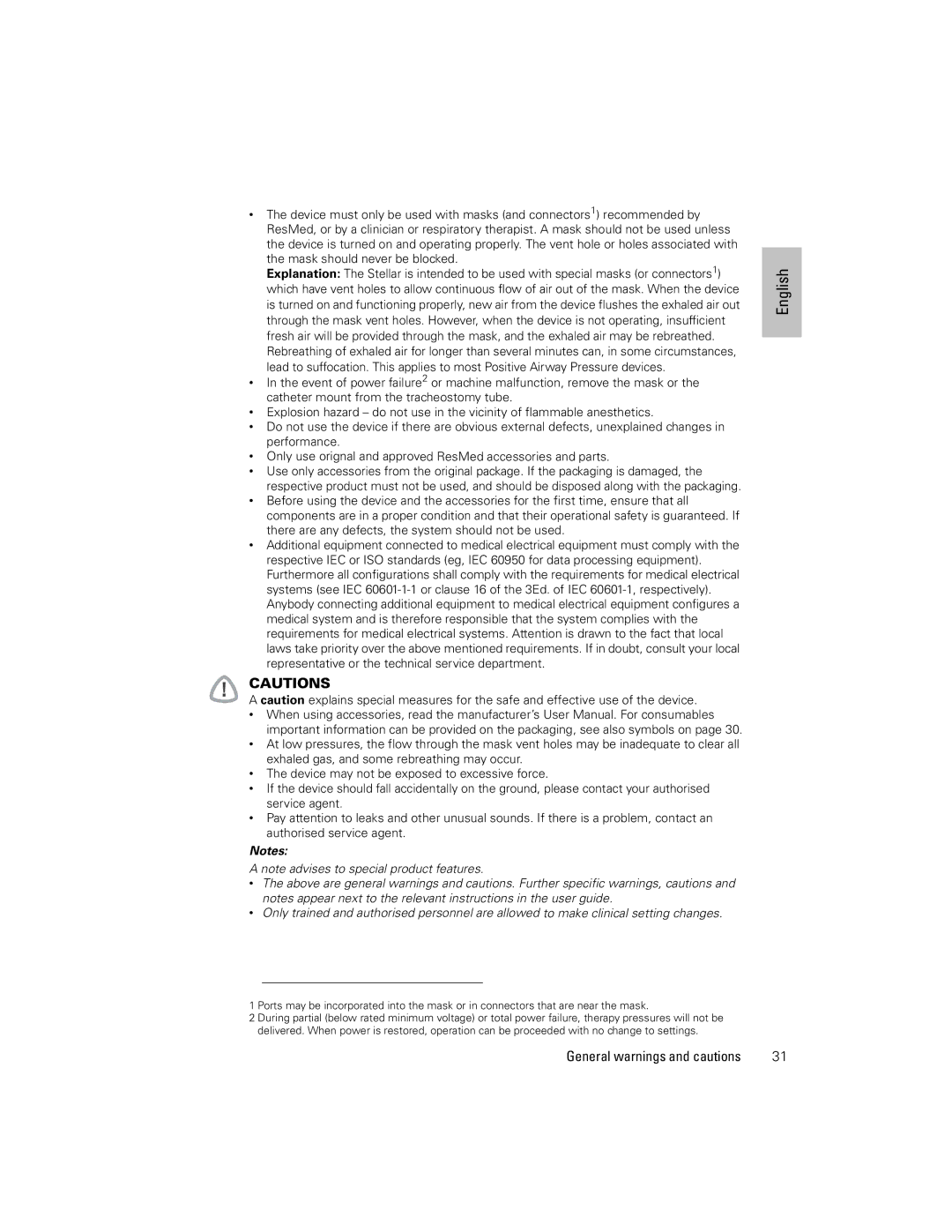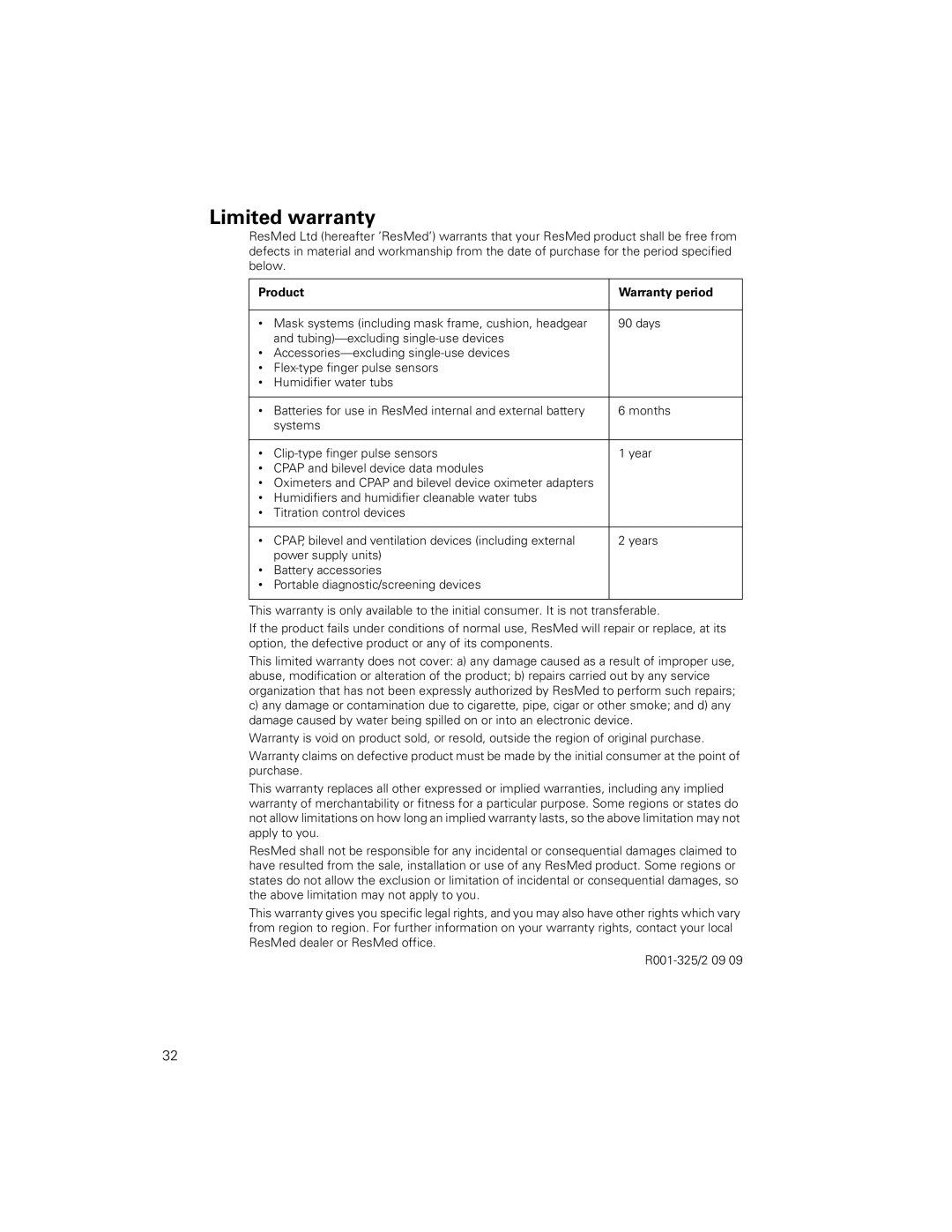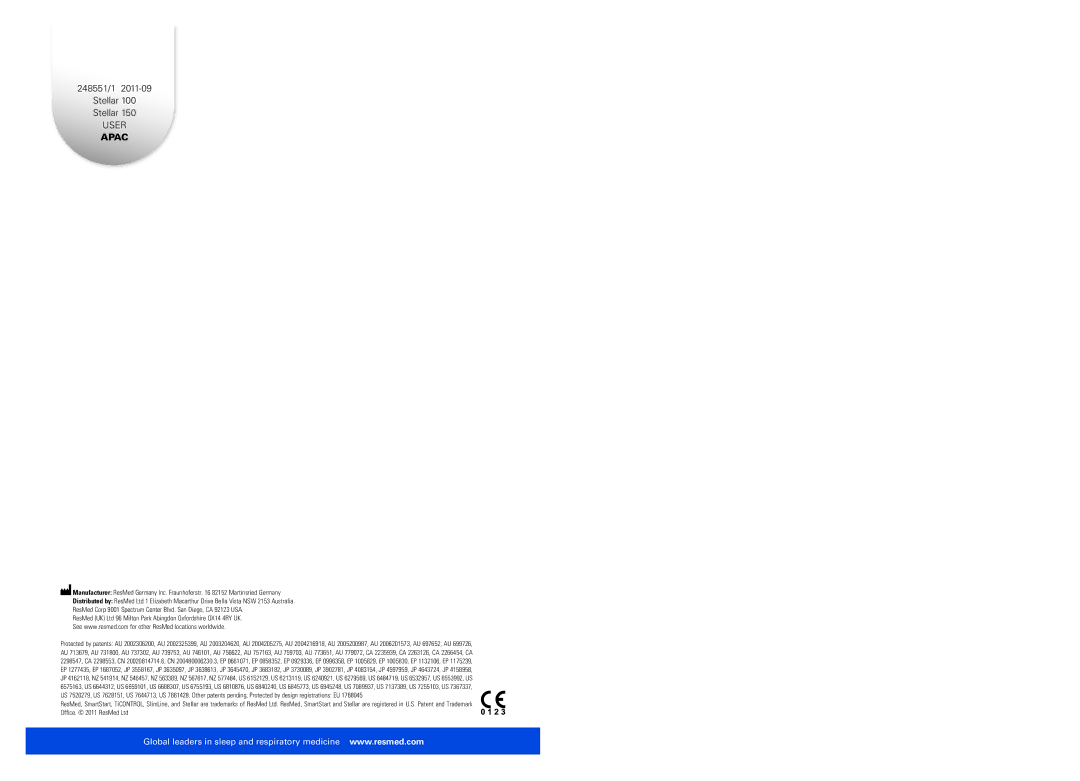IEC | • | Class II (Clause |
classifications |
| adherence means the need for an protective earthing |
| • | (ie, an earthed plug) is not necessary. |
| Type BF | |
| • | Continuous operation |
|
| |
Air travel requirements | ||
| the Federal Aviation Administration (FAA) requirements | |
of
This device is not suitable for use in the presence of a flammable anesthetic mixture.
Notes:
•The manufacturer reserves the right to change these specifications without notice.
•Pressure may be displayed in cm H2O or hPa.
Guidance and manufacturer’s declaration – electromagnetic emissions and immunity
Medical Electrical Equipment needs special precautions regarding EMC and needs to be installed and put into service according to EMC information provided in this document.
Guidance and manufacturer’s declaration – electromagnetic emissions
The device is intended for use in the electromagnetic environment specified below. The customer or the user of the device should assure that it is used in such an environment.
Emissions test | Compliance | Electromagnetic environment - guidance | |
|
|
| |
RF emissions CISPR11 | Group 1 | The device uses RF energy only for its internal function. | |
|
| Therefore, its RF emissions are very low and are not | |
|
| likely to cause any interference in nearby electronic | |
|
| equipment. | |
|
|
| |
RF emissions CISPR 11 | Class B | The device is suitable for use in all establishments, | |
Harmonic Emissions | Class A | including domestic establishments and those directly | |
connected to the public | |||
IEC |
| ||
| supplies buildings used for domestic purposes. | ||
|
| ||
Voltage Fluctuations/Flicker | Complies |
| |
Emissions IEC |
|
| |
|
|
|
Warnings: The device should not be used adjacent to or stacked with other equipment.
If adjacent or stacked use is necessary, the device should be observed to verify normal operation in the configuration in which it will be used.
The use of accessories (eg, humidifiers) other than those specified in this manual is not recommended. They may result in increased emissions or decreased immunity of the device.
Guidance and manufacturer’s declaration – electromagnetic immunity
The device is intended for use in the electromagnetic environment specified below. The customer or the user of the device should assure that it is used in such an environment.
| Immunity test | Compliance level | Electromagnetic environment | |
| level | |||
|
|
|
| |
|
|
|
|
|
| Electrostatic | ±6 kV contact | ±6 kV contact | Floors should be wood, concrete or ceramic tile. |
| discharge (ESD) | ±8 kV air | ±8 kV air | If floors are covered with synthetic material, the |
| IEC |
|
| relative humidity should be at least 30%. |
|
|
|
|
|
| Electrical fast | ±2 kV for power | ±2 kV | Mains power quality should be that of a typical |
| transient/burst | supply lines |
| commercial or hospital environment. |
| IEC | ±1 kV for input/output | ±1 kV |
|
|
|
| ||
|
| lines |
|
|
|
|
|
|
|
| Surge IEC | ±1 kV differential | ±1 kV differential | Mains power quality should be that of a typical |
mode | mode | commercial or hospital environment. | ||
|
| ±2 kV common mode | ±2 kV common |
|
28 |
|
| mode |
|
|
|
|
| |
|
|
|
| |