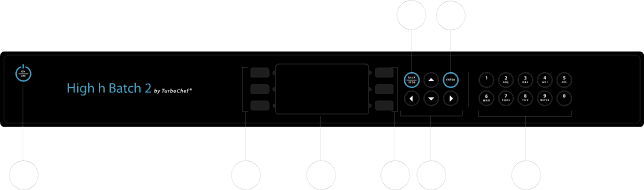
O P E R A T I N G T H E O V E N | 11 |
Operating the Oven
5 4
6 | 2 | 1 | 2 | 3 | 7 |
figure 8: High h Batch 2 Keypad
This section contains information on:
oUser controls
oCooking instructions
oAdditional cooking options
oProgramming recipes
oUsing the Options menu
User Controls
Refer to Figure 8.
1.Display
2.Soft keys (6)
Press to select an option that is adjacent on the display.
3. Directional keys
Press to navigate and to adjust incremental settings, where applicable.
4. Enter key
Press to save edited information.
5. Back/Stop key
Press to immediately stop cooking or return to a previous screen.
6. On/Off key
Press to turn the oven on and off.
7. Numeric Keypad
Use to these keys to modify cook settings when in Edit mode.