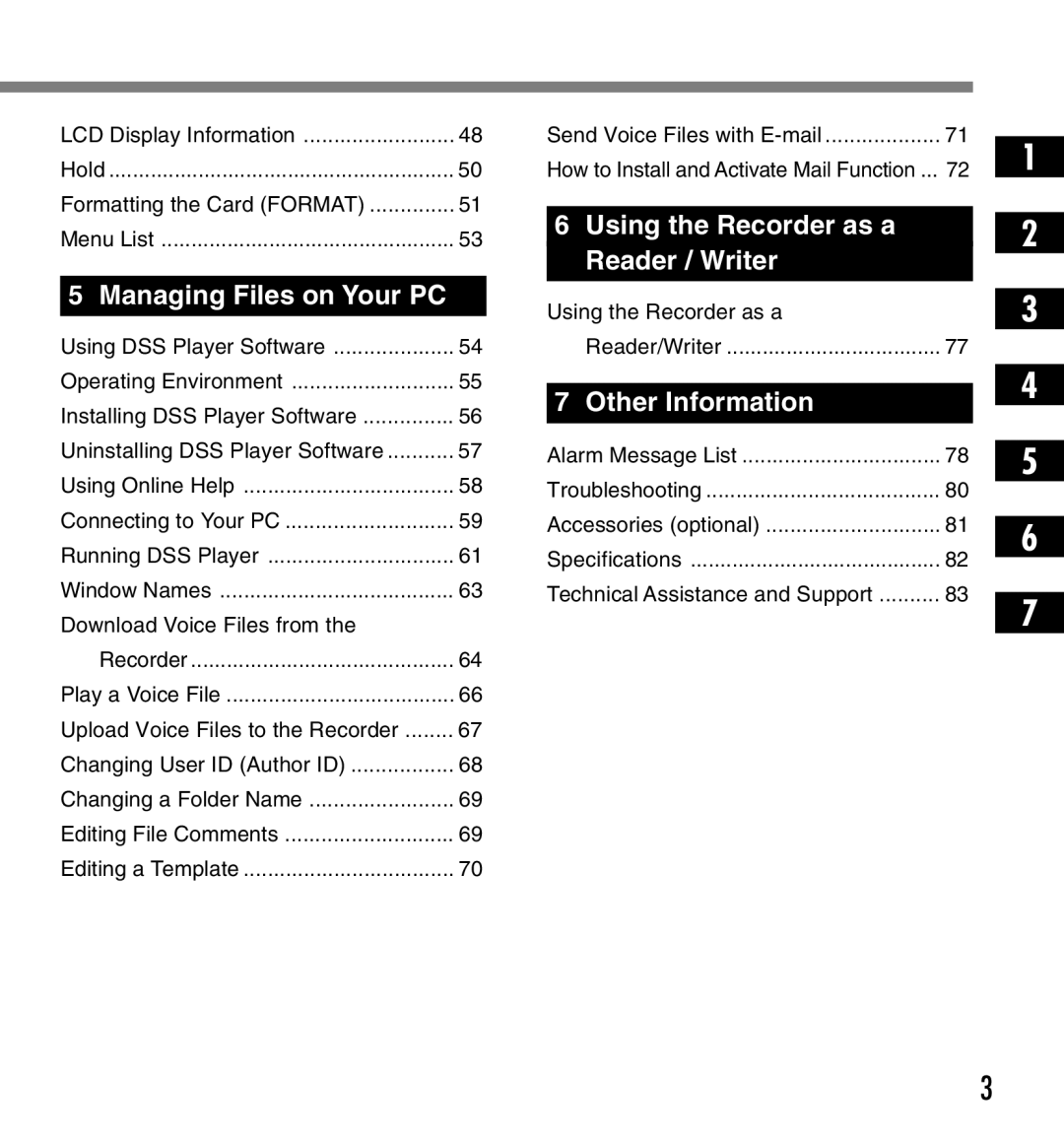DS-2200
Table of Contents
Using the Recorder as a Reader / Writer
Safe and Proper Usage
General Precautions
Batteries
AC Adapter
Case
Main Features
Card Basics
Compatible cards
Memory Sizes of Cards and Approximate Recording Times*1
Identification of Parts
Microphone MR12
Remote Controller
Insert two AAA alkaline batteries, observing
Battery cover open
Inserting Batteries
Lightly press down on the arrow and slide
Using the AC Adapter
Set the year
Setting Time/Date TIME&DATE
Set the hour
Set the minute
Changing the Time/Date
Inserting and Ejecting a Card
Inserting a Card
Card not inserted fully into the slot
Hold the card straight and pull it out
Ejecting a Card
Press the Stop button to stop
Recording
1Press the Folder button to choose a folder
2Press the REC button to start recording
Resume Recording
Recording functions
Pause Recording
Pause
Press the Play button
Setup screen
Press the FF or REW button until
Vcva flashes on the display
Adjust the start/stop actuation level
Recording with External Microphone
Remote controller microphone MR12
Make sure that the recorder has stopped
Listening While Audio Is Recorded Recording Monitor
For 1 second or longer
Recording Modes REC Mode
REC Mode will be displayed on
Press and hold the Menu button
Suited for dictation
Microphone Sensitivity
Press and hold the Menu button for 1 second or longer
Recording From Another Audio Device
When set to Stereo INPUT, the recorder starts recording
Can choose between 0 to
Record/play indicator lamp glows Green
Playing
Press the Play button to start Playback
Playback functions Operation
How to Cancel
Playback through earphone
Playing
Press the FF or REW button to choose between on and OFF
Continuous Playback ALL Play
Press the REW button while the file is being replayed
Auto Backspace review Back Space
Back Space flashes on
2 SEC Skip
Press the Menu button again to choose a noise cancel level
Noise Cancel Function
Again at the position you want
Repeat Playback
Press the Repeat button briefly at
Press the Repeat button briefly
Press the Stop button. Repeat Playback is cancelled
Erasing One File at a Time
Erasing
Seconds or longer
When ALL ERASE? is flashing
Erase All Files from a Folder
Press the Erase button for
Locking Files Lock
8 2,4,6
Clearing an Index Mark
Setting an Index Mark
Index Marks
Locating an Index Mark
Choose between on and OFF
Alarm Playback Function Alarm
Alarm sounds
Press the Play button to complete the setup screen
11 12 8,10
To enable alarm sound only
Contrast level
LCD Contrast Adjustment Contrast
Contrast flashes on
Press the FF or REW button to set
Backlight Backlight
Assigning Folder Names Folder Name
Press the FF or REW button to choose characters
Current character being entered
Recorder buttons that are used to input characters
Button Push Action
Use the two following methods to quickly find characters
Type of Characters Action
Available characters
When you have finished setting
Assigning File Comments Comment
Input the character
Moving Files Across Folders
1Choose the file you want to move and play it
3Press the FF or REW button to choose a destination folder
Beep flashes on the display
On System sounds are enabled
OFF System sounds are disabled
System Sounds Beep
While in stop or playback mode
LCD Display Information
Press the Display button
Remaining memory bars
While in record mode
While recording in Vcva mode
Recording level meter
Running state when Hold is set
Remember to reset the Hold switch when using the recorder
Hold
Press the FF or REW button again to choose Start
Formatting the Card Format
Press the Play button again
Formatting the Card Format
Press and hold the Menu button for 1 second or longer
Menu List
Precautions on using the recorder connected to a PC
Using DSS Player Software
RAM
Operating Environment
Installing DSS Player Software
Insert Olympus DSS Player CD into the CD-ROM drive
Double-click the following icon. OS
Delete the Help File
Uninstalling DSS Player Software
Delete the Executable File
Delete the Driver File
To start online Help
Using Online Help
Remote is displayed on recorder if USB cable is connected
Connecting to Your PC
Connecting to your PC using the USB cable
Recorder
Connecting to your PC using the cradle
Place the recorder on the cradle
Remove the recorder from the cradle
Running DSS Player
Select Olympus DSS Player Pro, then click Dictation Module
Manual start
Start your Macintosh
Running DSS Player
Device Manager Window
Window Names
Play Control Bar
Dictation Folder Window
Select the voice file
Download Voice Files from the Recorder
Download Selected Files
Select the folder
Download complete
Download the voice file
Play a Voice File
Play the voice file
File name
Upload complete
Upload Voice Files to the Recorder
Select the folder to upload
Upload the voice file
Click the Transfer button
Changing User ID Author ID
Changing a folder name in the Device window
Changing a Folder Name
Editing File Comments
Changing a folder name in the Voice Folder window
Editing a Template
Replaying Received Files
Send Voice Files with E-mail
Select the voice file to be attached to the e-mail
Send the e-mail
How to Install and Activate Mail Function
Select Corporate or Workgroup
Install Mapi Subsystem
After installing Outlook 2000, start the program
Dialog box for setting up Microsoft Outlook appears
Type the profile name and click OK
Installing Microsoft Outlook XP
Options, Mail tab, and select
After the setup is completed, open
If you select POP3, you will see the following dialog box
DSS Player Pro and click Tools
Activate Send Mail Function
Click the Create
Create a Profile
Copy the data
Using the Recorder as a Reader/Writer
Start Windows Connecting the recorder to your PC
Open the Explorer or Finder window
Message Meaning Explanation Action
Alarm Message List
Message Meaning Explanation
Symptom Probable cause Action
Troubleshooting
Accessories optional
Specifications
Technical Assistance and Support
Technical Assistance and Support
Olympus America INC
Canadian RFI