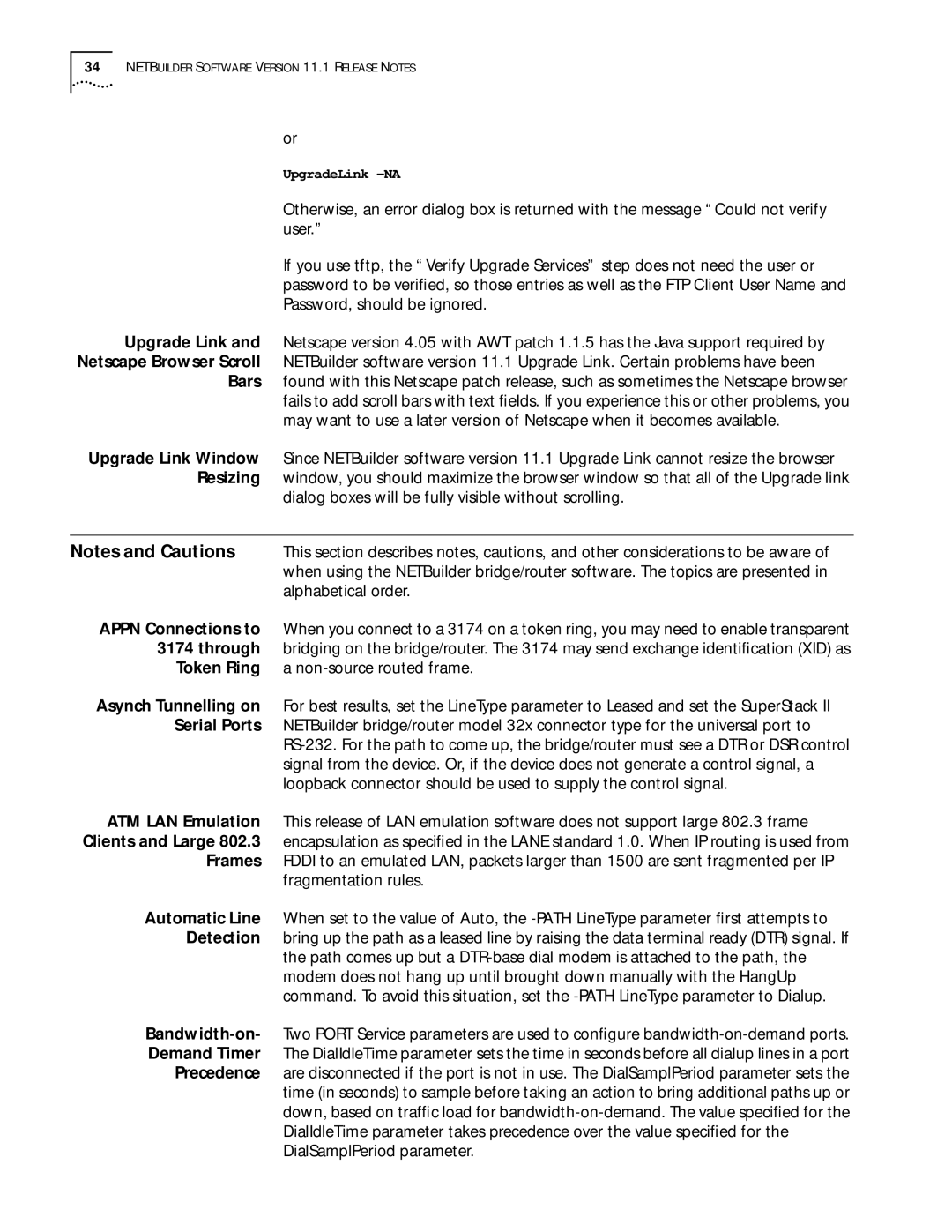34NETBUILDER SOFTWARE VERSION 11.1 RELEASE NOTES
or
UpgradeLink
Otherwise, an error dialog box is returned with the message “Could not verify user.”
If you use tftp, the “Verify Upgrade Services” step does not need the user or password to be verified, so those entries as well as the FTP Client User Name and Password, should be ignored.
Upgrade Link and Netscape version 4.05 with AWT patch 1.1.5 has the Java support required by Netscape Browser Scroll NETBuilder software version 11.1 Upgrade Link. Certain problems have been
Bars found with this Netscape patch release, such as sometimes the Netscape browser fails to add scroll bars with text fields. If you experience this or other problems, you may want to use a later version of Netscape when it becomes available.
Upgrade Link Window Since NETBuilder software version 11.1 Upgrade Link cannot resize the browser Resizing window, you should maximize the browser window so that all of the Upgrade link
dialog boxes will be fully visible without scrolling.
Notes and Cautions This section describes notes, cautions, and other considerations to be aware of when using the NETBuilder bridge/router software. The topics are presented in alphabetical order.
APPN Connections to When you connect to a 3174 on a token ring, you may need to enable transparent 3174 through bridging on the bridge/router. The 3174 may send exchange identification (XID) as
Token Ring a non-source routed frame.
Asynch Tunnelling on For best results, set the LineType parameter to Leased and set the SuperStack II Serial Ports NETBuilder bridge/router model 32x connector type for the universal port to
ATM LAN Emulation This release of LAN emulation software does not support large 802.3 frame Clients and Large 802.3 encapsulation as specified in the LANE standard 1.0. When IP routing is used from
Frames FDDI to an emulated LAN, packets larger than 1500 are sent fragmented per IP fragmentation rules.
Automatic Line When set to the value of Auto, the
the path comes up but a
DialIdleTime parameter takes precedence over the value specified for the DialSamplPeriod parameter.