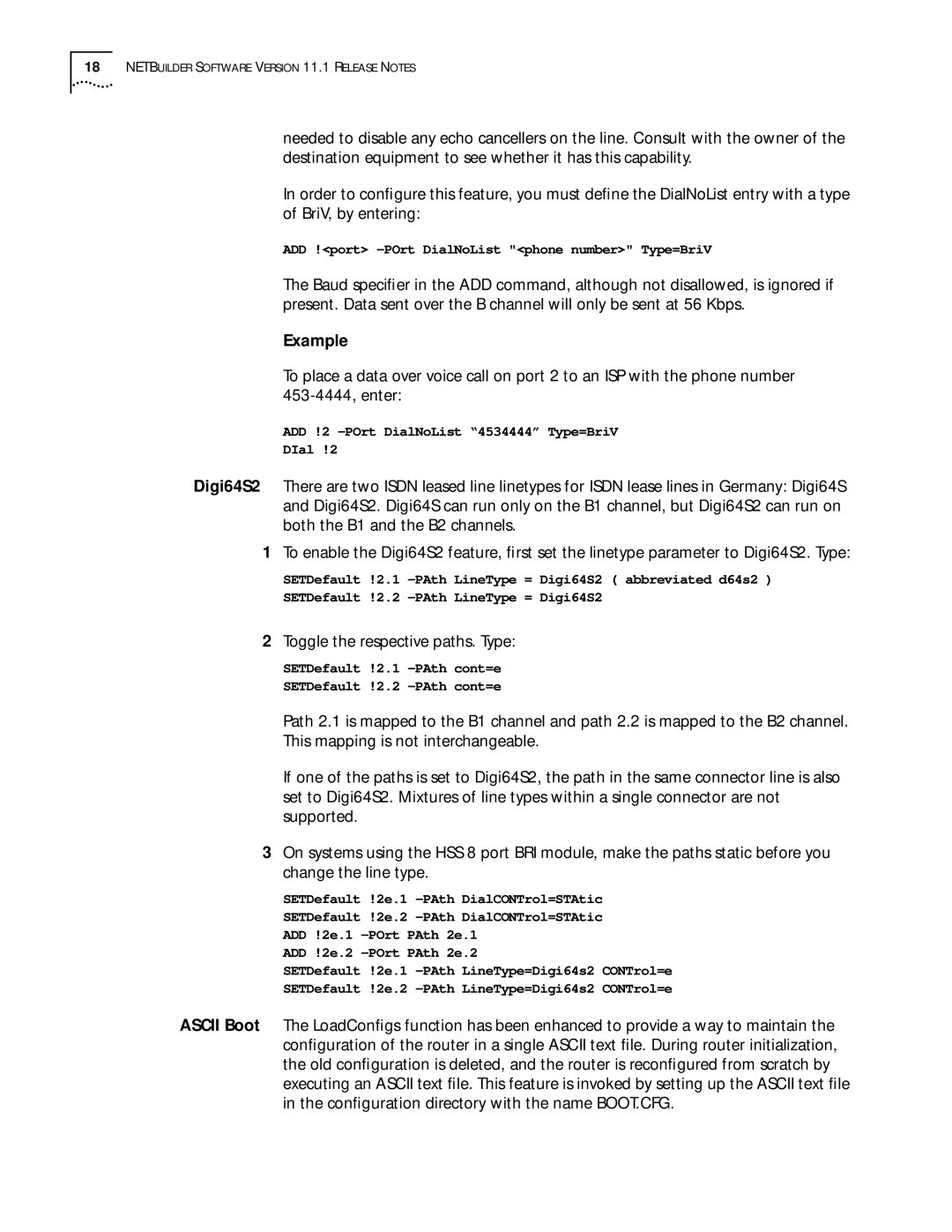18NETBUILDER SOFTWARE VERSION 11.1 RELEASE NOTES
needed to disable any echo cancellers on the line. Consult with the owner of the destination equipment to see whether it has this capability.
In order to configure this feature, you must define the DialNoList entry with a type of BriV, by entering:
ADD !<port>
The Baud specifier in the ADD command, although not disallowed, is ignored if present. Data sent over the B channel will only be sent at 56 Kbps.
Example
To place a data over voice call on port 2 to an ISP with the phone number
ADD !2
DIal !2
Digi64S2 There are two ISDN leased line linetypes for ISDN lease lines in Germany: Digi64S and Digi64S2. Digi64S can run only on the B1 channel, but Digi64S2 can run on both the B1 and the B2 channels.
1To enable the Digi64S2 feature, first set the linetype parameter to Digi64S2. Type:
SETDefault !2.1
SETDefault !2.2
2Toggle the respective paths. Type:
SETDefault !2.1
SETDefault !2.2
Path 2.1 is mapped to the B1 channel and path 2.2 is mapped to the B2 channel.
This mapping is not interchangeable.
If one of the paths is set to Digi64S2, the path in the same connector line is also set to Digi64S2. Mixtures of line types within a single connector are not supported.
3On systems using the HSS 8 port BRI module, make the paths static before you change the line type.
SETDefault !2e.1
SETDefault !2e.2
ADD !2e.1
ADD !2e.2
SETDefault !2e.1
SETDefault !2e.2
ASCII Boot The LoadConfigs function has been enhanced to provide a way to maintain the configuration of the router in a single ASCII text file. During router initialization, the old configuration is deleted, and the router is reconfigured from scratch by executing an ASCII text file. This feature is invoked by setting up the ASCII text file in the configuration directory with the name BOOT.CFG.