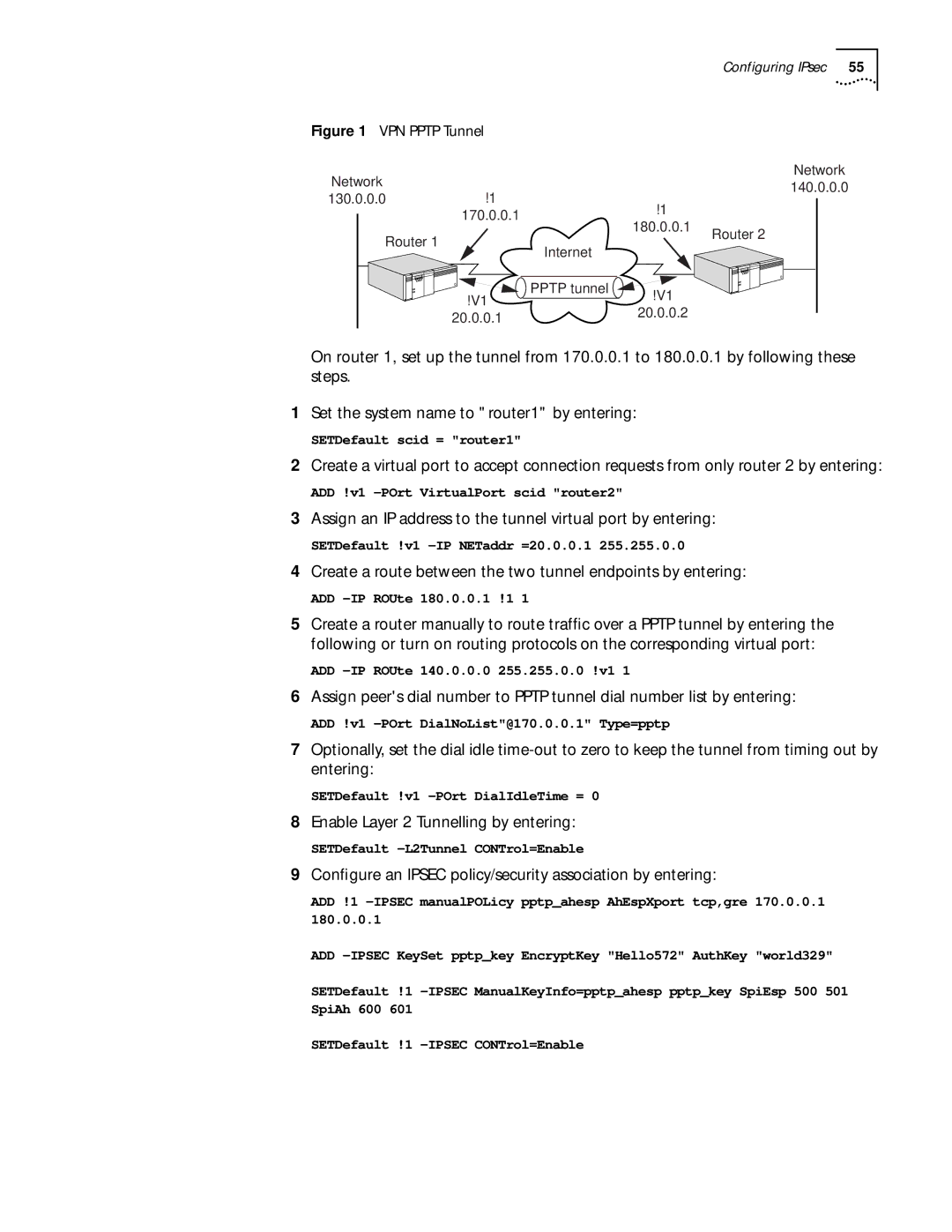Configuring IPsec 55
Figure 1 VPN PPTP Tunnel
Network |
|
|
| Network |
|
|
| 140.0.0.0 | |
130.0.0.0 | !1 |
|
| |
| !1 |
| ||
| 170.0.0.1 |
|
| |
|
| 180.0.0.1 |
| |
Router 1 |
|
| Router 2 | |
|
|
| ||
| Internet |
|
| |
|
|
|
| |
| !V1 | PPTP tunnel | !V1 |
|
|
|
| ||
|
| 20.0.0.2 |
| |
| 20.0.0.1 |
|
| |
|
|
|
|
On router 1, set up the tunnel from 170.0.0.1 to 180.0.0.1 by following these steps.
1Set the system name to "router1" by entering:
SETDefault scid = "router1"
2Create a virtual port to accept connection requests from only router 2 by entering:
ADD !v1
3Assign an IP address to the tunnel virtual port by entering:
SETDefault !v1
4Create a route between the two tunnel endpoints by entering:
ADD
5Create a router manually to route traffic over a PPTP tunnel by entering the following or turn on routing protocols on the corresponding virtual port:
ADD
6Assign peer's dial number to PPTP tunnel dial number list by entering:
ADD !v1
7Optionally, set the dial idle
SETDefault !v1
8Enable Layer 2 Tunnelling by entering:
SETDefault
9Configure an IPSEC policy/security association by entering:
ADD !1
ADD
SETDefault !1
SETDefault !1