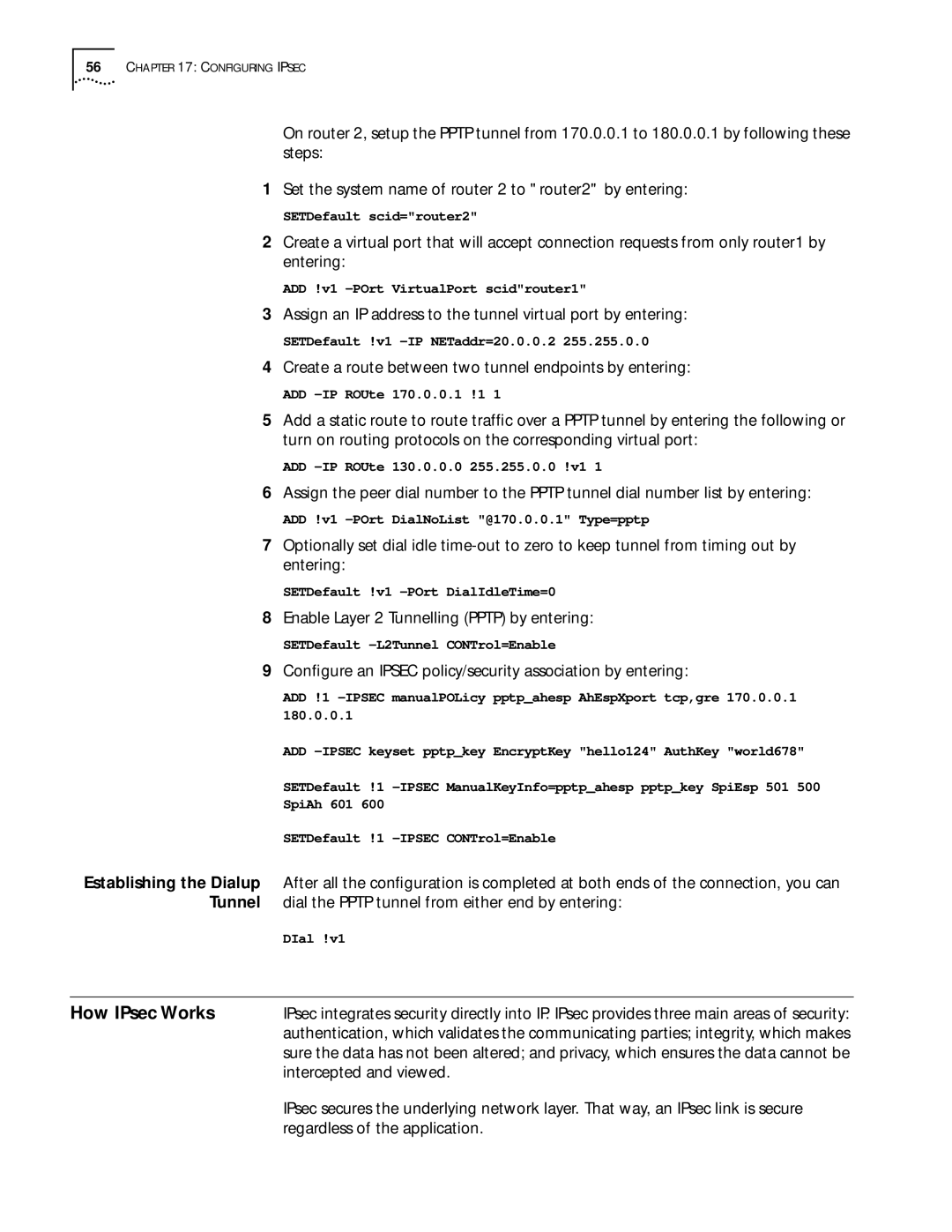56CHAPTER 17: CONFIGURING IPSEC
On router 2, setup the PPTP tunnel from 170.0.0.1 to 180.0.0.1 by following these steps:
1Set the system name of router 2 to "router2" by entering:
SETDefault scid="router2"
2Create a virtual port that will accept connection requests from only router1 by entering:
ADD !v1
3Assign an IP address to the tunnel virtual port by entering:
SETDefault !v1
4Create a route between two tunnel endpoints by entering:
ADD
5Add a static route to route traffic over a PPTP tunnel by entering the following or turn on routing protocols on the corresponding virtual port:
ADD
6Assign the peer dial number to the PPTP tunnel dial number list by entering:
ADD !v1
7Optionally set dial idle
SETDefault !v1
8Enable Layer 2 Tunnelling (PPTP) by entering:
SETDefault
9Configure an IPSEC policy/security association by entering:
ADD !1
ADD
SETDefault !1
SpiAh 601 600
SETDefault !1
Establishing the Dialup After all the configuration is completed at both ends of the connection, you can Tunnel dial the PPTP tunnel from either end by entering:
DIal !v1
How IPsec Works | IPsec integrates security directly into IP. IPsec provides three main areas of security: |
| authentication, which validates the communicating parties; integrity, which makes |
| sure the data has not been altered; and privacy, which ensures the data cannot be |
| intercepted and viewed. |
| IPsec secures the underlying network layer. That way, an IPsec link is secure |
| regardless of the application. |