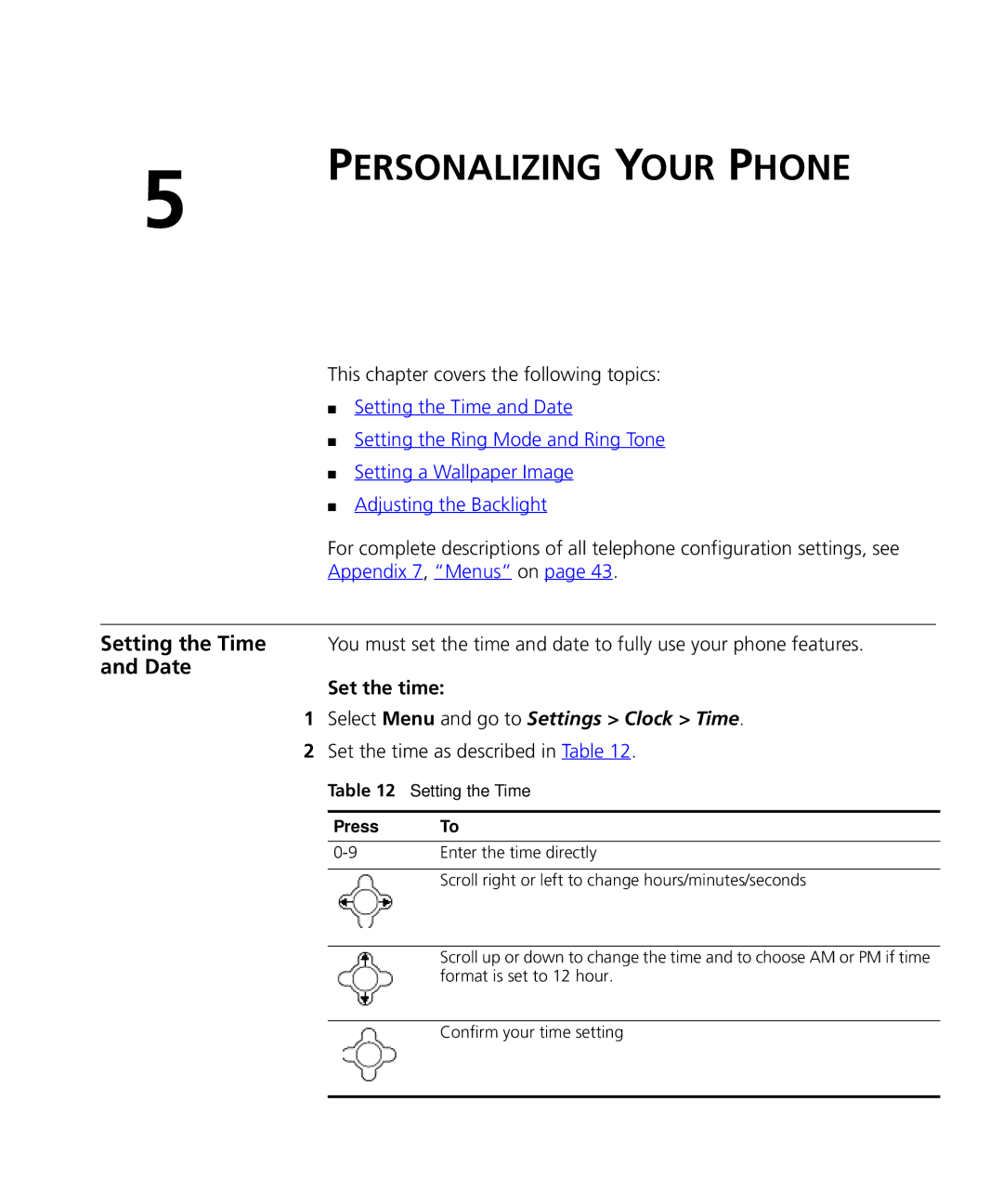5
PERSONALIZING YOUR PHONE
This chapter covers the following topics:
■Setting the Time and Date
■Setting the Ring Mode and Ring Tone
■Setting a Wallpaper Image
■Adjusting the Backlight
For complete descriptions of all telephone configuration settings, see Appendix 7, “Menus” on page 43.
Setting the Time You must set the time and date to fully use your phone features. and Date
Set the time:
1Select Menu and go to Settings > Clock > Time.
2Set the time as described in Table 12.
Table 12 Setting the Time
Press | To |
Enter the time directly | |
|
|
| Scroll right or left to change hours/minutes/seconds |
|
|
| Scroll up or down to change the time and to choose AM or PM if time |
| format is set to 12 hour. |
Confirm your time setting