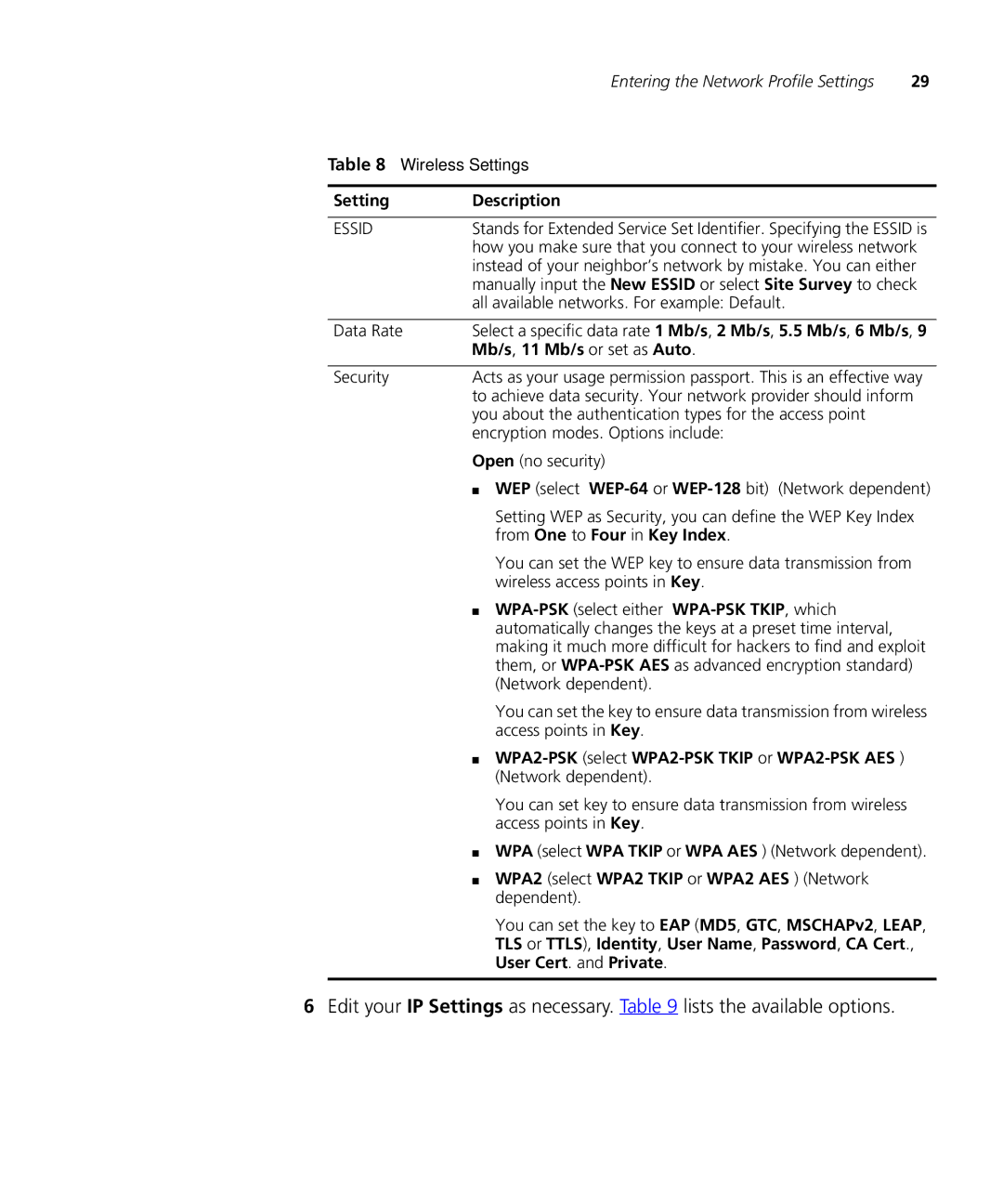|
| Entering the Network Profile Settings | 29 |
Table 8 Wireless Settings |
| ||
|
|
| |
Setting | Description |
| |
|
| ||
ESSID | Stands for Extended Service Set Identifier. Specifying the ESSID is | ||
| how you make sure that you connect to your wireless network | ||
| instead of your neighbor’s network by mistake. You can either | ||
| manually input the New ESSID or select Site Survey to check | ||
| all available networks. For example: Default. |
| |
|
| ||
Data Rate | Select a specific data rate 1 Mb/s, 2 Mb/s, 5.5 Mb/s, 6 Mb/s, 9 | ||
| Mb/s, 11 Mb/s or set as Auto. |
| |
|
| ||
Security | Acts as your usage permission passport. This is an effective way | ||
| to achieve data security. Your network provider should inform | ||
| you about the authentication types for the access point |
| |
| encryption modes. Options include: |
| |
| Open (no security) |
| |
| ■ | WEP (select | |
|
| Setting WEP as Security, you can define the WEP Key Index | |
|
| from One to Four in Key Index. |
|
|
| You can set the WEP key to ensure data transmission from | |
|
| wireless access points in Key. |
|
| ■ |
| |
|
| automatically changes the keys at a preset time interval, |
|
making it much more difficult for hackers to find and exploit them, or
You can set the key to ensure data transmission from wireless access points in Key.
■
You can set key to ensure data transmission from wireless access points in Key.
■ WPA (select WPA TKIP or WPA AES ) (Network dependent).
■ WPA2 (select WPA2 TKIP or WPA2 AES ) (Network dependent).
You can set the key to EAP (MD5, GTC, MSCHAPv2, LEAP,
TLS or TTLS), Identity, User Name, Password, CA Cert.,
User Cert. and Private.
6Edit your IP Settings as necessary. Table 9 lists the available options.