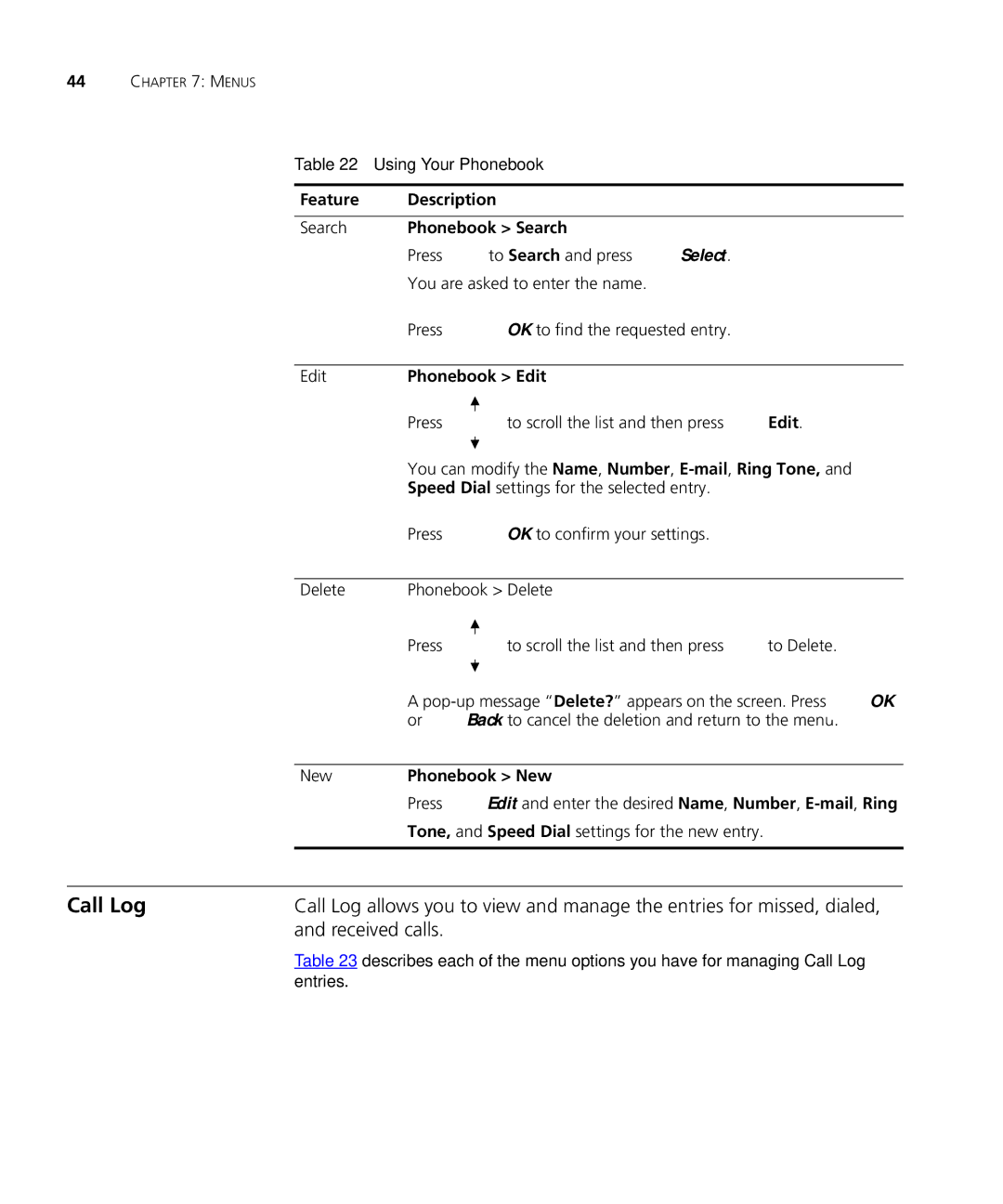44CHAPTER 7: MENUS
Table 22 Using Your Phonebook
Feature Description
Search Phonebook > Search
Press ![]() to Search and press
to Search and press ![]() Select.
Select.
You are asked to enter the name.
Press
OK to find the requested entry.
Edit Phonebook > Edit
Press
to scroll the list and then press ![]() Edit.
Edit.
You can modify the Name, Number,
Press
OK to confirm your settings.
Delete | Phonebook > Delete |
Press
to scroll the list and then press ![]() to Delete.
to Delete.
A | OK | |
or | Back to cancel the deletion and return to the menu. |
|
New Phonebook > New
Press ![]() Edit and enter the desired Name, Number,
Edit and enter the desired Name, Number,
Tone, and Speed Dial settings for the new entry.
Call Log | Call Log allows you to view and manage the entries for missed, dialed, |
| and received calls. |
Table 23 describes each of the menu options you have for managing Call Log entries.