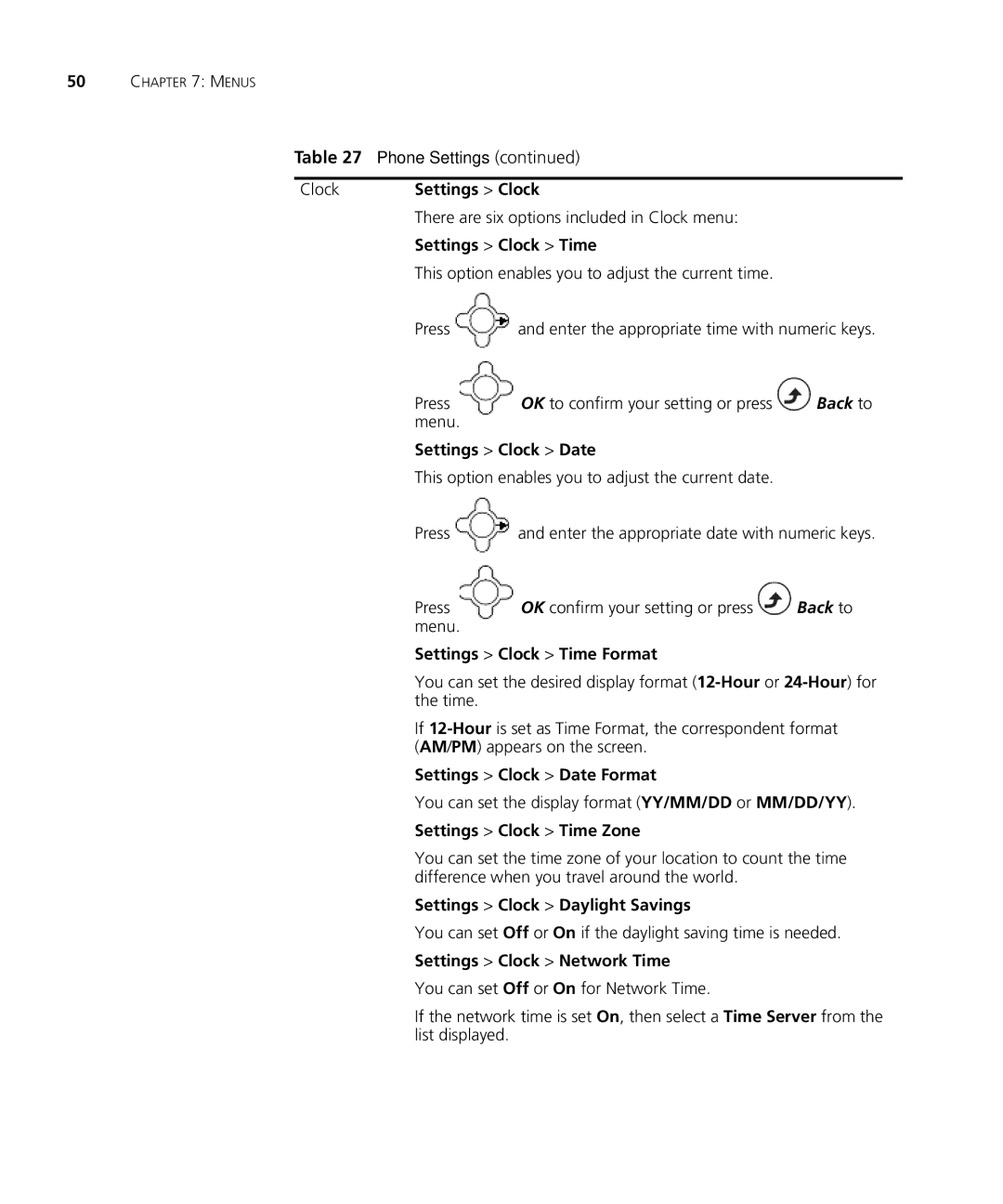50CHAPTER 7: MENUS
Table 27 Phone Settings (continued)
Clock | Settings > Clock |
| |
| There are six options included in Clock menu: |
| |
| Settings > Clock > Time |
| |
| This option enables you to adjust the current time. |
| |
| Press | and enter the appropriate time with numeric keys. | |
| Press | OK to confirm your setting or press | Back to |
| menu. |
|
|
| Settings > Clock > Date |
| |
| This option enables you to adjust the current date. |
| |
| Press | and enter the appropriate date with numeric keys. | |
| Press | OK confirm your setting or press | Back to |
| menu. |
|
|
Settings > Clock > Time Format
You can set the desired display format
If
Settings > Clock > Date Format
You can set the display format (YY/MM/DD or MM/DD/YY).
Settings > Clock > Time Zone
You can set the time zone of your location to count the time difference when you travel around the world.
Settings > Clock > Daylight Savings
You can set Off or On if the daylight saving time is needed.
Settings > Clock > Network Time
You can set Off or On for Network Time.
If the network time is set On, then select a Time Server from the list displayed.