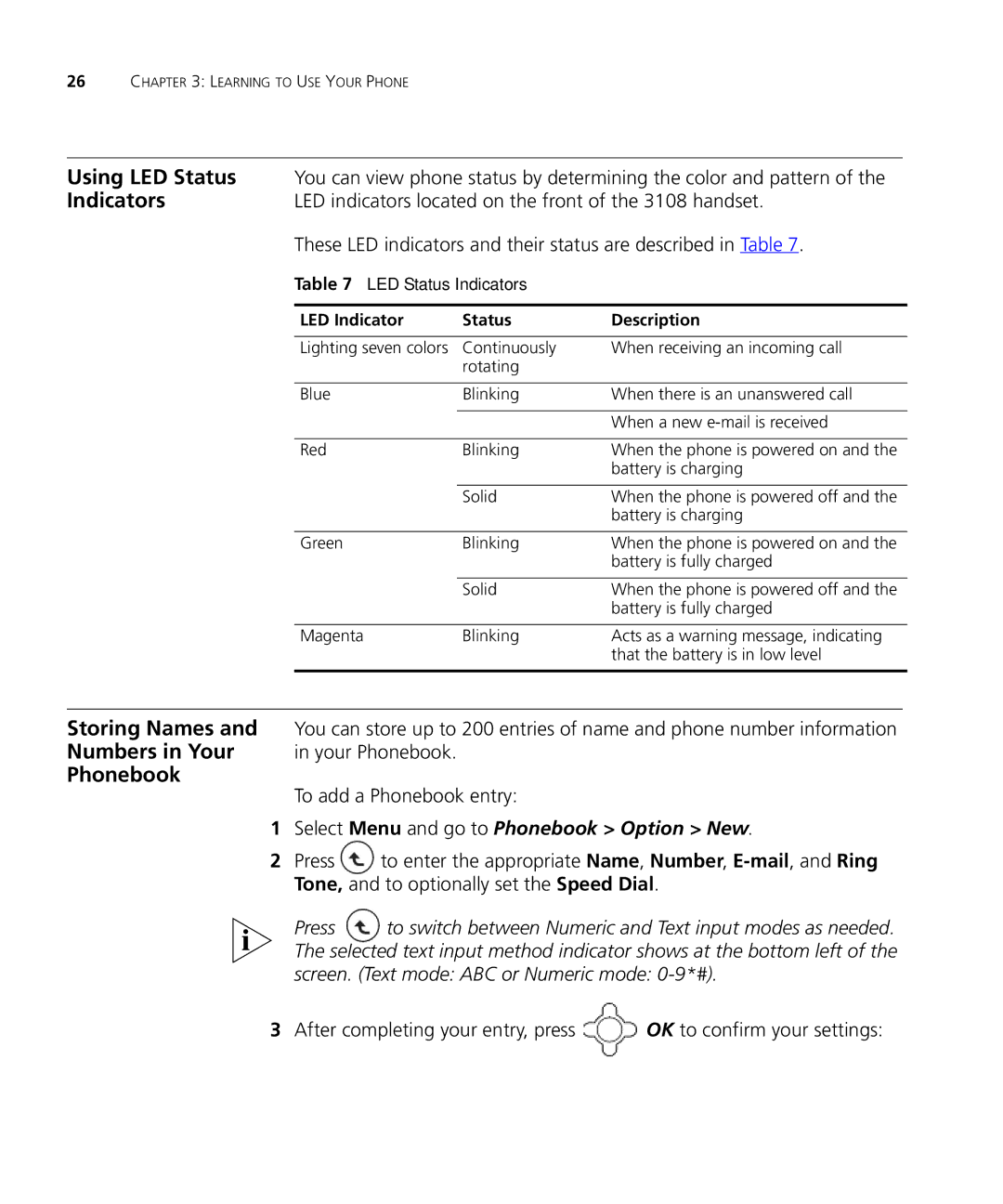26CHAPTER 3: LEARNING TO USE YOUR PHONE
Using LED Status | You can view phone status by determining the color and pattern of the |
Indicators | LED indicators located on the front of the 3108 handset. |
| These LED indicators and their status are described in Table 7. |
| Table 7 LED Status Indicators |
LED Indicator | Status | Description |
|
|
|
Lighting seven colors | Continuously | When receiving an incoming call |
| rotating |
|
|
|
|
Blue | Blinking | When there is an unanswered call |
|
|
|
|
| When a new |
|
|
|
Red | Blinking | When the phone is powered on and the |
|
| battery is charging |
|
|
|
| Solid | When the phone is powered off and the |
|
| battery is charging |
|
|
|
Green | Blinking | When the phone is powered on and the |
|
| battery is fully charged |
|
|
|
| Solid | When the phone is powered off and the |
|
| battery is fully charged |
|
|
|
Magenta | Blinking | Acts as a warning message, indicating |
|
| that the battery is in low level |
|
|
|
Storing Names and | You can store up to 200 entries of name and phone number information |
Numbers in Your | in your Phonebook. |
Phonebook | To add a Phonebook entry: |
|
1Select Menu and go to Phonebook > Option > New.
2Press ![]() to enter the appropriate Name, Number,
to enter the appropriate Name, Number,
Press ![]()
![]() to switch between Numeric and Text input modes as needed. The selected text input method indicator shows at the bottom left of the screen. (Text mode: ABC or Numeric mode:
to switch between Numeric and Text input modes as needed. The selected text input method indicator shows at the bottom left of the screen. (Text mode: ABC or Numeric mode:
3 After completing your entry, press | OK to confirm your settings: |