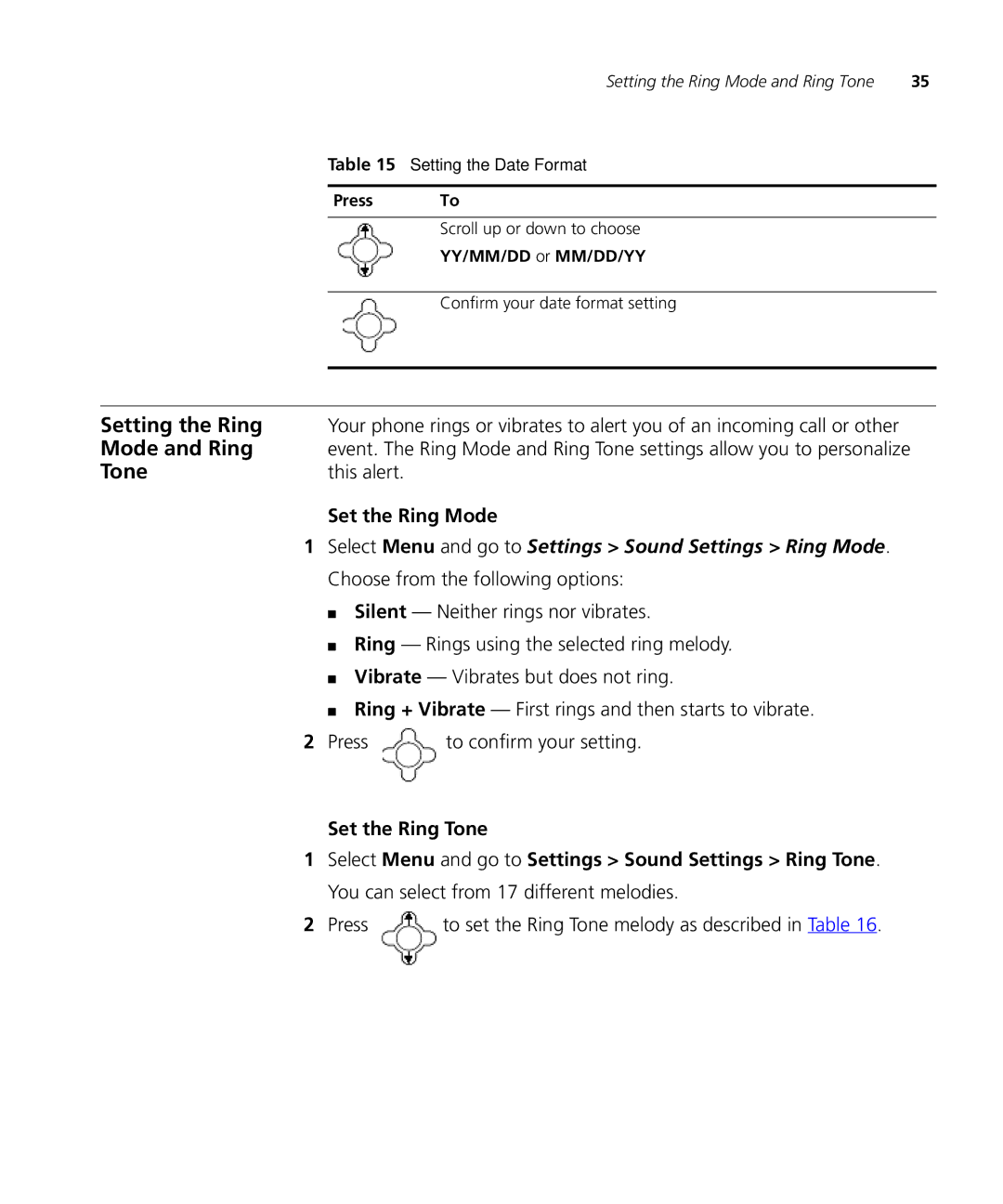Setting the Ring Mode and Ring Tone | 35 |
Table 15 Setting the Date Format
Press To
Scroll up or down to choose
YY/MM/DD or MM/DD/YY
Confirm your date format setting
Setting the Ring | Your phone rings or vibrates to alert you of an incoming call or other |
Mode and Ring | event. The Ring Mode and Ring Tone settings allow you to personalize |
Tone | this alert. |
Set the Ring Mode
1Select Menu and go to Settings > Sound Settings > Ring Mode. Choose from the following options:
■Silent — Neither rings nor vibrates.
■Ring — Rings using the selected ring melody.
■Vibrate — Vibrates but does not ring.
■Ring + Vibrate — First rings and then starts to vibrate.
2 Press | to confirm your setting. |
Set the Ring Tone
1Select Menu and go to Settings > Sound Settings > Ring Tone. You can select from 17 different melodies.
2 Press | to set the Ring Tone melody as described in Table 16. |