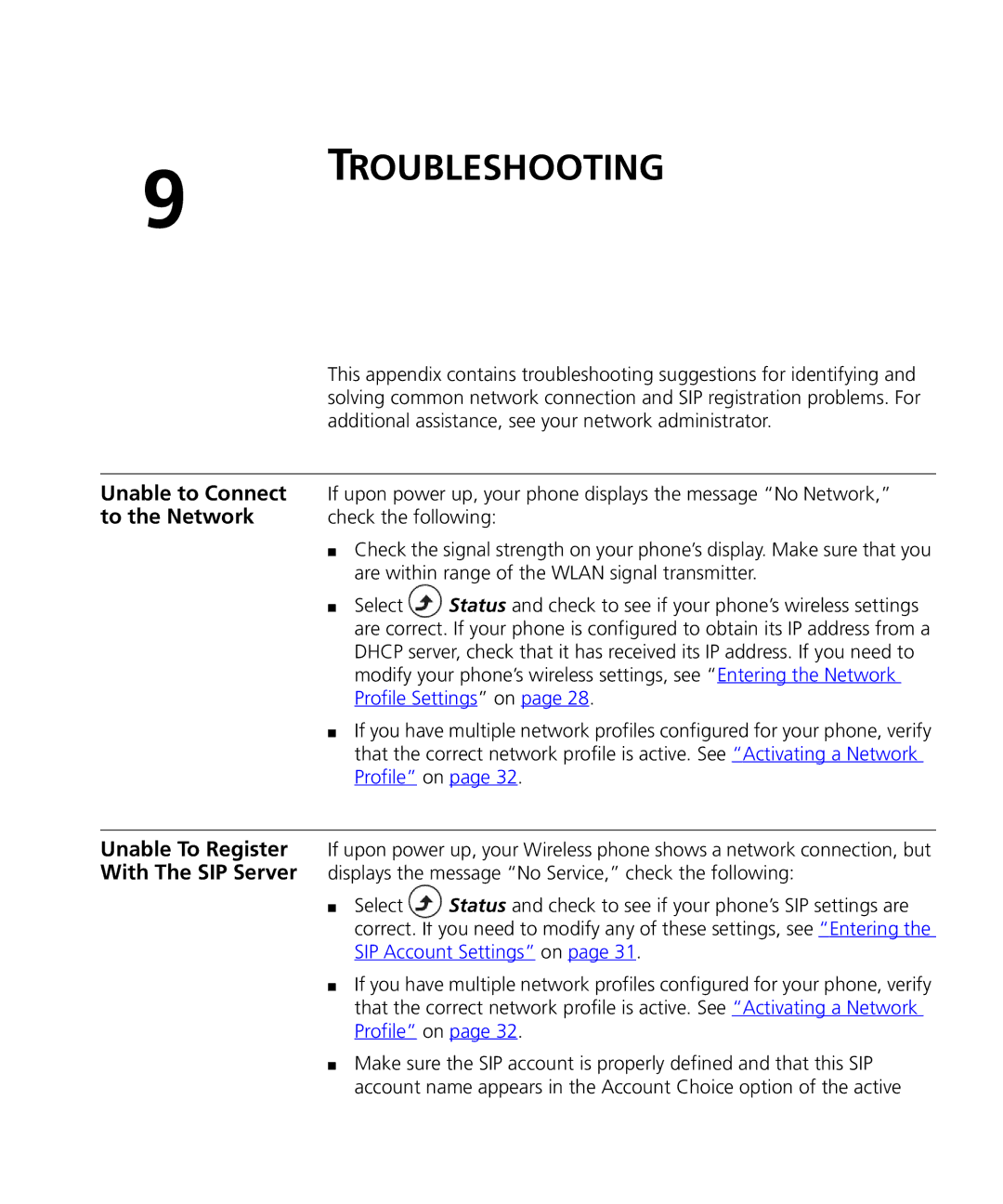9
TROUBLESHOOTING
This appendix contains troubleshooting suggestions for identifying and solving common network connection and SIP registration problems. For additional assistance, see your network administrator.
Unable to Connect | If upon power up, your phone displays the message “No Network,” | ||
to the Network | check the following: | ||
| ■ | Check the signal strength on your phone’s display. Make sure that you | |
|
| are within range of the WLAN signal transmitter. | |
| ■ | Select | Status and check to see if your phone’s wireless settings |
are correct. If your phone is configured to obtain its IP address from a DHCP server, check that it has received its IP address. If you need to modify your phone’s wireless settings, see “Entering the Network Profile Settings” on page 28.
■ If you have multiple network profiles configured for your phone, verify that the correct network profile is active. See “Activating a Network Profile” on page 32.
Unable To Register If upon power up, your Wireless phone shows a network connection, but With The SIP Server displays the message “No Service,” check the following:
■Select ![]() Status and check to see if your phone’s SIP settings are correct. If you need to modify any of these settings, see “Entering the SIP Account Settings” on page 31.
Status and check to see if your phone’s SIP settings are correct. If you need to modify any of these settings, see “Entering the SIP Account Settings” on page 31.
■If you have multiple network profiles configured for your phone, verify that the correct network profile is active. See “Activating a Network Profile” on page 32.
■Make sure the SIP account is properly defined and that this SIP account name appears in the Account Choice option of the active