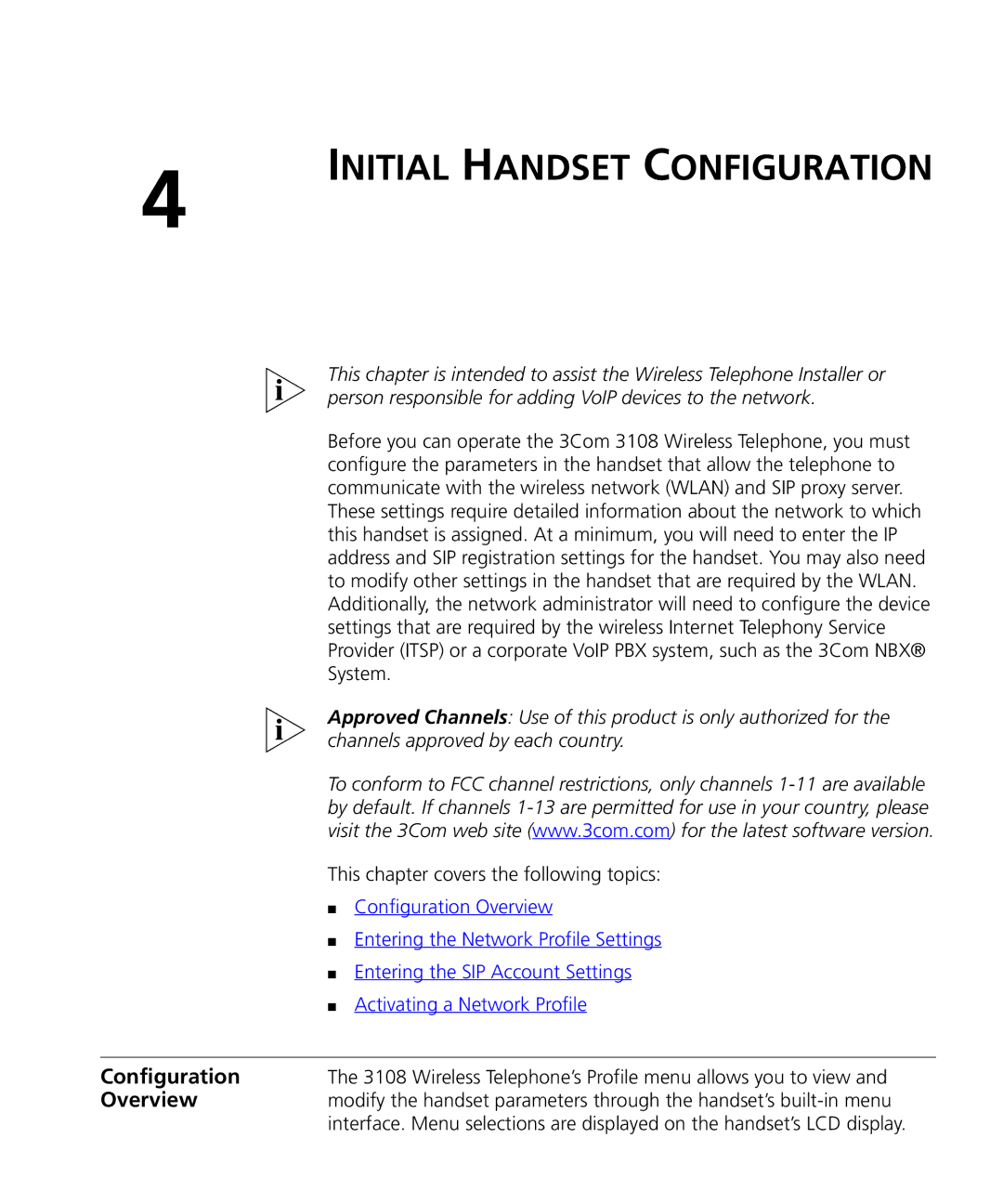4
INITIAL HANDSET CONFIGURATION
| This chapter is intended to assist the Wireless Telephone Installer or |
| person responsible for adding VoIP devices to the network. |
| Before you can operate the 3Com 3108 Wireless Telephone, you must |
| configure the parameters in the handset that allow the telephone to |
| communicate with the wireless network (WLAN) and SIP proxy server. |
| These settings require detailed information about the network to which |
| this handset is assigned. At a minimum, you will need to enter the IP |
| address and SIP registration settings for the handset. You may also need |
| to modify other settings in the handset that are required by the WLAN. |
| Additionally, the network administrator will need to configure the device |
| settings that are required by the wireless Internet Telephony Service |
| Provider (ITSP) or a corporate VoIP PBX system, such as the 3Com NBX® |
| System. |
| Approved Channels: Use of this product is only authorized for the |
| channels approved by each country. |
| To conform to FCC channel restrictions, only channels |
| by default. If channels |
| visit the 3Com web site (www.3com.com) for the latest software version. |
| This chapter covers the following topics: |
| ■ Configuration Overview |
| ■ Entering the Network Profile Settings |
| ■ Entering the SIP Account Settings |
| ■ Activating a Network Profile |
|
|
Configuration | The 3108 Wireless Telephone’s Profile menu allows you to view and |
Overview | modify the handset parameters through the handset’s |
| interface. Menu selections are displayed on the handset’s LCD display. |