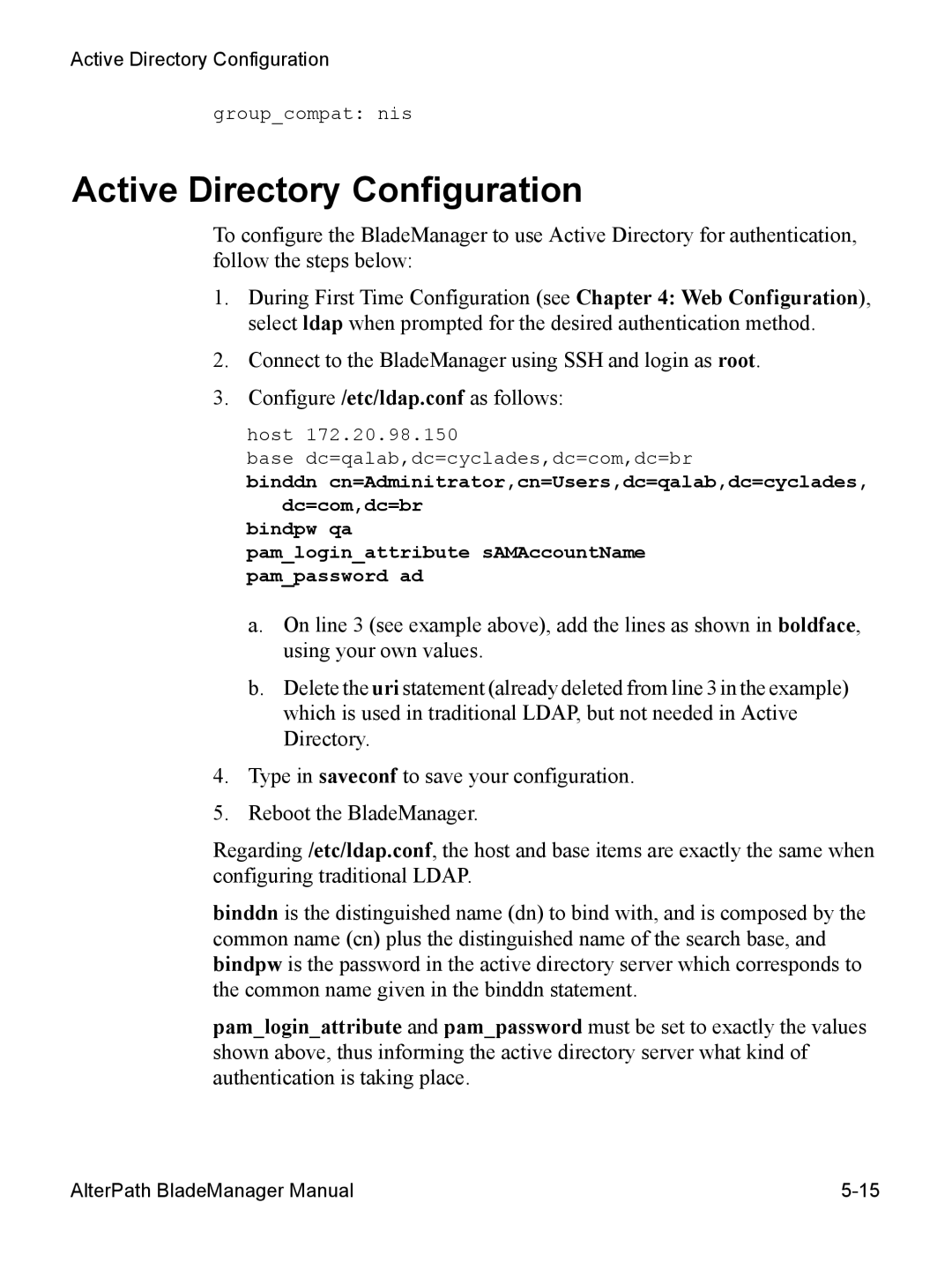Active Directory Configuration
group_compat: nis
Active Directory Configuration
To configure the BladeManager to use Active Directory for authentication, follow the steps below:
1.During First Time Configuration (see Chapter 4: Web Configuration), select ldap when prompted for the desired authentication method.
2.Connect to the BladeManager using SSH and login as root.
3.Configure /etc/ldap.conf as follows:
host 172.20.98.150
base dc=qalab,dc=cyclades,dc=com,dc=br
binddn cn=Adminitrator,cn=Users,dc=qalab,dc=cyclades, dc=com,dc=br
bindpw qa
pam_login_attribute sAMAccountName pam_password ad
a.On line 3 (see example above), add the lines as shown in boldface, using your own values.
b.Delete the uri statement (already deleted from line 3 in the example) which is used in traditional LDAP, but not needed in Active Directory.
4.Type in saveconf to save your configuration.
5.Reboot the BladeManager.
Regarding /etc/ldap.conf, the host and base items are exactly the same when configuring traditional LDAP.
binddn is the distinguished name (dn) to bind with, and is composed by the common name (cn) plus the distinguished name of the search base, and bindpw is the password in the active directory server which corresponds to the common name given in the binddn statement.
pam_login_attribute and pam_password must be set to exactly the values shown above, thus informing the active directory server what kind of authentication is taking place.
AlterPath BladeManager Manual |