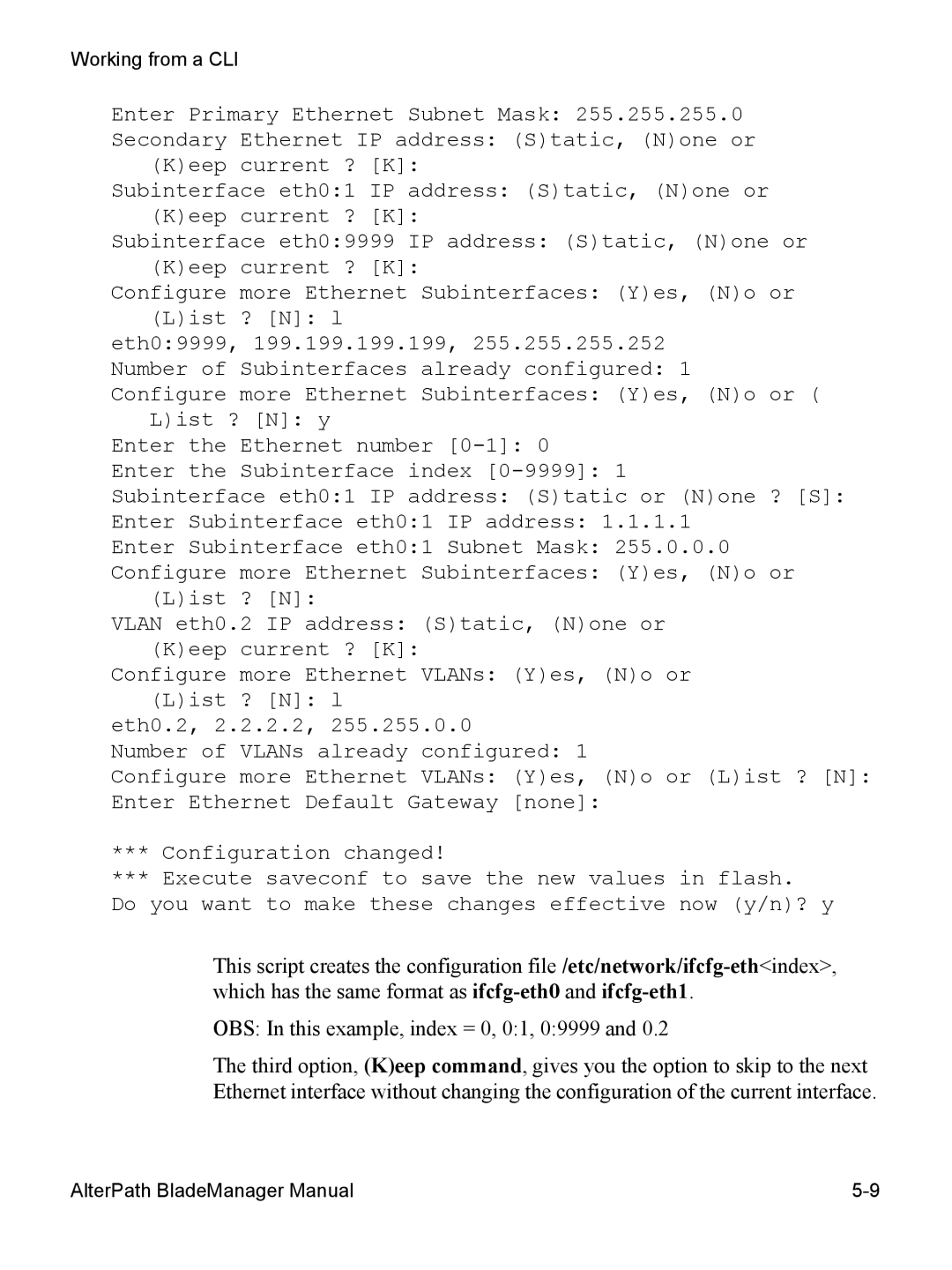Working from a CLI
Enter Primary Ethernet Subnet Mask: 255.255.255.0
Secondary Ethernet IP address: (S)tatic, (N)one or (K)eep current ? [K]:
Subinterface eth0:1 IP address: (S)tatic, (N)one or (K)eep current ? [K]:
Subinterface eth0:9999 IP address: (S)tatic, (N)one or
(K)eep | current ? [K]: |
Configure | more Ethernet Subinterfaces: (Y)es, (N)o or |
(L)ist | ? [N]: l |
eth0:9999, 199.199.199.199, 255.255.255.252 | |
Number of | Subinterfaces already configured: 1 |
Configure | more Ethernet Subinterfaces: (Y)es, (N)o or ( |
L)ist ? [N]: y | |
Enter the | Ethernet number |
Enter the | Subinterface index |
Subinterface eth0:1 IP address: (S)tatic or (N)one ? [S]:
Enter Subinterface eth0:1 IP address: 1.1.1.1
Enter Subinterface eth0:1 Subnet Mask: 255.0.0.0
Configure more Ethernet Subinterfaces: (Y)es, (N)o or (L)ist ? [N]:
VLAN eth0.2 IP address: (S)tatic, (N)one or (K)eep current ? [K]:
Configure more Ethernet VLANs: (Y)es, (N)o or (L)ist ? [N]: l
eth0.2, 2.2.2.2, 255.255.0.0
Number of VLANs already configured: 1
Configure more Ethernet VLANs: (Y)es, (N)o or (L)ist ? [N]: Enter Ethernet Default Gateway [none]:
***Configuration changed!
***Execute saveconf to save the new values in flash.
Do you want to make these changes effective now (y/n)? y
This script creates the configuration
OBS: In this example, index = 0, 0:1, 0:9999 and 0.2
The third option, (K)eep command, gives you the option to skip to the next Ethernet interface without changing the configuration of the current interface.
AlterPath BladeManager Manual |