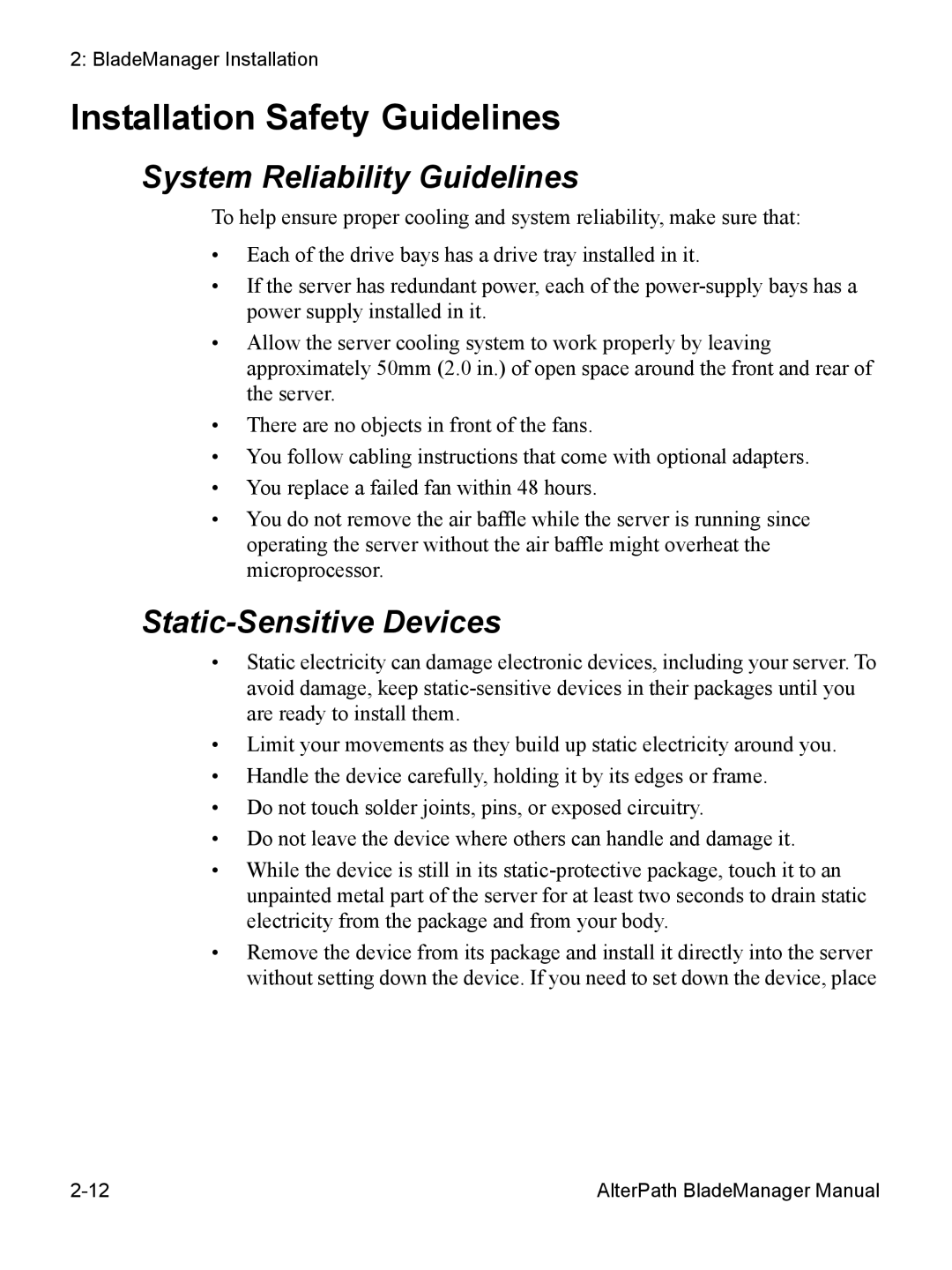2: BladeManager Installation
Installation Safety Guidelines
System Reliability Guidelines
To help ensure proper cooling and system reliability, make sure that:
•Each of the drive bays has a drive tray installed in it.
•If the server has redundant power, each of the
•Allow the server cooling system to work properly by leaving approximately 50mm (2.0 in.) of open space around the front and rear of the server.
•There are no objects in front of the fans.
•You follow cabling instructions that come with optional adapters.
•You replace a failed fan within 48 hours.
•You do not remove the air baffle while the server is running since operating the server without the air baffle might overheat the microprocessor.
Static-Sensitive Devices
•Static electricity can damage electronic devices, including your server. To avoid damage, keep
•Limit your movements as they build up static electricity around you.
•Handle the device carefully, holding it by its edges or frame.
•Do not touch solder joints, pins, or exposed circuitry.
•Do not leave the device where others can handle and damage it.
•While the device is still in its
•Remove the device from its package and install it directly into the server without setting down the device. If you need to set down the device, place
AlterPath BladeManager Manual |