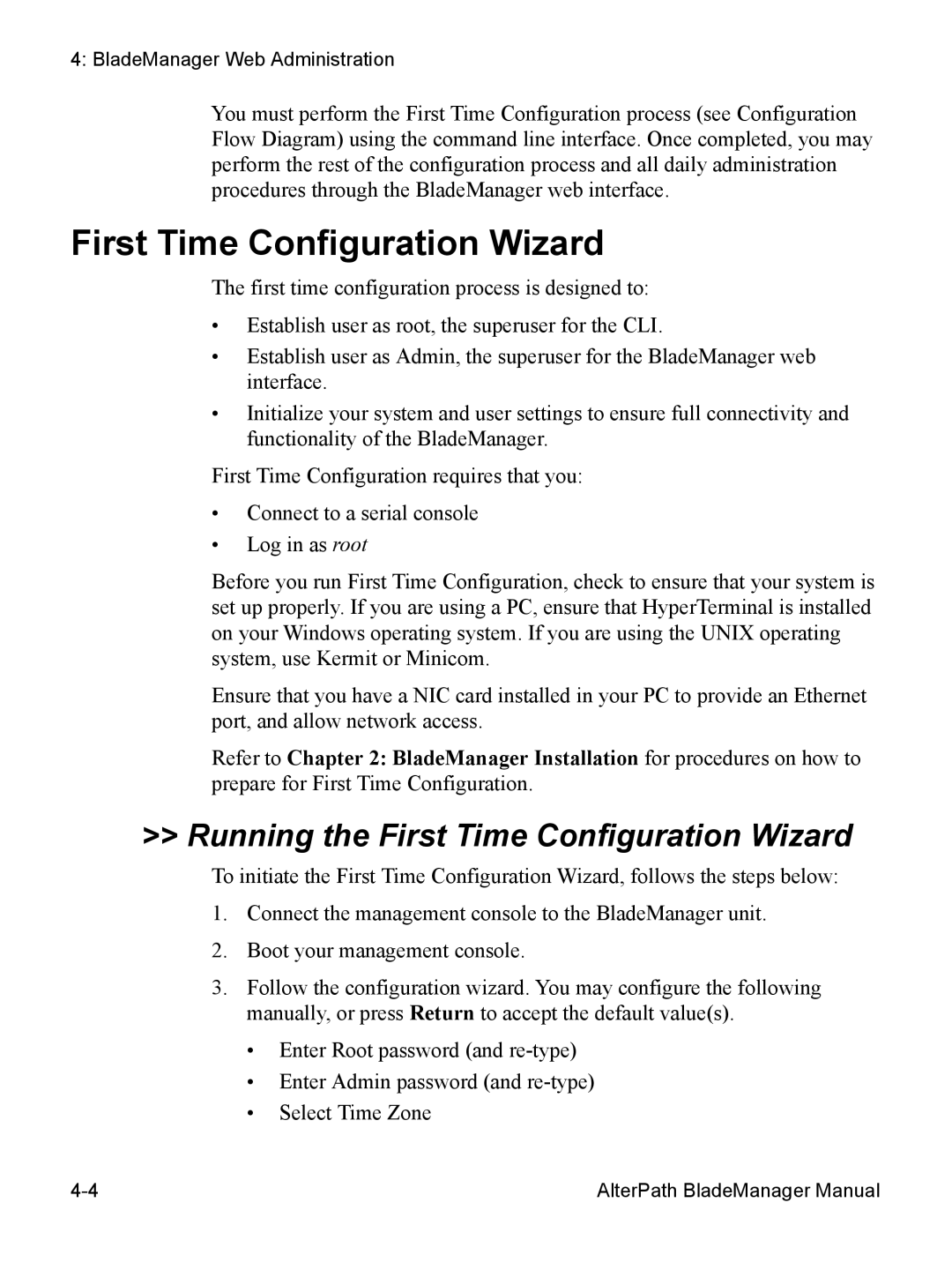4: BladeManager Web Administration
You must perform the First Time Configuration process (see Configuration Flow Diagram) using the command line interface. Once completed, you may perform the rest of the configuration process and all daily administration procedures through the BladeManager web interface.
First Time Configuration Wizard
The first time configuration process is designed to:
•Establish user as root, the superuser for the CLI.
•Establish user as Admin, the superuser for the BladeManager web interface.
•Initialize your system and user settings to ensure full connectivity and functionality of the BladeManager.
First Time Configuration requires that you:
•Connect to a serial console
•Log in as root
Before you run First Time Configuration, check to ensure that your system is set up properly. If you are using a PC, ensure that HyperTerminal is installed on your Windows operating system. If you are using the UNIX operating system, use Kermit or Minicom.
Ensure that you have a NIC card installed in your PC to provide an Ethernet port, and allow network access.
Refer to Chapter 2: BladeManager Installation for procedures on how to prepare for First Time Configuration.
>> Running the First Time Configuration Wizard
To initiate the First Time Configuration Wizard, follows the steps below:
1.Connect the management console to the BladeManager unit.
2.Boot your management console.
3.Follow the configuration wizard. You may configure the following manually, or press Return to accept the default value(s).
•Enter Root password (and
•Enter Admin password (and
•Select Time Zone
AlterPath BladeManager Manual |