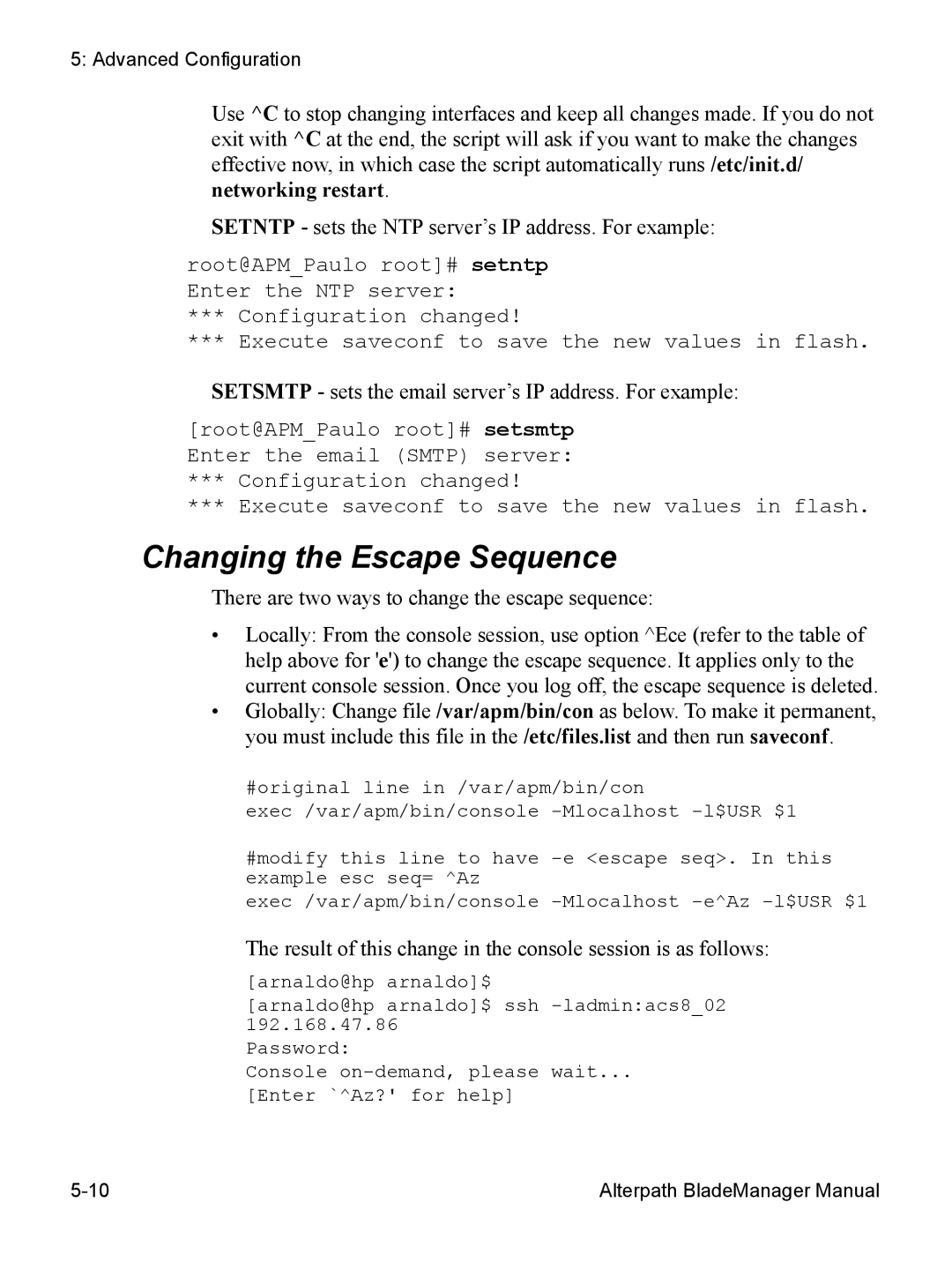5: Advanced Configuration
Use ^C to stop changing interfaces and keep all changes made. If you do not exit with ^C at the end, the script will ask if you want to make the changes effective now, in which case the script automatically runs /etc/init.d/ networking restart.
SETNTP - sets the NTP server’s IP address. For example:
root@APM_Paulo root]# setntp Enter the NTP server:
***Configuration changed!
***Execute saveconf to save the new values in flash.
SETSMTP - sets the email server’s IP address. For example:
[root@APM_Paulo root]# setsmtp Enter the email (SMTP) server:
***Configuration changed!
***Execute saveconf to save the new values in flash.
Changing the Escape Sequence
There are two ways to change the escape sequence:
•Locally: From the console session, use option ^Ece (refer to the table of help above for 'e') to change the escape sequence. It applies only to the current console session. Once you log off, the escape sequence is deleted.
•Globally: Change file /var/apm/bin/con as below. To make it permanent, you must include this file in the /etc/files.list and then run saveconf.
#original line in /var/apm/bin/con
exec /var/apm/bin/console
#modify this line to have
exec /var/apm/bin/console
The result of this change in the console session is as follows:
[arnaldo@hp arnaldo]$
[arnaldo@hp arnaldo]$ ssh
Password:
Console
[Enter `^Az?' for help]
Alterpath BladeManager Manual |