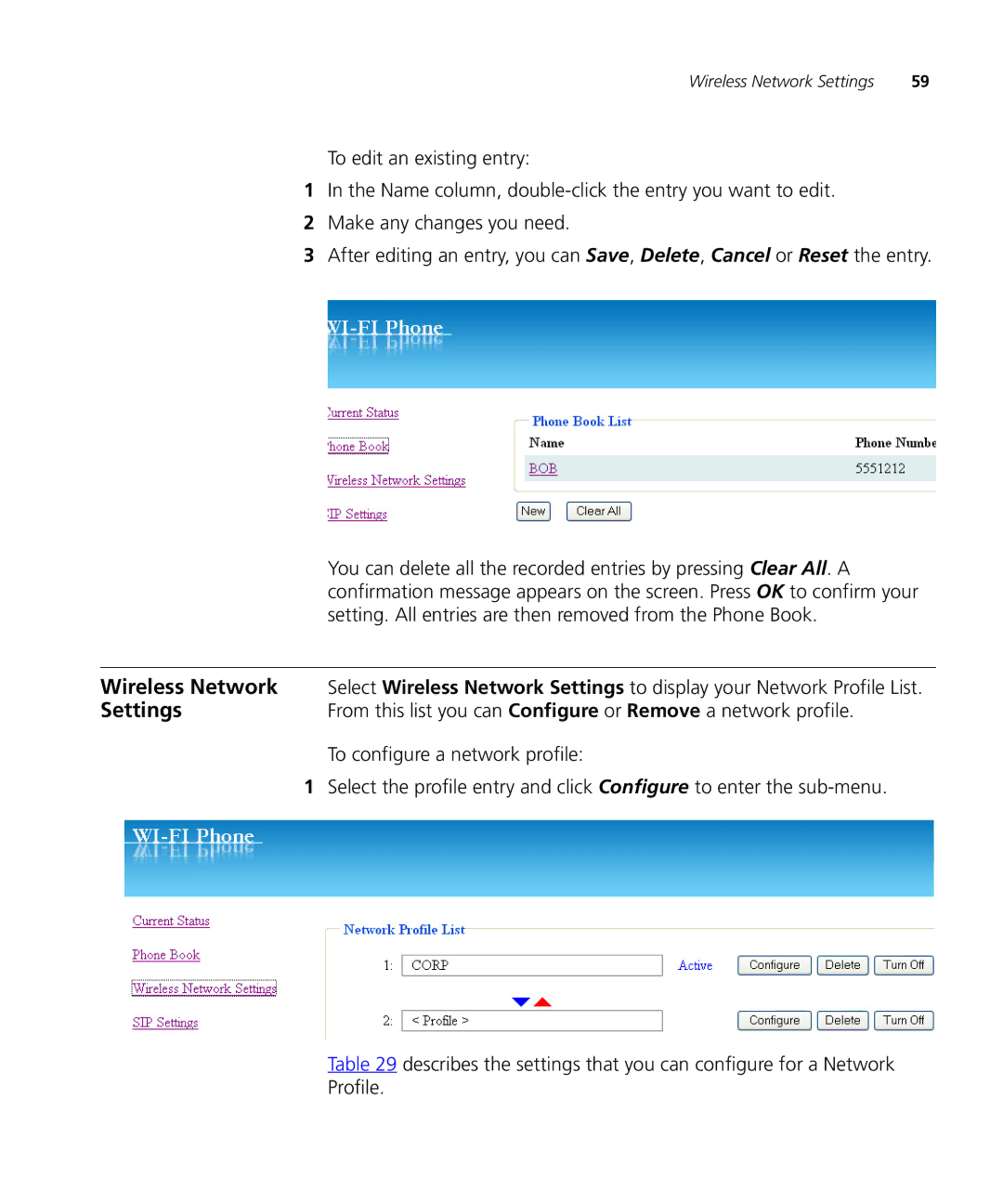Wireless Network Settings | 59 |
To edit an existing entry:
1In the Name column,
2Make any changes you need.
3After editing an entry, you can Save, Delete, Cancel or Reset the entry.
| You can delete all the recorded entries by pressing Clear All. A |
| confirmation message appears on the screen. Press OK to confirm your |
| setting. All entries are then removed from the Phone Book. |
|
|
Wireless Network | Select Wireless Network Settings to display your Network Profile List. |
Settings | From this list you can Configure or Remove a network profile. |
To configure a network profile:
1Select the profile entry and click Configure to enter the
Table 29 describes the settings that you can configure for a Network Profile.