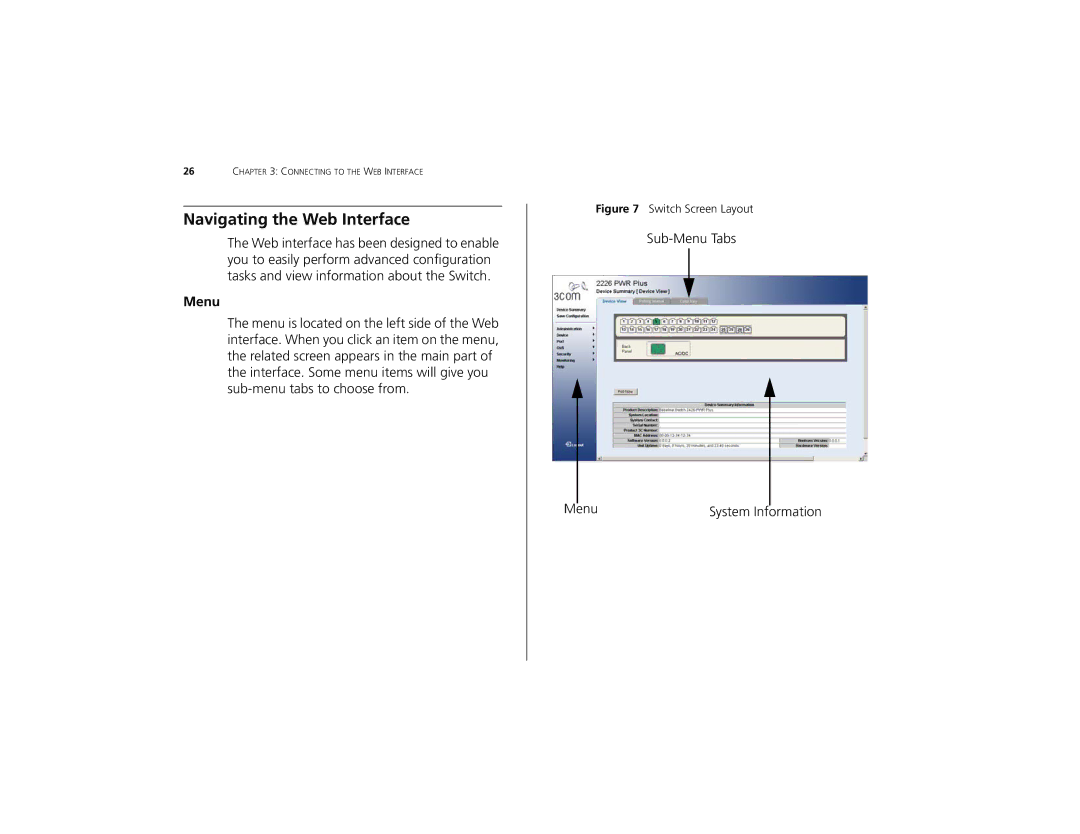26CHAPTER 3: CONNECTING TO THE WEB INTERFACE
Navigating the Web Interface
The Web interface has been designed to enable you to easily perform advanced configuration tasks and view information about the Switch.
Menu
The menu is located on the left side of the Web interface. When you click an item on the menu, the related screen appears in the main part of the interface. Some menu items will give you
Figure 7 Switch Screen Layout
|
|
|
|
|
|
Menu | System | Information | |||