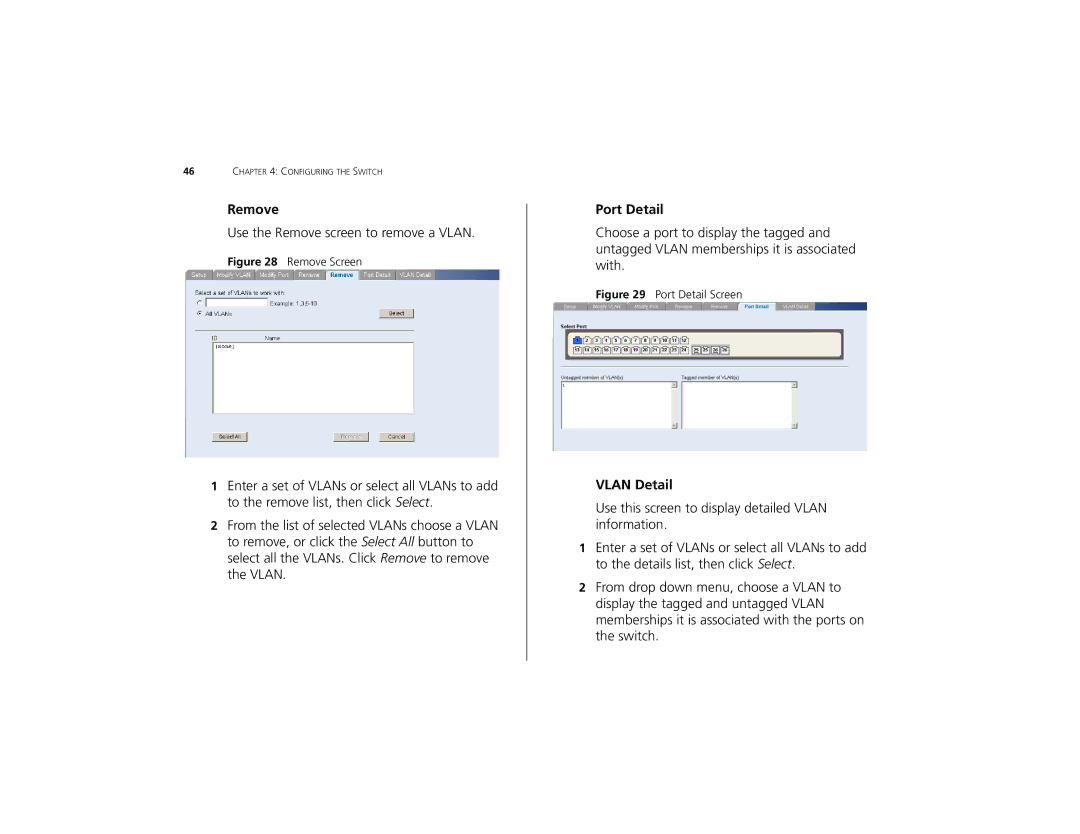46CHAPTER 4: CONFIGURING THE SWITCH
Remove
Use the Remove screen to remove a VLAN.
Figure 28 Remove Screen
1Enter a set of VLANs or select all VLANs to add to the remove list, then click Select.
2From the list of selected VLANs choose a VLAN to remove, or click the Select All button to select all the VLANs. Click Remove to remove the VLAN.
Port Detail
Choose a port to display the tagged and untagged VLAN memberships it is associated with.
Figure 29 Port Detail Screen
VLAN Detail
Use this screen to display detailed VLAN information.
1Enter a set of VLANs or select all VLANs to add to the details list, then click Select.
2From drop down menu, choose a VLAN to display the tagged and untagged VLAN memberships it is associated with the ports on the switch.