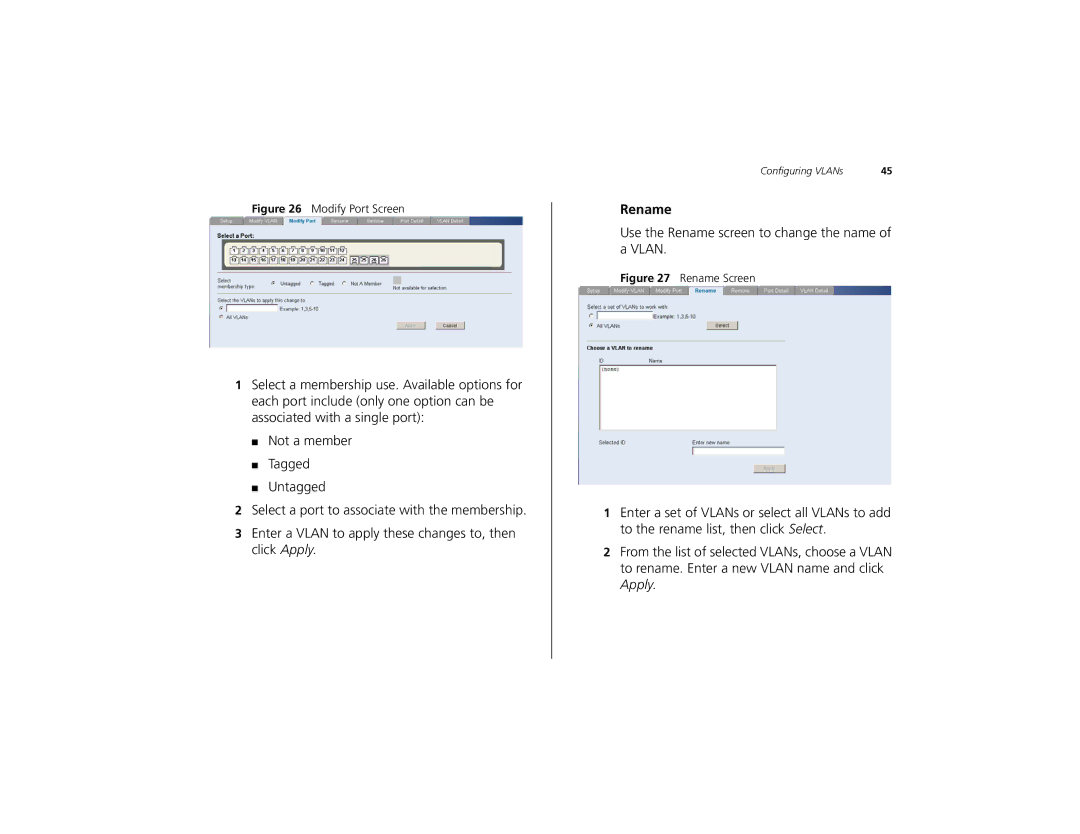Figure 26 Modify Port Screen
1Select a membership use. Available options for each port include (only one option can be associated with a single port):
■Not a member
■Tagged
■Untagged
2Select a port to associate with the membership.
3Enter a VLAN to apply these changes to, then click Apply.
Configuring VLANs | 45 |
Rename
Use the Rename screen to change the name of a VLAN.
Figure 27 Rename Screen
1Enter a set of VLANs or select all VLANs to add to the rename list, then click Select.
2From the list of selected VLANs, choose a VLAN to rename. Enter a new VLAN name and click Apply.