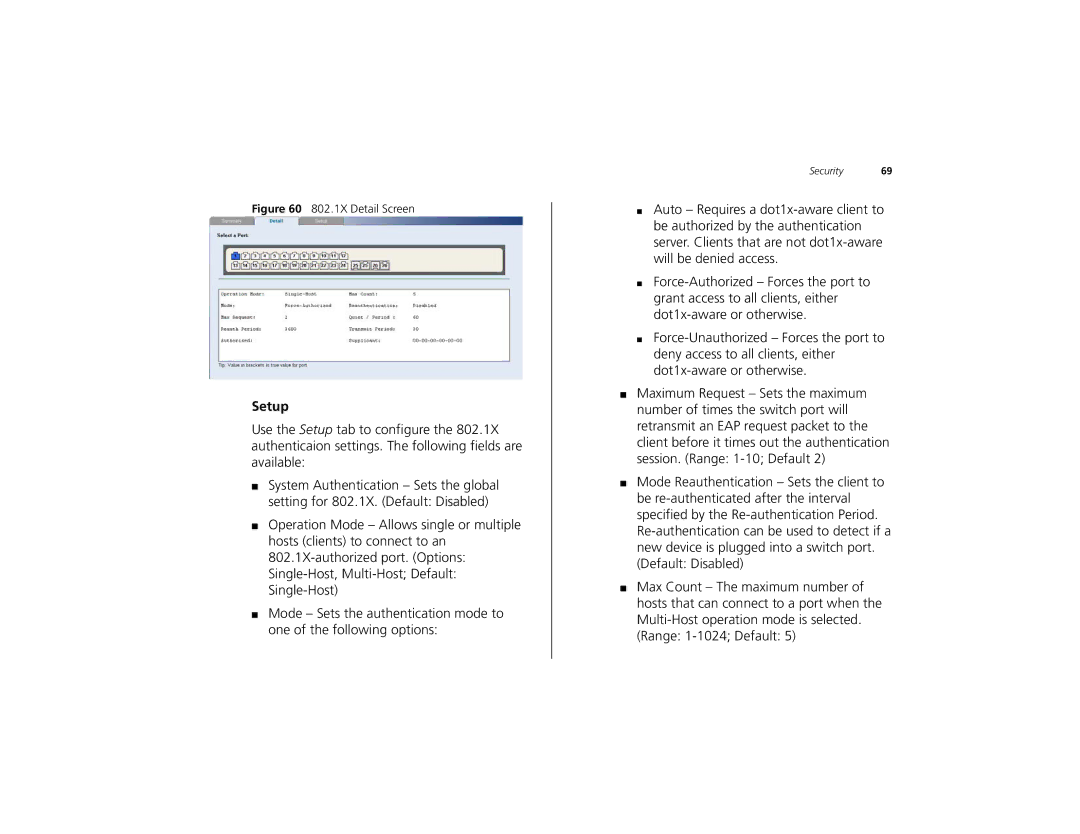Figure 60 802.1X Detail Screen
Setup
Use the Setup tab to configure the 802.1X authenticaion settings. The following fields are available:
■System Authentication – Sets the global setting for 802.1X. (Default: Disabled)
■Operation Mode – Allows single or multiple hosts (clients) to connect to an
■Mode – Sets the authentication mode to one of the following options:
Security 69
■Auto – Requires a
■
■
■Maximum Request – Sets the maximum number of times the switch port will retransmit an EAP request packet to the client before it times out the authentication session. (Range:
■Mode Reauthentication – Sets the client to be
■Max Count – The maximum number of hosts that can connect to a port when the