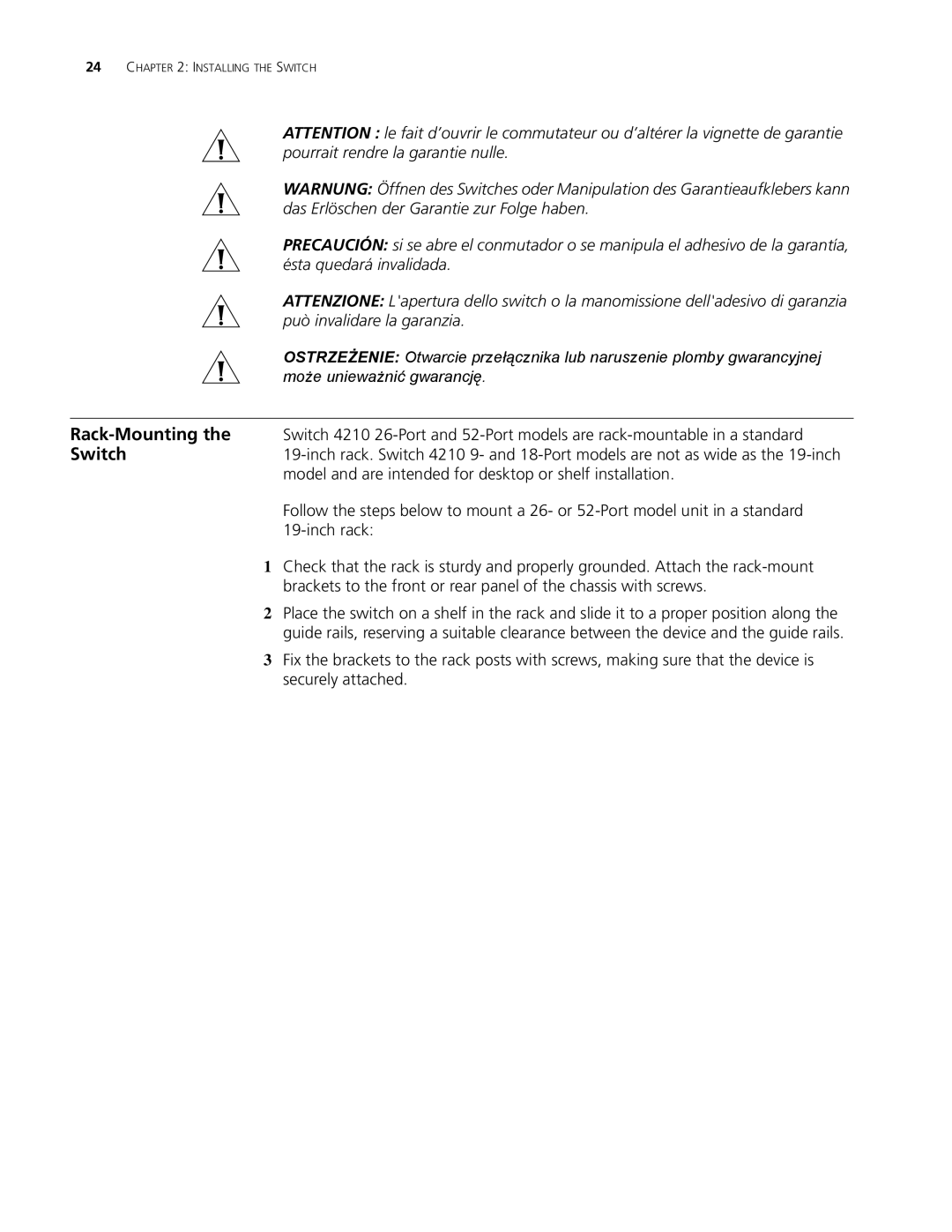24CHAPTER 2: INSTALLING THE SWITCH
ATTENTION : le fait d’ouvrir le commutateur ou d’altérer la vignette de garantie pourrait rendre la garantie nulle.
WARNUNG: Öffnen des Switches oder Manipulation des Garantieaufklebers kann das Erlöschen der Garantie zur Folge haben.
PRECAUCIÓN: si se abre el conmutador o se manipula el adhesivo de la garantía, ésta quedará invalidada.
ATTENZIONE: L'apertura dello switch o la manomissione dell'adesivo di garanzia può invalidare la garanzia.
OSTRZEŻENIE: Otwarcie przełącznika lub naruszenie plomby gwarancyjnej może unieważnić gwarancję.
Switch19-inch rack. Switch 4210 9- and
Follow the steps below to mount a 26- or
1Check that the rack is sturdy and properly grounded. Attach the
2Place the switch on a shelf in the rack and slide it to a proper position along the guide rails, reserving a suitable clearance between the device and the guide rails.
3Fix the brackets to the rack posts with screws, making sure that the device is securely attached.