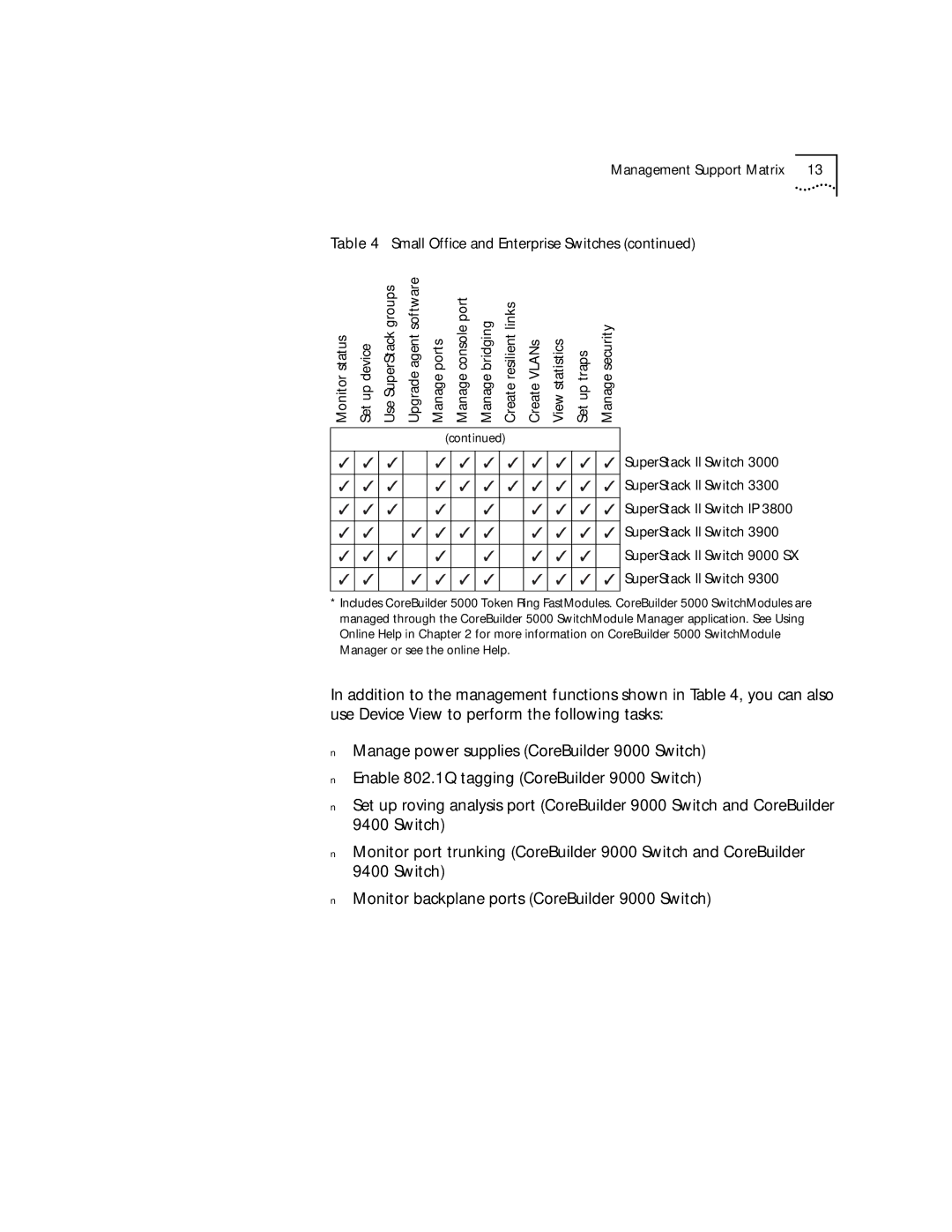Management Support Matrix 13
Table 4 Small Office and Enterprise Switches (continued)
Monitor status | Set up device | Use SuperStack groups | Upgrade agent software | Manage ports | Manage console port | Manage bridging | Create resilient links | Create VLANs | View statistics | Set up traps | Manage security |
|
|
|
|
|
|
|
|
|
| ||
|
|
|
|
| (continued) |
|
|
|
| ||
SuperStack II Switch 3000
SuperStack II Switch 3300
SuperStack II Switch IP 3800
SuperStack II Switch 3900
SuperStack II Switch 9000 SX
SuperStack II Switch 9300
*Includes CoreBuilder 5000 Token Ring FastModules. CoreBuilder 5000 SwitchModules are managed through the CoreBuilder 5000 SwitchModule Manager application. See Using Online Help in Chapter 2 for more information on CoreBuilder 5000 SwitchModule Manager or see the online Help.
In addition to the management functions shown in Table 4, you can also use Device View to perform the following tasks:
■Manage power supplies (CoreBuilder 9000 Switch)
■Enable 802.1Q tagging (CoreBuilder 9000 Switch)
■Set up roving analysis port (CoreBuilder 9000 Switch and CoreBuilder 9400 Switch)
■Monitor port trunking (CoreBuilder 9000 Switch and CoreBuilder 9400 Switch)
■Monitor backplane ports (CoreBuilder 9000 Switch)