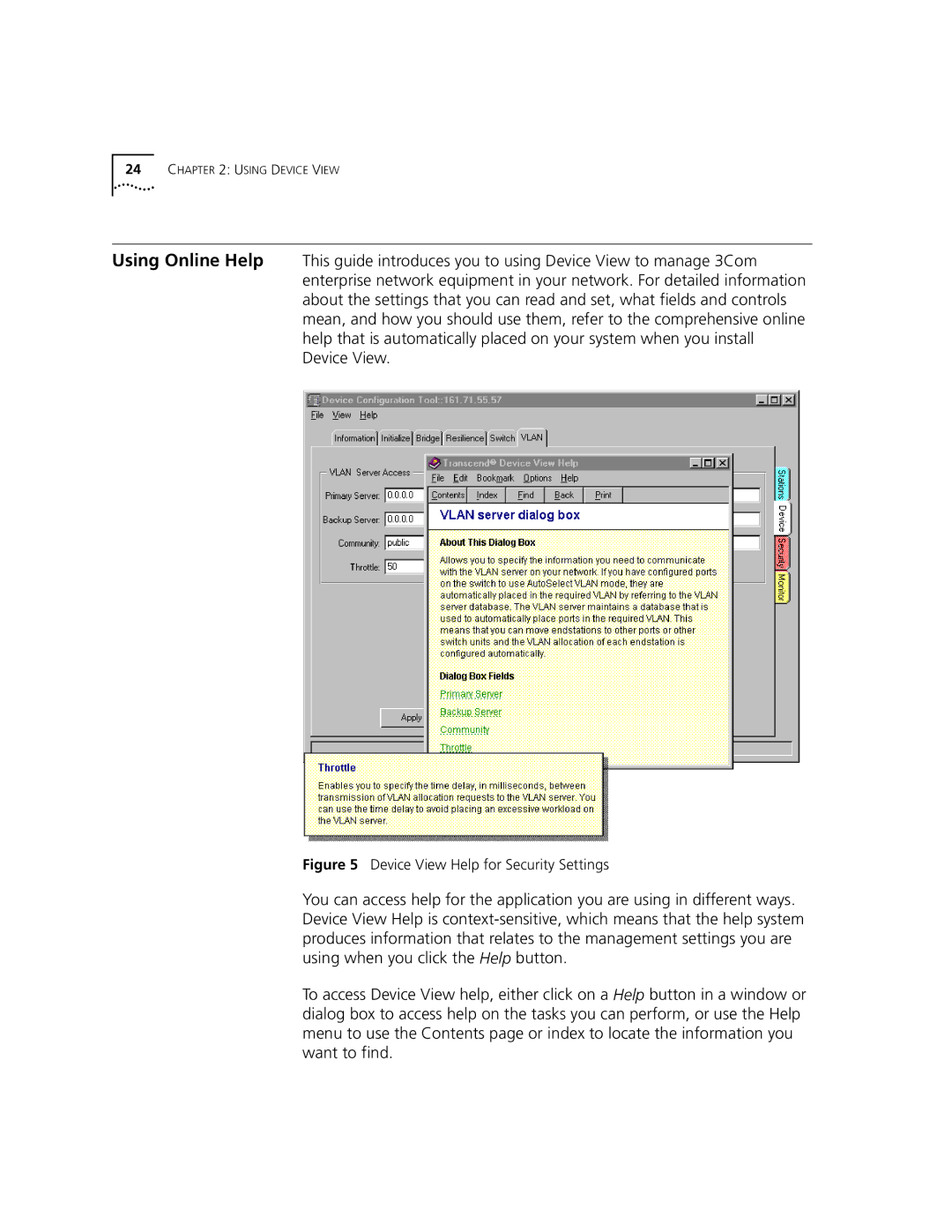24CHAPTER 2: USING DEVICE VIEW
Using Online Help This guide introduces you to using Device View to manage 3Com enterprise network equipment in your network. For detailed information about the settings that you can read and set, what fields and controls mean, and how you should use them, refer to the comprehensive online help that is automatically placed on your system when you install Device View.
Figure 5 Device View Help for Security Settings
You can access help for the application you are using in different ways. Device View Help is
To access Device View help, either click on a Help button in a window or dialog box to access help on the tasks you can perform, or use the Help menu to use the Contents page or index to locate the information you want to find.