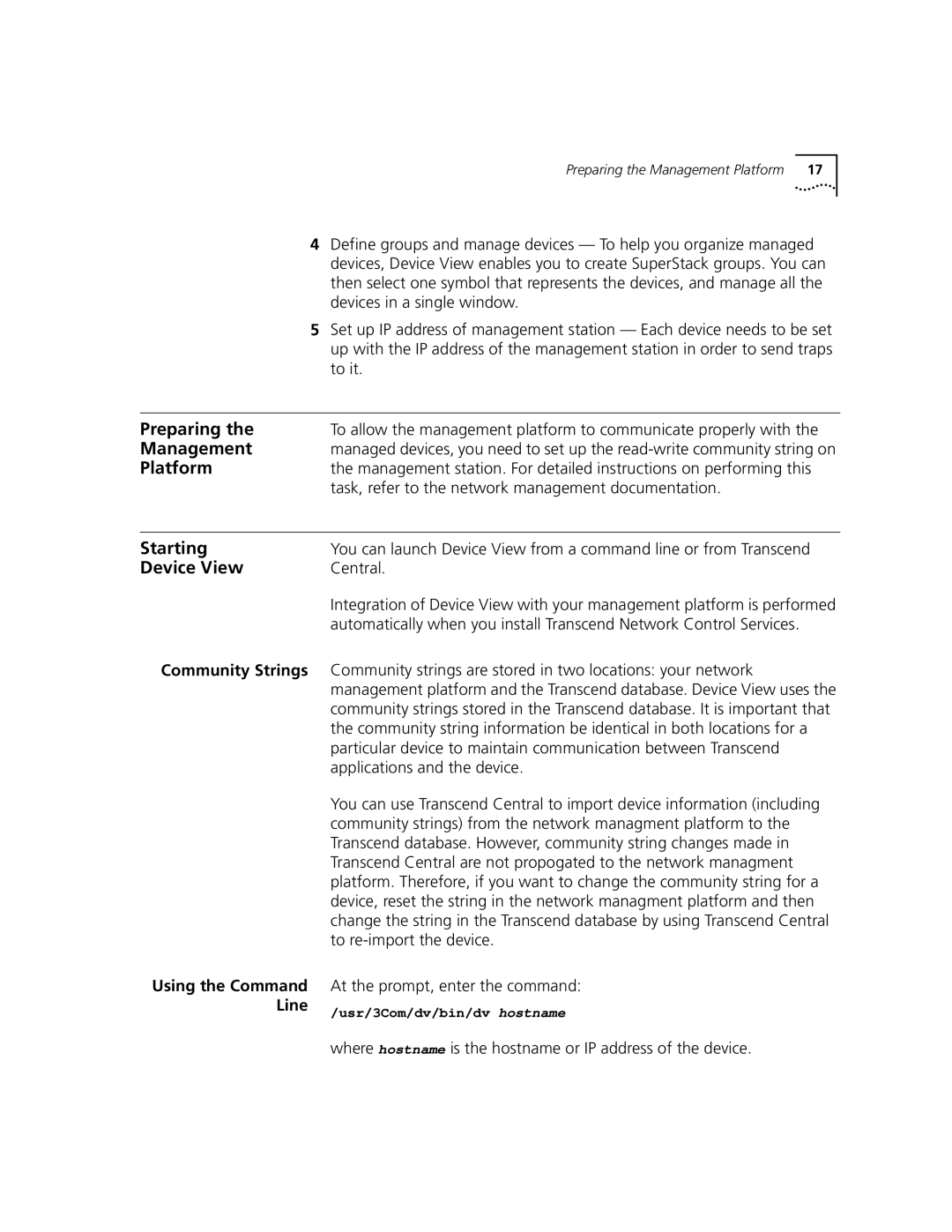Preparing the Management Platform 17
4Define groups and manage devices — To help you organize managed devices, Device View enables you to create SuperStack groups. You can then select one symbol that represents the devices, and manage all the devices in a single window.
5Set up IP address of management station — Each device needs to be set up with the IP address of the management station in order to send traps to it.
Preparing the | To allow the management platform to communicate properly with the |
Management | managed devices, you need to set up the |
Platform | the management station. For detailed instructions on performing this |
| task, refer to the network management documentation. |
|
|
Starting | You can launch Device View from a command line or from Transcend |
Device View | Central. |
| Integration of Device View with your management platform is performed |
| automatically when you install Transcend Network Control Services. |
Community Strings | Community strings are stored in two locations: your network |
| management platform and the Transcend database. Device View uses the |
| community strings stored in the Transcend database. It is important that |
| the community string information be identical in both locations for a |
| particular device to maintain communication between Transcend |
| applications and the device. |
| You can use Transcend Central to import device information (including |
| community strings) from the network managment platform to the |
| Transcend database. However, community string changes made in |
| Transcend Central are not propogated to the network managment |
| platform. Therefore, if you want to change the community string for a |
| device, reset the string in the network managment platform and then |
| change the string in the Transcend database by using Transcend Central |
| to |
Using the Command | At the prompt, enter the command: |
Line | /usr/3Com/dv/bin/dv hostname |
| |
| where hostname is the hostname or IP address of the device. |