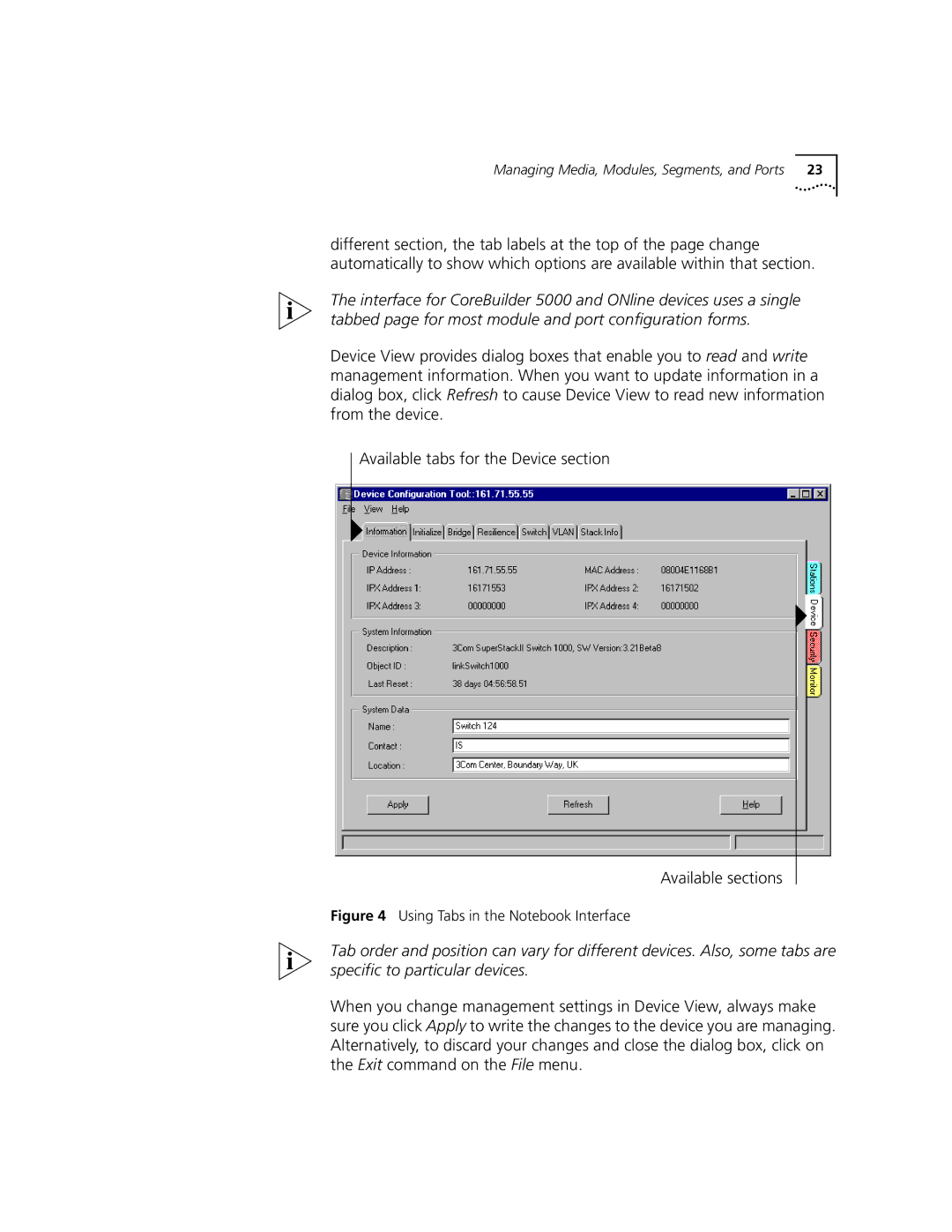Managing Media, Modules, Segments, and Ports | 23 |
different section, the tab labels at the top of the page change automatically to show which options are available within that section.
The interface for CoreBuilder 5000 and ONline devices uses a single tabbed page for most module and port configuration forms.
Device View provides dialog boxes that enable you to read and write management information. When you want to update information in a dialog box, click Refresh to cause Device View to read new information from the device.
Available tabs for the Device section
Available sections
Figure 4 Using Tabs in the Notebook Interface
Tab order and position can vary for different devices. Also, some tabs are specific to particular devices.
When you change management settings in Device View, always make sure you click Apply to write the changes to the device you are managing. Alternatively, to discard your changes and close the dialog box, click on the Exit command on the File menu.