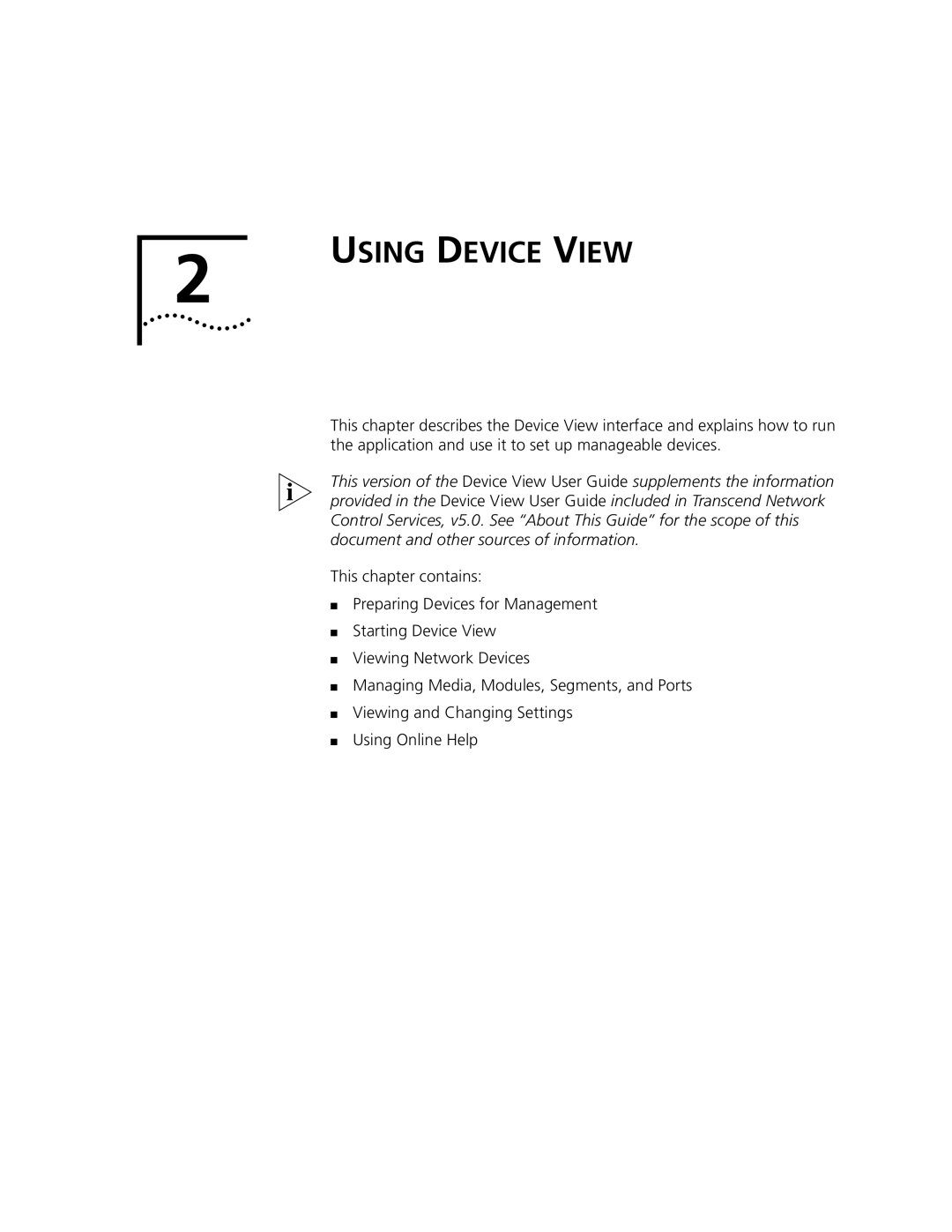2
USING DEVICE VIEW
This chapter describes the Device View interface and explains how to run the application and use it to set up manageable devices.
This version of the Device View User Guide supplements the information provided in the Device View User Guide included in Transcend Network Control Services, v5.0. See “About This Guide” for the scope of this document and other sources of information.
This chapter contains:
■Preparing Devices for Management
■Starting Device View
■Viewing Network Devices
■Managing Media, Modules, Segments, and Ports
■Viewing and Changing Settings
■Using Online Help