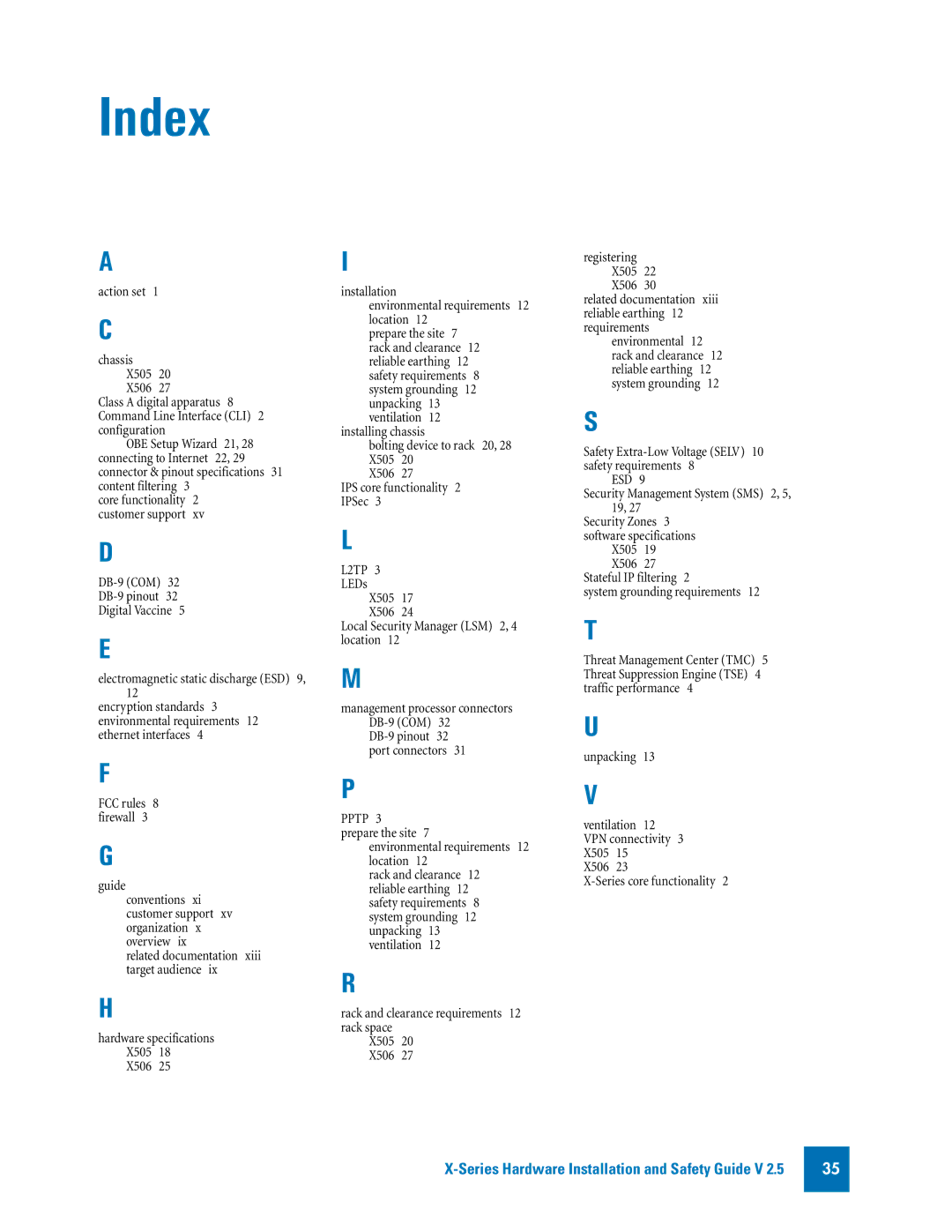Index
A
action set 1
C
chassis X505 20 X506 27
Class A digital apparatus 8 Command Line Interface (CLI) 2 configuration
OBE Setup Wizard 21, 28 connecting to Internet 22, 29 connector & pinout specifications 31 content filtering 3
core functionality 2 customer support xv
D
Digital Vaccine 5
E
electromagnetic static discharge (ESD) 9, 12
encryption standards 3 environmental requirements 12 ethernet interfaces 4
F
FCC rules 8 firewall 3
G
guide
conventions xi customer support xv organization x overview ix
related documentation xiii target audience ix
H
hardware specifications X505 18
X506 25
I
installation
environmental requirements 12 location 12
prepare the site 7 rack and clearance 12 reliable earthing 12 safety requirements 8 system grounding 12 unpacking 13 ventilation 12
installing chassis
bolting device to rack 20, 28 X505 20
X506 27
IPS core functionality 2 IPSec 3
L
L2TP 3 LEDs
X505 17
X506 24
Local Security Manager (LSM) 2, 4 location 12
M
management processor connectors
P
PPTP 3
prepare the site 7
environmental requirements 12 location 12
rack and clearance 12 reliable earthing 12 safety requirements 8 system grounding 12 unpacking 13 ventilation 12
R
rack and clearance requirements 12 rack space
X505 20
X506 27
registering X505 22 X506 30
related documentation xiii reliable earthing 12 requirements
environmental 12 rack and clearance 12 reliable earthing 12 system grounding 12
S
Safety
ESD 9
Security Management System (SMS) 2, 5, 19, 27
Security Zones 3 software specifications
X505 19
X506 27 Stateful IP filtering 2
system grounding requirements 12
T
Threat Management Center (TMC) 5 Threat Suppression Engine (TSE) 4 traffic performance 4
U
unpacking 13
V
ventilation 12 VPN connectivity 3 X505 15
X506 23
35