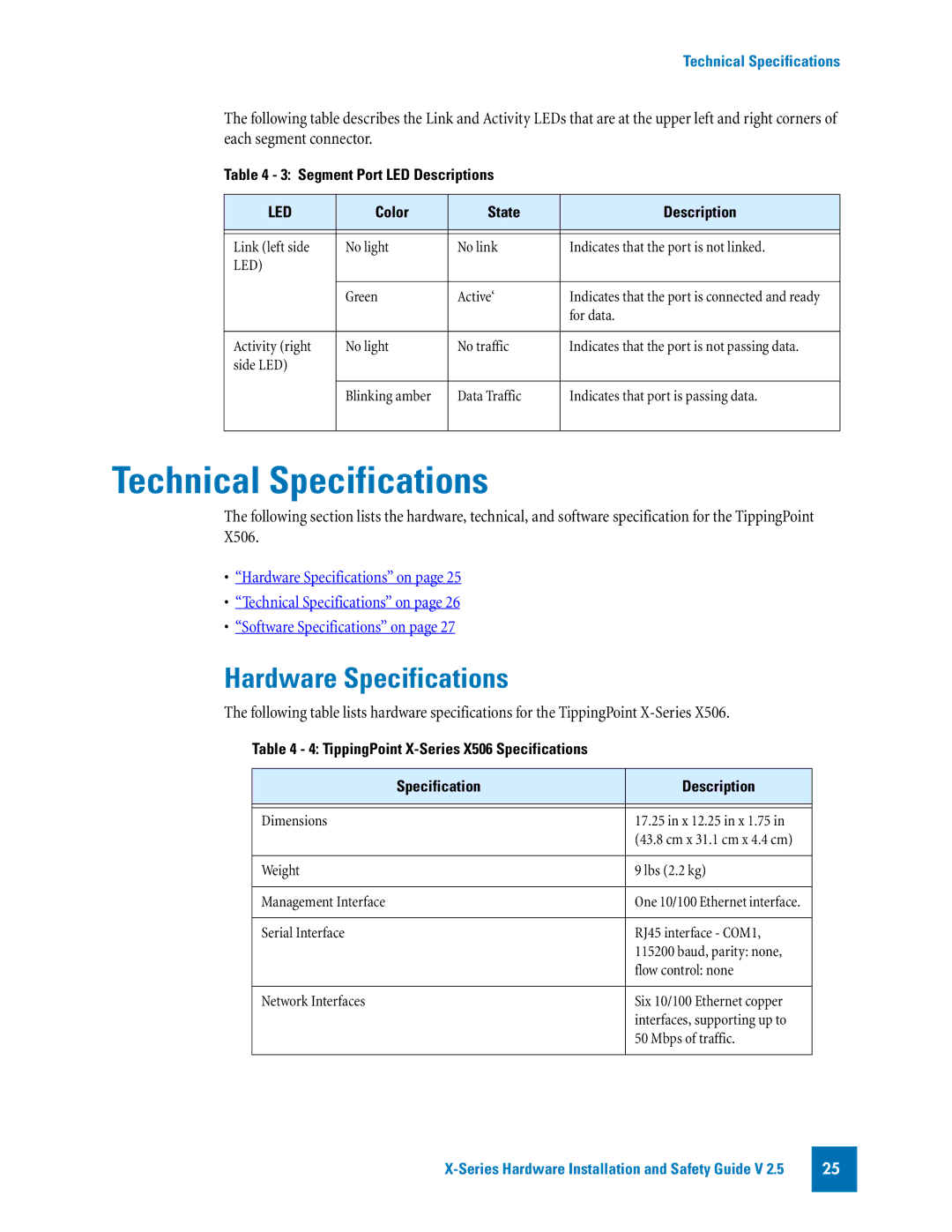Technical Specifications
The following table describes the Link and Activity LEDs that are at the upper left and right corners of each segment connector.
Table 4 - 3: Segment Port LED Descriptions
LED | Color | State | Description |
|
|
|
|
|
|
|
|
Link (left side | No light | No link | Indicates that the port is not linked. |
LED) |
|
|
|
|
|
|
|
| Green | Active‘ | Indicates that the port is connected and ready |
|
|
| for data. |
|
|
|
|
Activity (right | No light | No traffic | Indicates that the port is not passing data. |
side LED) |
|
|
|
|
|
|
|
| Blinking amber | Data Traffic | Indicates that port is passing data. |
|
|
|
|
Technical Specifications
The following section lists the hardware, technical, and software specification for the TippingPoint X506.
•“Hardware Specifications” on page 25
•“Technical Specifications” on page 26
•“Software Specifications” on page 27
Hardware Specifications
The following table lists hardware specifications for the TippingPoint
Table 4 - 4: TippingPoint X-Series X506 Specifications
Specification | Description |
|
|
|
|
Dimensions | 17.25 in x 12.25 in x 1.75 in |
| (43.8 cm x 31.1 cm x 4.4 cm) |
|
|
Weight | 9 lbs (2.2 kg) |
|
|
Management Interface | One 10/100 Ethernet interface. |
|
|
Serial Interface | RJ45 interface - COM1, |
| 115200 baud, parity: none, |
| flow control: none |
|
|
Network Interfaces | Six 10/100 Ethernet copper |
| interfaces, supporting up to |
| 50 Mbps of traffic. |
|
|
25