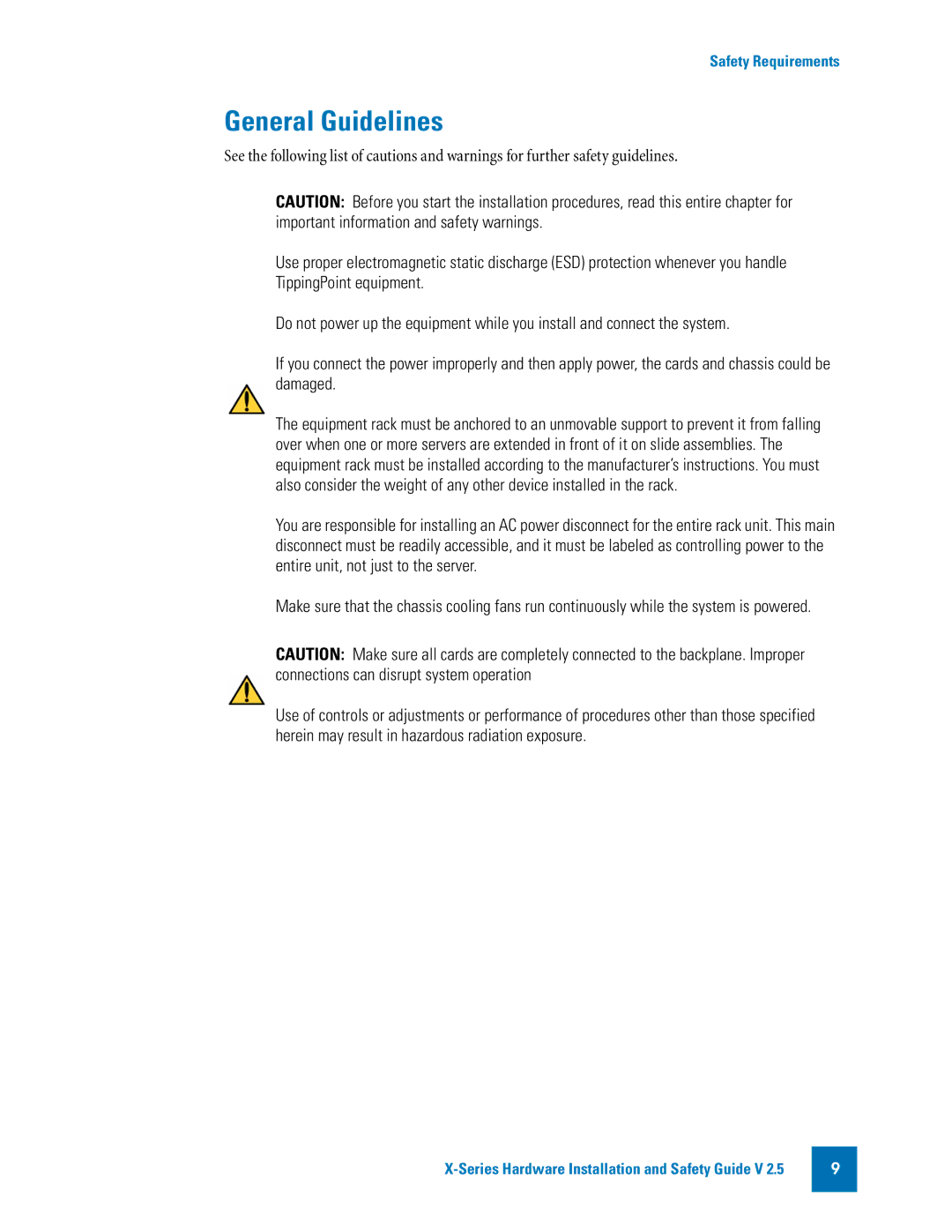Safety Requirements
General Guidelines
See the following list of cautions and warnings for further safety guidelines.
CAUTION: Before you start the installation procedures, read this entire chapter for important information and safety warnings.
Use proper electromagnetic static discharge (ESD) protection whenever you handle TippingPoint equipment.
Do not power up the equipment while you install and connect the system.
If you connect the power improperly and then apply power, the cards and chassis could be damaged.
The equipment rack must be anchored to an unmovable support to prevent it from falling over when one or more servers are extended in front of it on slide assemblies. The equipment rack must be installed according to the manufacturer’s instructions. You must also consider the weight of any other device installed in the rack.
You are responsible for installing an AC power disconnect for the entire rack unit. This main disconnect must be readily accessible, and it must be labeled as controlling power to the entire unit, not just to the server.
Make sure that the chassis cooling fans run continuously while the system is powered.
CAUTION: Make sure all cards are completely connected to the backplane. Improper connections can disrupt system operation
Use of controls or adjustments or performance of procedures other than those specified herein may result in hazardous radiation exposure.
9