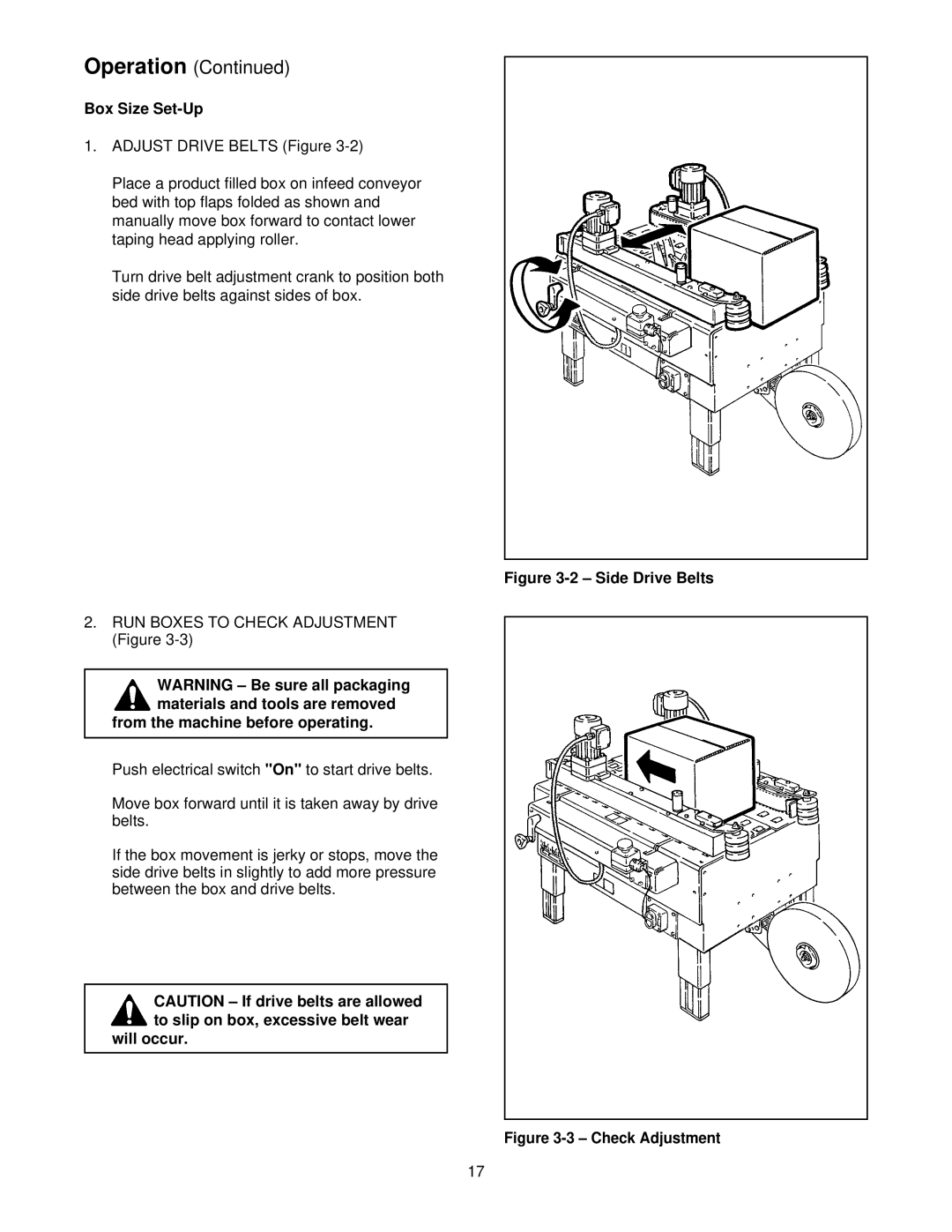800ab 39600 specifications
The 3M 800AB 39600 is a versatile, high-performance adhesive that has rapidly gained recognition across various industries for its superior bonding capabilities and innovative formulation. This adhesive is engineered to offer robust performance while catering to a wide range of applications, making it an essential product for manufacturers and professionals alike.One of the standout features of the 3M 800AB 39600 is its exceptional adhesion to a variety of substrates. It demonstrates excellent bonding properties on materials such as metals, plastics, ceramics, and wood. This flexibility makes it ideal for applications in automotive, aerospace, construction, and electronics sectors, where different materials often come together in one project.
The technology behind 3M 800AB 39600 revolves around its dual-component system. It consists of a resin and hardener that, when mixed, undergo a chemical reaction to form a durable bond. This curing mechanism ensures that the adhesive achieves optimal strength and reliability, enhancing its overall performance under demanding conditions. The adhesive is designed to cure at room temperature, providing convenience and efficiency in both industrial settings and smaller repair applications.
Another notable characteristic of the 3M 800AB 39600 is its resistance to environmental factors. It offers excellent resistance to heat, moisture, and various chemicals, ensuring that the bonded joints maintain their integrity even in challenging conditions. This durability is particularly beneficial in outdoor applications or in environments subject to temperature fluctuations and exposure to harsh substances.
Furthermore, 3M has placed a strong emphasis on user-friendly application with this adhesive. The material can be applied using standard dispensing equipment, including static mix nozzles that allow for a uniform blend of the resin and hardener. This easy application process minimizes waste and enhances the efficiency of the bonding operation.
In summary, the 3M 800AB 39600 is a high-quality adhesive marked by its strong adhesion to diverse materials, its innovative dual-component technology, and its impressive resistance to environmental challenges. Its versatility and reliability make it an invaluable asset for countless industrial and commercial applications, streamlining processes and ensuring long-lasting bonds in various projects. Whether for manufacturing, assembly, or repair, the 3M 800AB 39600 is a top choice among professionals seeking dependable adhesive solutions.