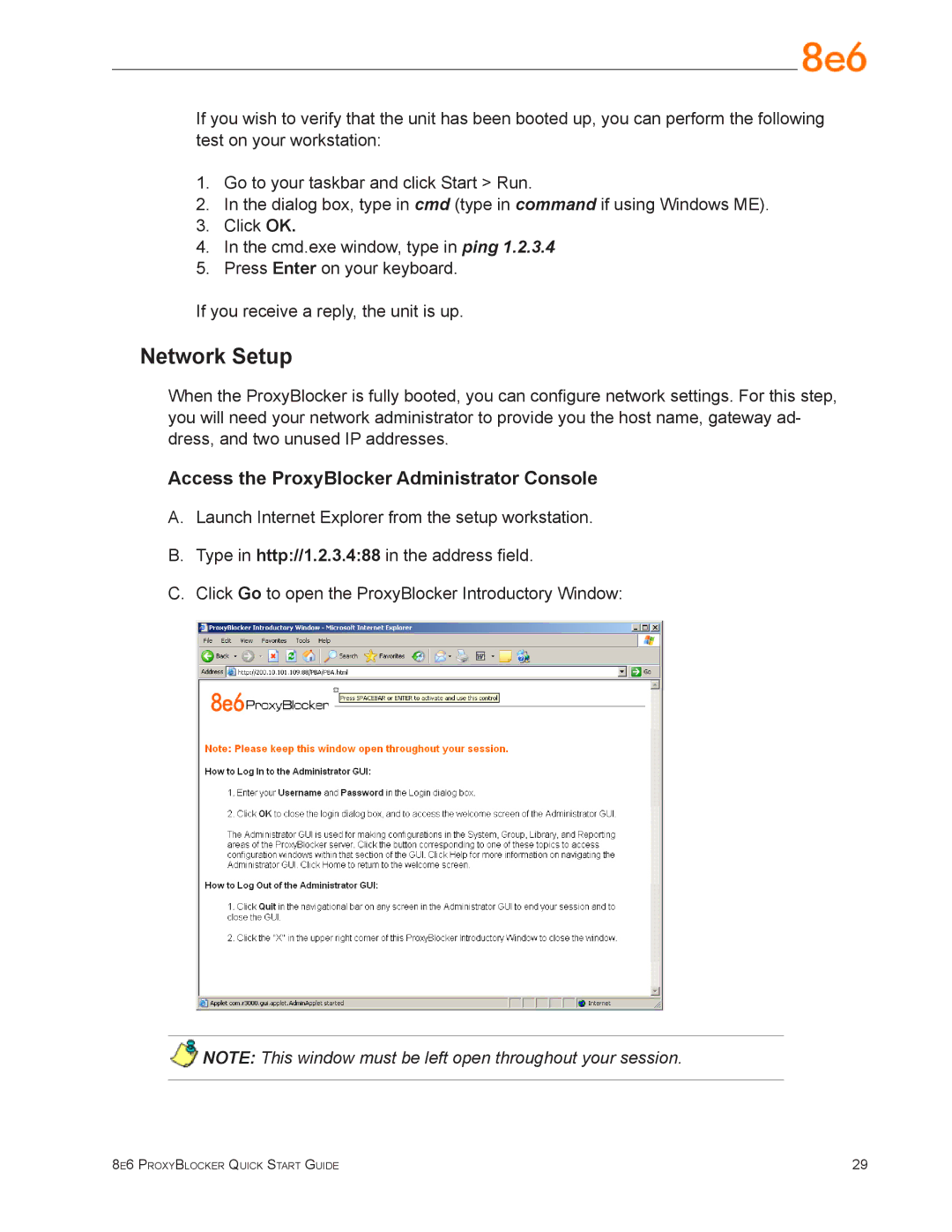If you wish to verify that the unit has been booted up, you can perform the following test on your workstation:
1.Go to your taskbar and click Start > Run.
2.In the dialog box, type in cmd (type in command if using Windows ME).
3.Click OK.
4.In the cmd.exe window, type in ping 1.2.3.4
5.Press Enter on your keyboard.
If you receive a reply, the unit is up.
Network Setup
When the ProxyBlocker is fully booted, you can configure network settings. For this step, you will need your network administrator to provide you the host name, gateway ad- dress, and two unused IP addresses.
Access the ProxyBlocker Administrator Console
A.Launch Internet Explorer from the setup workstation.
B.Type in http://1.2.3.4:88 in the address field.
C.Click Go to open the ProxyBlocker Introductory Window:
![]() NOTE: This window must be left open throughout your session.
NOTE: This window must be left open throughout your session.
8e6 ProxyBlocker Quick Start Guide | 29 |