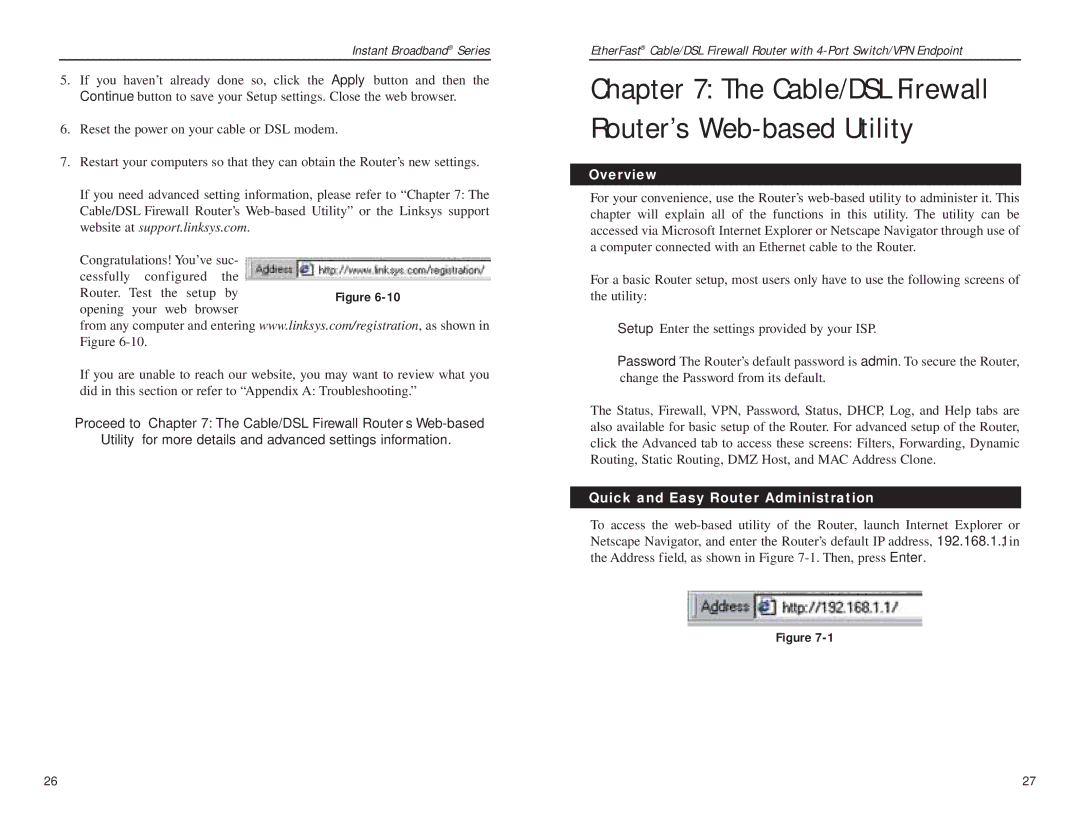Instant Broadband® Series
5.If you haven’t already done so, click the Apply button and then the Continue button to save your Setup settings. Close the web browser.
6.Reset the power on your cable or DSL modem.
7.Restart your computers so that they can obtain the Router’s new settings.
If you need advanced setting information, please refer to “Chapter 7: The Cable/DSL Firewall Router’s
Congratulations! You’ve suc- cessfully configured the Router. Test the setup by opening your web browser
from any computer and entering www.linksys.com/registration, as shown in Figure
If you are unable to reach our website, you may want to review what you did in this section or refer to “Appendix A: Troubleshooting.”
Proceed to “Chapter 7: The Cable/DSL Firewall Router’s
Utility” for more details and advanced settings information.
EtherFast® Cable/DSL Firewall Router with
Chapter 7: The Cable/DSL Firewall Router’s Web-based Utility
Overview
For your convenience, use the Router’s
For a basic Router setup, most users only have to use the following screens of the utility:
•Setup Enter the settings provided by your ISP.
•Password The Router’s default password is admin. To secure the Router, change the Password from its default.
The Status, Firewall, VPN, Password, Status, DHCP, Log, and Help tabs are also available for basic setup of the Router. For advanced setup of the Router, click the Advanced tab to access these screens: Filters, Forwarding, Dynamic Routing, Static Routing, DMZ Host, and MAC Address Clone.
Quick and Easy Router Administration
To access the
Figure
26 | 27 |