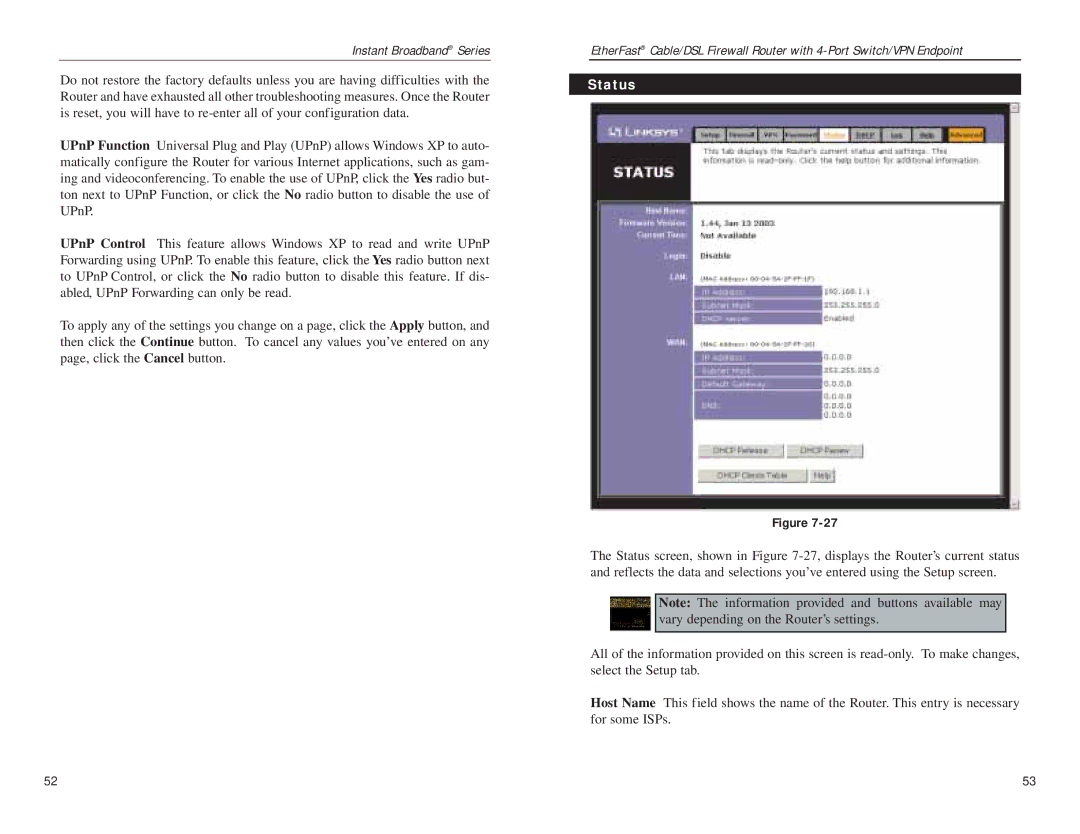Instant Broadband® Series
Do not restore the factory defaults unless you are having difficulties with the Router and have exhausted all other troubleshooting measures. Once the Router is reset, you will have to
UPnP Function Universal Plug and Play (UPnP) allows Windows XP to auto- matically configure the Router for various Internet applications, such as gam- ing and videoconferencing. To enable the use of UPnP, click the Yes radio but- ton next to UPnP Function, or click the No radio button to disable the use of UPnP.
UPnP Control This feature allows Windows XP to read and write UPnP Forwarding using UPnP. To enable this feature, click the Yes radio button next to UPnP Control, or click the No radio button to disable this feature. If dis- abled, UPnP Forwarding can only be read.
To apply any of the settings you change on a page, click the Apply button, and then click the Continue button. To cancel any values you’ve entered on any page, click the Cancel button.
EtherFast® Cable/DSL Firewall Router with
Status
Figure
The Status screen, shown in Figure
Note: The information provided and buttons available may vary depending on the Router’s settings.
All of the information provided on this screen is
Host Name This field shows the name of the Router. This entry is necessary for some ISPs.
52 | 53 |