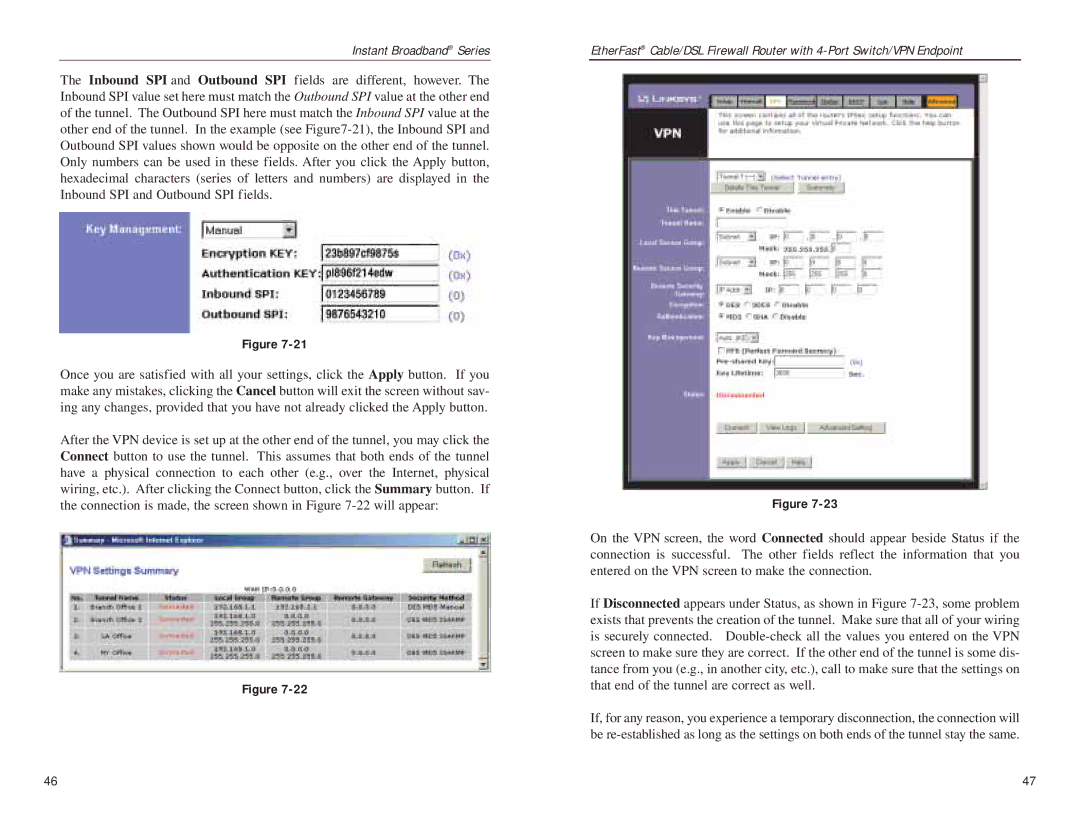User Guide
Copyright & Trademarks
Table of Contents
Features
Introduction
Environmental 139
IP Addresses
An Introduction to LANs and WANs
Network Setup Overview
Why Do I Need a VPN?
Your Virtual Private Network VPN
Firewall Router to Firewall Router
What is a Virtual Private Network?
Ports
Power
Router’s Back Panel
Modem connection will not work from any other port
WAN and LAN LEDs
Router’s Front Panel LEDs
Proceed to Connect the Router
Overview
Connecting Your Hardware Together and Booting Up
Router’s hardware installation is now complete
Connect the Router
Configuring Windows 95, 98, and Millennium PCs
Configure the PCs
Configuring Windows 2000 PCs
Go to Configure the Router
Configuring Windows XP PCs
Configure the Router
Enter the Gateway Address
Obtain an IP Address Automatically
Static IP Address
Advanced Proxies. Click Direct Connection to the Internet
RAS
PPPoE
Cable/DSL Firewall Router’s Web-based Utility
Quick and Easy Router Administration
Setup
Static IP
User Name and Password
WAN IP
Firewall
IPSec Pass Through
Remote Upgrade
Block WAN Request
Multicast Pass Through
VPN
Establishing a Tunnel
Local Secure Group and Remote Secure Group
Remote Security Gateway
Authentication
Encryption
Key Management
Instant Broadband Series
Phase
Advanced Settings for Selected IPSec Tunnel
Password
Other Settings
Status
Dhcp
Log
Help
Filters
Advanced
Instant Broadband Series
Forwarding
UPnP Forwarding
Port Triggering
Static Routing
Dynamic Routing
DMZ Host
DMZ Port
DMZ Host Address
MAC Address Clone
Current DMZ Host
Ddns
DynDNS.org
Appendix a Troubleshooting
Common Problems and Solutions
TZO.com
For Windows NT
For Windows XP
For Windows 95, 98, and Me
For Windows XP
Am not able to access the Router’s web interface Setup
Can’t get the Internet game, server, or application to work
To start over, I need to set the Router to factory default
Need to use port triggering
Click the Advanced = Filter tab
Frequently Asked Questions
TCP/IP is compatible with the Router
Appendix B Maximizing VPN Security
Step One Create an IPSec Policy
Introduction
Environment
Windows 2000 or Windows XP
Filter List 1 win-router
Step Two Build Filter Lists
IP Address
Figure C-6
Filter List 2 router=win
Tunnel 1 win-router
Step Three Configure Individual Tunnel Rules
Accept
Respond Using IPSec XYZ12345. Click
String to Protect Negotiate Security Key exchange pre
Shared key, as shown
Tunnel 2 router-win
XYZ12345
Action Require Security This string to protect
Key Exchange
Preshared key,
Step Four Assign New IPSec Policy
Figure C-24
Figure C-28
Step Five Create a Tunnel Through the Web-based Utility
Appendix D Snmp Functions
Appendix E How to Ping Your ISP’s E-mail & Web Addresses
Figure E-1
TCP/IP installation is now complete
Appendix F Installing the TCP/IP Protocol
For Windows NT, 2000, and XP
Figure G-1
Figure G-5
Appendix H Glossary
129
131
133
135
137
Environmental
Appendix I Specifications
Web FTP Site
Appendix J Warranty Information
Appendix K Contact Information
Sales Information
Copyright 2003 Linksys, All Rights Reserved