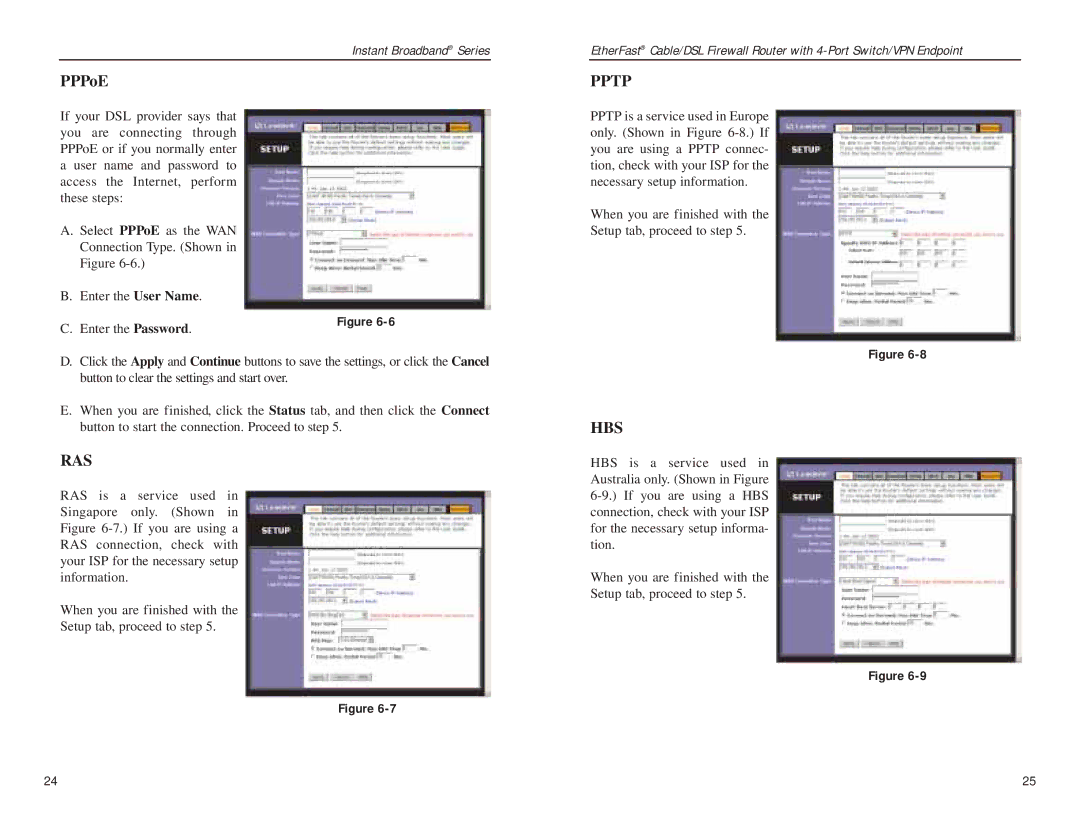Instant Broadband® Series
PPPoE
If your DSL provider says that you are connecting through PPPoE or if you normally enter a user name and password to access the Internet, perform these steps:
A. Select PPPoE as the WAN
Connection Type. (Shown in
Figure
B. Enter the User Name. |
|
C. Enter the Password. | Figure |
|
D.Click the Apply and Continue buttons to save the settings, or click the Cancel button to clear the settings and start over.
E.When you are finished, click the Status tab, and then click the Connect button to start the connection. Proceed to step 5.
RAS
RAS is a service used in Singapore only. (Shown in Figure
When you are finished with the
Setup tab, proceed to step 5.
Figure
EtherFast® Cable/DSL Firewall Router with
PPTP
PPTP is a service used in Europe only. (Shown in Figure
When you are finished with the
Setup tab, proceed to step 5.
Figure
HBS
HBS is a service used in Australia only. (Shown in Figure
When you are finished with the
Setup tab, proceed to step 5.
Figure
24 | 25 |